
6 Security Tips for Third-Party Software
6 security tips for third party software – 6 Security Tips for Third-Party Software: We all rely on third-party apps and services these days, making security a top priority. But how do you really know if that shiny new plugin or software is safe? This post dives into six crucial steps to help you secure your digital life and protect your data when using external software.
From vetting vendors to planning for incidents, we’ll cover the essential bases to help you make informed decisions and minimize risks.
Think of it like this: you wouldn’t invite a stranger into your house without checking their credentials, right? The same logic applies to the software you bring into your digital ecosystem. Ignoring security best practices when using third-party software is like leaving your front door unlocked – an open invitation for trouble. Let’s explore how to lock things down.
Vetting Third-Party Software Vendors
Choosing the right third-party software vendor is crucial for your organization’s security and success. A thorough vetting process helps mitigate risks and ensures a long-term, productive partnership. Neglecting this step can lead to vulnerabilities, data breaches, and financial losses. This section details how to effectively evaluate potential vendors.
Vendor Financial Stability and Reputation Assessment
Due diligence is paramount when assessing a software vendor. A financially unstable vendor might be unable to provide ongoing support or updates, leaving your organization vulnerable. Similarly, a vendor with a poor reputation could indicate a higher risk of security issues or unreliable service. The following checklist Artikels key factors to consider:
- Years in Business: Established vendors (5+ years) generally demonstrate greater stability and experience. However, newer companies can also be innovative and reliable, so consider their track record carefully.
- Customer Testimonials and Reviews: Explore independent reviews on platforms like G2 or Capterra to gauge customer satisfaction and identify potential red flags. Look for consistent positive feedback and address any recurring negative comments.
- Industry Certifications and Accreditations: Certifications like ISO 27001 (information security) or SOC 2 (security, availability, processing integrity, confidentiality, and privacy) indicate a commitment to security best practices. Check for relevant certifications applicable to your industry and security requirements.
- Financial Statements (if available): If possible, review the vendor’s financial statements to assess their financial health and stability. Look for consistent revenue growth and profitability.
- Insurance Coverage: Confirm the vendor carries adequate liability insurance to cover potential damages or breaches.
Vendor Contract Review Best Practices
The contract with your vendor is a legally binding agreement that Artikels the terms of your relationship. Carefully reviewing this document is critical to protecting your organization’s interests.
- Liability Clauses: Clearly define each party’s responsibilities and liabilities in case of a security breach or service disruption. Ensure the contract includes appropriate indemnification clauses to protect your organization.
- Data Ownership and Usage Rights: Specify who owns the data processed by the software and how it can be used. Ensure compliance with relevant data privacy regulations (e.g., GDPR, CCPA).
- Termination Provisions: Understand the conditions under which the contract can be terminated by either party. Ensure that you have a clear exit strategy and that the vendor will provide a smooth transition of data and services.
- Service Level Agreements (SLAs): SLAs define the expected performance levels of the software and services. Ensure the SLAs are realistic and meet your organization’s needs. Consider penalties for non-compliance.
- Dispute Resolution Mechanisms: The contract should Artikel a process for resolving disputes between the vendor and your organization. This might involve arbitration or mediation.
Vendor Vetting Methodologies Comparison
| Method | Strengths | Weaknesses | Applicability |
|---|---|---|---|
| Reference Checks | Provides direct insights into vendor performance from past clients. | Relies on subjective feedback; may not reveal all relevant information. | Suitable for all vendor types, particularly those with a significant track record. |
| Online Reputation Research | Quick and efficient way to gather information from multiple sources. | Information may be biased or unreliable; requires careful evaluation. | Suitable for all vendor types; provides a preliminary assessment. |
| Financial Statement Analysis | Provides objective data on vendor financial health and stability. | Requires financial expertise; information may not always be publicly available. | Best suited for high-value contracts or when dealing with large vendors. |
| Security Audits and Assessments | Provides a comprehensive evaluation of vendor security practices and controls. | Can be expensive and time-consuming; requires specialized expertise. | Suitable for vendors handling sensitive data or critical infrastructure. |
Security Audits and Assessments of Third-Party Software
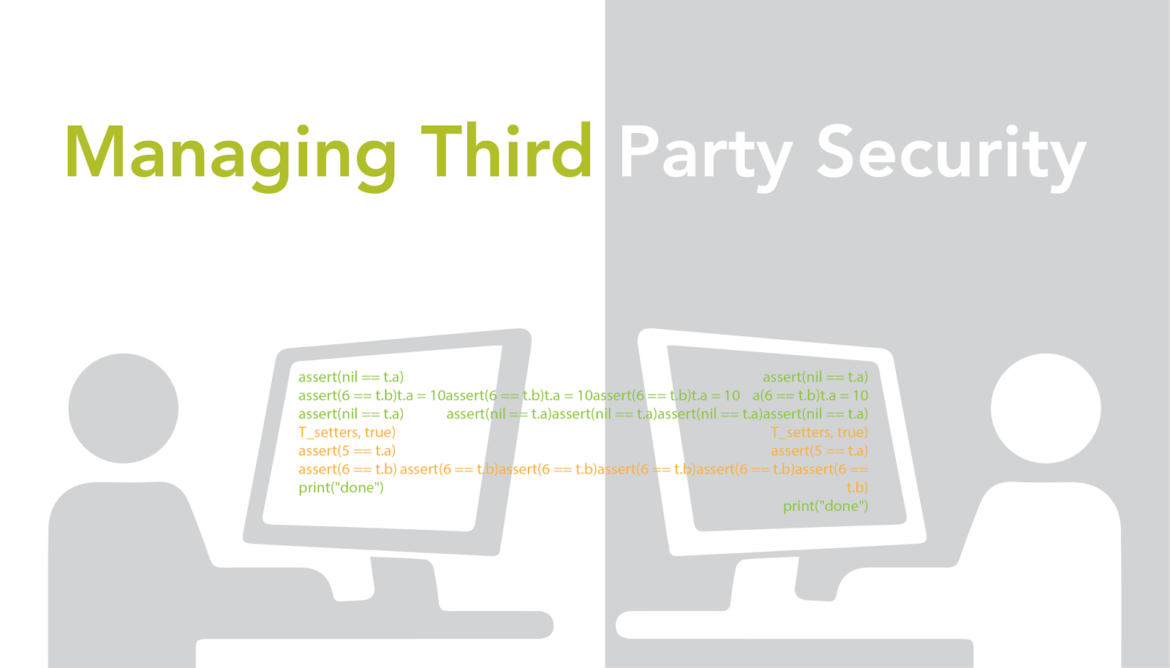
Integrating third-party software into your systems introduces inherent risks. Regular security audits and assessments are crucial to mitigating these risks and ensuring the ongoing security of your organization. These audits provide a snapshot of your current security posture regarding third-party applications and identify vulnerabilities before they can be exploited.Regular security audits and penetration testing are vital for third-party applications because they provide an independent evaluation of the software’s security controls.
This helps organizations understand the potential risks associated with using that software and prioritize remediation efforts to address identified vulnerabilities. Failing to conduct these audits leaves your organization vulnerable to data breaches, financial losses, and reputational damage.
Vulnerability Assessment Process
A vulnerability assessment involves a systematic examination of the third-party application to identify potential weaknesses. This process typically begins with defining the scope of the assessment, identifying the specific software and systems to be evaluated. Next, automated scanning tools are often employed to identify known vulnerabilities, comparing the software’s configuration against known security flaws in databases like the National Vulnerability Database (NVD).
Manual penetration testing may then be used to explore more complex vulnerabilities and potential attack vectors that automated scans may miss. This involves simulating real-world attacks to identify exploitable weaknesses. Finally, the identified vulnerabilities are categorized by severity based on factors like the potential impact and likelihood of exploitation. This allows for the prioritization of remediation efforts, addressing the most critical vulnerabilities first.
Interpreting Security Audit Reports and Implementing Corrective Actions
Security audit reports provide a detailed summary of the assessment findings. Understanding and acting on these reports is critical. A typical report will list identified vulnerabilities, their severity levels (often using a scale like critical, high, medium, low), and recommendations for remediation. A step-by-step approach is essential for effective implementation. First, review the report thoroughly, paying close attention to the critical and high-severity vulnerabilities.
Second, prioritize the vulnerabilities based on their severity and potential impact on your organization. Third, develop a remediation plan, outlining the steps required to address each vulnerability. This plan should include deadlines and assign responsibility to specific individuals or teams. Fourth, implement the remediation steps, carefully testing the changes to ensure they effectively address the identified vulnerabilities without introducing new problems.
Fifth, document all changes made and retest the application to verify that the vulnerabilities have been successfully mitigated. Finally, schedule regular follow-up audits to monitor the effectiveness of the implemented changes and identify any new vulnerabilities that may have emerged. This cyclical process ensures ongoing security.
Data Security and Privacy Considerations: 6 Security Tips For Third Party Software
Choosing third-party software introduces significant data security and privacy risks. Understanding and mitigating these risks is crucial, especially given the increasingly stringent global regulations around data handling. Failing to adequately protect sensitive data can lead to hefty fines, reputational damage, and loss of customer trust. This section explores key considerations for ensuring data security and privacy when using third-party applications.The use of third-party software significantly impacts data security and privacy.
Regulations like GDPR (General Data Protection Regulation) in Europe and CCPA (California Consumer Privacy Act) in the United States impose strict requirements on how personal data is collected, processed, and protected. These regulations extend to the data handled by third-party applications, meaning your organization is responsible for ensuring compliance even when using external services. Non-compliance can result in substantial penalties and legal action.
GDPR, CCPA, and Other Data Privacy Regulations
GDPR and CCPA are not the only relevant regulations; other jurisdictions have similar legislation. These laws require organizations to implement robust data protection measures, including obtaining explicit consent for data processing, providing data subjects with access to their data, and ensuring the security of data against unauthorized access, use, or disclosure. When selecting third-party software, carefully review their data privacy policies and compliance certifications to ensure they meet the requirements of all applicable regulations in the regions where you operate and where your users reside.
This involves understanding their data processing activities, where data is stored, and the security measures they have in place. For example, a company using a CRM system based in the EU must ensure that the vendor complies with GDPR. Similarly, a company operating in California must ensure that its vendors comply with CCPA.
Data Encryption and Access Control
Protecting sensitive data requires implementing robust encryption and access control mechanisms. Data encryption ensures that even if data is compromised, it remains unreadable without the appropriate decryption key. This should be applied both in transit (during data transmission) and at rest (when data is stored). Access control mechanisms limit access to sensitive data only to authorized personnel and systems.
This often involves role-based access control (RBAC), where access privileges are granted based on an individual’s role within the organization. For example, only specific employees in the finance department might have access to sensitive financial data. Furthermore, consider multi-factor authentication (MFA) for all users accessing the third-party application to add an extra layer of security. Regular security audits should be conducted to ensure the effectiveness of these controls.
Data Breach Management
Having a well-defined incident response plan is critical for managing data breaches involving third-party software. This plan should Artikel procedures for detecting, containing, and remediating security incidents. It should include steps for identifying affected individuals, notifying relevant authorities (where required), and restoring data integrity. A clear communication strategy is essential for managing the reputational impact of a data breach.
This involves promptly and transparently communicating with affected individuals and stakeholders, providing updates on the incident’s status, and outlining steps taken to address the issue. Regular security awareness training for employees can help prevent breaches and improve response times. Post-incident analysis should be conducted to identify the root cause of the breach and implement corrective actions to prevent similar incidents in the future.
Consider the impact of a breach on various stakeholders; customers, investors, regulators, and the public all have legitimate expectations of responsible data handling.
Managing Access and Permissions

Granting third-party software access to your systems carries inherent risks. Uncontrolled access can lead to data breaches, unauthorized modifications, and disruptions to your operations. Careful management of access and permissions is crucial for mitigating these risks and ensuring the security of your organization’s valuable assets. This involves implementing robust access control mechanisms and adhering to the principle of least privilege.The principle of least privilege dictates that users and applications should only be granted the minimum access rights necessary to perform their designated tasks.
This significantly limits the potential damage from compromised accounts or malicious software. By restricting access, you minimize the attack surface and contain the impact of any security incidents. Overly permissive access, on the other hand, creates a larger vulnerability window, making your systems more susceptible to attacks.
Role-Based Access Control (RBAC)
Role-Based Access Control is a powerful access control mechanism that assigns permissions based on predefined roles within an organization. Instead of granting individual permissions to each user, RBAC groups users into roles (e.g., “administrator,” “developer,” “guest”) and assigns permissions to those roles. This simplifies administration, improves consistency, and reduces the risk of misconfigurations. For example, a “developer” role might have access to specific development environments and databases, but not to sensitive production data.
Changes to access rights are made at the role level, affecting all users assigned to that role, enhancing efficiency and reducing manual effort. This centralized management approach makes it easier to audit and control access.
Multi-Factor Authentication (MFA)
Multi-factor authentication adds an extra layer of security beyond traditional password-based authentication. MFA requires users to provide multiple forms of authentication, such as a password and a one-time code generated by an authenticator app or received via SMS. This makes it significantly more difficult for attackers to gain unauthorized access, even if they obtain a password. Implementing MFA for all users, especially those with access to third-party software, is a critical step in enhancing security.
For instance, requiring MFA for access to a third-party customer relationship management (CRM) system protects sensitive customer data from unauthorized access. The added security layer provided by MFA significantly reduces the risk of successful credential-based attacks.
Examples of Effective Access Control Mechanisms
Consider a scenario where a third-party vendor needs access to your internal network to perform maintenance on their software. Instead of granting them full network access, you could use a Virtual Private Network (VPN) to provide a secure, isolated connection with limited privileges. This restricts their access only to the necessary resources and prevents them from accessing other sensitive parts of your network.
Another example involves using a dedicated service account with minimal permissions for the third-party software to interact with your systems. This isolates the software’s access and limits the potential impact of a compromise. Regularly reviewing and updating these access controls is crucial to maintain a strong security posture.
So, you’re thinking about integrating third-party software? Smart move! But remember those crucial 6 security tips – thorough vetting is key. This is especially important when considering the implications for your development workflow, which is why understanding the future of app development, as explored in this insightful article on domino app dev the low code and pro code future , is so vital.
Back to those security tips: don’t forget regular updates and robust access controls!
Regular Updates and Patch Management
Keeping third-party software current with security patches is absolutely crucial for maintaining a robust security posture. Outdated software is a prime target for cyberattacks, as vulnerabilities are constantly being discovered and exploited. Regular updates patch these vulnerabilities, minimizing the risk of breaches and data loss. Failing to do so exposes your organization to significant financial and reputational damage.Implementing a robust patch management system for third-party software requires a strategic approach.
This involves more than just clicking “update” when a notification pops up; it requires a structured process for identifying, testing, and deploying updates across your entire ecosystem of third-party applications. This ensures consistent security and minimizes disruptions to your operations.
Patch Management System Implementation
A successful patch management system for third-party software typically involves several key steps. First, you need a comprehensive inventory of all third-party software in use, including versions and associated vulnerabilities. This inventory should be regularly updated. Next, you need a process for identifying available updates and security patches for each piece of software. Many vendors provide automated update mechanisms, but you might need to manually check for updates for some applications.
Before deploying any patch, thorough testing in a controlled environment (such as a staging or sandbox environment) is essential to ensure compatibility and avoid unexpected issues. Finally, a well-defined deployment strategy, whether phased or simultaneous, needs to be in place. Version control is critical to track deployed updates and roll back if necessary.
Centralized vs. Decentralized Patch Management
The choice between centralized and decentralized patch management systems depends heavily on the organization’s size, complexity, and IT infrastructure.
- Centralized Patch Management: This approach uses a single, central system to manage updates across all third-party software. Advantages include improved consistency, simplified administration, and better visibility into the overall security posture. Disadvantages might include increased complexity in setup and maintenance, potential single points of failure, and challenges in integrating with diverse software systems.
- Decentralized Patch Management: This distributes patch management responsibilities to individual teams or departments. Advantages include greater flexibility and responsiveness to specific needs, potentially easier integration with existing systems. Disadvantages include inconsistency in patching practices, increased risk of oversight, and difficulties in maintaining an accurate inventory of software and updates.
For example, a large multinational corporation with hundreds of applications might benefit from a centralized system, providing a unified overview and control. A smaller organization with a limited number of third-party applications might find a decentralized approach more manageable. The best approach is determined by a careful assessment of the organization’s specific needs and resources.
Automated Update Mechanisms
Automated update mechanisms are a cornerstone of efficient and effective patch management. These systems automatically download and install updates, minimizing manual intervention and reducing the risk of human error. Many software vendors offer such mechanisms, often integrated into their applications. However, it’s crucial to carefully configure these mechanisms to ensure that updates are tested and deployed in a controlled manner, preventing unexpected disruptions.
For instance, some systems allow for scheduling updates during off-peak hours to minimize impact on business operations. Additionally, robust logging and reporting features are essential for tracking update deployments and identifying any issues. Without these, the automated systems can become difficult to manage and maintain.
Incident Response and Recovery Planning
Integrating robust incident response planning into your third-party software management is crucial for minimizing the impact of security breaches. A well-defined plan ensures a swift and effective response, reducing downtime and mitigating potential financial and reputational damage. This involves proactive measures, clear communication channels, and well-rehearsed procedures.A comprehensive incident response plan should detail procedures for all phases of a security incident.
This includes identifying and containing the breach, eradicating the threat, restoring systems and data, and conducting a thorough post-incident analysis to prevent future occurrences. Effective collaboration with third-party vendors is paramount throughout this process, requiring pre-established communication protocols and clearly defined responsibilities.
Incident Response Plan Components
A successful incident response plan incorporates several key elements. It needs to define roles and responsibilities for all involved parties, including internal teams and the third-party vendor. Communication protocols should be established to ensure timely and efficient information sharing during a crisis. The plan must also Artikel procedures for containment, which may involve isolating affected systems or shutting down specific services.
Eradication involves removing the root cause of the breach, whether it’s malware, unauthorized access, or a software vulnerability. Recovery involves restoring systems and data to a secure state, often utilizing backups or disaster recovery plans. Finally, a post-incident activity phase focuses on analyzing the event, identifying weaknesses, and implementing improvements to prevent similar incidents in the future. Regular testing and simulations of the plan are vital to ensure its effectiveness in a real-world scenario.
Collaborating with Third-Party Vendors During Incidents, 6 security tips for third party software
Effective collaboration with third-party vendors is essential for a successful incident response. This requires pre-agreed Service Level Agreements (SLAs) that clearly define responsibilities during a security incident. These agreements should specify communication channels, response times, and escalation procedures. Regular communication exercises and joint training sessions can significantly improve coordination and reduce response times during a real incident.
For instance, a pre-agreed communication plan could involve daily status reports, dedicated communication channels (e.g., a secure chat platform), and scheduled conference calls with key personnel from both organizations. This proactive approach ensures everyone is on the same page and working towards a common goal.
Incident Response Flowchart
Imagine a flowchart depicting the incident response process. The process begins with the detection of a security incident, triggering immediate notification to the designated incident response team. This is followed by initial containment actions, such as isolating affected systems or disabling affected accounts. The next step involves detailed investigation and analysis to identify the root cause and extent of the breach.
This investigation will inform the eradication phase, where the threat is neutralized and removed. Once the threat is eliminated, the focus shifts to recovery, including restoring systems and data from backups. Finally, the process concludes with a post-incident review, analyzing the incident to identify areas for improvement in security practices and incident response procedures. The flowchart would visually represent the sequential steps, emphasizing the importance of communication and collaboration at each stage.
For example, a box showing “Initial Notification” would have arrows leading to “Containment” and “Vendor Notification.” The “Containment” box would similarly branch out to “Investigation” and “Communication Update.” This visual representation helps streamline the process and ensures no steps are missed.
Closure
So, there you have it – six essential security tips to help you navigate the world of third-party software with confidence. Remember, proactive security measures are far more effective and less stressful than reactive damage control. By diligently vetting vendors, regularly auditing software, and having a solid incident response plan, you can significantly reduce your risk exposure.
Stay vigilant, stay informed, and stay secure!
Detailed FAQs
What if a vendor goes out of business?
Ensure your contracts include data migration clauses and explore open-source alternatives or competitors as backup plans. Don’t get locked into a single vendor.
How often should I conduct security audits?
The frequency depends on the criticality of the software and the sensitivity of the data it handles. At a minimum, annual audits are recommended, with more frequent checks for high-risk applications.
What’s the best way to communicate a data breach involving third-party software?
Have a pre-written communication plan outlining who to contact (customers, regulators), what information to disclose, and the timeline for communication. Transparency is key.
Are there free tools to help with vulnerability assessments?
Yes, many open-source tools and free trials of commercial software exist. Research options based on your technical skills and the scale of your needs.





