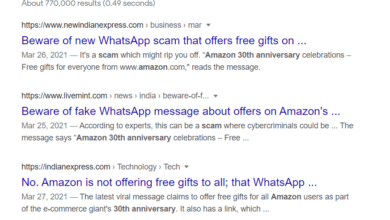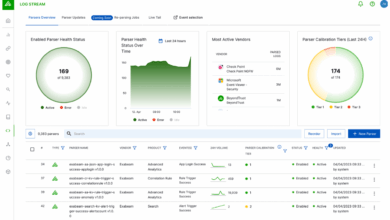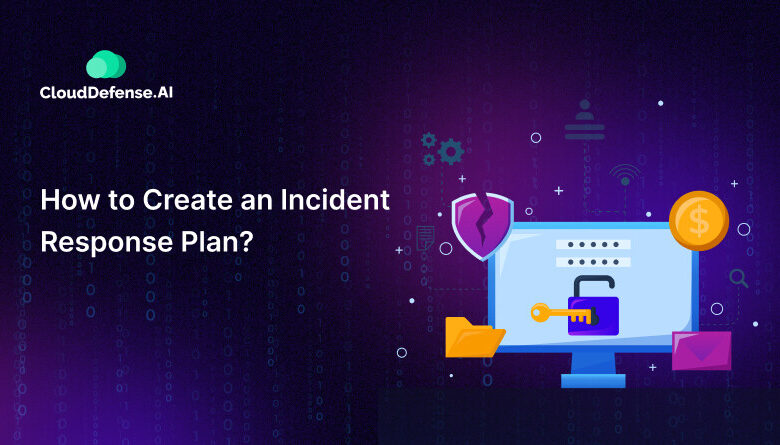
6 Ways to Create an Effective Incident Response Plan
6 ways to create an incident response plan thats actually effective – 6 Ways to Create an Incident Response Plan That’s Actually Effective – Let’s face it, no one
-wants* to think about disaster recovery, but a solid plan is your lifeline when things go south. This isn’t about being paranoid; it’s about being prepared. We’ll walk through six crucial steps to build a plan that actually works, not just gathers dust on a shelf.
Get ready to ditch the generic templates and build something truly effective.
This post will cover everything from defining the scope of your plan and establishing clear communication channels to developing robust procedures for detection, containment, and recovery. We’ll also delve into the importance of regular testing and updates to ensure your plan remains relevant and effective in the face of evolving threats. By the end, you’ll have a solid framework for building a plan that gives you peace of mind.
Defining Scope and Objectives of the Incident Response Plan

Crafting a truly effective incident response plan requires a clear understanding of its purpose and the specific threats it aims to mitigate. A well-defined scope ensures your team focuses its efforts on the most critical risks, maximizing the plan’s efficiency and impact. This involves clearly outlining what the plan covers, what it doesn’t, and how its success will be measured.A robust incident response plan isn’t a one-size-fits-all solution.
The specifics will depend heavily on your organization’s size, industry, and the nature of its data and operations. A small, non-profit organization will have different needs compared to a multinational corporation with extensive global infrastructure. Careful consideration of these factors is crucial to creating a plan that is both practical and effective.
Incident Types Addressed
This plan addresses incidents that could significantly disrupt operations or compromise sensitive data. Specifically, it covers cyberattacks, including malware infections, phishing scams, denial-of-service attacks, and data breaches. It also encompasses natural disasters like earthquakes, floods, and fires, as well as human-caused incidents such as equipment malfunctions and insider threats. The plan aims to minimize damage, ensure business continuity, and maintain regulatory compliance in the event of any of these incidents.
Key Performance Indicators (KPIs)
Measuring the effectiveness of your incident response plan is essential for continuous improvement. The following KPIs will be tracked:
- Mean Time To Detection (MTTD): The average time it takes to identify an incident.
- Mean Time To Response (MTTR): The average time it takes to contain and resolve an incident.
- Recovery Time Objective (RTO): The maximum acceptable downtime for critical systems and services.
- Recovery Point Objective (RPO): The maximum acceptable data loss in the event of an incident.
- Incident Resolution Rate: The percentage of incidents successfully resolved within the defined timeframes.
These KPIs will be regularly monitored and analyzed to identify areas for improvement and ensure the plan remains effective. For example, consistently high MTTD might indicate a need for improved security monitoring tools or employee training. A high MTTR could suggest a need for better team coordination or more comprehensive runbooks.
Roles and Responsibilities
Effective incident response requires a coordinated team effort. The following table Artikels the roles and responsibilities of key team members:
| Role | Responsibilities | Contact Information | Reporting Structure |
|---|---|---|---|
| Incident Commander | Overall management of the incident response; decision-making authority. | [Contact Information] | [Reporting Structure] |
| Security Analyst | Investigation, analysis, and containment of security incidents. | [Contact Information] | Incident Commander |
| System Administrator | Restoration of affected systems and services. | [Contact Information] | Incident Commander |
| Communications Manager | Internal and external communication regarding the incident. | [Contact Information] | Incident Commander |
| Legal Counsel | Guidance on legal and regulatory compliance. | [Contact Information] | Incident Commander |
Note: Contact information and reporting structures should be replaced with actual details relevant to your organization. This table provides a framework; additional roles may be necessary depending on your specific needs. For example, a large organization might include a dedicated forensics team or a public relations specialist.
Establishing a Communication Plan
Effective incident response hinges on clear, timely communication. A well-defined communication plan ensures everyone involved – from internal teams to external stakeholders – receives the right information at the right time, minimizing confusion and maximizing efficiency during a crisis. This plan should detail who needs to be informed, what information they need, and how that information will be delivered.A robust communication strategy involves more than just sending out emails.
It encompasses a comprehensive approach that addresses internal and external stakeholders differently, acknowledging the varying needs and sensitivities involved. It’s crucial to consider legal and reputational implications, ensuring all communications are accurate, consistent, and aligned with your organization’s overall strategy.
Internal Communication Flow
A clear internal communication flow is essential for coordinated action. This involves defining roles and responsibilities within the incident response team, establishing communication channels (e.g., dedicated Slack channels, internal messaging systems, phone trees), and outlining escalation procedures. A visual representation, such as a flowchart, is invaluable in ensuring everyone understands their role and the path information will take. For instance, the flowchart might show the steps from initial incident detection to notification of relevant teams (IT, legal, PR), and then onwards to senior management.
The flowchart should also clarify reporting structures and who has authorization to communicate with external parties.
External Communication Strategy
External communication requires a different approach, emphasizing transparency and consistent messaging to maintain trust with customers, partners, and the public. Pre-prepared press releases and social media templates can be vital in quickly addressing concerns and mitigating potential reputational damage. It’s crucial to designate a single spokesperson to ensure consistent messaging and avoid contradictory information. Consider the establishment of a dedicated communication hub (e.g., a website or social media page) where updates can be centrally posted.
For example, a financial institution experiencing a data breach would likely issue a public statement outlining the nature of the breach, the steps taken to mitigate the damage, and the support offered to affected customers.
Incident Report Template
A standardized incident report template ensures consistent documentation, facilitating analysis and improvement of future response efforts. The template should capture key details such as the date and time of the incident, its nature, affected systems, initial response actions, and ongoing mitigation efforts. It should also include sections for recording the impact of the incident, lessons learned, and recommendations for improvement.
Consider including fields for tracking the individuals involved, their roles, and their communication logs. This structured approach allows for efficient analysis of past incidents to identify trends and improve future response plans.
Rapid Information Dissemination Methods
Rapid and efficient information dissemination is critical during an incident. This requires employing a multi-channel approach, leveraging tools such as automated email alerts, SMS notifications, and dedicated communication platforms. For example, critical alerts might be sent via SMS to key personnel, while more detailed updates are distributed through email to wider teams. The selection of methods should depend on the urgency and sensitivity of the information, as well as the accessibility and preferences of the recipients.
Regular testing of these communication channels is essential to ensure their reliability and effectiveness.
Developing Procedures for Incident Detection and Analysis: 6 Ways To Create An Incident Response Plan Thats Actually Effective
A robust incident response plan hinges on the ability to quickly detect, analyze, and respond to security incidents. This section Artikels procedures for effectively identifying potential threats, verifying their impact, and isolating affected systems to minimize damage. A proactive approach, incorporating regular monitoring and analysis, is crucial for effective incident response.
Effective incident detection and analysis requires a multi-faceted approach, combining automated tools with human expertise. Understanding potential indicators of compromise (IOCs) and having clear procedures for investigation is paramount. The following sections detail the key steps involved in this critical phase of incident response.
Potential Incident Indicators and Detection Methods
Identifying potential incidents early is crucial to minimizing their impact. A comprehensive list of indicators, coupled with appropriate detection methods, forms the foundation of proactive incident response. Regularly reviewing and updating this list is vital, as threat actors constantly evolve their tactics.
- Suspicious Login Attempts: Detection methods include log analysis, security information and event management (SIEM) systems, and intrusion detection systems (IDS). Monitoring failed login attempts from unusual locations or times can highlight potential brute-force attacks or compromised credentials.
- Unusual Network Traffic: Network monitoring tools, including network intrusion detection systems (NIDS) and network flow analysis, can detect anomalies such as unusually high bandwidth consumption, connections to suspicious IP addresses, or unexpected data exfiltration. For example, a sudden surge in outbound traffic to a known malicious domain could indicate a data breach.
- System Performance Degradation: Monitoring system resources (CPU, memory, disk I/O) can reveal unusual activity, such as resource exhaustion caused by malware or denial-of-service (DoS) attacks. Regular performance baselines allow for easy identification of deviations.
- Security Alerts from Security Tools: Antivirus software, firewalls, and other security tools generate alerts when they detect suspicious activity. These alerts should be promptly investigated and prioritized based on their severity and potential impact.
- User Reports: Employees often detect unusual behavior or receive phishing emails. Establishing a clear reporting process empowers users to become part of the security team and allows for swift response to potential incidents.
Incident Verification and Impact Assessment
Once a potential incident indicator is detected, the next step is to verify its validity and assess its impact. This involves a thorough investigation to confirm whether an actual security incident has occurred and to determine the extent of the compromise.
- Gather Evidence: Collect all relevant logs, system information, and network data related to the potential incident. This may involve capturing network packets, analyzing system logs, and reviewing user activity.
- Analyze Evidence: Correlate the collected evidence to determine if an actual security incident has occurred. This may involve comparing observed behavior against known attack patterns or using threat intelligence feeds.
- Determine Scope: Identify the systems, data, and users affected by the incident. This will inform the subsequent containment and eradication efforts.
- Assess Impact: Evaluate the potential consequences of the incident, including data breaches, financial losses, reputational damage, and legal liabilities.
Isolating Affected Systems or Data
Once an incident is verified, immediate steps must be taken to isolate affected systems or data to prevent further damage and limit the scope of the incident. This process involves disconnecting compromised systems from the network, blocking malicious traffic, and securing affected data.
- Disconnect from Network: Immediately disconnect affected systems from the network to prevent further spread of malware or data exfiltration.
- Block Malicious Traffic: Configure firewalls and intrusion prevention systems (IPS) to block malicious traffic associated with the incident.
- Secure Affected Data: Implement measures to protect sensitive data, such as encrypting data at rest and in transit, and disabling access to compromised accounts.
- Create a Forensic Image: Before attempting any remediation, create a forensic image of the affected systems to preserve evidence for investigation and potential legal proceedings.
Analyzing Incident Logs and Other Data Sources
Analyzing logs and other data sources is crucial for understanding the root cause of an incident and preventing future occurrences. This involves systematically examining various data sources to identify patterns, anomalies, and potential vulnerabilities.
- Identify Relevant Logs: Determine which logs are relevant to the incident, such as system logs, application logs, security logs, and network logs.
- Collect and Analyze Logs: Gather the relevant logs from various sources and analyze them for suspicious activity, such as unusual login attempts, unauthorized access, or data exfiltration.
- Correlate Data: Correlate data from different sources to identify patterns and relationships between events. This may involve using SIEM tools or other log analysis tools.
- Identify Root Cause: Based on the analysis, determine the root cause of the incident, such as a vulnerability in a system or a compromised user account.
Defining Containment and Eradication Strategies

A robust incident response plan isn’t complete without a clearly defined strategy for containing and eradicating threats. This phase focuses on limiting the damage caused by a security incident and completely removing the malicious actor or code from your systems. Effective containment and eradication are crucial for minimizing downtime, preventing data loss, and maintaining the overall security posture of your organization.
Containment and eradication strategies should be tailored to the specific nature of the incident. For example, a ransomware attack requires different tactics than a phishing campaign. The goal is to isolate the affected systems, prevent further spread, and then systematically remove the malicious code while preserving as much data as possible. This often involves a delicate balancing act between speed and thoroughness, requiring a well-rehearsed plan and a skilled incident response team.
Methods for Containing the Spread of an Incident
Containment focuses on isolating the affected systems or data to prevent the spread of the malicious activity. This might involve disconnecting infected machines from the network, blocking malicious IP addresses at the firewall, or disabling affected accounts. A key element is swift action; the faster you contain the incident, the less damage it can inflict. For instance, isolating a compromised server prevents it from sending malicious emails or spreading malware to other systems on the network.
Similarly, quickly disabling compromised user accounts prevents attackers from accessing sensitive data or executing further malicious actions.
Techniques for Eradicating Malware or Other Malicious Code
Eradication involves the complete removal of malware or other malicious code from affected systems. This often involves a combination of techniques, including using antivirus software, running malware scanners, manually removing malicious files and registry entries, and reinstalling operating systems. In some cases, specialized forensic tools may be necessary to identify and remove deeply embedded malware. For example, after a ransomware attack, simply deleting the ransomware executable might not be enough; you may need to restore systems from backups to ensure complete eradication and avoid reinfection.
Procedures for Restoring Systems and Data to a Safe and Operational State
System and data restoration is the final stage of eradication, ensuring that systems are back online and functioning correctly. This involves restoring systems from backups, validating data integrity, and patching any vulnerabilities that allowed the initial breach. A comprehensive backup strategy is essential here; regular backups provide a reliable point to restore from, minimizing downtime and data loss. Consider a phased approach, starting with critical systems and gradually restoring less critical ones.
Post-restoration checks are crucial to confirm that the systems are functioning as expected and that no malicious code remains.
Checklist of Steps to Follow During the Containment and Eradication Phases
A structured approach is key to effective containment and eradication. Following a checklist ensures that no critical steps are missed.
- Identify and isolate affected systems.
- Disable affected accounts and services.
- Block malicious IP addresses and domains.
- Collect forensic evidence.
- Run malware scans and remove malicious code.
- Restore systems and data from backups.
- Verify system integrity and functionality.
- Patch vulnerabilities.
- Monitor systems for any further suspicious activity.
- Document all actions taken.
Implementing Recovery and Post-Incident Activities
Effective incident response isn’t just about stopping the bleeding; it’s about ensuring a swift and complete recovery, minimizing disruption, and learning from the experience. This phase focuses on restoring systems and data to their pre-incident state, reviewing the response plan, and documenting lessons learned to improve future preparedness.The recovery and post-incident activities are crucial for minimizing the long-term impact of a security incident.
A well-defined plan ensures a structured approach, reducing chaos and accelerating the return to normal operations. Failing to properly address this phase can lead to prolonged downtime, reputational damage, and financial losses.
So, you’re looking at 6 ways to create an incident response plan that’s actually effective? Building robust systems is key, and that includes considering the tech stack. For example, streamlining app development with modern tools like those discussed in this great article on domino app dev the low code and pro code future can significantly improve your overall resilience.
A well-designed system makes incident response planning much easier, ultimately leading to a more effective plan.
System and Data Restoration
Restoring systems and data after an incident requires a methodical approach. This involves prioritizing critical systems and data based on business impact, verifying data integrity after restoration, and thoroughly testing restored systems before bringing them back online. A rollback plan, outlining the steps to revert to a known good state if the restoration fails, is essential. For example, if a database server was compromised, the restoration process might involve restoring the database from a known good backup, verifying data integrity through checksum comparisons, and then testing application functionality against the restored database.
Thorough testing prevents further complications and ensures the restored systems function as intended.
Incident Response Plan Review and Update, 6 ways to create an incident response plan thats actually effective
Following each incident, a comprehensive review of the incident response plan is necessary. This review should identify areas where the plan performed well and areas needing improvement. The team should document any gaps in the plan’s coverage, outdated procedures, or ineffective response strategies. For instance, if the incident revealed a weakness in intrusion detection capabilities, the plan should be updated to include enhanced monitoring and detection tools.
Similarly, if communication breakdowns occurred, the communication plan should be revised to address those issues. The updated plan should be distributed to all relevant personnel.
Post-Incident Review and Lessons Learned
Conducting thorough post-incident reviews is critical for continuous improvement. These reviews involve analyzing the incident timeline, identifying root causes, evaluating the effectiveness of response actions, and determining what could have been done differently. For example, a review might reveal that the initial detection of the incident was delayed due to insufficient monitoring, leading to a longer response time.
This finding would highlight the need for improved monitoring tools or processes. The findings should be documented and used to refine the incident response plan, security policies, and procedures. This iterative process of improvement is essential for maintaining a robust security posture.
Communicating Incident Resolution to Stakeholders
Transparency is key when communicating incident resolution to stakeholders. A clear and concise communication plan should Artikel the steps involved in informing affected parties about the incident, its impact, and the steps taken to resolve it. This communication should include a timeline of events, a summary of the incident’s impact, and assurances that steps are being taken to prevent similar incidents in the future.
For instance, a concise report could be emailed to all employees, followed by a more detailed report for senior management and relevant regulatory bodies. This ensures that everyone is informed appropriately and reduces uncertainty and anxiety.
Testing and Maintaining the Plan

A well-crafted incident response plan is only as good as its execution. Regular testing and maintenance are crucial for ensuring its effectiveness and adaptability to evolving threats. Without rigorous testing, weaknesses in the plan may only be discovered during an actual incident – a scenario you desperately want to avoid. This final stage is where we solidify the plan’s readiness.Testing your incident response plan isn’t just a box to tick; it’s an iterative process that refines your procedures and builds team cohesion.
Through realistic simulations, you identify gaps, improve communication channels, and ultimately, strengthen your organization’s resilience against cyberattacks.
Comprehensive Testing Strategy
A robust testing strategy should incorporate a variety of methods to assess different aspects of the plan. This includes tabletop exercises, which involve simulated scenarios discussed in a meeting setting, allowing for collaborative problem-solving and identification of procedural gaps. More advanced testing might involve live simulations, where teams respond to simulated attacks within a controlled environment, mirroring a real-world incident as closely as possible.
This allows for a more accurate evaluation of response times and effectiveness of procedures. Finally, periodic reviews of the plan itself, considering recent threat intelligence and technological advancements, are essential for maintaining its relevance.
Realistic Incident Scenarios for Testing
Developing realistic scenarios is key to effective testing. Consider scenarios like a ransomware attack targeting critical systems, a phishing campaign leading to data breaches, or a denial-of-service attack disrupting website availability. These scenarios should reflect the specific vulnerabilities and threats relevant to your organization. For example, a financial institution might focus on testing their response to fraudulent transactions, while a healthcare provider might prioritize scenarios involving data breaches impacting patient information.
Each scenario should detail the timeline of events, the affected systems, and the potential impact on the organization. The complexity of the scenario should also be varied, from minor incidents to major disruptions, to fully test the plan’s capabilities across the spectrum.
Testing Schedule and Plan Updates
A regular schedule for testing and updates is essential to ensure the plan remains current and effective. A suggested approach is to conduct tabletop exercises quarterly, focusing on different aspects of the plan each time. Live simulations could be performed annually, providing a more in-depth assessment. The plan itself should be reviewed and updated at least annually, or more frequently if significant changes occur within the organization or the threat landscape.
This ensures that the plan reflects the latest security measures and addresses newly identified vulnerabilities. Documenting these reviews and the resulting updates is crucial for maintaining an accurate and up-to-date record.
Documentation of Testing Results and Revisions
Thorough documentation of testing activities is paramount. This includes recording the date and time of each test, the scenario used, the participants involved, the observed response times, and any identified weaknesses or areas for improvement. A detailed report should be created summarizing the findings, highlighting any necessary revisions to the incident response plan. These revisions should be clearly documented, including the rationale behind the changes and the updated procedures.
This documentation serves as a valuable resource for future testing and improvements, ensuring continuous refinement of the plan and a more robust response capability.
Wrap-Up
Building a truly effective incident response plan isn’t a one-time task; it’s an ongoing process. By focusing on clear objectives, proactive communication, and rigorous testing, you’ll be well-equipped to handle any crisis. Remember, the goal isn’t just to survive an incident but to learn from it, adapt your plan, and emerge stronger. So, take the time to build a plan that works for
-you*, and rest assured knowing you’re prepared for whatever comes your way.
Questions Often Asked
What if my company is too small for an incident response plan?
Even small businesses are vulnerable. A basic plan focusing on key risks and communication is better than nothing. Start small, focusing on your most critical assets.
How often should I test my incident response plan?
Aim for at least annual testing, and more frequently if dealing with high-risk industries or frequent changes in your infrastructure.
Who should be involved in creating the plan?
Involve IT, management, legal, and potentially PR, depending on your business and the types of incidents you anticipate.
What’s the difference between an incident response plan and a business continuity plan?
Incident response plans handle specific events, while business continuity plans focus on keeping the business running during disruptions.
What should I do if an incident occurs and my plan isn’t perfect?
Don’t panic! Follow what you have, adapt as needed, and document everything for future improvement. Post-incident reviews are crucial.