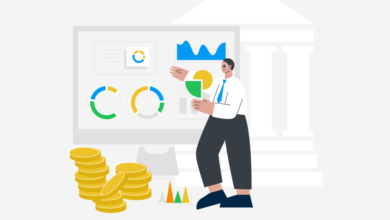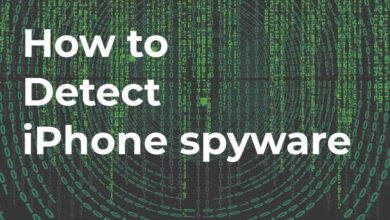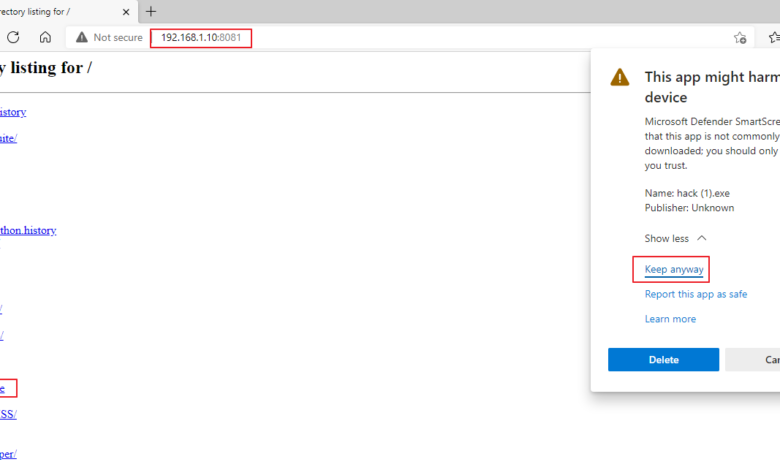
iPhone Phone Link Cyber Threats on Windows 11
Cyber threat with iphone phone link feature on windows 11 laptops – iPhone Phone Link: Cyber Threats on Windows 11 – sounds scary, right? This handy feature lets you mirror your iPhone on your Windows 11 laptop, but like any connection, it opens doors (and unfortunately, backdoors). We’ll dive into the potential security risks, from sneaky attack vectors to the chilling consequences of a successful breach. Think of it as a friendly warning, not a fear-mongering campaign – understanding the risks is the first step to staying safe.
We’ll explore how data travels between your devices, what permissions the app requests, and how a malicious actor might exploit those permissions. We’ll also look at best practices for minimizing your risk and what steps Apple and Microsoft are taking (or should be taking!) to keep your information safe. Get ready to learn how to keep your digital life secure, even with your iPhone and Windows 11 working hand-in-hand.
iPhone Phone Link Feature Overview on Windows 11
The iPhone Phone Link app, available on Windows 11, bridges the gap between your Apple and Microsoft ecosystems, allowing you to access many of your iPhone’s features directly from your Windows PC. This integration streamlines communication and simplifies access to key information, eliminating the need to constantly switch between devices. It’s a significant step towards seamless cross-platform functionality.
Functionality of the iPhone Phone Link Feature
The Phone Link app offers a range of functionalities, including the ability to make and receive calls, send and receive text messages (SMS/MMS), access recent photos, and view and interact with your iPhone’s notifications. You can essentially use your iPhone’s core communication features directly from your Windows 11 desktop, mirroring many of the functions of your phone onto your computer screen.
This allows for a more efficient workflow, particularly for users who frequently switch between their phone and computer. The app aims to create a unified communication experience, making it easier to stay connected.
Permissions Required for iPhone Phone Link
To utilize the iPhone Phone Link app effectively, certain permissions are required. Firstly, you’ll need to enable Bluetooth on both your iPhone and your Windows 11 PC. A stable Bluetooth connection is essential for the app to function correctly. Secondly, you’ll need to grant the Phone Link app access to your iPhone’s notifications, messages, and call history.
This permission allows the app to mirror these aspects of your iPhone experience onto your Windows 11 device. Finally, the app may request access to your location data depending on specific features you use, but this isn’t mandatory for basic functionality. These permissions are clearly Artikeld during the app’s setup process.
Data Transfer Between iPhone and Windows 11
Data transfer between your iPhone and Windows 11 using Phone Link relies primarily on a secure Bluetooth connection. The app doesn’t transfer entire data sets; instead, it mirrors selected information in real-time. For example, when you receive a text message, the content is transmitted over Bluetooth to your PC for display within the Phone Link app. Similarly, initiating a call through the app sends instructions over Bluetooth to your iPhone to execute the call.
Worried about security risks with that handy iPhone Phone Link feature on your Windows 11 laptop? It’s convenient, sure, but seamless integration also means potential vulnerabilities. Thinking about how to build secure, robust apps to mitigate these risks got me pondering the future of app development, as discussed in this great article on domino app dev the low code and pro code future.
Ultimately, secure app development is key to addressing these emerging cyber threats presented by features like Phone Link.
Photos are transferred wirelessly in a compressed format to minimize bandwidth usage and ensure efficient display on your computer. The process is designed to be efficient and minimizes data usage, making it suitable for various network conditions.
Comparison of Phone Link with Other iPhone-Windows Integration Methods
The following table compares the Phone Link app with other methods of integrating your iPhone with your Windows 11 PC:
| Method | Messaging | Calling | Photo Access | Notification Mirroring |
|---|---|---|---|---|
| Phone Link | Yes (SMS/MMS) | Yes | Yes (Recent Photos) | Yes |
| AirDrop | No | No | Yes (File Transfer) | No |
| iCloud | No | No | Yes (Photos Library, requires subscription) | No |
| Email/iMessage | Yes (iMessage requires Apple ID on both devices) | No | Yes (File Attachment) | No |
Potential Vulnerabilities of the iPhone Phone Link Feature
The iPhone Phone Link feature, while convenient, introduces potential security risks if not used cautiously. This seamless integration between iOS and Windows 11 creates new attack vectors that malicious actors could exploit, potentially compromising sensitive user data and system security. Understanding these vulnerabilities is crucial for mitigating the risks associated with using this feature.The primary concern revolves around the data transmitted between your iPhone and your Windows 11 laptop.
This data transfer, facilitated by the Phone Link application, exposes users to potential interception or manipulation by malicious actors. The level of risk depends heavily on the permissions granted to the application and the type of data being shared.
Data Transfer Risks
The nature of the data transferred through Phone Link – including messages, notifications, photos, and potentially even call logs – presents significant security implications. Unencrypted or poorly encrypted data streams are vulnerable to eavesdropping, particularly on unsecured Wi-Fi networks. A sophisticated attacker could potentially intercept this data, gaining access to private communications, personal information, and potentially even login credentials if such information is inadvertently transmitted.
For example, an attacker could set up a rogue Wi-Fi hotspot mimicking a legitimate network, intercepting all data exchanged between the iPhone and the Windows PC.
Security Implications of Granted Permissions
The Phone Link application requires various permissions to function correctly. These permissions, if not carefully considered, can significantly expand the attack surface. Granting access to contacts, messages, and notifications exposes sensitive information to the application and, by extension, to potential vulnerabilities within the application itself or the operating systems. A compromised Phone Link application could allow an attacker to remotely access and manipulate data on both the iPhone and the Windows 11 machine.
For instance, granting access to location services could enable tracking of the user’s movements.
Worried about the security risks of linking your iPhone to your Windows 11 laptop? That handy feature opens potential avenues for cyber threats. To truly understand and mitigate these risks, you need robust cloud security, which is why understanding the advancements in the field, like learning more about bitglass and the rise of cloud security posture management , is crucial.
Ultimately, strengthening your overall cloud security posture is key to protecting your data, even when using convenient features like phone linking.
Malicious Actor Exploitation Examples
A malicious actor could potentially create a counterfeit Phone Link application, designed to mimic the legitimate software but containing malicious code. This fake application could be distributed through phishing emails or malicious websites, tricking users into installing it. Once installed, the malicious application could steal user credentials, monitor activity, or install further malware. Another scenario involves an attacker exploiting a vulnerability within the legitimate Phone Link application itself, gaining unauthorized access to user data.
This could involve exploiting a software bug or a security flaw to gain elevated privileges and access sensitive information. Such a breach could lead to data exfiltration, identity theft, or other serious consequences. Finally, an attacker could use a man-in-the-middle attack to intercept data transmitted between the iPhone and the Windows 11 laptop, particularly on unsecured networks.
This would allow the attacker to eavesdrop on communications and potentially modify data in transit.
Security Measures and Mitigation Strategies

Securing your iPhone and its connection to your Windows 11 laptop via the Phone Link feature requires a multi-layered approach encompassing both device-level security and mindful user practices. Understanding the inherent risks and implementing appropriate safeguards is crucial for protecting your sensitive data. This section Artikels best practices and the security protocols employed to mitigate potential vulnerabilities.
The iPhone Phone Link feature, while convenient, introduces a new pathway for potential cyber threats. Robust security measures are necessary to minimize the risk of unauthorized access or data breaches. A combination of strong passwords, regular software updates, and careful consideration of the information shared through the feature are essential components of a comprehensive security strategy.
Best Practices for Securing the iPhone Phone Link Feature
Implementing these best practices significantly reduces the risk associated with using the Phone Link feature. These recommendations focus on both the Windows 11 laptop and the iPhone itself, recognizing that security is a holistic process involving both devices.
- Strong Passwords and Two-Factor Authentication (2FA): Use unique, strong passwords for both your iPhone and your Windows 11 account. Enable 2FA wherever possible on both devices and for any associated accounts accessed through Phone Link (email, social media, etc.).
- Keep Software Updated: Regularly update both your iPhone’s iOS and your Windows 11 operating system. These updates often include crucial security patches that address known vulnerabilities.
- Review App Permissions: Carefully review the permissions granted to the Phone Link app on both your iPhone and your Windows 11 PC. Only grant access to the necessary functionalities.
- Secure Your Wi-Fi Network: Use a strong password for your Wi-Fi network and consider enabling WPA3 encryption for enhanced security. Avoid using public Wi-Fi networks when using the Phone Link feature, as these networks are more vulnerable to eavesdropping.
- Regularly Backup Your Data: Regularly back up your iPhone and Windows 11 data to a secure location, such as iCloud or OneDrive. This ensures that you can recover your data in case of a security breach or device failure.
- Be Mindful of Phishing Attempts: Be wary of suspicious links or emails that may attempt to steal your credentials. Never enter your Apple ID or Microsoft account credentials on untrusted websites.
Security Protocols Employed by Microsoft and Apple
Both Microsoft and Apple employ robust security protocols to protect user data within the Phone Link environment. These protocols work in conjunction to ensure a secure connection and data transmission.
Microsoft leverages its existing security infrastructure, including features like Windows Defender and secure authentication protocols, to protect the Phone Link application and its interactions with the Windows operating system. Apple, on the other hand, relies on its robust security model for iOS, including end-to-end encryption for many data types and secure communication channels, to protect data on the iPhone side.
The actual communication between the devices utilizes encrypted channels to prevent eavesdropping. Specific details about these protocols are generally not publicly disclosed for security reasons, but the general approach is to utilize industry-standard encryption and authentication mechanisms.
Comparison with Similar Features from Other Operating Systems
While Android offers similar phone-to-PC integration features, the security implementations differ. Android’s approach often relies on a broader ecosystem of apps and services, potentially introducing more points of vulnerability. Apple’s tightly controlled ecosystem and emphasis on privacy provide a different security profile. A direct comparison of security features across platforms requires a deep dive into the specific protocols used by each operating system and its respective features, which is beyond the scope of this blog post.
However, it is generally accepted that both Apple and Microsoft employ industry-standard security protocols and continuously update their systems to address vulnerabilities.
Real-World Examples and Case Studies (Hypothetical)
While no publicly known large-scale attacks specifically targeting the iPhone Phone Link feature have occurred, it’s crucial to understand the potential vulnerabilities and their consequences. Let’s explore a hypothetical scenario to illustrate the risks.A hypothetical scenario involves a sophisticated phishing campaign targeting users of the iPhone Phone Link feature. The attacker crafts a seemingly legitimate email, appearing to be from Microsoft or Apple, urging users to update their Phone Link software.
This email contains a malicious link leading to a website that mimics the official Phone Link download page. Upon clicking, the user unknowingly downloads malware disguised as the update. This malware, once installed, gains access to the user’s Windows 11 system through the Phone Link connection, potentially gaining access to their iPhone’s data as well.
A Successful Cyberattack Exploiting iPhone Phone Link
In our hypothetical scenario, the malware successfully compromises the user’s system. It silently monitors all activity, including keystrokes, screenshots, and file transfers between the iPhone and the Windows PC. The attacker gains access to sensitive data such as emails, contacts, photos, messages, and potentially even financial information stored on both devices if not properly secured with passcodes and strong encryption.
The attacker could also use the compromised system to launch further attacks against other devices on the user’s network.
Potential Impact on User Data and Privacy
The consequences of this hypothetical attack are severe. The user’s privacy is severely compromised, with their personal data potentially falling into the wrong hands. This could lead to identity theft, financial loss, reputational damage, and emotional distress. The attacker could also use the stolen information for blackmail or other malicious purposes. Moreover, if the user employs multi-factor authentication using their phone, this attack could compromise these security layers.
Potential Consequences for Businesses
The insecure use of the iPhone Phone Link feature within a business context carries significant risks. Consider a company using Phone Link for internal communication and data access. A successful attack could lead to several serious consequences:
- Data breaches exposing sensitive customer information, leading to legal liabilities and reputational damage.
- Disruption of business operations due to malware infection and system compromise.
- Financial losses resulting from theft of intellectual property, data ransom demands, or legal penalties.
- Loss of customer trust and confidence.
- Damage to the company’s brand and reputation.
Preventing the Hypothetical Attack
Effective security measures could have prevented this attack. These include:
- Regular software updates: Keeping both the Windows 11 operating system and the iPhone’s iOS updated is crucial to patching known vulnerabilities.
- Strong passwords and multi-factor authentication: Employing robust passwords and enabling MFA adds an extra layer of security, making it significantly harder for attackers to gain access.
- Caution with email links and attachments: Users should be wary of suspicious emails and avoid clicking on links or downloading attachments from unknown sources.
- Antivirus and anti-malware software: Regularly updated and reputable security software can detect and block malicious downloads and activities.
- Network security: Implementing a strong firewall and network security measures can prevent unauthorized access to the company’s network.
- Employee security awareness training: Educating employees about phishing scams and other social engineering techniques is crucial in preventing attacks.
Future Implications and Recommendations
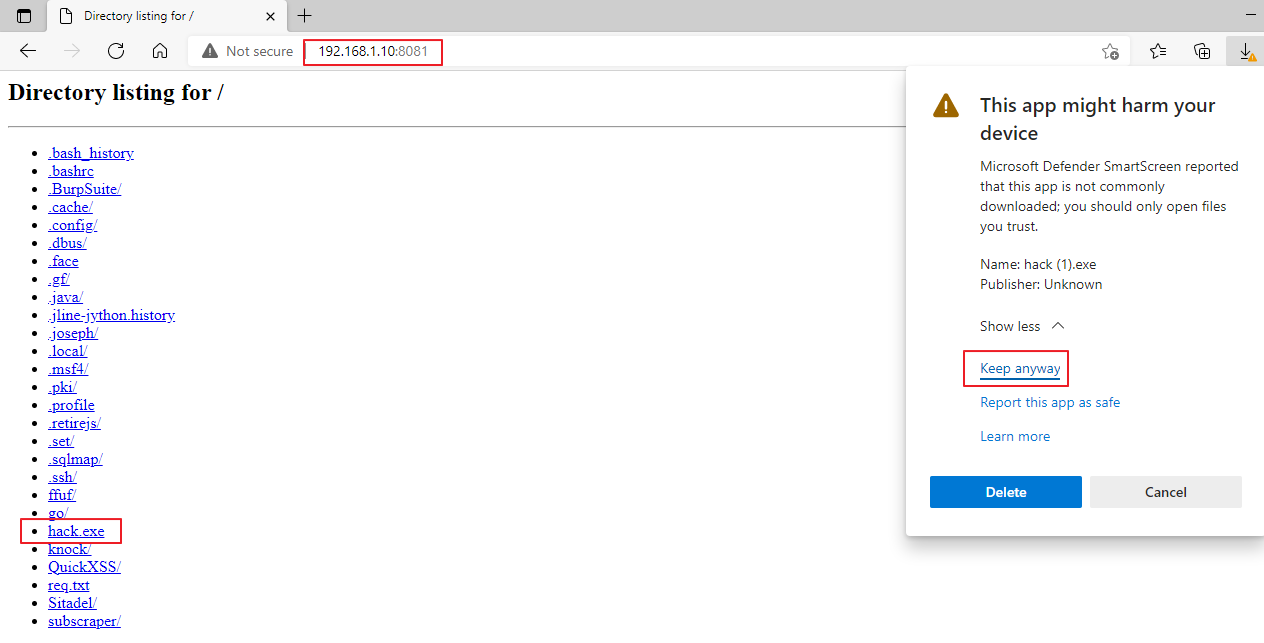
The iPhone Phone Link feature, while convenient, presents ongoing security challenges. Its future development hinges on proactive measures from both Apple and Microsoft to mitigate these risks and build user trust. Addressing these concerns requires a multi-pronged approach encompassing technological improvements, enhanced security protocols, and comprehensive user education.The increasing reliance on seamless cross-platform integration necessitates a robust and secure framework for data transfer.
Future iterations of Phone Link should prioritize minimizing the attack surface and bolstering data protection mechanisms. This requires a concerted effort to anticipate and address emerging threats proactively.
Potential Future Security Improvements
Several technological advancements could significantly enhance the security of the iPhone Phone Link feature. Implementing end-to-end encryption for all data transmitted between the iPhone and Windows PC would be a crucial step. This would ensure that only the user’s devices can decrypt and access the transferred data, effectively shielding it from potential interception or unauthorized access, even by the service providers themselves.
Furthermore, integrating advanced authentication methods, such as biometric verification beyond simple passcodes, could further strengthen security. Regular security audits and penetration testing by independent cybersecurity firms could also help identify and address vulnerabilities before they are exploited. Finally, implementing robust logging and monitoring capabilities to detect and respond to suspicious activities in real-time is vital.
Recommendations for Apple and Microsoft
Apple and Microsoft should collaborate closely to develop a shared responsibility model for security. This involves clearly defining each company’s role in securing the data transmitted through Phone Link, encompassing areas like encryption, authentication, and vulnerability management. Joint security audits and regular vulnerability disclosure programs should be established to ensure continuous improvement. Transparency regarding security protocols and data handling practices is also crucial.
Regular updates and patches addressing identified vulnerabilities should be rolled out promptly and communicated clearly to users. The development of a dedicated security team focused solely on the Phone Link feature would demonstrate a commitment to ongoing security enhancement.
User Education and Awareness
User education is paramount in mitigating the security risks associated with the Phone Link feature. Apple and Microsoft should jointly develop and distribute easily accessible educational materials explaining the potential risks, best practices for secure usage, and steps to take in case of a security incident. These materials should be available in multiple formats, including videos, FAQs, and interactive tutorials, tailored to different levels of technical expertise.
Regular security awareness campaigns emphasizing the importance of strong passwords, two-factor authentication, and cautious handling of unknown links or attachments would significantly enhance user security posture.
Secure vs. Insecure Phone Link Setup, Cyber threat with iphone phone link feature on windows 11 laptops
A visual representation comparing secure and insecure setups could help users understand the differences: Secure Setup: Imagine a diagram showing an iPhone and a Windows PC connected by a thick, unbroken, brightly colored line representing end-to-end encryption. A shield icon is placed over the connection, signifying protection. A lock icon on each device represents strong passwords and two-factor authentication.
Insecure Setup: The same diagram, but the connection line is thin, broken, and dull colored, representing weak or absent encryption. No shield is present. The lock icons on the devices are either absent or cracked, indicating weak or no authentication. A warning sign is placed near the connection.
Epilogue: Cyber Threat With Iphone Phone Link Feature On Windows 11 Laptops
Ultimately, the iPhone Phone Link feature offers convenience, but it’s crucial to understand the inherent security risks. By staying informed about potential vulnerabilities and following best practices, you can significantly reduce your exposure to cyber threats. Remember, a little vigilance goes a long way in protecting your digital privacy and data. Don’t let the convenience compromise your security – stay smart, stay safe!
FAQs
What data does the iPhone Phone Link feature access?
The feature accesses a variety of data depending on the permissions you grant, including contacts, messages, photos, and call history. The exact amount of data shared is determined by the features you enable within the app.
Can I use Phone Link without connecting to the internet?
No, an active internet connection is required for the iPhone Phone Link feature to function correctly. This is necessary for data synchronization and communication between your iPhone and Windows 11 laptop.
What happens if my iPhone is lost or stolen while using Phone Link?
Losing your iPhone while using Phone Link could potentially expose your data on your Windows 11 laptop, depending on the permissions you granted. Immediately revoke access and change your Apple ID password if your phone is lost or stolen.
Is my data encrypted when transferred via Phone Link?
While both Apple and Microsoft employ security measures, the specifics of encryption during data transfer aren’t publicly detailed. It’s best to assume a level of risk and follow best security practices.