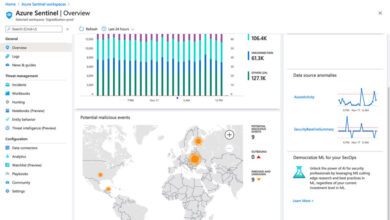Ensuring Data Security in Slack
Ensuring data security in Slack isn’t just about ticking boxes; it’s about building a robust, secure environment for your team’s communication. From understanding Slack’s inherent security features like encryption and authentication options, to implementing secure communication practices and integrating with third-party security tools, a multi-faceted approach is key. This post will delve into practical strategies and best practices to safeguard your sensitive information within the Slack workspace, ensuring compliance and minimizing risks.
We’ll explore everything from managing user permissions and roles to implementing data retention policies and educating your team on secure communication practices. We’ll also cover how to integrate Slack with various security tools, including multi-factor authentication (MFA) and data loss prevention (DLP) systems. By the end, you’ll have a clearer understanding of how to bolster your Slack security posture and protect your valuable data.
Understanding Slack’s Security Features
Slack, a widely used communication platform, offers a range of built-in security features to protect your team’s data and communications. Understanding these features is crucial for maintaining a secure workspace and ensuring compliance with relevant data protection regulations. This post will delve into Slack’s security mechanisms, explaining how they work and how you can best utilize them.
Slack’s Built-in Security Measures and Data Encryption, Ensuring data security in slack
Slack employs several security measures to protect data in transit and at rest. Data encryption is a cornerstone of this security. Slack uses TLS (Transport Layer Security) to encrypt data transmitted between your devices and Slack’s servers. This ensures that your messages and files are protected from eavesdropping during transmission. For data at rest, Slack utilizes encryption to protect data stored on its servers.
The specific encryption methods used are not publicly disclosed for security reasons, but Slack regularly updates its encryption protocols to maintain a high level of security. They also offer enterprise-grade encryption options for organizations with more stringent security requirements.
Slack Authentication Options and Their Security Strengths
Slack offers several authentication options, each with varying levels of security. The basic option is password-based authentication, where users log in using their email address and a password. While convenient, this method is susceptible to phishing attacks and weak password choices. For enhanced security, Slack supports two-factor authentication (2FA), which adds an extra layer of security by requiring a second verification code in addition to the password.
This code is typically sent to the user’s mobile phone via SMS or through an authenticator app. 2FA significantly reduces the risk of unauthorized access, even if someone obtains the user’s password. Furthermore, Slack integrates with various identity providers (IdPs) such as Okta and Azure Active Directory, allowing for Single Sign-On (SSO) for improved security and streamlined user management.
SSO eliminates the need for users to remember separate passwords for different applications, reducing the risk of password reuse and compromise.
Managing User Permissions and Roles in Slack
Controlling access to sensitive information is paramount. Slack allows administrators to manage user permissions and roles effectively. This involves assigning specific permissions to different users or groups based on their roles within the organization. For instance, administrators can grant certain users access to sensitive channels or restrict access to specific files. They can also control which users can invite new members, manage workspace settings, or access specific apps.
This granular control ensures that only authorized individuals have access to sensitive information, minimizing the risk of data breaches or unauthorized disclosure. Regular reviews of user permissions are essential to ensure they remain appropriate and up-to-date.
Comparison of Slack Security Features Across Plans
| Plan | Data Encryption | User Authentication | Access Control |
|---|---|---|---|
| Free | TLS encryption in transit | Password-based authentication; 2FA optional | Basic user roles and permissions |
| Pro | TLS encryption in transit; Data at rest encryption | Password-based authentication; 2FA recommended | Enhanced user roles and permissions; granular controls |
| Enterprise Grid | TLS encryption in transit; Data at rest encryption; Enterprise-grade encryption options | Password-based authentication; 2FA highly recommended; SSO integration | Advanced access control; detailed audit logs; compliance features |
Implementing Secure Communication Practices within Slack: Ensuring Data Security In Slack
Slack, while incredibly convenient for communication and collaboration, requires careful consideration to ensure data security. Failing to implement robust security practices can expose sensitive information to unauthorized access, leading to significant risks for individuals and organizations. This section Artikels best practices for maintaining a secure communication environment within Slack.
Securing Sensitive Information in Direct Messages and Channels
Protecting sensitive data shared via direct messages (DMs) and channels requires a multi-faceted approach. First, avoid sharing highly confidential information through Slack unless absolutely necessary. If such sharing is unavoidable, utilize strong passwords and enable two-factor authentication (2FA) for all accounts. For extremely sensitive information, consider alternative, more secure communication channels like encrypted email or dedicated secure messaging platforms.
Within Slack itself, leverage the features available to restrict access to specific channels. Only invite individuals who absolutely need access, and regularly review channel memberships to remove inactive or unnecessary participants. Remember that even within private channels, screenshots can be taken and shared.
Preventing Data Breaches from Phishing and Social Engineering
Phishing and social engineering attacks represent significant threats within Slack. These attacks often involve deceptive messages designed to trick users into revealing sensitive information or clicking malicious links. Regular security awareness training for all users is crucial. This training should cover identifying phishing attempts, recognizing suspicious links and attachments, and understanding the importance of verifying requests for information before responding.
Slack’s own security features, such as reporting suspicious messages and accounts, should be utilized. Encourage a culture of skepticism and caution within your team; if something seems off, it probably is. Implementing strong password policies and multi-factor authentication further reduces the risk of unauthorized access.
Secure File-Sharing Practices within Slack
Sharing files securely within Slack necessitates careful consideration of access control and encryption. Before uploading any file, ensure it’s properly classified according to its sensitivity level. Use Slack’s built-in access controls to restrict who can view and download files. For particularly sensitive files, consider encrypting them before uploading. While Slack doesn’t offer built-in end-to-end encryption for all files, exploring third-party encryption tools that are compatible with Slack file sharing could be a solution.
Regularly review and revoke access to files that are no longer needed. Avoid sharing files containing Personally Identifiable Information (PII) unless absolutely necessary, and always ensure compliance with relevant data privacy regulations.
Managing and Monitoring Sensitive Information Shared via Slack Channels
Effective management and monitoring of sensitive information within Slack involves implementing robust procedures and leveraging Slack’s administrative features. Establish clear guidelines for what types of information are permitted to be shared in different channels. Regularly audit channel activity to identify and address any potential security risks. Utilize Slack’s search functionality to track down sensitive information if needed.
Consider implementing tools that integrate with Slack to provide enhanced monitoring and data loss prevention (DLP) capabilities. These tools can help identify and alert you to sensitive data being shared inappropriately or potentially leaked. Establish a process for reporting and addressing security incidents promptly. This includes documenting the incident, taking corrective actions, and conducting a thorough post-incident review to prevent future occurrences.
Integrating Slack with Third-Party Security Tools
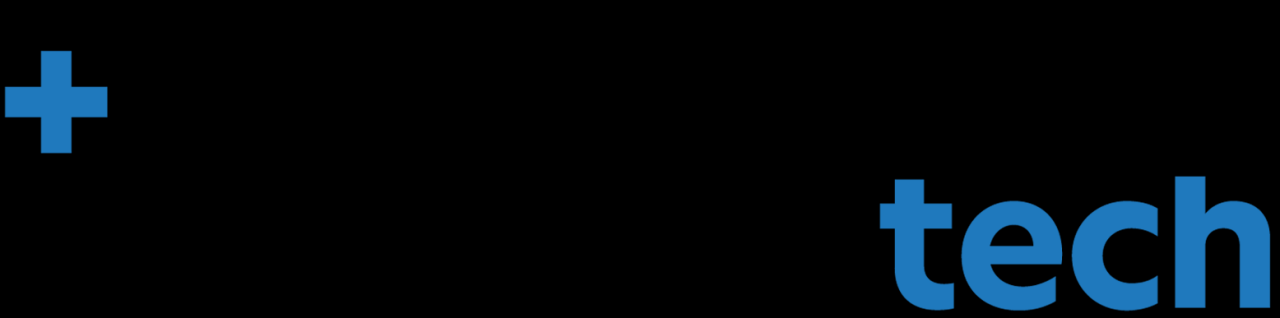
Slack’s inherent security features are a great starting point, but integrating it with robust third-party tools significantly enhances your organization’s overall security posture. This integration provides a layered approach, offering comprehensive protection against various threats and vulnerabilities. By connecting Slack with these external security systems, you gain advanced monitoring capabilities, automated responses, and improved incident management.
This section details how to leverage the power of third-party tools to bolster Slack’s security, focusing on Multi-Factor Authentication (MFA), Security Information and Event Management (SIEM) systems, Data Loss Prevention (DLP) tools, and incident response workflows.
So, you’re worried about ensuring data security in Slack? It’s a valid concern! Building robust security often involves integrating with other systems, and that’s where understanding the power of application development comes in. Check out this article on domino app dev the low code and pro code future to see how streamlined development can help you build secure, custom integrations to bolster your Slack security.
Ultimately, a multi-faceted approach to securing your Slack workspace is key.
Slack Integration with Multi-Factor Authentication (MFA) Providers
Implementing MFA is crucial for enhancing account security. While Slack offers its own MFA options, integrating with a dedicated MFA provider often offers more flexibility and advanced features. Many providers, such as Okta, Duo Security, and Auth0, seamlessly integrate with Slack, enforcing a second layer of authentication beyond just passwords. This integration typically involves configuring your MFA provider to recognize Slack as an application and then configuring Slack to use the provider for authentication.
The specific steps vary depending on the chosen provider, but generally involve creating an application within the provider’s console and then providing the generated credentials to your Slack workspace’s administrator. This setup ensures that even if an attacker obtains a user’s password, access remains blocked without the second authentication factor.
Slack Integration with Security Information and Event Management (SIEM) Systems
SIEM systems aggregate security logs from various sources, including Slack, providing a centralized view of security events across your entire infrastructure. Integrating Slack with a SIEM (such as Splunk, QRadar, or Azure Sentinel) allows for real-time monitoring of Slack activity for suspicious behavior. This integration often involves configuring Slack to forward relevant logs, such as user logins, message content (with appropriate filtering for privacy), and channel creations, to your SIEM system.
The SIEM then analyzes these logs for potential threats, such as unauthorized access attempts, data breaches, or insider threats. Real-time alerts can be generated and sent to security teams, enabling rapid response to security incidents. For example, a sudden spike in unusual login attempts from a specific IP address could trigger an immediate alert.
Slack Integration with Data Loss Prevention (DLP) Tools
Preventing sensitive data from leaving your organization’s control is paramount. Integrating Slack with DLP tools (like Microsoft Purview Information Protection, Symantec DLP, or McAfee DLP) enables monitoring of Slack channels and messages for sensitive information, such as credit card numbers, social security numbers, or confidential business documents. The DLP tool can scan messages in real-time, flagging or blocking messages containing sensitive data based on pre-defined rules and policies.
This can prevent accidental or malicious leaks of sensitive information through Slack. For instance, a rule could be configured to block any message containing a credit card number, automatically notifying the sender and the security team.
Incident Response Workflow Using Slack and Integrated Security Tools
A well-defined incident response workflow is essential for effective handling of security incidents. Slack, combined with integrated security tools, can streamline this process. A typical workflow might involve:
First, alerts from SIEM or DLP systems trigger notifications within designated Slack channels. Security team members receive immediate alerts and can collaborate within the channel to assess the situation. Next, the team follows established procedures, using Slack’s features such as threaded conversations for detailed discussions and shared documents for evidence gathering. Then, they investigate the incident, leveraging data from the integrated security tools to pinpoint the root cause and scope of the breach.
Finally, remediation steps are documented in Slack, ensuring transparency and accountability. This integrated approach allows for faster response times, improved collaboration, and a more efficient incident resolution process.
Data Governance and Compliance within Slack
Maintaining data governance and compliance within Slack is crucial for organizations to meet regulatory obligations and protect sensitive information. This involves establishing clear procedures for handling data, ensuring adherence to relevant regulations, and implementing robust auditing mechanisms. Failure to do so can result in significant fines and reputational damage.
Complying with Data Privacy Regulations
Effective compliance with regulations like GDPR and CCPA requires a multi-faceted approach. Understanding the specific requirements of each regulation is paramount. For GDPR, this means focusing on data subject rights (access, rectification, erasure), lawful bases for processing, and data transfer mechanisms. CCPA similarly demands attention to consumer rights regarding data access, deletion, and non-discrimination. Within Slack, this translates to implementing policies that control data access, limit data retention to what’s necessary, and ensure appropriate consent mechanisms are in place for collecting and processing user data.
For example, clear communication with employees about data collection practices and their rights under relevant regulations is vital. Regular training sessions and easily accessible privacy policies are essential components of this.
Keeping Slack secure is a top priority, especially with sensitive info flying around. Understanding how to manage that risk involves looking at the bigger picture of cloud security, and that’s where tools like Bitglass come in. Learning more about bitglass and the rise of cloud security posture management is key to implementing effective strategies.
Ultimately, a strong cloud security posture is essential for ensuring data security in Slack and beyond.
Implementing Data Retention Policies
Establishing and enforcing data retention policies is key to both compliance and security. These policies should define how long different types of data are stored in Slack, aligning with legal requirements and organizational needs. For instance, legal correspondence might need to be retained for seven years, while general chat logs may only need to be kept for a shorter period, perhaps 90 days.
Slack offers tools to manage this, allowing for the automatic deletion of older messages or channels. Regular reviews of these policies are vital to ensure they remain relevant and effective in the face of evolving regulatory landscapes and business needs. A well-defined policy should also specify the process for handling data requests for access, deletion, or correction.
Auditing Slack Usage
Regular auditing of Slack usage is essential for verifying compliance with established security policies and procedures. This involves analyzing activity logs to identify potential security breaches, policy violations, or areas needing improvement. Slack’s admin tools provide access to various logs, including user activity, message content (with appropriate permissions), and integrations. This data can be used to track compliance with data retention policies, monitor access control, and detect suspicious activity.
For example, an audit might reveal unauthorized access to sensitive channels or excessive data sharing outside the organization, prompting immediate corrective action. The audit process should be documented, and the findings should be regularly reviewed and addressed.
Checklist for Slack Data Security Compliance
Implementing a comprehensive checklist ensures a structured approach to maintaining compliance. Each item should be regularly reviewed and updated to reflect changes in regulations, security best practices, and organizational needs.
- Data Mapping: Identify all data types stored in Slack and assess their sensitivity.
- Access Control: Implement robust access controls based on the principle of least privilege.
- Data Retention Policy: Define clear data retention policies aligned with legal and organizational requirements.
- Regular Audits: Conduct regular audits of Slack usage to ensure compliance.
- Employee Training: Provide regular training to employees on data security and privacy best practices.
- Incident Response Plan: Develop and regularly test an incident response plan for data breaches or security incidents.
- Third-Party Risk Management: Assess and manage the security risks associated with third-party integrations.
- Data Encryption: Utilize Slack’s encryption features to protect data in transit and at rest.
- Data Loss Prevention (DLP): Implement DLP measures to prevent sensitive data from leaving the organization.
- Regular Security Updates: Ensure Slack and all integrated applications are kept up-to-date with the latest security patches.
Educating Users on Secure Slack Practices

A well-informed workforce is the first line of defense against security breaches. Effective training empowers employees to identify and avoid threats, significantly reducing the risk of compromised data and accounts. This module Artikels essential secure communication practices within Slack, focusing on practical examples and actionable steps.
This section details a training module designed to equip employees with the knowledge and skills to maintain Slack security. It covers secure communication practices, examples of phishing and malicious links, incident reporting procedures, and best practices for password creation. The goal is to foster a security-conscious culture within the organization.
Training Module Artikel: Secure Slack Practices
This training module comprises several key areas. First, it emphasizes the importance of strong passwords and the dangers of password reuse. Next, it addresses the identification of phishing attempts and malicious links commonly used to compromise Slack accounts. Finally, it Artikels the procedure for reporting any security incidents or vulnerabilities promptly and effectively. The module concludes with a review of best practices for secure communication within the Slack platform.
Examples of Phishing Emails and Malicious Links
Phishing emails often mimic legitimate communications, attempting to trick users into revealing sensitive information. One example might be an email seemingly from Slack’s support team, claiming a security issue requires immediate attention and directing the user to a fake login page. This page would look almost identical to the real Slack login, but would capture any entered credentials. Another example could be a message from a seemingly trusted colleague containing a shortened link leading to a malicious website designed to install malware on the user’s computer, potentially granting access to their Slack account.
The malicious link might appear innocuous, such as a link to a document or image. In both cases, the attacker aims to exploit trust and urgency to gain access to accounts or systems.
Security Incident and Vulnerability Reporting Policy
A clear and concise policy for reporting security incidents and vulnerabilities is crucial for timely response and mitigation. The policy should Artikel the reporting procedure, including who to contact (e.g., IT security team, designated security officer), what information to provide (e.g., date and time of incident, affected accounts, suspicious links or emails), and the expected response time. The policy should also emphasize the importance of immediate reporting, even if the user is unsure of the severity of the incident.
This ensures swift action can be taken to prevent further damage. Furthermore, the policy should assure employees that reporting vulnerabilities will not result in disciplinary action, fostering a culture of proactive security awareness.
Best Practices for Creating Strong and Unique Passwords
Strong passwords are fundamental to account security. A strong password should be long (at least 12 characters), complex (combining uppercase and lowercase letters, numbers, and symbols), and unique to each account. Users should avoid using easily guessable information such as birthdays, names, or common words. Password managers can help generate and securely store complex passwords, making it easier to manage multiple unique passwords.
Regular password changes are also recommended, particularly if there is suspicion of a compromise. It is also vital to avoid sharing passwords with others and to be cautious of requests for password information, even from seemingly trusted sources.
Final Review
Securing your Slack workspace requires a proactive and layered approach. By understanding Slack’s built-in security features, implementing best practices for communication and file sharing, integrating with third-party security tools, and educating your team, you can significantly reduce the risk of data breaches and maintain compliance. Remember, data security is an ongoing process, not a one-time fix. Regularly review and update your security measures to stay ahead of evolving threats and ensure the ongoing protection of your sensitive information within Slack.
FAQ
What happens if my Slack account is compromised?
Immediately change your password, contact your Slack administrator, and report the incident to your IT department. Consider enabling two-factor authentication (2FA) for enhanced security.
Can I encrypt individual messages in Slack?
Slack itself doesn’t offer end-to-end encryption for individual messages. However, you can use secure file-sharing methods (like encrypting files before uploading) and practice caution when sharing sensitive information.
How often should I review my Slack security settings?
Regularly, at least quarterly, review user permissions, access controls, and data retention policies. Stay updated on Slack’s security updates and best practices.
What are some common phishing scams targeting Slack users?
Common scams include fake login pages, requests for sensitive information disguised as official Slack communications, and malicious links promising exclusive content or rewards.