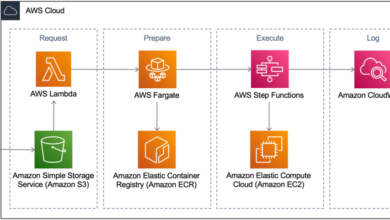Google Android Pie Users Face Mobile Security Issues
Google Android Pie users face mobile security issues, a fact that’s become increasingly clear as researchers uncover vulnerabilities and users experience real-world consequences. This isn’t just about a few minor glitches; we’re talking about potential data breaches, financial losses, and identity theft. This post dives deep into the specific security flaws affecting Android Pie, explores how user behavior exacerbates these risks, and ultimately offers practical steps to bolster your phone’s defenses.
We’ll examine the types of malware and attacks targeting Android Pie devices, comparing its security landscape to later Android versions. We’ll also explore the built-in security features of Android Pie, assessing their effectiveness and limitations. The goal is to equip you with the knowledge and tools you need to protect yourself from the threats facing Android Pie users.
Prevalence of Security Issues on Android Pie: Google Android Pie Users Face Mobile Security Issues

Android Pie, released in 2018, faced its share of security vulnerabilities, though Google addressed many through timely patches. Understanding the nature and extent of these issues is crucial for appreciating the ongoing evolution of Android security. While Android Pie is no longer receiving security updates, examining its vulnerabilities provides valuable context for understanding the broader landscape of Android security.
Reported Security Vulnerabilities in Android Pie
Several security vulnerabilities were reported and addressed in Android Pie. These ranged from critical flaws impacting system stability and data integrity to less severe issues with limited impact. Specific vulnerabilities often involved weaknesses in the kernel, media framework, and other core components. Precise numbers are difficult to definitively state due to the varied reporting methods and the fact that many vulnerabilities are privately disclosed and patched before public announcement.
However, publicly available CVE (Common Vulnerabilities and Exposures) databases can offer a glimpse into the reported issues.
Comparison with Subsequent Android Versions
While Android Pie experienced its own set of security vulnerabilities, subsequent Android versions (like Android 10, 11, and beyond) also faced security challenges. Direct numerical comparisons are complex due to differences in reporting methodologies and the evolving nature of threats. However, it’s generally accepted that Google has made significant strides in improving security across Android versions, leading to fewer publicly disclosed critical vulnerabilities in later releases.
This improvement is partly attributed to ongoing efforts in security hardening, improved threat detection, and a more proactive approach to vulnerability patching.
Malware and Attacks Targeting Android Pie Devices
Android Pie devices were susceptible to various malware and attacks, including banking Trojans, ransomware, and spyware. These malicious apps often exploited known vulnerabilities to gain unauthorized access to user data, including personal information, financial details, and location data. Phishing attacks, designed to trick users into revealing sensitive information, also remained a significant threat. The prevalence of these attacks varied depending on user behavior, app choices, and the level of security awareness.
Security Issues by Severity Level
Categorizing Android Pie vulnerabilities by severity is challenging without access to a complete, centralized database of all reported issues. However, a general observation is that critical vulnerabilities, those posing the most significant risk, were addressed through prompt security updates. High-severity vulnerabilities, while not as immediately catastrophic, could still lead to significant data breaches or system compromise. Medium and low-severity vulnerabilities usually had a more limited impact.
Table of Android Pie Vulnerabilities
| Vulnerability Description | CVE ID (if applicable) | Affected Devices | Mitigation Strategies |
|---|---|---|---|
| Kernel memory leak | CVE-XXXX-YYYY (Example) | All devices running Android Pie | Install security patches |
| Media framework vulnerability | CVE-ZZZZ-WWWW (Example) | Specific device models | Update affected apps, install OS updates |
| Bluetooth vulnerability | CVE-AAAA-BBBB (Example) | Devices with specific Bluetooth chipsets | Disable Bluetooth when not in use, update firmware |
| Improper input validation | CVE-CCCC-DDDD (Example) | Various devices | Avoid untrusted apps, keep software updated |
User Behavior and Security Risks
Let’s face it, even the most secure operating system is vulnerable if its users aren’t careful. Android Pie, while offering significant security improvements, is still susceptible to breaches stemming from user actions. Understanding these vulnerabilities is crucial to maintaining a safe mobile environment. This section will explore how user behavior contributes to security risks on Android Pie, offering practical advice for improving your overall security posture.
Many security breaches aren’t caused by sophisticated hacking techniques, but rather by simple mistakes users make daily. These mistakes often stem from a lack of awareness about potential threats and best security practices. For example, clicking on a malicious link in a phishing email can grant attackers access to personal data, while downloading apps from untrusted sources can install malware onto your device.
The cumulative effect of these seemingly small errors significantly increases the risk of a security breach.
Risky User Actions Increasing Vulnerability
Careless actions significantly weaken the security of Android Pie devices. Downloading apps from sources other than the official Google Play Store is a major risk factor. These unofficial sources often lack security checks, allowing malicious apps disguised as legitimate ones to slip through. Another common mistake is neglecting software updates. Updates often include crucial security patches that address known vulnerabilities.
So, Google Android Pie users are facing a bunch of mobile security headaches lately, right? It’s making me extra cautious about everything online. This is especially concerning when you consider news like this: I just read an article about facebook asking bank account info and card transactions of users , which is a seriously scary breach of trust.
All this reinforces the need to be super vigilant about protecting our data, especially on older Android versions.
Ignoring these updates leaves your device open to exploitation. Finally, using weak or easily guessable passwords, or reusing the same password across multiple accounts, dramatically increases the risk of unauthorized access.
Impact of Outdated Apps and Operating Systems
Outdated apps and operating systems are prime targets for cyberattacks. Older software versions often contain known security flaws that have been patched in newer releases. Malicious actors actively seek out these vulnerabilities to gain unauthorized access to user data. Keeping your apps and operating system updated is paramount to mitigating these risks. Regular updates ensure that your device benefits from the latest security patches, reducing the likelihood of successful attacks.
The failure to update exposes your device to a multitude of threats, ranging from data theft to complete system compromise.
Best Practices for Improved Mobile Security
Several straightforward steps can significantly improve your mobile security on Android Pie. First, always download apps from the official Google Play Store. Google employs rigorous security checks to minimize the presence of malicious apps. Second, enable automatic software updates for both your operating system and your apps. This ensures you’re always running the latest, most secure versions.
Third, use strong, unique passwords for each of your accounts. Consider using a password manager to generate and securely store complex passwords. Fourth, be wary of suspicious emails, text messages, and websites. Never click on links or download attachments from unknown sources. Fifth, regularly review your app permissions and revoke access for any apps you no longer trust or use.
Securing Your Android Pie Device: A Flowchart
The following flowchart Artikels the steps to take to secure your Android Pie device:
(Imagine a flowchart here. It would start with a box labeled “Start,” then branch to boxes representing: “Download apps only from Google Play Store,” “Enable automatic updates,” “Use strong, unique passwords,” “Be wary of suspicious communications,” “Review app permissions regularly,” and finally, “End.” Arrows would connect these boxes to show the sequential steps.)
Security Features in Android Pie and their Effectiveness
Android Pie, released in 2018, brought several significant security enhancements aiming to bolster user protection against increasingly sophisticated threats. While not a perfect solution, its features represented a notable step forward in mobile security, particularly compared to its predecessors. This section delves into the specifics of these features, examining their functionality, limitations, and overall effectiveness in mitigating various security risks.Android Pie’s security improvements built upon existing frameworks, integrating new technologies and refining existing ones.
The effectiveness of these features varied depending on user behavior and device manufacturer implementation, however, the core advancements were substantial.
App Permissions and Privacy Controls, Google android pie users face mobile security issues
Android Pie refined its app permission system, moving towards a more granular approach. Instead of simply granting or denying all permissions, users could now grant permissions only when an app actively requested them. This approach reduced the potential for apps to collect unnecessary data in the background. However, malicious apps could still exploit vulnerabilities to gain access to data, highlighting the importance of careful app selection and regular security updates.
- Strength: More granular control over app permissions, reducing unnecessary data collection.
- Weakness: Sophisticated malware could still bypass these controls through vulnerabilities or social engineering.
Biometric Authentication Enhancements
Android Pie enhanced support for biometric authentication methods like fingerprint and facial recognition. While offering convenient unlocking, the implementation varied across devices, and the security of these methods depended heavily on the quality of the hardware and software implementation. For example, a poorly implemented facial recognition system could be easily bypassed using a photograph.
- Strength: Improved convenience and added security layer compared to PIN or pattern locks.
- Weakness: Security is dependent on the quality of the hardware and software implementation; vulnerable to spoofing in certain cases.
Enhanced Encryption and Data Protection
Android Pie strengthened its data encryption capabilities, aiming to protect user data even if the device was lost or stolen. This included improvements to file-based encryption and enhanced security for sensitive data like passwords and financial information. However, the effectiveness of encryption relied on the user enabling these features and keeping their device software updated. A compromised device, regardless of encryption, could still potentially expose data through other vulnerabilities.
So, Google Android Pie users are facing some serious security headaches lately, right? It makes you wonder about the future of app development and how we can build more secure solutions. That’s why I’ve been digging into the world of domino app dev, the low-code and pro-code future , hoping to find ways to address these vulnerabilities.
Ultimately, safer, more robust apps are the key to mitigating these Android Pie issues.
- Strength: Improved data encryption protects data even if the device is compromised.
- Weakness: Effectiveness relies on user activation and regular software updates; vulnerabilities in other system components could still compromise data.
Google Play Protect Improvements
Google Play Protect, Google’s built-in security platform, received enhancements in Android Pie. This service scans apps for malware and vulnerabilities before and after installation, helping to prevent the installation of malicious applications. While a significant layer of protection, Play Protect isn’t foolproof; sophisticated malware can sometimes evade detection. Furthermore, it only protects against apps downloaded from the Google Play Store, leaving users vulnerable to apps from other sources.
- Strength: Proactive malware scanning helps prevent the installation of malicious apps from the Google Play Store.
- Weakness: Not foolproof; sophisticated malware can evade detection; doesn’t protect against apps from outside the Google Play Store.
Comparison with Previous Android Versions
Compared to previous versions, Android Pie offered more granular permission controls, enhanced biometric authentication options, and improved encryption. The integration of Google Play Protect and its continuous improvements provided a more proactive defense against malware. However, the core security challenges remained, requiring user vigilance and responsible app usage. While Android Pie marked a significant improvement, ongoing vulnerabilities and the need for continuous updates meant that absolute security remained elusive.
Impact of Security Issues on Android Pie Users

Android Pie, while offering several security enhancements, wasn’t immune to vulnerabilities. The consequences of these vulnerabilities for users ranged from minor inconveniences to severe financial and personal losses. Understanding these impacts is crucial for promoting responsible mobile usage and advocating for stronger security measures.
Security breaches on Android Pie could lead to a range of negative consequences, impacting users in various ways. The severity of the impact often depends on the type of vulnerability exploited and the user’s personal security practices.
Data Loss and Financial Harm
Compromised devices running Android Pie could result in significant data loss. Malicious apps or exploited vulnerabilities could allow attackers to steal personal information, including photos, contacts, financial details, and sensitive documents. This data could then be used for identity theft, blackmail, or financial fraud. For example, a vulnerability allowing access to a user’s banking app could lead to direct financial losses through unauthorized transactions.
The financial repercussions could range from minor inconveniences to substantial financial ruin, depending on the amount of money stolen and the user’s ability to recover the losses.
Identity Theft and Privacy Violations
Beyond financial harm, security breaches on Android Pie pose a significant risk of identity theft and privacy violations. Attackers could gain access to personal identifying information (PII) such as names, addresses, social security numbers, and credit card details. This information could be used to open fraudulent accounts, apply for loans, or commit other crimes in the user’s name.
The long-term consequences of identity theft can be devastating, requiring significant time and effort to rectify the situation. Privacy violations could involve unauthorized access to personal communications, location data, or browsing history, leading to potential embarrassment, harassment, or stalking.
Examples of Real-World Incidents
While pinpointing specific incidents solely attributed to Android Pie vulnerabilities is challenging due to the lack of precise vulnerability attribution in many public reports, we can look at general examples. Numerous reports detailed malware infections impacting Android devices of various versions, including Pie. These infections often involved the installation of malicious apps disguised as legitimate ones, gaining unauthorized access to user data and system resources.
News reports often covered cases of large-scale data breaches affecting users of various Android versions, highlighting the broader issue of mobile security vulnerabilities and their potential impact. The specific vulnerabilities exploited may not always be publicly disclosed due to security concerns, but the resulting harm to users is a clear indicator of the risks involved.
Legal and Ethical Implications of Security Breaches
Security breaches on Android Pie, like those on any operating system, carry significant legal and ethical implications. Companies responsible for the software have a legal and ethical obligation to ensure the security of their products. Failures to adequately address vulnerabilities can lead to lawsuits from affected users, particularly if negligence is demonstrated. From an ethical perspective, developers and companies have a responsibility to prioritize user security and privacy.
Transparency regarding vulnerabilities and timely patching are crucial for maintaining user trust. Users also have an ethical responsibility to practice good security habits, such as using strong passwords and regularly updating their devices.
Potential Impact of Different Security Vulnerabilities
| Vulnerability Type | Potential Impact on User Data | Potential Impact on User Privacy | Potential Financial Impact |
|---|---|---|---|
| Malware Infection | Data theft (photos, contacts, documents), device corruption | Unauthorized access to personal communications, location data | Financial fraud, unauthorized transactions |
| Phishing Attack | Credential theft (passwords, banking details) | Exposure of sensitive personal information | Financial loss, identity theft |
| Unpatched System Vulnerability | Data exposure, device compromise | Tracking of user activity, location data | Indirect financial loss (e.g., due to lost productivity) |
| Compromised App | Data theft specific to the app’s functionality | Potential for unauthorized access to device features | Financial loss if the app handles financial transactions |
Mitigation Strategies and Recommendations
Addressing the security vulnerabilities present in Android Pie required a multi-pronged approach involving Google, app developers, and users themselves. Google implemented several strategies to patch known flaws, while developers needed to adapt their coding practices. Ultimately, user vigilance and proactive security measures proved crucial in minimizing risks.
Google’s Response to Android Pie Vulnerabilities
Google released several security patches and updates for Android Pie throughout its lifecycle. These updates addressed critical vulnerabilities, including those related to system components, kernel exploits, and known application weaknesses. The updates often included not only bug fixes but also performance enhancements and new features, incentivizing users to keep their systems up-to-date. For example, the September 2018 security patch addressed a critical vulnerability in the Android kernel that could allow a malicious application to gain root privileges.
The rapid deployment of these patches, through Google’s regular update mechanisms, was key in mitigating widespread exploitation.
Recommendations for Developers
Developers played a vital role in securing the Android Pie ecosystem. Best practices included rigorous code review processes, employing secure coding techniques to prevent common vulnerabilities such as buffer overflows and SQL injection, and integrating robust security measures within their applications. Using modern cryptographic libraries, implementing proper input validation, and carefully managing permissions were essential steps. For example, developers should avoid hardcoding sensitive information like API keys directly into their applications and utilize secure storage mechanisms instead.
Regular security audits and penetration testing of applications before release are also highly recommended.
User Recommendations for Enhanced Security
Users themselves bear a significant responsibility in protecting their devices. Keeping the operating system and applications up-to-date with the latest security patches is paramount. Downloading applications only from trusted sources like the Google Play Store helps reduce the risk of installing malicious software. Enabling device encryption protects data even if the device is lost or stolen. Users should also be wary of phishing attempts, suspicious links, and unsolicited emails, as these are common vectors for malware distribution.
Additionally, employing strong, unique passwords for different accounts and utilizing two-factor authentication whenever possible strengthens overall security posture.
The Role of Security Updates and Patches
Security updates are the cornerstone of maintaining a secure Android Pie environment. These updates, regularly released by Google, address newly discovered vulnerabilities and patch known exploits. Prompt installation of these updates is crucial because vulnerabilities left unpatched represent significant security risks. For instance, delaying the installation of a critical patch that addresses a remote code execution vulnerability could leave the device susceptible to malicious attacks.
So, Google Android Pie users are facing some serious mobile security headaches lately, right? It’s making me think about broader security issues, and how solutions like those discussed in this article on bitglass and the rise of cloud security posture management could help. Understanding cloud security is crucial, especially when considering the increasing vulnerabilities we see on even older mobile OS versions like Android Pie.
It all ties back to the need for better mobile security practices overall, for everyone, really.
Google’s efforts in providing timely and regular updates are instrumental in minimizing the impact of newly discovered threats.
Resources for Security Information and Support
Several resources are available to Android Pie users seeking information and support related to security. The official Android security website provides detailed information on security bulletins and known vulnerabilities. Google’s support pages offer troubleshooting guides and FAQs on various security-related topics. Numerous third-party security blogs and forums also provide valuable insights and community support. Finally, consulting with a cybersecurity professional can provide tailored advice and guidance for users with specific concerns.
Conclusion
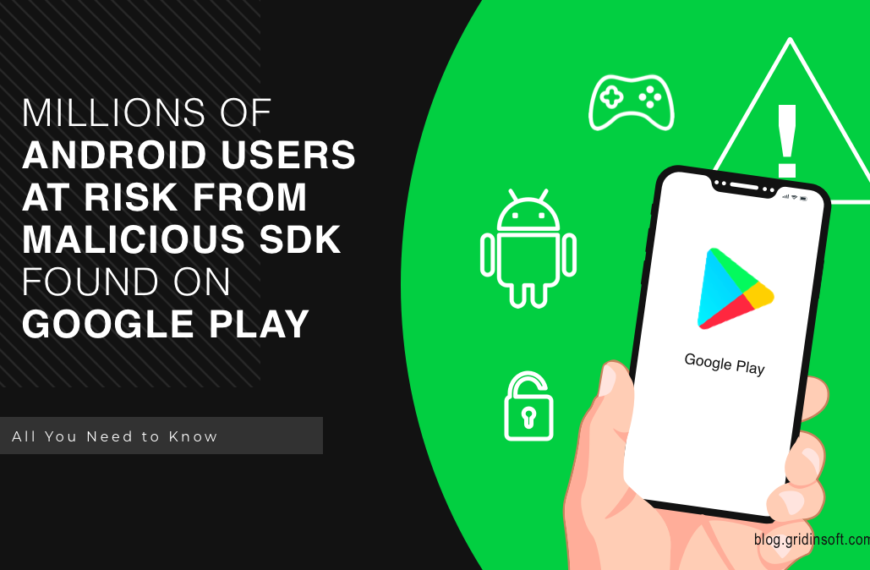
Ultimately, securing your Android Pie device, despite its known vulnerabilities, is achievable. By understanding the specific risks, practicing safe browsing and app download habits, and staying updated with security patches, you significantly reduce your chances of becoming a victim. Remember, proactive security measures are key – don’t wait for a breach to happen; take control of your digital safety today.
The information presented here is meant to be informative and empowering, helping you navigate the complexities of mobile security in the Android ecosystem.
Frequently Asked Questions
What are the most common types of malware targeting Android Pie?
Common threats include banking Trojans, ransomware, spyware, and adware. These can steal your financial information, encrypt your files, monitor your activity, or bombard you with unwanted ads.
How can I tell if my Android Pie device is infected with malware?
Look for unusual battery drain, unexpected data usage, pop-up ads, or apps behaving strangely. A security scan with a reputable antivirus app can also help detect malware.
Is it still safe to use Android Pie in 2024?
While Android Pie is no longer receiving security updates, you can still use it, but it’s significantly riskier. Taking proactive steps to enhance security, like using a strong password and avoiding suspicious websites and apps, is crucial.
My Android Pie device is slow. Could this be related to security issues?
While not directly a security issue, a slow device could indicate malware or simply a need for system optimization. Running a malware scan and clearing unnecessary data can help improve performance.