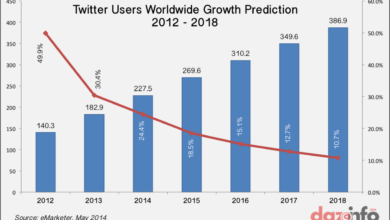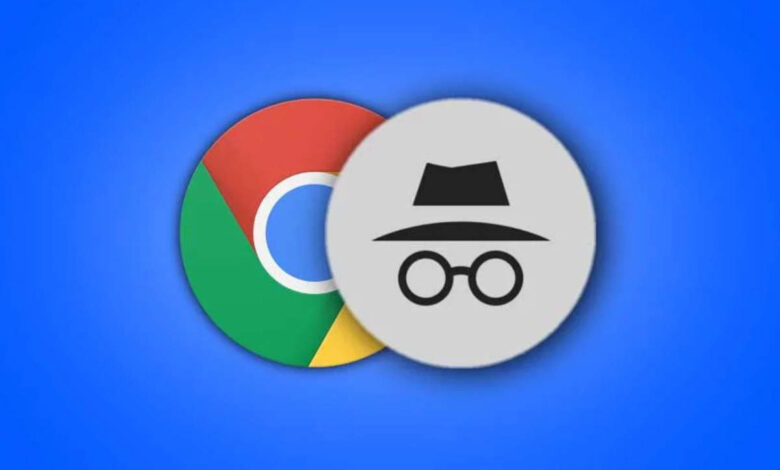
Google Chrome Incognito Employees Say Its Useless
Google chrome browser incognito mode is useless say employees – Google Chrome browser incognito mode is useless, say employees – and they might be right! We’ve all been there, thinking that incognito mode offers a shield of impenetrable privacy. But the reality is far more nuanced. This post dives into the common misconceptions surrounding incognito browsing, revealing why it’s not the silver bullet many believe it to be, especially in the workplace.
From the limitations of incognito mode’s ability to truly mask browsing history and cookies, to the surprising ways employers can still track employee activity, we’ll uncover the truth behind this seemingly private browsing experience. We’ll also explore better ways to protect your online privacy and what your company’s policies should really look like when it comes to internet usage.
Employee Perceptions of Incognito Mode
Many employees believe that using Chrome’s incognito mode offers complete privacy and security, shielding their online activities from their employer. This misconception stems from a lack of understanding about how incognito mode actually functions and its limitations regarding corporate network monitoring and data protection policies. Addressing these misconceptions is crucial for ensuring responsible data handling within the organization.
Misconceptions about Incognito Mode and Their Impact
Incognito mode, while offering some privacy benefits for personal browsing, does not erase digital footprints within a company network. The belief that it provides absolute anonymity often leads to employees engaging in risky online behaviors, potentially exposing sensitive company data or violating internal policies. This can range from accessing unauthorized websites to downloading potentially malicious files, all under the false assumption that their activity is untraceable.
Security Vulnerabilities Overlooked When Using Incognito Mode
Employees frequently overlook several key security vulnerabilities when relying on incognito mode. Firstly, incognito mode does not prevent employers from monitoring network traffic. Company firewalls and monitoring tools can still track website visits, downloads, and other online activities, regardless of whether incognito mode is enabled. Secondly, it doesn’t protect against malware or phishing attacks. If an employee visits a malicious website or downloads an infected file, their computer can still be compromised, even if they’re browsing in incognito mode.
Finally, incognito mode doesn’t prevent data storage on the device itself. Cookies and browsing history may not be stored locally, but other forms of data, like downloaded files or cached images, might still persist.
Misconceptions, Realities, and Potential Risks of Incognito Mode
| Misconception | Reality | Potential Risks |
|---|---|---|
| Incognito mode hides browsing activity from my employer. | Incognito mode only prevents the browser from storing local browsing history, cookies, and site data. Network administrators can still monitor internet activity. | Disciplinary action for violating company policy, data breaches, malware infection. |
| Incognito mode protects me from malware and phishing attacks. | Incognito mode does not offer any protection against malicious websites or downloads. | Malware infection, data theft, identity theft. |
| Incognito mode ensures complete anonymity online. | Your internet service provider (ISP) and website operators can still track your online activity. | Exposure of personal information, legal repercussions. |
| Using incognito mode makes it safe to access personal accounts on company devices. | Company policies often prohibit accessing personal accounts on work devices, regardless of incognito mode. | Disciplinary action, potential security risks. |
Technical Limitations of Incognito Mode

Incognito mode, while offering a degree of privacy, isn’t the impenetrable shield many believe it to be. Its limitations stem from a misunderstanding of what it actually does and doesn’t protect against. Essentially, incognito mode prevents your browsing history, cookies, and some site data from being storedlocally* on your device. However, it doesn’t magically erase your digital footprint from the internet itself.Incognito mode’s limitations primarily revolve around its inability to fully mask your online activity from various entities.
While it prevents your browser from saving local data, numerous other vectors exist for tracking and data collection. This means that your online actions, even while using incognito mode, can still be monitored and logged.
Limitations Concerning Browsing History, Cookies, and Cached Data
Incognito mode only prevents your
browser* from storing your browsing history, cookies, and site data. This means that the websites you visit still receive and record your activity. Your internet service provider (ISP) can still see your browsing activity, as can your employer if you’re using their network. Consider this scenario
You search for a flight on a travel website while in incognito mode. The website still receives your search query and logs it, potentially using it for targeted advertising. Your ISP also sees that you accessed that travel website, even though your browser doesn’t locally store that information.
Website Tracking and Data Collection in Incognito Mode
Many websites employ tracking methods that bypass incognito mode’s limitations. These include techniques like tracking pixels, unique identifiers, and fingerprinting. Tracking pixels are tiny images embedded on web pages that record when a page is loaded. Unique identifiers, such as advertising IDs, are assigned to your device and can be used to track you across multiple websites. Fingerprinting combines various aspects of your browser configuration and system settings to create a unique profile, identifiable even without cookies.
These methods work irrespective of whether you’re in incognito mode or not.
Data Still Accessible to Employers or Websites
Even with incognito mode enabled, several data points remain accessible. Your employer, for example, can still see which websites you visit if you’re using their network, even if your browsing history isn’t saved on your personal device. Websites can still track your activity through the methods mentioned previously (tracking pixels, unique identifiers, fingerprinting). Your IP address is also visible, revealing your approximate geographic location.
Finally, any data you enter into forms, such as usernames, passwords, or credit card details, is still transmitted to the website and stored on their servers.
Illustrative Representation of Data Persistence
Imagine a simple diagram:“`+—————–+ +—————–+ +—————–+| Incognito Mode | –> | Website Server | –> | Data Storage |+—————–+ +—————–+ +—————–+ ^ | | v +—————–+ Your IP Address, | Your Device | Fingerprints, etc.
+—————–+“`This illustrates that while incognito mode prevents local storage on your device, the data still travels to the website server and is stored there. Your device’s characteristics (IP address, fingerprints, etc.) also leave a trail.
Employer Monitoring and Incognito Mode
Incognito mode in Chrome, while offering a degree of privacy from casual observation, is far from a foolproof shield against determined employer monitoring. Many sophisticated monitoring tools easily bypass its limitations, leaving employees with a false sense of security. The belief that incognito mode provides complete privacy in a work environment is a dangerous misconception.Many employers deploy comprehensive monitoring systems designed to capture a wide range of employee activity, regardless of browser settings.
Understanding the capabilities of these systems is crucial for employees to manage their expectations of privacy within a corporate context.
Methods of Employee Activity Tracking
Employers utilize a variety of methods to track employee activity, even when incognito mode is engaged. These methods often go beyond simple keystroke logging and extend to network monitoring and application usage tracking. Network monitoring tools can record website visits, even those made in incognito mode, by observing the underlying network traffic. This is because the network itself doesn’t know about the incognito setting; only the browser does.
Additionally, some employers utilize software that tracks application usage and screen activity, providing a comprehensive log of employee actions irrespective of the browser’s privacy settings. These systems often capture screenshots or video recordings of the employee’s screen, leaving little room for privacy, regardless of incognito mode’s activation.
Comparison of Employer Monitoring Software Capabilities
Different employer monitoring software packages vary in their capabilities regarding incognito browsing detection. Some simpler systems might only log basic website visits, while others can capture detailed information such as the content viewed, even within an incognito window. Advanced software might integrate with other security measures, like DNS filtering or VPN monitoring, to provide an even more complete picture of employee online activity.
For example, a system might record the IP address accessed even if the website is visited through an incognito window, providing indirect evidence of the employee’s online activity. The sophistication of the monitoring software directly impacts its effectiveness in bypassing incognito mode’s intended privacy protections. More expensive, enterprise-grade solutions tend to offer significantly greater capabilities.
Scenarios Where Incognito Mode Fails to Protect Employee Privacy
The following scenarios illustrate how incognito mode’s privacy features can be easily circumvented by employer monitoring tools:
- Network Monitoring: Even when browsing in incognito mode, the network traffic generated by the browser is still visible to network monitoring tools. Employers can track the websites visited, even if the browser itself is in private mode.
- Keystroke Logging: Keyloggers record every keystroke, regardless of the browser mode. Sensitive information entered in incognito mode is still captured.
- Screen Recording: Software that records screen activity captures everything displayed on the screen, including activity within incognito windows.
- Application Usage Monitoring: This type of software logs which applications are used and for how long, regardless of whether they are used in conjunction with incognito mode.
- DNS Filtering and VPN Monitoring: Employers can track DNS requests and VPN usage to identify websites visited, even if they are accessed through an incognito window or a VPN.
Best Practices for Secure Browsing (Beyond Incognito Mode): Google Chrome Browser Incognito Mode Is Useless Say Employees
Let’s face it: incognito mode isn’t a silver bullet for online privacy. While it prevents your browser from storing your browsing history, cookies, and site data locally, it doesn’t address many other significant security risks. This means that relying solely on incognito mode leaves you vulnerable. True online security requires a multi-layered approach, incorporating several best practices beyond simply browsing in private.
This guide Artikels essential steps to enhance your online privacy and security.
Strong Passwords and Multi-Factor Authentication
Strong passwords are the cornerstone of any robust security strategy. Weak passwords, easily guessed or cracked, leave your accounts vulnerable to unauthorized access. A strong password is long (at least 12 characters), complex (combining uppercase and lowercase letters, numbers, and symbols), and unique to each account. Avoid using easily guessable information like birthdays or pet names. Furthermore, password managers can help you generate and securely store complex passwords, eliminating the need to remember them all.
Beyond strong passwords, multi-factor authentication (MFA) adds an extra layer of security. MFA requires a second form of verification, such as a code sent to your phone or email, in addition to your password, making it significantly harder for unauthorized individuals to access your accounts, even if they obtain your password. Consider enabling MFA wherever possible – it’s a simple yet powerful security measure.
Utilizing a Virtual Private Network (VPN)
A Virtual Private Network (VPN) encrypts your internet traffic and masks your IP address, making it much harder for third parties to track your online activity or intercept your data. This is particularly useful when using public Wi-Fi networks, which are often less secure than your home network. Think of a VPN as creating a secure tunnel for your data, protecting it from prying eyes.
For example, if you’re accessing your company email or sensitive documents while connected to a public Wi-Fi network at a coffee shop, a VPN adds a critical layer of protection, preventing potential eavesdropping on your communications. The encrypted connection ensures that even if someone intercepts your data, they won’t be able to decipher it without the decryption key.
A Step-by-Step Guide to Secure Browsing
- Choose strong, unique passwords for every account. Use a password manager to generate and securely store these passwords.
- Enable multi-factor authentication (MFA) wherever possible. This adds an extra layer of security to your accounts.
- Use a reputable VPN, especially when using public Wi-Fi. A VPN encrypts your internet traffic and masks your IP address.
- Keep your software updated. Regularly update your operating system, browser, and other applications to patch security vulnerabilities.
- Be cautious about phishing scams. Don’t click on suspicious links or attachments, and verify the sender’s identity before responding to emails requesting personal information.
- Regularly review your account security settings. Check for suspicious activity and adjust settings as needed.
Impact on Company Policy and Security
Incognito mode, while offering a veneer of privacy, presents significant challenges to a company’s data security posture. Employees often mistakenly believe it offers complete anonymity and security, leading to risky behaviors that can expose sensitive company information. This misconception necessitates a clear understanding of incognito mode’s limitations and the development of robust company policies to mitigate the associated risks.The belief that incognito mode protects browsing activity from employers is fundamentally flawed.
So, Google employees are saying Chrome’s incognito mode isn’t as private as advertised? That’s a bummer, but honestly, sometimes I feel the same way about relying solely on browser privacy features. It makes me think about building more secure applications, which is why I’ve been digging into the possibilities offered by domino app dev, the low-code and pro-code future , for more robust data control.
Ultimately, though, the whole incognito debate highlights the need for a more holistic approach to online privacy.
While it prevents the browser from storing local browsing history, cookies, and site data, it does nothing to prevent network monitoring, which is a common practice in many workplaces. Furthermore, actions taken while in incognito mode, such as downloading sensitive files or accessing unauthorized websites, still leave a digital footprint that can be tracked through other means. This includes server logs, network traffic analysis, and employee activity monitoring software.
Potential Risks of Using Incognito Mode for Work
The use of incognito mode for work-related activities carries several potential risks. These include data breaches through downloading malware from untrusted sites, accidental exposure of confidential information via insecure websites, and violation of company policies related to acceptable use of company resources. Moreover, the perception of increased privacy might embolden employees to engage in activities that violate company regulations or ethical standards.
So, Google employees are saying Chrome’s incognito mode is a bit of a sham? Makes you wonder about their other privacy practices. I mean, did you know that, according to this article, google android apps send private info of users to facebook ? It really throws into question how much we can trust their claims about user privacy, especially when considering that whole incognito mode debacle.
This can range from accessing inappropriate content to engaging in unauthorized data transfers.
Company Policy Addressing Incognito Mode
Effective company policies should explicitly address the limitations of incognito mode and clarify its ineffectiveness in protecting employee activity from employer monitoring. Policies should Artikel acceptable uses of company-owned devices and networks, including a clear prohibition against using incognito mode to circumvent security measures or engage in unauthorized activities. Furthermore, the policy should emphasize the importance of responsible browsing habits, regardless of whether incognito mode is used.
So, apparently Google employees are saying Chrome’s incognito mode isn’t as private as we think – which is a HUGE bummer. This got me thinking about online security in general, especially after reading this article about Facebook requesting bank account details and card transactions from users: facebook asking bank account info and card transactions of users. It really highlights how vulnerable we are, even more so if our supposedly “private” browsing isn’t actually private.
Makes you wonder what else is being tracked, right?
Regular training and awareness programs are crucial to ensure employees understand the risks and the company’s expectations. Clear consequences for violations should also be Artikeld.
Hypothetical Scenario Illustrating Consequences, Google chrome browser incognito mode is useless say employees
Imagine Sarah, a marketing manager, uses incognito mode to download a large client database to her personal laptop. She believes this action is safe due to her use of incognito mode. However, the download is detected by the company’s network monitoring system. This triggers an alert, leading to an investigation that reveals a breach of company policy and potentially exposes the company to legal and financial repercussions.
The loss of client data could also damage the company’s reputation and result in significant financial losses. Sarah’s actions, even though performed in incognito mode, could result in disciplinary action, up to and including termination.
Last Word

So, is incognito mode completely useless? Not entirely, but it’s certainly not the foolproof privacy solution many believe. Understanding its limitations is crucial, both for individual online safety and for maintaining a secure work environment. By adopting better security practices – like strong passwords, multi-factor authentication, and VPNs – we can significantly enhance our online privacy and reduce our vulnerability to tracking and data breaches, far beyond what incognito mode can offer.
Remember, true online security requires a multi-layered approach.
FAQ Overview
What data is
-still* accessible to websites even in incognito mode?
Your IP address, which can often be used to identify your general location, is still visible. Websites can also track you through your browser’s unique fingerprint (a combination of settings and installed plugins). And if you’re logged into an account on a site, that site will still know it’s you.
Can my employer see my activity even if I use a VPN
-and* incognito mode?
Depending on your employer’s monitoring tools, they may still be able to detect your online activity, even with a VPN and incognito mode. Some sophisticated monitoring software can bypass these privacy measures.
Is incognito mode useful for anything at all?
Yes, it can be useful for preventing your browser from saving your browsing history, cookies, and site data on
-your* device. This can be helpful for things like checking your bank balance on a shared computer, for example. But it doesn’t offer comprehensive privacy protection.