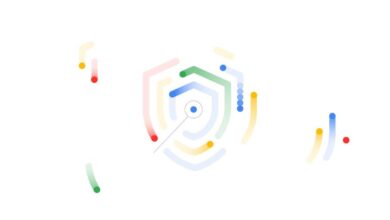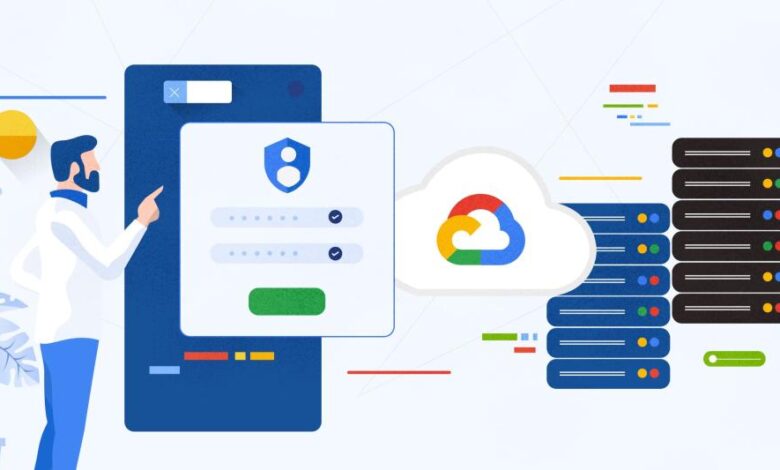
Google Cloud Security Enhanced Protection
Google offers additional security features for its cloud users, bolstering their protection against evolving threats. This comprehensive overview delves into the new security measures, their benefits, and how they compare to existing and competing offerings. We’ll explore the potential use cases, implementation strategies, and even peek into future trends in cloud security.
Google’s enhanced security features are designed to address various potential vulnerabilities, from data breaches to unauthorized access. The features aim to protect sensitive data and ensure the integrity of user’s cloud environments.
Overview of Google Cloud Security Enhancements

Google Cloud Platform (GCP) is constantly evolving its security posture to protect user data and infrastructure. Recent updates introduce a range of enhancements designed to bolster security across various aspects of cloud usage. These new features aim to provide a more robust and resilient platform for businesses and organizations of all sizes.These enhancements target a broad spectrum of users, from individual developers leveraging GCP services to large enterprises managing complex, multi-layered infrastructures.
The benefits are diverse, ranging from improved data protection and simplified access management to enhanced threat detection and response capabilities. These improvements address a wide range of potential threats, ensuring users can operate with greater confidence.
Google’s latest cloud security enhancements are a smart move, but robust AI code security tools, like those discussed in Deploying AI Code Safety Goggles Needed , are crucial for truly safeguarding applications. These tools proactively identify potential vulnerabilities, something even the best cloud platforms can’t always anticipate. Ultimately, combining these cutting-edge AI tools with Google’s improved security features is the best approach for building truly impenetrable cloud systems.
Data Protection Enhancements
Robust data protection is paramount in the cloud environment. New features include enhanced encryption at rest and in transit, utilizing advanced cryptographic algorithms. This means that sensitive data is shielded both when stored and during transmission. Furthermore, Google has introduced granular control over data access permissions, allowing users to precisely define who can access what data. This precision ensures that only authorized personnel can view, modify, or delete critical information.
By employing these features, users can maintain the highest standards of data security.
Access Control Improvements
Securing access to cloud resources is critical. The enhanced access control features provide users with more fine-grained control over who can access specific resources within their GCP environment. This includes features for multi-factor authentication (MFA) and identity and access management (IAM) improvements. Users can define specific permissions for individual users and roles, which allows for greater security.
These new access control features reduce the risk of unauthorized access to sensitive data and resources.
Threat Detection and Response
Improved threat detection and response capabilities are vital for proactively mitigating potential security risks. New features include enhanced threat monitoring and automated incident response capabilities. These capabilities help identify and respond to potential security breaches more quickly. Furthermore, machine learning-powered anomaly detection systems are integrated into the platform to automatically flag unusual activities and potential threats. This proactive approach helps prevent security incidents from escalating.
Comparison of New and Existing Security Features
| Feature | Description | Benefits | Drawbacks |
|---|---|---|---|
| Enhanced Encryption | Advanced cryptographic algorithms for data at rest and in transit. | Improved data confidentiality and integrity. | Potentially higher computational overhead for some workloads. |
| Granular Access Control | Precise control over who can access specific resources. | Reduced risk of unauthorized access and improved compliance. | Potential complexity in managing numerous permissions. |
| Automated Incident Response | Automated detection and response to security incidents. | Faster response times and reduced manual effort. | Requires careful configuration and testing to ensure effectiveness. |
Advanced Threat Detection in Google Cloud
Google Cloud Platform (GCP) consistently enhances its security posture with innovative features. One such advancement is the proactive threat detection system, a crucial component for safeguarding sensitive data and applications deployed within the cloud. This feature provides real-time monitoring and analysis to identify potential threats and malicious activities.This feature actively monitors user activity and system logs for suspicious patterns, enabling quick identification and mitigation of potential threats.
It leverages advanced machine learning algorithms to analyze large datasets and distinguish between legitimate and malicious activities. This proactive approach is essential in today’s rapidly evolving threat landscape, ensuring a robust defense against increasingly sophisticated attacks.
Google’s recent enhancements to cloud security are a welcome step, but the recent vulnerability discovered in Microsoft’s Azure Cosmos DB highlights the constant need for vigilance in the cloud. Knowing the specifics of that vulnerability, as detailed in Azure Cosmos DB Vulnerability Details , underscores the importance of staying informed about potential risks and actively implementing robust security measures.
Ultimately, Google’s proactive approach to cloud security is crucial in this ever-evolving landscape.
Detailed Functionality
The Advanced Threat Detection feature in GCP employs a multi-layered approach to security. It continuously analyzes network traffic, user behavior, and system logs to detect anomalies and potential threats. By correlating these various data points, the system can identify patterns indicative of malicious activity, even if the attack is subtle or disguised. The system is designed to minimize false positives while maximizing the detection of actual threats.
Google’s latest cloud security enhancements are a smart move, bolstering user confidence. Meanwhile, the Department of Justice Offers Safe Harbor for MA Transactions, a policy aimed at simplifying and potentially securing transactions , offers a similar approach to safeguarding sensitive data. This all points to a growing emphasis on security across various sectors, mirroring Google’s commitment to protecting its cloud users.
Real-World Example
Imagine a scenario where a user from an unusual IP address attempts to access a sensitive database. Normally, this action might be benign; however, the Advanced Threat Detection feature can immediately flag this activity as suspicious due to the combination of factors. The unusual IP address combined with the user’s attempt to access a restricted database triggers an alert.
This allows security administrators to investigate the situation and potentially block further attempts before any damage is done.
Use Cases
Advanced Threat Detection is applicable to various cloud-based environments. For instance, it can effectively protect financial institutions by detecting fraudulent transactions and unauthorized access attempts to sensitive financial data. It can also be used by government agencies to safeguard classified information and maintain compliance with security regulations. Furthermore, it’s valuable for enterprises handling large volumes of data, providing a strong defense against sophisticated attacks targeting critical business assets.
Technical Implementation
The technical implementation involves a combination of machine learning models, data correlation algorithms, and a distributed processing architecture. Data from various sources, such as network logs, application logs, and user activity, are aggregated and processed. Machine learning models are trained on vast datasets of known threats and benign activities to identify patterns and anomalies. These models are continuously updated to adapt to emerging threats.
Flow Chart: Threat Detection Process
“`+—————–+ +—————–+ +—————–+| User Activity Log | –> | Data Aggregation | –> | Threat Analysis |+—————–+ +—————–+ +—————–+ | | | | V V | | +————————————–+ | V | Alert Generation and Response | +——————————+“`
Configuration Options and Impacts, Google offers additional security features for its cloud users
| Configuration | Security Impact | Performance Impact |
|---|---|---|
| Configuration A (Default) | Moderate threat detection coverage; alerts on high-probability threats. | Minimal performance overhead. |
| Configuration B (Enhanced) | High threat detection coverage; alerts on a wider range of potential threats, including low-probability attacks. | Moderate performance overhead due to increased data processing. |
Comparison with Competitors’ Offerings
Google Cloud’s recent security enhancements are a significant step forward, but how do they stack up against the offerings of major competitors like AWS and Azure? This comparison delves into the strengths and weaknesses of Google’s approach, highlighting key features, pricing models, and support options. A thorough understanding of the competitive landscape is crucial for businesses considering cloud migration or expansion.A comprehensive analysis reveals that while Google Cloud Platform (GCP) has made strides in enhancing its security posture, direct comparisons with AWS and Azure reveal nuances in their strengths and weaknesses.
The competitive landscape is complex, with each provider specializing in specific areas. Understanding these differences is critical for organizations selecting the best platform for their needs.
Security Feature Comparison
Different cloud providers offer various security features tailored to specific use cases. This section provides a comparative analysis, highlighting the strengths and weaknesses of each platform.
| Feature | AWS | Azure | |
|---|---|---|---|
| Advanced Threat Detection | Google Cloud’s threat detection capabilities are integrated within the platform’s security architecture, providing proactive monitoring and alerts. It leverages machine learning and AI to identify anomalies and potential threats in real-time. | AWS Security Hub provides centralized threat detection and response, integrating data from various AWS services. It employs a combination of security rules, threat intelligence, and automated response systems. | Microsoft Azure Sentinel is a security information and event management (SIEM) solution, enabling comprehensive threat detection across the entire Azure environment. It utilizes a similar approach to AWS Security Hub in terms of centralized threat monitoring. |
| Data Encryption | GCP supports various encryption options at rest and in transit, including transparent data encryption and customer-managed encryption keys. | AWS offers a robust data encryption framework, supporting encryption at rest and in transit. AWS KMS (Key Management Service) enables customer control over encryption keys. | Azure offers various encryption options, including encryption at rest and in transit, leveraging Azure Key Vault for customer-managed encryption keys. |
| Identity and Access Management (IAM) | Google Cloud IAM provides granular control over user permissions, allowing administrators to precisely define access levels for different resources. | AWS IAM offers similar granular control over access to resources, providing fine-grained permissions and enabling robust identity management. | Azure Active Directory (Azure AD) integrates seamlessly with Azure resources, providing comprehensive identity and access management solutions, including role-based access control (RBAC). |
Pricing Models
Pricing for similar security features varies significantly across providers. This variation often depends on the specific implementation, resource usage, and volume of data processed. For instance, a specific data encryption service might have different pricing structures based on the storage capacity and frequency of access.
Support Options
Support options also differ across cloud providers. Some providers offer 24/7 support, while others provide tiered support packages based on the customer’s needs. Organizations should consider the type of support needed and the response time expectations when evaluating different cloud providers.
Implementation and Deployment Strategies

Implementing Google Cloud’s enhanced security features requires a strategic approach to ensure minimal disruption to existing workflows and maximum effectiveness. This involves careful planning, phased deployments, and meticulous configuration to optimize performance and security. A robust implementation strategy ensures a seamless transition while mitigating potential risks.Implementing these new security features is not a one-size-fits-all process. Different organizations have varying cloud infrastructure configurations and operational needs.
This necessitates tailoring the implementation strategy to align with specific requirements and constraints. A phased approach is often recommended to manage potential issues and minimize downtime.
Phased Rollout Strategy
A phased rollout is a crucial element in implementing security upgrades. This strategy allows organizations to gradually integrate new features, monitoring their impact on existing systems before full deployment. This approach helps identify and resolve any unforeseen issues in a controlled environment. By progressively introducing changes, the impact on production systems is minimized.
Step-by-Step Deployment Guide
- Assessment and Planning: Thoroughly assess the current cloud infrastructure and identify potential compatibility issues with the new security features. Develop a detailed plan outlining the implementation steps, timelines, and resource allocation. Document existing security measures and their interactions with the new features.
- Feature Selection and Configuration: Choose the specific security features relevant to the organization’s needs and configure them according to the provided documentation. This involves setting parameters, defining access controls, and establishing monitoring procedures.
- Pilot Testing: Implement the new features in a non-production environment (e.g., a staging or test environment). Rigorously test the features and their integration with existing systems. This step helps identify and resolve any issues before deploying to production.
- Phased Deployment: Deploy the features to a small segment of the infrastructure first, such as a specific workload or region. Monitor the impact on performance and security, and gather feedback from users.
- Monitoring and Fine-Tuning: Continuously monitor the performance and security of the deployed features. Adjust configurations as needed to optimize performance and address any identified issues. Collect data on feature usage and security events for further refinement.
- Full Deployment: Once the pilot testing and monitoring phase is successful, gradually expand the deployment to encompass the entire infrastructure. Ensure all systems and users are transitioned to the new security posture.
Potential Implementation Challenges and Solutions
- Compatibility Issues: Existing applications or services might not be compatible with the new security features. Solutions include updating applications, rewriting incompatible code, or implementing workarounds.
- Performance Degradation: The new security features could impact the performance of the cloud infrastructure. Solutions include optimizing configurations, adjusting resource allocation, or implementing caching mechanisms.
- User Adoption: Users might be resistant to changes in their workflows. Solutions include providing comprehensive training, offering support channels, and demonstrating the value proposition of the new security features.
- Integration with Existing Workflows: Integrating the new security features into existing workflows might require significant changes. Solutions include automating tasks, developing custom scripts, or modifying existing workflows to accommodate the new features.
Configuration for Optimal Performance and Security
Configuration is key to achieving optimal performance and security. Properly configured features enhance protection against threats while maintaining efficiency. Ensure all settings align with the organization’s security policies.
Deployment Options
- Immediate Deployment: Deploying all features simultaneously. This option is suitable for environments with a high tolerance for risk, a stable infrastructure, and minimal disruption to existing workflows. However, this approach carries a higher risk of unforeseen issues.
- Phased Rollout: Deploying features in stages, allowing for continuous monitoring and adaptation. This option is generally recommended for complex environments with a multitude of applications and users. It allows for a controlled introduction of changes and reduces the impact of potential issues.
Future Trends in Cloud Security: Google Offers Additional Security Features For Its Cloud Users
The cloud computing landscape is constantly evolving, demanding ever-more robust security measures. Google’s recent enhancements reflect a proactive approach to future threats, anticipating the changing dynamics of cloud security. This proactive approach is crucial to maintain trust and reliability in cloud services, given the growing reliance on cloud-based infrastructure for critical applications and data.The increasing sophistication of cyberattacks and the rising adoption of cloud services by organizations of all sizes underscore the need for continuous innovation in cloud security.
Google’s advancements address these challenges head-on, preparing for the future of cloud security by incorporating emerging trends.
Emerging Trends in Cloud Security
Cloud security is evolving beyond traditional perimeter defenses. The shift is towards a more proactive, integrated, and dynamic approach, anticipating threats before they materialize. Key trends include a greater focus on zero-trust security models, AI-powered threat detection, and enhanced data security practices.
Zero-Trust Security Models
The concept of zero-trust security is gaining significant traction. This model assumes no implicit trust, verifying every user and device attempting access, regardless of location or network affiliation. This is a crucial step in securing cloud environments, as traditional network segmentation is no longer sufficient to contain breaches. Zero-trust security policies enforce strict access controls, monitoring, and authentication for every interaction within the cloud, mitigating the risk of lateral movement by attackers.
For example, if a user’s credentials are compromised, zero-trust measures would prevent them from accessing other sensitive data or resources.
AI-Powered Threat Detection
Artificial intelligence (AI) is revolutionizing threat detection and response in cloud environments. AI algorithms can analyze massive datasets of security logs and user behavior, identifying anomalies and patterns indicative of malicious activity. These sophisticated algorithms enable early detection of threats, enabling quicker responses and preventing potential breaches. This is crucial, as cybercriminals are becoming more sophisticated, and traditional security measures are often insufficient.
For example, Google’s AI-powered security features can analyze network traffic in real-time, detecting unusual patterns that could signal a cyberattack.
Enhanced Data Security Practices
Data breaches remain a significant concern. As more sensitive information resides in the cloud, robust data encryption and access control mechanisms are essential. Advanced encryption methods, coupled with data loss prevention (DLP) tools, can safeguard data throughout its lifecycle. Data sovereignty regulations, such as GDPR and CCPA, further emphasize the importance of secure data handling. For instance, companies must adhere to strict regulations when storing and processing customer data within the cloud.
Google’s Current Security Strategies and Future Evolution
Google’s security strategies reflect these emerging trends. Its recent features anticipate the need for proactive threat detection, improved data security, and enhanced zero-trust models. The continuous development and refinement of these features, based on ongoing research and industry insights, are key to staying ahead of evolving threats. For example, the development of AI-powered security tools is a direct response to the increasing sophistication of cyberattacks.
Ongoing Research and Development in Cloud Security
Extensive research and development efforts are underway to enhance cloud security. Researchers are focusing on developing more robust and efficient threat detection and response mechanisms. This includes developing new machine learning algorithms, improving encryption protocols, and implementing advanced security auditing techniques. Continuous innovation and collaboration between security researchers and cloud providers are critical to staying ahead of sophisticated attacks.
For example, cloud providers are partnering with research institutions to develop cutting-edge security technologies.
Role of Artificial Intelligence in Enhancing Cloud Security
AI plays a pivotal role in improving cloud security. AI algorithms can analyze vast amounts of data to identify anomalies, predict potential threats, and automate security responses. This automated approach significantly enhances the efficiency and effectiveness of security operations. For instance, AI can detect suspicious login patterns or unusual file access, alerting security teams to potential threats in real-time.
This automated detection and response is crucial to preventing breaches and mitigating damage.
End of Discussion

In conclusion, Google’s expanded cloud security initiatives provide robust protection for users. The new features represent a significant step forward in safeguarding data and resources within the cloud. Careful consideration of implementation strategies and potential challenges is crucial for users to fully leverage these enhanced security measures. As cloud security continues to evolve, staying informed and adapting to new advancements will be paramount for maintaining a secure digital presence.
Questions Often Asked
What are the key benefits of these new security features?
Enhanced data protection, improved access control, and proactive threat detection are key benefits. These features aim to reduce vulnerabilities and strengthen the overall security posture of Google Cloud users.
How do these features compare to those offered by competitors like AWS and Azure?
A detailed comparison table (as Artikeld in the original document) will be essential for understanding the strengths and weaknesses of each platform. Pricing models and support options also vary, so a thorough evaluation is recommended.
What are some common implementation challenges, and how can they be overcome?
Challenges may include integrating new features with existing infrastructure, configuring optimal settings, and addressing potential performance tradeoffs. Detailed implementation guides and support resources can help overcome these obstacles.
How does Google anticipate future trends in cloud security?
Google’s approach to security often anticipates future trends, reflecting a proactive strategy. AI integration is a notable example of how emerging technologies are leveraged for enhanced security.