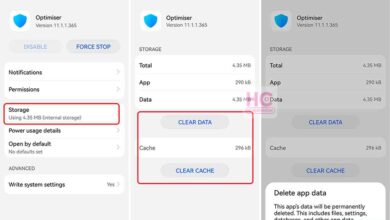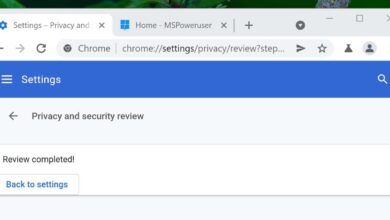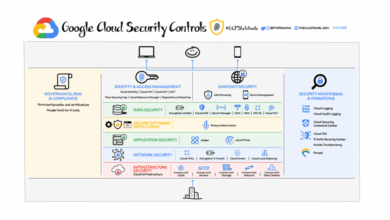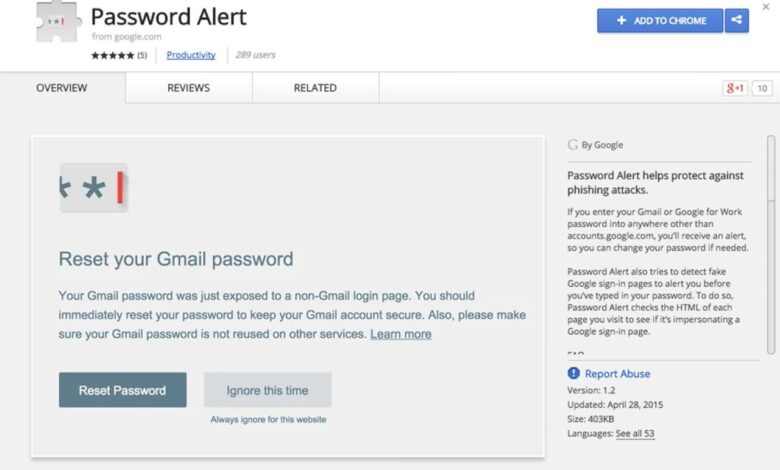
Google Stops Third-Party App Password Use
Google stops its password use on third party apps – Google stops its password use on third-party apps, a significant shift in how users access their accounts. This change impacts user security and privacy, requiring adjustments for both users and developers. The transition to alternative authentication methods promises both advantages and potential challenges.
The move reflects Google’s commitment to enhanced security measures, acknowledging potential vulnerabilities in the previous password handling approach. This change necessitates a re-evaluation of existing security protocols and a potential evolution in password management practices across the tech industry.
Background and Context
Google’s decision to discontinue its password use in third-party apps marks a significant shift in the digital landscape. This move reflects a growing awareness of security vulnerabilities and a commitment to user privacy. The change stems from a long history of evolving password management practices, particularly in the wake of numerous security breaches and the increasing sophistication of cyberattacks.This change signifies a crucial evolution in how users interact with apps and services, prompting a reevaluation of the reliance on shared credentials.
The implications for user security and privacy, app developers, and the overall digital ecosystem are substantial. This evolution promises a future where users regain more control over their digital identities and potentially reduce the risk of data breaches.
Historical Overview of Google’s Third-Party App Integrations
Google has historically facilitated seamless integration with numerous third-party apps, enabling users to sign in with their Google accounts. This approach, while convenient, has exposed users to potential security risks if those third-party apps were compromised. Initially, the focus was primarily on convenience and user experience. Over time, as the understanding of cybersecurity risks evolved, the practice began to be viewed with more scrutiny.
Evolution of Password Management Practices in the Tech Industry
The approach to password management has evolved significantly over the years. Early systems often relied on simple passwords, making them vulnerable to brute-force attacks. Later, stronger password requirements and multi-factor authentication emerged as more robust security measures. The increasing sophistication of cyberattacks has led to a continued push towards more secure authentication methods, moving beyond simple passwords to more secure and versatile solutions.
For instance, the adoption of biometric authentication is rapidly growing as a more secure alternative to traditional passwords.
Implications for User Security and Privacy
This change forces users to rethink their reliance on third-party app integrations. While convenience has been a key factor in the past, security is now prioritized. Users are likely to experience a more secure environment, as their credentials are no longer directly linked to multiple applications. This shift can reduce the risk of data breaches and unauthorized access, thus safeguarding sensitive information.
This transition requires users to potentially manage multiple accounts and passwords, but it enhances the overall security posture.
Potential Impact on App Developers and Their User Bases
App developers will need to adapt to the new paradigm, potentially by implementing alternative authentication methods. This shift might result in some disruption as developers adjust their systems. The impact on user bases will depend on how developers handle the transition. Developers might experience some initial difficulties, but the longer-term benefits to user security are undeniable. Many developers are likely to transition to more robust authentication methods, potentially enhancing the overall security of their apps.
Potential Benefits of this Change
The primary benefit is an enhanced security posture for users. This change moves away from the vulnerability of shared credentials and towards a more secure and private digital experience. Users will gain more control over their personal data, potentially minimizing the risks associated with data breaches. Ultimately, the transition will encourage the development of more secure and reliable digital platforms, fostering trust and confidence in online services.
Google’s move to stop using passwords for third-party apps is a smart security step, but it highlights a bigger issue. We need to start deploying AI code safety tools, like those discussed in Deploying AI Code Safety Goggles Needed , to prevent vulnerabilities from slipping into our apps. This way, we can ensure that the security measures we’re implementing, like Google’s change, are actually effective and don’t just patch one small problem while creating others.
Ultimately, better code security is crucial for preventing breaches, even with these updated authentication methods.
Reasons for Change
Google’s decision to discontinue its password handling for third-party apps marks a significant shift in its approach to user security. This change reflects a broader trend towards enhanced security protocols and a recognition of the evolving threat landscape. The rationale behind this move is multifaceted, stemming from identified vulnerabilities, the desire for more secure alternatives, and potential regulatory pressures.The shift away from using Google’s password handling for third-party apps signals a proactive approach to user security.
Google likely assessed the risks associated with its previous method and sought a more robust and reliable solution for safeguarding user data.
Potential Security Vulnerabilities of Google’s Previous Password Handling
Google’s previous method of password handling for third-party apps potentially exposed users to various security risks. Centralized password management, while convenient, could have created a single point of failure. A breach in Google’s systems could have compromised user accounts across multiple apps, leading to significant data loss and identity theft. Furthermore, the level of encryption and security controls implemented might not have been sufficient to withstand sophisticated attacks.
Rationale Behind Google’s Decision
Google’s decision to discontinue the practice was likely driven by a comprehensive assessment of the security vulnerabilities associated with its previous approach. The increasing sophistication of cyberattacks and the rising frequency of data breaches prompted Google to re-evaluate its strategies. This reevaluation recognized the need for a more decentralized and secure method for managing passwords. The company’s commitment to user data protection played a crucial role in this decision.
Motivations for Transitioning to Alternative Solutions
The transition to alternative solutions was likely motivated by the need for improved security and user control. By encouraging users to utilize more robust password managers or dedicated third-party solutions, Google aimed to empower users with greater control over their passwords. This approach potentially fostered a more secure and resilient ecosystem. The focus on user empowerment is a key aspect of this change.
Potential Regulatory Pressures
Growing regulatory scrutiny of data security and privacy practices could have influenced Google’s decision. Stricter data protection regulations, like GDPR and CCPA, could have compelled Google to adopt more secure password management practices. The desire to avoid potential penalties and maintain compliance with regulations likely played a role. Meeting regulatory demands likely became a driving factor in the decision.
Google’s recent move to stop using passwords for third-party app logins is a smart security step, but it highlights a broader issue. Considering vulnerabilities like those found in Microsoft Azure Cosmos DB, detailed in Azure Cosmos DB Vulnerability Details , it’s clear that robust security protocols are crucial across the board. This approach will likely be essential as more and more services transition away from relying on simple passwords.
Google’s Statements About the Change
Google’s official statements regarding this change likely emphasized the importance of user security and the company’s commitment to providing more secure and reliable solutions. These statements might have Artikeld the reasons behind the decision and highlighted the benefits of the alternative solutions. The company’s communication likely included information about user-facing implications.
Impact on Users
Google’s decision to discontinue password use for third-party apps marks a significant shift in how users manage their online accounts. This change will have far-reaching implications for users, impacting their security and convenience. Understanding the potential challenges and the new methods available is crucial for adapting to this evolving landscape.
Password Management System Comparison
This table contrasts the old and new password management systems for users, highlighting key differences.
| Feature | Old System (Using Google Passwords) | New System (Using Google Passwords for Sign-in) |
|---|---|---|
| Password Storage | Google stored passwords for third-party apps. | Google stores passwords primarily for Google services, but users manage third-party app passwords independently. |
| Security | Potentially increased security risk if a Google account was compromised. | Potentially increased user control and security through separate management of each third-party account. |
| Convenience | Convenient single sign-on for many apps. | Potentially less convenient as users may need to remember multiple passwords. |
| Third-party App Integration | Directly managed and integrated with Google services. | Users are responsible for managing third-party account credentials. |
Challenges in Adapting to the New System
Users may face several challenges transitioning to the new password management system. The biggest concern is the potential for increased complexity in managing multiple passwords. Remembering and keeping track of various login credentials for different applications can be cumbersome, particularly for individuals who use many apps.
Alternative Account Management Methods
Users have several alternative methods to manage their accounts. These methods include:
- Password Managers: Third-party password managers, such as LastPass or Bitwarden, securely store and manage passwords for multiple accounts. These tools often offer strong password generation, synchronization across devices, and two-factor authentication features, greatly enhancing security and convenience.
- Strong Passwords and Password Phrases: Creating unique and complex passwords for each account is essential. Password managers can aid in this, but users must still employ strong password creation practices.
- Two-Factor Authentication (2FA): Implementing 2FA across various accounts adds another layer of security. This prevents unauthorized access even if a password is compromised.
Examples of Impact on User Experience
This change may lead to several user experience shifts. For example, users who previously relied on a single Google login for various services may now need to manage multiple logins. This can be time-consuming, especially if users don’t adopt alternative methods for managing their passwords. Also, users may experience frustration if they forget a third-party app password.
Frequently Asked Questions (FAQ)
These are answers to common questions about the change.
Google’s move to stop using passwords for third-party apps is a big deal, forcing users to rethink security. This change, while seemingly straightforward, might indirectly affect how we approach data protection in other areas, such as the Department of Justice’s recent safe harbor policy for Massachusetts transactions, Department of Justice Offers Safe Harbor for MA Transactions. Ultimately, the shift highlights a growing need for robust, user-friendly security solutions across the board.
- How will this change affect my existing Google accounts?: Existing Google accounts will still function as usual. However, the management of passwords for third-party apps will now be handled independently.
- What are the security implications of this change?: The change potentially increases security by requiring users to manage third-party accounts individually, minimizing the impact of a Google account breach on access to other services.
- Will Google provide support for password managers?: Google’s support for password managers is not directly addressed. However, password managers can complement the new system to enhance user experience and security.
Impact on Developers: Google Stops Its Password Use On Third Party Apps
The shift away from Google’s password system for third-party apps necessitates a significant adjustment for developers. This change impacts the authentication flow, requiring a reevaluation of security protocols and potentially impacting the user experience. Developers must adapt to new standards and integrate alternative authentication methods. This transition presents both challenges and opportunities for enhancing security and user experience.
Possible Steps for App Developers
Developers need to proactively address the changes to maintain app functionality and user trust. Key steps include:
- Migrating to alternative authentication methods: Developers should research and implement suitable alternatives, such as OAuth 2.0, which allows secure authorization without storing passwords. This will enhance security by offloading the password storage responsibility from the app to a trusted third-party service. Examples of alternative methods include passwordless authentication systems.
- Updating API calls: This crucial step necessitates modifying the app’s interaction with Google’s services to leverage the new authentication system. The specifics of these changes will vary depending on the app’s current functionality.
- Implementing security best practices: Developers should prioritize security during the transition. This includes implementing robust data encryption, securing user data, and adhering to industry standards. They should also consider incorporating multi-factor authentication for added security.
- Testing and validation: Comprehensive testing is critical to ensure the new authentication system functions correctly and seamlessly within the application. Testing should cover various user scenarios, including successful logins and error handling. Thorough testing is essential to avoid disruptions to user experience.
- Communicating changes to users: Users should be informed about the change to the authentication system. This should include clear communication about the benefits of the change, such as enhanced security and a smoother login process.
Google’s Support for Developers
Google is committed to supporting developers through this transition. They will provide resources and tools to assist in the migration process.
- Documentation and tutorials: Comprehensive documentation and tutorials will be available to guide developers through the necessary changes. These resources will provide step-by-step instructions and examples for implementing alternative authentication methods.
- API updates and changes: Detailed information about the updated API calls will be readily accessible, allowing developers to seamlessly integrate the new authentication system. This documentation will highlight the key differences and provide practical examples.
- Developer forums and support channels: Google will establish dedicated support channels, such as forums or community groups, for developers to address questions and seek assistance during the migration process. This dedicated support will help to troubleshoot issues and accelerate the adaptation process.
Integrating Alternative Authentication Methods
Developers can leverage various authentication methods, such as OAuth 2.0, to replace the previous password-based system. This will require careful consideration of security implications and user experience.
- OAuth 2.0: This widely adopted standard facilitates secure authorization without requiring direct password handling. Developers can integrate OAuth 2.0 into their applications to handle user authentication. This allows the app to request user authorization from Google without accessing passwords.
- Passwordless authentication: This approach eliminates the need for users to enter passwords. Instead, users can utilize alternative methods like biometric authentication or one-time codes. This offers a more secure and convenient user experience.
API Call Comparison
The following table illustrates the differences in API calls between the old and new authentication methods.
| Feature | Old System (Password-based) | New System (Alternative Method) |
|---|---|---|
| API Call Type | POST request to Google API | OAuth 2.0 flow (typically authorization code grant) |
| Data Sent | User credentials (username/password) | Authorization code or token from Google |
| Response | Authentication token/status | Access token and refresh token |
Development Effort Comparison
The development effort required for the new system might vary based on the complexity of the application. Generally, integrating alternative authentication methods may involve more initial setup and configuration but may lead to improved long-term security. The transition to a new authentication system often involves a one-time investment, while the potential long-term security benefits are substantial.
Alternative Solutions and Security

Google’s decision to discontinue password support for third-party apps necessitates a shift towards more secure and user-friendly authentication methods. This transition requires careful consideration of alternative solutions, security implications, and user education. The shift presents an opportunity to improve overall security and user experience, but it also demands proactive measures to address potential vulnerabilities and concerns.
Alternative Authentication Methods
Google is likely to suggest a variety of alternative authentication methods to replace password-based access. These methods will likely encompass a spectrum of options, catering to different user preferences and security needs. The key is to find a balance between robust security and user-friendliness.
Security Advantages and Disadvantages of Alternative Methods
A crucial aspect of the transition involves understanding the advantages and disadvantages of each alternative authentication method. Strong authentication methods, such as multi-factor authentication (MFA), offer enhanced security by requiring multiple verification steps. However, MFA might introduce complexity for some users. Passwordless solutions, like biometrics, can enhance convenience but require careful consideration of security risks associated with device compromise or data breaches.
Security Considerations in the Transition
The transition to alternative authentication methods necessitates meticulous security planning. Critical factors include ensuring the security of the new authentication systems, implementing robust security measures during the migration process, and promptly addressing any emerging vulnerabilities. Furthermore, data backups and recovery mechanisms should be implemented to protect against data loss during the transition.
User Education and Awareness
User education and awareness are critical in mitigating potential risks associated with the transition. Clear and concise communication about the new authentication methods, their benefits, and potential risks is paramount. Providing training resources, tutorials, and FAQs will help users understand the new systems and how to use them securely. User support channels must be readily available to address any questions or concerns.
Table Contrasting Security Measures, Google stops its password use on third party apps
The table below provides a comparative overview of different security measures available to users and developers. It highlights the strengths and weaknesses of each approach, facilitating informed decision-making.
| Security Measure | User Advantages | User Disadvantages | Developer Advantages | Developer Disadvantages |
|---|---|---|---|---|
| Password-based authentication | Familiar and widely used | Prone to breaches and forgotten passwords | Simple implementation | Security vulnerabilities |
| Multi-Factor Authentication (MFA) | Stronger security | Increased complexity | Enhanced security posture | Requires user support and training |
| Biometric Authentication | Convenient and secure | Potential for device compromise | User-friendly interface | Security concerns around data breaches |
| Passwordless solutions | Enhanced convenience | Requires trust in new systems | Reduced reliance on passwords | Potential integration complexities |
Future Implications

Google’s decision to discontinue password support for third-party apps marks a significant shift in how users interact with online services and how developers design their applications. This change will undoubtedly have far-reaching consequences, impacting not only user experience but also the future landscape of password management and security. The implications extend beyond immediate user adjustments, prompting a reevaluation of security protocols and development strategies across the digital ecosystem.This change compels a re-examination of the entire password management paradigm, prompting developers and users to adapt to new strategies.
The long-term effects will reshape how we approach digital security, driving innovation and potentially uncovering new vulnerabilities. It’s a pivotal moment in the evolution of online interactions, with lasting consequences for both individuals and businesses.
Potential Long-Term Consequences
This shift towards a more decentralized approach to password management will have several long-term consequences. Users will need to adapt to new password management tools and strategies. Increased reliance on alternative methods, such as biometrics or stronger authentication protocols, is expected. The future may also see a greater focus on security awareness training and best practices to protect users from phishing and other online threats.
The transition period itself could expose vulnerabilities in the current system, prompting a heightened focus on security research and development.
Influence on Future Password Management Trends
The change is likely to accelerate the adoption of passwordless authentication methods. Services like those relying on biometric logins (fingerprint, facial recognition, etc.) will become more prevalent. This transition will likely result in a more streamlined user experience, but it also necessitates a stronger focus on the security and privacy of these alternative methods. Further, the demand for secure and user-friendly password managers will likely increase.
Potential Future Developments in Password Management and Security
Future developments in password management may include the integration of advanced security protocols, like multi-factor authentication (MFA) into the very architecture of apps. Furthermore, the development of more sophisticated AI-powered password management tools, capable of learning user behavior and patterns to predict and prevent potential security breaches, could emerge. Increased use of hardware security modules (HSMs) and enhanced encryption algorithms is also a possibility to ensure the integrity of sensitive data.
Examples of Similar Changes in Other Tech Companies
Several tech companies have already implemented or are exploring similar changes to their password management strategies. For instance, Apple has been increasingly emphasizing biometric authentication and passwordless logins in its products. This indicates a broader trend toward shifting away from traditional password-based systems. Other companies are looking at implementing alternative methods of authentication, recognizing the limitations of traditional password-based security.
Possible Roadmap for the Future of This New System
- Enhanced Biometric Authentication: A significant portion of future developments will center around enhancing the reliability and security of biometric authentication methods. This will include improvements in accuracy, user experience, and security against potential vulnerabilities.
- Improved Password Management Tools: The rise in popularity of password managers will continue. Developers will need to create secure, user-friendly applications that seamlessly integrate with other platforms, and support strong password generation, storage, and management.
- Focus on Security Awareness and Education: Increased emphasis on user education and security awareness training will be critical to mitigating the risks of account compromises and other online threats. A proactive approach to user education will be needed to minimize security vulnerabilities.
User Case Studies
Google’s decision to discontinue password use for third-party apps necessitates a shift in how users manage their online accounts. This change will affect users in various ways, particularly those with extensive account portfolios and complex password policies. Understanding these impacts is crucial for ensuring a smooth transition and providing effective support.
Multiple Account Users
Managing multiple accounts, especially across various services, often involves a significant amount of time and effort. Users accustomed to associating Google accounts with third-party apps will need to adopt alternative authentication methods. This shift requires users to either establish separate login credentials for each service or implement a robust password manager. The new system, however, should provide intuitive guidance and tools to help users navigate this process.
Users with Complex Password Requirements
Users with intricate password policies, demanding specific character lengths, special symbols, or frequency of updates, will need to adjust their password management strategy. Password managers play a critical role in this transition. These tools will help generate and store complex passwords, easing the burden of remembering and managing them. Providing adequate resources and tutorials on using password managers is crucial for successful adoption.
Typical User Profile and Impact
A typical user profile affected by this change might be a student who uses various educational platforms, a professional utilizing multiple business accounts, or a frequent online shopper. This change will require them to either create separate logins or use a password manager. Their experience will be influenced by the availability of user-friendly tools and resources to facilitate the transition.
The new process should provide seamless integration with existing platforms and password managers to ensure a smooth transition.
Migration Steps for a User
The migration process will depend on the specific third-party apps and the user’s chosen authentication method. Users should consult Google’s support documentation for detailed instructions. The steps might include: 1) Reviewing the list of third-party apps linked to their Google account; 2) Choosing an alternative authentication method; 3) Configuring the chosen alternative method in each app; and 4) Verifying the successful removal of the old Google password association.
Comprehensive documentation and step-by-step guides are critical for a smooth transition.
Support Systems for Users
Users needing assistance in adapting to the new system will find support through various channels. Google’s support website will likely feature FAQs, tutorials, and step-by-step guides. Online forums and communities dedicated to Google services will also offer assistance. Customer support representatives will be available to answer questions and troubleshoot issues. The support systems must be easily accessible and offer timely responses to ensure a positive user experience.
Final Conclusion
Google’s decision to stop using passwords for third-party app access marks a crucial step in the ongoing evolution of online security. While this transition presents challenges, it also offers an opportunity for enhanced user security and a potential shift towards more robust authentication methods. The future of password management appears to be evolving rapidly, and this change will undoubtedly shape how we access and protect our online accounts.
Question & Answer Hub
What are the alternative authentication methods Google suggests?
Google likely suggests methods like multi-factor authentication (MFA), API keys, or OAuth 2.0 for secure access. Details will likely be provided in their developer documentation.
How will this affect users with multiple accounts?
Users with many accounts will need to adjust their login procedures. Google will likely provide tools and resources to help with the transition.
What support will Google provide to developers?
Google will likely offer updated APIs, documentation, and potentially migration tools to aid developers in integrating alternative authentication methods. Specific details on support will likely be released in developer documentation.
What are the security advantages of these new methods?
Alternative methods like MFA and API keys provide additional layers of security, reducing the risk of password breaches and unauthorized access. This shift can enhance the overall security posture of both users and the apps themselves.