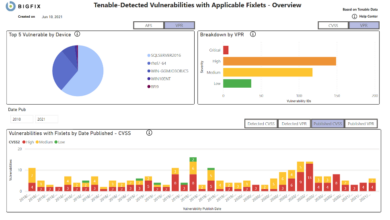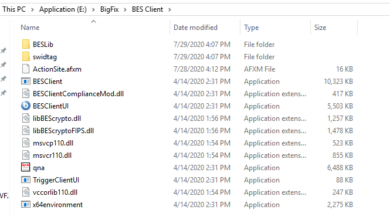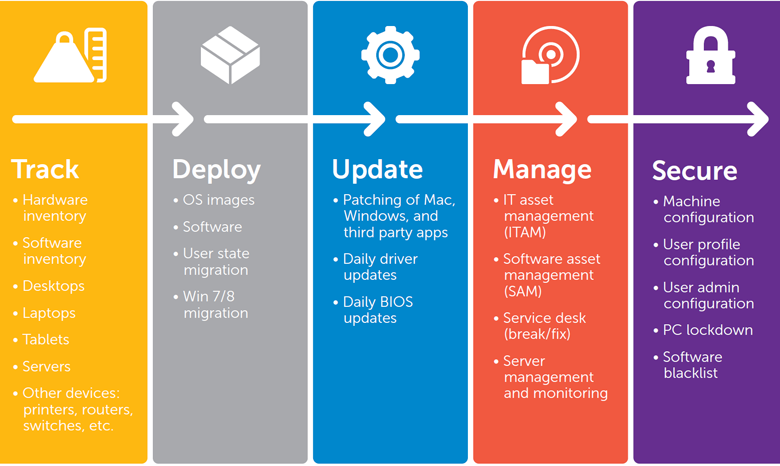
Why BigFix Enterprise Is The Ultimate Endpoint Management Solution
Why BigFix Enterprise is the ultimate solution for modern endpoint management? Let’s dive in! In today’s complex IT landscape, managing endpoints effectively is crucial, and BigFix rises to the challenge with its comprehensive suite of tools. From streamlined patch management and robust security features to efficient software deployment and insightful analytics, BigFix offers a level of control and efficiency that’s hard to match.
This post will explore why BigFix is a game-changer for modern endpoint management, examining its capabilities and demonstrating its value in detail.
We’ll cover everything from BigFix’s lightning-fast patch deployment across diverse operating systems to its proactive threat detection and response capabilities. We’ll also look at how BigFix simplifies software distribution, scales effortlessly across hybrid environments, and provides invaluable reporting and analytics to optimize IT operations. Get ready to discover how BigFix can revolutionize your endpoint management strategy and deliver significant cost savings.
BigFix Enterprise’s Comprehensive Patch Management Capabilities
BigFix Enterprise offers a robust and efficient patch management solution that significantly surpasses traditional methods and many competing products. Its strength lies in its ability to automate the entire patch lifecycle, from discovery and vulnerability assessment to deployment and verification, all while maintaining exceptional speed and accuracy across incredibly diverse IT environments. This allows organizations to reduce their attack surface and maintain a high level of security posture with minimal manual intervention.
BigFix achieves this superior performance through its unique agentless architecture and powerful scripting capabilities. The agent, lightweight and efficient, resides on each endpoint, providing real-time inventory and vulnerability data. This data is then processed by the BigFix server, which uses sophisticated algorithms to identify required patches and create targeted deployment plans. This targeted approach, combined with its powerful automation features, minimizes disruption and ensures patches are applied swiftly and reliably.
BigFix Patch Deployment Across Diverse Environments
BigFix’s strength lies in its ability to handle the complexities of modern IT infrastructure. It seamlessly manages patches across a wide variety of operating systems, including Windows, macOS, Linux, and various Unix distributions. It also supports diverse endpoint types, from physical desktops and laptops to virtual machines and cloud instances. The deployment process leverages the inherent flexibility of the BigFix console, allowing administrators to define precise criteria for patch deployment, ensuring that the right patches reach the right devices at the right time.
This granular control is crucial for managing complex environments with heterogeneous systems and security policies. For instance, a company might deploy critical security patches to all Windows servers first, followed by workstations, with different schedules for each group. This level of control minimizes downtime and ensures a measured rollout.
Comparison of BigFix Patch Management with Competitors
Many endpoint management tools offer patch management capabilities, but BigFix differentiates itself through its speed, accuracy, and automation. While solutions like SCCM (System Center Configuration Manager) and other enterprise-grade tools offer similar functionality, BigFix often surpasses them in terms of scalability and the speed of remediation. Solutions like Ivanti Patch Management are strong contenders, but BigFix’s flexible scripting and reporting capabilities offer a competitive advantage for complex environments.
Furthermore, BigFix’s ability to integrate with other security tools and automate remediation workflows provides a more holistic and efficient security posture.
| Feature | BigFix Enterprise | SCCM | Ivanti Patch Management |
|---|---|---|---|
| Automated Remediation | Yes, with powerful scripting and automation capabilities | Yes, but often requires more manual configuration | Yes, but may lack the same level of scripting flexibility |
| Vulnerability Scanning | Integrated vulnerability scanning and patch recommendations | Requires integration with other tools | Integrated vulnerability scanning, but reporting may be less comprehensive |
| Operating System Support | Windows, macOS, Linux, Unix, and more | Primarily Windows, with limited support for others | Broad OS support, but may require separate modules |
| Deployment Speed | Generally faster due to efficient agentless architecture and targeted deployment | Can be slower, especially in large environments | Deployment speed varies depending on network infrastructure and complexity |
Enhanced Security and Threat Response with BigFix Enterprise
BigFix Enterprise isn’t just about patching; it’s a robust security platform proactively safeguarding your endpoints. Its strength lies in its ability to detect, respond to, and contain threats before they can significantly impact your organization. This proactive approach minimizes downtime and protects sensitive data, making it an invaluable asset in today’s complex threat landscape.BigFix Enterprise’s proactive threat detection and response capabilities go beyond simple antivirus solutions.
It leverages a multi-layered approach to identify and neutralize threats, significantly improving your overall security posture.
Proactive Threat Detection and Response Mechanisms
BigFix utilizes several mechanisms for proactive threat detection. These include real-time monitoring of endpoint activity, vulnerability scanning, and integration with threat intelligence feeds. The platform’s ability to deploy security updates and remediation actions instantly upon threat detection is key to its effectiveness. This immediate response capability is crucial in preventing the spread of malware and minimizing damage.
For example, BigFix can detect unusual network activity or suspicious file executions and immediately quarantine the affected endpoint, preventing further compromise. Furthermore, its integration with security information and event management (SIEM) systems allows for comprehensive threat analysis and correlation across your entire IT infrastructure.
Identifying and Isolating Compromised Endpoints
BigFix Enterprise excels at identifying and isolating compromised endpoints. Its agent-based architecture allows for deep visibility into each endpoint’s state. If a machine is exhibiting malicious behavior, BigFix can automatically isolate it from the network, preventing further communication and data exfiltration. This isolation can be achieved through various methods, such as disabling network connectivity or blocking specific ports.
Furthermore, BigFix can identify compromised endpoints through various indicators of compromise (IOCs), including suspicious processes, registry modifications, and file hashes. This proactive isolation minimizes the impact of a breach and simplifies the remediation process.
Streamlining Incident Response and Reducing Recovery Time
BigFix significantly streamlines incident response procedures. Its centralized management console provides a single pane of glass view of all endpoints, allowing security teams to quickly assess the scope and impact of a security incident. Automated remediation actions, such as deploying security updates or removing malware, can be initiated with a few clicks, reducing recovery time significantly. For instance, in a ransomware attack scenario, BigFix can quickly identify affected machines, isolate them from the network, and then deploy a script to remove the malware and restore critical data from backups.
This automated response drastically reduces the time it takes to recover from an incident, minimizing business disruption.
Hypothetical Security Incident Scenario and BigFix Mitigation
Let’s imagine a phishing email containing a malicious attachment is sent to employees. An unsuspecting employee opens the attachment, installing malware that begins encrypting files on their machine and spreading across the network. BigFix’s endpoint agents would immediately detect the unusual activity—the rapid increase in encrypted files and network traffic. The platform would then automatically trigger alerts, notifying the security team.
BigFix could automatically isolate the compromised machine, preventing further spread. Simultaneously, the team could deploy a remediation script via BigFix to remove the malware and initiate data recovery from backups. The entire incident response, from detection to containment, would be significantly faster and more efficient than relying on manual processes, minimizing data loss and downtime. Post-incident, BigFix could be used to deploy updated antivirus definitions and security patches across all remaining endpoints to prevent future attacks.
BigFix Enterprise’s Streamlined Software Deployment and Management

Managing software deployments across a large enterprise can feel like herding cats – chaotic, unpredictable, and prone to errors. But what if there was a way to streamline this process, ensuring consistent, reliable updates and deployments across thousands of endpoints? BigFix Enterprise offers precisely that, transforming software distribution from a headache into a well-oiled machine. Its powerful features allow for efficient, targeted deployments, minimizing downtime and maximizing productivity.BigFix Enterprise excels at software deployment and management through its unique combination of features.
The core strength lies in its agentless architecture, allowing for deep visibility into your endpoint environment without the overhead of traditional agents. This, combined with its robust scripting capabilities and policy-based management, enables highly granular control over software distribution and updates. Furthermore, its ability to leverage existing infrastructure reduces the need for extensive new setup, saving both time and resources.
Software Deployment Best Practices with BigFix Enterprise
Effectively leveraging BigFix Enterprise for software deployment requires a strategic approach. This includes careful planning, the creation of robust deployment packages, and the implementation of thorough testing procedures. By focusing on these key aspects, organizations can maximize the efficiency and reliability of their software deployments. Failing to do so can result in deployment failures, security vulnerabilities, and significant downtime.
- Prioritize and Schedule Deployments: Implement a clear prioritization system based on criticality and impact. Schedule deployments during off-peak hours to minimize disruption.
- Create Comprehensive Deployment Packages: Include all necessary files, dependencies, and configuration settings within your deployment packages to ensure a seamless installation. Thoroughly test these packages in a staging environment before deploying to production.
- Utilize Targeted Deployments: Leverage BigFix’s filtering capabilities to target specific groups of endpoints based on operating system, location, or other criteria. This minimizes the risk of unintended consequences and speeds up the deployment process.
- Monitor and Report on Deployments: Actively monitor the deployment process to identify and resolve any issues promptly. Utilize BigFix’s reporting features to track deployment success rates and identify potential areas for improvement.
- Implement Rollback Procedures: Establish clear rollback procedures in case of deployment failures. BigFix allows for easy reversion to previous software versions, minimizing downtime and mitigating risks.
Key Features Contributing to Efficient Software Distribution and Updates
BigFix Enterprise offers several key features that contribute significantly to efficient software distribution and updates. These features work together to provide a comprehensive solution that simplifies the entire process, from initial deployment to ongoing maintenance.
- Action Scripts: BigFix allows for the creation of custom action scripts using various scripting languages (e.g., PowerShell, VBScript). This enables highly customized deployments tailored to specific application requirements.
- Fixlets and Tasks: These pre-built and customizable packages simplify the deployment process. They automate tasks such as software installation, configuration, and patching, ensuring consistency across all endpoints.
- Reporting and Analytics: Comprehensive reporting and analytics features provide insights into deployment progress, success rates, and potential issues. This allows for proactive identification and resolution of problems, minimizing downtime.
- Policy-Based Management: BigFix allows for the creation of policies that define deployment criteria, schedules, and other parameters. This simplifies management and ensures consistent deployments across the enterprise.
- Targeted Deployment Capabilities: BigFix’s sophisticated filtering allows for highly targeted deployments, ensuring that only the necessary endpoints receive updates, minimizing unnecessary resource consumption and reducing the risk of conflicts.
Step-by-Step Guide for Deploying a New Application Using BigFix Enterprise
Deploying a new application with BigFix Enterprise involves several steps, each crucial for a successful outcome. Careful execution of each step ensures a smooth, efficient, and reliable deployment.
- Create a Deployment Package: Package the application and all necessary dependencies into a distributable format suitable for BigFix (e.g., an installer executable).
- Create a Fixlet or Task: Develop a Fixlet or Task within the BigFix console to define the deployment process. This will include details such as the location of the deployment package, installation instructions, and any required pre- or post-installation steps.
- Define Target Endpoints: Specify the target endpoints for the deployment using BigFix’s filtering capabilities. This might include specific operating systems, hardware configurations, or organizational units.
- Test the Deployment: Thoroughly test the deployment in a staging environment before deploying to production. This helps identify and resolve any potential issues before they impact users.
- Deploy to Production: Once testing is complete, deploy the Fixlet or Task to the target endpoints in the production environment.
- Monitor and Verify: Monitor the deployment process closely, checking for errors or failures. Verify successful installation on a sample of endpoints to ensure the deployment is working as expected.
Comparing BigFix Software Deployment to Traditional Methods
Traditional software deployment methods, often relying on manual processes or basic scripting, are significantly less efficient than BigFix Enterprise. BigFix offers a substantial advantage in terms of scalability, automation, and control.
| Feature | Traditional Methods | BigFix Enterprise |
|---|---|---|
| Scalability | Difficult to scale across large environments; prone to errors with manual processes. | Easily scales to manage thousands of endpoints with automated processes. |
| Automation | Limited automation capabilities, requiring significant manual intervention. | Highly automated, reducing manual effort and potential for human error. |
| Control | Limited control over deployment process and target endpoints. | Provides granular control over deployment targets, schedules, and processes. |
| Reporting | Limited or no reporting capabilities, making it difficult to track deployment success. | Provides comprehensive reporting and analytics, enabling monitoring and troubleshooting. |
| Cost | Can be labor-intensive and costly due to manual effort and potential for errors. | Reduces costs through automation and improved efficiency. |
BigFix Enterprise’s Scalability and Flexibility for Modern IT Environments
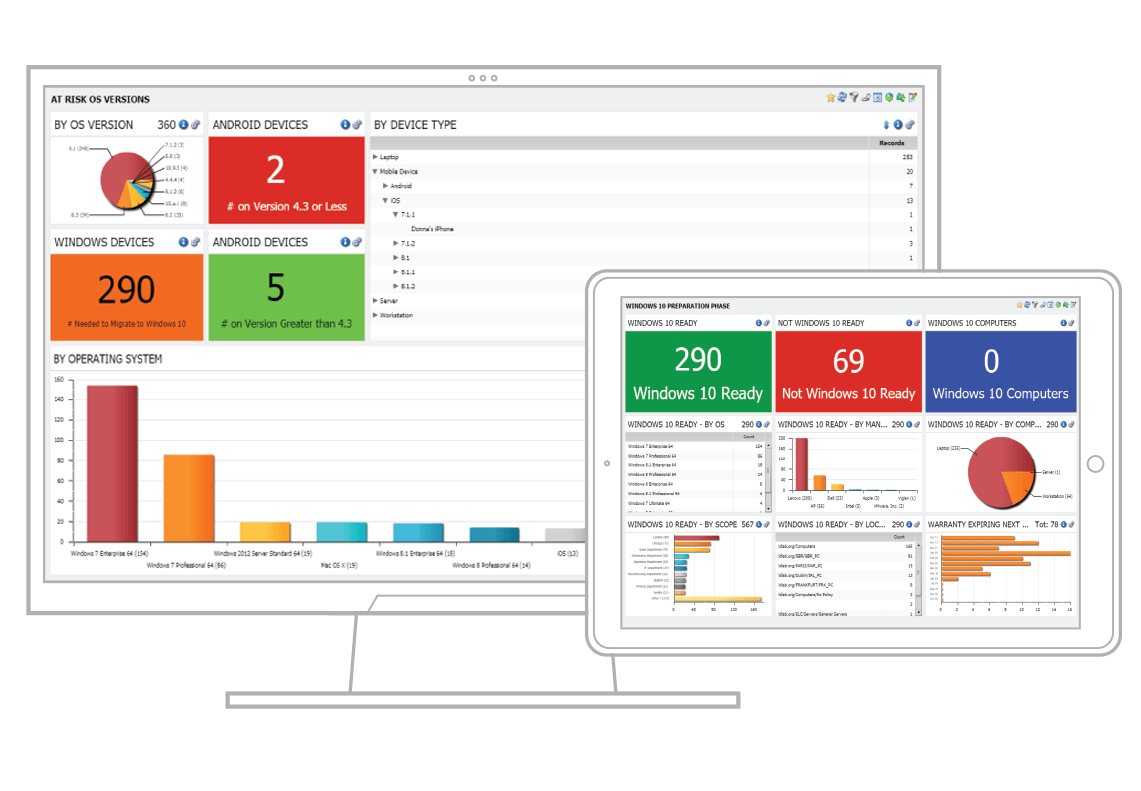
BigFix Enterprise isn’t just endpoint management; it’s a scalable, adaptable solution designed to handle the ever-increasing complexities of modern IT infrastructure. Whether your endpoints reside on-premise, in the cloud, or a hybrid environment, BigFix provides the flexibility and power to manage them all from a single pane of glass, ensuring consistent security and operational efficiency. Its architecture is built for growth, allowing you to seamlessly scale your management capabilities as your environment expands.BigFix Enterprise leverages a distributed, peer-to-peer architecture to achieve its impressive scalability.
This means that the workload of managing endpoints isn’t centralized on a single server, but instead distributed across a network of relay servers. This distributed architecture significantly reduces the strain on any individual server, improving performance and ensuring high availability even under heavy load. This inherent scalability allows BigFix to effortlessly manage tens of thousands, even hundreds of thousands, of endpoints across geographically dispersed locations and diverse operating systems.
BigFix Enterprise Architecture and Scalability
Imagine a diagram showing a central BigFix server at the top, representing the core management console. From this central server, lines extend downwards to several regional relay servers, geographically dispersed to minimize latency and maximize efficiency. Each relay server, in turn, connects to numerous endpoint devices (laptops, desktops, servers, mobile devices) represented by smaller icons clustered around each relay server.
The lines connecting the components represent the communication pathways between the components. The diagram visually illustrates the distributed nature of the architecture, highlighting how the workload is spread across the relay servers, preventing bottlenecks and ensuring high availability. The number of relay servers and endpoints can be scaled horizontally to accommodate growth without compromising performance. This architecture is fundamentally different from a centralized model, where a single point of failure could cripple the entire system.
Adaptability to Changing Endpoint Technologies and Operating Systems
BigFix’s agent-based architecture is key to its adaptability. The BigFix agent is lightweight and easily deployed across a wide range of operating systems, including Windows, macOS, Linux, and various mobile platforms. Furthermore, the agent’s architecture allows for continuous updates and improvements without requiring significant changes to the core infrastructure. This means BigFix can seamlessly adapt to new operating systems, emerging technologies, and evolving security threats without requiring major overhauls or significant downtime.
For example, the introduction of a new operating system or a significant security update requires only a corresponding update to the BigFix agent, allowing for rapid deployment of patches and configurations to the new environment. This agility is critical in today’s dynamic IT landscape.
Handling Complexities Across Diverse Environments
BigFix Enterprise seamlessly integrates with various cloud platforms, such as AWS, Azure, and GCP, allowing for consistent management of endpoints regardless of their location. It handles the complexities of managing endpoints across diverse environments by providing a unified console for managing both on-premise and cloud-based endpoints. This single pane of glass view simplifies management, reducing complexity and allowing for streamlined processes.
For example, a company with both on-premise servers and cloud-based virtual machines can use BigFix to manage patching, software deployment, and security updates across all endpoints, regardless of their location. This eliminates the need for disparate management tools and simplifies compliance efforts.
BigFix Enterprise’s Reporting and Analytics for Improved IT Operations
BigFix Enterprise doesn’t just manage endpoints; it provides the crucial intelligence needed to optimize your IT infrastructure. Its robust reporting and analytics capabilities offer a deep dive into endpoint health, performance, and security, transforming raw data into actionable insights that drive proactive management and strategic decision-making. This allows IT administrators to move beyond reactive troubleshooting and towards a predictive, preventative approach to IT operations.BigFix Enterprise provides comprehensive reporting and analytics on endpoint health and performance through a centralized dashboard and customizable report generation.
This allows for a holistic view of your entire endpoint ecosystem, revealing trends and patterns that might otherwise go unnoticed. The platform offers pre-built reports covering key areas like patch compliance, software deployment status, and security vulnerabilities. Furthermore, its flexibility allows for the creation of custom reports tailored to specific organizational needs and KPIs.
Actionable Insights from BigFix Reporting
The power of BigFix’s reporting lies in its ability to translate data into actionable insights. For example, a report showing consistently low patch compliance rates for a specific application across a particular department might highlight a need for improved communication or streamlined patch deployment processes within that team. Similarly, identifying a high number of endpoints with outdated antivirus definitions can trigger immediate remediation efforts to mitigate security risks.
By analyzing trends in software deployment success rates, IT teams can optimize their deployment strategies, minimizing downtime and improving user experience. Identifying slow-performing endpoints can point towards hardware issues or resource bottlenecks, allowing for proactive upgrades or performance tuning.
Key Metrics for Proactive Management and Optimization
Several key metrics can be tracked using BigFix for proactive management and optimization. These include:
- Patch Compliance Rate: The percentage of endpoints that have successfully installed the latest patches for critical vulnerabilities. A low rate indicates a need for improved patch management strategies.
- Software Deployment Success Rate: The percentage of successful software deployments across all endpoints. A low rate may indicate issues with deployment scripts, network connectivity, or application compatibility.
- Endpoint Security Posture: A consolidated view of the security status of all endpoints, including antivirus definitions, firewall settings, and other security configurations. This allows for rapid identification of security gaps.
- Hardware Inventory and Asset Management: Provides detailed information about hardware specifications, operating systems, and installed software across all endpoints. This data is crucial for capacity planning, software licensing, and asset tracking.
- Endpoint Performance Metrics: Tracks key performance indicators such as CPU utilization, memory usage, and disk I/O. This allows for the identification of underperforming or overloaded endpoints.
Consistent monitoring of these metrics enables IT administrators to identify potential problems before they escalate into major incidents, significantly reducing downtime and improving overall system stability.
Custom Report: Endpoint Security and Software Deployment KPIs
A custom report could be designed to showcase key performance indicators (KPIs) related to endpoint security and software deployment. This report might include:
| KPI | Metric | Target | Status |
|---|---|---|---|
| Patch Compliance Rate | Percentage of endpoints with all critical patches applied | 98% | 95% (Needs Improvement) |
| Antivirus Definition Update Rate | Percentage of endpoints with the latest antivirus definitions | 100% | 99% (Good) |
| Software Deployment Success Rate | Percentage of successful software deployments | 99% | 97% (Good) |
| Average Software Deployment Time | Average time to deploy software across all endpoints | <15 minutes | 12 minutes (Excellent) |
| Number of High-Severity Vulnerabilities | Number of endpoints with high-severity vulnerabilities | 0 | 2 (Needs Immediate Attention) |
This report provides a clear and concise overview of the endpoint security and software deployment status, highlighting areas requiring attention and enabling data-driven decision-making for continuous improvement. The use of clear visual indicators, such as color-coded statuses, makes it easy to quickly identify areas that need immediate action.
Cost Savings and ROI Achieved with BigFix Enterprise
BigFix Enterprise isn’t just about managing endpoints; it’s about significantly reducing IT operational costs and boosting overall efficiency. By automating tasks, streamlining processes, and providing proactive insights, BigFix delivers a substantial return on investment (ROI) that extends beyond simple cost reduction. This translates to freeing up valuable IT resources for more strategic initiatives.BigFix Enterprise contributes to reduced IT operational costs in several key areas.
The automation capabilities drastically cut down on manual labor, reducing the time and resources spent on tasks like software deployment, patch management, and endpoint security updates. This automation leads to improved efficiency and productivity, allowing IT staff to focus on more complex and value-adding projects.
Reduced IT Operational Costs
BigFix Enterprise minimizes IT operational costs through several mechanisms. Firstly, the automated patch management eliminates the risk of security vulnerabilities that can lead to costly downtime, data breaches, and remediation efforts. Secondly, the streamlined software deployment ensures that applications are rolled out quickly and efficiently, reducing the time and effort required for manual installation and configuration. Thirdly, BigFix’s centralized management console simplifies administration, reducing the need for multiple tools and specialized personnel.
Finally, proactive monitoring and alerting capabilities prevent issues from escalating into major problems, avoiding expensive emergency repairs and recovery efforts.
Improved Efficiency and Productivity in IT Operations
The efficiency gains from BigFix Enterprise are substantial. The centralized management console provides a single pane of glass view of all managed endpoints, simplifying troubleshooting and reducing the time spent searching for information. Automated workflows reduce manual intervention, freeing up IT staff to focus on more strategic projects, such as improving IT infrastructure or developing new applications. The proactive nature of BigFix, through predictive analytics and alerts, allows for the preemptive resolution of potential problems, preventing disruptions and reducing the need for reactive firefighting.
This proactive approach directly translates to increased productivity and better utilization of IT resources.
Real-World Examples of BigFix ROI, Why bigfix enterprise is the ultimate solution for modern endpoint management
A large financial institution reported a 50% reduction in help desk calls related to software deployment and patching after implementing BigFix Enterprise. This reduction in support tickets freed up valuable help desk time, allowing them to focus on more complex issues. Another example involves a global manufacturing company that saw a 30% reduction in the time required to deploy critical security patches across its geographically dispersed network.
This faster deployment time minimized the window of vulnerability and significantly reduced the risk of security breaches. These examples highlight the tangible benefits of BigFix Enterprise in terms of cost savings and improved efficiency.
Hypothetical Cost-Benefit Analysis
Let’s consider a hypothetical scenario for a mid-sized company with 500 endpoints.
| Item | Before BigFix (Annual Cost) | With BigFix (Annual Cost) | Annual Savings |
|---|---|---|---|
| Patch Management | $20,000 | $5,000 | $15,000 |
| Software Deployment | $15,000 | $3,000 | $12,000 |
| Help Desk Support | $30,000 | $15,000 | $15,000 |
| Security Incidents | $10,000 | $2,000 | $8,000 |
| Total Annual Cost | $75,000 | $25,000 | $50,000 |
This hypothetical example demonstrates a potential annual savings of $50,000 by implementing BigFix Enterprise. The actual savings will vary depending on the specific needs and circumstances of each organization, but this illustration highlights the significant potential for cost reduction and ROI. The reduced costs are achieved through automation, increased efficiency, and proactive security management.
End of Discussion: Why Bigfix Enterprise Is The Ultimate Solution For Modern Endpoint Management
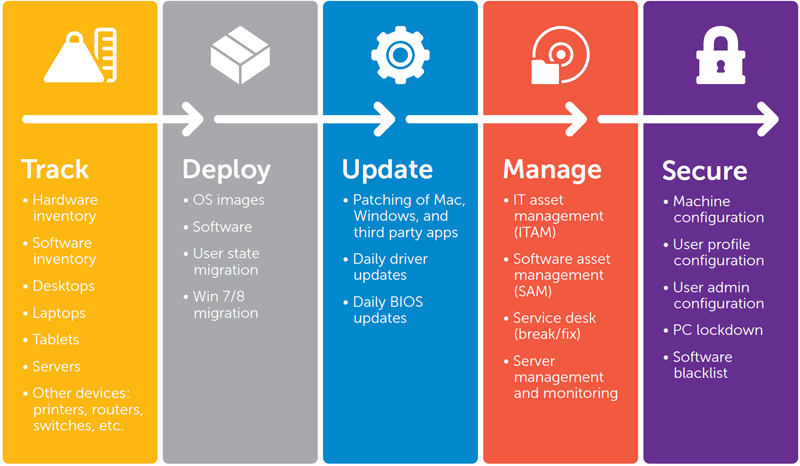
BigFix Enterprise isn’t just another endpoint management solution; it’s a strategic investment that pays dividends in enhanced security, streamlined operations, and significant cost savings. Its comprehensive features, scalability, and ease of use make it the ideal choice for organizations of all sizes seeking to gain complete control over their endpoints. From simplifying complex tasks to proactively mitigating threats, BigFix empowers IT teams to focus on strategic initiatives rather than firefighting.
If you’re looking to modernize your endpoint management strategy, BigFix is undoubtedly worth a closer look. It’s time to experience the difference a truly powerful solution can make.
FAQ Explained
What are the system requirements for BigFix Enterprise?
System requirements vary depending on the scale of your deployment. Check the official IBM BigFix documentation for detailed specifications.
How does BigFix integrate with existing IT infrastructure?
BigFix offers robust integration capabilities with various systems and tools through APIs and connectors, allowing seamless data exchange and automation.
What kind of training is available for BigFix Enterprise?
IBM provides comprehensive training resources, including online courses, documentation, and certified training programs to help you master BigFix.
Is BigFix Enterprise suitable for small businesses?
While scalable for large enterprises, BigFix’s flexible architecture can be adapted to suit the needs of smaller organizations. Pricing models often accommodate varying deployment sizes.
What is the typical implementation timeline for BigFix Enterprise?
Implementation time varies depending on the size and complexity of your environment. Consult with IBM or a certified partner for a tailored estimate.