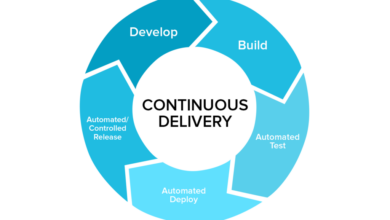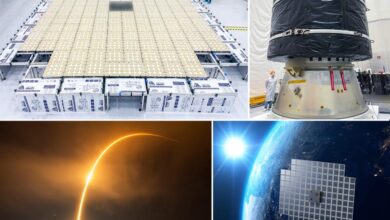A New Milestone Cloud Native App Security with DAST
A new milestone cloud native application security with dast – A new milestone: Cloud native application security with DAST. We’re living in a world where applications are increasingly distributed, complex, and deployed across diverse cloud environments. This shift necessitates a new approach to security, and Dynamic Application Security Testing (DAST) is leading the charge. This post dives deep into how DAST is revolutionizing how we protect our cloud-native applications, tackling the unique challenges and opportunities this new landscape presents.
From understanding the evolution of cloud-native security to exploring cutting-edge DAST techniques and their integration into CI/CD pipelines, we’ll uncover how to effectively secure your applications in this dynamic environment. We’ll examine various DAST tools, compare their strengths and weaknesses, and discuss best practices for implementing robust security measures. Get ready to level up your cloud-native application security game!
Introduction to Cloud Native Application Security and DAST
The cloud-native paradigm, with its microservices architecture and dynamic deployments, has revolutionized software development. However, this agility introduces new complexities for application security. Traditional security practices, often designed for monolithic applications, struggle to keep pace with the speed and scale of cloud-native environments. This necessitates a shift towards more automated and integrated security solutions.Dynamic Application Security Testing (DAST) plays a crucial role in bridging this gap.
Unlike Static Application Security Testing (SAST), which analyzes source code, DAST evaluates the running application from an attacker’s perspective, identifying vulnerabilities in the application’s runtime behavior. This is particularly vital in cloud-native environments where applications are constantly evolving and interacting with various services.
DAST’s Role in Securing Cloud-Native Applications
DAST tools simulate real-world attacks against a deployed application, probing for vulnerabilities such as SQL injection, cross-site scripting (XSS), and insecure authentication. In the cloud-native context, DAST becomes even more critical due to the distributed nature of applications and the frequent updates. The ability to automatically scan applications deployed in various environments, including Kubernetes clusters and serverless functions, is paramount.
Effective DAST integration within the CI/CD pipeline ensures that security testing is performed early and often, minimizing the risk of deploying vulnerable applications.
A New Milestone in Cloud-Native Application Security Achieved Through DAST Advancements, A new milestone cloud native application security with dast
A significant milestone has been reached in cloud-native application security with the development and widespread adoption of intelligent DAST solutions. These advanced tools leverage machine learning and AI to prioritize vulnerabilities, reduce false positives, and provide more actionable insights. For example, instead of simply reporting a potential SQL injection vulnerability, an intelligent DAST solution might pinpoint the specific code path triggering the vulnerability and even suggest remediation steps.
This level of sophistication allows security teams to focus their efforts on the most critical threats, improving efficiency and reducing the overall risk. This represents a substantial improvement over previous generations of DAST tools, which often generated an overwhelming number of alerts, many of which were false positives. The improved accuracy and contextual information provided by these intelligent DAST tools are enabling organizations to secure their cloud-native applications more effectively than ever before.
This increased efficiency in vulnerability detection and remediation allows for faster release cycles without compromising security. A real-world example would be a financial institution leveraging such a tool to continuously scan its microservices-based banking application, ensuring the rapid detection and patching of critical vulnerabilities before they can be exploited.
DAST Techniques for Cloud-Native Applications
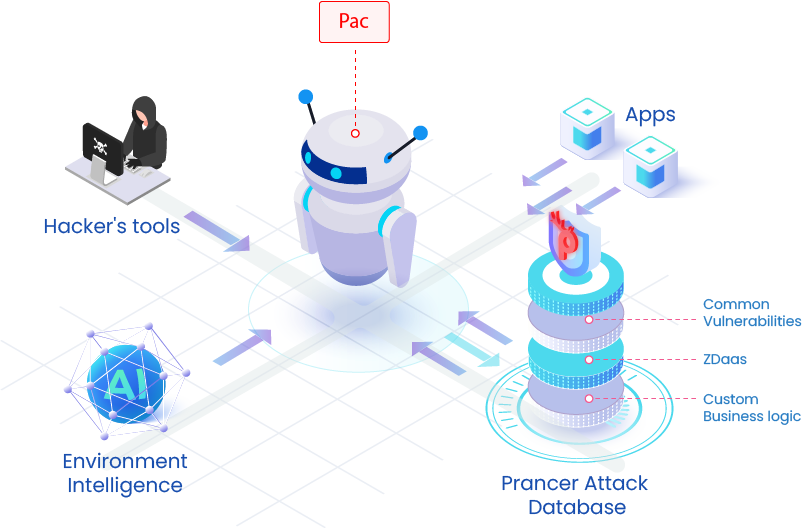
Dynamic Application Security Testing (DAST) is crucial for securing cloud-native applications, which often exhibit unique architectural complexities compared to traditional monolithic applications. The distributed nature, microservices architecture, and frequent deployments inherent in cloud-native systems demand a sophisticated approach to DAST. This section delves into various DAST techniques, their suitability for different cloud environments, and specific considerations for various cloud-native application architectures.
DAST Approaches for Cloud-Native Environments
Different DAST approaches are better suited for specific aspects of cloud-native applications. For containerized environments, tools that can seamlessly integrate with container orchestration platforms like Kubernetes are essential. These tools often leverage the platform’s APIs to discover and scan running containers and services. Serverless architectures present a unique challenge due to their ephemeral nature. DAST solutions need to be able to quickly scan functions as they’re deployed and then tear down without impacting the overall application performance.
Some tools leverage event-driven architectures to trigger scans automatically whenever new functions are deployed. Traditional black-box testing remains a core component, but the ability to integrate with CI/CD pipelines and provide rapid feedback is paramount.
Advantages and Disadvantages of DAST Tools Across Cloud Platforms
The choice of DAST tool can significantly impact efficiency and effectiveness. AWS, Azure, and GCP each offer their own security services and integrations, influencing the selection process. For instance, a DAST tool tightly integrated with AWS’s security services might provide more streamlined vulnerability management and reporting within the AWS ecosystem. However, this integration might come at the cost of portability.
A tool with broader platform support might offer greater flexibility but potentially lack the deep integration features of a platform-specific tool. The trade-off often involves balancing the benefits of specialized integrations with the need for vendor neutrality and portability. Consideration should also be given to the tool’s scalability and its ability to handle the dynamic nature of cloud environments.
DAST Scans Tailored for Specific Cloud-Native Architectures
Microservices architectures require a granular approach to DAST. Each microservice should be scanned individually to pinpoint vulnerabilities specific to that service. The challenge lies in coordinating scans across multiple services and correlating findings to understand the overall security posture of the application. Kubernetes presents similar challenges, requiring tools that can effectively scan pods, deployments, and services within a Kubernetes cluster.
These tools often integrate with Kubernetes APIs to discover and scan running applications within the cluster. The focus should be on tools that minimize disruption to the running application and provide rapid feedback during the CI/CD pipeline. For serverless applications, scanning individual functions is key, often triggered by deployment events. The ephemeral nature of these functions demands fast scan times and minimal resource consumption.
Comparison of DAST Tools in a Cloud-Native Context
| DAST Tool | Strengths in Cloud-Native Context | Weaknesses in Cloud-Native Context | Cloud Platform Integrations |
|---|---|---|---|
| PortSwigger Burp Suite Professional | Powerful manual testing capabilities, extensibility via extensions. | Can be time-consuming for large-scale scans, less automated than dedicated DAST solutions. | Platform-agnostic, requires manual configuration for cloud integrations. |
| OWASP ZAP | Open-source, actively maintained, good community support, relatively easy to learn. | Can be resource-intensive for large applications, requires more manual configuration than commercial solutions. | Platform-agnostic, requires manual configuration for cloud integrations. |
| Snyk | Strong integration with CI/CD pipelines, good container image scanning capabilities. | Primarily focused on container security, might not cover all aspects of DAST for complex applications. | Integrates with major cloud providers (AWS, Azure, GCP). |
| Acunetix | Comprehensive vulnerability scanning, good reporting and management features. | Can be expensive, might require specialized expertise to configure effectively. | Integrates with major cloud providers (AWS, Azure, GCP). |
Addressing Specific Vulnerabilities with DAST in Cloud-Native Environments
Dynamic Application Security Testing (DAST) plays a crucial role in securing cloud-native applications, which often exhibit unique architectural complexities compared to traditional monolithic applications. Understanding how DAST addresses specific vulnerabilities within this context is key to building secure and resilient systems.DAST helps identify common vulnerabilities in cloud-native applications by simulating real-world attacks against the application’s exposed interfaces. This allows security teams to uncover weaknesses before malicious actors can exploit them.
The distributed nature of cloud-native applications, however, introduces new challenges in effectively utilizing DAST.
Common Vulnerabilities and DAST Detection
Many common web application vulnerabilities, such as Cross-Site Scripting (XSS), SQL Injection, and Cross-Site Request Forgery (CSRF), remain relevant in cloud-native environments. DAST tools effectively detect these by sending malicious requests to the application and analyzing the responses for indications of vulnerability. For example, a DAST scan might inject malicious JavaScript code into input fields to detect XSS vulnerabilities.
If the application fails to properly sanitize the input and renders the malicious code, the DAST tool flags this as a potential security risk. Similarly, DAST can identify SQL injection vulnerabilities by attempting to inject SQL commands into input fields and observing the application’s response. The ability to scan multiple microservices individually and as a whole allows for comprehensive coverage.
Securing Serverless Functions with DAST
Securing serverless functions presents unique challenges due to their ephemeral nature and event-driven architecture. Traditional DAST approaches may struggle to effectively test these functions because they lack a persistent endpoint. However, solutions exist. One approach involves using specialized DAST tools designed to integrate with serverless platforms and trigger function executions with malicious inputs. Another strategy focuses on comprehensive testing of the API gateways and other supporting infrastructure that interact with serverless functions, as vulnerabilities in these components can indirectly compromise the functions themselves.
For instance, a poorly configured API gateway might expose sensitive data or allow unauthorized access to serverless functions. Thorough testing of these components is crucial for securing the entire system.
Impact of Kubernetes on DAST Effectiveness
Kubernetes, a popular container orchestration platform, introduces complexity that impacts DAST effectiveness. The dynamic nature of Kubernetes deployments, with pods constantly being created and destroyed, can make it challenging for DAST tools to consistently target the application’s endpoints. Furthermore, the use of service meshes and ingress controllers adds another layer of complexity. Mitigation strategies include using DAST tools that integrate with Kubernetes, allowing them to dynamically discover and test the application’s endpoints.
Employing strategies such as continuous integration/continuous delivery (CI/CD) pipelines that incorporate automated DAST scans can help to address these challenges by regularly testing the application as it evolves. This helps ensure that newly deployed containers and configurations are not introducing new vulnerabilities.
DAST Testing Strategy for a Microservices-Based Application on Kubernetes
A robust DAST testing strategy for a microservices application on Kubernetes requires a multi-faceted approach. The process should begin with identifying all publicly exposed endpoints of each microservice. This can be achieved through automated discovery tools that interact with Kubernetes APIs. Once the endpoints are identified, automated DAST scans should be scheduled as part of the CI/CD pipeline.
Tools like OWASP ZAP, Acunetix, or commercial equivalents are suitable for this task. The scans should cover various aspects, including authentication, authorization, and input validation. Furthermore, the strategy should include regular penetration testing to complement automated DAST scans and identify more sophisticated vulnerabilities. This multi-layered approach ensures a comprehensive security posture for the application. Regular review of DAST scan reports is critical to address identified vulnerabilities promptly.
A well-defined remediation process, including tracking and verification of fixes, should be implemented to ensure that vulnerabilities are resolved efficiently.
Integrating DAST into the Cloud-Native CI/CD Pipeline

Seamlessly integrating Dynamic Application Security Testing (DAST) into your cloud-native CI/CD pipeline is crucial for shifting security left and ensuring continuous vulnerability detection. This proactive approach minimizes the risk of deploying insecure applications and reduces the cost and effort associated with fixing vulnerabilities later in the development lifecycle. By automating DAST scans and integrating them directly into your deployment process, you gain a significant advantage in maintaining a secure software delivery pipeline.Automating DAST scans within the CI/CD pipeline streamlines the security testing process and allows for rapid feedback.
Effective management of scan results is equally important, ensuring that identified vulnerabilities are addressed promptly and efficiently. This involves not only analyzing the results but also prioritizing them based on severity and potential impact. Furthermore, setting up automated alerts and notifications ensures that relevant stakeholders are immediately informed of any critical vulnerabilities discovered during the scan.
DAST Scan Automation in the CI/CD Pipeline
Automating DAST scans involves integrating a DAST tool into your CI/CD system. This typically involves configuring the tool to run automatically as part of your build and deployment process. The tool then analyzes the application’s runtime behavior to identify vulnerabilities. The results are then processed and reported, either triggering alerts or simply providing data for analysis.
Managing DAST Scan Results
Effective management of DAST scan results requires a structured approach. This involves establishing clear processes for reviewing scan findings, prioritizing vulnerabilities based on severity and impact, and assigning remediation tasks to the appropriate developers. Tools that allow for easy filtering, sorting, and reporting of scan results are highly beneficial. Integration with issue tracking systems is also crucial for efficient workflow management.
For example, a system might automatically create tickets in Jira for every high-severity vulnerability found.
Configuring DAST Alerts and Notifications
Setting up automated alerts and notifications ensures that security teams and developers are promptly informed of critical vulnerabilities. This enables quick response times and minimizes the window of vulnerability exposure. These alerts can be configured to trigger based on specific criteria, such as the severity of the vulnerability or the number of vulnerabilities found. Notifications can be sent via email, Slack, or other communication channels.
For example, an alert might be triggered if a high-severity SQL injection vulnerability is discovered, immediately notifying the development team and security team.
Step-by-Step Guide: Automating DAST Scans with Jenkins
This guide Artikels the process of setting up automated DAST scans within a Jenkins CI/CD pipeline using a hypothetical DAST tool called “SecureScan.” Adapt these steps for your specific DAST tool and CI/CD environment.
- Install and Configure SecureScan: Download and install SecureScan on a machine accessible to your Jenkins instance. Configure the tool with appropriate settings, including authentication credentials and scan parameters.
- Install the Jenkins SecureScan Plugin: Install the necessary plugin in your Jenkins instance to interact with SecureScan. This plugin will allow Jenkins to trigger scans and retrieve results.
- Create a Jenkins Pipeline: Define a Jenkins pipeline job that includes a stage dedicated to DAST scanning. This stage will execute the SecureScan tool against the deployed application.
- Trigger SecureScan: Within the pipeline’s DAST stage, use the Jenkins SecureScan plugin to trigger a scan. Specify the target URL or application endpoint.
- Process Scan Results: After the scan completes, the plugin retrieves the results. Parse these results and generate a report. You might use a script to filter for high-severity vulnerabilities.
- Integrate with Issue Tracker: Configure the pipeline to automatically create issues in your chosen issue tracking system (e.g., Jira) for each high-severity vulnerability found.
- Set up Notifications: Configure notifications to alert relevant stakeholders (developers, security team) via email or other channels when high-severity vulnerabilities are identified.
Future Trends in Cloud-Native Application Security and DAST: A New Milestone Cloud Native Application Security With Dast

The rapid evolution of cloud-native architectures presents a constantly shifting landscape of security challenges. As applications become more distributed and microservices-based, traditional security approaches often fall short. Dynamic Application Security Testing (DAST) is crucial in this context, but its effectiveness hinges on its ability to adapt to emerging threats and leverage innovative technologies. The future of cloud-native application security and DAST will be defined by its capacity to keep pace with this evolution.The increasing sophistication of attacks targeting cloud-native applications necessitates a proactive and adaptive approach to security.
New vulnerabilities are continuously discovered, demanding constant innovation in DAST methodologies and tooling. Furthermore, the sheer scale and complexity of cloud-native environments require automated solutions capable of handling massive amounts of data and identifying subtle security flaws.
Emerging Threats and DAST Evolution
Cloud-native environments introduce unique attack vectors. Serverless functions, for instance, present challenges in terms of vulnerability identification due to their ephemeral nature. Similarly, the intricate interactions between microservices can create blind spots for traditional DAST tools. Future DAST solutions will need to incorporate techniques such as advanced runtime analysis and behavioral modeling to effectively assess the security posture of these complex systems.
Improved integration with container orchestration platforms like Kubernetes will also be crucial for comprehensive scanning and vulnerability detection across the entire application landscape. For example, future DAST tools might leverage Kubernetes APIs to automatically identify and scan all deployed pods and services, providing a real-time view of security vulnerabilities.
Innovative DAST Techniques and Technologies
One promising area is the development of more intelligent DAST engines that leverage AI and machine learning to prioritize vulnerabilities and reduce false positives. These advanced tools could analyze application behavior, code patterns, and historical vulnerability data to identify high-risk issues with greater accuracy. Furthermore, the integration of DAST with other security tools, such as Software Composition Analysis (SCA) and Static Application Security Testing (SAST), can provide a more holistic view of application security, enabling a comprehensive and coordinated security strategy.
For example, a future DAST solution could automatically correlate vulnerabilities identified during the SAST phase with runtime behavior observed during the DAST phase, offering deeper insights into the root causes of vulnerabilities.
The Role of AI and Machine Learning in Enhancing DAST
AI and machine learning can significantly enhance DAST capabilities in several ways. Firstly, they can improve the accuracy and efficiency of vulnerability detection by analyzing vast amounts of data and identifying patterns indicative of security weaknesses. Secondly, AI-powered DAST tools can automatically prioritize vulnerabilities based on their severity and potential impact, allowing security teams to focus their efforts on the most critical issues.
Thirdly, machine learning can be used to predict potential vulnerabilities based on code changes and deployment patterns, enabling proactive security measures. For instance, an AI-powered DAST tool might analyze the code commits of a microservice and predict the likelihood of introducing a new vulnerability based on historical data, triggering an automated security review before deployment. This proactive approach minimizes the risk of deploying vulnerable applications.
Final Conclusion
Securing cloud-native applications is no longer a luxury; it’s a necessity. DAST has emerged as a critical tool in this evolving landscape, providing a powerful way to identify and mitigate vulnerabilities before they can be exploited. By integrating DAST into your CI/CD pipeline and embracing innovative techniques, you can build a more resilient and secure application ecosystem. The journey towards perfect security is ongoing, but with DAST as a key component, we can significantly reduce our risk and build a more secure future for our cloud-native applications.
Let’s continue the conversation and share your experiences in the comments below!
Query Resolution
What are the limitations of DAST?
DAST primarily focuses on external vulnerabilities and may miss internal logic flaws. It also requires a running application, making it less suitable for early-stage testing.
How often should I run DAST scans?
Frequency depends on your CI/CD pipeline and risk tolerance. Daily or even multiple times a day for critical applications is common, while less frequent scans may suffice for others.
Can DAST scan serverless functions effectively?
Yes, but it requires careful consideration of how to trigger and monitor the functions during the scan. Specialized DAST tools or configurations may be necessary.
How do I handle false positives in DAST scans?
Prioritize findings based on severity and context. Use your knowledge of the application to filter out false positives. Many DAST tools offer features to help manage this.