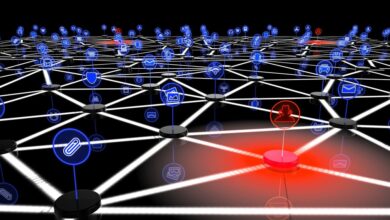WPA2 Vulnerability All WiFi Devices at Risk
All WiFi enabled devices on WPA2 security protocol are vulnerable to cyber attacks. That’s a pretty scary thought, right? We all rely on WiFi – for work, for play, for everything in between. But what happens when the very protocol designed to keep our data safe has known weaknesses? This post dives into the WPA2 vulnerabilities, explores the real-world impact, and shows you how to protect yourself and your devices.
For years, WPA2 was the gold standard for WiFi security. It used strong encryption to protect our data as it traveled wirelessly. However, researchers uncovered critical flaws, and these vulnerabilities have been exploited by hackers to gain access to networks and steal sensitive information. We’ll be examining these flaws, the types of attacks they enable, and – most importantly – what you can do to mitigate the risks.
WPA2 Security Protocol Overview
WPA2 (Wi-Fi Protected Access II) was a significant advancement in Wi-Fi security, aiming to address the vulnerabilities found in its predecessor, WPA. It provided a more robust and secure method for encrypting wireless network traffic, protecting sensitive data from unauthorized access. However, despite its improvements, WPA2 wasn’t impervious to attack.WPA2’s fundamental workings rely on a four-way handshake process to establish a secure connection between a client device (like a laptop or phone) and a wireless access point (router).
This handshake involves the exchange of cryptographic messages to create a shared secret key, used for encrypting and decrypting all subsequent communication. This key is never transmitted directly, minimizing the risk of interception. The security relies heavily on the strength of the underlying cryptographic algorithms and the integrity of the implementation.
Cryptographic Algorithms Employed in WPA2
WPA2 primarily utilizes the Advanced Encryption Standard (AES) with a 128-bit key for data encryption. AES is a widely accepted and robust symmetric-key encryption algorithm, considered highly secure. The key exchange process, a crucial part of the four-way handshake, typically employs the Temporal Key Integrity Protocol (TKIP) or, more commonly in modern implementations, the Counter Mode with Cipher Block Chaining Message Authentication Code Protocol (CCMP).
CCMP provides a more secure and efficient method for key management and data protection than TKIP. The integrity and authenticity of the messages exchanged during the handshake are verified using a Message Integrity Check (MIC). This ensures that messages haven’t been tampered with during transmission.
Historical Timeline of WPA2’s Development and Vulnerabilities
WPA2 was standardized in 2004, becoming the recommended security protocol for Wi-Fi networks. For many years, it was considered a highly secure standard, offering substantial protection against common attacks. However, in 2017, a significant vulnerability known as KRACK (Key Reinstallation Attack) was discovered. This attack exploited weaknesses in the four-way handshake process, allowing attackers to decrypt and manipulate network traffic.
The KRACK attack highlighted the importance of keeping firmware updated and patching known vulnerabilities. While the KRACK vulnerability was significant, it demonstrated the importance of ongoing research and development in the field of wireless security. Patches were quickly released to address the KRACK vulnerability, emphasizing the iterative nature of security improvements. The discovery and subsequent mitigation of KRACK served as a critical lesson in the ongoing arms race between security researchers and malicious actors.
Known WPA2 Vulnerabilities
While WPA2 significantly improved upon its predecessor, WEP, it wasn’t invulnerable. Over time, researchers uncovered several critical vulnerabilities that allowed attackers to compromise the security of WPA2 networks. These flaws, often subtle in nature, were exploited to gain unauthorized access to sensitive data and control over network resources. Understanding these vulnerabilities is crucial for implementing effective security measures.
Several significant weaknesses in the WPA2 protocol have been discovered and exploited. These vulnerabilities, ranging from relatively simple flaws in implementation to more complex cryptographic weaknesses, have demonstrated the importance of staying updated with security patches and employing robust security practices. The impact of these attacks can range from simple network sniffing to complete network takeover, depending on the vulnerability exploited and the attacker’s skills.
KRACK Attack (Key Reinstallation Attack)
The KRACK attack, discovered in 2017, is arguably the most famous WPA2 vulnerability. It exploited a flaw in the four-way handshake process used to establish a secure connection between a device and a Wi-Fi access point. By manipulating the handshake process, attackers could force the reinstallation of the encryption key, allowing them to decrypt previously encrypted traffic and inject malicious data.
This attack impacted a wide range of devices and operating systems, highlighting the widespread vulnerability of WPA2 implementations. The severity was high, as it allowed for complete decryption of network traffic.
Other WPA2 Vulnerabilities
Beyond KRACK, other vulnerabilities have been identified, though often with less widespread impact. These vulnerabilities frequently stem from implementation errors in specific hardware or software rather than fundamental flaws in the WPA2 protocol itself. For example, some vulnerabilities have allowed attackers to bypass WPA2 authentication entirely, gaining access to the network without needing to crack the password. Others exploited weaknesses in how devices handled certain network messages, leading to denial-of-service attacks or information leakage.
These attacks, while less impactful than KRACK in terms of widespread reach, still represent significant security risks.
| Vulnerability Name | Description | Exploitation Method | Mitigation |
|---|---|---|---|
| KRACK Attack | Exploits a flaw in the four-way handshake, allowing key reinstallation and decryption of traffic. | Manipulating the four-way handshake messages. | Applying vendor-provided security patches to all devices and operating systems. |
| Rogue Access Point Attacks | Attackers set up a fake access point mimicking the legitimate one, tricking users into connecting. | Creating a fake access point with a similar SSID to the legitimate one. | Educating users about identifying legitimate access points, using strong passwords, and verifying the authenticity of the network. |
| Evil Twin Attacks | Similar to rogue access points, but the attacker creates a Wi-Fi network with the same SSID as the legitimate one. | Creating a Wi-Fi network with the same SSID and possibly similar BSSID to the legitimate one. | Educating users about verifying the authenticity of the network using methods like checking the MAC address and ensuring a secure connection. |
| Implementation Vulnerabilities | Weaknesses in the specific implementation of WPA2 on a device or system. | Vary depending on the specific vulnerability, but often involve exploiting software bugs or misconfigurations. | Keeping software and firmware updated, using strong passwords, and employing robust security practices. |
Impact of Vulnerabilities on Devices
The KRACK attack, a notorious exploit targeting WPA2, highlighted the real-world consequences of vulnerabilities in this widely used security protocol. A successful attack doesn’t just mean unauthorized access to a network; it opens the door to a range of devastating scenarios depending on the type of device compromised and the attacker’s goals. The impact varies significantly across different device categories, from minor inconvenience to complete data loss and identity theft.The severity of the impact depends on several factors including the type of device, the sensitivity of the data stored on it, and the attacker’s capabilities.
A compromised IoT device might simply be taken over for nefarious purposes like participating in a botnet, while a compromised laptop could lead to the theft of sensitive financial or personal information. This necessitates a nuanced understanding of the risks posed to different device categories.
Impact on Smartphones
Smartphones store a wealth of personal data, including contacts, photos, emails, financial information, and location data. A successful WPA2 attack on a smartphone could lead to complete data theft, enabling attackers to access and potentially misuse this sensitive information. Imagine an attacker gaining access to banking apps, social media accounts, or even the device’s microphone and camera for surveillance purposes.
The consequences could be financially devastating and severely impact the user’s privacy.
Impact on Laptops
Laptops often contain even more sensitive data than smartphones, including work-related documents, financial records, and intellectual property. A successful attack on a laptop connected to a vulnerable WPA2 network could expose this data to attackers, leading to significant financial losses for both individuals and businesses. Furthermore, a compromised laptop could be used as a launching point for further attacks on other networks or systems.
The theft of intellectual property, for example, could have severe repercussions for a company’s competitiveness.
Impact on IoT Devices, All wifi enabled devices on wpa2 security protocol are vulnerable to cyber attacks
The impact of WPA2 vulnerabilities on Internet of Things (IoT) devices can be surprisingly significant, despite the seemingly less sensitive nature of some devices. While a smart lightbulb might seem inconsequential, a compromised smart home system could be used to control other devices, potentially leading to physical security breaches or disruption of essential services. For example, an attacker could remotely control smart locks, thermostats, or even appliances, causing significant inconvenience and potentially posing a safety risk.
Seriously, folks, all WiFi devices using the WPA2 security protocol are vulnerable. It’s a scary thought, especially when you consider how much of our lives are now online. Building secure apps is crucial, and that’s where learning more about domino app dev the low code and pro code future comes in; understanding secure coding practices is key to mitigating these vulnerabilities.
Ultimately, though, remember that even the best app can’t completely protect you if your network is weak – so update your security protocols!
Moreover, large-scale attacks on IoT devices can be used to create massive botnets, capable of launching distributed denial-of-service (DDoS) attacks on critical infrastructure.
Data Breaches and Security Risks
The potential data breaches stemming from successful WPA2 attacks are extensive and far-reaching. Depending on the compromised device, attackers could gain access to personally identifiable information (PII), financial data, medical records, intellectual property, and confidential communications. This information can be used for identity theft, financial fraud, blackmail, or espionage. Beyond data theft, attackers could also install malware on the compromised device, gaining persistent access and potentially using it for further malicious activities.
The security risks extend to both individuals and organizations, highlighting the critical need for robust security measures beyond just relying on WPA2.
Mitigation and Prevention Strategies
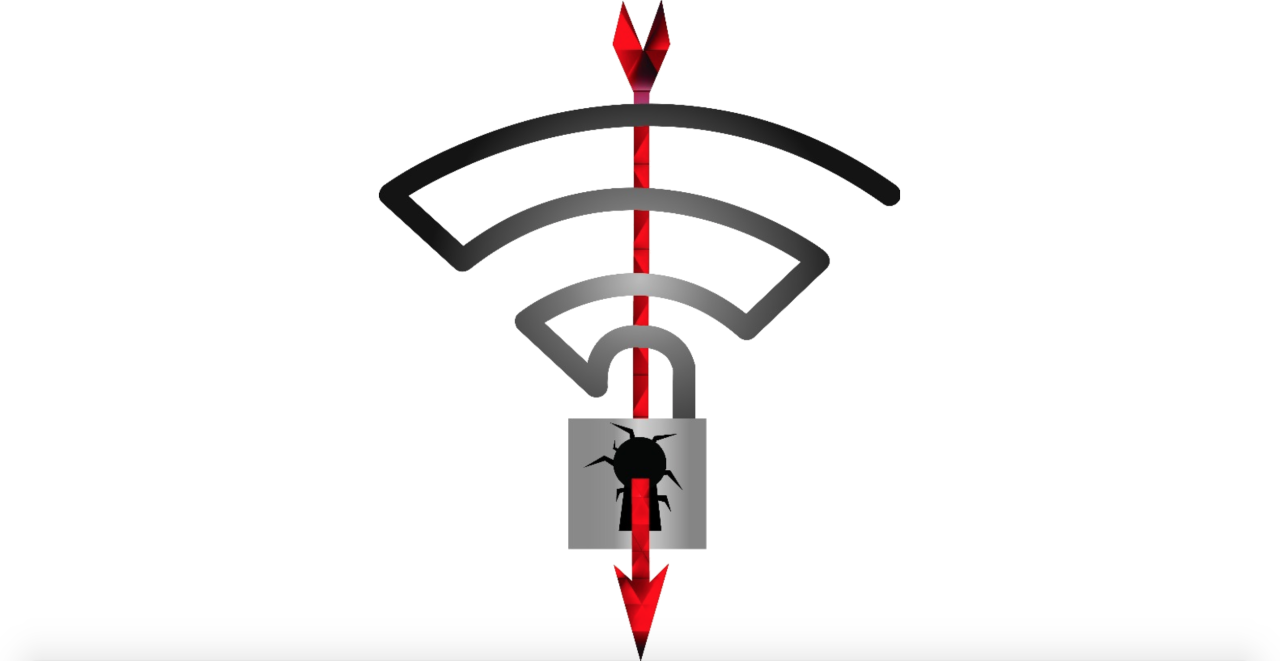
The vulnerability of WPA2, while significant, doesn’t mean your network is hopelessly insecure. A multi-layered approach combining proactive measures and technological upgrades significantly reduces the risk of successful attacks. By implementing a comprehensive security plan, you can greatly enhance the protection of your WiFi network and connected devices.Implementing stronger security protocols and best practices is crucial for mitigating the risks associated with WPA2 vulnerabilities.
This involves upgrading to more secure protocols, regularly updating firmware, and employing strong password policies. Network segmentation and access control further refine the security posture, limiting the impact of a potential breach.
WPA3 Implementation
Upgrading to WPA3 is the most effective way to eliminate the vulnerabilities present in WPA2. WPA3 offers significant improvements in security, including enhanced encryption algorithms and more robust authentication methods. The Simultaneous Authentication of Equals (SAE) handshake in WPA3 replaces the vulnerable Pre-Shared Key (PSK) handshake used in WPA2, making it significantly harder for attackers to crack passwords.
Implementing WPA3 requires a compatible router and often involves a factory reset and reconfiguration of your network. Check your router’s documentation for specific instructions on how to upgrade to WPA3. If your router doesn’t support WPA3, replacing it is a necessary step to improve your network’s security.
Network Security Upgrade Procedure
A step-by-step upgrade involves first verifying router compatibility with WPA3. If compatible, consult the manufacturer’s instructions for the upgrade process; this typically involves accessing the router’s administrative interface (usually through a web browser) and selecting the WPA3 option. Next, change your WiFi password to a strong, unique passphrase, at least 12 characters long, including uppercase and lowercase letters, numbers, and symbols.
Finally, update the firmware of all your connected devices to their latest versions. This ensures that any known vulnerabilities in the devices themselves are patched. For devices that don’t support automatic updates, you may need to manually download and install the updates from the manufacturer’s website.
Securing WiFi-Enabled Devices
Beyond upgrading your network infrastructure, securing individual devices is paramount. Employ strong, unique passwords for each device. Enable two-factor authentication (2FA) wherever possible. This adds an extra layer of security, requiring a second verification method beyond just a password. Keep all software and firmware updated on your devices.
Regular updates often include security patches that address newly discovered vulnerabilities. Be cautious about connecting to public Wi-Fi networks; these are often less secure and more susceptible to attacks. Consider using a VPN (Virtual Private Network) when using public Wi-Fi to encrypt your internet traffic.
Network Segmentation and Access Control
Network segmentation divides your network into smaller, isolated segments. This limits the impact of a security breach. For example, you could separate your IoT devices from your computers and smartphones. Access control involves restricting access to specific network resources based on user roles or devices. This can be achieved using features like guest networks or access control lists (ACLs) provided by your router.
A guest network isolates guest devices from your main network, preventing them from accessing sensitive data. ACLs allow you to specify which devices or users can access certain parts of your network. For example, you could restrict access to certain network-attached storage devices or printers to only authorized users.
Case Studies of Real-World Attacks
While the theoretical vulnerabilities of WPA2 are well-documented, understanding the real-world impact requires examining specific attacks. These case studies highlight how attackers have exploited weaknesses in the protocol, the techniques employed, and the resulting consequences. This analysis provides crucial insights into the practical implications of these vulnerabilities and informs effective mitigation strategies.
KRACK Attack
The KRACK (Key Reinstallation Attack) was a significant vulnerability discovered in 2017. This attack exploited a flaw in the four-way handshake process used to establish a secure connection between a device and a Wi-Fi access point. By manipulating the handshake process, attackers could force the reinstallation of the same encryption key, allowing them to decrypt previously encrypted traffic and inject malicious data.
The attack affected a wide range of devices and operating systems.The attackers used a specially crafted packet to exploit the vulnerability in the four-way handshake. This packet tricked the client device into reusing an old encryption key, essentially creating a weakness in the otherwise secure connection. This allowed the attacker to intercept and decrypt data sent over the network, or even inject malicious data into the communication stream.
- Key Lesson: The KRACK attack highlighted the importance of regularly updating firmware and software on all Wi-Fi enabled devices to patch known vulnerabilities.
- Key Lesson: The attack demonstrated the far-reaching impact of a single vulnerability, affecting countless devices across various platforms.
- Key Lesson: Proactive vulnerability disclosure and rapid patching are crucial to minimizing the risk of widespread exploitation.
Rogue Access Points and Evil Twin Attacks
While not directly exploiting a WPA2 vulnerability, rogue access points and evil twin attacks leverage user trust and ignorance to compromise security. Attackers create a fake Wi-Fi access point with a name similar to a legitimate one (e.g., a coffee shop’s network). Users connecting to the fake network unknowingly expose their data to the attacker. These attacks can be particularly effective in areas with many Wi-Fi networks.Attackers might use readily available tools to set up a rogue access point, often using a laptop or a dedicated device.
Once connected, the attacker can monitor traffic, perform man-in-the-middle attacks, and steal sensitive information like passwords and credit card details. These attacks are successful because they rely on social engineering rather than exploiting a technical flaw in WPA2 itself.
- Key Lesson: Users should verify the legitimacy of Wi-Fi networks before connecting, paying close attention to the network name and verifying the authenticity of the access point.
- Key Lesson: Organizations should implement strong access point security measures, including robust authentication and encryption.
- Key Lesson: Educating users about the risks of connecting to unknown Wi-Fi networks is crucial in mitigating these attacks.
Future of WiFi Security

The vulnerability of WPA2 highlighted the urgent need for stronger WiFi security protocols. While WPA3 offered significant improvements, the landscape of connected devices continues to evolve, demanding even more robust security measures to protect against increasingly sophisticated attacks. The future of WiFi security lies in a multi-layered approach encompassing advanced encryption, proactive threat detection, and a fundamental shift in how we design and manage our connected ecosystems.The evolution of WiFi security protocols beyond WPA2 and WPA3 is characterized by a move towards more resilient and adaptable systems.
WPA3 introduced significant enhancements like Simultaneous Authentication of Equals (SAE), replacing the vulnerable Pre-Shared Key (PSK) exchange with a more secure handshake. However, the ongoing development focuses on addressing the challenges posed by the expanding Internet of Things (IoT) and the ever-increasing sophistication of cyberattacks. This involves incorporating advanced cryptographic techniques and leveraging artificial intelligence for threat detection and response.
Enhanced Authentication and Encryption
SAE, introduced in WPA3, represents a crucial step forward. It employs a robust key exchange protocol resistant to dictionary attacks and offline cracking attempts. Future developments will likely focus on post-quantum cryptography, preparing for a future where quantum computers could potentially break current encryption standards. This involves exploring algorithms resistant to attacks from both classical and quantum computers, ensuring long-term security.
For example, research into lattice-based cryptography and code-based cryptography is showing promising results in this area. These new algorithms would significantly increase the computational complexity required to break the encryption, making attacks far more difficult, if not impossible, even with future quantum computing capabilities.
AI-Powered Threat Detection and Response
The sheer volume and complexity of IoT devices make traditional security measures insufficient. AI and machine learning offer a powerful approach to proactively identify and respond to threats. By analyzing network traffic patterns and device behavior, AI-powered systems can detect anomalies indicative of attacks, such as unauthorized access attempts or data breaches. These systems can automatically initiate countermeasures, such as blocking malicious devices or isolating compromised networks, minimizing the impact of attacks.
For example, an AI-powered system might detect a sudden surge in data transfer from a specific IoT device, flagging it as suspicious and initiating an investigation. This proactive approach can be much more effective than relying solely on reactive measures.
Secure IoT Device Management
Securing the increasingly complex IoT environment presents unique challenges. Many IoT devices lack robust security features, making them vulnerable to exploitation. The future of WiFi security will involve improved device management protocols, enabling secure updates and configurations for IoT devices. This includes the implementation of secure boot processes and remote management capabilities that allow for centralized security policy enforcement.
Furthermore, the development of standardized security protocols specifically designed for IoT devices will be crucial in addressing the heterogeneity of the IoT landscape. For instance, a standardized protocol might enforce strong password requirements and automatic firmware updates across various IoT device manufacturers, thereby reducing the attack surface.
Final Summary
The reality is, while WPA2 isn’t as secure as we once thought, it’s still widely used. Understanding the vulnerabilities is the first step to protecting yourself. Upgrading to WPA3 is crucial, but that’s not always feasible. By implementing the mitigation strategies discussed – strong passwords, regular updates, and careful network management – you can significantly reduce your risk.
Staying informed about evolving security threats is key in today’s digital world. Let’s keep our networks safe!
Clarifying Questions: All Wifi Enabled Devices On Wpa2 Security Protocol Are Vulnerable To Cyber Attacks
What is the difference between WPA2 and WPA3?
WPA3 is the successor to WPA2 and offers improved security features, including stronger encryption and enhanced protection against brute-force attacks.
Can I still use WPA2?
While WPA2 is still functional, it’s highly recommended to upgrade to WPA3 if your router and devices support it. If upgrading isn’t possible, follow best practices to minimize risk.
How often should I change my WiFi password?
It’s good practice to change your WiFi password at least every three months, or more frequently if you suspect a security breach.
What are some signs my WiFi network has been compromised?
Signs include unusually slow speeds, unexpected devices on your network, inability to connect, or suspicious activity on your connected devices.