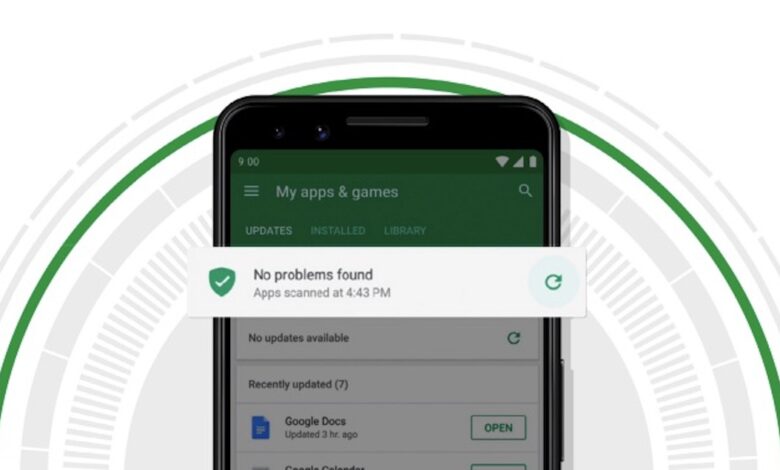
Android 13 Promises More on Mobile Security and Privacy
Android 13 promises more on mobile security and privacy – and boy, does it deliver! This latest Android iteration isn’t just about shiny new widgets; it’s a significant leap forward in protecting your digital life. We’re diving deep into the enhanced privacy features, beefed-up security mechanisms, and the overall impact on how you interact with your phone. Get ready to discover how Android 13 empowers you to take control of your data like never before.
From improved permissions management to a more robust security architecture, Android 13 tackles the growing concerns surrounding online privacy head-on. This isn’t just about ticking boxes; it’s about a fundamental shift in how Android prioritizes user safety. We’ll explore the specific features, compare them to previous versions and competing operating systems, and even offer some tips for app developers looking to build secure and privacy-respecting apps for this new platform.
So buckle up, it’s going to be an interesting ride!
Enhanced Privacy Features in Android 13
Android 13 represents a significant leap forward in mobile privacy, building upon the advancements made in previous versions. This release focuses on giving users more granular control over their data and enhancing the overall security of their devices. Several key features contribute to this improved privacy landscape, offering users a more transparent and secure mobile experience.
The core improvements center around enhanced permissions management, more robust control over app access to sensitive data, and a strengthened foundation for data protection. These enhancements not only improve the user experience but also address growing concerns about data security in the mobile environment. Let’s delve into the specifics of these advancements.
Improved Permissions Management
Android 13 refines the permissions system, providing users with more precise control over what data apps can access. Instead of granting broad permissions, users can now often grant more specific permissions. For example, an app requesting access to your photos might only be granted access to specific albums, rather than your entire photo library. This granular approach minimizes the risk of an app accessing more data than it needs, significantly enhancing user privacy.
This is a significant improvement over previous versions where permissions were often all-or-nothing propositions.
Photo Picker and Media Access
The introduction of the photo picker in Android 13 revolutionizes how apps access media files. Instead of directly accessing the entire media library, apps now use a standardized interface to select specific files. This means apps can only access the photos and videos the user explicitly selects, preventing unauthorized access to other media files. This feature offers a considerable increase in user control and privacy compared to previous Android versions where apps had more unrestricted access.
Notification Permissions
Android 13 further strengthens notification permissions. Apps must now explicitly request permission to send notifications, providing users with more control over the information they receive. This prevents apps from sending unwanted notifications, improving user experience and minimizing potential interruptions. This represents a significant enhancement compared to previous versions where notifications were often sent without explicit user consent.
Privacy Dashboard Enhancements
The Privacy Dashboard, introduced in earlier Android versions, has received improvements in Android 13, providing users with a more comprehensive overview of app permissions and data access. This improved dashboard allows for easier management and monitoring of app permissions, empowering users to make informed decisions about their privacy settings. The dashboard provides a clearer and more user-friendly interface than its predecessors.
Comparison of Privacy Features Across Android Versions
The following table summarizes key privacy feature differences across Android 12, 12L, and 13:
| Feature | Android 12 | Android 12L | Android 13 |
|---|---|---|---|
| Granular Permissions | Limited Granularity | Some Improvements | Highly Granular Control (e.g., Photo Picker) |
| Photo Access | Direct Access to Media Library | Direct Access to Media Library | Photo Picker for Selective Access |
| Notification Permissions | Implicit Permissions | Implicit Permissions | Explicit Permission Required |
| Privacy Dashboard | Basic Overview | Minor Improvements | Enhanced User Interface and Functionality |
Improved Security Mechanisms
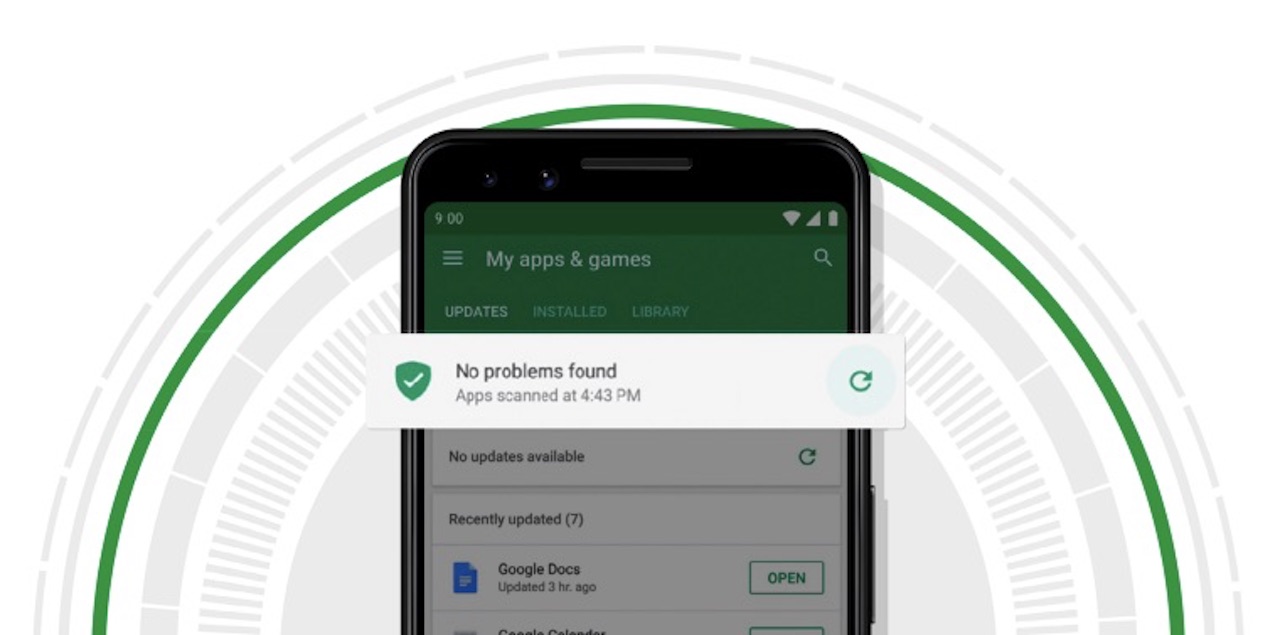
Android 13 boasts a significantly strengthened security architecture compared to its predecessors, focusing on proactive defense against increasingly sophisticated threats. This involves a multi-layered approach, hardening various system components and introducing new features to mitigate common vulnerabilities and prevent unauthorized access. The improvements go beyond simply patching known exploits; they represent a fundamental shift towards a more resilient and secure mobile operating system.The enhanced security in Android 13 stems from improvements across several key areas.
The platform now employs more robust cryptographic algorithms and key management systems, making it harder for attackers to decrypt sensitive data or compromise user accounts. Furthermore, Android 13 incorporates enhanced runtime protection mechanisms, improving the detection and prevention of malicious code execution. This includes more stringent permissions management and improved sandboxing techniques to isolate potentially harmful apps from the rest of the system.
The integration of advanced machine learning models helps identify and flag suspicious activities in real-time, bolstering the overall security posture.
Enhanced Runtime Protection
Android 13’s runtime environment has undergone significant improvements to enhance its resistance to malware and unauthorized access. This includes tighter control over app permissions, restricting access to sensitive data unless explicitly granted by the user. The system also features improved sandboxing capabilities, isolating apps from each other and the underlying operating system, preventing malicious apps from compromising the entire device.
Furthermore, the integration of advanced threat detection mechanisms, leveraging machine learning, helps identify and neutralize potentially harmful software before it can cause significant damage. These mechanisms monitor app behavior for anomalies and suspicious activities, triggering alerts or automatically taking action to mitigate risks.
Comparison of Security Protocols
A direct comparison of Android 13’s security protocols with those of competing mobile operating systems, such as iOS, reveals both similarities and differences. While both platforms employ robust security measures, their implementation details and approaches differ.
- Data Encryption: Both Android 13 and iOS utilize strong encryption protocols to protect user data at rest and in transit. However, the specific algorithms and key management practices may vary.
- App Sandboxing: Both platforms employ app sandboxing to isolate apps from each other and the system. However, the level of isolation and the specific mechanisms used may differ, leading to varying levels of protection against sophisticated attacks.
- Permission Management: Both Android 13 and iOS provide granular control over app permissions. However, the user interface and the implementation details of permission management differ, impacting the user experience and the overall security effectiveness.
- System Updates: Both operating systems offer regular security updates to patch vulnerabilities. However, the frequency and the process of delivering these updates may differ, impacting the timeliness of security patches.
It’s important to note that security is a constantly evolving landscape, and both Android and iOS are continuously improving their security features to address emerging threats. Direct comparisons should therefore be viewed within the context of the specific versions being compared and the overall security landscape at the time of comparison.
Data Protection and User Control
Android 13 represents a significant leap forward in mobile privacy, offering users unprecedented control over their data and enhancing protection against unauthorized access. This goes beyond simply informing users about data collection; it empowers them to actively manage their digital footprint. This section delves into the specific features that make this possible.Android 13’s enhanced privacy features are designed to safeguard user data through a multi-layered approach, combining granular permission controls with robust data encryption and transparent data usage reporting.
Let’s explore how these features work together to create a more secure mobile environment.
Scenario Illustrating Data Protection
Imagine Sarah, a busy professional, uses several apps daily, including a fitness tracker, a social media platform, and a banking app. Before Android 13, she might have granted broad permissions to these apps, potentially exposing sensitive data. With Android 13, however, Sarah can now selectively grant permissions. For example, she might only allow her fitness tracker access to location data while the app is in use, preventing it from tracking her location constantly.
Similarly, she can choose to restrict the social media app’s access to her contacts, preventing it from automatically uploading her entire address book. This granular control ensures that only necessary data is shared, minimizing the risk of data breaches or unauthorized access. If an app attempts to access data it doesn’t need, Sarah receives a prompt and can deny the request.
This level of control gives her peace of mind knowing her data is protected.
Privacy Dashboard Functionality and Benefits
The Privacy Dashboard in Android 13 acts as a central hub for managing app permissions and data access. It provides a clear and concise overview of which apps have accessed specific types of data, such as location, camera, or microphone, and when they accessed it. This transparency empowers users to identify potentially problematic apps and revoke unnecessary permissions.
For instance, Sarah could see that a rarely used game app accessed her location several times in the past week. Recognizing this as unnecessary, she can quickly revoke the location permission for that app, limiting its potential for data misuse. The Privacy Dashboard also allows users to easily manage app permissions in one place, eliminating the need to navigate through individual app settings.
The aggregated view of app data access provides a holistic picture of user privacy, fostering informed decision-making and enabling proactive management of personal information.
Improved User Control Over App Permissions and Data Access
Android 13 significantly improves user control by introducing several key enhancements. For example, the system now provides more granular permission controls, allowing users to grant only the necessary permissions to each app. This contrasts with previous versions where apps often requested broad permissions, potentially exceeding their functional requirements. Further, Android 13 strengthens the user’s ability to manage photo and media access.
Apps can no longer automatically access all photos and videos; instead, users can choose to grant access only to specific folders or albums. This fine-grained control offers enhanced privacy protection, ensuring that only selected media is shared with each app. Additionally, Android 13 offers improved notification controls, allowing users to fine-tune which apps can send notifications and what type of notifications they can send.
This helps prevent unwanted interruptions and reduces the risk of malicious apps using notifications for phishing or other malicious purposes. These improvements combine to create a more secure and user-centric mobile experience.
Impact on App Developers: Android 13 Promises More On Mobile Security And Privacy
Android 13’s heightened focus on privacy and security significantly impacts app developers, requiring adaptations to existing applications and a shift in development practices for new ones. Failure to comply could result in app rejection from the Google Play Store and damage to an app’s reputation. This necessitates a proactive approach to understanding and implementing the new requirements.The changes introduced in Android 13 present both challenges and opportunities for developers.
While adapting to the new rules requires extra effort and potentially changes to existing codebases, it also allows developers to build more trustworthy and user-centric applications, fostering increased user confidence and loyalty. This improved user trust can translate into better app ratings, increased downloads, and ultimately, greater success in the app market.
Adapting Applications to Android 13 Privacy and Security Requirements
This section provides a practical guide for app developers to navigate the transition to Android 13’s enhanced privacy and security measures. The key is to understand the new rules and implement them systematically, testing thoroughly to ensure compliance.
- Review and Update Permissions: Carefully examine all requested permissions. Remove any unnecessary permissions and justify each one that remains, ensuring users understand why the permission is needed. Android 13 introduces granular permission controls; utilize these to request only the precise access required.
- Implement Privacy Sandbox APIs: Utilize the Privacy Sandbox APIs where applicable. These APIs offer alternatives to traditional tracking methods, helping protect user privacy while still enabling personalized experiences. Examples include the Topics API for interest-based advertising.
- Handle Sensitive Data Securely: Implement robust encryption and data protection mechanisms for all sensitive user data, such as personal information, financial details, and health data. Comply with all relevant data protection regulations, such as GDPR and CCPA.
- Use the New Runtime Permission Model: Android 13 refines the runtime permission model. Ensure your app correctly handles permission requests and respects user choices. Avoid requesting permissions that are not immediately necessary.
- Update to Latest Security Libraries: Regularly update your app’s security libraries to benefit from the latest patches and security enhancements. This includes using up-to-date versions of AndroidX libraries.
Challenges and Opportunities for App Developers
The transition to Android 13’s enhanced privacy and security framework presents both challenges and exciting opportunities for developers.Challenges include the increased complexity of complying with the new regulations and the potential need for significant code refactoring. The time and resources required for these updates represent a substantial investment. However, the opportunities are significant. Building apps that prioritize privacy and security enhances user trust, leading to a more positive user experience and a competitive advantage in the marketplace.
This translates to increased user engagement, better app ratings, and improved brand reputation. Apps that are demonstrably secure and privacy-respecting can command higher user loyalty and ultimately greater market share.
Android 13’s focus on enhanced mobile security and privacy is a huge step forward, especially considering the increasing reliance on mobile apps. Building secure apps is crucial, and that’s where understanding the development landscape comes in, like exploring the exciting possibilities offered by domino app dev the low code and pro code future for creating robust applications.
Ultimately, these advancements in both operating systems and development methods contribute to a safer mobile experience for everyone.
Best Practices for Enhancing App Security and Privacy on Android 13, Android 13 promises more on mobile security and privacy
Adhering to best practices is crucial for building secure and privacy-respecting applications on Android 13.Prioritizing security and privacy from the outset of the development process is vital. This proactive approach avoids costly and time-consuming fixes later in the development cycle.
- Conduct Regular Security Audits: Regularly assess your app’s security posture through penetration testing and vulnerability assessments. Identify and address any weaknesses promptly.
- Implement Secure Coding Practices: Follow secure coding guidelines to prevent common vulnerabilities such as SQL injection, cross-site scripting (XSS), and insecure data storage.
- Use Strong Cryptography: Employ strong encryption algorithms for protecting sensitive data both in transit and at rest.
- Implement Robust Input Validation: Validate all user inputs to prevent injection attacks and ensure data integrity.
- Minimize Data Collection: Collect only the minimum necessary data required for your app’s functionality. Avoid collecting unnecessary personal information.
- Provide Transparency and Control: Clearly inform users about the data your app collects and how it is used. Provide users with clear and easy-to-use controls to manage their data and privacy settings.
User Experience and Awareness
Android 13’s enhanced privacy and security features aren’t just under-the-hood improvements; they’re designed to be more visible and understandable to the average user. The goal is to empower users to make informed decisions about their data and online safety, rather than leaving them in the dark about complex technical details. This shift towards user-centric design is a key aspect of Android 13’s overall approach to security.The user interface plays a crucial role in achieving this goal.
Android 13 introduces clearer and more intuitive menus for managing permissions, notifications about data access requests from apps, and readily accessible privacy dashboards. These improvements aim to reduce the cognitive load on the user, making it easier to understand and manage their privacy settings without needing technical expertise. For instance, the redesigned permission manager provides a concise overview of which apps have access to specific data types, allowing users to quickly revoke permissions if needed.
This improved transparency helps users stay informed and in control of their digital lives.
Improved Permission Management
Android 13’s revamped permission system provides a more streamlined and user-friendly experience for managing app permissions. Instead of a scattered collection of settings, the permission manager is now centralized and easily accessible. The interface clearly displays which apps have requested specific permissions (like location, camera, or microphone) and allows users to grant or revoke these permissions with a simple tap.
This clarity helps users understand the implications of granting permissions and take control of their data access. For example, a user can quickly see if a weather app is accessing their location and revoke that permission if they’re concerned about unnecessary data collection.
Enhanced Privacy Dashboard
The new privacy dashboard provides a consolidated view of the privacy-related activities on the device. It summarizes which apps have accessed sensitive data like location, microphone, or camera, and when. This overview allows users to quickly identify any suspicious activity and take appropriate action. This visual representation of data access significantly enhances user awareness and empowers them to proactively manage their privacy.
A user might notice an app accessing their location frequently when it’s not expected, prompting them to investigate further or revoke the permission.
Educational Resources for Android Users
Understanding and leveraging the enhanced security and privacy features of Android 13 requires access to clear and concise information. Google provides a range of resources to help users navigate these new features and optimize their device security.
These resources include:
- The official Android website: This website provides comprehensive documentation and tutorials on Android 13’s security and privacy features. Users can find detailed explanations of various settings and how to customize them to their specific needs.
- Google’s support articles and FAQs: Google’s support pages offer detailed answers to common questions regarding privacy and security on Android 13. These resources are easily searchable and provide practical guidance for troubleshooting and resolving issues.
- Interactive tutorials and videos: Google often publishes interactive tutorials and videos that guide users through the process of configuring their privacy settings and understanding the implications of different choices. These resources make learning more engaging and accessible.
- Community forums and online help groups: Numerous online communities and forums dedicated to Android offer support and guidance from other users. These platforms can be valuable for finding solutions to specific problems and learning from the experiences of others.
End of Discussion
Android 13’s commitment to security and privacy is undeniable. The improvements aren’t just incremental tweaks; they represent a proactive approach to safeguarding user data in an increasingly complex digital landscape. Whether you’re a tech-savvy user or just someone who values their privacy, understanding these enhancements is crucial. This update isn’t just about keeping your data safe; it’s about giving you the power and control to manage it effectively.
So, update your phone, explore the new features, and experience the peace of mind that comes with knowing your digital life is better protected.
FAQ Compilation
What’s new in Android 13’s privacy dashboard?
The dashboard offers a centralized view of which apps have accessed your data and what permissions they hold. You can easily review and revoke permissions from here.
How does Android 13 improve on previous versions’ security?
Android 13 boasts enhanced encryption, improved malware detection, and a more robust permission system, offering stronger protection against threats compared to its predecessors.
Is Android 13 more secure than iOS?
Both Android 13 and iOS offer robust security features. The “better” system depends on individual needs and preferences; both platforms are constantly evolving their security measures.
Will all my apps work with Android 13?
Most apps should work fine, but developers need to update their apps to fully comply with Android 13’s new requirements. Some older apps might have compatibility issues.




