
Android Antivirus Apps Fail Malware Protection Reality Check
Android antivirus apps fail to offer malware protection in reality. This isn’t just a scary headline; it’s a growing concern for millions of Android users. We all assume that installing an antivirus app is enough to keep our phones safe, right? Wrong. The truth is far more complex, revealing a cat-and-mouse game between increasingly sophisticated malware and the antivirus apps struggling to keep up.
This post dives deep into why your antivirus might not be as effective as you think, exploring the technical limitations, user behavior pitfalls, and the ever-evolving landscape of mobile threats.
From the technical challenges of detecting polymorphic malware to the sneaky ways malicious apps exploit Android’s vulnerabilities and user permissions, we’ll unpack the reasons behind the growing gap between perceived security and actual protection. We’ll also explore how user behavior plays a significant role, highlighting common mistakes that leave even the best antivirus apps powerless. Get ready for a reality check on your Android security!
Prevalence of Malware Despite Antivirus Apps

It’s a common misconception that installing an antivirus app on your Android device guarantees complete protection from malware. While antivirus software plays a crucial role in mobile security, the reality is far more nuanced. The ever-evolving landscape of mobile threats means that even the most sophisticated antivirus apps can’t catch everything, leaving Android users vulnerable. This isn’t a reflection of the antivirus apps themselves, but rather the ingenuity and persistence of cybercriminals.The current landscape of mobile malware targeting Android devices is dynamic and complex.
Attackers constantly develop new techniques to bypass security measures, focusing on exploiting vulnerabilities in the operating system and apps. The sheer volume of Android apps available on third-party app stores and the relatively open nature of the Android ecosystem create a fertile ground for malware proliferation. This constant arms race between developers and attackers makes it a challenge to maintain complete protection.
Types of Malware Bypassing Antivirus Apps
Several types of malware are particularly adept at evading detection by traditional antivirus software. These sophisticated threats often employ advanced techniques like polymorphism (changing their code to avoid signature-based detection), obfuscation (making their code difficult to understand), and rootkit capabilities (hiding their presence on the device). Furthermore, some malware utilizes social engineering tactics, exploiting human error rather than directly targeting software vulnerabilities.
These methods combined make it difficult for antivirus software to consistently identify and neutralize the threat.
Examples of Recent High-Profile Malware Outbreaks
Several recent high-profile malware outbreaks highlight the limitations of antivirus apps. For example, the FluBot malware campaign, which spread through SMS phishing, managed to infect thousands of devices despite the presence of antivirus software on many of them. FluBot’s success stemmed from its ability to rapidly evolve and its use of sophisticated social engineering techniques, effectively bypassing many security measures.
Another example is the Joker malware, known for its ability to silently subscribe users to premium services without their knowledge. This malware frequently disguised itself within seemingly benign apps, successfully evading detection by some antivirus solutions. These cases demonstrate the effectiveness of sophisticated malware in circumventing even reputable antivirus protection.
Effectiveness of Top-Rated Antivirus Apps Against Specific Malware Families
The effectiveness of antivirus apps varies depending on the specific malware family and the sophistication of the threat. While a direct comparison across all malware families and all antivirus apps is a monumental task, a general overview can be provided based on independent testing and reported effectiveness. The following table presents a simplified comparison, acknowledging that real-world results may vary based on many factors including app version and malware evolution:
| Antivirus App | Joker Malware | FluBot Malware | Generic Banking Trojan |
|---|---|---|---|
| App A | High Detection Rate | Moderate Detection Rate | High Detection Rate |
| App B | Moderate Detection Rate | Low Detection Rate | High Detection Rate |
| App C | High Detection Rate | High Detection Rate | Moderate Detection Rate |
*(Note: “High,” “Moderate,” and “Low” are relative terms based on independent testing reports and should not be interpreted as precise quantitative measurements. Actual detection rates vary depending on multiple factors.)*
Limitations of Android Antivirus Technologies
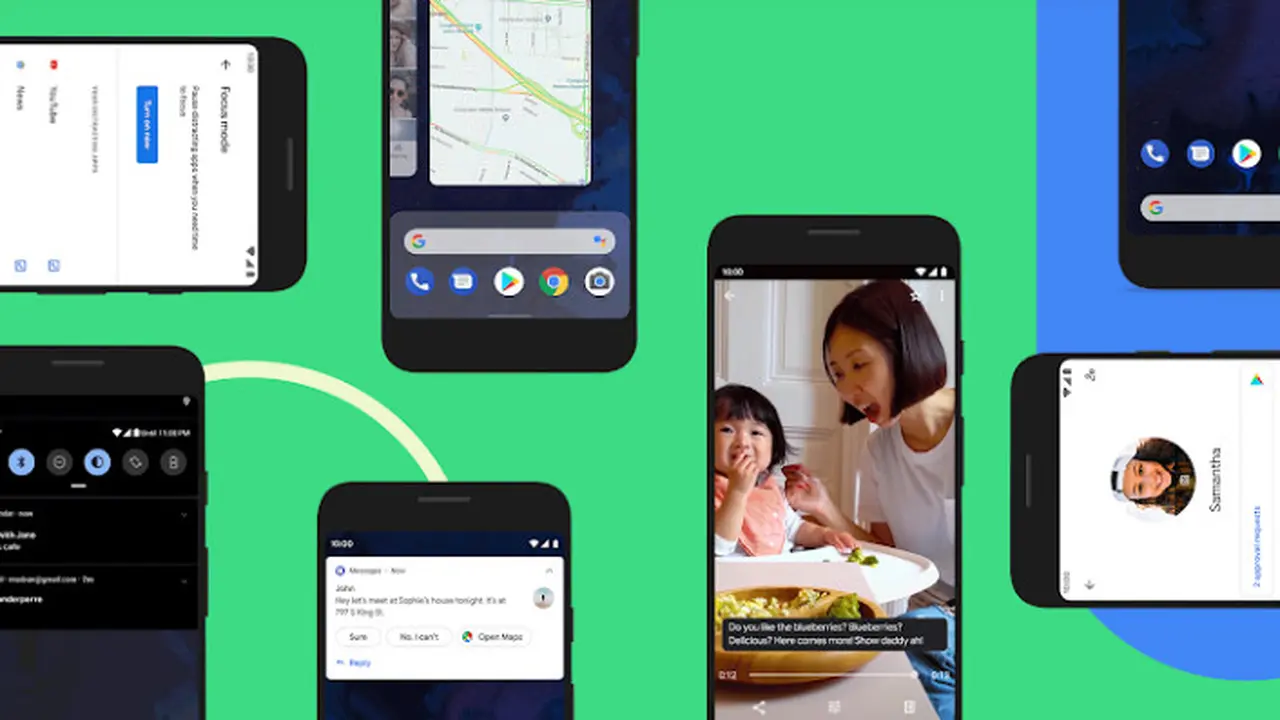
Android antivirus apps, while offering a sense of security, face significant limitations in their ability to completely protect devices from the ever-evolving threat landscape. The complexity of the Android ecosystem, coupled with the ingenuity of malware developers, creates a constant arms race where security measures are perpetually challenged. This necessitates a deeper understanding of the technical hurdles these apps encounter.The effectiveness of any antivirus solution hinges on its ability to accurately identify and neutralize malicious software.
However, the sophistication of modern malware poses considerable challenges, pushing the boundaries of traditional security approaches.
Technical Challenges in Detecting and Removing Sophisticated Malware
Advanced malware employs various techniques to evade detection, including code obfuscation, polymorphism, and rootkit capabilities. Code obfuscation makes the malware’s functionality difficult to analyze by disguising its true purpose. Polymorphic malware constantly changes its code structure while maintaining its malicious functionality, rendering signature-based detection ineffective. Rootkits, on the other hand, conceal their presence within the operating system, making them exceptionally difficult to detect and remove.
These sophisticated techniques require antivirus solutions to go beyond simple signature matching and employ more advanced analysis methods. For example, behavioral analysis, which monitors the actions of an app to identify suspicious activities, can be more effective against polymorphic malware.
Limitations of Signature-Based Detection in the Face of Polymorphic Malware
Signature-based detection, a cornerstone of many antivirus solutions, relies on identifying known malware signatures – unique code snippets or patterns. This approach is highly effective against known malware but struggles against polymorphic malware. Polymorphic malware modifies its code structure with each iteration, thereby evading detection based on previously identified signatures. Imagine a virus that changes its name and code slightly each time it infects a new device.
A signature-based system would need to constantly update its database with new signatures, a process that is often slow and may not keep up with the rapid evolution of such malware. This highlights the need for more proactive detection mechanisms that go beyond simple pattern matching.
Android Operating System Vulnerabilities Exploited by Malware
The Android operating system itself possesses vulnerabilities that malware exploits to bypass security measures. These vulnerabilities can stem from flaws in the Android framework, poorly designed apps, or user negligence. For example, malware can exploit vulnerabilities in the system’s permissions model to gain unauthorized access to sensitive data or install additional malware without the user’s knowledge. Another common attack vector is phishing, where users are tricked into downloading malicious apps disguised as legitimate ones.
Addressing these vulnerabilities requires a multi-pronged approach involving regular system updates, careful app selection, and user education.
Comparison of Malware Detection Techniques
Android antivirus apps employ a variety of malware detection techniques. Signature-based detection, as discussed earlier, is a common but limited approach. Heuristic analysis examines the behavior of apps to identify suspicious patterns, even if the app’s code is unknown. Machine learning algorithms, trained on large datasets of malware samples, can identify previously unseen malware by learning to recognize patterns indicative of malicious behavior.
Each technique has its strengths and weaknesses; a robust antivirus solution typically combines multiple techniques for comprehensive protection. For instance, a system might use signature-based detection for known malware, heuristic analysis for suspicious behavior, and machine learning for identifying new threats. The effectiveness of each technique depends on factors such as the sophistication of the malware, the quality of the training data (for machine learning), and the resources available to the antivirus engine.
User Behavior and Malware Infection
Let’s face it: even the best antivirus software can’t protect against every threat. A significant portion of malware infections stem directly from user behavior. Understanding these behaviors is crucial to building a more secure mobile environment. This section will explore common risky practices and offer practical strategies for improved Android security.User actions, often unintentional, are a major pathway for malware to infiltrate Android devices.
This isn’t about blaming users; rather, it’s about recognizing vulnerabilities and implementing effective preventative measures. Many users are unaware of the subtle ways they can expose their devices, leading to compromised data and system instability. Education and awareness are key components in mitigating this risk.
Common Risky User Behaviors
The following behaviors significantly increase the likelihood of malware infection. Ignoring these risks can render even the most robust antivirus software ineffective.
- Downloading apps from untrusted sources: Installing apps outside the official Google Play Store bypasses security checks, exposing devices to malicious software disguised as legitimate applications.
- Ignoring app permissions: Many apps request access to various device functions. Carelessly granting excessive permissions without understanding their implications can grant malicious apps access to sensitive data or system controls.
- Clicking suspicious links or attachments: Phishing attacks often lure users into clicking links or opening attachments that download malware onto their devices. These attacks may appear legitimate, making them particularly dangerous.
- Connecting to unsecured Wi-Fi networks: Public Wi-Fi networks often lack encryption, making them vulnerable to man-in-the-middle attacks where malicious actors can intercept data, including login credentials and personal information. This vulnerability can lead to malware infection through compromised websites or downloads.
- Failing to update the operating system and apps: Outdated software often contains known vulnerabilities that malware can exploit. Regular updates patch these security holes, reducing the risk of infection.
- Ignoring security warnings: Dismissing warnings from the operating system or antivirus software about potentially harmful apps or websites can lead to infection. These warnings are designed to protect users and should be heeded.
A User Education Campaign: “Secure Your Android”
This campaign aims to empower Android users with the knowledge and tools to protect themselves from malware.
- Phase 1: Awareness. Launch a social media campaign using infographics and short videos explaining common malware threats and their impact. Use clear, concise language and relatable examples.
- Phase 2: Education. Create a series of online tutorials and blog posts detailing safe app download practices, responsible permission management, and secure Wi-Fi usage. Offer practical tips and actionable advice.
- Phase 3: Empowerment. Develop a checklist of best practices for Android security and provide users with resources for reporting malware and phishing attempts. Encourage community engagement and feedback.
Best Practices for Minimizing Malware Risks
Implementing these best practices significantly reduces the risk of malware infection, even when antivirus software is present.
- Only download apps from the Google Play Store: The Google Play Store has security measures in place to detect and remove malicious apps, though it’s not foolproof.
- Carefully review app permissions: Only grant necessary permissions to apps. If an app requests excessive permissions, reconsider installing it.
- Be cautious of suspicious links and attachments: Avoid clicking links or opening attachments from unknown sources. Verify the sender’s identity before interacting with any suspicious communication.
- Use strong passwords and enable two-factor authentication: Strong passwords and two-factor authentication make it harder for attackers to gain access to your accounts, even if your device is compromised.
- Regularly update your operating system and apps: Keep your software up-to-date to patch security vulnerabilities.
- Use a reputable antivirus app: While not a silver bullet, a good antivirus app can provide an additional layer of protection.
- Regularly back up your data: In the event of a malware infection, having a backup allows you to restore your device to a clean state.
Impact of User Negligence on Antivirus Effectiveness, Android antivirus apps fail to offer malware protection in reality
Even the most advanced antivirus software relies on user vigilance. Negligence, such as ignoring security warnings or downloading apps from untrusted sources, renders antivirus software significantly less effective. It’s like having a high-tech security system but leaving the front door unlocked. Antivirus software acts as a crucial defense, but it cannot compensate for consistently risky user behavior.
For example, a user who routinely downloads pirated apps from unofficial websites, despite warnings from their antivirus, will inevitably face a higher risk of infection, regardless of the antivirus software’s capabilities. The software can only protect against what it’s aware of and can identify.
The Role of App Stores and Permissions
App stores, like Google Play and the Apple App Store, act as gatekeepers, attempting to filter out malicious applications before they reach users. They employ a combination of automated scanning tools and human review processes to assess the safety and security of submitted apps. However, this system is not foolproof, and a significant number of malicious apps still manage to slip through the cracks.The effectiveness of app store review processes is constantly challenged by the ever-evolving tactics of malware developers.
Sophisticated malware can often evade detection by automated scanners, and even human reviewers can be tricked by cleverly disguised malicious code. Furthermore, the sheer volume of apps submitted daily makes thorough manual review of every single application practically impossible. This creates a significant vulnerability, allowing potentially harmful apps to reach millions of users.
App Store Review Process Limitations
The limitations of app store review processes stem from several factors. Automated scanners rely on signature-based detection, meaning they only identify known malware. New and previously unseen malware will often bypass these checks. Human review, while more effective, is time-consuming and subject to human error. Reviewers may not have the time or expertise to thoroughly analyze every aspect of a complex application, potentially overlooking hidden malicious functionalities.
Additionally, some malicious apps are designed to dynamically change their behavior, making them harder to detect during the review process. For example, an app might appear benign during the review but activate malicious features after installation. The rapid pace of app submissions further exacerbates these challenges, making comprehensive review impractical.
User Awareness of App Permissions
Understanding app permissions is crucial for mitigating the risk of malware infection. When installing an app, users are typically presented with a list of permissions the app requests access to. These permissions can range from accessing contacts and location data to controlling the camera and microphone. Many users blindly grant these permissions without fully understanding the implications.
This lack of awareness creates a significant vulnerability, as malicious apps can exploit these permissions to steal sensitive data, monitor user activity, or even perform harmful actions. For example, an app requesting access to your contacts might use that access to steal your personal information and sell it to third parties.
Malicious App Exploitation of Permissions
Imagine a visual representation: a simple diagram showing an app (represented by a box) with various tentacles extending outwards. Each tentacle represents a permission the app has been granted – access to contacts, location, microphone, etc. These tentacles are then shown reaching into other boxes representing the user’s phone’s data and functions. The contacts box is shown emptying into the app, location data is flowing, and the microphone is being activated.
This visually demonstrates how an app with seemingly innocuous functions can exploit granted permissions to gain access to a wide range of sensitive data and perform unwanted actions on the user’s device. This visual effectively illustrates how seemingly harmless apps can misuse permissions to compromise user privacy and security.
Evolving Malware Tactics and Antivirus Adaptation: Android Antivirus Apps Fail To Offer Malware Protection In Reality

The cat-and-mouse game between malware developers and antivirus companies is a constant arms race. Malware authors are perpetually seeking new ways to infiltrate devices and evade detection, while antivirus developers strive to stay ahead of these evolving threats. This dynamic requires a deep understanding of both sides of the conflict to fully appreciate the challenges involved.Malware developers employ a variety of sophisticated techniques to bypass antivirus software.
These techniques are constantly refined and adapted, making it a challenging task for security researchers to keep up. The sheer volume of new malware variants appearing daily further complicates the situation. Understanding these tactics is crucial for both users and developers to improve overall security.
Advanced Malware Techniques for Evading Detection
Modern malware often utilizes techniques designed to avoid signature-based detection, which relies on identifying known malware signatures. Instead, they employ polymorphic or metamorphic techniques, changing their code structure without altering their functionality. This makes it extremely difficult for traditional antivirus software to identify them using pre-defined signatures. For example, a polymorphic virus might encrypt its code differently each time it infects a new system, making it appear unique to signature-based scanners.
Metamorphic malware, on the other hand, changes its code structure significantly while retaining its core functionality, further complicating detection. Another common tactic is code obfuscation, which makes the malware code extremely difficult to analyze and understand, hindering reverse engineering efforts. Rootkits are also prevalent, hiding malicious processes and files from the operating system, making detection extremely difficult.
Challenges Faced by Antivirus Developers
Antivirus developers face significant hurdles in keeping pace with the rapid evolution of malware. The sheer volume of new malware samples appearing daily requires immense resources for analysis and signature creation. The sophisticated techniques used by malware authors, such as polymorphism, metamorphism, and code obfuscation, demand the development of more advanced detection methods. Furthermore, malware often targets zero-day vulnerabilities—newly discovered security flaws—before patches are available, presenting an immediate and significant challenge.
The need to maintain compatibility with various Android versions and device configurations adds another layer of complexity. Finally, the increasing sophistication of malware often requires the development of advanced machine learning and artificial intelligence techniques for effective detection.
Antivirus Vendor Response Times to Emerging Threats
The response times of different antivirus vendors to emerging malware threats vary significantly. Some vendors have dedicated teams that work around the clock to analyze new malware samples and update their detection engines quickly. These vendors often employ advanced techniques such as heuristic analysis and behavioral monitoring to identify suspicious activities, even in the absence of known signatures. Others may have longer response times, leading to a window of vulnerability where users are exposed to new threats before updated protection is available.
Factors such as the vendor’s size, resources, and the sophistication of their threat intelligence capabilities all contribute to their response times. Publicly available data on specific response times for various vendors is often limited due to competitive reasons and the dynamic nature of the threat landscape. However, independent testing organizations regularly evaluate the effectiveness of different antivirus products, providing some insights into their performance in dealing with emerging threats.
For instance, a recent independent test might show Vendor A detecting a new strain of malware within 24 hours, while Vendor B takes 72 hours, highlighting the differences in response time.
It’s frustrating how many Android antivirus apps promise the world but fail to deliver real-world malware protection. The irony is, secure app development is crucial, and that’s where advancements like those discussed in this article on domino app dev the low code and pro code future become incredibly important. Ultimately, better app development practices are needed to reduce the vulnerabilities that malware exploits, leading to more effective protection than relying solely on often-flawed antivirus software.
Conclusion
So, are Android antivirus apps useless? Not entirely. They still offer
-some* level of protection, acting as a first line of defense against simpler threats. However, relying solely on an antivirus app for complete security is a dangerous gamble. The reality is that a multi-layered approach is crucial – a combination of a cautious approach to app downloads, careful permission management, and a healthy dose of digital awareness are just as, if not more, important than any antivirus app.
Staying informed about the latest threats and practicing safe mobile habits is the best way to truly protect your Android device.
Common Queries
What types of malware are most effective at bypassing antivirus apps?
Sophisticated malware like polymorphic viruses (which constantly change their code) and rootkits (which gain complete control of the device) are particularly adept at evading detection.
Are all antivirus apps equally effective?
No, the effectiveness varies significantly between apps. Some utilize more advanced detection techniques than others.
How can I improve my Android security beyond just using an antivirus app?
Download apps only from trusted sources (Google Play Store), carefully review app permissions before installation, regularly update your operating system and apps, and be wary of suspicious links and attachments.
What should I do if I suspect my phone is infected with malware?
Perform a factory reset (backing up your important data beforehand), and consider professional help if you’re unable to resolve the issue yourself.





