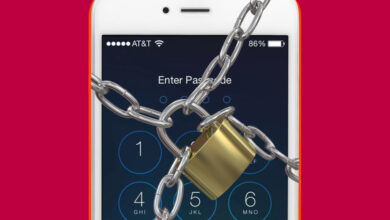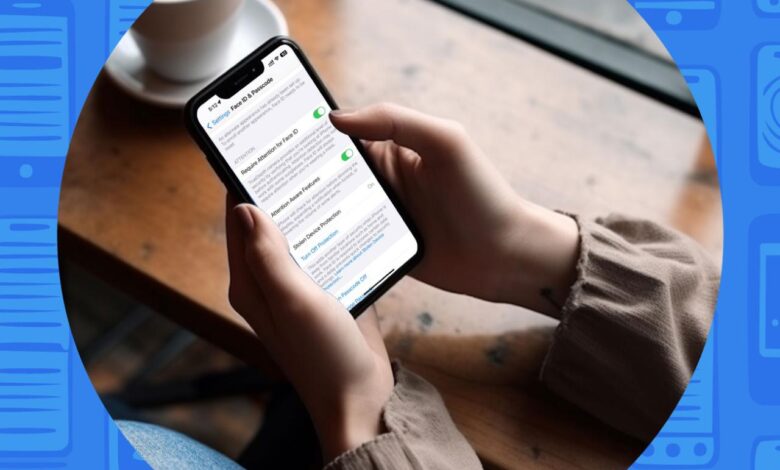
Apple Aims to Restore Mobile Security Trust
Apple aims to restore mobile security trust among its software users—a crucial mission given recent security breaches impacting user confidence. This isn’t just about patching vulnerabilities; it’s about rebuilding a relationship based on trust and transparency. We’ll delve into the past incidents, Apple’s current security measures, and their strategies for winning back users’ faith in their mobile ecosystem.
It’s a complex challenge, but one that directly impacts millions.
The recent incidents haven’t just shaken user confidence; they’ve highlighted the vulnerabilities inherent in even the most sophisticated systems. Understanding the nature of these breaches, the demographics affected, and Apple’s response is critical to understanding the path forward. This journey also involves exploring Apple’s proactive security features, comparing them to competitors, and examining their communication strategies to regain user trust.
Ultimately, restoring this trust is about more than just technology; it’s about building a stronger, more secure relationship with its users.
Apple’s Recent Security Breaches and User Impact

Maintaining user trust is paramount for any tech giant, especially one like Apple that prides itself on security and privacy. However, even the most secure systems can be vulnerable, and Apple has faced its share of security breaches in recent years. These incidents, while often swiftly addressed, have undeniably impacted user confidence and highlight the ongoing challenge of balancing innovation with robust security measures.Apple’s commitment to user privacy is frequently touted, but the reality is more nuanced.
The impact of security breaches extends beyond data loss; it erodes the perception of invincibility, leaving users questioning the effectiveness of Apple’s security protocols and their personal data’s safety. Understanding the nature and impact of these breaches is crucial to evaluating Apple’s ongoing efforts to strengthen its security posture.
Significant Security Breaches and Their User Impact
Over the past five years, Apple has experienced several notable security incidents. While the company has generally been responsive in patching vulnerabilities and mitigating damage, these events have nonetheless shaken user confidence. The impact on users varies depending on the nature of the breach and the specific data compromised. For example, a breach affecting iCloud accounts would have a different impact than one involving a vulnerability in iOS itself.
Furthermore, the demographic most affected often depends on the type of data compromised – users with sensitive business information or financial data linked to their Apple devices would be more vulnerable than those with less sensitive data.
Comparison of Apple Security Incidents
The following table compares three distinct security incidents, highlighting their severity and impact on users. Note that the “Number of Users Affected” is often difficult to determine precisely, as Apple rarely releases exact figures. These numbers represent estimates based on available reporting.
| Incident Date | Vulnerability Type | Number of Users Affected (Estimate) | Apple’s Response |
|---|---|---|---|
| September 2022 | Zero-day exploit in iOS, allowing remote code execution | Unknown, but potentially widespread given the vulnerability type | Emergency security patch released quickly; investigation into the exploit’s origin and distribution. |
| August 2020 | Phishing attacks targeting high-profile individuals, exploiting vulnerabilities in Apple’s authentication systems. | A small number of high-profile individuals; precise numbers not publicly disclosed. | Improved authentication measures and increased user education on phishing awareness. |
| July 2019 | iCloud vulnerability allowing unauthorized access to user photos | Potentially thousands of users, depending on the scope of the vulnerability’s exploitation. | Security patch released; investigation into the exploit and measures to prevent future occurrences. |
Apple’s Current Security Measures and Technologies

Apple’s commitment to user security is a cornerstone of its brand identity. This commitment translates into a multi-layered approach encompassing hardware, software, and services designed to protect user data and privacy from a wide range of threats. While no system is impenetrable, Apple consistently strives to improve its security posture, learning from past incidents and incorporating advancements in cybersecurity research.Apple’s security features are deeply integrated into its ecosystem, working synergistically to provide robust protection.
This holistic approach differs significantly from some competitors who might rely more on individual, bolted-on security solutions. Understanding these features and their interoperability is crucial to appreciating the overall security landscape offered by Apple devices.
Secure Enclave
The Secure Enclave is a dedicated hardware component found in Apple’s A-series processors. It’s a physically isolated area within the chip, designed to protect sensitive data such as biometric information (Touch ID and Face ID) and encryption keys. This isolation prevents even the operating system itself from accessing this data directly, significantly enhancing protection against software-based attacks. The Secure Enclave uses its own dedicated processor and memory, making it highly resistant to compromise.
Data stored within the Secure Enclave is encrypted using sophisticated algorithms, ensuring that even if the main processor is compromised, the sensitive data remains protected. This hardware-based approach provides a strong foundation for many of Apple’s other security features.
System Integrity Protection (SIP)
System Integrity Protection, or SIP, is a key security feature in macOS and iOS. It restricts root-level access to the system, preventing malicious software from modifying or deleting critical system files. This protection limits the potential damage that malware can inflict, even if it gains administrative privileges. SIP works by enforcing specific rules and restrictions on what processes can access protected areas of the system.
This limits the impact of exploits that might otherwise grant an attacker complete control of the device. While advanced attackers might find ways to bypass SIP, it significantly raises the bar for successful attacks.
Data Encryption
Apple employs robust encryption at multiple levels. Data at rest (stored on the device) and data in transit (being transmitted over the network) are both encrypted using strong algorithms. This prevents unauthorized access to data even if a device is lost or stolen, or if the network connection is intercepted. The specific encryption algorithms used are constantly updated to reflect the latest cryptographic best practices.
This layered encryption approach ensures that user data is protected from various threats, including unauthorized physical access and network-based attacks.
App Store Review Process
Apple’s App Store review process is designed to filter out malicious applications before they reach users. This process involves a manual review of each app submitted, checking for security vulnerabilities, privacy violations, and other potentially harmful behaviors. While not foolproof, the App Store review process significantly reduces the risk of users downloading and installing malicious apps. This is a crucial component of Apple’s overall security strategy, reducing the attack surface for many common mobile threats.
Apple’s recent security push is a huge step towards regaining user trust, but building truly secure apps requires robust development. That’s where understanding the evolving landscape of app creation comes in, like exploring the possibilities outlined in this article on domino app dev the low code and pro code future , which highlights how efficient development can lead to more secure, well-tested applications.
Ultimately, Apple’s focus on security needs to be matched by developers’ commitment to building secure apps from the ground up.
This contrasts with Google’s Play Store, which relies more heavily on automated detection systems, although Google has also stepped up its review processes in recent years.
Comparison with Google’s Android Security
Apple’s approach to security, with its emphasis on tightly controlled hardware and software integration, differs from Google’s Android ecosystem. Android, being open-source, offers greater flexibility and customization but also presents a larger attack surface due to the fragmentation of the Android ecosystem across various manufacturers and device versions. While Google provides security updates, the timely delivery of these updates varies significantly depending on the device manufacturer and carrier, leading to a longer window of vulnerability for many Android users.
Apple, with its tighter control over the hardware and software stack, can deliver updates more consistently and efficiently to its users. While both platforms offer strong security features, Apple’s approach results in a more consistent and generally more secure experience for the average user. Google’s strengths lie in its open-source nature and the large community of developers contributing to security research and improvements.
Strategies for Restoring User Trust
Rebuilding user trust after security breaches requires a multi-faceted approach that goes beyond simple apologies. Apple needs to demonstrate a genuine commitment to improved security practices, transparent communication, and proactive user education. This involves not only fixing vulnerabilities but also assuring users that future incidents are less likely and that Apple takes user data protection seriously.Apple’s communication strategy must be carefully crafted to address the concerns of its diverse user base.
This requires tailoring messaging to different user segments, acknowledging the impact of breaches, and outlining concrete steps to prevent future occurrences.
Multi-Pronged Communication Strategy
A successful communication strategy will leverage multiple channels to reach a broad audience. For example, Apple could use official press releases and blog posts to announce significant security updates and policy changes. Targeted email campaigns could inform users about specific vulnerabilities affecting their devices and steps they can take to mitigate risks. Social media platforms like Twitter and Facebook can provide real-time updates and engage in direct dialogue with concerned users.
Furthermore, Apple could utilize its retail stores and support channels to provide personalized assistance and education to users. The messaging should be clear, concise, and avoid technical jargon. It should focus on the tangible benefits of Apple’s security measures and the company’s commitment to user privacy. For example, a campaign could highlight the proactive nature of Apple’s security updates, emphasizing the speed and efficiency of patching known vulnerabilities.
It could also stress the ongoing investments in security research and development. For less tech-savvy users, the messaging should focus on the ease of use of security features and the peace of mind they provide.
Demonstrating Commitment to Security Improvements
Beyond communication, Apple needs to demonstrate its commitment through concrete actions. This could include increased investment in security research and development, leading to more frequent and comprehensive security updates. Publicly sharing details about the number of vulnerabilities discovered and patched, along with statistics demonstrating the effectiveness of these updates, would build confidence. Implementing independent security audits of its software and hardware could further demonstrate transparency and accountability.
For example, Apple could publish annual security reports detailing the number of vulnerabilities discovered, patched, and exploited, similar to what some other tech companies already do. This transparency would allow users to track Apple’s progress and assess the effectiveness of its security measures. Furthermore, establishing a dedicated bug bounty program, with clearly defined rules and substantial rewards, could incentivize security researchers to identify and report vulnerabilities proactively.
This program would need to be clearly communicated to the public and include a detailed process for submitting and handling reported vulnerabilities.
Improving Security Transparency and User Education
Apple needs to enhance its security transparency and user education programs. This involves creating easily accessible resources that explain complex security concepts in simple terms. Interactive tutorials, videos, and FAQs can help users understand the importance of strong passwords, two-factor authentication, and software updates. Apple could also develop educational materials targeted at different age groups and technical skill levels.
For example, they could create simplified guides for older users, while providing more in-depth information for technically proficient users. Regularly updating these resources to reflect the latest security threats and best practices would demonstrate Apple’s ongoing commitment to user education. Furthermore, Apple could partner with educational institutions and cybersecurity organizations to develop comprehensive security awareness programs. These programs could be integrated into school curricula or offered as free online courses.
The goal is to empower users with the knowledge and skills to protect themselves against cyber threats.
The Role of User Education and Awareness
Apple’s commitment to robust security measures is only as effective as users’ understanding and implementation of those measures. A proactive approach to user education is crucial for restoring and maintaining trust in Apple’s mobile ecosystem. This involves not only providing clear and concise information but also making security features intuitive and easily accessible within the user interface.
Effective user education empowers individuals to take control of their digital security, mitigating risks associated with phishing scams, malware, and other cyber threats. A multi-faceted approach combining practical tips, user-friendly interface design, and engaging educational resources is key to achieving widespread adoption of best practices.
Practical Security Tips for Apple Users
Apple can significantly enhance user security by providing clear, actionable advice. This goes beyond generic warnings and delves into specific, practical steps users can take to protect their devices and data.
- Enable Two-Factor Authentication (2FA): Explain the importance of 2FA for all Apple accounts (iCloud, Apple ID, etc.) and provide step-by-step instructions on how to enable it. Highlight the added layer of security it provides against unauthorized access.
- Regular Software Updates: Emphasize the critical role of installing the latest iOS updates promptly. Explain that these updates often contain crucial security patches that protect against known vulnerabilities.
- Strong Password Management: Recommend using a strong, unique password for each account and suggest utilizing Apple’s built-in Keychain or a reputable third-party password manager. Provide guidance on creating complex, memorable passwords.
- App Store Vetting: Advise users to only download apps from the official App Store and to carefully review app permissions before installation. Explain how to identify potentially malicious apps.
- Beware of Phishing Attempts: Provide examples of common phishing techniques (e.g., emails claiming to be from Apple requesting login details) and educate users on how to identify and avoid these scams.
- Device Security Features: Explain the use of features like Find My iPhone, screen lock with passcodes/biometrics, and data encryption to protect against theft or loss.
Improving the User Interface for Security Settings
Apple’s current security settings, while comprehensive, can be overwhelming for less tech-savvy users. A streamlined and intuitive interface is essential for widespread adoption of these crucial security features.
Apple could achieve this by:
- Consolidating Security Settings: Grouping related security options into a single, easily accessible location within the Settings app, instead of scattering them across various menus.
- Clearer Explanations: Providing concise, plain-language explanations for each security setting, avoiding technical jargon.
- Visual Aids: Incorporating icons and visual cues to make security settings more understandable and engaging. For example, a simple lock icon next to a setting that enhances security.
- Personalized Recommendations: Offering customized security recommendations based on the user’s device usage and settings. For instance, suggesting enabling 2FA if it’s not already activated.
- Progress Indicators: Showing users their progress in securing their devices (e.g., a checklist of security steps completed).
Interactive Tutorial Design for Mobile Security
An engaging and interactive online tutorial can effectively educate users about mobile security threats and best practices. This resource should be easily accessible and visually appealing.
The tutorial could incorporate:
- Short, Engaging Videos: Using animation and real-world scenarios to illustrate common security threats like phishing and malware.
- Interactive Quizzes and Games: Testing users’ knowledge and reinforcing key concepts in a fun and memorable way.
- Step-by-Step Guides: Providing clear instructions on how to implement various security measures on their Apple devices.
- Real-Life Case Studies: Showcasing examples of real-world security breaches and how users could have avoided them.
- A Regularly Updated Knowledge Base: Ensuring the tutorial stays current with emerging threats and security best practices.
Long-Term Security Improvement Roadmap for Apple
Apple’s recent security challenges highlight the urgent need for a proactive, multi-year strategy to bolster its mobile security infrastructure and regain complete user trust. This roadmap Artikels a five-year plan focused on proactive defense, enhanced user controls, and a strengthened security culture within Apple itself. Success will hinge on consistent implementation and measurable progress against key performance indicators.
Five-Year Security Improvement Roadmap, Apple aims to restore mobile security trust among its software users
This roadmap Artikels key initiatives across five years, prioritizing proactive measures and continuous improvement. Year one focuses on immediate vulnerabilities and strengthening existing systems. Years two and three emphasize proactive threat detection and user empowerment. Years four and five focus on anticipating future threats and fostering a culture of proactive security throughout the organization. The roadmap includes continuous monitoring and adaptation based on emerging threats and technological advancements.
For example, the rise of quantum computing will necessitate a significant shift in cryptographic algorithms, a transition that should be planned for and implemented in a timely manner.
Key Performance Indicators (KPIs)
Tracking progress requires quantifiable metrics. Apple could track the number of successful zero-day exploits reported, the average time to resolve security vulnerabilities, user satisfaction scores regarding security features, and the number of security-related user support requests. Reducing the number of successful phishing attempts and improving the speed of patching critical vulnerabilities are also crucial indicators. Furthermore, the percentage of users enabling advanced security features, such as two-factor authentication, would serve as a strong measure of user engagement and adoption of security best practices.
Comparing these KPIs against industry benchmarks will allow for objective evaluation of Apple’s security improvements. For instance, Apple could benchmark its average time to patch against competitors like Google or Microsoft.
Fostering a Culture of Security
A strong security posture requires a company-wide commitment. Apple needs to integrate security training into all engineering and development processes, starting with initial onboarding. This includes regular security awareness sessions, penetration testing exercises simulating real-world attacks, and rewarding engineers for identifying and reporting vulnerabilities. Creating a “bug bounty” program, where external security researchers are incentivized to identify vulnerabilities, can significantly improve security.
This approach, already used successfully by many tech companies, would encourage proactive security practices both internally and externally. Internal audits and regular security reviews of all software and hardware should be mandatory. Furthermore, establishing clear communication channels for reporting security incidents and ensuring swift, transparent responses to users will be vital in building trust. This might involve establishing a dedicated security communication team to promptly address user concerns and provide regular security updates.
Final Wrap-Up: Apple Aims To Restore Mobile Security Trust Among Its Software Users

Rebuilding trust after a security breach isn’t a quick fix; it’s a marathon, not a sprint. Apple’s commitment to improving its security infrastructure, coupled with transparent communication and user education, will be key to its success. While the journey may be long, the ultimate goal – a more secure and trustworthy mobile experience for all users – is certainly worth pursuing.
The proactive measures Apple implements, combined with improved user awareness, hold the key to a future where mobile security is not just a feature, but a cornerstone of the user experience.
FAQ Overview
What specific user data was compromised in past breaches?
The specifics vary by incident, but compromised data could include personal information like names, addresses, email addresses, and in some cases, financial information.
How can I tell if my Apple device is vulnerable?
Keep your software updated to the latest iOS version. Apple regularly releases security patches. Enabling two-factor authentication adds an extra layer of protection.
What are some proactive steps I can take to improve my own mobile security?
Use strong, unique passwords, be cautious of phishing scams, and avoid downloading apps from untrusted sources. Regularly review your device’s security settings.
Does Apple offer any financial compensation for users affected by security breaches?
This depends on the specifics of the breach. In some cases, Apple may offer credit monitoring services or other forms of compensation, but this isn’t guaranteed.