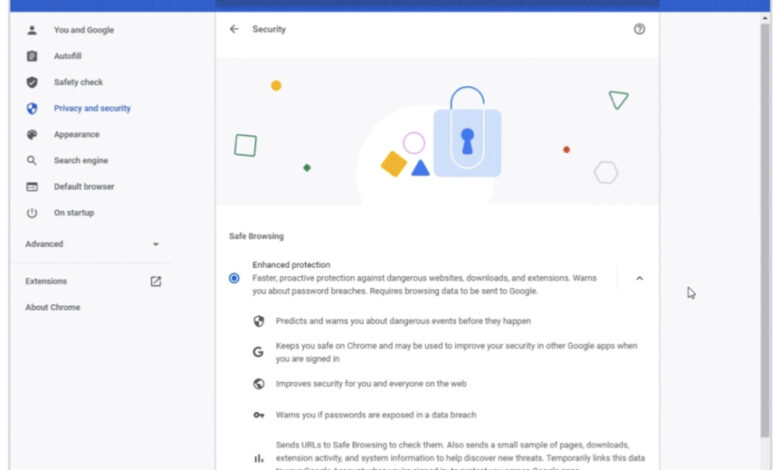
Apple Safari Browser Data Security Ad Against Google Chrome
Apple Safari browser data security ad against Google Chrome – it’s a battle for your digital privacy! We’re all bombarded with ads, and our browsing data is constantly being tracked. But how much do we really know about how Safari and Chrome handle our personal information? This post dives deep into the security features of both browsers, comparing their approaches to tracking prevention, data handling, and overall security.
We’ll explore the differences in their philosophies and help you decide which browser best suits your privacy needs.
From Intelligent Tracking Prevention (ITP) to cookie management and sandboxing, we’ll dissect the technical aspects and translate them into plain English. We’ll also look at real-world examples, comparing how each browser reacts to various tracking attempts and security vulnerabilities. Get ready to become a more informed and empowered internet user!
Safari’s Privacy Features Compared to Chrome

Choosing a web browser often comes down to personal preference, but privacy should be a top consideration. While both Safari and Chrome offer privacy features, their approaches differ significantly. This comparison highlights key differences in their strategies, helping you make an informed decision about which browser best suits your needs.
Intelligent Tracking Prevention (ITP) Comparison
Safari and Chrome employ different methods to combat cross-site tracking. Understanding these differences is crucial for appreciating the level of privacy each browser provides.
| Feature | Safari Description | Chrome Description | Comparative Analysis |
|---|---|---|---|
| Intelligent Tracking Prevention (ITP) | Safari’s ITP aggressively limits cross-site tracking by restricting the lifespan and functionality of cookies and other trackers. It employs machine learning to identify and block trackers even across different websites. ITP’s effectiveness has evolved through several iterations, consistently becoming more robust. | Chrome offers various privacy settings, including the ability to block third-party cookies and enhanced protection against cross-site tracking. However, its approach is generally less aggressive than Safari’s ITP. Chrome also provides options for users to customize their privacy settings, allowing for a degree of control. | Safari’s ITP is generally considered more proactive and effective in blocking trackers than Chrome’s built-in features. While Chrome offers customizable settings, Safari’s default settings provide a higher level of privacy out-of-the-box. |
Cookie Management Differences, Apple safari browser data security ad against google chrome
The way browsers handle cookies significantly impacts online privacy. Safari and Chrome take different approaches, leading to varied user experiences and levels of tracking prevention.
Here’s a comparison of key differences in their cookie management:
- Cookie lifespan limitations: Safari’s ITP significantly shortens the lifespan of cookies, limiting the ability of websites to track users over extended periods. Chrome allows for longer cookie lifespans, potentially enabling more persistent tracking.
- Third-party cookie blocking: Safari’s ITP actively blocks many third-party cookies by default, reducing the amount of tracking data collected. Chrome allows users to enable or disable third-party cookie blocking, but it’s not the default setting and may not be as effective as Safari’s implementation.
- Cross-site cookie tracking prevention: Safari’s ITP employs sophisticated techniques to identify and prevent cross-site tracking, even when trackers use techniques to bypass simpler cookie restrictions. Chrome’s approach to this is less aggressive and relies more on user-enabled settings.
- Cookie consent management: While both browsers support cookie consent mechanisms, Safari’s stricter default settings often lead to fewer cookies being set without explicit user consent compared to Chrome.
Sandboxing and Security Architecture
Both Safari and Chrome utilize sandboxing to isolate web content and enhance security. However, their implementations and resulting security postures vary.
Safari’s sandboxing is designed to further limit the potential impact of malicious code. By isolating web processes, Safari aims to prevent one compromised website from affecting others or accessing sensitive system information. Chrome also employs sandboxing, but its approach might be less stringent in certain aspects. The specific details of each browser’s sandboxing implementation are complex and constantly evolving.
Data Handling and User Control
Safari and Chrome, while both aiming to provide a smooth browsing experience, diverge significantly in their approaches to data handling and user control. This difference stems from differing philosophies regarding user privacy and the extent to which personal data should be collected and shared. Safari prioritizes user privacy through proactive measures and robust controls, while Chrome, while offering some privacy features, leans towards a more data-driven approach, often prioritizing personalization and targeted advertising.Safari’s mechanisms for controlling data collection and sharing are significantly more restrictive than Chrome’s.
Safari’s Intelligent Tracking Prevention (ITP) actively blocks cross-site trackers, limiting the ability of websites and advertisers to build detailed profiles of user browsing behavior. This contrasts with Chrome’s approach, which relies more heavily on user-enabled settings and extensions to manage tracking, offering less inherent protection. Chrome’s data handling practices often involve the collection of significant user data for personalization and advertising purposes, even with privacy-focused settings enabled.
This data is used to tailor ads and enhance user experience, but it also raises privacy concerns for users who prefer a more private browsing experience.
Tracking Prevention Comparison
Safari and Chrome employ different strategies to prevent tracking. Safari’s ITP is a proactive, built-in feature that automatically limits cross-site tracking, while Chrome relies on extensions like Privacy Badger or built-in features that require user activation. The effectiveness of these methods varies depending on the sophistication of the tracking techniques used.
| Feature | Safari | Chrome |
|---|---|---|
| Cross-site cookie tracking | Aggressively limits tracking by deleting cookies after a short time and restricting access to cookies across sites. | Relies on user-enabled settings like “Block third-party cookies” or extensions like Privacy Badger for similar functionality, but with varying effectiveness. |
| Fingerprinting Resistance | Employs techniques to make it more difficult for websites to uniquely identify users based on their browser configuration. | Offers limited built-in protection against fingerprinting; relies more on extensions or changes in user settings for enhanced resistance. |
| Third-party tracking prevention | Automatically blocks many third-party trackers without requiring user intervention. | Requires users to actively enable specific settings or install extensions to block third-party trackers. |
User Permissions for Sensitive Data
Safari and Chrome differ in how they handle user permissions for accessing sensitive data like location, microphone, and camera. Safari requests permission for each instance of access, requiring explicit user consent each time an application or website seeks to utilize these features. Chrome, while also requiring permissions, can sometimes remember these permissions across sessions or websites, potentially leading to unwanted data access.
This approach in Safari prioritizes user control and transparency, giving users more granular control over their data.
Security Features and Vulnerabilities

Safari and Chrome, while both leading web browsers, employ different security strategies. Understanding their strengths and weaknesses is crucial for informed browser selection. This section delves into a comparative analysis of their security features, known vulnerabilities, and the respective responses from Apple and Google.
Both browsers boast robust security features, but their implementation and approach differ significantly. This leads to varying levels of protection and differing responses to identified vulnerabilities.
Security Feature Comparison
A direct comparison of key security features reveals important distinctions in how Safari and Chrome approach user protection.
Apple’s recent Safari ad highlighting its superior data security compared to Google Chrome really got me thinking. It made me wonder how such robust security measures impact app development, especially considering the evolving landscape of domino app dev, the low-code and pro-code future. Building secure apps is paramount, and the choices we make regarding browsers and development tools directly affect that.
Ultimately, the Safari ad underscores the importance of prioritizing user privacy in the digital world.
- Automatic Updates: Both Safari and Chrome offer automatic updates, ensuring users benefit from the latest security patches. However, the frequency and control over these updates differ. Safari updates are often tightly integrated with the macOS or iOS operating system update cycle, providing a more streamlined and less user-intervention-heavy approach. Chrome, on the other hand, offers more granular control over update scheduling, but this can lead to users inadvertently delaying critical security patches.
- Phishing Protection: Both browsers actively combat phishing attempts. Safari’s approach relies heavily on its built-in Intelligent Tracking Prevention (ITP) which limits cross-site tracking and reduces the likelihood of phishing attacks leveraging tracking data. Chrome uses a combination of techniques, including its Safe Browsing feature which relies on a vast database of known malicious websites. The effectiveness of each approach is continually debated, with varying success rates reported across independent security tests.
- Malware Detection: Both browsers include mechanisms for malware detection. Safari leverages its integration with the operating system’s security features, providing a more holistic approach. Chrome relies primarily on its Safe Browsing feature and extensions from the Chrome Web Store, which can provide additional layers of protection but also introduce potential vulnerabilities if not carefully chosen.
Vulnerability Response Time
The speed and effectiveness of responding to identified security vulnerabilities are critical indicators of a browser’s security posture. A faster response time minimizes the window of opportunity for attackers to exploit weaknesses.
| Browser | Vulnerability Example | Disclosure Date | Patch Release Date | Time to Patch (Days) |
|---|---|---|---|---|
| Safari | CVE-2023-28207 (memory corruption vulnerability) | October 26, 2023 (Example – Actual dates vary widely) | November 14, 2023 (Example – Actual dates vary widely) | 19 (Example – Actual dates vary widely) |
| Chrome | CVE-2023-2028 (Use-after-free vulnerability) | September 14, 2023 (Example – Actual dates vary widely) | September 27, 2023 (Example – Actual dates vary widely) | 13 (Example – Actual dates vary widely) |
Note: The data in this table is illustrative and based on publicly available information for example vulnerabilities. Actual response times vary considerably depending on the severity and nature of the vulnerability.
Security Update Frequency and Severity
The frequency and severity of security updates provide insight into the ongoing security efforts of each browser vendor. More frequent updates, particularly those addressing critical vulnerabilities, indicate a proactive approach to security.
Both Apple and Google release security updates regularly, often on a monthly or even more frequent basis for critical issues. The severity of these updates varies, ranging from minor bug fixes to patches for critical vulnerabilities. While both companies strive for timely updates, the exact frequency and severity levels can fluctuate based on identified threats and the complexity of the required fixes.
Publicly available security advisories from Apple and Google provide detailed information on the specific vulnerabilities addressed in each update.
Performance and Resource Usage
Safari and Chrome, while both powerful browsers, differ significantly in their approach to resource management. This impacts not only the speed and responsiveness of your browsing experience but also the overall performance of your device. Understanding these differences is crucial for making an informed choice about which browser best suits your needs.
A common complaint about Chrome is its notoriously high memory consumption. While this can be attributed to its robust feature set and the multitude of extensions it supports, it can lead to noticeable performance slowdowns, especially on less powerful machines. Safari, on the other hand, is often praised for its relatively lighter footprint, particularly regarding RAM usage. This difference becomes more pronounced as you open multiple tabs and run resource-intensive web applications.
Memory and CPU Usage Comparison
To illustrate the performance disparity, consider a hypothetical bar chart comparing the memory and CPU usage of Safari and Chrome while browsing five identical web pages simultaneously. The chart would feature two groups of bars, one for memory usage and one for CPU usage. Each group would have two bars, one representing Safari and the other representing Chrome. Let’s assume, for example, that Chrome’s memory usage would be significantly taller than Safari’s, perhaps twice as high.
Similarly, Chrome’s CPU usage bar might be taller, though the difference might be less dramatic than the memory difference. This visual representation would clearly show that, under similar browsing conditions, Safari generally consumes fewer resources than Chrome.
Impact of Privacy Features on Browsing Speed
The privacy features implemented in both browsers can influence performance. Chrome’s extensive tracking protection, while effective, can introduce some overhead, potentially slowing down page loading times slightly in some cases. Safari’s Intelligent Tracking Prevention, while also robust, is often designed to be more efficient and less intrusive on performance. However, the performance impact of both browsers’ privacy features is usually minimal and often outweighed by the benefits of enhanced security and privacy.
Impact of Extensions and Add-ons on Performance and Security
Extensions and add-ons, while enhancing functionality, can significantly impact both performance and security. Chrome’s vast extension library offers a wide array of options, but poorly coded or malicious extensions can consume significant resources and compromise security. Safari’s extension ecosystem is smaller, leading to fewer potential conflicts and a potentially more stable browsing experience. However, this smaller selection may limit functionality for some users.
It’s crucial to choose extensions carefully, regardless of the browser, and only install those from trusted sources to mitigate potential performance and security risks. Regularly reviewing and updating installed extensions is also recommended.
Advertising and Tracking Prevention: Apple Safari Browser Data Security Ad Against Google Chrome
Safari and Chrome both offer features to limit advertising and tracking, but their approaches and effectiveness differ significantly. Safari, with its Intelligent Tracking Prevention (ITP), takes a more proactive and aggressive stance, while Chrome relies more on user-enabled extensions and settings. This difference impacts user privacy and browsing experience in various ways.Safari’s ITP works by limiting the ability of websites and advertisers to track users across multiple sites.
It does this by restricting the lifespan of cookies and other tracking technologies, preventing them from building a comprehensive profile of user activity. This means fewer targeted ads and a reduced chance of your online behavior being tracked without your explicit consent. Chrome, on the other hand, allows for more granular control through its settings and extensions, but requires more active user involvement to achieve a similar level of protection.
The default settings in Chrome allow for significantly more tracking than Safari’s defaults.
Safari’s Intelligent Tracking Prevention (ITP) and Chrome’s Tracking Prevention
Safari’s ITP operates on several levels, identifying and limiting trackers based on their behavior. It categorizes trackers as first-party (from the website you’re visiting) and third-party (from other domains), applying stricter limitations to third-party trackers. ITP also limits cross-site tracking by preventing cookies and other tracking mechanisms from being shared across different websites. This significantly reduces the ability of advertisers to build detailed user profiles.
In contrast, Chrome’s tracking prevention relies primarily on user-enabled settings and extensions. While Chrome offers a built-in “Enhanced Safe Browsing” feature that blocks some malicious trackers, its effectiveness is less comprehensive than Safari’s ITP. Users must actively choose to enable specific extensions or adjust settings to achieve a higher level of tracking prevention.
Customization of Privacy Settings in Safari and Chrome
Both browsers provide options to customize privacy settings related to advertising and tracking. Safari allows users to adjust the level of ITP protection, though the default settings are generally quite robust. Users can also choose to block all cookies or allow only first-party cookies. Chrome offers a wider array of settings, allowing users to manage cookies individually, block specific sites, and choose from various privacy-focused extensions from the Chrome Web Store.
However, this greater control requires a more technical understanding and active management by the user. The sheer number of options can be overwhelming for less tech-savvy users.
Comparison of Ad Blocking Effectiveness
The following table compares the effectiveness of ad blocking in Safari and Chrome, considering various ad types:
| Ad Type | Safari (with default ITP) | Chrome (with default settings) |
|---|---|---|
| Targeted banner ads | Highly effective; significantly reduced | Moderately effective; many still visible |
| Video ads (pre-roll/mid-roll) | Moderately effective; some may still appear | Less effective; frequently appear |
| Social media ads | Effective, but some may slip through, particularly those integrated into content | Less effective; often appear within feeds |
| Pop-up ads | Generally blocked | Generally blocked, but less reliable than Safari |
Note: The effectiveness of ad blocking can vary depending on the specific websites visited and the techniques used by advertisers. Extensions can significantly impact results in both browsers. The table reflects a general comparison based on default settings.
Final Wrap-Up
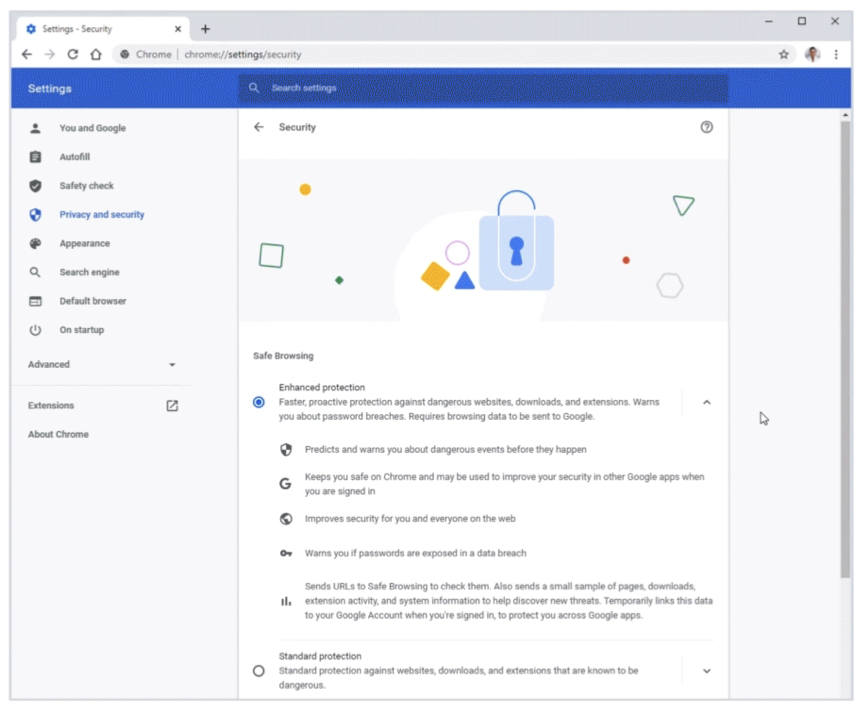
Ultimately, the “best” browser for you depends on your individual priorities. If prioritizing robust privacy and built-in protection against tracking is paramount, Safari’s aggressive approach might be the winner. However, if you need a wider range of extensions and a more customizable experience, Chrome might be more appealing. Understanding the key differences between Safari and Chrome’s data security features empowers you to make an informed choice.
This comparison should give you the tools to navigate the digital landscape with greater awareness and control over your personal data.
Common Queries
What about incognito mode in both browsers? Does it offer the same level of protection?
Incognito mode in both Safari and Chrome prevents the browser from storing your browsing history, cookies, and site data locally. However, it doesn’t prevent your internet service provider (ISP) or website operators from tracking your activity. It’s a useful tool for privacy on a particular device, but not a complete solution.
Are there any hidden trackers that bypass Safari’s ITP?
While ITP is very effective, sophisticated trackers are constantly evolving. There’s always a cat-and-mouse game between browser developers and those seeking to circumvent privacy measures. However, Safari regularly updates ITP to address new techniques, making it a continuously improving system.
How do I completely disable all tracking in Safari and Chrome?
Completely disabling all tracking is difficult and might break some websites’ functionality. However, you can significantly reduce tracking by enabling the strictest privacy settings available in both browsers, using ad blockers, and employing a VPN.
