
Apple to Launch App That Will Generate and Store Passwords
Apple to launch app that will have ability to generate and store passwords – Apple to Launch App That Will Generate and Store Passwords: Imagine a world where remembering countless passwords is a thing of the past. Apple is reportedly developing a dedicated password management app, promising a seamless and secure way to generate and store your login credentials. This new app could revolutionize how we handle online security, integrating effortlessly into the existing Apple ecosystem.
But what features will it offer? How secure will it really be? And how will it stack up against existing password managers? Let’s dive in!
This potential game-changer from Apple promises to address a critical pain point for millions of users. The current landscape of password management is crowded, with various apps offering different features and security levels. Apple’s entry into this space, however, carries significant weight. Their reputation for user privacy and seamless integration with their products suggests a potentially superior user experience.
The integration with iCloud Keychain, Safari, and other Apple services could create a truly unified and secure password management system, streamlining the overall process for Apple users.
Market Analysis of Password Management Apps

The password management app market is a fiercely competitive landscape, driven by increasing cybersecurity concerns and the growing complexity of online accounts. Consumers are increasingly aware of the risks associated with weak or reused passwords, fueling demand for robust and user-friendly solutions. This analysis explores the current market dynamics, key players, and the potential for a new entrant like an Apple-branded password manager.
Competitive Landscape of Password Management Apps
The following table compares several popular password management applications, highlighting key features, pricing models, and security protocols. This comparison provides a benchmark for assessing the competitive landscape and identifying potential areas for differentiation.
| Feature | 1Password | LastPass | Bitwarden | Dashlane |
|---|---|---|---|---|
| Password Generation | Yes, strong and customizable | Yes, strong and customizable | Yes, strong and customizable | Yes, strong and customizable |
| Autofill | Yes, browser extensions and mobile apps | Yes, browser extensions and mobile apps | Yes, browser extensions and mobile apps | Yes, browser extensions and mobile apps |
| Secure Storage | Zero-knowledge encryption | Zero-knowledge encryption (with options) | Open-source, zero-knowledge encryption | Zero-knowledge encryption |
| Multi-Factor Authentication (MFA) | Yes, supports various methods | Yes, supports various methods | Yes, supports various methods | Yes, supports various methods |
| Pricing | Subscription-based, various tiers | Free and subscription-based tiers | Free and subscription-based tiers | Subscription-based, various tiers |
| Security Protocols | AES-256 encryption, PBKDF2 key derivation | AES-256 encryption, PBKDF2 key derivation | AES-256 encryption, Argon2 key derivation | AES-256 encryption, PBKDF2 key derivation |
Market Share and Key Players
The password management market is dominated by a few key players, with 1Password, LastPass, and Dashlane holding significant market share. Bitwarden, with its open-source nature and competitive pricing, is also gaining traction. Precise market share figures are difficult to obtain due to the fragmented nature of the market and the lack of publicly available data from all vendors.
However, industry analysts suggest that the top players collectively control a substantial portion of the market. The success of these players stems from a combination of strong security features, user-friendly interfaces, and effective marketing strategies.
Potential User Base for an Apple Password Management App
An Apple password manager would benefit from Apple’s massive and loyal user base. Millions of iPhone, iPad, and Mac users already trust Apple with their data and are likely to embrace a seamlessly integrated password management solution. This pre-existing trust, coupled with the potential for deep integration with other Apple services (like iCloud Keychain), represents a significant advantage.
The potential user base extends beyond existing Apple users to include individuals seeking a secure and user-friendly option that leverages the Apple ecosystem’s strengths. For example, a user already using iCloud for storage and other services might find an integrated password manager a logical and convenient addition. This could lead to substantial adoption, especially among users who prioritize simplicity and ease of use.
Features of the Hypothetical Apple Password Management App
Imagine an Apple password manager seamlessly integrated into your Apple ecosystem, offering unparalleled security and convenience. This hypothetical app would build upon Apple’s existing security infrastructure and user experience, providing a robust and user-friendly solution for managing all your online accounts. It would go beyond simply storing passwords; it would actively enhance your digital security posture.
User Interface Design
The app would feature a clean, intuitive interface consistent with Apple’s design language. The main screen would display a categorized list of saved passwords, easily searchable by website or app name. Each entry would show the website’s icon, a shortened version of the website address, and a strength indicator for the password. A swipe-to-reveal action would expose the full password, requiring Face ID or Touch ID verification before display.
A prominent “Generate Password” button would be readily available on the main screen and within the account editing section. The settings menu would allow users to customize password generation parameters (length, character types), enable/disable features like two-factor authentication alerts, and manage security settings like biometric authentication. The overall design aims for simplicity and ease of use, minimizing the cognitive load for the user.
Apple’s upcoming password manager sounds pretty slick – a dedicated app to generate and securely store all those complex passwords we need. This got me thinking about app development in general, and how platforms like Domino are changing the game with their focus on domino app dev the low code and pro code future. It’ll be interesting to see how these advancements influence future password management apps, maybe even Apple’s own! I bet streamlining the development process will lead to even more innovative security features.
Password Generation Algorithm
The app would utilize a cryptographically secure random number generator (CSPRNG) combined with a strong password generation algorithm based on the XKCD password recommendations. This would ensure passwords are truly random, unpredictable, and highly resistant to brute-force attacks. The algorithm would allow users to specify password length and character types (uppercase, lowercase, numbers, symbols), offering customizable password complexity while maintaining usability.
The CSPRNG would be seeded using a combination of hardware-based randomness and user-specific data (encrypted, of course), making the process highly resistant to predictability. This method ensures each generated password is unique and exceptionally secure. The algorithm’s source code would be open-source, allowing for community scrutiny and independent security audits, a key component of building trust.
Security Features
The security of the app would be paramount. It would incorporate multiple layers of protection to safeguard user data. Biometric authentication (Face ID and Touch ID) would be mandatory for app access and password reveal. Two-factor authentication (2FA) would be strongly encouraged and integrated with the app, providing an extra layer of security against unauthorized access. End-to-end encryption would protect passwords both in transit and at rest, ensuring that only the user can decrypt and access their own data.
The app would also regularly update its security protocols, incorporating the latest cryptographic advancements to maintain the highest level of protection. Regular security audits and penetration testing would be conducted to identify and address any vulnerabilities proactively. Finally, the app would implement robust data loss prevention measures, including secure backups and recovery options.
Integration with Apple Ecosystem
Apple’s new password manager wouldn’t just be another app; it would be deeply woven into the fabric of the Apple experience. This seamless integration with existing Apple services is key to its success and user adoption, offering unparalleled convenience and security. Imagine a world where managing passwords is effortless and completely integrated into your daily Apple workflow.This integration leverages the existing strengths of Apple’s ecosystem, specifically iCloud Keychain and Safari, to provide a streamlined and secure password management solution.
The benefits extend beyond simple password storage; the app will actively enhance security and user experience across multiple Apple services.
Seamless iCloud Keychain Synchronization
The app will seamlessly sync with iCloud Keychain, ensuring your passwords are available across all your Apple devices. This means whether you’re on your iPhone, iPad, Mac, or Apple Watch, your passwords are always accessible and up-to-date. This synchronization happens automatically in the background, requiring no user intervention. The benefit is obvious: consistent access to your passwords without the need for manual backups or complicated syncing processes.
Imagine logging into your favorite website on your Mac after initially saving the password on your iPhone – it just works. This eliminates the frustration of having different passwords across devices and strengthens security by centralizing your password management.
Enhanced Safari AutoFill, Apple to launch app that will have ability to generate and store passwords
The app will enhance Safari’s existing autofill capabilities. Instead of simply suggesting passwords from iCloud Keychain, the app will provide a more intuitive and secure autofill experience. This includes stronger password suggestions based on your unique preferences and improved security protocols to prevent phishing attacks. For instance, the app might detect a suspicious login attempt and warn the user, offering a more secure alternative password.
The user experience is significantly improved by having passwords automatically filled securely without having to navigate multiple menus or remember complex login details.
Secure iMessage Integration
Sharing passwords securely with trusted contacts is a common need. The app will allow for secure password sharing directly within iMessage. This integration utilizes Apple’s end-to-end encryption to ensure only the intended recipient can access the shared password. The sharing process will be simple and intuitive, perhaps involving a one-time code verification to confirm the identity of the recipient.
For example, sharing a Netflix password with a family member becomes simple and secure without risking the password being intercepted. This feature will offer a convenient and secure way to manage shared accounts.
Setting Up and Using the Apple Password Management App
Setting up the app is straightforward. After downloading from the App Store, the user will be prompted to sign in with their Apple ID. The app will then automatically import existing passwords from iCloud Keychain (with user confirmation).
- Import Existing Passwords: The app will present a clear screen outlining the number of passwords it will import from iCloud Keychain. The user confirms this import, initiating the transfer.
- Generate New Passwords: The user can generate strong, unique passwords directly within the app. The app will offer options to customize password length and complexity, and will automatically suggest secure passwords.
- Organize Passwords: The app will allow users to organize passwords into custom folders or categories, making it easy to find specific passwords. This could include tagging or searching capabilities.
- Autofill in Safari: While browsing in Safari, the app will automatically suggest and fill in passwords when needed. A clear visual indicator will confirm that the password is being filled from the app.
- Secure Password Sharing via iMessage: When sharing a password through iMessage, the app will guide the user through a secure sharing process involving a one-time verification code sent to the recipient.
The user interface will be clean and intuitive, prioritizing ease of use and security. The app’s design will leverage Apple’s established design language, ensuring a familiar and comfortable user experience. The entire process, from setup to daily use, is designed to be seamless and integrated into the user’s existing Apple workflow.
Security and Privacy Considerations
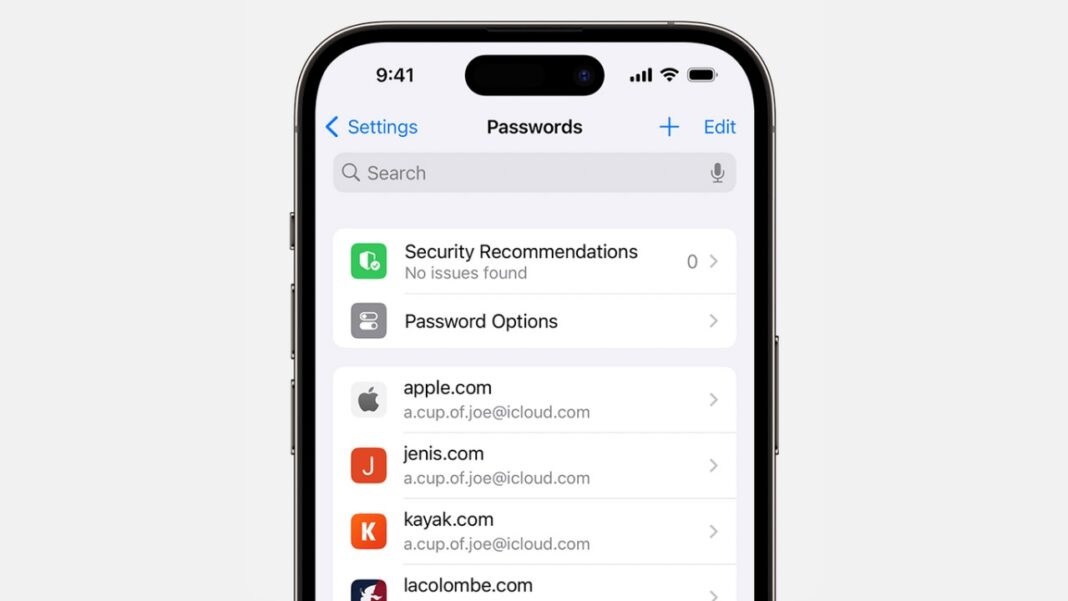
Protecting user data is paramount in any password management application, and our hypothetical Apple Password Management app will prioritize security and privacy from its design phase. We understand that users entrust us with their most sensitive information, and we are committed to employing industry-leading security measures to safeguard this data. This commitment extends to robust data encryption, secure storage practices, and a transparent privacy policy that clearly Artikels how user data is collected, used, and protected.The app will employ a multi-layered security approach to minimize vulnerabilities.
This includes end-to-end encryption of all passwords, utilizing a strong, regularly updated encryption algorithm. Passwords will not be stored in plain text; instead, they will be securely encrypted using a key derived from the user’s device and protected by the user’s device passcode or biometric authentication. This means that even if the app’s servers were compromised, the passwords would remain inaccessible.
Further, the app will incorporate regular security audits and penetration testing to identify and address potential vulnerabilities proactively.
Data Encryption and Storage
The app will utilize AES-256 encryption, a widely recognized and robust encryption standard, to protect passwords both in transit and at rest. Data will be stored in a secure, encrypted vault on the user’s device, accessible only through their device’s authentication mechanisms. Regular security updates will be pushed to ensure the encryption algorithm remains up-to-date and resistant to emerging threats.
For cloud synchronization, if enabled, data will be encrypted before transmission and stored in Apple’s secure iCloud infrastructure, adhering to their strict security protocols. This mirrors the security approach used by popular services like 1Password and LastPass, but leverages Apple’s existing infrastructure and security expertise.
Data Privacy Policy
Our privacy policy will be straightforward and transparent. It will clearly Artikel what data is collected (e.g., website logins, generated passwords), how it is used (e.g., to provide password management services), and how it is protected (e.g., encryption methods, access controls). We will be upfront about data sharing practices, adhering to strict data minimization principles – only collecting the data necessary to provide the service.
User data will not be sold to third parties, and we will be fully compliant with all relevant privacy regulations, including GDPR and CCPA. Users will have control over their data, with options to export their data or request its deletion at any time.
Comparison with Competitors
Compared to competitors like 1Password and LastPass, our app will offer comparable, if not superior, security features. While all three employ strong encryption, our integration with the Apple ecosystem provides a unique advantage. For example, the seamless integration with Face ID or Touch ID provides a more convenient and arguably more secure authentication method than some competitors’ reliance solely on master passwords.
Additionally, the inherent security of Apple’s infrastructure and its robust security updates provide a strong foundation for our app’s security. We will continuously monitor competitor offerings and strive to maintain a leading position in security and privacy best practices.
Potential Challenges and Opportunities
Launching a new password management app, even one backed by Apple, presents a unique set of challenges and opportunities. The market is already crowded with established players, each vying for user attention and loyalty. However, Apple’s vast ecosystem and brand loyalty offer a significant advantage, potentially leading to rapid adoption and market penetration. Successfully navigating the complexities of this competitive landscape requires a keen understanding of both the potential hurdles and the avenues for differentiation.Successfully navigating this landscape requires a strategic approach that addresses both the inherent challenges and the opportunities for innovation.
The following sections detail the key considerations.
Competitive Landscape and User Adoption
The password management market is highly competitive, with established players like LastPass, 1Password, and Bitwarden already holding significant market share. These competitors have built strong reputations, amassed large user bases, and offer a range of features. Overcoming this established competition requires a compelling value proposition that resonates with users. Furthermore, convincing users to switch from their current password manager, even if it’s less than ideal, requires demonstrating significant advantages in terms of usability, security, or integration with the existing Apple ecosystem.
Apple’s success will hinge on its ability to convince users that the benefits outweigh the inconvenience of migrating their passwords. For example, a seamless transition process, automatic import features, and robust data security measures would all contribute to smoother user adoption.
Regulatory Compliance and Security Concerns
Meeting stringent data privacy regulations, such as GDPR and CCPA, is crucial. Any breach of user data could have severe reputational and legal consequences. Apple must invest heavily in robust security measures to protect user passwords and personal information. This includes employing advanced encryption techniques, implementing multi-factor authentication, and adhering to best practices for data storage and management.
Transparency regarding data handling practices will also be vital to build user trust. Failure to address these concerns could severely hamper adoption, particularly among privacy-conscious users. For instance, a clear and concise privacy policy that explains data usage and security measures in plain language is essential.
Opportunities for Differentiation
Apple has a unique opportunity to differentiate its password manager by leveraging its existing ecosystem. Tight integration with other Apple services, such as iCloud Keychain, Safari, and iMessage, could create a seamless and intuitive user experience. This integration could streamline password management, eliminating the need for users to switch between different apps. Furthermore, focusing on user-friendly design and intuitive features could attract users who find existing password managers overly complex.
For example, automatic password generation with customizable strength settings and a simplified interface could significantly enhance user experience. Apple could also explore advanced features like biometric authentication enhancements or sophisticated security monitoring to further distinguish itself from competitors. The focus on seamless integration and ease of use will be key to attracting users who value convenience and simplicity.
- Challenge: Intense competition from established password managers.
- Challenge: Persuading users to switch from existing solutions.
- Challenge: Meeting stringent data privacy regulations and maintaining robust security.
- Opportunity: Leveraging Apple’s ecosystem for seamless integration.
- Opportunity: Focusing on user-friendly design and intuitive features.
- Opportunity: Implementing advanced security features and proactive security monitoring.
Illustrative Example

Let’s imagine a scenario where you need to create a strong, unique password for your new online banking account with “First National Bank.” This example will walk you through how Apple’s hypothetical password management app would handle this.The app prioritizes user convenience and robust security. The password generation process is designed to be quick, easy, and transparent, ensuring you understand the strength of the password being created.
Password Generation Process
Upon selecting “Generate Password” within the app, the user is presented with a clear and concise interface. They specify the website (“First National Bank”) and, optionally, can adjust the password length (defaulting to a secure 20 characters), and select character types to include (uppercase, lowercase, numbers, and symbols). The app might even offer a strength meter visually representing the password’s complexity as they make these choices.
A slider could control password length, while checkboxes would allow for selection of character types. A real-time strength meter would dynamically update to show the security score. This is similar to how many existing password managers work, but with a polished, Apple-esque design.
Password Characteristics and Storage
The app generates a password like this: `g7$bL#R3tYpW!x2kF9vJq`. This password is 20 characters long, incorporating uppercase and lowercase letters, numbers, and symbols. The app uses a cryptographically secure random number generator (CSPRNG) to ensure unpredictability and prevent patterns. The generated password’s strength is displayed using a visual indicator – perhaps a filled-in progress bar, or a series of colored circles that indicate the inclusion of various character types.
This would immediately convey the password’s strength to the user.The password is then securely stored in the user’s iCloud Keychain, encrypted with the user’s device-specific encryption key. This means only the user, with their device and biometric authentication (Touch ID or Face ID), can access the password. The app does not store the password in plain text, anywhere.
This method ensures maximum security and privacy. The process mirrors the security of Apple’s existing Keychain functionality, extending it with a more user-friendly interface.
Visual Representation
Imagine a clean, minimalist interface. The main screen shows a list of saved websites and their corresponding passwords (represented by masked characters). Tapping “First National Bank” reveals the full password (only on the user’s trusted device, after biometric authentication). To generate a new password, a “+” button prompts a new screen with fields for website name, length, and character type selection.
Below these fields, a real-time password strength meter dynamically updates as the user adjusts the settings. Upon clicking “Generate,” the newly created password appears, accompanied by its strength rating. A “Copy to Clipboard” button allows for seamless integration with the website login process. The entire experience is intuitive and visually appealing, consistent with Apple’s design language. The visual cues are subtle yet effective, reassuring the user of the password’s security.
Final Summary: Apple To Launch App That Will Have Ability To Generate And Store Passwords
The potential launch of Apple’s password management app marks a significant development in the realm of online security. While the specifics remain under wraps, the implications are vast. The promise of a user-friendly, highly secure, and deeply integrated solution could finally simplify password management for millions. This move positions Apple to not only improve user security but also potentially redefine the standards within the password management app market.
We eagerly await further details and the eventual release!
FAQ Guide
Will this app replace iCloud Keychain?
It’s likely to complement rather than replace iCloud Keychain. It could offer enhanced features and a more streamlined user experience.
What encryption methods will it use?
Apple likely will use industry-leading encryption standards, but the specifics haven’t been revealed yet. Expect strong encryption at rest and in transit.
Will it support third-party authentication apps?
This is currently unknown, but given Apple’s focus on user experience, integration with popular third-party authenticators is a strong possibility.
What about cross-platform compatibility?
It’s highly probable that the app will be exclusive to Apple devices (iOS, macOS, iPadOS, watchOS).





