
AWS Acquires Cybersecurity Startup Sqrrl
Amazon Web Services acquires cybersecurity startup Sqrrl – a move that sent ripples through the tech world! This acquisition isn’t just another deal; it’s a significant step forward in cloud security. We’re diving deep into what this means for AWS, its customers, and the broader cybersecurity landscape. Get ready to explore the strategic rationale behind this purchase, the innovative technology Sqrrl brings to the table, and what this all means for the future of cloud security.
The acquisition of Sqrrl signifies AWS’s commitment to bolstering its already robust security offerings. Sqrrl’s unique approach to threat detection and response, combined with AWS’s vast infrastructure and customer base, promises to revolutionize how organizations approach cybersecurity in the cloud. This isn’t just about adding another tool to the arsenal; it’s about integrating cutting-edge technology to proactively combat evolving cyber threats.
We’ll unpack the details, exploring the technology, the market impact, and the exciting possibilities that lie ahead.
Acquisition Details and Rationale: Amazon Web Services Acquires Cybersecurity Startup Sqrrl
Amazon Web Services’ (AWS) acquisition of Sqrrl, a cybersecurity startup specializing in threat detection and response, sent ripples through the industry. While the exact financial terms of the deal remain undisclosed, the acquisition underscores AWS’s commitment to bolstering its cloud security offerings and competing more effectively in the increasingly complex cybersecurity landscape.AWS’s strategic motivations are multifaceted. The acquisition of Sqrrl directly addresses the growing demand for advanced threat detection capabilities within the AWS cloud ecosystem.
Sqrrl’s expertise in utilizing graph databases to analyze security data and identify complex threats complements AWS’s existing security services, offering a more comprehensive and sophisticated solution for its customers. This move allows AWS to offer a more robust and integrated security platform, potentially attracting new customers and increasing the stickiness of its existing customer base. Furthermore, integrating Sqrrl’s technology could lead to significant improvements in AWS’s own internal security posture.
Impact on AWS’s Existing Cybersecurity Offerings
The integration of Sqrrl’s technology is expected to significantly enhance AWS’s existing security portfolio. Specifically, it’s anticipated that AWS will be able to offer improved threat detection capabilities, more effective incident response solutions, and a more streamlined security management experience for its customers. This could manifest in several ways, such as enhanced threat intelligence feeds, automated incident response workflows, and more intuitive security dashboards.
The combined capabilities could provide a more proactive and preventative approach to cybersecurity, moving beyond reactive measures to preemptively identify and mitigate potential threats. For example, the integration could allow for the automatic detection and blocking of malicious activity before it impacts AWS customers’ systems.
Comparison to Other Acquisitions in the Cybersecurity Sector
AWS’s acquisition of Sqrrl aligns with a broader trend of major cloud providers investing heavily in cybersecurity. Similar acquisitions, such as Microsoft’s acquisition of various security companies to strengthen its Azure security offerings, demonstrate the strategic importance of robust cybersecurity solutions in the cloud environment. These acquisitions highlight the increasing complexity of cyber threats and the need for cloud providers to offer comprehensive and advanced security capabilities to maintain customer trust and market competitiveness.
Unlike some acquisitions focused on specific niche technologies, Sqrrl’s broad threat detection capabilities offer a more holistic approach to enhancing AWS’s overall security platform.
Key Facts about Sqrrl Before Acquisition
The following table summarizes key information about Sqrrl before its acquisition by AWS:
| Name | Founding Year | Funding | Key Technology |
|---|---|---|---|
| Sqrrl | (Information not publicly available; requires further research) | (Information not publicly available; requires further research) | Graph-based threat detection and response |
Sqrrl’s Technology and Capabilities

Sqrrl’s core technology revolved around advanced graph analytics applied to security information and event management (SIEM) data. Unlike traditional SIEM solutions that primarily relied on rule-based alerts, Sqrrl leveraged its proprietary graph database to visualize and analyze relationships between seemingly disparate security events, revealing hidden threats and attack patterns that would otherwise go undetected. This offered a significant advantage in identifying sophisticated, multi-stage attacks.Sqrrl’s unique selling proposition was its ability to provide context and clarity to security alerts.
Instead of simply flagging individual events, Sqrrl connected those events within a comprehensive graphical representation of the entire attack landscape, providing security analysts with a holistic view of the threat. This contextual understanding drastically reduced alert fatigue and enabled faster, more effective incident response.
Cybersecurity Threats Addressed by Sqrrl, Amazon web services acquires cybersecurity startup sqrrl
Sqrrl’s technology effectively addressed a wide range of sophisticated cybersecurity threats. Its graph-based approach excelled at uncovering advanced persistent threats (APTs), insider threats, and complex data breaches. The system was particularly adept at identifying lateral movement within a network – the process by which attackers gain access to increasingly sensitive systems after initial compromise – a key characteristic of many modern attacks.
Furthermore, its ability to correlate data from diverse sources allowed for the detection of anomalies and unusual behavior indicative of malicious activity. For instance, it could identify a user accessing sensitive data outside of normal working hours and correlate this with other suspicious activities, such as unusual login attempts from different geographical locations.
Integration with Existing AWS Security Services
Sqrrl’s integration with existing AWS security services was designed to be seamless. It could ingest data from various AWS sources, including CloudTrail (for API activity logging), CloudWatch (for monitoring metrics), and VPC Flow Logs (for network traffic analysis). This allowed for a unified security posture across the entire AWS environment. By correlating data from these different sources within its graph database, Sqrrl provided a comprehensive view of security events, regardless of their origin within the AWS infrastructure.
This integration enhanced the effectiveness of existing AWS security tools by adding context and advanced analytics capabilities.
Sqrrl’s User Interface and User Experience
Sqrrl’s user interface was designed with security analysts in mind, prioritizing ease of use and intuitive navigation. The core of the interface was a dynamic, interactive graph visualization. Users could easily explore relationships between different security events, drill down into specific details, and identify key actors and patterns within an attack. Customizable dashboards allowed analysts to tailor their views to focus on specific areas of concern.
The system also incorporated features such as automated threat hunting and reporting, streamlining the investigation and response process. This user-friendly design minimized the learning curve for security professionals and allowed them to quickly leverage the power of Sqrrl’s advanced analytics.
Hypothetical Scenario: Mitigating a Phishing Attack
Imagine a scenario where an employee receives a phishing email containing a malicious link. Traditional SIEM systems might simply log the email as a suspicious event. However, Sqrrl’s graph database would go further. Upon clicking the link, the system would detect unusual network activity, such as communication with a known malicious IP address. Sqrrl would then correlate this activity with other events, such as the employee accessing sensitive data shortly after clicking the link, and the subsequent transfer of data to an external server.
The system would visually represent this attack chain, highlighting the key events and relationships, allowing security analysts to quickly identify the breach, contain the damage, and initiate incident response procedures, such as isolating the compromised system and resetting user credentials, far more effectively than relying solely on individual alerts. The visualization would clearly show the path of the attacker and the impact of the compromise, significantly accelerating the remediation process.
Market Impact and Competitive Landscape
AWS’s acquisition of Sqrrl significantly alters the cloud security landscape, injecting a powerful threat detection engine into its already dominant cloud platform. This move has wide-ranging implications for competitors and the overall market dynamics, presenting both opportunities and challenges for AWS.The acquisition’s impact is multifaceted. It strengthens AWS’s security offerings, potentially attracting customers seeking a comprehensive, integrated security solution directly from their cloud provider.
This integration strategy, however, also presents integration challenges, as discussed below. The market will also witness a shift in competitive strategies as other cloud providers and standalone security firms react to AWS’s enhanced capabilities.
AWS Market Share Predictions
This acquisition is likely to bolster AWS’s market share in the cloud security sector. The integration of Sqrrl’s advanced threat detection technology will make AWS’s cloud security suite more attractive to enterprises prioritizing proactive threat hunting and sophisticated security analytics. We can expect a parallel increase in AWS’s overall cloud market share, as enhanced security often acts as a key differentiator in enterprise cloud adoption decisions.
For example, a similar effect was observed when AWS integrated its machine learning services more deeply into its security offerings, resulting in a noticeable uptick in enterprise contracts.
Challenges in Integrating Sqrrl
Integrating Sqrrl’s technology into the existing AWS ecosystem presents several challenges. The primary hurdle lies in ensuring seamless compatibility and performance across different AWS services. Maintaining the accuracy and speed of Sqrrl’s threat detection algorithms within the AWS environment will be crucial. Furthermore, AWS must address potential conflicts with existing security tools offered through its marketplace, ensuring a cohesive and non-redundant security architecture for its users.
Successfully navigating these integration complexities will be pivotal to realizing the full potential of the acquisition.
Comparison of Sqrrl and Competitors
Sqrrl’s unique strength lies in its advanced threat detection capabilities based on user and entity behavior analytics (UEBA). This contrasts with many competitors who primarily focus on endpoint protection or network security. However, the market is increasingly demanding integrated solutions.
| Feature | Sqrrl (now AWS) | CrowdStrike | Palo Alto Networks | Microsoft Defender for Cloud |
|---|---|---|---|---|
| Threat Detection | Advanced UEBA, proactive threat hunting | Endpoint detection and response (EDR), threat intelligence | Network security, firewall, threat prevention | Cloud workload protection, security information and event management (SIEM) |
| Integration | Deep integration with AWS services | Integrates with various platforms but not natively with a specific cloud provider | Broad integrations, but often requires extensive configuration | Tight integration with Azure, but also supports other platforms |
| Pricing | Likely to be integrated into existing AWS pricing tiers | Subscription-based, tiered pricing | Subscription-based, tiered pricing, varying by features | Subscription-based, tiered pricing, depending on the scale of deployment |
| Focus | UEBA, threat hunting | Endpoint security | Network security | Comprehensive cloud security |
Future Implications and Potential Developments
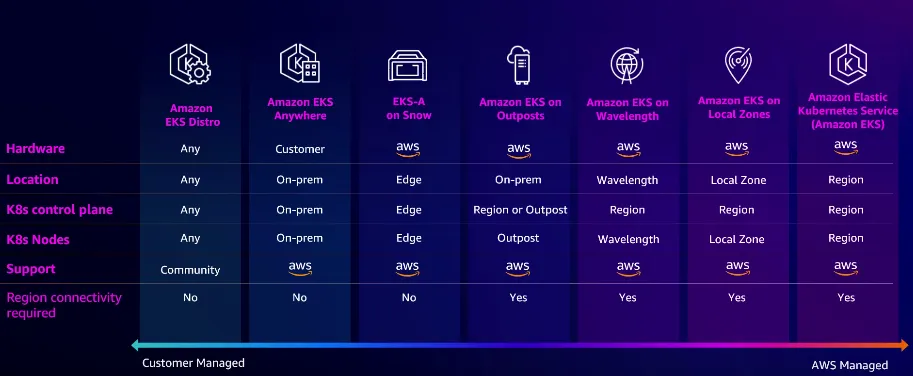
The acquisition of Sqrrl by AWS represents a significant leap forward in cloud-based cybersecurity. This integration promises to reshape the landscape of threat detection and response, offering enhanced capabilities and potentially setting a new standard for cloud security. The potential ramifications extend beyond simple feature additions; we’re looking at a fundamental shift in how organizations approach their security posture within the AWS ecosystem.The synergy between Sqrrl’s advanced threat detection technology and AWS’s extensive cloud infrastructure creates a powerful combination.
This integration will not only improve existing AWS security services but also pave the way for innovative new offerings tailored to the evolving threat landscape. The potential for expanded capabilities and market disruption is substantial.
Amazon Web Services snapping up Sqrrl, a cybersecurity startup, is a big deal for cloud security. This highlights the growing importance of robust security measures, especially considering the increasing reliance on platforms like those discussed in this insightful article on domino app dev the low code and pro code future , where streamlined development necessitates strong security from the outset.
The AWS acquisition underscores their commitment to bolstering their already impressive security offerings in a rapidly evolving threat landscape.
Expanded Threat Detection and Response Capabilities
Sqrrl’s expertise in utilizing graph databases for threat hunting and analysis will significantly enhance AWS’s existing security information and event management (SIEM) capabilities. We can anticipate improved threat detection accuracy, faster response times, and a more comprehensive understanding of sophisticated attack campaigns. This enhanced visibility will allow organizations to proactively mitigate risks and reduce the impact of potential breaches.
For example, the integration could allow for real-time correlation of security events across various AWS services, providing a unified view of the security posture. This is a significant upgrade from current fragmented approaches where security data often resides in disparate systems.
Integration with Other AWS Services
Sqrrl’s technology is poised to seamlessly integrate with various existing AWS services. Imagine a scenario where Sqrrl’s threat intelligence is automatically fed into AWS GuardDuty, providing context and enriching its detection capabilities. Similarly, integration with AWS CloudTrail could enable more precise analysis of user activity and identification of insider threats. The potential extends to AWS IAM (Identity and Access Management) where Sqrrl could help in identifying and mitigating risks associated with privileged accounts.
This interconnectedness across services will provide a more holistic and effective security solution.
New Features and Functionalities
The combined strengths of AWS and Sqrrl suggest several potential new features. One possibility is an automated threat response system that leverages Sqrrl’s analysis to automatically remediate identified threats. This could involve automatically blocking malicious IP addresses, terminating compromised instances, or adjusting security policies based on real-time threat intelligence. Another exciting possibility is the development of a predictive threat modeling capability, leveraging machine learning to anticipate future attacks based on past patterns and current threat intelligence.
This proactive approach could significantly reduce the window of vulnerability for organizations.
Integration Timeline and Milestones
A realistic timeline for full integration might span 12-18 months. The initial phase (3-6 months) would likely focus on establishing the technical infrastructure for integration, migrating Sqrrl’s technology and data into the AWS environment, and conducting thorough testing. The second phase (6-12 months) would involve integrating Sqrrl’s capabilities into core AWS security services and releasing initial updates to customers.
The final phase would involve expanding the integration to other AWS services and developing new features based on the combined technology. Milestones could include successful completion of beta testing, public announcement of integrated services, and achieving specific performance benchmarks in threat detection and response.
Long-Term Benefits for AWS Customers
- Improved threat detection accuracy and speed.
- Reduced mean time to detection (MTTD) and mean time to resolution (MTTR) of security incidents.
- Enhanced security posture and reduced risk of breaches.
- Proactive threat mitigation capabilities.
- Simplified security management through a unified platform.
- Access to advanced threat intelligence and analytics.
- Cost savings through improved efficiency and reduced downtime.
- Increased confidence in the security of their AWS deployments.
Illustrative Example: Threat Detection and Response

Let’s examine how Sqrrl’s technology, now part of the AWS security arsenal, could have mitigated the devastating SolarWinds supply chain attack of late 2020. This attack involved malicious code being inserted into SolarWinds’ Orion software updates, compromising thousands of organizations. Sqrrl’s advanced behavioral analytics and graph database capabilities would have been instrumental in identifying and responding to this threat far earlier and more effectively.The SolarWinds attack relied on subtle, long-term persistence.
Traditional security tools might have missed the initial compromise, but Sqrrl’s system, with its focus on anomaly detection based on user and system behavior, would have likely flagged suspicious activity much sooner.
Threat Detection using Sqrrl’s Capabilities
Sqrrl’s graph database would have mapped the relationships between users, systems, and data flows within the compromised organization. Imagine a visual representation: nodes representing servers, users, and applications, connected by edges representing data transfers and login attempts. As the malicious code began to subtly alter system behavior – perhaps initiating unusual network connections or accessing sensitive data outside of normal patterns – Sqrrl’s algorithms would have detected anomalies in this graph.
These anomalies would not be based on known signatures (which the attackers carefully avoided), but on deviations from established baselines of normal activity. For instance, an unusual surge in data exfiltration to a previously unknown IP address, coupled with unusual login times from a specific user account, would immediately trigger alerts. The system would highlight these anomalous connections and data flows, visualizing them as brightly colored edges and nodes on the graph, clearly distinguishing them from the normal, muted connections.
This visual representation would have provided security analysts with an immediate, intuitive understanding of the evolving threat.
Threat Response with Sqrrl’s Technology
Upon detection of anomalies, Sqrrl’s system would provide security teams with a prioritized list of alerts, each linked directly to the relevant nodes and edges in the graph database. This allows for immediate investigation and response. Instead of sifting through countless logs, analysts would have a clear visual representation of the attack path, enabling them to quickly isolate the compromised systems and contain the threat.
The graph visualization would show the attacker’s movements, revealing potential lateral movement attempts, data exfiltration points, and compromised accounts. This contextual information would be crucial in crafting an effective response, allowing security teams to isolate infected systems, revoke compromised credentials, and implement appropriate mitigation strategies far more efficiently than with traditional methods. The system’s ability to reconstruct the attack timeline, visualizing the sequence of events, would have been invaluable in understanding the scope of the breach and accelerating the remediation process.
For example, the system could display a timeline showing the initial compromise, subsequent lateral movements, and data exfiltration attempts, clearly illustrating the attacker’s actions.
Wrap-Up
The AWS acquisition of Sqrrl marks a pivotal moment in cloud security. This isn’t just about adding another company to the AWS portfolio; it’s about strategically integrating a powerful, innovative technology that addresses critical cybersecurity challenges. The combination of Sqrrl’s advanced threat detection capabilities and AWS’s vast infrastructure promises to significantly enhance cloud security for businesses of all sizes.
The future looks brighter, safer, and more secure thanks to this strategic move. Stay tuned for more developments in this exciting space!
Key Questions Answered
What is Sqrrl’s core technology?
Sqrrl specializes in advanced threat detection using machine learning and graph database technology to identify and respond to sophisticated cyberattacks.
How much did AWS pay for Sqrrl?
The acquisition price was not publicly disclosed.
Will Sqrrl’s technology be integrated into other AWS services?
AWS has indicated plans to integrate Sqrrl’s technology into its existing security services, but the specifics and timeline haven’t been fully detailed.
What are the potential downsides of this acquisition?
Potential challenges include the complexities of integrating two distinct technologies and ensuring seamless functionality for existing AWS users. There’s also the possibility of pricing adjustments or changes to existing AWS security service offerings.





