
AppScan and the OWASP Top 10 Why So Sensitive?
Appscan and the owasp top 10 why so sensitive – AppScan and the OWASP Top 10: Why So Sensitive? This question hits at the heart of modern application security. We’re diving deep into why identifying and mitigating the OWASP Top 10 vulnerabilities using AppScan is so crucial, exploring the real-world consequences of neglecting application security testing. We’ll unpack the functionality of AppScan, examine the potential legal and financial fallout from vulnerabilities, and tackle the tricky issues of false positives and negatives.
Get ready for a no-nonsense look at securing your applications!
This post will walk you through AppScan’s capabilities in identifying and classifying vulnerabilities based on the OWASP Top 10 framework. We’ll look at practical examples, discuss the integration of AppScan into your SDLC, and provide actionable remediation strategies. Prepare to learn how to leverage AppScan’s advanced features to bolster your application’s security posture, minimizing risks and maximizing protection.
AppScan Functionality and OWASP Top 10 Vulnerabilities
AppScan, a static and dynamic application security testing (SAST/DAST) tool, plays a crucial role in identifying and mitigating vulnerabilities. Its functionality aligns directly with the OWASP Top 10, a widely recognized list of the most critical web application security risks. Understanding how AppScan detects and categorizes these vulnerabilities is key to effective application security.AppScan uses a combination of techniques to identify vulnerabilities.
Static analysis examines the application’s source code without executing it, looking for coding flaws. Dynamic analysis involves actively testing the running application, simulating attacks to uncover vulnerabilities. This combined approach allows for a comprehensive assessment.
AppScan’s Detection Methods for OWASP Top 10 Categories
AppScan leverages various features to detect each of the OWASP Top 10 categories. For example, detecting SQL Injection often involves analyzing code for unsafe queries and identifying vulnerabilities in data validation routines. Cross-Site Scripting (XSS) detection utilizes dynamic analysis to identify the injection points and assess the impact of malicious scripts. For Broken Access Control, AppScan tests authentication and authorization mechanisms, identifying weaknesses in the application’s security policies.
Similar targeted testing methods are used for other categories, tailoring the analysis to the specific vulnerability type.
Examples of AppScan Reports and Remediation
AppScan generates detailed reports that categorize findings according to the OWASP Top 10. These reports provide vulnerability details, severity levels, and recommended remediation steps. Below is a sample of what an AppScan report might look like, illustrating the mapping of findings to OWASP categories. Note that specific detection methods and remediation advice will vary based on the application and the vulnerability.
| Vulnerability Type | OWASP Category | AppScan Detection Method | Remediation Advice |
|---|---|---|---|
| SQL Injection | A03: Injection | Dynamic analysis, identifying unsafe database queries. | Parameterize queries, use prepared statements, and input validation. |
| Cross-Site Scripting (XSS) | A07: Cross-Site Scripting (XSS) | Dynamic analysis, injecting malicious scripts and observing application behavior. | Encode user inputs, use output encoding, and validate user input. |
| Broken Authentication | A02: Broken Authentication | Testing authentication mechanisms, attempting various login credentials. | Implement strong password policies, use multi-factor authentication, and secure session management. |
| Sensitive Data Exposure | A05: Security Misconfiguration | Static analysis identifying sensitive data exposed in code, logs, or configuration files. | Encrypt sensitive data at rest and in transit, implement appropriate access controls. |
Sensitivity of Application Security Testing

Ignoring application security testing, especially in light of the OWASP Top 10 vulnerabilities, is a risky gamble with potentially devastating consequences for any organization. The cost of neglecting security testing far outweighs the investment in proactive measures. This sensitivity stems from the far-reaching implications across various aspects of a business, including financial losses, legal battles, and reputational damage.The business implications of overlooking application security testing are profound and multifaceted.
Vulnerabilities like SQL injection, cross-site scripting (XSS), and insecure direct object references (IDOR), all featured prominently in the OWASP Top 10, can lead to data breaches, service disruptions, and loss of customer trust. This translates directly to lost revenue, increased operational costs associated with remediation and incident response, and a significant erosion of brand reputation. The impact extends beyond immediate financial losses, potentially affecting long-term growth and market share.
Legal and Financial Repercussions of Vulnerabilities
Failure to address vulnerabilities identified by AppScan and related to the OWASP Top 10 can result in severe legal and financial penalties. Data breaches often trigger investigations by regulatory bodies like the GDPR in Europe or the CCPA in California, leading to hefty fines. Organizations may also face class-action lawsuits from affected customers, further exacerbating financial losses. Insurance premiums can also skyrocket, reflecting the increased risk profile of an organization with a poor security posture.
Beyond financial penalties, the reputational damage can be long-lasting, impacting customer loyalty and investor confidence.
Real-World Examples of Security Breaches
Numerous real-world examples highlight the devastating impact of vulnerabilities related to the OWASP Top 10. These breaches underscore the critical need for robust application security testing.
| Breach Example | Cost (Estimated) | Affected Industry |
|---|---|---|
Equifax Data Breach (2017)
|
$700 million+ (fines, legal fees, remediation) | Financial Services |
Yahoo! Data Breaches (2013, 2014)
|
$1 billion+ (settlements, legal fees) | Technology |
Target Data Breach (2013)
|
$67 million+ (fines, legal fees, remediation, lost business) | Retail |
Note: The costs listed are estimates and may not include all associated expenses. The true cost of a data breach often extends far beyond immediate financial losses, encompassing reputational damage and long-term business disruption.
False Positives and False Negatives in AppScan
AppScan, like any static or dynamic application security testing (SAST/DAST) tool, isn’t perfect. Its vulnerability reports can contain false positives (flagging non-existent vulnerabilities) and false negatives (missing actual vulnerabilities). Understanding the causes and impact of these inaccuracies is crucial for effective application security. This section delves into the factors contributing to these errors and strategies for minimizing their occurrence.False positives and false negatives stem from a combination of factors related to the application’s complexity, the testing methodology, and the limitations of the AppScan engine itself.
False positives often arise from the tool’s inability to fully understand the application’s context, leading to misinterpretations of code or runtime behavior. False negatives, conversely, can result from limitations in the testing scope, insufficient configuration, or the sophisticated nature of some vulnerabilities that evade detection.
Factors Contributing to False Positives and False Negatives
The generation of inaccurate results in AppScan is a complex issue. False positives frequently originate from the tool’s analysis of code patterns that resemble vulnerabilities but are harmless within the application’s specific design or context. For instance, a code segment that uses a particular string manipulation technique might trigger a potential SQL injection warning, even if it’s safely handled within the application’s logic.
Similarly, the use of specific libraries or frameworks can trigger alerts that are irrelevant given the context. False negatives, on the other hand, often arise from the limitations of the testing methodology, such as incomplete code coverage in static analysis or restricted access to certain application components in dynamic analysis. The complexity of modern applications, with interwoven layers of code and frameworks, also makes it challenging for AppScan to completely analyze all potential attack vectors.
Finally, advanced evasion techniques used by malicious actors can render some vulnerabilities undetectable by AppScan’s current algorithms.
Severity of False Positives versus False Negatives in the Context of OWASP Top 10
The severity of false positives and false negatives differs significantly. A false positive, while frustrating and time-consuming to investigate, ultimately doesn’t compromise the application’s security. A false negative, however, is far more dangerous as it leaves a real vulnerability exposed to potential exploitation. Consider a scenario where AppScan fails to detect a critical SQL injection vulnerability (a top OWASP vulnerability).
This could lead to a significant data breach, impacting the organization’s reputation, financial stability, and compliance. In contrast, a false positive for a low-severity cross-site scripting (XSS) vulnerability might only require a brief review and dismissal. The OWASP Top 10 prioritizes vulnerabilities based on their potential impact, so a false negative related to a high-severity vulnerability is significantly more critical than a false positive related to a low-severity one.
Strategies for Minimizing False Positives and False Negatives in AppScan Testing
Minimizing both false positives and false negatives requires a multi-pronged approach.
Effective strategies include:
- Thorough Configuration: Properly configuring AppScan to accurately reflect the application’s architecture, technologies, and security policies is paramount. This includes specifying the correct application server, frameworks, and database types. Incorrect configuration can lead to both false positives and negatives.
- Comprehensive Testing Scope: Ensure that the testing scope encompasses all relevant application components, including external libraries and integrations. Incomplete coverage increases the likelihood of missing vulnerabilities (false negatives).
- Regular Updates: Keeping AppScan updated with the latest vulnerability signatures and engine improvements is essential. New versions often address known issues and improve detection capabilities.
- Careful Review of Results: Manually reviewing AppScan’s results is crucial, especially for high-severity vulnerabilities. This allows security analysts to validate findings and distinguish between true positives and false positives based on their understanding of the application’s logic and code.
- Use of Multiple Testing Tools: Combining AppScan with other security testing tools (both SAST and DAST) can provide a more comprehensive security assessment. Different tools employ different detection methods, reducing the chance of false negatives across all tools.
- Regular Security Audits: Complementing automated testing with regular manual penetration testing and security audits provides another layer of validation, helping to identify vulnerabilities that automated tools may miss.
- Contextual Analysis: Deeply understand the context of flagged vulnerabilities before dismissing them as false positives. Investigate the flagged code segments carefully to determine if they present a genuine risk.
AppScan’s Role in a Comprehensive Security Strategy: Appscan And The Owasp Top 10 Why So Sensitive
AppScan, while a powerful tool for identifying vulnerabilities, isn’t a standalone solution for application security. Its effectiveness is significantly amplified when integrated into a broader security strategy that encompasses the entire Software Development Lifecycle (SDLC) and collaborates with other security tools and processes. A holistic approach ensures that security is baked into the application from its inception, rather than being an afterthought.AppScan’s value lies in its ability to automate and streamline the vulnerability assessment process, allowing security teams to focus on more strategic initiatives.
By integrating AppScan early and often, organizations can significantly reduce the risk of deploying applications with critical security flaws. This proactive approach minimizes costly remediation efforts later in the SDLC and helps prevent breaches and reputational damage.
AppScan Integration with Other Security Tools
Effective application security relies on a multi-layered defense. AppScan seamlessly integrates with various tools within a comprehensive security ecosystem. For example, it can be integrated with Continuous Integration/Continuous Delivery (CI/CD) pipelines, triggering automated scans upon code commits or deployment. This allows for early detection of vulnerabilities and faster remediation. Furthermore, AppScan’s findings can be fed into vulnerability management platforms, allowing for centralized tracking and prioritization of identified risks.
Integration with static analysis tools provides a complementary approach, catching vulnerabilities during the coding phase before they even reach the testing environment. The combined output of these tools offers a more comprehensive security posture than any single tool could achieve alone.
AppScan’s Role in the Software Development Lifecycle (SDLC), Appscan and the owasp top 10 why so sensitive
Integrating AppScan into the SDLC is crucial for shifting security left. By incorporating AppScan into each phase, organizations can proactively address security concerns throughout the development process. For example, during the design phase, security requirements can be defined and AppScan’s capabilities can be used to assess potential vulnerabilities in the architecture. During the development phase, AppScan can be used to regularly scan code and identify vulnerabilities early on.
In the testing phase, AppScan can be used to perform comprehensive security testing before deployment. Finally, in the deployment and maintenance phase, AppScan can be used to monitor the application for new vulnerabilities and ensure ongoing security. This continuous integration ensures that security is an ongoing concern, not just a one-time event.
AppScan Integration within a Typical SDLC Flowchart
Imagine a flowchart representing a typical SDLC. The flowchart begins with the Requirements Gathering phase. Then, the Design phase follows, where the application’s architecture is defined. This is followed by the Development phase where the actual coding takes place. After the development phase, the Testing phase begins, where AppScan plays a crucial role.
AppScan’s automated scans are integrated into the testing process, identifying vulnerabilities. The results are reviewed and remediation is performed. Once the vulnerabilities are fixed and testing is complete, the application is deployed to production. Even after deployment, AppScan can be used for ongoing monitoring and vulnerability scanning. The final stage is Maintenance, where ongoing updates and security patching are implemented based on the results from AppScan.
This continuous feedback loop helps to ensure the ongoing security of the application throughout its lifecycle. This process illustrates the iterative and continuous nature of security testing within the SDLC, emphasizing the importance of early and frequent vulnerability assessments.
Advanced AppScan Techniques for OWASP Top 10 Vulnerabilities
AppScan, with its powerful engine, offers more than just basic vulnerability scanning. By leveraging its advanced features, security professionals can significantly enhance their ability to identify and mitigate even the most sophisticated threats aligned with the OWASP Top 10. This goes beyond simple automated scans and delves into techniques that require a deeper understanding of AppScan’s capabilities and the nuances of modern application vulnerabilities.
SQL Injection Detection and Mitigation with AppScan
AppScan’s advanced SQL injection detection relies on a combination of static and dynamic analysis. Static analysis examines the application’s code for potential vulnerabilities, identifying insecure database interactions before runtime. Dynamic analysis, on the other hand, observes the application’s behavior during runtime, actively testing for vulnerabilities by injecting malicious SQL code into input fields. AppScan’s sophisticated fuzzing techniques, coupled with its ability to understand database interactions, make it highly effective at identifying even complex SQL injection flaws, including those involving stored procedures and dynamic SQL.
Mitigation strategies identified by AppScan often involve parameterized queries, input validation, and the use of prepared statements. For example, AppScan might flag a vulnerability in a login form where user-supplied data is directly concatenated into an SQL query, recommending the use of parameterized queries to prevent SQL injection.
Cross-Site Scripting (XSS) Detection and Advanced Analysis
Detecting XSS vulnerabilities requires a keen understanding of how user-supplied data is handled and rendered within a web application. AppScan’s advanced XSS detection capabilities go beyond simple pattern matching. It uses context-aware analysis to determine whether user input is being reflected or stored in a way that could lead to XSS vulnerabilities. AppScan identifies both reflected and stored XSS vulnerabilities.
A complex scenario would involve an application that uses a rich text editor, where malicious JavaScript could be injected and subsequently stored in a database. AppScan’s advanced analysis would pinpoint this vulnerability, even if it’s obfuscated within the rich text content. Mitigation strategies highlighted by AppScan often include proper encoding and escaping of user input, output encoding, and the use of Content Security Policy (CSP).
Optimizing AppScan Configuration for OWASP Top 10 Vulnerabilities
Effective AppScan usage depends heavily on proper configuration. The default settings are a good starting point, but tailoring the scan to the specific application and its vulnerabilities significantly improves accuracy and reduces false positives.
The following configuration options are crucial for optimizing AppScan’s detection of OWASP Top 10 vulnerabilities:
- Scan Scope Definition: Precisely defining the scope of the scan, including specific URLs and application functionalities, minimizes wasted time and resources, leading to more focused results.
- Authentication Configuration: Properly configuring authentication ensures AppScan can access all application features, leading to more comprehensive vulnerability detection. This includes setting up appropriate credentials and handling various authentication mechanisms.
- Custom Test Cases: Creating custom test cases allows for targeting specific functionalities or potential vulnerabilities that might be missed by default scans. This is particularly useful for applications with unique or complex features.
- Security Rules Customization: Adjusting the severity levels and sensitivity of AppScan’s security rules helps fine-tune the scan to focus on the most critical vulnerabilities, reducing the number of false positives and improving the efficiency of the process.
- Regular Updates: Keeping AppScan updated with the latest vulnerability signatures and security patches ensures it remains effective against emerging threats and accurately identifies newly discovered vulnerabilities.
Remediation Strategies Based on AppScan Findings
AppScan provides invaluable insights into application vulnerabilities, but its findings are only half the battle. Effective remediation requires a structured approach, combining technical fixes with rigorous testing to ensure the vulnerabilities are truly eradicated. Ignoring AppScan’s recommendations can leave your application exposed to serious security risks. This section details practical remediation strategies for the OWASP Top 10 vulnerabilities, emphasizing the crucial role of code review and penetration testing in validating the effectiveness of your fixes.Effective remediation hinges on a deep understanding of the identified vulnerabilities and a systematic approach to fixing the underlying code.
Simply patching the reported vulnerability might not be sufficient; it’s crucial to address the root cause to prevent similar vulnerabilities from appearing elsewhere in the application. This often involves code refactoring and improved development practices.
Remediation Strategies for OWASP Top 10 Vulnerabilities
The following table Artikels remediation steps for each of the OWASP Top 10 vulnerabilities, focusing on practical actions and incorporating code examples where appropriate. Remember that specific remediation techniques will vary depending on the programming language and framework used.
| Vulnerability Type | Remediation Steps | Code Example (Java) | Testing Verification |
|---|---|---|---|
| Injection (SQL, XSS, etc.) | Use parameterized queries or prepared statements; sanitize user inputs; validate data types and lengths; escape special characters; employ input validation libraries. | PreparedStatement stmt = connection.prepareStatement("SELECT
|
Retest with AppScan and manual penetration testing, focusing on injection vectors. |
| Broken Authentication | Implement strong password policies; use multi-factor authentication; protect session tokens; regularly rotate credentials; enforce secure password storage (e.g., hashing with salting). | //Example omitted due to sensitivity of password handling techniques. Focus on secure hashing algorithms and salting. |
Penetration testing focusing on authentication bypass attempts. |
| Sensitive Data Exposure | Encrypt sensitive data at rest and in transit; implement access control mechanisms; use strong encryption algorithms; avoid storing sensitive data unnecessarily. | //Example omitted due to sensitivity of encryption key management. Consult cryptography libraries for best practices. |
Code review focusing on data handling and encryption, plus penetration testing to validate encryption strength. |
| XML External Entities (XXE) | Disable external entity processing in XML parsers; validate XML input; use secure XML libraries. | DocumentBuilderFactory dbf = DocumentBuilderFactory.newInstance(); |
AppScan retest and manual testing focusing on XML processing. |
| Broken Access Control | Implement least privilege principle; use role-based access control (RBAC); validate user permissions before granting access; regularly review access control lists. | //Example omitted as implementation is highly context-dependent. Focus on proper RBAC implementation. |
Manual testing and penetration testing to simulate unauthorized access attempts. |
| Security Misconfiguration | Follow security best practices for all frameworks and libraries; regularly update software; disable unnecessary services; secure default configurations; use strong encryption ciphers. | //Example omitted as this is highly context-dependent and varies by framework. Refer to framework documentation for security best practices. |
Security audits and vulnerability scanners to check for misconfigurations. |
| Cross-Site Scripting (XSS) | Encode user inputs; use output encoding libraries; validate data types; employ Content Security Policy (CSP). | String safeOutput = StringEscapeUtils.escapeHtml4(userInput); |
AppScan retest and manual testing to verify that XSS vulnerabilities are eliminated. |
| Insecure Deserialization | Validate inputs before deserialization; use signed or encrypted data; avoid deserialization of untrusted data. | //Example omitted due to the complexity and vulnerability of insecure deserialization examples. Focus on input validation. |
Penetration testing to check for deserialization vulnerabilities. |
| Using Components with Known Vulnerabilities | Regularly update dependencies; use vulnerability scanners to identify outdated components; use dependency management tools; favor trusted sources for components. | //Example omitted, as this is a process rather than code-specific. Use tools like OWASP Dependency-Check. |
Regular dependency scanning and vulnerability assessments. |
| Insufficient Logging & Monitoring | Implement robust logging mechanisms; monitor application logs for suspicious activity; use security information and event management (SIEM) systems; set up alerts for critical events. | //Example omitted as logging implementation is highly context-dependent. Focus on comprehensive and structured logging. |
Review logs for sufficient detail and appropriate alerting. |
The Importance of Code Review and Penetration Testing
Code review provides a crucial second layer of defense, allowing developers to identify vulnerabilities that AppScan might have missed.
Penetration testing, performed by security experts, simulates real-world attacks to identify weaknesses that might not be apparent through static analysis alone. Combining AppScan results with code review and penetration testing significantly increases the effectiveness of the remediation process and enhances overall application security. These three methods, used in conjunction, form a robust and comprehensive approach to security testing.
Closure
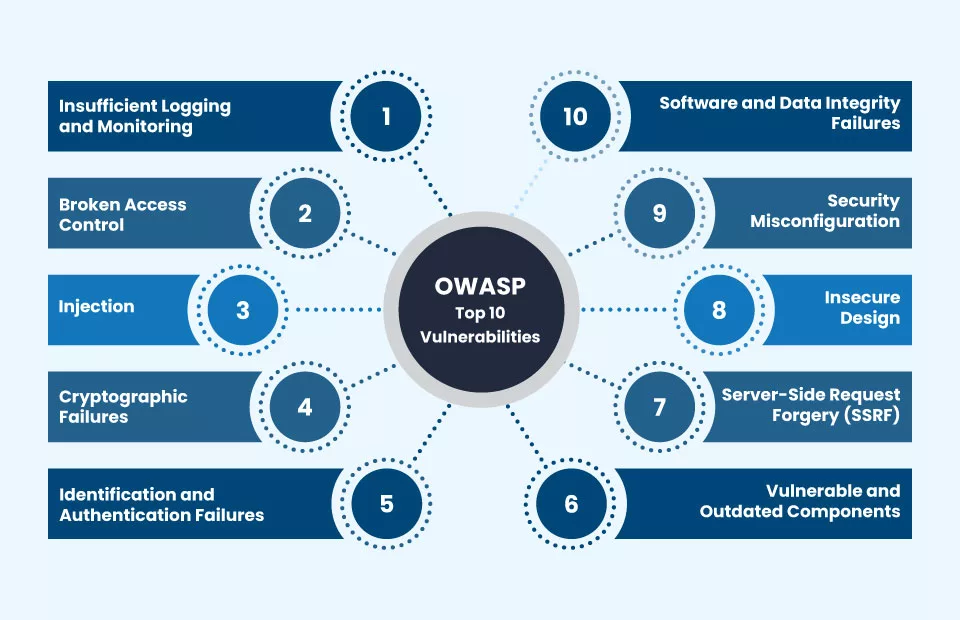
Ultimately, understanding the sensitivity surrounding AppScan and the OWASP Top 10 isn’t just about technical prowess; it’s about safeguarding your business. Ignoring application security testing isn’t an option in today’s digital landscape. By understanding how AppScan can help you identify and address these critical vulnerabilities, you’re taking proactive steps to protect your organization from significant financial and reputational damage.
Remember, proactive security is always cheaper than reactive damage control. So, get scanning!
General Inquiries
What are the main limitations of AppScan?
AppScan, like any tool, has limitations. It might miss vulnerabilities due to complex code logic or dynamic aspects of an application. False positives and negatives are also a possibility, requiring careful analysis of reports.
How often should I run AppScan?
The frequency depends on your development cycle. Ideally, integrate AppScan into your CI/CD pipeline for continuous testing. At minimum, scan before major releases.
Is AppScan suitable for all types of applications?
While AppScan is versatile, its effectiveness might vary depending on the application’s architecture and technology stack. It’s best suited for web applications but can also be used for other types with some adjustments.
Can AppScan automatically fix vulnerabilities?
No, AppScan identifies vulnerabilities. Remediation requires manual code changes and retesting to verify fixes. AppScan provides guidance and helps pinpoint the problem areas.





