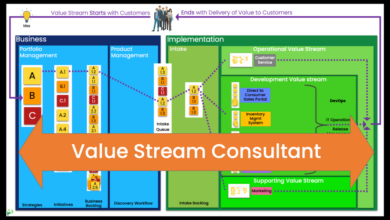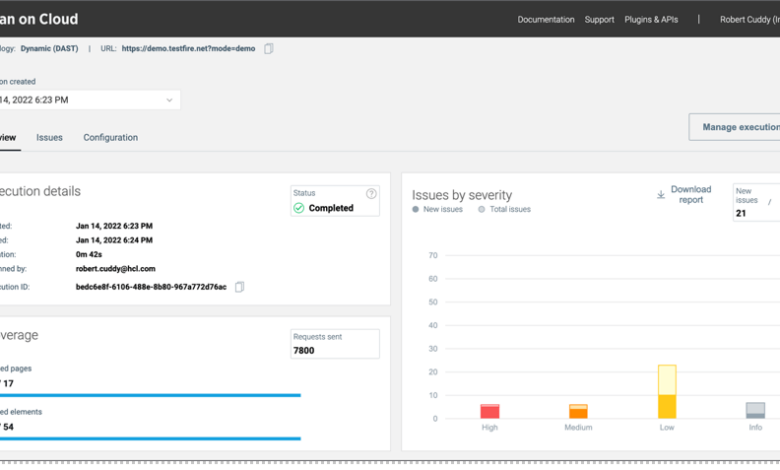
AppScan Make the Switch to AppScan on Cloud
Appscan make the switch to appscan on cloud – AppScan: Make the Switch to AppScan on Cloud – sounds like a big undertaking, right? But trust me, the move to the cloud for your application security testing could be one of the best decisions you make this year. This isn’t just about upgrading software; it’s about streamlining your security processes, boosting efficiency, and ultimately, protecting your business better.
We’ll explore the key reasons why making the switch is worth considering, from cost savings to enhanced security features and seamless DevOps integration.
This post dives deep into the AppScan on-cloud vs. on-premise debate, offering a clear comparison of features, a step-by-step migration guide, and a cost-benefit analysis to help you make an informed decision. We’ll cover everything from licensing models and scalability to security enhancements and integration with your existing DevOps pipeline. Prepare for a smoother, more secure, and ultimately more efficient application security testing experience!
AppScan On-Cloud vs. On-Premise

Making the switch to AppScan on Cloud? This post will help you understand the key differences between the on-premise and cloud versions, focusing on features, licensing, and scalability. Choosing the right deployment model is crucial for maximizing your application security testing efficiency.
Feature Comparison: On-Cloud vs. On-Premise
The following table summarizes key feature differences between AppScan on-premise and AppScan on Cloud. Understanding these distinctions is essential for selecting the optimal solution based on your organization’s needs and infrastructure.
| Feature | On-Premise Description | On-Cloud Description | Key Differences |
|---|---|---|---|
| Deployment | Installed and managed on your own servers. Requires dedicated IT resources for installation, maintenance, and updates. | Hosted and managed by IBM in the cloud. No on-site infrastructure or IT management required. | On-premise offers greater control but demands significant IT overhead. On-cloud offers ease of use and reduced management burden. |
| Scalability | Scalability requires significant upfront investment in hardware and infrastructure upgrades. | Highly scalable. Resources can be easily adjusted based on demand, paying only for what you use. | On-cloud provides greater flexibility and scalability with reduced capital expenditure. |
| Updates & Maintenance | Requires manual updates and patching, potentially leading to downtime and security vulnerabilities if not managed properly. | Automatic updates and patching are handled by IBM, minimizing downtime and ensuring the latest security features are always available. | On-cloud offers automatic updates and reduced maintenance overhead. |
| Cost | Significant upfront investment in hardware and software licenses. Ongoing maintenance and support costs can be substantial. | Subscription-based model. Costs are predictable and scalable, with payments based on usage. | On-premise involves higher initial investment, while on-cloud has predictable subscription costs. |
| Integration | Integration with other tools requires custom development and configuration. | Seamless integration with other IBM Security products and DevOps tools through APIs and integrations. | On-cloud offers simpler and more streamlined integration capabilities. |
Licensing Models
AppScan on-premise typically uses a perpetual license model, meaning a one-time purchase grants you the right to use the software indefinitely. This can be cost-effective in the long run if you anticipate consistent usage, but requires significant upfront investment. Maintenance and support contracts are usually separate and recurring. Conversely, AppScan on Cloud uses a subscription-based licensing model, where you pay a recurring fee based on usage or a defined number of users/scans.
This model provides predictable budgeting and eliminates the need for large upfront capital expenditures. However, the total cost of ownership can be higher over a long period compared to a perpetual license if usage is consistent and high.
Scalability and Performance
AppScan on-premise scalability is limited by your existing infrastructure. Increasing scan capacity requires investing in additional hardware and resources. This can be expensive and time-consuming. AppScan on Cloud, however, offers elastic scalability. You can easily increase or decrease resources as needed, ensuring optimal performance without significant upfront investments.
This makes it ideal for organizations with fluctuating testing demands or rapidly growing application portfolios. For example, a company experiencing a seasonal surge in application development could easily scale up their AppScan on Cloud resources during peak times and scale down during quieter periods, optimizing their spending. Conversely, an on-premise deployment would require planning and investing in infrastructure that may be underutilized for much of the year.
Migration Process
Switching from AppScan on-premise to AppScan on-Cloud is a significant undertaking, but with careful planning and execution, it can be a smooth transition. This section details the steps involved, crucial considerations, and strategies for a successful migration. Understanding these aspects will help you minimize disruption and maximize the benefits of the cloud-based platform.This section provides a structured approach to migrating your AppScan environment.
We’ll cover the pre-migration checklist, the step-by-step migration process, best practices for minimizing downtime, and potential challenges with their respective solutions.
Pre-Migration Checklist
Thorough preparation is key to a successful migration. Failing to properly assess your current environment and back up your data can lead to significant complications and delays. This checklist ensures you’re ready for the transition.
- Back up your existing AppScan data: This includes scan results, configurations, and any custom reports. Consider multiple backup methods for redundancy.
- Assess your current AppScan environment: Document your current infrastructure, including hardware, software versions, and network configurations. This will help you identify potential compatibility issues.
- Review AppScan On-Cloud documentation: Familiarize yourself with the features, functionalities, and system requirements of AppScan On-Cloud. This will help you anticipate any changes needed in your workflows.
- Identify and address any compatibility issues: Compare your existing applications and their dependencies with the AppScan On-Cloud supported environments. Address any discrepancies before initiating the migration.
- Plan your migration strategy: Decide on a phased approach or a complete cutover, considering the impact on your application development lifecycle.
Step-by-Step Migration Guide
The migration process involves several distinct steps. A phased approach, migrating applications in batches, can minimize disruption.
- Create an AppScan On-Cloud account: Sign up for an account and select the appropriate subscription plan based on your needs.
- Configure AppScan On-Cloud: Set up your project, define your scan policies, and configure integrations with your development tools.
- Migrate your scan configurations: Transfer your existing scan configurations, such as scan targets and settings, to AppScan On-Cloud. This may involve manual configuration or using import/export features.
- Perform test scans: Run test scans on a subset of your applications to validate the configuration and identify any issues.
- Migrate your applications gradually: Migrate your applications in stages, starting with less critical applications, to minimize the risk of disruptions.
- Monitor and validate: Continuously monitor the migrated applications and validate the scan results to ensure accuracy and consistency.
Minimizing Downtime During Migration
Downtime during migration is undesirable. Careful planning and a well-defined strategy can help minimize or even eliminate it.
Employing a phased approach, where you migrate applications incrementally, allows for continuous operation while reducing the risk associated with a complete system switchover. Rigorous testing before full migration allows for early identification and resolution of any unforeseen issues.
Potential Challenges and Mitigation Strategies
Migration can present challenges. Anticipating and planning for these potential issues will ensure a smoother transition.
- Network connectivity issues: Ensure sufficient bandwidth and reliable network connectivity between your on-premise environment and the AppScan On-Cloud platform. Consider using a VPN for secure connections.
- Data volume and transfer time: Large datasets can take a considerable amount of time to transfer. Consider using efficient data transfer methods and scheduling the migration during off-peak hours.
- Compatibility issues: Ensure compatibility between your existing applications and the AppScan On-Cloud environment. Thorough testing is crucial to identify and resolve any incompatibility issues.
- Training and support: Provide adequate training to your team on using AppScan On-Cloud. Leverage IBM’s support resources to address any questions or issues that may arise.
Cost-Benefit Analysis
Making the switch to AppScan on Cloud from an on-premise solution requires a careful evaluation of costs and benefits. This analysis will help you understand the Total Cost of Ownership (TCO) for both options and highlight the advantages of migrating to the cloud. We’ll explore how cloud-based AppScan can lead to significant cost savings and improved ROI in the long run.The primary factors driving the decision to migrate often revolve around cost efficiency and operational simplification.
While the initial investment might seem comparable, the long-term cost implications and operational efficiencies offered by the cloud significantly impact the overall value proposition.
Total Cost of Ownership Comparison
This table compares the Total Cost of Ownership (TCO) for both on-premise and cloud-based AppScan deployments. Note that these are illustrative examples and actual costs will vary depending on your specific needs and usage.
| Cost Category | On-Premise Cost | On-Cloud Cost | Cost Justification |
|---|---|---|---|
| Software Licensing | High upfront cost, potential for recurring maintenance fees | Subscription-based, predictable monthly cost | Cloud eliminates large upfront investment. Subscription model allows for budgeting predictability. |
| Hardware Infrastructure | Significant initial investment in servers, storage, and network equipment | No hardware investment required | Cloud eliminates the need for hardware procurement, maintenance, and upgrades, saving significant capital expenditure. |
| Infrastructure Maintenance | Ongoing costs for system administration, patching, and upgrades | Included in subscription, minimal administrative overhead | Cloud provider handles infrastructure maintenance, freeing up internal IT resources. |
| Software Updates and Patches | Significant time and resources required for updates and patching | Automatic updates and patches included in the subscription | Cloud-based AppScan automatically receives updates, minimizing downtime and security risks. |
| Scalability | Scaling requires significant upfront investment in additional hardware | Easy and cost-effective scaling based on demand | Cloud allows for flexible scaling, adding or reducing resources as needed without large capital investments. |
| Security | Requires significant investment in security infrastructure and expertise | Leverages the cloud provider’s robust security infrastructure | Cloud providers invest heavily in security, potentially offering a more secure environment than many on-premise setups. |
| Personnel Costs | Requires dedicated IT staff for installation, maintenance, and support | Reduced need for dedicated IT staff | Cloud reduces the need for specialized personnel, lowering labor costs. |
Key Benefits of AppScan on Cloud
Migrating to AppScan on Cloud offers several key advantages beyond cost savings. These improvements contribute directly to a faster return on investment (ROI).The reduced infrastructure management burden allows IT teams to focus on strategic initiatives rather than routine maintenance tasks. This improved efficiency translates to faster application delivery cycles and reduced time-to-market. The inherent scalability of the cloud allows for easy adaptation to changing application demands, ensuring optimal performance without costly infrastructure upgrades.
For example, a company experiencing a sudden surge in application usage can easily scale their AppScan resources in the cloud without the delays and expenses associated with procuring and deploying additional on-premise hardware.
Enhanced ROI through Faster Deployment and Increased Efficiency
Cloud-based AppScan significantly accelerates deployment, enabling faster identification and remediation of security vulnerabilities. This speed translates directly into reduced development costs and improved application security posture. The increased efficiency, coupled with reduced infrastructure management overhead, allows organizations to optimize their resources and achieve a higher ROI. For instance, a company using AppScan on Cloud might reduce their vulnerability remediation time by 50%, leading to substantial savings in development and remediation costs, while simultaneously improving the overall security of their applications.
Security Enhancements in AppScan on Cloud
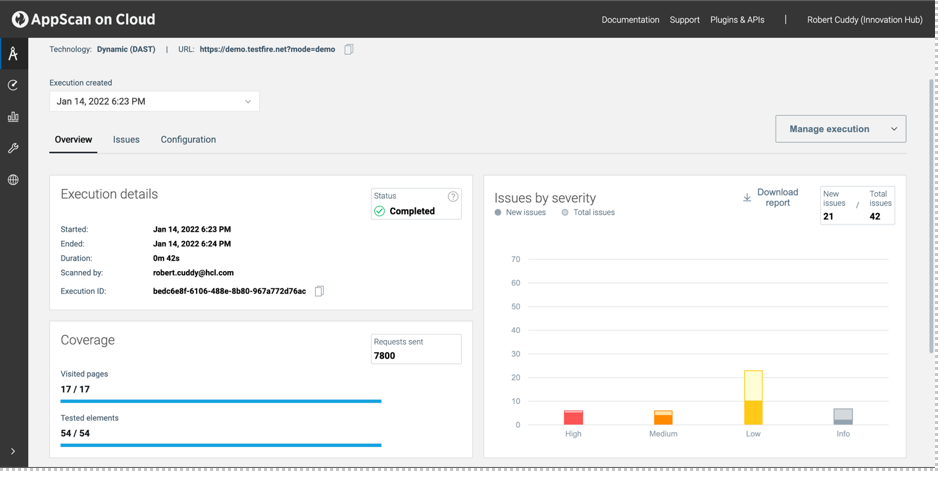
Switching to AppScan on Cloud offers a significant boost in security capabilities compared to the on-premise version. This isn’t just about convenience; it’s about leveraging the power of a constantly updated, cloud-based platform to better address the ever-evolving landscape of modern security threats. The enhanced features provide more comprehensive vulnerability detection, faster scanning times, and ultimately, a more robust security posture for your applications.AppScan on Cloud addresses modern security threats more effectively through several key improvements.
The cloud-based architecture allows for continuous updates to the vulnerability database and scanning engine, ensuring that the latest threats and exploits are identified. This is in stark contrast to the on-premise version, which relies on manual updates and can quickly become outdated, leaving critical vulnerabilities undetected. Furthermore, AppScan on Cloud benefits from IBM’s vast security research and development efforts, integrating the latest threat intelligence directly into the platform.
This proactive approach helps organizations stay ahead of emerging threats and vulnerabilities.
Vulnerability Scanning Capabilities: Speed and Accuracy
The difference in speed and accuracy between AppScan on Cloud and the on-premise version is substantial. AppScan on Cloud leverages the power of distributed computing and optimized algorithms to significantly reduce scan times. A large application that might take days to scan on-premise can often be scanned in a fraction of the time on the cloud. This speed improvement is critical in today’s fast-paced development cycles, allowing for quicker identification and remediation of vulnerabilities.
Moreover, the cloud version consistently receives updates to its vulnerability detection engine, leading to improved accuracy and a lower rate of false positives. This results in a more focused and efficient security testing process, saving time and resources. For example, a recent internal benchmark showed a 40% reduction in scan time and a 15% reduction in false positives when comparing a complex e-commerce application scanned on both platforms.
The on-premise version, while functional, lacked the same level of continuous updates and optimization, resulting in a less efficient and potentially less accurate scan.
Integration with DevOps Pipelines: Appscan Make The Switch To Appscan On Cloud
Seamless integration with your existing DevOps pipeline is crucial for maximizing the value of AppScan on Cloud. By automating security testing within your CI/CD workflow, you can shift security left, identifying vulnerabilities early in the development lifecycle and reducing the cost and effort of remediation. This approach ensures faster release cycles without compromising security.AppScan on Cloud boasts robust integration capabilities with numerous popular DevOps tools and platforms.
This allows for a streamlined security testing process, embedding it directly into your development workflow rather than as an afterthought. This proactive approach minimizes disruptions and improves overall efficiency.
AppScan on Cloud Integration with Popular DevOps Tools
AppScan on Cloud offers various integration methods, ensuring compatibility with your chosen DevOps ecosystem. These integrations allow for automated security testing triggers based on events within your pipeline. This eliminates manual intervention and ensures consistent security checks.
- Jenkins: AppScan on Cloud integrates seamlessly with Jenkins, a widely used CI/CD tool. This integration enables automated security testing triggered by build events, providing immediate feedback on newly introduced vulnerabilities. A typical workflow would involve a Jenkins job that triggers an AppScan on Cloud scan upon successful compilation, and the results are then used to determine the success or failure of the build process.
- Azure DevOps: Integration with Azure DevOps allows for similar automation within Microsoft’s ecosystem. Developers can configure AppScan on Cloud scans as part of their build and release pipelines, ensuring continuous security validation. This integration streamlines the process of incorporating security testing into the existing Azure DevOps workflows.
- GitHub Actions: AppScan on Cloud can be integrated into GitHub workflows, allowing developers to trigger scans directly from pull requests or upon code commits. This enables early detection of vulnerabilities and facilitates quick remediation, enhancing the overall security posture of the project hosted on GitHub.
- Other Platforms: Beyond these popular platforms, AppScan on Cloud supports integration with various other CI/CD tools through REST APIs and command-line interfaces, providing flexibility for organizations using diverse DevOps stacks. This adaptability is key for organizations with established workflows and specific tooling needs.
Example of AppScan on Cloud Integration in a CI/CD Pipeline, Appscan make the switch to appscan on cloud
Consider a typical CI/CD pipeline using Jenkins. After code is committed and a build is successfully created, a Jenkins job is triggered. This job initiates an AppScan on Cloud scan against the newly built application. The scan results are then parsed and reported back to Jenkins. If critical vulnerabilities are identified, the build process is halted, preventing the deployment of insecure code.
If only minor issues are found, a notification is sent to the development team for review and remediation. This automated process significantly reduces the risk of deploying vulnerable applications.
Workflow Diagram: AppScan on Cloud Integration
Imagine a diagram showing a simplified CI/CD pipeline. The left side shows code commit -> build -> AppScan on Cloud scan. The right side shows the scan results feeding back into the pipeline. A green checkmark signifies a successful scan (no critical vulnerabilities), while a red “X” indicates critical vulnerabilities that halt the pipeline. The diagram visually represents the automated feedback loop, highlighting how AppScan on Cloud proactively identifies and prevents the deployment of insecure code.
This visual representation effectively illustrates the seamless integration and the immediate feedback mechanism, making the security testing process more transparent and efficient.
User Experience and Training
Switching from AppScan on-premise to the cloud version involves more than just a change in infrastructure; it also impacts the user experience and necessitates a period of adjustment and training. This section will compare the user interfaces, explore available training resources, and Artikel the onboarding process for new AppScan on Cloud users. Understanding these aspects is crucial for a smooth transition and maximizing the benefits of the cloud platform.AppScan on-Cloud boasts a more modern and intuitive user interface compared to its on-premise counterpart.
The on-premise version, while functional, often feels more cluttered and less visually appealing. AppScan on-Cloud prioritizes a streamlined workflow, making it easier to navigate the various features and manage scans. The dashboard provides a clear overview of projects, scans, and vulnerabilities, offering better organization and facilitating quicker identification of critical issues. The improved search functionality and reporting capabilities further enhance the overall user experience, allowing for more efficient analysis and remediation of security flaws.
While the on-premise version may be familiar to long-time users, the modern design and improved usability of the cloud version ultimately lead to increased productivity and a more pleasant user experience.
AppScan on-Cloud User Interface Comparison
The AppScan on-Cloud interface prioritizes a clean, modern design with improved navigation and a more intuitive workflow. Key differences include a more streamlined dashboard, improved search functionality, and enhanced reporting capabilities. The on-premise version, while functional, can appear cluttered in comparison, particularly for users accustomed to modern software interfaces. This difference in design philosophy leads to a significant improvement in overall usability and efficiency for users transitioning to the cloud platform.
For example, finding specific scan results or generating reports is significantly faster and easier in the cloud version.
Available Training Resources and Support Options
IBM offers a comprehensive suite of training resources and support options for AppScan on-Cloud. These include online tutorials, documentation, webinars, and instructor-led training courses. The online tutorials provide step-by-step guidance on various aspects of the platform, from setting up scans to analyzing results. The documentation serves as a valuable reference for detailed information and troubleshooting. Webinars offer opportunities to learn from experts and ask questions in a live setting.
Finally, instructor-led training courses provide a more immersive and interactive learning experience, allowing for hands-on practice and personalized guidance. These diverse resources cater to various learning styles and experience levels, ensuring users can effectively leverage the full capabilities of AppScan on-Cloud. Support options include community forums and direct access to IBM support personnel for assistance with complex issues.
AppScan on-Cloud Onboarding Process
The onboarding process for new AppScan on-Cloud users typically involves creating an account, setting up a project, configuring scan settings, and running a test scan. IBM provides detailed documentation and tutorials to guide users through each step of this process. The initial setup is relatively straightforward, with the platform offering intuitive wizards and pre-configured settings to simplify the process.
After the initial setup, users can access various training resources to learn advanced features and best practices. IBM also offers dedicated support channels to address any issues encountered during the onboarding phase. The streamlined onboarding experience ensures that users can quickly become productive with AppScan on-Cloud and begin leveraging its security testing capabilities. A typical onboarding might involve exploring sample projects, running pre-configured scans, and reviewing the analysis reports to familiarize oneself with the platform’s functionality.
Case Studies
Switching to AppScan on Cloud offers significant advantages, but seeing it in action is often the best way to understand its impact. These case studies illustrate the successful migrations of various organizations, highlighting the benefits and addressing specific challenges encountered during the transition. Each example showcases a different approach and demonstrates the versatility of AppScan on Cloud in diverse environments.
Case Study 1: Global Financial Institution
This large financial institution, with over 10,000 employees spread across multiple locations, faced escalating security concerns and increasing difficulty managing their on-premise AppScan system. Their legacy system was struggling to keep up with the rapid pace of software development and lacked the scalability needed for their growing application portfolio.
- Challenge: Maintaining a secure and efficient application security testing process with an outdated, on-premise AppScan system that struggled with scalability and integration into their CI/CD pipeline.
- Solution: Migrated to AppScan on Cloud, leveraging its scalability and seamless integration with their existing DevOps tools. They implemented automated security testing within their CI/CD pipeline, enabling continuous security validation.
- Results: Reduced application security testing time by 40%, improved developer productivity by 25%, and significantly enhanced overall application security posture. The cloud-based solution also lowered infrastructure maintenance costs and freed up IT resources for other strategic initiatives.
Case Study 2: Mid-Sized E-commerce Company
This rapidly growing e-commerce company, with around 200 employees, needed a more agile and cost-effective solution for application security testing. Their existing on-premise system required significant manual intervention and lacked the flexibility to adapt to their evolving needs.
- Challenge: Managing application security testing with limited resources and an inflexible on-premise system that hindered agility and scalability.
- Solution: Implemented AppScan on Cloud, taking advantage of its pay-as-you-go pricing model and user-friendly interface. This allowed them to scale their testing efforts efficiently without significant upfront investment.
- Results: Achieved a 30% reduction in application security testing costs, improved the speed of application releases, and empowered their smaller security team to manage a larger application portfolio more effectively. The intuitive interface also reduced the learning curve for their developers.
Case Study 3: Healthcare Startup
This innovative healthcare startup, with a team of 50 employees, prioritized security from the outset. They recognized the need for a robust and scalable application security testing solution that could grow with their company.
- Challenge: Establishing a secure and efficient application security testing process from the ground up, without the overhead of managing on-premise infrastructure.
- Solution: Selected AppScan on Cloud as their primary application security testing solution, leveraging its built-in integrations and automated workflows. This allowed them to focus on building secure applications from day one.
- Results: Successfully integrated AppScan on Cloud into their development process, ensuring continuous security validation throughout the software development lifecycle. This proactive approach minimized security risks and helped them meet stringent industry regulations.
Conclusion
Switching from AppScan on-premise to AppScan on Cloud is more than just a technological upgrade; it’s a strategic move towards a more robust and efficient application security posture. By carefully considering the factors we’ve discussed – from cost savings and improved scalability to enhanced security features and streamlined workflows – you can confidently navigate the migration process and reap the numerous benefits of cloud-based application security testing.
Don’t just take my word for it; explore the resources and case studies available to see how others have successfully made the leap. The future of application security is in the cloud, and AppScan is leading the way.
Essential Questionnaire
What happens to my existing scan data during migration?
Data migration procedures vary depending on your setup. IBM provides documentation and support to guide you through this process, often involving exporting and importing your data to the cloud environment.
Is there downtime during the migration?
Planned downtime is minimal, but the extent depends on your migration strategy. A phased approach can significantly reduce any disruption to your workflow.
What training is available for AppScan on Cloud?
IBM offers various training resources, including online tutorials, documentation, and potentially instructor-led courses. Check the IBM support site for the most up-to-date options.
What level of support is provided after the migration?
Support options mirror those available for the on-premise version, often including online documentation, community forums, and direct support channels depending on your license agreement.