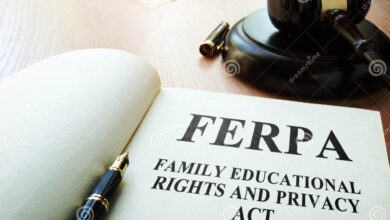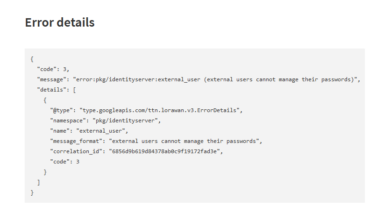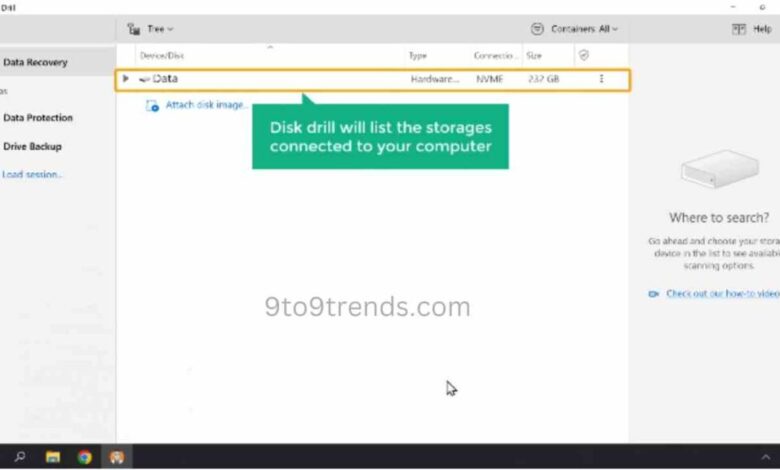
Are Deleted Files Really Gone?
Are deleted files really gone? That seemingly simple question opens a fascinating rabbit hole of digital mysteries. We all delete files, thinking they’re vanished into the digital ether, but the truth is far more nuanced. From the intricacies of operating system file management to the persistence of data on hard drives and the complexities of cloud storage, the journey of a deleted file is surprisingly complex and often unpredictable.
This exploration delves into the science behind file deletion, the possibilities of recovery, and the significant security implications.
We’ll explore how different operating systems (Windows, macOS, Linux) handle file deletion, the effectiveness (and limitations) of data recovery software, and the surprising persistence of data even after seemingly complete erasure. We’ll also uncover the role of file systems (NTFS, FAT32, ext4), the impact of data overwriting, and the specific challenges and considerations of cloud storage. Get ready to uncover the secrets of your deleted files!
Data Storage and Deletion Methods
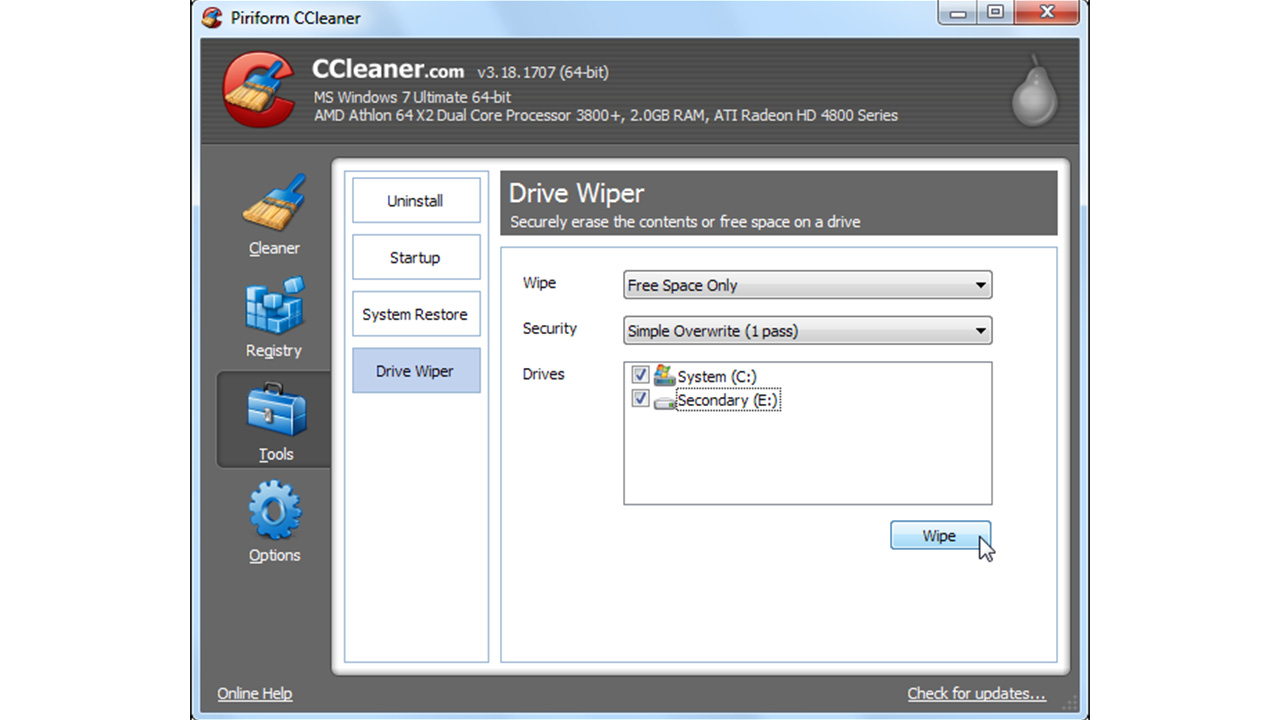
Understanding how files are deleted and where they reside is crucial for comprehending data recovery possibilities. The process varies significantly depending on the storage medium and the operating system. While seemingly simple, the act of deleting a file involves several complex steps at both the software and hardware levels.
File Deletion on Hard Disk Drives (HDDs)
Hard disk drives store data magnetically on spinning platters. When a file is deleted, the operating system typically doesn’t immediately erase the data. Instead, it removes the file’s entry from the file allocation table (FAT) or master file table (MFT), depending on the file system (FAT32, NTFS, etc.). This marks the space occupied by the file as available for reuse, but the actual data remains on the disk until overwritten.
This makes data recovery from HDDs relatively straightforward using specialized software. The longer the data remains un-overwritten, the higher the chances of successful recovery.
File Deletion on Solid State Drives (SSDs)
SSDs use flash memory to store data. The deletion process on SSDs is more complex and often involves garbage collection. When a file is deleted, the SSD controller marks the corresponding blocks as “invalid.” However, the data isn’t immediately erased. Instead, the SSD’s firmware manages the process of securely erasing the data during garbage collection, a background process that reclaims space by writing new data over old.
This makes data recovery from SSDs more challenging, especially after several write cycles. Specialized tools are required, and recovery success depends on the SSD’s firmware and the extent of overwriting.
File Deletion in Cloud Storage
Cloud storage services handle file deletion differently. When a file is deleted, it’s usually moved to a recycle bin or trash folder. This provides a grace period for recovery. However, after a certain period (often 30 days), the cloud provider permanently deletes the file, potentially involving irreversible data erasure. The exact methods employed vary across different cloud providers, with some using more robust data deletion techniques than others.
Data recovery from cloud storage often relies on the provider’s recovery mechanisms or backups.
Operating System Level File Deletion
At the operating system level, file deletion involves several steps. First, the user initiates the deletion through a graphical user interface (GUI) or command-line interface (CLI). The operating system then checks the file system’s metadata (e.g., FAT, MFT) to locate the file’s entry. Next, it removes this entry, marking the file’s space as free. Finally, the space is made available for new files.
This process is largely similar across different operating systems, though the specific details and implementation may vary.
Comparison of File Deletion Methods Across Operating Systems
Windows, macOS, and Linux utilize different file systems (NTFS, APFS, ext4, respectively) that influence how files are deleted and recovered. While the basic principle remains the same—removing the file’s entry from the file system’s metadata—the implementation and recovery possibilities differ. Windows, for example, might offer a recycle bin for temporary recovery, while Linux may provide more command-line options for secure deletion.
macOS’s APFS file system offers some built-in data protection mechanisms that make recovery more challenging compared to older file systems.
File System Structures and Data Recovery
| File System | Structure | Data Recovery Difficulty | Example OS |
|---|---|---|---|
| NTFS | Master File Table (MFT) based; supports journaling | Moderate; data recovery tools often successful | Windows |
| APFS | Copy-on-write; supports snapshots and encryption | Difficult; data recovery success depends on extent of overwriting | macOS |
| ext4 | Journaling file system; robust metadata management | Moderate; data recovery tools often successful | Linux |
| FAT32 | File Allocation Table (FAT) based; simpler structure | Easier; data recovery is often straightforward | Older Windows versions, USB drives |
File Recovery Techniques: Are Deleted Files Really Gone
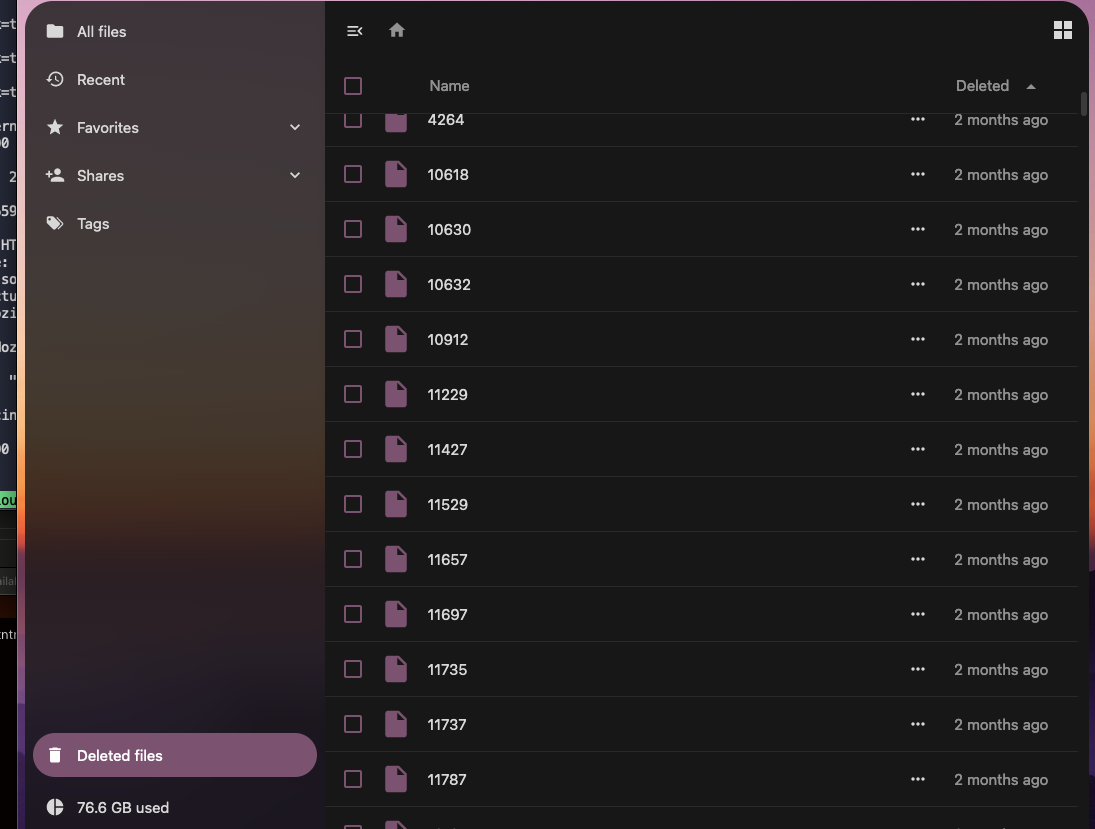
So, your files are gone. Deleted. Poof! But don’t panic just yet. While deleting a file often feels like a permanent action, the reality is that the data often lingers, at least for a while, on your storage device. The methods for recovering this data vary depending on the type of storage, the operating system, and how thoroughly the deletion process was performed.
Let’s explore some common techniques.Data recovery is essentially the process of retrieving information from a storage medium that has been deleted, formatted, or damaged. Success depends heavily on the speed of intervention, the type of deletion, and the condition of the storage medium. The quicker you act after a deletion, the higher the chance of a successful recovery.
Common File Recovery Methods
Several methods exist for recovering deleted files. These range from simple undelete operations available within operating systems to sophisticated data recovery software and specialized laboratory techniques. The choice of method often depends on the user’s technical skills and the severity of the data loss.
Data Recovery Software Effectiveness and Limitations
Data recovery software works by scanning storage media for file signatures and remnants of file system structures. Popular examples include Recuva, Disk Drill, and PhotoRec. Effective software can often recover files even after they’ve been emptied from the Recycle Bin or Trash. However, overwriting data significantly reduces the chances of successful recovery. Furthermore, the effectiveness of software varies depending on the file system (NTFS, FAT32, exFAT), the type of storage device (hard drive, SSD, flash drive), and the extent of data corruption.
Ever wonder if those deleted files are truly gone? It’s a surprisingly complex question, especially when you consider the layers of data storage. Thinking about data persistence made me reflect on the future of app development, like what’s discussed in this insightful article on domino app dev, the low-code and pro-code future , and how that might impact data management.
Ultimately, whether those deleted files are recoverable often depends on various factors, including how the system handles data deletion.
Severely damaged or physically compromised storage devices might require professional, low-level recovery.
Low-Level Data Recovery Techniques
Low-level data recovery techniques are advanced methods employed when standard software fails. These techniques often involve specialized hardware and deep knowledge of file systems and data structures. They go beyond simply looking for file signatures; instead, they attempt to reconstruct data directly from the physical storage medium. This is typically performed by data recovery professionals in clean-room environments to minimize further data corruption.
For example, a professional might use a specialized hardware tool to image a damaged hard drive, allowing them to work on a copy of the data without risking further damage to the original. They then use sophisticated software and algorithms to piece together fragments of the deleted files. This approach can be costly but is often the only option for severely damaged or overwritten data.
A Step-by-Step Guide to File Recovery Using Free Software
This guide uses Recuva as an example, but the general principles apply to other free data recovery tools. Remember, always download software from trusted sources.
- Download and Install Recuva: Download the free version of Recuva from the official website. Install it on a computer that is
not* the one where the files were deleted.
- Choose Scan Location: Launch Recuva and select the drive or folder where the deleted files were located. A more specific selection will lead to faster results.
- Start Scan: Click “Scan” to begin the recovery process. A deep scan will take longer but is more thorough.
- Review Results: Once the scan is complete, Recuva will display a list of recoverable files. Check the file names and sizes to confirm they are the ones you want to recover.
- Recover Files: Select the files you want to recover and click “Recover.” Choose a different location to save the recovered files –
never* save them back to the original drive.
Remember, even with the best software, data recovery isn’t guaranteed. Always back up important files regularly to prevent future data loss.
Overwriting and Data Persistence
So, you’ve deleted a file. Is it really gone? The short answer is: maybe. The longer answer delves into the fascinating world of data persistence and how the seemingly simple act of deletion is far more complex than it appears. This involves understanding how data is overwritten (or not) and the factors that determine whether your deleted files are recoverable.Data is overwritten during the deletion process in a way that depends on the operating system and the storage device.
When you delete a file, the operating system typically doesn’t immediately erase the data. Instead, it simply removes the file’s entry from the file allocation table (FAT) or the master file table (MFT), depending on the filesystem. This makes the space occupied by the file available for reuse. However, the actual data remains on the storage medium until it’s overwritten by new data.
Think of it like erasing a whiteboard – the markings are gone, but the underlying surface remains. The time it takes for this overwriting to happen varies considerably.
Data Remanence and Security Implications
Data remanence refers to the persistence of data even after attempts to delete it. This poses significant security risks, especially when dealing with sensitive information like financial records, medical data, or personal identifiers. Even after multiple “deletes,” fragments of the original data may linger on the storage device, potentially vulnerable to recovery by sophisticated data recovery techniques. For example, a deleted image file might leave behind recoverable remnants of its pixel data, even if the file itself is marked as deleted.
This is why secure deletion methods, involving multiple overwrites, are crucial for protecting sensitive information. Simply deleting a file from the recycle bin isn’t sufficient for ensuring complete data erasure.
Factors Influencing Data Recovery Ease
Several factors influence how easily data can be recovered after deletion. The file type plays a role; some file types, like highly compressed files, are easier to reconstruct from fragments than others, such as highly fragmented files. The storage medium also matters. Solid-state drives (SSDs) often employ techniques like wear leveling and garbage collection that can make data recovery more challenging compared to traditional hard disk drives (HDDs).
Finally, the time elapsed since deletion is crucial. The longer the data remains on the drive without being overwritten, the greater the chance of successful recovery.
Factors Affecting Data Recovery Success Rate
The success rate of data recovery depends on a combination of factors:
- Type of Deletion: A simple delete is far easier to reverse than a secure delete method that overwrites the data multiple times.
- File System: Different file systems (NTFS, FAT32, ext4) handle file deletion differently, affecting recovery possibilities.
- Storage Medium: SSDs are generally harder to recover data from than HDDs due to their inherent data management mechanisms.
- Time Elapsed Since Deletion: The longer the time, the higher the likelihood of overwriting and consequently, lower recovery chances.
- Degree of Data Overwriting: If the deleted data has been overwritten multiple times, recovery is significantly more difficult, if not impossible.
- Data Fragmentation: Highly fragmented files are more challenging to recover completely compared to contiguous files.
- Data Recovery Software Used: The sophistication of the software employed directly impacts the success rate.
- Physical Condition of the Storage Device: Physical damage to the drive can severely hinder or prevent recovery.
Security Implications of Deleted Files
The seemingly innocuous act of deleting a file doesn’t always equate to its complete eradication. Residual data can linger, presenting significant security risks for individuals and organizations alike. Understanding these risks and employing robust deletion methods is crucial for protecting sensitive information. The potential for data breaches stemming from incomplete file deletion is a serious concern in today’s digital landscape.Incomplete file deletion and the subsequent recovery of sensitive data pose a substantial threat to data security.
Even after a file is deleted, its contents might remain accessible through various data recovery techniques. This leaves organizations and individuals vulnerable to data breaches, identity theft, financial loss, and reputational damage. The consequences can be far-reaching and costly.
Risks Associated with Incomplete File Deletion and Data Breaches
The recovery of deleted files, especially those containing sensitive information like financial records, medical data, or intellectual property, can lead to serious consequences. For example, a company deleting employee records might still have that data recoverable, potentially exposing private information to unauthorized individuals. Similarly, a researcher deleting confidential research data might inadvertently leave it vulnerable to competitors. These scenarios highlight the importance of secure deletion methods.
Methods for Securely Deleting Files to Prevent Recovery
Securely deleting files requires more than simply sending them to the recycle bin. Several methods ensure data irretrievability. One approach is to use file shredding software, which overwrites the deleted file’s data multiple times with random data, making recovery extremely difficult. Another method is to use the secure erase feature built into some operating systems, which performs a similar function.
Physical destruction of storage media is the most foolproof method, though it’s less practical for digital data.
Comparison of Data Wiping Techniques and Their Effectiveness
Various data wiping techniques exist, each varying in effectiveness and complexity. Simple deletion only removes the file pointer, leaving the data intact. Overwriting with random data, as mentioned previously, is more effective. More sophisticated methods, such as DoD 5220.22-M, involve multiple passes of overwrite with specific patterns to ensure complete data eradication. The choice of method depends on the sensitivity of the data and the level of security required.
Examples of Scenarios Where Recovery of Deleted Files Poses Security Threats
Consider a scenario where a laptop containing confidential client information is stolen. Even if the files were deleted, a skilled attacker could recover the data using readily available forensic tools. Another example involves a disgruntled employee deleting company data before leaving their job. If the deletion is incomplete, the data could be recovered, potentially causing significant financial and reputational harm.
The 2017 Equifax data breach, while not directly related to simple file deletion, highlights the devastating consequences of inadequate data security measures, emphasizing the importance of robust data protection protocols beyond just deletion.
The Role of File Systems
File systems are the unsung heroes of data management, silently orchestrating how our files are stored, accessed, and, importantly, deleted. Understanding how different file systems handle deletion is crucial to comprehending the realities of data recovery. The way a file system manages data directly impacts the chances of retrieving a seemingly lost file.File systems act as intermediaries between the operating system and the physical storage medium (hard drive, SSD, etc.).
They organize data into a hierarchical structure of folders and files, allocating space efficiently and providing mechanisms for locating and accessing them. However, their methods for handling deletion vary significantly, affecting data recovery possibilities.
File System Deletion Methods
Different file systems employ different strategies for deleting files. Generally, deleting a file doesn’t immediately erase its data from the storage device. Instead, the file system marks the space occupied by the file as available for reuse. The actual data remains on the disk until overwritten. The specific implementation varies: some file systems maintain a detailed log of changes (journaling), while others simply update pointers.
The speed and efficiency of deletion differ as well, influencing the time window for potential recovery.
Journaling Versus Non-Journaling File Systems, Are deleted files really gone
Journaling file systems, like ext4 (Linux) and NTFS (Windows), maintain a journal – a log of file system operations. Before making changes to the file system structure (like deleting a file), these changes are written to the journal. This ensures data integrity and allows for recovery in case of system crashes. If a crash occurs, the journal can be used to restore the file system to a consistent state.
Non-journaling file systems, such as FAT32, don’t use a journal. They update the file system directly, making them faster but potentially more vulnerable to data loss in case of power failures or abrupt shutdowns. Recovery from a crash on a non-journaling system is more complex and less reliable.
Data Recovery Possibilities Across File Systems
The chances of recovering deleted files vary depending on the file system. NTFS, with its advanced features like file system journaling and data integrity checks, often provides better recovery opportunities compared to FAT32. ext4, also a journaling file system, generally offers similar recovery potential to NTFS. FAT32, being a simpler, non-journaling system, often leaves more traces of deleted files, potentially increasing the chance of successful recovery, but this success is highly dependent on whether the data has been overwritten.
The speed at which data is overwritten also impacts recovery possibilities; an active system will overwrite data faster than an inactive one.
Visual Representation of File System File Deletion and Storage Allocation
Imagine a grid representing the hard drive’s storage space. Each cell represents a block of data. Files are allocated a series of contiguous or non-contiguous blocks. When a file is deleted in a non-journaling system, the file system simply removes the entry pointing to these blocks from its directory structure, marking those blocks as free. The data remains in the blocks until overwritten.
In a journaling system, the deletion is first recorded in the journal, then the file system entry is updated, and finally, the blocks are marked as free. A visual representation would show a file’s blocks initially filled with data. Upon deletion, the file system entry is removed (indicated perhaps by a strikethrough), while the data within the blocks remains until new data is written to those blocks.
The free blocks are then highlighted to indicate their availability for new files. This visual emphasizes the difference between simply removing the file entry and actually erasing the data itself.
Cloud Storage and Deleted Files
Deleting files from cloud storage seems simple enough – a click of a button and they’re gone, right? The reality, however, is far more nuanced. While cloud services offer a convenient way to manage data, understanding how deleted files are handled is crucial for both personal privacy and data security. This section explores the complexities of deleted files within the cloud storage ecosystem.The implications of deleting files from cloud storage are significant, impacting data recovery, security, and compliance.
Unlike deleting files from a local hard drive, where the data might remain accessible through recovery tools, cloud providers often implement sophisticated processes to manage deleted data, impacting its accessibility and lifespan.
Cloud File Deletion Processes
Cloud storage providers employ varying methods for handling deleted files. Generally, a file marked for deletion isn’t immediately erased. Instead, it’s moved to a “recycle bin” or similar temporary storage location. This allows users a grace period to recover accidentally deleted files. The duration of this grace period varies depending on the provider; some might keep deleted files for a few days, while others offer a longer retention period, potentially up to several weeks or even months.
After this grace period, the provider’s system may permanently delete the data, often through multiple stages of overwriting to ensure irretrievability. Examples include Google Drive’s trash feature and Dropbox’s deleted files section, both offering recovery windows before permanent deletion. However, the exact technical implementation is usually proprietary and undisclosed for security reasons.
Data Retention Policies of Cloud Storage Providers
Different cloud storage providers maintain distinct data retention policies. These policies Artikel how long the provider retains deleted files, and sometimes even specify how they handle data in case of account termination or legal requests. For example, some providers might automatically purge deleted files after a set period, while others may offer options to customize retention settings, especially for business accounts.
These policies are often detailed in the provider’s terms of service and privacy policies, which users should carefully review. Understanding these policies is vital, particularly for users storing sensitive or legally significant data. It’s important to note that these policies can and do change, so regular review is recommended.
Security Measures for Deleted Data in Cloud Storage
Cloud providers implement a range of security measures to protect both active and deleted data. These measures often include data encryption (both in transit and at rest), access controls to restrict unauthorized access, and robust physical security for data centers. Even after a file is deleted, the provider may still maintain security protocols to prevent unauthorized recovery or data breaches.
These security measures vary significantly across different providers, and understanding the specific security practices of a chosen provider is important for users concerned about data privacy and compliance. Regular security audits and certifications, such as ISO 27001, can provide an indication of a provider’s commitment to data security. However, it is important to remember that no system is entirely impenetrable.
Closure
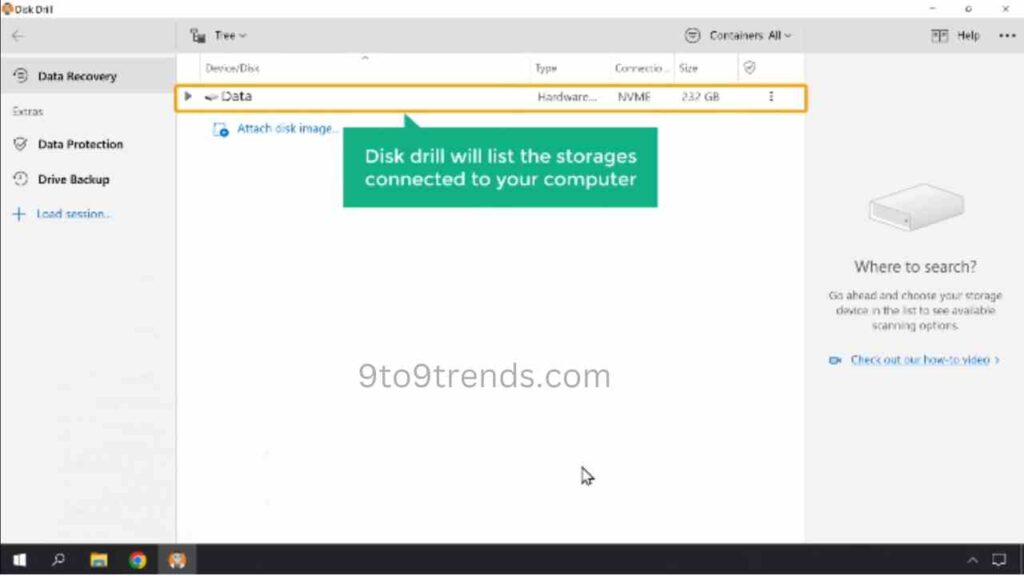
So, are deleted files really gone? The short answer is: not necessarily. While deleting a file removes its entry from the file system’s index, the actual data often remains on the storage device until overwritten. Understanding how files are deleted, the techniques used to recover them, and the security risks associated with incomplete deletion is crucial in today’s digital world.
Whether you’re concerned about privacy, data security, or simply curious about the inner workings of your computer, this exploration has hopefully shed light on the surprisingly persistent nature of digital information. Remember, deleting a file isn’t always the same as truly erasing it.
General Inquiries
Can I recover a deleted file from a formatted hard drive?
It’s possible, but significantly harder. Formatting overwrites the file system, making recovery more challenging. Specialized data recovery software might help, but success isn’t guaranteed.
What’s the difference between deleting a file and emptying the Recycle Bin?
Deleting a file moves it to the Recycle Bin (Windows) or Trash (macOS). Emptying the Recycle Bin/Trash permanently deletes the file, making recovery more difficult.
How can I securely delete files to prevent recovery?
Use secure deletion software that overwrites the file multiple times with random data. Some operating systems offer built-in secure delete functions.
Is it possible to recover files from an SSD?
Yes, but it’s more difficult than with HDDs due to how SSDs manage data. Data recovery from SSDs often requires specialized tools and expertise.