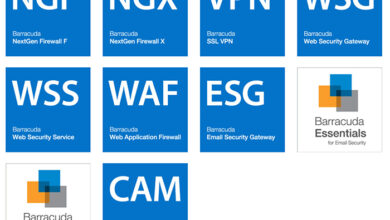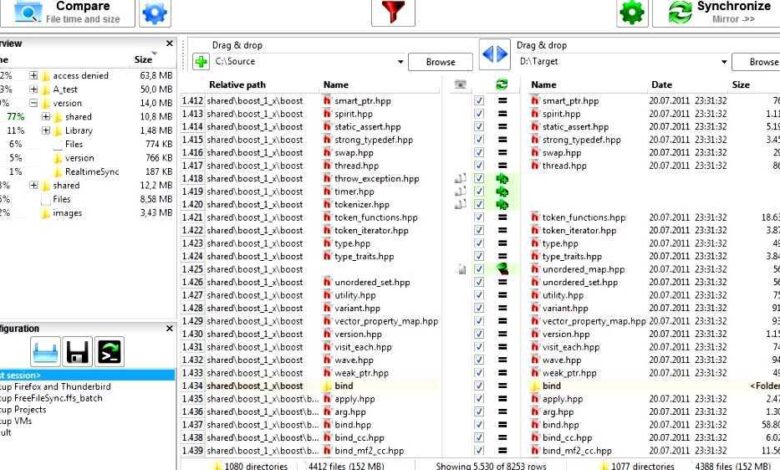
Are Your Sync Clients Really Safe?
Are your sync clients really safe? That’s a question we all need to ask ourselves in today’s increasingly digital world. We rely on these tools to seamlessly manage our files across devices, but how much do we really know about the security measures protecting our sensitive data? This post dives deep into the security protocols, vulnerabilities, and user practices that determine just how safe our synchronized files truly are.
We’ll explore everything from encryption methods to the potential risks of third-party integrations, leaving no stone unturned in our quest for digital peace of mind.
From exploring the encryption methods used by popular sync clients to examining the potential impact of malware and phishing attacks, we’ll cover it all. We’ll also discuss best practices for securing your devices and mitigating security risks, helping you to make informed decisions about protecting your valuable data. Get ready to uncover the truth about the security of your sync clients!
Security Protocols Employed by Sync Clients
Choosing a cloud sync client involves careful consideration of its security features. Data breaches are a significant concern, and understanding how a client protects your information is crucial. This section will delve into the security protocols employed by various popular sync clients, examining their encryption, authentication, and data protection measures.
Encryption Methods Used by Popular Sync Clients
Different sync clients utilize various encryption algorithms to safeguard data both in transit and at rest. Strong encryption is paramount; weak encryption leaves your data vulnerable. For instance, some clients employ AES-256 encryption, widely considered a robust standard, while others may use less secure options. The specific implementation and key management practices also influence the overall security level.
Understanding these differences is vital for informed decision-making.
Authentication Processes in Sync Clients
Secure authentication prevents unauthorized access to your data. Most sync clients utilize a combination of methods, including password-based authentication, often enhanced with multi-factor authentication (MFA) for added protection. MFA adds an extra layer of security, requiring a second form of verification, such as a code sent to your phone or email, beyond just your password. This significantly reduces the risk of unauthorized access, even if your password is compromised.
Data Protection During Transmission and Storage
Protecting data during both transmission and storage is critical. Clients often use HTTPS for secure data transfer, encrypting data as it travels between your device and the cloud server. Data-at-rest encryption ensures that even if a server is compromised, the data remains unreadable without the correct decryption key. The strength of the encryption, coupled with secure key management practices, determines the overall effectiveness of this protection.
Comparison of Security Features in Three Leading Sync Clients, Are your sync clients really safe
Let’s compare the security features of three popular sync clients: Syncthing, Nextcloud, and Dropbox. Syncthing, being open-source, allows for greater transparency and community scrutiny of its security practices. Nextcloud, also open-source, offers a self-hosted option providing greater control over data. Dropbox, a proprietary service, relies on its internal security infrastructure and undergoes regular security audits. While all three offer encryption, the specifics and level of transparency differ significantly.
This highlights the importance of understanding the security model of your chosen client.
Comparison Table of Sync Client Security Features
| Sync Client | Encryption (Data in Transit) | Encryption (Data at Rest) | Authentication Methods |
|---|---|---|---|
| Syncthing | AES-256 | AES-256 (client-side) | Password, potentially with external authentication providers |
| Nextcloud | TLS/HTTPS | AES-256 (server-side, configurable) | Password, Two-Factor Authentication (2FA), other external authentication providers |
| Dropbox | TLS/HTTPS | AES-256 (proprietary implementation) | Password, Two-Factor Authentication (2FA) |
| pCloud | TLS/HTTPS | AES-256 (client-side and server-side) | Password, Two-Factor Authentication (2FA) |
| SpiderOak.com | TLS/HTTPS | Zero-Knowledge Encryption | Password, Two-Factor Authentication (2FA) |
Vulnerabilities and Risks Associated with Sync Clients: Are Your Sync Clients Really Safe

Sync clients, while incredibly convenient for managing files across multiple devices, introduce a range of security vulnerabilities and risks. The ease of access they provide also creates potential entry points for malicious actors, highlighting the importance of understanding these threats and implementing robust security measures. This section delves into the specific vulnerabilities, associated risks, and practical steps to mitigate them.
Potential Vulnerabilities in Sync Client Software
Many common sync clients share similar vulnerabilities. Weak or default passwords, for instance, are a frequent point of failure. Unpatched software leaves systems open to known exploits, allowing attackers to gain unauthorized access. Additionally, insecure network connections, especially when using public Wi-Fi, can expose synchronized data to eavesdropping. Some clients may lack robust encryption, leaving sensitive data vulnerable during transmission and storage.
Finally, inadequate access controls within the client software itself can permit unauthorized users to view or modify files.
Risks Associated with Cloud-Based Synchronization Services
Using cloud-based sync services introduces a unique set of risks. Data breaches at the service provider’s end can expose all synchronized data. This risk is amplified by the fact that users often store highly sensitive information, such as financial documents, personal photos, or intellectual property. Moreover, the reliance on a third-party provider means that users cede control over the security of their data to some extent.
Service outages can disrupt access to essential files, impacting productivity and potentially causing financial losses. Finally, legal issues surrounding data jurisdiction and access by law enforcement can create unforeseen complications.
Impact of Malware and Phishing Attacks Targeting Sync Clients
Malware can exploit vulnerabilities in sync clients to gain access to a user’s system. This could involve installing keyloggers to steal passwords, ransomware to encrypt files, or spyware to monitor activity. Phishing attacks often target sync clients by using deceptive emails or websites that mimic legitimate login pages. Once credentials are obtained, attackers can gain complete access to synchronized data and potentially use it for identity theft, financial fraud, or corporate espionage.
The consequences can be severe, leading to significant financial losses, reputational damage, and legal repercussions.
Examples of Real-World Security Breaches Related to File Synchronization
Several high-profile breaches have highlighted the risks associated with file synchronization. For example, the Dropbox breach in 2012, although not directly attributed to a vulnerability in their client software, demonstrated the potential for large-scale data exposure. Similarly, various smaller-scale incidents involving compromised accounts on services like Google Drive and Microsoft OneDrive have underscored the importance of strong passwords and multi-factor authentication.
These incidents often stem from vulnerabilities in user behavior (e.g., weak passwords, clicking on phishing links) rather than inherent flaws in the software itself, emphasizing the importance of user education and security best practices.
Best Practices to Mitigate Security Risks
Implementing strong security practices is crucial to mitigating the risks associated with sync clients.
- Use strong, unique passwords for each sync client account.
- Enable two-factor authentication (2FA) whenever possible.
- Keep sync client software updated with the latest security patches.
- Use a virtual private network (VPN) when synchronizing data over public Wi-Fi networks.
- Regularly review access permissions and revoke access for unauthorized users.
- Be cautious of phishing emails and websites that mimic legitimate sync client login pages.
- Encrypt sensitive data before synchronization.
- Consider using end-to-end encrypted sync clients.
- Regularly back up your data to an offline location.
- Educate yourself and your employees about security best practices related to sync clients.
User Practices and Their Impact on Security
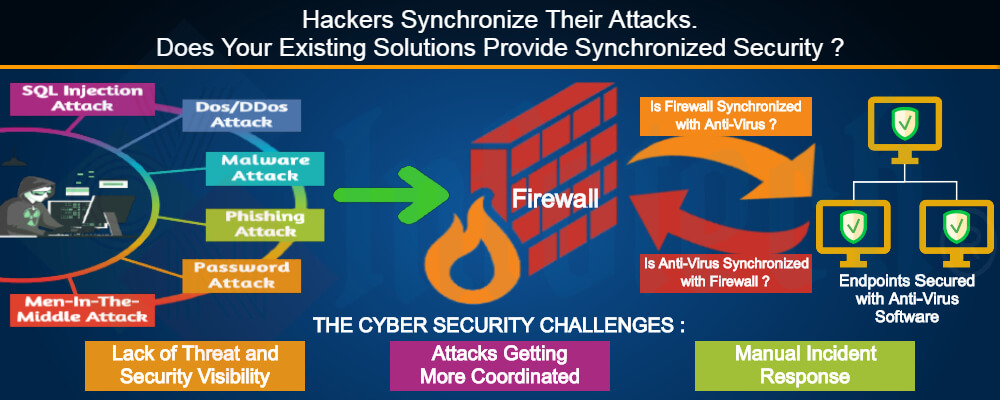
Your sync client’s security isn’t solely dependent on the software itself; your actions play a crucial role. Even the most robust sync client is vulnerable if users employ weak security practices. This section will explore how user behavior significantly impacts the overall security of your synchronized data.
Weak Passwords Compromise Sync Client Security
Weak passwords are the single biggest security vulnerability for almost any system, and sync clients are no exception. A password that’s easily guessable (like “password123” or your pet’s name) provides minimal protection against unauthorized access. If your sync client account is compromised, attackers gain access to all your synchronized data – documents, photos, emails, and more. Using a strong password, incorporating a mix of uppercase and lowercase letters, numbers, and symbols, and regularly changing it, significantly mitigates this risk.
Password managers can assist in generating and securely storing complex passwords. Consider using a password at least 12 characters long, and avoid reusing passwords across multiple accounts.
Regular Updates Are Crucial for Sync Client Security
Software updates aren’t just about adding new features; they often include critical security patches. Outdated sync client software leaves your data vulnerable to known exploits. Hackers constantly search for vulnerabilities in popular software, and these updates address those weaknesses. Enabling automatic updates ensures your sync client always runs the latest, most secure version. If automatic updates aren’t an option, regularly check for and install updates manually.
The frequency of updates varies depending on the software provider, but generally, prompt updates are vital for maintaining a high level of security.
Security Implications of Using Public Wi-Fi with Sync Clients
Public Wi-Fi networks are convenient, but they’re inherently less secure than private networks. Using your sync client on an unsecured public Wi-Fi network exposes your data to potential eavesdropping. Anyone with malicious intent on the same network could potentially intercept your data, including sensitive information synchronized through your client. To mitigate this risk, use a VPN (Virtual Private Network) when connecting to public Wi-Fi.
A VPN encrypts your internet traffic, making it much more difficult for others to intercept your data. Avoid accessing sensitive data or performing important sync operations on public Wi-Fi whenever possible.
Securing Mobile Devices for Synchronized Data Access
Mobile devices are frequently used to access synchronized data, making their security paramount. Strong passwords or biometric authentication (fingerprint or facial recognition) should be enabled on your mobile device. Keep your mobile operating system and apps updated to benefit from the latest security patches. Consider enabling device encryption to protect your data even if the device is lost or stolen.
Using a mobile device management (MDM) solution can further enhance security by providing features like remote wiping and data loss prevention. Be cautious about downloading apps from untrusted sources, as these may contain malware that could compromise your data.
Flowchart: Securing a Sync Client Setup
The following flowchart illustrates the steps to secure a sync client setup:[Descriptive Flowchart]Start -> Choose a reputable sync client -> Create a strong, unique password -> Enable two-factor authentication (if available) -> Regularly update the sync client software -> Use a VPN on public Wi-Fi -> Secure your mobile devices (strong passwords, encryption, updates) -> Regularly review sync client settings and security protocols -> EndThe flowchart depicts a sequential process, beginning with the selection of a reliable sync client and culminating in the ongoing review of security settings.
Each step ensures a layered approach to data protection.
Third-Party Integrations and Security Implications
Integrating your sync client with other services, while offering convenience and expanded functionality, introduces a significant layer of security complexity. The security of your data becomes dependent not only on the sync client itself but also on the security practices of every third-party application or service you connect to it. This interconnectedness creates vulnerabilities that can compromise your privacy and data integrity.The security risks associated with third-party integrations are multifaceted.
A breach in one integrated service can potentially provide access to your data stored elsewhere, creating a domino effect. Furthermore, the security measures implemented by different third-party integrations vary widely, making a consistent security posture difficult to maintain. It’s crucial to understand these risks and take proactive steps to mitigate them.
Security Measures Employed by Different Third-Party Integrations
The security measures employed by different third-party integrations range dramatically. Some services may use robust encryption protocols like end-to-end encryption, ensuring data remains confidential even during transit and storage. Others may rely on less secure methods, potentially exposing your data to interception or unauthorized access. For example, an integration with a social media platform might only offer basic authentication, while an integration with a dedicated cloud storage provider may offer multi-factor authentication and granular access controls.
The level of security offered is often directly correlated with the provider’s security posture and the sensitivity of the data being shared. It’s critical to carefully review the security policies and practices of each integration before granting access.
Vulnerabilities Introduced by Third-Party Plugins or Extensions
Third-party plugins and extensions, while often enhancing functionality, can introduce significant vulnerabilities. Poorly coded or maintained plugins can contain security flaws that malicious actors can exploit. These flaws could range from simple data leaks to complete system compromises. For instance, a plugin that improperly handles user credentials could expose your login details to attackers. Similarly, a plugin with outdated security libraries might be susceptible to known exploits.
Regularly updating plugins and extensions is crucial, but even updated plugins can contain vulnerabilities, necessitating careful selection and vetting.
Verifying the Security Credentials of Third-Party Integrations
Verifying the security credentials of third-party integrations is paramount. Before integrating any service, carefully review its security policies, privacy statements, and user reviews. Look for evidence of robust security practices, such as encryption, multi-factor authentication, regular security audits, and transparent incident response procedures. Be wary of services that lack detailed information about their security measures or have a history of security breaches.
Consider the reputation and track record of the provider; a reputable company is more likely to prioritize security. Furthermore, scrutinize the permissions requested by the integration; only grant access to the data and functionalities strictly necessary.
Security Implications of Integrating with Various Cloud Storage Providers
| Cloud Storage Provider | Encryption | Authentication | Access Controls |
|---|---|---|---|
| Provider A (Example: Dropbox) | End-to-end encryption (optional for some plans) | Password, two-factor authentication | Granular file-level permissions |
| Provider B (Example: Google Drive) | Encryption at rest and in transit | Google account authentication, two-factor authentication | Shared drive permissions, individual file permissions |
| Provider C (Example: OneDrive) | Encryption at rest and in transit | Microsoft account authentication, two-factor authentication | File and folder sharing permissions |
| Provider D (Example: Box) | Encryption at rest and in transit | Password, two-factor authentication, single sign-on | Granular access control lists (ACLs) |
Data Privacy Concerns with Sync Clients
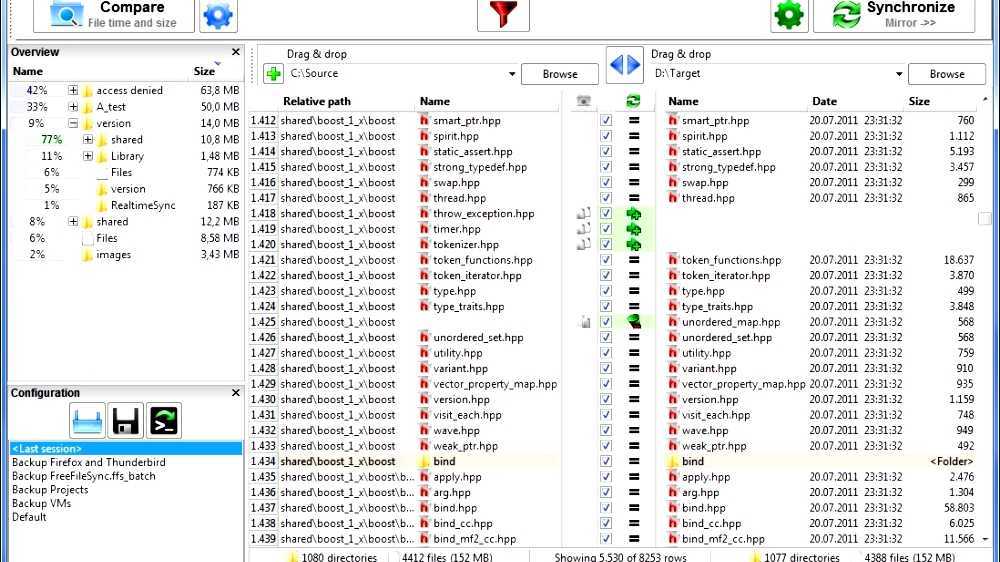
The increasing reliance on cloud-based sync clients for data management necessitates a thorough understanding of their data privacy practices. These services handle sensitive personal and professional information, raising crucial questions about how this data is protected, used, and shared. Understanding the data privacy policies of these services is vital for users to make informed decisions and mitigate potential risks.Data privacy practices of sync clients vary significantly.
Factors like the location of servers, encryption methods employed, and the specific data usage policies all contribute to the overall level of privacy offered. Compliance with regulations such as GDPR and CCPA is also a key consideration. Transparency in data handling is paramount, and users should carefully review the privacy policies of any sync client before using it.
Sync Client Data Handling and Regulatory Compliance
Sync clients typically adhere to various data privacy regulations, including GDPR (General Data Protection Regulation) in Europe and CCPA (California Consumer Privacy Act) in California. Compliance involves implementing measures to protect user data, providing transparency about data collection and usage, and granting users control over their data. However, the level of compliance and the specific mechanisms employed can differ greatly between providers.
For instance, some might offer granular control over data retention periods, while others may have less flexible options. Understanding the specific compliance certifications a provider holds can offer insights into their commitment to data protection.
Data Usage Policies of Popular Sync Clients
Popular sync clients like Dropbox, Google Drive, and OneDrive each have distinct data usage policies. These policies Artikel how the companies collect, use, and share user data. They often detail the types of data collected (e.g., file content, metadata, usage patterns), the purposes for which the data is used (e.g., service improvement, targeted advertising), and the circumstances under which the data may be shared with third parties (e.g., law enforcement, service providers).
It is crucial to carefully review these policies to understand the implications for your privacy. For example, Dropbox’s policy might focus on using data for service improvements, while Google Drive’s might incorporate data into its broader ecosystem for personalized experiences.
Implications of Data Localization Requirements
Data localization requirements mandate that certain types of data be stored within the geographical boundaries of a specific country or region. This impacts sync client providers, as they may need to establish data centers in multiple locations to comply with varying regulations. The implications for users include potential differences in data protection levels depending on location, and possible limitations on data accessibility if the client’s servers are not located in the user’s region.
So, are your sync clients really safe? It’s a question that keeps me up at night, especially considering the growing complexity of data management. Building robust, secure applications is crucial, which is why I’ve been diving deep into the world of domino app dev, the low-code and pro-code future , to see how it addresses these security concerns.
Ultimately, the safety of your data hinges on the security of the apps you use, so understanding development best practices is paramount. Are your sync clients truly secure?
For example, a company operating under strict European data privacy regulations might need to store European user data within the EU, separate from data stored for users in other regions.
Comparison of Data Privacy Practices
Comparing the data privacy practices of three major sync clients—Dropbox, Google Drive, and OneDrive—reveals notable differences. Dropbox emphasizes end-to-end encryption for certain file types but its broader data usage practices might include sharing anonymized data for service improvements. Google Drive’s privacy practices are intertwined with Google’s broader ecosystem, offering integration with other Google services but also potentially leading to more extensive data collection.
OneDrive, as a Microsoft product, integrates with the Microsoft ecosystem and its privacy policy reflects this integration, often tying data usage to personalized experiences within Microsoft’s suite of products. Users should carefully weigh the trade-offs between convenience and privacy offered by each platform.
Data Encryption Methods for User Privacy
Sync clients utilize various data encryption methods to protect user privacy. These methods range from encryption at rest (protecting data stored on servers) to encryption in transit (protecting data while it is being transferred). Some clients employ end-to-end encryption, where only the user possesses the decryption key, offering the highest level of security. Others might use encryption only at rest, leaving data vulnerable during transmission.
The specific algorithms used (e.g., AES-256) also influence the strength of the encryption. Understanding the type and strength of encryption used is crucial in assessing the security of a sync client. For example, a client using AES-256 encryption both at rest and in transit offers a stronger level of security compared to one only employing encryption at rest.
Open-Source vs. Proprietary Sync Clients
Choosing between an open-source and a proprietary sync client involves a careful consideration of security implications. Both approaches offer distinct advantages and disadvantages, and the best choice often depends on individual needs and risk tolerance. Understanding these differences is crucial for making an informed decision.Open-source and proprietary sync clients differ significantly in how their code is handled, impacting their security profiles.
Open-source software’s code is publicly available, allowing for community scrutiny and independent audits. Proprietary software, conversely, keeps its code private, limiting external examination. This fundamental difference significantly impacts vulnerability discovery and remediation.
Open-Source Code Review and Community Involvement
The transparency inherent in open-source projects offers a powerful security advantage. Numerous developers worldwide can examine the code, identifying potential vulnerabilities that might otherwise remain undetected in proprietary software. This “many eyes” approach significantly increases the likelihood of finding and fixing security flaws before they can be exploited. For example, the community-driven nature of projects like Syncthing has led to the rapid identification and resolution of security issues, demonstrating the effectiveness of collective code review.
This collaborative approach extends beyond bug fixes; it fosters continuous improvement and strengthens the overall security posture.
Challenges of Auditing Proprietary Sync Clients
Auditing proprietary software for security vulnerabilities presents significant challenges. Without access to the source code, security researchers are limited to black-box testing methods, which are inherently less thorough. This lack of transparency makes it difficult to identify subtle vulnerabilities or understand the software’s internal workings, potentially leaving security flaws undetected. Furthermore, the reliance on the vendor’s own security assessments can introduce bias and limit the objectivity of the evaluation.
While vendors often conduct internal security audits, the lack of independent verification leaves room for doubt regarding the completeness of these assessments.
Community Scrutiny and Open-Source Sync Client Security
The active involvement of a community in an open-source project directly enhances its security. Independent researchers, security experts, and even everyday users contribute to identifying and reporting vulnerabilities. This continuous monitoring creates a robust defense against malicious actors. Furthermore, the community often develops and shares security best practices, further strengthening the overall security posture. For instance, the active community around Nextcloud frequently discovers and reports security issues, leading to rapid updates and improvements.
This active community engagement ensures a higher level of security awareness and responsiveness compared to proprietary solutions that often rely solely on the vendor’s internal security team.
Ultimate Conclusion
Ultimately, the safety of your sync client depends on a combination of robust security features built into the software, and your own diligent practices. By understanding the potential vulnerabilities and implementing the best security practices, you can significantly reduce the risk of data breaches and maintain control over your sensitive information. Don’t just assume your sync client is secure – take control of your data and make informed choices to protect what matters most.
Stay vigilant, stay informed, and stay safe!
Frequently Asked Questions
What happens if my sync client is compromised?
A compromised sync client could lead to data theft, unauthorized access, or malware infection. The severity depends on the type of breach and the sensitivity of your data.
Are all sync clients equally secure?
No, security features vary significantly between different sync clients. Some offer stronger encryption and authentication than others.
How often should I update my sync client?
Regularly update your sync client software as soon as updates are released to patch security vulnerabilities.
Can I use a sync client on public Wi-Fi?
While possible, using a sync client on public Wi-Fi is risky due to the lack of security. Avoid syncing sensitive data on unsecured networks.