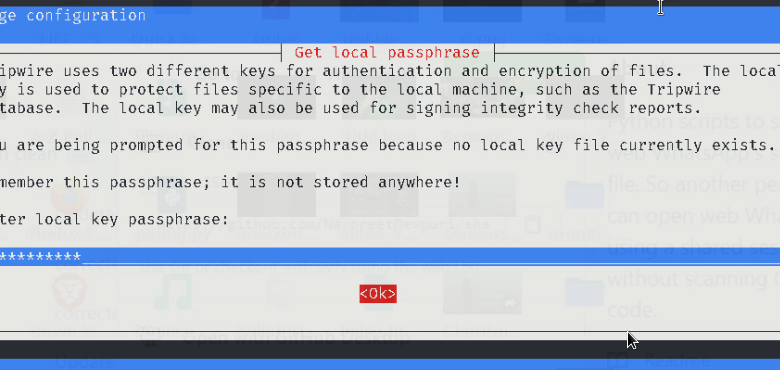
Auditing Linux Environments Using LIDS and Auditd 2
Auditing Linux environments using LIDS and Auditd 2 is crucial for maintaining robust system security. This post dives deep into leveraging these powerful tools to monitor system activity, detect potential breaches, and ultimately strengthen your Linux defenses. We’ll cover everything from basic setup and configuration to advanced techniques for analyzing audit logs and integrating LIDS and Auditd 2 for comprehensive security monitoring.
Get ready to become a Linux security ninja!
We’ll explore the core functionalities of both LIDS (Linux Intrusion Detection System) and Auditd 2, comparing their strengths and weaknesses. Then, we’ll walk through practical examples of configuring Auditd 2 to monitor critical system events like file access, network connections, and login attempts. We’ll also cover analyzing the resulting audit logs, identifying patterns, and ultimately using this data to harden your system against threats.
Finally, we’ll explore how to integrate LIDS and Auditd 2 for a truly comprehensive security posture.
Introduction to Linux Auditing with LIDS and Auditd 2
Linux system security relies heavily on robust auditing mechanisms. Two prominent tools in this arena are LIDS (Linux Intrusion Detection System) and Auditd 2. Understanding their functionalities and how they complement each other is crucial for bolstering the security posture of any Linux environment. This post will delve into the core features of both, comparing their strengths and weaknesses, and outlining their installation on a common Linux distribution.
LIDS Core Functionalities
LIDS operates by enforcing security policies through Linux capabilities. Instead of relying on traditional user/group permissions, LIDS grants or denies specific capabilities to processes, thus controlling their access to system resources. This fine-grained control allows administrators to restrict potentially dangerous actions, even for processes running with root privileges. For example, a process might be granted the capability to open network sockets but denied the capability to modify system files.
This granular approach significantly reduces the attack surface by limiting the damage a compromised process can inflict. The policies are typically defined in a configuration file, allowing for customization based on specific security requirements.
Auditd 2’s Role in Enhanced System Security
Auditd 2 is a powerful logging system that records system calls and other security-relevant events. Unlike LIDS, which focuses on
Securing Linux systems is crucial, and mastering tools like auditd 2 and LIDS is a big part of that. Efficient auditing helps pinpoint vulnerabilities before they’re exploited, which is why I’ve been diving deep into these techniques lately. It’s a different kind of challenge compared to the world of application development, like what’s discussed in this insightful article on domino app dev, the low-code and pro-code future , but both fields require a keen eye for detail and a proactive approach to problem-solving.
Getting back to Linux, understanding the nuances of auditd’s configuration is key to effective system monitoring and incident response.
- preventing* actions, Auditd 2
- records* them. This provides a comprehensive audit trail that can be used for security monitoring, intrusion detection, and forensic analysis. Auditd 2 allows administrators to specify which events to log, providing flexibility in tailoring the auditing process to specific needs. The logged data can then be analyzed to identify suspicious activity, track down security breaches, and ensure compliance with security regulations.
The system’s flexibility allows for various configurations, including real-time analysis and log aggregation.
Comparing LIDS and Auditd 2
LIDS and Auditd 2 are complementary tools, not mutually exclusive. LIDS proactively prevents unauthorized actions, while Auditd 2 passively logs all relevant events, providing a record of system activity. LIDS offers a preventative security measure, limiting the potential damage from malicious or compromised processes. Auditd 2, on the other hand, provides a detailed record for post-incident analysis and security monitoring.
A limitation of LIDS is its reliance on carefully crafted policies; poorly configured policies can inadvertently hinder legitimate system operations. Similarly, Auditd 2’s effectiveness depends on proper configuration and analysis of the generated logs; an overwhelming volume of logs can be difficult to manage effectively.
Installing LIDS and Auditd 2 on Ubuntu
Installing both tools on a common Linux distribution like Ubuntu is relatively straightforward. Auditd 2 is typically pre-installed on most modern Ubuntu versions. To verify and ensure it’s running, you can check its status using the command `systemctl status auditd`. If it’s not running, start it with `systemctl start auditd`. For LIDS, you will need to install it using the package manager: `sudo apt update && sudo apt install lids`.
After installation, LIDS requires configuration through its configuration files, typically located in `/etc/lids/`. Remember to reboot the system after making any changes to LIDS configurations to ensure the changes take effect. This installation process provides a basic setup; further configuration is necessary to tailor both tools to specific security needs.
Configuring Auditd 2 for Comprehensive Auditing

Setting up robust auditing with Auditd 2 involves crafting specific rules to capture crucial system events. This allows for detailed tracking of system activity, facilitating security analysis and incident response. Proper configuration is key to effectively leveraging Auditd 2’s capabilities for comprehensive security monitoring.
Auditd 2 Rule Creation and Management
Auditd 2 rules are defined in a configuration file, typically located at `/etc/audit/auditd.conf`. However, rules themselves are often managed through separate files within the `/etc/audit/rules.d/` directory. This allows for better organization and easier management of numerous rules. Each file in this directory represents a specific auditing focus. For example, one file might contain rules for file system access, while another focuses on network activity.
This modular approach simplifies maintenance and updates. The `auditctl -w` command is used to add rules dynamically. Changes to rules in `/etc/audit/rules.d/` are typically picked up by Auditd 2 automatically.
Auditing File System Access
To monitor file system activity, rules can target specific operations like file creation, deletion, modification, or access attempts. The following rule captures attempts to write to files within the `/etc` directory:
-w /etc -p wa -k file_access
This rule uses the `-w` flag to specify the watched path (`/etc`), the `-p` flag to define the permitted operations (write (`w`) and append (`a`)), and the `-k` flag to assign a (“file_access”) for easier log filtering. Similar rules can be created to monitor other directories or file types, offering granular control over what file system actions are logged.
Auditing Network Connections
Monitoring network connections requires focusing on system calls related to network activity. The following rule captures attempts to establish outbound connections on port 22 (SSH):
-a exit,always -F arch=b64 -S connect -F pid=$$ -d 22 -k network_connections
This rule uses the `-a` flag to specify an audit action (`exit,always`), meaning every process exiting after making a connection attempt is audited. `-F arch=b64` ensures that the audit record is base64 encoded, preventing issues with non-printable characters. `-S connect` specifies the system call to monitor, `-F pid=$$` records the process ID, `-d 22` filters for connections to port 22, and `-k network_connections` assigns a .
Adapting this rule to monitor different ports or protocols is straightforward.
Auditing User Login Attempts
Auditing user login attempts provides crucial security information. The following rule logs successful and failed login attempts:
-a entry,exit -F auid!=4294967295 -S pam_sm_authenticate -k login_attempts
This rule uses the `-a` flag to specify both entry and exit points of the `pam_sm_authenticate` system call. `-F auid!=4294967295` excludes the audit daemon itself. `-k login_attempts` assigns a . This rule provides comprehensive logging of authentication attempts, allowing for analysis of successful and failed logins, potentially identifying brute-force attacks or compromised credentials.
Auditd 2 Configuration for Security Breach Detection
A sample `/etc/audit/rules.d/security_breach.rules` file might look like this:
- w /etc/shadow -p wa -k sensitive_file_access
- w /root -p wa -k root_directory_access
- a exit,always -F arch=b64 -S connect -F dest=192.168.1.100 -k suspicious_connection
- a entry,exit -F auid!=4294967295 -S pam_sm_authenticate -F exit=-1 -k failed_login
This configuration focuses on monitoring access to sensitive files (`/etc/shadow`, `/root`), suspicious connections to a specific IP address (192.168.1.100), and failed login attempts. The s assigned to each rule allow for easy filtering and analysis of the audit logs. Remember to tailor this configuration to your specific security needs and environment. Consider adding rules to monitor other sensitive files, directories, and network activity as appropriate.
Analyzing Auditd Logs
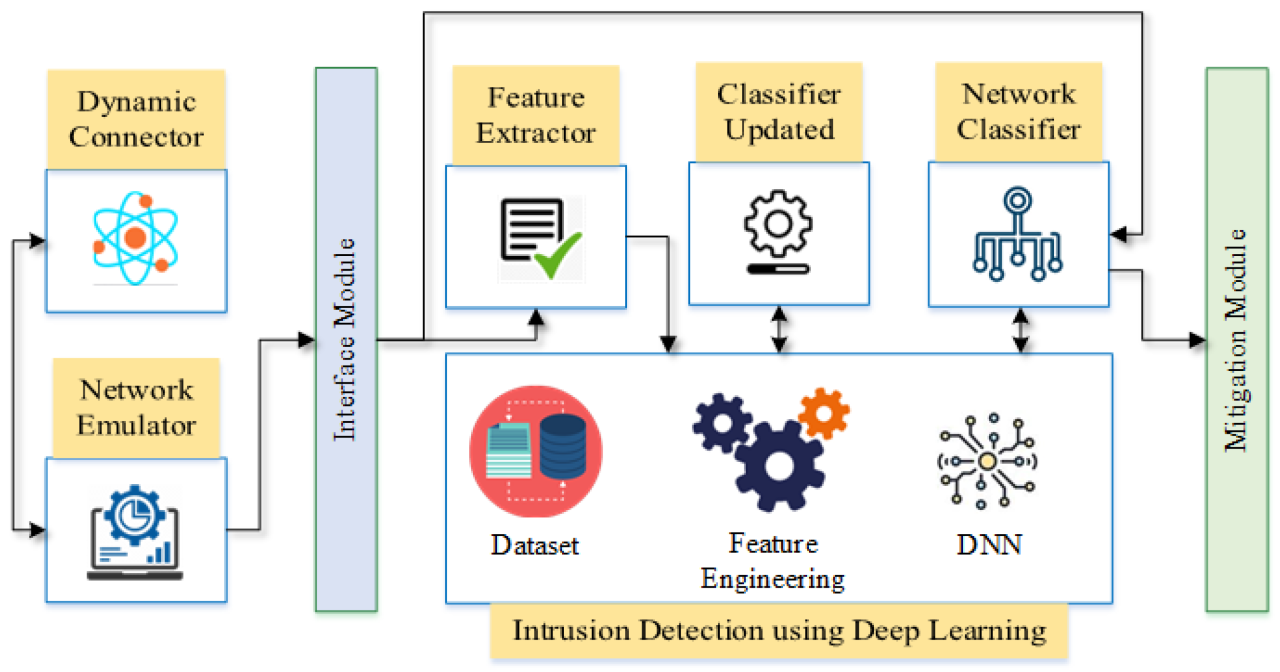
Analyzing the massive datasets generated by auditd 2 requires efficient strategies. The sheer volume of log entries can quickly overwhelm manual review, making automated analysis crucial for identifying security incidents. Effective analysis involves filtering, prioritizing, correlating, and interpreting the data to pinpoint suspicious activity.Efficiently analyzing the large volume of data generated by Auditd 2 involves leveraging its built-in filtering capabilities and employing external tools designed for log analysis.
The key is to reduce the dataset to a manageable size while retaining relevant information. This allows security analysts to focus their attention on the most critical events.
Filtering and Prioritizing Audit Log Entries
Filtering audit logs is essential for managing the volume of data. Auditd 2 allows filtering based on various criteria, including event type, user ID, and audited process. Prioritization focuses on high-severity events, such as failed login attempts or unauthorized file access. A well-designed system uses a combination of rules and thresholds to automatically flag important entries for immediate review.
For instance, a rule might flag any failed SSH login attempts from unknown IP addresses, while another might trigger an alert if a privileged user attempts to modify system configuration files. These rules can be dynamically adjusted based on organizational security policies and evolving threat landscapes.
Correlating Audit Log Entries
Correlating audit logs involves identifying relationships between seemingly unrelated events to uncover complex attack patterns. For example, a successful login attempt followed by multiple file access attempts in restricted directories could indicate malicious activity. Sophisticated tools can automate this process by analyzing sequences of events and identifying patterns indicative of known attacks. This approach is particularly useful in detecting insider threats or advanced persistent threats (APTs) which often involve a series of subtle actions spread across multiple systems.
Interpreting Audit Log Data
Interpreting audit log data requires understanding the meaning of different event types and their context. Each entry contains metadata, such as timestamp, user ID, process ID, and event details. Analysts must correlate these details with system configurations and user roles to assess the significance of each event. A systematic approach involves reviewing the logs chronologically, examining events related to specific users or processes, and cross-referencing with other security logs (e.g., firewall logs, intrusion detection logs).
Example of Audit Log Data
The following table illustrates a sample of audit log entries. Note that the “Details” field often contains more verbose information than what is shown here. Real-world logs would contain significantly more detail.
| Timestamp | Event Type | User | Details |
|---|---|---|---|
| 2024-10-27 10:00:00 | Login Success | john.doe | SSH login from 192.168.1.100 |
| 2024-10-27 10:05:00 | File Access | john.doe | Read access to /etc/shadow |
| 2024-10-27 10:06:00 | Login Failure | unknown | Failed SSH login attempt from 10.0.0.1 |
| 2024-10-27 10:10:00 | System Shutdown | root | Initiated system shutdown |
Integrating LIDS with Auditd 2
Integrating the Linux Intrusion Detection System (LIDS) with Auditd 2 offers a powerful synergy for bolstering Linux system security. While Auditd 2 provides comprehensive logging of system activities, LIDS enhances security by enforcing access control policies at a finer granularity. Combining these tools creates a robust security posture, offering better detection and prevention of malicious activities.LIDS, by controlling access based on predefined rules, can prevent many security threats before they can even generate audit records.
Auditd 2, in turn, meticulously logs all actions, providing a detailed trail for post-incident analysis and forensics. This combined approach significantly improves the overall security monitoring capabilities of a Linux system.
LIDS Configuration for Enhanced Auditd 2 Monitoring
Proper configuration of LIDS is crucial to maximize its effectiveness alongside Auditd 2. The key is to focus LIDS rules on actions that are particularly sensitive or likely targets for attacks. This avoids creating overly restrictive rules that might hinder legitimate system operations. For example, restricting root access to specific commands or files is a prime candidate for LIDS rules.
This will trigger Auditd 2 to record any attempts to circumvent these restrictions, providing valuable evidence of potential intrusions. By focusing LIDS on high-value targets, you can avoid log bloat and make the Auditd 2 logs easier to analyze for security-relevant events. This targeted approach is more efficient than attempting to audit every system call. A well-configured LIDS can act as a proactive security layer, catching malicious actions before they can cause significant damage, while Auditd 2 provides the necessary audit trail to investigate and respond to events that do occur.
Potential Conflicts and Overlaps
While the combination of LIDS and Auditd 2 is generally beneficial, potential conflicts or overlaps can arise if not carefully managed. For instance, a LIDS rule denying access to a specific file might conflict with a legitimate application’s need to access that file. This conflict will result in Auditd 2 logging the access denial, which would need to be investigated to determine if it’s a legitimate access attempt or a malicious action.
To mitigate this, meticulous planning and testing of LIDS rules are crucial. The goal is to create a fine-grained set of rules that enhance security without causing disruptions to legitimate system operations. Careful consideration should be given to potential interactions between LIDS rules and existing system configurations or applications. A systematic approach to LIDS rule development, including thorough testing in a controlled environment, is essential to avoid unexpected conflicts.
Implementing a Comprehensive Security Auditing Strategy
A comprehensive security auditing strategy utilizing both LIDS and Auditd 2 involves a phased approach. The first phase focuses on identifying critical system components and functions requiring enhanced security. This identification informs the creation of targeted LIDS rules. Next, these rules are rigorously tested in a non-production environment to identify and resolve potential conflicts. Once the LIDS rules are refined and tested, they are implemented in the production environment.
Simultaneously, Auditd 2 is configured to record events relevant to the LIDS rules, ensuring that all relevant security-related actions are logged. Regular review and updates of both LIDS rules and Auditd 2 configurations are essential to maintain the effectiveness of the system over time, adapting to new threats and evolving system needs. This ongoing monitoring and adjustment process ensures that the combined LIDS and Auditd 2 system remains a strong and adaptive security measure.
Advanced Auditing Techniques
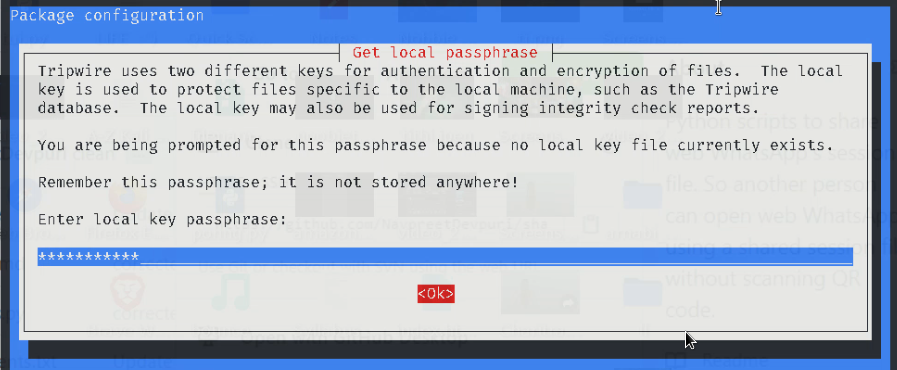
So far, we’ve covered the basics of setting up and using auditd and LIDS. Now let’s dive into some more advanced techniques that will allow you to fine-tune your auditing to focus on specific events and streamline the analysis process. This level of control is crucial for managing the volume of audit data generated in complex environments and identifying critical security events efficiently.
Advanced auditd features provide granular control over what events are logged and how those logs are structured, leading to more efficient and focused security monitoring. By leveraging rule sets and event filtering, you can drastically reduce noise and improve the signal-to-noise ratio in your audit logs, making it easier to detect malicious activity.
Auditd Rule Sets and Event Filtering
Auditd’s power lies in its flexible rule system. Instead of broadly logging everything, you can define specific rules to capture only the events you need. This is achieved using rule sets, which allow you to specify the type of events (e.g., system calls, kernel module loads), the processes involved, and the specific arguments passed to those system calls.
For instance, you could create a rule set to monitor all attempts to modify the `/etc/shadow` file, capturing the user, process, and timestamp of each event. Filtering allows further refinement; for example, you might only log events originating from specific users or processes. This targeted approach drastically reduces log volume and makes analysis significantly easier.
Monitoring Specific System Calls and Kernel Modules
Precisely monitoring specific system calls is essential for detecting sophisticated attacks. For example, you could create a rule to audit the `execve()` system call, which is used to execute programs. This allows you to identify unauthorized program executions. Similarly, monitoring kernel module loading and unloading (`init_module`, `delete_module`) helps detect attempts to load malicious kernel modules. This level of granularity is critical for identifying subtle attacks that might otherwise go unnoticed.
By focusing on specific system calls and kernel modules, you can pinpoint potentially malicious activity with higher accuracy.
Generating Custom Audit Reports
The sheer volume of auditd logs can be overwhelming. To make sense of this data, you need tools to generate custom reports. While `ausearch` provides basic querying, more sophisticated reporting requires scripting. You can use tools like `awk`, `sed`, `grep`, and scripting languages like Python or Perl to parse the logs and extract specific information. For example, you can generate a report summarizing all failed login attempts within a specific time period or identify all instances of a particular system call made by a specific user.
Automating Audit Log Analysis
Manually analyzing audit logs is time-consuming and prone to errors. Automating this process is crucial for efficient security monitoring. This involves creating scripts that regularly process auditd logs, identify potential security events, and generate alerts. Here’s an example of a simple automated process using Python and the `auditd` log format:
The following example demonstrates a basic approach to automating audit log analysis. It’s important to note that this is a simplified example and would need to be adapted to your specific needs and environment. Robust solutions often involve more sophisticated techniques and integrations with SIEM systems.
- Step 1: Log Parsing: Use Python to read the auditd log file (typically `/var/log/audit/audit.log`). This involves parsing the log lines to extract relevant information like timestamp, event type, and user ID.
- Step 2: Event Filtering: Filter the parsed events based on specific criteria. For example, you might only be interested in failed login attempts (event type indicating authentication failure).
- Step 3: Alert Generation: If a suspicious event is detected (e.g., a high number of failed login attempts from a single IP address), generate an alert. This could involve sending an email, logging the event to a separate file, or triggering an action within a security information and event management (SIEM) system.
- Step 4: Reporting: Generate periodic reports summarizing the detected events. This could include a summary of failed login attempts, successful root logins, or other critical events.
Security Hardening using Auditd 2 and LIDS Findings
Analyzing audit logs from Auditd 2 and LIDS reveals crucial insights into potential security vulnerabilities within a Linux environment. By understanding the common threats detected and implementing appropriate remediation strategies, we can significantly enhance the system’s overall security posture. This involves creating a robust security policy based on the identified weaknesses and establishing a proactive maintenance plan for both Auditd 2 and LIDS.
Effective security hardening hinges on proactively identifying and mitigating vulnerabilities. Auditd 2 and LIDS provide the necessary tools to detect suspicious activities and unauthorized access attempts. By correlating the data from both systems, a comprehensive picture of system security emerges, allowing for targeted remediation efforts.
Common Security Vulnerabilities Detected
Auditd 2 and LIDS can uncover a wide range of security vulnerabilities. These often include unauthorized access attempts (e.g., failed logins, root logins from unexpected sources), privilege escalation attempts, file system modifications (e.g., unauthorized changes to critical system files), and suspicious network activity (e.g., port scans, unauthorized connections).
For example, Auditd 2 might log repeated failed SSH login attempts from a specific IP address, indicating a potential brute-force attack. LIDS, meanwhile, could detect attempts to modify the `/etc/shadow` file, a clear indicator of a privilege escalation attempt. Analyzing these logs together provides a more complete understanding of the attack vector and its potential impact.
Remediation Strategies for Security Issues
Remediation strategies are directly linked to the specific vulnerabilities identified. A failed login attempt from an unknown IP address, for instance, might be addressed by implementing stricter password policies (e.g., enforcing longer passwords, disallowing password reuse) and enabling rate limiting for SSH logins to prevent brute-force attacks. If LIDS detects unauthorized modifications to critical system files, implementing file integrity monitoring (FIM) tools can provide an additional layer of security and alert administrators to any unauthorized changes.
Another example: detection of unauthorized access to sensitive directories might necessitate adjustments to file permissions, restricting access to only authorized users and processes. This could involve using ACLs (Access Control Lists) for fine-grained control.
Security Policy Design Based on Audit Findings, Auditing linux environments using lids and auditd 2
A comprehensive security policy should be designed based on the vulnerabilities uncovered through Auditd 2 and LIDS analysis. This policy should Artikel acceptable user behavior, define access control rules, specify security measures (such as password complexity and multi-factor authentication), and establish procedures for incident response. The policy should also encompass regular security audits and vulnerability assessments to ensure ongoing security.
For instance, a policy might mandate regular password changes, prohibit the use of default credentials, and require all users to undergo security awareness training. The policy should also Artikel the process for responding to security incidents, including escalation procedures and communication protocols.
Maintaining and Updating LIDS and Auditd 2 Configurations
Regular maintenance and updates of LIDS and Auditd 2 configurations are crucial to address emerging threats and vulnerabilities. This includes staying up-to-date with the latest security advisories, regularly reviewing and updating the audit rules to reflect changes in the system’s security posture, and testing the effectiveness of the configured rules. Proactive monitoring of the audit logs is essential for early detection of potential security incidents.
For example, new vulnerabilities in SSH might require updating the SSH server and configuring Auditd 2 to monitor for attempts to exploit these vulnerabilities. Regularly reviewing and adjusting LIDS rules ensures that only authorized processes and users have access to sensitive system resources.
Outcome Summary
So, there you have it – a comprehensive look at auditing Linux environments using LIDS and Auditd 2. By mastering these tools, you’ll gain invaluable insights into your system’s activity, allowing for proactive threat detection and response. Remember, consistent monitoring and proactive security measures are key to maintaining a secure Linux environment. Start implementing these techniques today and sleep soundly knowing your systems are well-protected! Happy auditing!
Query Resolution: Auditing Linux Environments Using Lids And Auditd 2
What’s the difference between LIDS and Auditd 2?
LIDS focuses on enforcing security policies through access control, while Auditd 2 logs system events for later analysis. They complement each other; LIDS prevents unauthorized actions, and Auditd 2 records what happened.
How often should I review my Auditd logs?
The frequency depends on your risk tolerance and system criticality. Daily or even real-time monitoring for high-security systems is recommended, while less critical systems might only need weekly checks.
Can I use Auditd 2 on a non-root account?
No, Auditd 2 requires root privileges to access and monitor system-wide events.
What are some common security vulnerabilities Auditd 2 can help detect?
Auditd 2 can detect unauthorized file access, suspicious network connections, failed login attempts, privilege escalation attempts, and many other security breaches.
