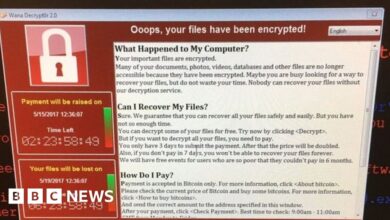Avoid Storing This Data on Mobile to Curb Privacy and Security Concerns
Avoid storing this data on mobile to curb privacy and security concerns – it’s a mantra we should all be chanting! In today’s hyper-connected world, our smartphones hold a treasure trove of personal information, making them prime targets for cybercriminals and privacy violations. But what exactly should we be keeping off our devices, and why is it so crucial?
Let’s dive into the surprisingly simple yet profoundly important steps you can take to protect yourself.
From banking details and medical records to seemingly innocuous things like location data and contact lists, the risks are real and varied. This post will explore the types of sensitive data you should never store on your phone, the potential consequences of a breach, and practical strategies to safeguard your digital life. We’ll also cover secure storage alternatives and dispel some common myths about data security.
Types of Sensitive Data to Avoid Storing on Mobile Devices
Protecting your privacy and security in today’s digital world is paramount. Mobile devices, while incredibly convenient, are also vulnerable to theft, loss, and hacking. Therefore, it’s crucial to understand which types of sensitive data should never be stored on these devices to minimize your risk. Failing to do so can lead to serious consequences, including identity theft, financial loss, and reputational damage.
Sensitive Data Categories and Associated Risks
The table below categorizes sensitive data types, their associated risks, and mitigation strategies. Understanding these risks is the first step in effective data protection. Remember, the severity of a data breach depends on the type of data compromised and the context in which it’s used.
| Device Type | Data Type | Risk Level | Mitigation Strategy |
|---|---|---|---|
| Smartphone, Tablet | Financial Information (bank account details, credit card numbers, passwords) | High | Use strong passwords, enable two-factor authentication, avoid storing financial details directly on the device; utilize secure banking apps. |
| Smartphone, Tablet | Personally Identifiable Information (PII) (full name, address, social security number, driver’s license number, passport number) | High | Minimize the amount of PII stored on the device. Use a password manager to securely store sensitive login credentials. Avoid using public Wi-Fi for sensitive transactions. |
| Smartphone, Tablet | Health Information (medical records, insurance details) | High | Avoid storing sensitive health information on your device unless absolutely necessary. If storage is unavoidable, use strong encryption and access controls. |
| Smartphone, Tablet | Photos and Videos (especially those containing sensitive personal information or location data) | Medium to High | Use strong passwords to protect your device and cloud storage. Consider using a password manager for secure access. Enable location services only when needed. |
| Smartphone, Tablet | Login Credentials (passwords, usernames for various accounts) | High | Use a reputable password manager and enable multi-factor authentication wherever possible. Avoid reusing passwords across multiple accounts. |
| Smartphone, Tablet | Confidential Communications (emails, messages containing sensitive information) | Medium | Use end-to-end encrypted messaging apps and delete sensitive messages after they’re no longer needed. Be cautious about what you share via email. |
Vulnerabilities and Consequences of Data Breaches, Avoid storing this data on mobile to curb privacy and security concerns
Storing sensitive data on mobile devices exposes you to several vulnerabilities. These include device theft or loss, malware infections, phishing attacks, and vulnerabilities in the device’s operating system. A data breach involving financial information can lead to identity theft, fraudulent transactions, and significant financial losses. Breaches involving PII can result in identity theft, stalking, and harassment. Compromised health information can lead to medical identity theft and potential harm to your health.
The consequences can be severe and long-lasting, impacting your financial well-being, personal safety, and reputation. For instance, a stolen phone containing banking details could lead to immediate financial losses, while a compromised medical record could lead to fraudulent medical claims and incorrect medical treatment.
Security Risks of Mobile Data Storage
Mobile devices, while incredibly convenient, represent a significant security risk if sensitive data is stored on them. The portability and connectivity that make smartphones so useful also make them vulnerable to a variety of threats, significantly increasing the chance of data breaches and identity theft. Understanding these risks is crucial for protecting personal and professional information.
The interconnected nature of modern mobile devices exposes them to a wide range of security threats. These threats range from relatively simple attacks, like physical theft, to sophisticated cyberattacks leveraging malware and phishing scams. The consequences of a successful attack can be severe, leading to financial loss, reputational damage, and even legal repercussions. Effective security measures are therefore essential.
Malware Infections
Malware, encompassing viruses, spyware, ransomware, and trojans, poses a significant threat to mobile devices. These malicious programs can steal data, monitor activity, encrypt files for ransom, or even take control of the device entirely. Many malware infections occur through the download of compromised apps from unofficial app stores or by clicking on malicious links in phishing emails or text messages.
The impact can range from minor inconvenience to complete data loss and financial ruin. For example, a ransomware attack could lock access to crucial files unless a ransom is paid, potentially leading to significant financial and personal disruption.
Phishing Attacks
Phishing attacks exploit human psychology to trick users into revealing sensitive information. These attacks often involve deceptive emails or text messages that appear to come from legitimate sources, such as banks or social media platforms. Users are then lured into clicking on malicious links or providing their login credentials, credit card information, or other personal data. Sophisticated phishing campaigns can be extremely difficult to detect, even for experienced users.
A successful phishing attack could lead to identity theft, financial fraud, and other serious consequences.
Physical Theft
The physical nature of mobile devices makes them vulnerable to theft. A lost or stolen device containing sensitive data can lead to significant security breaches. Even with strong passcodes or biometric authentication, the risk of unauthorized access remains if the device is stolen. For instance, if a phone containing banking details and personal identification information is stolen, an attacker could use this information for fraudulent activities, resulting in considerable financial and emotional distress for the victim.
Operating System Security Comparisons
iOS and Android, the two dominant mobile operating systems, offer different approaches to data protection. iOS, generally considered more secure out-of-the-box, benefits from a more tightly controlled ecosystem and rigorous app review process. Android, while offering greater flexibility and customization, faces a higher risk due to the larger number of devices and the more open nature of its ecosystem.
Both systems offer features like encryption and password protection, but their effectiveness varies depending on user configuration and the specific device. However, neither operating system provides absolute protection against all threats.
Illustrative Flowchart of Malicious Data Access
The following describes a flowchart illustrating how a malicious actor might gain access to sensitive data:
1. Initial Compromise
The attacker identifies a vulnerable device, perhaps through phishing, a malicious app download, or exploiting a known software vulnerability.
2. Privilege Escalation
The attacker gains elevated privileges on the device, perhaps by exploiting a security flaw or using stolen credentials.
3. Data Exfiltration
The attacker copies sensitive data, such as contacts, photos, financial information, or location data. This data might be transmitted wirelessly or extracted after physical access.
4. Data Monetization
The attacker sells the stolen data on the dark web, uses it for identity theft, or leverages it for other malicious purposes.This flowchart represents a simplified model; real-world attacks can be far more complex and involve multiple stages and techniques.
Privacy Implications of Mobile Data Storage: Avoid Storing This Data On Mobile To Curb Privacy And Security Concerns
The seemingly innocuous act of storing data on our mobile devices carries significant privacy implications. Our phones are constantly collecting information, often without our full awareness, and this data can be vulnerable to breaches and misuse. Understanding the legal landscape and potential risks is crucial for protecting personal information.
The increasing reliance on mobile devices for personal and professional activities has led to a surge in the amount of sensitive data stored on these devices. This, in turn, has amplified the potential for privacy violations. This section will explore the privacy implications of this trend, examining relevant legislation and real-world examples to illustrate the severity of the risks.
Relevant Privacy Regulations and Laws
Numerous laws and regulations govern the handling of personal data on mobile devices, varying by jurisdiction. These regulations often emphasize data minimization, purpose limitation, and individual rights such as access, correction, and deletion of personal data. For example, the European Union’s General Data Protection Regulation (GDPR) sets a high standard for data protection, requiring organizations to obtain explicit consent for data processing and to implement robust security measures.
In the United States, various state laws, such as the California Consumer Privacy Act (CCPA), provide consumers with certain rights regarding their personal data. Compliance with these regulations is crucial for organizations handling personal data on mobile devices, and failure to comply can result in significant penalties.
Examples of Real-World Data Breaches
Numerous data breaches highlight the dangers of storing sensitive data on mobile devices. For instance, the 2017 Equifax breach, while not solely related to mobile devices, involved the compromise of personal information stored on servers that were vulnerable to attack. This demonstrated the vulnerability of large databases containing sensitive information, some of which may have originated from mobile apps or devices.
Similarly, numerous smaller-scale breaches have involved the theft of mobile devices containing sensitive personal and financial data, resulting in identity theft and financial losses for the victims. These incidents underscore the need for robust security measures to protect data stored on mobile devices.
The Use of Seemingly Innocuous Data to Compromise Privacy
Even seemingly innocuous data stored on mobile devices can be used to compromise an individual’s privacy. Location data, for example, can be aggregated to reveal an individual’s daily routines, home address, and places of work or frequent visits. This information, when combined with other data points, can be used for targeted advertising, stalking, or even physical harm. Contact lists can reveal personal relationships and social circles, providing valuable information to malicious actors.
Similarly, seemingly harmless photos and calendar entries can provide insights into an individual’s life and activities. The combination of seemingly innocuous data points can create a comprehensive profile of an individual, posing a significant risk to their privacy.
Best Practices for Data Management and Security
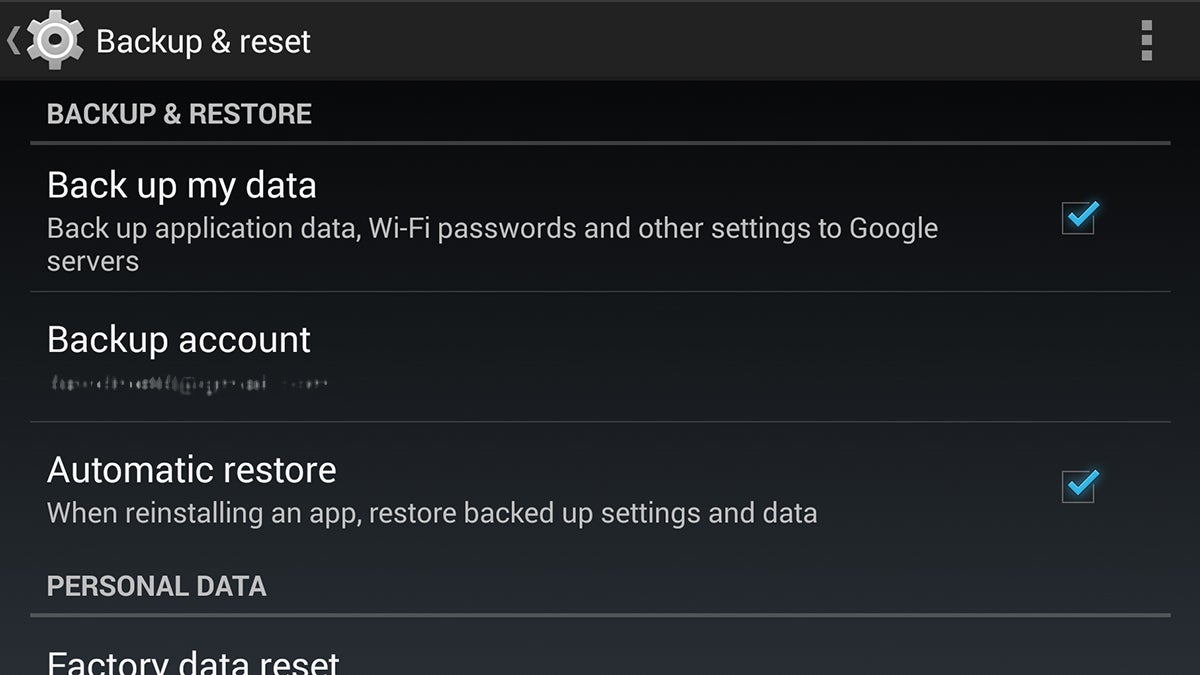
Protecting your sensitive data in today’s digital landscape is paramount. This section Artikels best practices for securely managing your information, focusing on utilizing cloud storage, encryption techniques, and robust mobile device security measures. Implementing these strategies will significantly reduce your risk of data breaches and privacy violations.
Secure Data Management Using Cloud Storage and Encryption
Leveraging cloud storage offers several advantages for secure data management. Reputable cloud providers invest heavily in robust security infrastructure, including data centers with physical security measures and advanced encryption techniques. However, selecting the right provider and implementing appropriate security measures is crucial.
- Choose a reputable cloud provider: Research providers carefully, considering their security certifications, data encryption methods, and privacy policies. Look for providers that comply with industry standards like ISO 27001 and SOC 2.
- Utilize strong passwords and multi-factor authentication (MFA): Never reuse passwords across different accounts, and always enable MFA for an extra layer of security. MFA adds an additional verification step, such as a code sent to your phone or email, making it much harder for unauthorized individuals to access your account.
- Encrypt your data both in transit and at rest: Encryption protects your data from unauthorized access, even if a breach occurs. Ensure your cloud provider uses strong encryption protocols like AES-256 for data at rest and TLS/SSL for data in transit. Consider encrypting your data locally before uploading it to the cloud for an added layer of security.
- Regularly back up your data: Data loss can occur due to various reasons, including hardware failure or accidental deletion. Regular backups, ideally to multiple locations, are essential to ensure data recovery. Cloud storage facilitates this process efficiently.
- Implement access controls: Restrict access to your data based on the principle of least privilege. Only grant access to individuals who absolutely need it, and revoke access when it’s no longer required.
Securing Mobile Devices
Mobile devices are increasingly vulnerable to attacks. Implementing these best practices can significantly reduce the risk.
- Strong Passwords and Passcodes: Use a strong, unique password or passcode for your device. Avoid easily guessable combinations and consider using a password manager to generate and store complex passwords securely.
- Enable Two-Factor Authentication (2FA): 2FA adds an extra layer of security by requiring a second form of verification, such as a code sent to your phone or email, in addition to your password.
- Regular Software Updates: Keep your operating system and apps updated to the latest versions. Updates often include security patches that address vulnerabilities and protect against malware.
- Screen Lock and Biometric Authentication: Use a strong screen lock (passcode, pattern, or biometric authentication) to prevent unauthorized access to your device if it’s lost or stolen.
- Antivirus and Security Software: Install and regularly update reputable antivirus and security software on your device to detect and remove malware.
- Avoid Public Wi-Fi: Public Wi-Fi networks are often unsecured and can be easily intercepted. Avoid accessing sensitive data on public Wi-Fi networks.
Data Encryption Methods
Various encryption methods offer different levels of security. The choice depends on the sensitivity of the data and the resources available.
| Encryption Method | Description | Strength |
|---|---|---|
| AES (Advanced Encryption Standard) | A widely used symmetric encryption algorithm. AES-256 is considered highly secure. | Very Strong |
| RSA (Rivest-Shamir-Adleman) | An asymmetric encryption algorithm used for key exchange and digital signatures. | Strong |
| ECC (Elliptic Curve Cryptography) | An asymmetric encryption algorithm that offers strong security with smaller key sizes compared to RSA. | Strong |
Choosing the right encryption method depends on the specific needs of your application. AES-256 is generally recommended for its strong security and wide availability. Asymmetric methods like RSA and ECC are crucial for key exchange and digital signatures.
Seriously, think twice before storing sensitive info on your phone – it’s a security nightmare waiting to happen. Building secure apps is key, and that’s where understanding the future of app development comes in, like exploring options discussed in this great article on domino app dev the low code and pro code future. By leveraging robust development methods, we can create safer applications, reducing the reliance on potentially vulnerable mobile storage for crucial data.
Alternative Storage Solutions for Sensitive Data
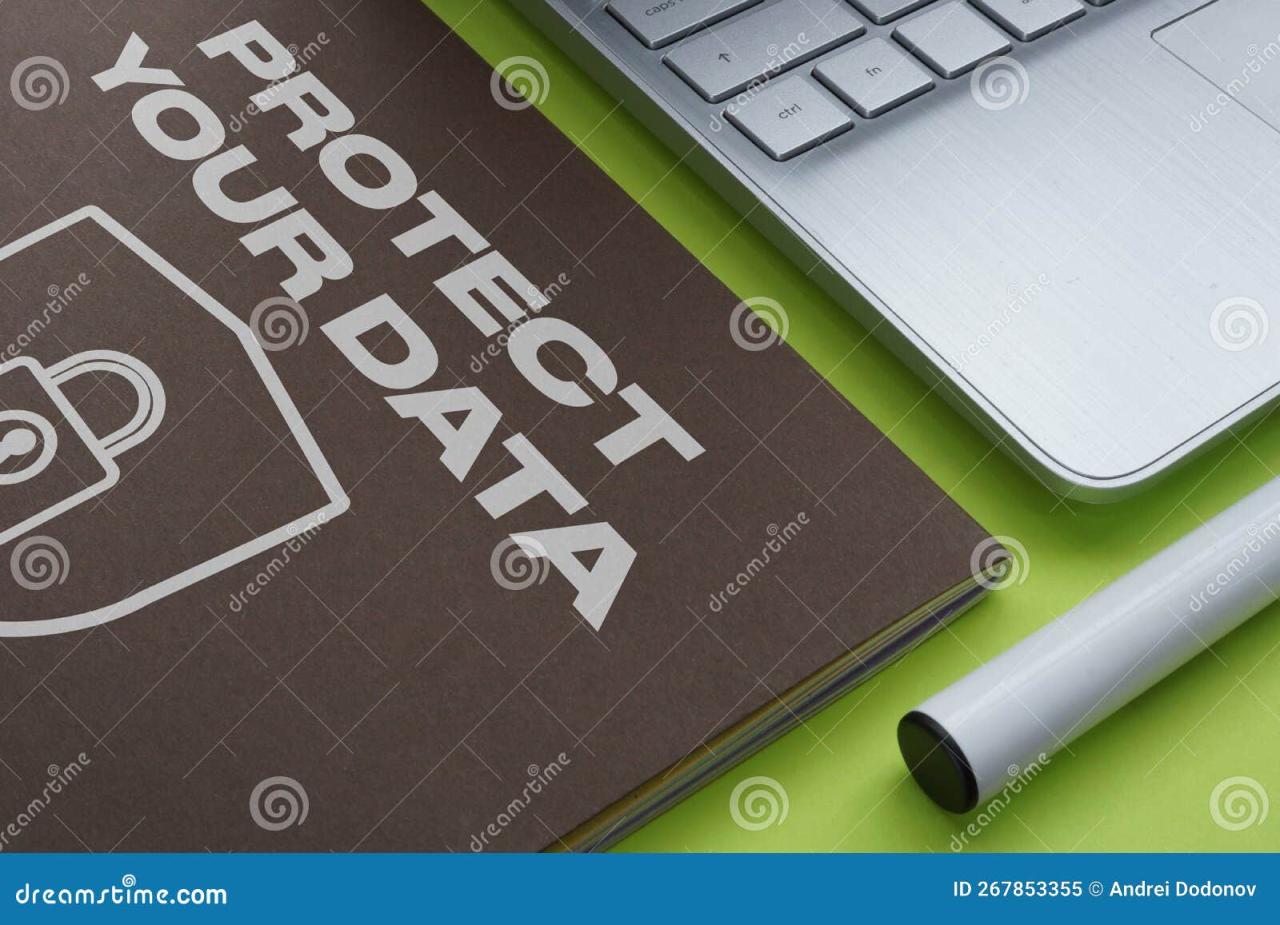
Keeping sensitive data off your mobile device is crucial for privacy and security. But where should you store it instead? Fortunately, several robust alternatives exist, each with its own set of advantages and drawbacks. Let’s explore some of the most popular options and their implications.
The most common alternative to storing sensitive data on a mobile device is utilizing cloud storage services. These services offer remote storage and access to your files, but it’s crucial to understand their security implications before entrusting your valuable information to them.
Cloud Storage Services for Sensitive Data
Cloud storage offers convenience and accessibility, allowing you to access your files from anywhere with an internet connection. However, the security and privacy aspects of cloud storage are paramount when considering sensitive data. Different providers offer varying levels of security, impacting the suitability for different data types.
Security Measures Offered by Cloud Storage Providers
Many reputable cloud storage providers employ robust security measures to protect user data. These typically include data encryption (both in transit and at rest), multi-factor authentication (MFA), and regular security audits. For example, providers like Google Drive and Microsoft OneDrive utilize AES-256 encryption, a widely accepted standard for data protection. However, it’s vital to research the specific security protocols of each provider before choosing one for your sensitive information.
Consider features like access controls, allowing you to restrict who can view or modify your files. Remember, even with robust security measures, the provider’s security practices and potential vulnerabilities remain a factor.
Securely Transferring Sensitive Data to Alternative Storage
Transferring sensitive data from your mobile device to a more secure storage solution requires careful planning and execution. A haphazard approach could easily compromise your data. Here’s a step-by-step procedure to ensure a secure transfer:
Before initiating the transfer, it’s crucial to assess the security measures of both the source (your mobile device) and the destination (the alternative storage solution). This involves verifying that your mobile device is protected with a strong passcode or biometric authentication, and that the chosen cloud storage provider offers encryption both in transit and at rest, along with robust access controls and multi-factor authentication.
- Back up your data: Create a local backup of the data you intend to transfer. This serves as a safety net in case anything goes wrong during the transfer process.
- Choose a secure storage solution: Select a reputable cloud storage provider that offers strong encryption, access controls, and multi-factor authentication. Thoroughly review their security and privacy policies.
- Encrypt the data (if not already encrypted): If your data isn’t already encrypted, use strong encryption software before transferring it. This adds an extra layer of security, even if the cloud provider’s security is compromised.
- Transfer the data: Use a secure method to transfer the data, such as a trusted Wi-Fi network or a VPN connection. Avoid public Wi-Fi networks.
- Verify the transfer: After the transfer is complete, verify that all the data has been successfully transferred and is accessible from the chosen storage solution.
- Delete the data from your mobile device: Once you’ve verified the transfer and created a backup, securely delete the data from your mobile device.
Illustrative Examples of Data Breaches
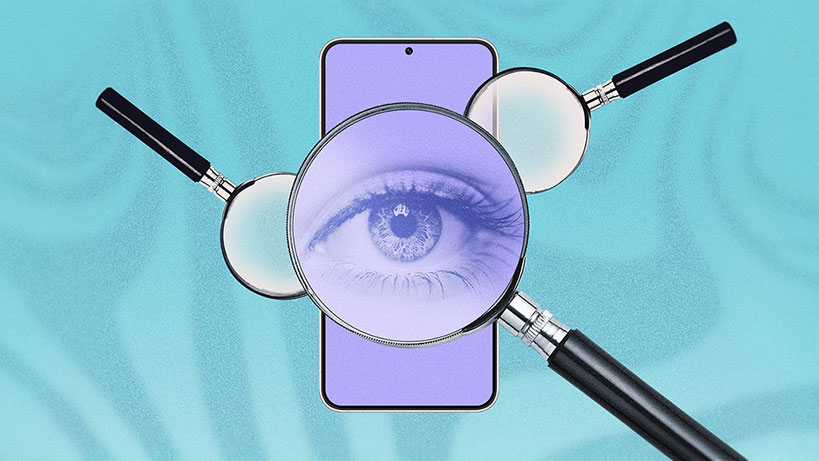
Data breaches stemming from storing sensitive information on mobile devices are unfortunately becoming increasingly common. The portability and connectivity of these devices, while offering convenience, also create significant vulnerabilities. Let’s examine three hypothetical scenarios to illustrate the potential consequences. These scenarios highlight the risks and the importance of robust data protection strategies.
Hypothetical Data Breach Scenarios
The following table details three hypothetical data breaches, outlining the data compromised, the breach method, and the resulting consequences. Each scenario represents a realistic threat faced by individuals and organizations alike.
| Scenario | Method of Compromise | Consequences |
|---|---|---|
| A journalist’s phone, containing confidential sources’ contact information and interview notes, is stolen from their car. | Physical theft of the device. The device was not password-protected, and the journalist used the same password for multiple online accounts. | Exposure of confidential sources, potentially leading to legal repercussions for the journalist and endangering the sources. Reputational damage for the journalist and their publication. Potential legal action from affected sources. The theft also exposes any personal data stored on the device, including financial information and photos. |
| A small business owner’s phone, containing customer credit card details and personally identifiable information (PII), is infected with malware through a phishing email. | Malware infection via phishing email. The malware exfiltrated data from the device without the owner’s knowledge. The business owner did not have adequate mobile device security software installed. | A data breach exposing sensitive customer financial data. This leads to potential identity theft for customers, financial losses for the business, legal penalties for non-compliance with data protection regulations (like GDPR or CCPA), and significant reputational damage resulting in loss of customer trust and business. Potential fines and legal action from affected customers and regulatory bodies. |
| An employee’s company phone, containing proprietary business plans and client lists, is lost while traveling. The phone was not encrypted. | Loss of unencrypted device. The employee did not utilize any remote wipe capabilities. | Exposure of sensitive business information to competitors. This can lead to loss of competitive advantage, financial losses from lost deals, and reputational damage to the company. Potential legal action from clients whose information was compromised. Damage to investor confidence and potential impact on future funding. |
Final Summary
Ultimately, protecting your digital privacy and security isn’t about paranoia; it’s about being proactive. By understanding the risks associated with storing sensitive data on your mobile device and implementing the simple yet effective strategies Artikeld above, you can significantly reduce your vulnerability to cyber threats and maintain control over your personal information. Remember, a little awareness and proactive action go a long way in safeguarding your digital well-being.
Take charge of your data – your peace of mind depends on it!
Key Questions Answered
What types of data are most vulnerable if stored on a mobile device?
Financial information (bank details, credit card numbers), passwords, health records, personal identification documents, and location data are especially vulnerable.
Is cloud storage always safer than storing data on my phone?
Not necessarily. While cloud storage offers benefits, it’s crucial to choose reputable providers with robust security measures and to utilize strong passwords and two-factor authentication.
What should I do if I think my phone has been compromised?
Change your passwords immediately, run a malware scan, contact your bank and relevant authorities, and consider factory resetting your device.
How often should I update my phone’s software?
Regularly! Software updates often include critical security patches that protect against known vulnerabilities.