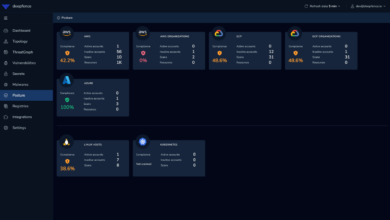AWS Access Keys Rotation Can Boost Cloud Security
AWS Access Keys Rotation Can Boost Cloud Security: Let’s face it, leaving your AWS access keys unchanged is like leaving your front door unlocked. It’s an open invitation for trouble. This post dives deep into why regularly rotating your AWS access keys is crucial for bolstering your cloud security posture, exploring practical methods, and addressing common challenges along the way.
We’ll uncover how simple, yet often overlooked, security practices can significantly reduce your risk of a major breach.
Think of access keys as the digital keys to your entire cloud kingdom. Static keys, those that remain unchanged for extended periods, represent a massive vulnerability. If a malicious actor gains access to even one of these keys, they can wreak havoc on your systems, potentially leading to data breaches, financial losses, and reputational damage. Regular rotation significantly mitigates this risk, limiting the window of opportunity for attackers and providing a robust defense against unauthorized access.
We’ll explore different rotation strategies, the role of IAM, and how to seamlessly integrate this vital security measure into your existing workflows.
The Importance of AWS Access Key Rotation

Protecting your AWS environment requires a proactive approach to security, and one of the most crucial aspects is the regular rotation of your AWS access keys. Static, long-lived keys represent a significant vulnerability, increasing the risk of unauthorized access and data breaches. Implementing a robust key rotation policy is paramount for maintaining the integrity and confidentiality of your cloud resources.
Security Risks Associated with Static AWS Access Keys
Static AWS access keys, if compromised, grant attackers persistent access to your AWS resources. This means they can potentially access, modify, or delete sensitive data, launch malicious activities, and incur significant financial costs. The longer a key remains active, the greater the window of opportunity for attackers to exploit it. A single compromised key can have devastating consequences, leading to data breaches, service disruptions, and reputational damage.
The risk is amplified when these keys are embedded in code, scripts, or configuration files that aren’t easily monitored or updated.
Benefits of Implementing a Regular Access Key Rotation Policy
Regularly rotating your AWS access keys significantly reduces the risk associated with compromised credentials. By frequently generating new keys and invalidating old ones, you limit the potential impact of any compromised key. A well-defined rotation policy ensures that even if a key is compromised, the attacker’s access is limited to a short timeframe. This also allows for better monitoring and detection of suspicious activity.
Furthermore, a regular rotation policy improves overall security posture and demonstrates compliance with industry best practices and regulatory requirements.
Examples of Real-World Security Breaches Caused by Compromised Access Keys
While specific details of security breaches involving AWS access keys are often kept confidential for security reasons, numerous publicly available reports highlight the devastating consequences of compromised credentials. For example, reports often detail incidents where attackers gained access to cloud resources due to leaked or stolen access keys, resulting in data breaches, unauthorized resource usage, and significant financial losses.
These breaches underscore the critical need for proactive security measures like access key rotation. The lack of proper key management practices can lead to severe consequences, highlighting the importance of regular rotation and strong security protocols.
Security Implications of Different Key Rotation Frequencies
The frequency of key rotation directly impacts the security of your AWS environment. Rotating keys more frequently reduces the window of opportunity for attackers but also increases the administrative overhead. Finding the right balance is crucial.
| Rotation Frequency | Security Level | Administrative Overhead | Risk Mitigation |
|---|---|---|---|
| Daily | High | High | Minimizes exposure time for compromised keys. |
| Weekly | Medium-High | Medium | Good balance between security and manageability. |
| Monthly | Medium | Low | Reduces risk but leaves a larger window for exploitation. |
Methods for Implementing AWS Access Key Rotation

Automating AWS access key rotation is crucial for bolstering your cloud security posture. Failing to do so leaves your environment vulnerable to unauthorized access and potential data breaches, even if a key is compromised after only a short period of use. This section will explore various methods for automating this process, comparing different approaches and highlighting best practices.Implementing automated access key rotation involves leveraging several AWS services and features to manage the lifecycle of your keys.
This includes not only the technical aspects of the rotation itself, but also the secure storage and management of rotated keys, preventing accidental exposure or misuse.
IAM Roles versus Access Keys
IAM roles provide a more secure alternative to long-lived access keys. Access keys, while functional, represent a significant security risk if compromised. They are essentially static credentials that, once exposed, grant persistent access to your AWS resources. IAM roles, on the other hand, are temporary security credentials that are automatically assumed by an instance or service. This eliminates the need to manage long-lived access keys, reducing the attack surface and improving overall security.
Using IAM roles is the recommended approach for most use cases. Access keys should only be used when absolutely necessary and with strict rotation policies in place.
Automating Access Key Rotation with AWS Services
Several AWS services facilitate automated access key rotation. AWS Systems Manager, for instance, provides capabilities to manage and rotate access keys for EC2 instances. This can be achieved through the use of SSM documents that automate the process of generating new keys, deleting old ones, and updating the instance’s configuration to use the new keys. AWS Lambda functions can also be employed to trigger key rotation at predefined intervals or in response to specific events.
This offers flexibility and allows for integration with other parts of your infrastructure. Finally, IAM itself offers lifecycle policies that enable automatic key rotation based on configurable timeframes.
Secure Storage and Management of Rotated Keys
Rotated access keys should never be stored directly in configuration files or directly accessible by application code. Instead, they should be managed through secure mechanisms such as AWS Secrets Manager or similar third-party tools. These services provide secure storage, versioning, and access control for sensitive information, ensuring that only authorized entities can access rotated keys. Using these tools eliminates the risk of accidental exposure and improves the overall security of your key management process.
Regular audits of access permissions to these secrets stores are also critical to maintain a strong security posture.
Leveraging IAM Features for Key Rotation
AWS IAM offers several features specifically designed to streamline and secure access key rotation. IAM access keys can be set to expire automatically after a specified period. This forces regular rotation and minimizes the window of vulnerability. IAM policies can also be used to control which users or roles can generate, rotate, or delete access keys. This granular control helps limit the potential impact of a compromised account.
Implementing multi-factor authentication (MFA) for all IAM users adds an extra layer of security, further protecting against unauthorized access and key manipulation. IAM also provides detailed logging of all key rotation events, allowing for monitoring and auditing of the process. These features, used together, provide a comprehensive approach to secure key management.
Integrating Access Key Rotation into Existing Systems
Integrating AWS access key rotation into your existing infrastructure isn’t always a walk in the park, but it’s a crucial step in bolstering your cloud security. This process requires careful planning and execution, especially when dealing with legacy systems or complex CI/CD pipelines. Successfully integrating key rotation ensures that even if a key is compromised, the damage is limited by its short lifespan.The complexity of integration depends heavily on the current state of your systems.
Simple, well-documented systems will integrate more smoothly than older, less-maintained ones. However, the benefits of improved security far outweigh the challenges of implementation.
CI/CD Pipeline Integration Workflow
A well-designed workflow for integrating access key rotation into your CI/CD pipeline minimizes disruption and maximizes security. The process should be automated to ensure consistency and reduce the risk of human error. The following steps Artikel a robust approach:
1. Trigger
Initiate key rotation based on a predefined schedule (e.g., every 90 days) or an event (e.g., deployment of a new version).
2. Key Generation
Automatically generate a new set of access keys using the AWS SDK or CLI.
3. Configuration Update
Update all relevant configuration files (e.g., infrastructure-as-code templates, application configuration files) with the new access keys. This might involve updating environment variables or configuration parameters.
4. Deployment
Deploy the updated configuration to your target environment.
5. Old Key Deactivation
Deactivate the old access keys after successful deployment and verification.
6. Monitoring and Logging
Monitor the entire process for errors and log all key rotation events for auditing purposes.
Implementing Key Rotation for Various AWS Services
Implementing key rotation varies slightly depending on the AWS service. The core principle remains consistent: generate a new key pair, update configurations to use the new keys, and deactivate the old keys. For services like EC2, you might rotate IAM roles used by instances. For S3, you’d update the access keys associated with your applications that interact with S3 buckets.
Database services like RDS require updating connection strings with new credentials. For each service, consult the AWS documentation for specific instructions.
Challenges of Integrating Key Rotation into Legacy Systems, Aws access keys rotation can boost cloud security
Integrating access key rotation into legacy systems often presents significant challenges. These systems might lack proper documentation, use hardcoded credentials, or rely on outdated technologies. Identifying all places where credentials are used can be time-consuming and difficult. Refactoring code to use more secure credential management practices (like AWS IAM roles) might be necessary, which can be a resource-intensive undertaking.
Thorough testing is crucial to avoid disrupting existing functionality.
Potential Obstacles and Solutions
Integrating access key rotation involves potential obstacles that need proactive solutions.
- Obstacle: Lack of automated processes. Solution: Implement automation using tools like AWS Systems Manager, AWS Lambda, or custom scripts.
- Obstacle: Hardcoded credentials. Solution: Refactor code to utilize environment variables or a secure secrets management service like AWS Secrets Manager.
- Obstacle: Difficulty identifying all credential usage locations. Solution: Conduct a thorough code audit and utilize tools to scan for hardcoded credentials.
- Obstacle: Insufficient testing. Solution: Develop a comprehensive testing strategy that includes unit, integration, and end-to-end tests.
- Obstacle: Resistance to change. Solution: Clearly communicate the security benefits of access key rotation and provide adequate training to developers and operations teams.
Monitoring and Auditing Access Key Rotation
Effective access key rotation isn’t just about implementing the process; it’s about ensuring it works as intended and remains secure. Monitoring and auditing your rotation activities are crucial steps to maintain a strong security posture and meet compliance requirements. Regular checks allow you to identify potential issues, verify the efficacy of your rotation strategy, and demonstrate adherence to best practices.CloudTrail provides a comprehensive audit trail of your AWS account activity, including access key rotations.
By leveraging CloudTrail’s logging capabilities, you can gain valuable insights into the success and security of your rotation process. This allows for proactive identification of anomalies or potential security breaches related to access keys.
CloudTrail Monitoring of Access Key Rotation
CloudTrail logs API calls made to AWS services. This includes actions related to access key creation, deletion, and updates. To monitor access key rotation specifically, you’d filter CloudTrail logs for events related to IAM users and their access keys. You can search for events like `CreateAccessKey`, `DeleteAccessKey`, and `UpdateAccessKey`. The logs will provide details such as the user involved, the time of the action, the source IP address, and other relevant metadata.
Analyzing these logs allows you to verify that keys are being rotated according to your schedule and that only authorized personnel are performing these actions. For instance, if you see a large number of access key creations within a short period from an unusual IP address, it could indicate a potential compromise.
Key Metrics for Tracking Access Key Rotation Effectiveness
Tracking specific metrics provides quantifiable data to assess the health and efficiency of your access key rotation strategy. These metrics should be regularly reviewed and analyzed to identify trends and potential areas for improvement.
Seriously boosting your cloud security starts with regular AWS access key rotation – it’s a no-brainer. Think of it like changing your passwords; it limits the damage if a key is compromised. This is especially crucial when building modern apps, like those discussed in this great article on domino app dev the low code and pro code future , where secure development practices are paramount.
Ultimately, consistent key rotation is a simple yet powerful step towards a more secure cloud infrastructure.
- Average Access Key Lifespan: This metric tracks the average time an access key remains active before being rotated. A shorter lifespan generally indicates a more secure environment. For example, an average lifespan of 90 days would show consistent adherence to a best practice.
- Number of Access Keys Rotated: This metric simply counts the number of access keys rotated within a specific timeframe. This can help identify if the rotation process is happening as frequently as expected. A significant drop in this number might signal a problem.
- Rotation Completion Rate: This metric measures the percentage of access keys successfully rotated according to the schedule. A 100% completion rate is ideal, while a lower rate requires investigation to identify and address any bottlenecks or failures.
- Number of Access Key Failures: This tracks the number of times access key rotation attempts fail. Frequent failures could point to configuration issues or script errors. Investigating these failures is crucial to ensure the reliability of the process.
Access Key Rotation Security Audit Checklist
A regular audit is essential to verify the security of your access key rotation procedures. This checklist can guide your audit process:
- Rotation Policy Compliance: Verify that all access keys adhere to the defined rotation policy (e.g., 90-day rotation).
- CloudTrail Log Integrity: Ensure that CloudTrail logs are properly configured and are consistently recording all access key rotation events.
- IAM User Access Control: Verify that only authorized personnel have the necessary permissions to manage access keys.
- Automated Rotation Implementation: Confirm that the access key rotation process is automated and reliable.
- Incident Response Plan: Ensure there’s a plan in place to handle situations where access keys are compromised or rotation fails.
- Regular Review of Access Key Usage: Verify that access keys are only used for necessary tasks and that unused keys are promptly deleted.
Generating Reports on Access Key Usage and Rotation History
AWS provides several tools to generate reports on access key usage and rotation history. CloudTrail provides the raw event data, which can be processed and analyzed using tools like Athena or other third-party log analysis solutions to create custom reports. You can create reports showing the frequency of access key usage, the duration of access key validity, and the success or failure of rotation attempts.
These reports can provide valuable insights into user behavior and help identify potential security risks. For example, a report might reveal an access key used from multiple unusual locations, raising a red flag for potential compromise.
Best Practices for Secure Key Management
Securing AWS access keys is paramount for maintaining the integrity and confidentiality of your cloud resources. Neglecting proper key management practices leaves your environment vulnerable to unauthorized access and potential data breaches. This section Artikels crucial best practices to bolster your AWS security posture.Implementing robust security measures around your AWS access keys requires a multi-faceted approach. This includes leveraging secrets management services, adhering to the principle of least privilege, and establishing clear procedures for key revocation and multi-factor authentication.
Failing to implement these practices significantly increases your risk profile.
Secrets Management Tools
Utilizing AWS Secrets Manager or similar third-party tools is crucial for securely storing and managing your AWS access keys. These services provide centralized control, encryption at rest and in transit, and robust auditing capabilities. Instead of hardcoding keys directly into your applications, store them securely within a secrets management service and retrieve them only when absolutely necessary. This reduces the risk of accidental exposure and simplifies the rotation process.
For example, an application might use the Secrets Manager API to retrieve an access key during its initialization process, using it solely for the duration of its execution before returning the key to the secure vault.
Least Privilege Access
The principle of least privilege dictates that users and applications should only have access to the minimum resources necessary to perform their tasks. This significantly limits the potential damage from a compromised key. Instead of granting broad access, create IAM users and roles with highly specific permissions. For example, a database administrator might only have access to the specific DynamoDB tables they need to manage, preventing them from accidentally (or maliciously) accessing other sensitive resources.
This granular control reduces the impact of a compromised key because the attacker would have limited privileges even with access.
Revoking Compromised Access Keys
Immediate revocation of any suspected compromised access keys is critical. This involves deleting the compromised keys from the IAM console and updating any applications or systems that rely on them. Simultaneously, investigate the root cause of the compromise to prevent future incidents. Consider implementing logging and monitoring to detect unusual access patterns that might indicate a breach.
Prompt action minimizes the window of opportunity for attackers. For instance, if a key is suspected to be compromised after an unusual spike in access attempts to an S3 bucket, immediate revocation prevents further unauthorized activity while the investigation is underway.
Multi-Factor Authentication (MFA)
MFA adds an extra layer of security by requiring users to provide two or more factors of authentication to access AWS resources. This can be implemented using virtual MFA devices or hardware tokens. Requiring MFA for all users accessing sensitive AWS resources, including those who manage access keys, dramatically reduces the risk of unauthorized access even if credentials are compromised.
For example, even if an attacker obtains an employee’s password, they will still be unable to access the account without possessing the second authentication factor provided by their MFA device.
Addressing Common Challenges in Key Rotation: Aws Access Keys Rotation Can Boost Cloud Security
Implementing AWS access key rotation, while crucial for security, often presents significant hurdles for organizations. These challenges stem from a variety of factors, ranging from operational complexities to the potential disruption of existing systems. Successfully navigating these obstacles requires careful planning, robust tooling, and a deep understanding of the potential impact on applications and workflows.
Managing Access Keys Across Multiple AWS Accounts
Organizations with numerous AWS accounts face a magnified challenge in managing access key rotation. Manually rotating keys across dozens or even hundreds of accounts is impractical and error-prone. A centralized key management solution, such as AWS IAM Roles and policies combined with automation tools like AWS Systems Manager, is vital. These tools enable automated key rotation across all accounts, reducing manual effort and the risk of human error.
For example, an automated script can be configured to rotate access keys on a schedule, logging all changes for audit purposes. This ensures consistency and reduces the likelihood of accounts being left with compromised or expired keys.
Potential Disruptions Caused by Key Rotation and Mitigation Strategies
Key rotation, while beneficial, can temporarily disrupt applications relying on the rotated keys. Applications might fail to connect to AWS services, resulting in service outages or application errors. To mitigate this, organizations should employ a phased rollout approach, starting with non-critical applications or environments. Thorough testing before widespread deployment is also crucial. Implementing robust error handling and logging within applications can help identify and resolve issues promptly.
Furthermore, the use of short-lived credentials, like those provided by IAM roles, minimizes the impact of a compromise, as the compromised credential will expire quickly.
Handling Key Rotation Impacts on Application Functionality
Applications hardcoded with long-term access keys are particularly vulnerable during key rotation. Refactoring applications to use IAM roles instead of long-term access keys is the most effective solution. IAM roles eliminate the need for long-term credentials altogether, significantly improving security. If refactoring is not immediately feasible, a temporary workaround might involve updating the application configuration with the new access keys.
However, this approach should be considered a temporary fix, with the long-term goal of migrating to IAM roles for better security and maintainability. This process may involve updating configuration files, environment variables, or code within the application itself, necessitating careful planning and thorough testing to ensure the application continues to function correctly after the key rotation. Any changes should be meticulously documented and tracked.
End of Discussion

Implementing regular AWS access key rotation is not just a best practice; it’s a necessity in today’s threat landscape. By adopting a proactive approach to key management, leveraging automation, and integrating robust monitoring, you can significantly strengthen your cloud security posture. Remember, a compromised access key can have devastating consequences, but with the right strategies in place, you can minimize your risk and protect your valuable data and resources.
So, take the plunge, embrace automation, and enjoy the peace of mind that comes with knowing your cloud environment is better protected.
Popular Questions
What happens if I forget to rotate my access keys?
If you fail to rotate your access keys, you significantly increase the risk of a security breach. A compromised key could grant an attacker prolonged access to your AWS resources, leading to data breaches, unauthorized changes, or even complete system compromise.
How often should I rotate my access keys?
The optimal rotation frequency depends on your specific security needs and risk tolerance. Daily or weekly rotation is generally recommended for highly sensitive applications, while monthly rotation might suffice for less critical systems. The key is to find a balance that minimizes risk without disrupting operations.
Can I automate the access key rotation process?
Yes, absolutely! AWS provides various tools and services to automate key rotation, such as AWS Systems Manager and IAM policies. Automation minimizes manual effort and ensures consistent, timely rotation.
What if key rotation breaks my application?
Proper planning and testing are essential to avoid disruptions. Thoroughly test your rotation process in a non-production environment before implementing it in production. Consider using techniques like canary deployments to minimize the impact of any unforeseen issues.