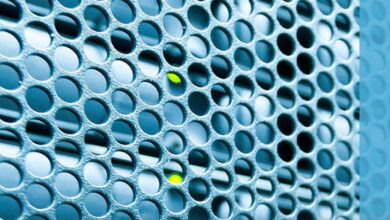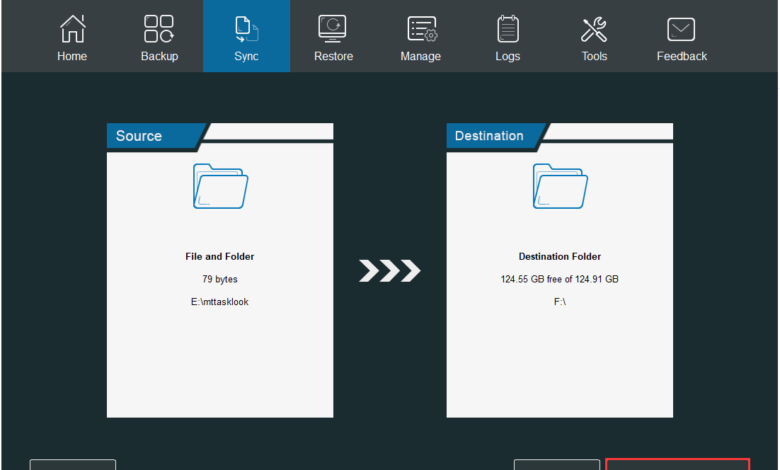
Backdoor for Malware 2 A Deep Dive
Backdoor for Malware 2 isn’t just a catchy title; it’s a chilling reality. We’re diving deep into the shadowy world of malware backdoors – those sneaky pathways hackers use to infiltrate your systems. Think of it as the ultimate digital break-in, granting malicious actors unrestricted access to your precious data and resources. We’ll explore the various types of backdoors, how they infect your systems, and most importantly, how to defend against them.
This post will cover everything from the technical nitty-gritty of backdoor mechanisms to the real-world consequences of a successful attack. We’ll unpack the methods used by malicious actors, examine the vulnerabilities they exploit, and provide practical steps to safeguard yourself. Get ready to strengthen your digital defenses and outsmart the bad guys.
Types of Backdoors Used in Malware
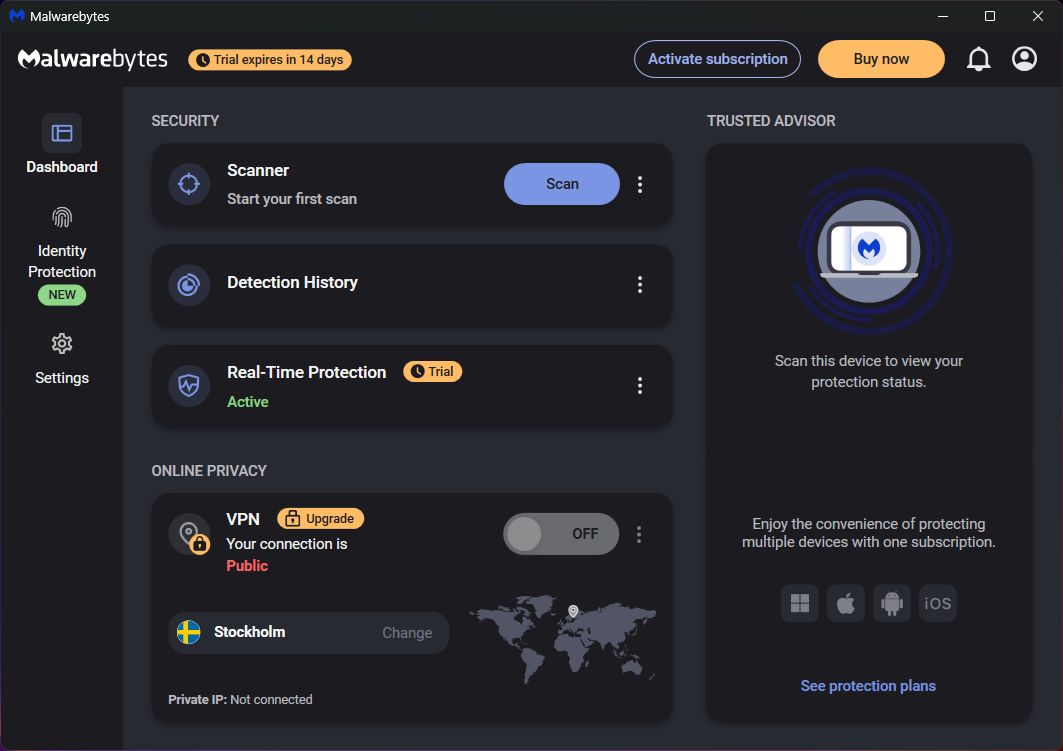
Malware authors employ a variety of techniques to create backdoors, allowing them persistent, covert access to compromised systems. These backdoors range from simple, easily detected methods to sophisticated, stealthy mechanisms that can evade detection for extended periods. Understanding these different types is crucial for effective security and incident response. This post will explore the common types, functionalities, and examples of malware backdoors.
Software-Based Backdoors
Software-based backdoors are the most common type, leveraging vulnerabilities or weaknesses in software applications or operating systems. They can be implemented through various methods, including modifying existing legitimate programs, injecting malicious code into running processes, or creating entirely new malicious programs. These backdoors rely on the software environment of the target system to function.
Hardware-Based Backdoors
Unlike software-based backdoors, hardware-based backdoors are physically embedded within the hardware components of a system. This could involve modifying the firmware of a device, adding custom chips, or exploiting hardware vulnerabilities. They are significantly harder to detect and remove than their software counterparts because they exist at a lower level. These backdoors offer a high degree of persistence, as they’re less susceptible to software-based security measures.
Table of Backdoor Types
The following table summarizes common backdoor types, their functionalities, and examples of malware that utilize them.
| Backdoor Type | Description | Functionality | Example Malware |
|---|---|---|---|
| Remote Access Trojan (RAT) | Provides attackers with remote control over a compromised system. | Remote command execution, file manipulation, keylogging, screen capture. | DarkComet, Poison Ivy, njRAT |
| Hidden Backdoor | Concealed within legitimate software or system processes. | Data exfiltration, remote control, persistence. | Many advanced persistent threats (APTs) employ this technique, often without readily available names. |
| Rootkit-based Backdoor | Uses rootkit techniques to hide its presence and activity on the system. | Persistence, data exfiltration, privilege escalation. | Many rootkits incorporate backdoors for continued access. Specific examples are often kept secret by the developers. |
| Bootkit-based Backdoor | Resides in the boot sector or firmware, loading before the operating system. | Persistence, complete control of the system, difficult to detect and remove. | Specific examples are rarely publicly disclosed due to their advanced nature and the security implications of revealing their techniques. |
| Hardware Backdoor (e.g., in firmware) | Embedded within hardware or firmware. | Complete control over the system, persistence even after OS reinstallation. Difficult or impossible to remove without hardware replacement. | Examples are often kept secret due to national security or commercial espionage concerns. Publicly known examples are rare. |
Comparison of Software and Hardware Backdoors
Software-based backdoors are easier to detect and remove through software-based security measures such as antivirus software and intrusion detection systems. However, hardware backdoors present a far greater challenge, requiring physical access or specialized tools for detection and remediation. The persistence and difficulty in removal of hardware backdoors make them a significant threat. They often require hardware replacement to completely eliminate the backdoor.
Infection Vectors for Backdoor Malware: Backdoor For Malware 2
Getting a backdoor onto your system isn’t a simple task for malware; it requires cunning and a variety of approaches. This post will delve into the sneaky methods used by malicious actors to achieve this, highlighting the risks involved. Understanding these infection vectors is crucial for effective cybersecurity.
Social Engineering Techniques
Social engineering exploits human psychology to trick users into installing malware. This often involves manipulating trust and exploiting vulnerabilities in human behavior. Attackers might create convincing phishing emails impersonating legitimate organizations, urging recipients to click links or open attachments that contain malicious code. These emails might promise enticing rewards, threaten dire consequences, or leverage a sense of urgency to pressure the recipient into action.
Another tactic is pretexting, where attackers create a believable scenario to gain the victim’s trust and information, such as posing as tech support to gain remote access to the system. The success of social engineering relies on the attacker’s ability to craft a believable narrative and exploit human tendencies to be helpful or avoid negative consequences.
Exploiting Software Vulnerabilities
Many backdoors are installed by exploiting known vulnerabilities in software. These vulnerabilities are weaknesses in the software’s code that allow attackers to bypass security measures and execute malicious code. Attackers often use automated tools to scan for vulnerable systems and exploit them remotely. Once a vulnerability is found, the attacker can install a backdoor, granting them persistent access to the system.
This method often targets outdated software or applications with known security flaws that haven’t been patched. For example, an unpatched vulnerability in a web server could allow an attacker to upload a malicious script that installs a backdoor. The attacker then uses this backdoor to gain control of the server, potentially accessing sensitive data or using it to launch further attacks.
Phishing Emails and Malicious Websites
Phishing emails are a primary vector for backdoor malware. These emails often mimic legitimate communications, aiming to trick recipients into clicking malicious links or opening infected attachments. The links can lead to websites designed to download malware onto the victim’s computer, while infected attachments often contain malicious code that automatically executes upon opening. Malicious websites also play a significant role.
These websites might be designed to look legitimate, but they secretly contain malicious code that installs a backdoor when visited. Drive-by downloads, where malware is automatically downloaded without the user’s explicit action, are a common tactic used on compromised websites. These sites often exploit vulnerabilities in web browsers or plugins to install the backdoor.
List of Infection Vectors and Associated Risks
Understanding the various methods used to install backdoors is vital for proactive security. Here’s a summary of the key infection vectors and their associated risks:
- Social Engineering: Risks include data theft, financial loss, identity theft, and system compromise due to manipulation of user trust.
- Software Vulnerabilities: Risks include unauthorized access, data breaches, system control, and potential use in further attacks leveraging the compromised system.
- Phishing Emails: Risks encompass malware infection, data theft, system compromise, and potential use of the system for malicious activities like spamming or further attacks.
- Malicious Websites: Risks involve drive-by downloads, malware infection, system compromise, and potential data breaches due to the execution of malicious code.
Detection and Prevention of Backdoor Malware

Backdoors, those sneaky pathways into your system, are a serious threat. Understanding how to detect and prevent them is crucial for maintaining your digital security. This section will cover the common signs of infection, preventative measures, detection methods, and the role of security software in protecting your systems.
Common Signs and Symptoms of a Backdoor Infection
Recognizing the subtle signs of a backdoor infection can be challenging, but vigilance is key. Unusual system behavior is often the first indicator. This could manifest as unexpectedly high CPU or network usage, even when you’re not actively using resource-intensive applications. Slow performance, unexplained program crashes, or the appearance of unfamiliar processes in Task Manager (Windows) or Activity Monitor (macOS) are all red flags.
Furthermore, unauthorized access to your files or data, strange network activity, and changes to your system settings without your consent are strong indicators of a compromise. If you notice any of these, it’s time to investigate further.
Best Practices for Preventing Backdoor Installations
Prevention is always better than cure. Maintaining up-to-date software is paramount; patches often address security vulnerabilities that backdoors exploit. Strong, unique passwords for all your accounts are essential – avoid easily guessable combinations. Enabling and properly configuring your firewall is critical; it acts as a gatekeeper, blocking unauthorized network connections often used by backdoors. Be cautious about the software you download and install, sticking to reputable sources and avoiding suspicious or cracked applications.
Regularly backing up your data provides a safety net in case of infection. Finally, educate yourself and those around you about phishing scams and other social engineering tactics often used to deliver backdoors.
Worried about backdoor vulnerabilities allowing malware infiltration? Building secure apps is crucial, and that’s where understanding development approaches like those discussed in this great article on domino app dev the low code and pro code future becomes essential. Secure coding practices, regardless of whether you’re using low-code or pro-code methods, are the key to preventing backdoors for malware 2 and beyond.
Methods for Detecting Backdoors
Detecting backdoors involves a multi-layered approach. Signature-based detection, a common method used by antivirus software, relies on identifying known backdoor signatures (patterns of code). However, this method struggles against new, zero-day backdoors. Behavioral analysis is a more advanced technique that monitors system activity for suspicious patterns, such as unusual network connections or attempts to access sensitive files. This method can detect unknown backdoors by identifying their actions rather than specific code signatures.
Manual inspection of system logs and processes can also be helpful, though it requires a higher level of technical expertise.
The Role of Intrusion Detection Systems (IDS) and Antivirus Software
Intrusion Detection Systems (IDS) continuously monitor network traffic and system activity for malicious behavior, including backdoor activity. They can detect suspicious connections and unusual data transfers, alerting administrators to potential threats. Antivirus software plays a crucial role in preventing and detecting backdoors through signature-based detection and, increasingly, behavioral analysis. A robust security strategy incorporates both IDS and antivirus software for comprehensive protection.
Regular updates for both are vital to ensure they remain effective against the latest threats.
Steps to Take When Suspecting a Backdoor Infection
A systematic approach is crucial when dealing with a suspected backdoor infection. This flowchart illustrates the steps to take:
Flowchart: Responding to Suspected Backdoor Infection
Start → Isolate Infected System (disconnect from network) → Back up Critical Data (if possible, from an uninfected source) → Run a Full System Scan (with updated antivirus and anti-malware software) → Analyze System Logs (for suspicious activity) → Remove Malware (using appropriate tools) → Restore from Backup (if necessary) → Change Passwords (for all affected accounts) → Monitor System (for any further suspicious activity) → End
Impact and Consequences of Backdoor Infections
Backdoor malware presents a significant threat to both individuals and organizations, leading to a wide range of severe consequences. The insidious nature of these infections, often remaining undetected for extended periods, allows attackers to exploit vulnerabilities and gain persistent access to sensitive information and systems. The ramifications extend far beyond simple data breaches, impacting financial stability, operational efficiency, and reputational integrity.The potential damage caused by backdoor infections is multifaceted and can have long-lasting effects.
Understanding these consequences is crucial for implementing effective prevention and mitigation strategies.
Types of Data Compromised Through Backdoors
Backdoors provide attackers with direct access to a system, enabling them to steal a wide variety of sensitive data. This can include confidential business information such as financial records, intellectual property, customer databases, and strategic plans. For individuals, the consequences can involve the theft of personal identifying information (PII), banking details, and private communications. The specific data targeted depends on the attacker’s motives and the value of the information to them.
For example, a backdoor on a corporate server might target financial data for monetary gain, while a backdoor on a personal computer could be used to steal identities for fraudulent purposes.
Real-World Incidents and Their Impact
Numerous real-world incidents demonstrate the devastating impact of backdoor malware. The NotPetya ransomware attack in 2017, while not strictly a backdoor itself, leveraged vulnerabilities to spread rapidly, causing billions of dollars in damage to businesses worldwide. The attack disrupted operations, destroyed data, and led to significant financial losses and reputational damage. Similarly, the Stuxnet worm, discovered in 2010, targeted Iranian nuclear facilities, showcasing the potential for backdoors to be used for sophisticated state-sponsored attacks with far-reaching geopolitical consequences.
These examples highlight the potential for widespread disruption and long-term damage caused by backdoor infections, extending beyond immediate financial losses to encompass significant reputational harm and operational disruption.
Financial and Reputational Damage
The financial consequences of backdoor infections can be substantial. Direct losses include the cost of remediation, data recovery, legal fees, and potential fines for regulatory non-compliance. Indirect losses can be even more significant, encompassing lost productivity, damaged customer relationships, and decreased market value. Reputational damage can be equally devastating, leading to loss of customer trust, difficulty attracting investors, and a decline in overall business performance.
The long-term effects of a significant security breach can take years to overcome, significantly impacting an organization’s future prospects. For individuals, the consequences can include identity theft, financial fraud, and emotional distress.
Potential Impacts Categorized by Severity
| Impact | Severity | Description | Example |
|---|---|---|---|
| Data Breach | High | Unauthorized access and exfiltration of sensitive data. | Theft of customer credit card information. |
| System Compromise | High | Complete control of the affected system by the attacker. | Remote control of a server allowing for data manipulation and deletion. |
| Financial Loss | High | Direct and indirect costs associated with the breach. | Costs of investigation, remediation, legal fees, and lost revenue. |
| Reputational Damage | Medium to High | Loss of customer trust and damage to brand image. | Negative media coverage and loss of customer loyalty. |
| Legal and Regulatory Penalties | Medium to High | Fines and legal action due to non-compliance. | Penalties for violating data privacy regulations. |
| Operational Disruption | Medium | Interruption of business operations due to system compromise. | Inability to access critical systems or data. |
| Loss of Intellectual Property | High | Theft of valuable trade secrets or proprietary information. | Compromise of product designs or research data. |
Reverse Engineering Backdoor Malware
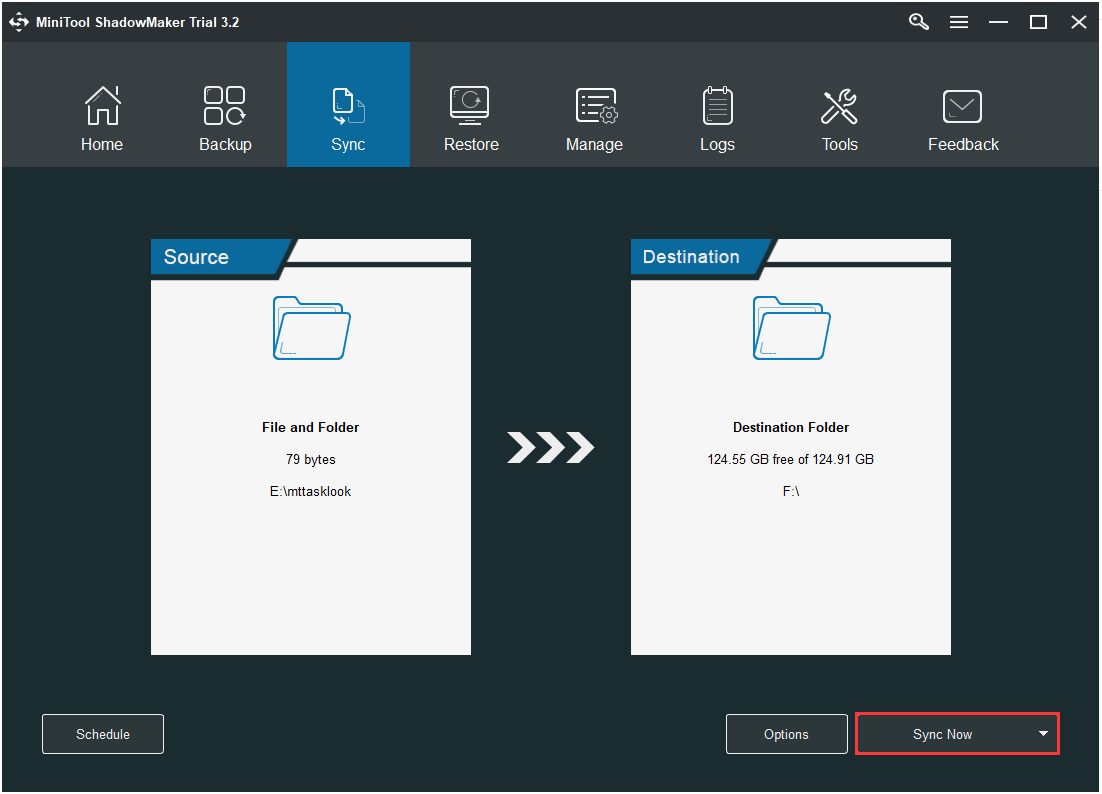
Reverse engineering backdoor malware is a crucial process for understanding how these malicious programs operate, identifying their creators, and developing effective countermeasures. It involves meticulously dissecting the malware’s code to uncover its functionality, communication methods, and ultimately, its malicious intent. This process requires specialized skills and tools, and careful consideration of ethical implications.
The Reverse Engineering Process
The process of reverse engineering a backdoor typically begins with obtaining a sample of the malware. This sample can be acquired through various means, such as from a malware sandbox, a honeypot, or directly from an infected system. Once obtained, the analysis begins with initial static analysis, examining the file’s metadata and characteristics without actually running the code. This helps to identify the file type, packer, and potential indicators of compromise (IOCs).
This is followed by dynamic analysis, where the malware is executed in a controlled environment (like a sandbox) to observe its behavior and network activity. This provides insights into its communication channels and the commands it executes. Finally, the code is disassembled and examined to understand the underlying logic and functionality.
Tools and Techniques Used in Backdoor Analysis
Several tools are instrumental in backdoor analysis. Disassemblers, such as IDA Pro and Ghidra, convert the malware’s machine code into assembly language, making it more human-readable. Debuggers, like x64dbg and WinDbg, allow for step-by-step execution of the code, enabling analysts to observe the program’s state and memory usage at each step. Other tools, such as network monitoring software (Wireshark), are used to capture and analyze the malware’s network traffic, revealing communication patterns and command-and-control (C2) servers.
Furthermore, specialized sandboxes offer controlled environments to run the malware safely, minimizing the risk of infection.
Challenges and Ethical Considerations, Backdoor for malware 2
Reverse engineering malware presents significant challenges. Obscured code, packers, and anti-analysis techniques employed by malware authors make the process complex and time-consuming. The sheer volume and complexity of modern malware also pose a considerable hurdle. Ethically, reverse engineering malware should only be undertaken with proper authorization and for legitimate purposes, such as security research or incident response. Unauthorized reverse engineering is illegal and can have serious legal consequences.
Sharing reverse-engineered information responsibly is also critical, to prevent the knowledge from being misused by malicious actors.
Analyzing Backdoor Communication Channels
Analyzing the communication channels of a backdoor is critical for understanding how the attacker controls the compromised system. This involves identifying the protocols used (e.g., HTTP, HTTPS, DNS, custom protocols), the C2 server addresses, and the data exchanged between the backdoor and the C2 server. Network monitoring tools like Wireshark are essential for capturing and analyzing this traffic. The data exchanged often reveals commands executed on the compromised system, stolen information, or further instructions from the attacker.
Analyzing the communication protocol and data format helps to identify the backdoor’s functionality and capabilities. For instance, observing encrypted communication often indicates the presence of more sophisticated backdoors designed to evade detection.
Step-by-Step Guide to Reverse Engineering a Hypothetical Backdoor
The following steps Artikel the process of reverse engineering a hypothetical backdoor sample:
- Obtain the sample: Securely acquire the backdoor sample, ensuring it is not tampered with.
- Static analysis: Examine file metadata (size, timestamps, etc.) using tools like PEview or strings to identify potential indicators of compromise.
- Dynamic analysis: Run the sample in a sandbox environment to observe its behavior, network activity, and registry modifications. Tools like Process Monitor and Wireshark are helpful here.
- Disassembly: Use a disassembler (IDA Pro or Ghidra) to convert the malware’s machine code into assembly language. This allows for a more in-depth analysis of the code’s logic.
- Identify key functions: Focus on functions related to network communication, file system access, and process manipulation. These often indicate the backdoor’s core functionality.
- Analyze communication channels: Examine the network traffic using Wireshark to identify the C2 server, communication protocols, and the data exchanged.
- Decode encrypted data: If the communication is encrypted, attempt to decrypt the data to reveal the commands and information exchanged.
- Document findings: Thoroughly document all findings, including the malware’s functionality, communication channels, and potential impact.
Final Summary
So, there you have it – a comprehensive look into the dangerous world of malware backdoors. While the threat is real and ever-evolving, understanding the mechanics of these attacks empowers us to fight back. Remember, staying vigilant, regularly updating your software, and practicing good cybersecurity habits are your best defenses. Don’t become another statistic – take control of your digital security today!
Query Resolution
What are some common signs of a backdoor infection?
Unusual network activity (high bandwidth usage, connections to unknown IPs), slow system performance, unexplained program crashes, and unauthorized access to files or accounts are all red flags.
Can antivirus software completely prevent backdoor infections?
While antivirus is crucial, it’s not foolproof. Zero-day exploits and sophisticated backdoors can sometimes bypass even the best antivirus solutions. A multi-layered security approach is essential.
What is the difference between a software and a hardware backdoor?
Software backdoors are vulnerabilities within software programs, while hardware backdoors are physical components or design flaws within hardware that allow unauthorized access.
How often should I update my software?
Regularly! Software updates often patch security vulnerabilities that malware can exploit. Aim for automatic updates whenever possible.