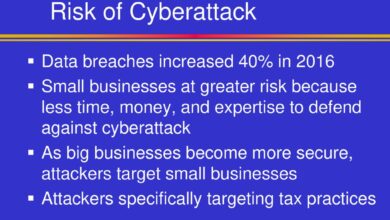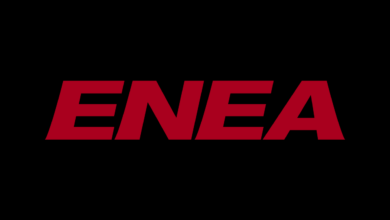How Rising Cyberattacks Risk Global Economic Stability
How rising cyberattacks risk global economic stability is no longer a hypothetical threat; it’s a stark reality shaping our interconnected world. From crippling ransomware attacks targeting critical infrastructure to sophisticated phishing campaigns draining businesses dry, the digital battlefield is costing us dearly. The sheer scale and sophistication of modern cyberattacks are pushing the global economy towards a precipice, demanding immediate attention and proactive solutions.
The economic consequences extend far beyond immediate financial losses. Reputational damage, plummeting consumer confidence, and skyrocketing insurance premiums all contribute to a ripple effect that destabilizes markets and hinders growth. Understanding the vulnerabilities within critical sectors like finance, healthcare, and energy is crucial to mitigating these risks. The interconnectedness of global supply chains means a cyberattack in one region can quickly trigger shortages and price hikes worldwide, highlighting the urgent need for robust cybersecurity measures and international cooperation.
The Economic Impact of Cyberattacks
Cyberattacks are no longer a niche concern; they represent a significant and growing threat to global economic stability. The sheer scale and sophistication of modern attacks, coupled with the increasing interconnectedness of our digital world, mean that the economic consequences are far-reaching and deeply impactful, affecting businesses, governments, and individuals alike. Understanding the economic dimensions of these attacks is crucial for developing effective mitigation strategies.
Direct Financial Losses from Cyberattacks
Direct financial losses from cyberattacks are substantial and readily quantifiable. These losses stem from various sources, including ransomware payments, the costs associated with data breaches, and the disruption of business operations. Ransomware attacks, in particular, have become increasingly prevalent and costly, forcing organizations to pay significant sums to regain access to their critical data and systems. Data breaches, meanwhile, can lead to hefty fines, legal fees, and the cost of notifying affected individuals.
Business interruption, resulting from a successful attack, can cause further significant financial losses through lost productivity, damaged reputation, and the need for extensive system recovery.
| Attack Name | Industry Affected | Estimated Financial Loss | Long-Term Economic Impact |
|---|---|---|---|
| NotPetya (2017) | Global (primarily affecting shipping, finance, and manufacturing) | >$10 billion | Significant disruption to global supply chains, increased cybersecurity investments across multiple sectors. |
| Colonial Pipeline (2021) | Energy | >$4.8 million (ransom payment) + significant operational costs | Increased fuel prices, heightened awareness of critical infrastructure vulnerabilities. |
| Equifax (2017) | Financial services | >$700 million (fines, legal fees, remediation) | Erosion of consumer trust, increased regulatory scrutiny of data security practices. |
Indirect Economic Costs of Cyberattacks, How rising cyberattacks risk global economic stability
Beyond the direct financial losses, cyberattacks inflict substantial indirect economic costs that are often harder to quantify but equally significant. Damage to reputation can be devastating, leading to a loss of customer trust and impacting future business opportunities. Decreased consumer confidence in the wake of a major breach can ripple through entire sectors, affecting spending and economic growth.
Furthermore, the rising frequency and severity of cyberattacks have driven up insurance premiums, adding another layer of economic burden on businesses. These indirect costs can have a long-lasting impact, affecting investor confidence and hindering economic recovery. The cumulative effect of these indirect costs can significantly outweigh the direct financial losses.
Comparative Economic Impact of Different Cyberattack Types
Different types of cyberattacks have varying economic impacts. While ransomware attacks often command immediate attention due to their direct financial demands, other attacks like phishing and denial-of-service (DoS) attacks can cause significant indirect costs over time. Phishing attacks, for example, can lead to data breaches and identity theft, resulting in substantial financial losses for individuals and businesses alike.
DoS attacks, while not directly leading to financial theft, can severely disrupt business operations, leading to lost revenue and damage to reputation.
Critical Infrastructure Vulnerabilities

The increasing sophistication and frequency of cyberattacks pose a significant threat to global economic stability, particularly when targeting critical infrastructure. These systems, essential for the functioning of modern society, are interconnected and interdependent, making them vulnerable to cascading failures with potentially devastating economic consequences. Understanding these vulnerabilities is crucial for developing effective mitigation strategies.The interconnected nature of critical infrastructure means that a successful attack on one sector can easily ripple through others, creating widespread disruption.
This interdependence necessitates a holistic approach to cybersecurity, encompassing not only individual sector defenses but also collaborative efforts across industries and governments. The economic impact of such failures can be catastrophic, affecting not only businesses and consumers but also national security.
Key Sectors Vulnerable to Cyberattacks
Several sectors are particularly vulnerable due to their reliance on complex, interconnected systems and often outdated security protocols. The following sectors face significant risks: energy, finance, healthcare, and transportation.
- Energy: The energy sector relies heavily on Supervisory Control and Data Acquisition (SCADA) systems and other Industrial Control Systems (ICS) that are often vulnerable to malware and remote access attacks. A successful cyberattack could disrupt power generation, transmission, and distribution, leading to widespread blackouts and economic losses.
- Finance: The financial sector handles vast amounts of sensitive data and financial transactions, making it a prime target for cybercriminals. Vulnerabilities include outdated systems, insufficient employee training, and inadequate security protocols. A successful attack could lead to data breaches, financial losses, and disruptions to market operations.
- Healthcare: The healthcare sector stores vast amounts of sensitive patient data and relies on interconnected systems for managing patient records, medical devices, and hospital operations. Ransomware attacks, in particular, can cripple hospitals, leading to delays in treatment, loss of patient data, and significant financial losses.
- Transportation: The transportation sector, including air, rail, road, and maritime transport, relies on complex systems for managing traffic flow, scheduling, and logistics. Cyberattacks can disrupt these systems, leading to delays, accidents, and significant economic losses. For example, attacks targeting air traffic control systems could cause widespread flight disruptions.
Cascading Effects of Cyberattacks on Critical Infrastructure
A cyberattack on one critical infrastructure sector can trigger a chain reaction, affecting other sectors and causing widespread disruption. For example, a successful ransomware attack on a major energy provider could lead to power outages, disrupting financial transactions, halting healthcare operations dependent on electricity, and causing transportation delays due to traffic signal failures. This cascading effect can amplify the economic consequences of the initial attack, leading to far-reaching and long-lasting damage.
Hypothetical Cyberattack Scenario and Economic Consequences
Consider a scenario where a sophisticated state-sponsored actor targets a major national power grid’s control system. The attackers deploy a custom-designed malware that disables key components, leading to a widespread blackout affecting a large metropolitan area. The immediate consequences include significant economic losses due to business closures, disruptions to financial markets, and the halting of manufacturing processes. The longer-term consequences include damage to critical infrastructure, repair costs, legal repercussions, loss of consumer confidence, and reputational damage for the affected companies and government agencies.
The economic cost could easily reach billions of dollars, encompassing direct losses, indirect losses from disrupted economic activity, and the cost of recovery and remediation. The disruption could also trigger a loss of confidence in the nation’s critical infrastructure and overall economic stability, leading to decreased investment and slower economic growth in the long term. This is comparable to the estimated cost of the 2003 Northeast blackout, which was estimated to cost billions of dollars.
Global Supply Chain Disruptions: How Rising Cyberattacks Risk Global Economic Stability
Cyberattacks are no longer a theoretical threat; they’re a tangible risk that significantly impacts global economic stability. One of the most devastating consequences is the disruption of global supply chains, leading to widespread shortages, inflated prices, and ultimately, economic instability. The interconnected nature of modern business means a single attack can have cascading effects felt across continents.The intricate web of global supply chains relies heavily on digital systems for everything from order placement and inventory management to logistics and shipping.
Cyberattacks targeting these systems can cause significant disruptions, ranging from minor delays to complete standstills. Compromised systems can lead to production halts, delayed shipments, and ultimately, shortages of goods and services. This scarcity drives up prices, impacting consumers and businesses alike, potentially triggering inflation and economic instability.
Examples of Past Incidents
Several real-world examples highlight the devastating impact of cyberattacks on global supply chains. The NotPetya ransomware attack in 2017, initially targeting Ukrainian accounting software, spread globally, crippling businesses like Maersk, a major shipping company. The attack caused significant port delays, disrupted global shipping routes, and contributed to supply chain bottlenecks that lasted for months. Similarly, the 2017 WannaCry ransomware attack affected numerous industries, including manufacturing and healthcare, further demonstrating the far-reaching consequences of such incidents.
These attacks not only caused direct financial losses to affected companies but also triggered broader economic ripple effects. The resulting shortages and price increases affected consumers worldwide, highlighting the interconnectedness of the global economy and its vulnerability to cyberattacks.
Strategies to Improve Supply Chain Cybersecurity Resilience
Strengthening cybersecurity within global supply chains is crucial to mitigate these risks. Businesses must adopt a proactive approach, focusing on both technological and procedural improvements. The following table Artikels key strategies and their implementation steps:
| Strategy | Implementation Steps |
|---|---|
| Enhanced Cybersecurity Training | Develop comprehensive training programs for all employees, covering topics such as phishing awareness, password security, and safe internet practices. Regularly update training materials to reflect evolving threats. Conduct simulated phishing attacks to test employee vigilance. |
| Vulnerability Management and Penetration Testing | Regularly scan systems and applications for vulnerabilities. Conduct penetration testing to identify and address weaknesses in security defenses. Implement a robust patch management process to promptly address identified vulnerabilities. |
| Supply Chain Risk Assessment | Conduct thorough risk assessments to identify potential vulnerabilities within the entire supply chain, including third-party vendors and suppliers. Develop mitigation strategies to address identified risks. |
| Data Backup and Recovery | Implement robust data backup and recovery systems to minimize data loss in the event of a cyberattack. Regularly test backup and recovery procedures to ensure their effectiveness. |
| Incident Response Planning | Develop a comprehensive incident response plan that Artikels procedures for handling cyberattacks. Regularly test and update the plan to ensure its effectiveness. Establish clear communication channels to facilitate timely and effective response. |
Interconnectedness of Global Supply Chains and Global Economic Repercussions
The interconnectedness of global supply chains means that a cyberattack in one region can quickly have global economic repercussions. For example, a successful attack on a major semiconductor manufacturer in Asia could disrupt the production of electronics globally, leading to shortages and price increases across multiple industries. Similarly, an attack on a logistics company in Europe could cause delays in shipping goods worldwide, impacting businesses and consumers alike.
This interconnectedness necessitates a collaborative approach to cybersecurity, with businesses and governments working together to improve resilience and mitigate risks across the entire global supply chain. The speed and scale of modern communication networks means that the impact of a cyberattack can be felt almost instantaneously across the globe, emphasizing the importance of proactive cybersecurity measures.
The Role of Geopolitics and Cyber Warfare
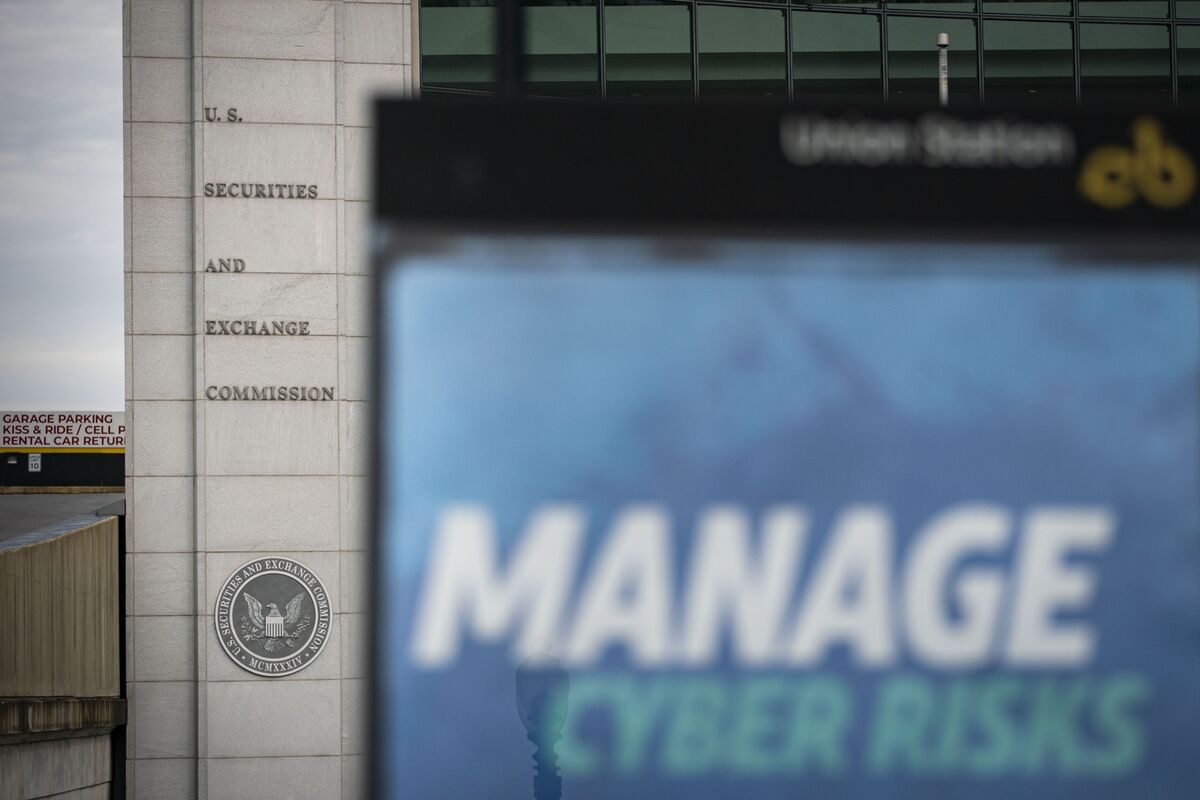
The increasing sophistication and frequency of cyberattacks are inextricably linked to the geopolitical landscape. Nation-state actors, often operating in the shadows, are increasingly using cyberspace as a battleground to achieve strategic objectives, ranging from espionage and sabotage to outright warfare. This creates a complex and volatile environment, with significant implications for global economic stability.Nation-state actors sponsor or conduct cyberattacks for a variety of reasons, including intelligence gathering, disrupting critical infrastructure of adversaries, undermining political opponents, and even inflicting economic damage.
The motivations are often intertwined, with economic and political goals frequently reinforcing each other.
Examples of Cyber Warfare Incidents and Their Geopolitical Implications
The NotPetya attack in 2017, widely attributed to Russia, serves as a prime example of the destructive potential of state-sponsored cyberattacks. Targeting Ukrainian businesses, the malware spread globally, causing billions of dollars in damages to companies like Maersk and Merck. This incident highlighted the potential for collateral damage and the interconnectedness of the global economy, demonstrating how a targeted attack can quickly escalate into a widespread crisis with significant geopolitical repercussions.
The subsequent diplomatic fallout and international condemnation further underscored the gravity of the situation and the challenges in attributing responsibility for such attacks. Another example is the Stuxnet worm, a sophisticated piece of malware believed to be jointly developed by the US and Israel, which targeted Iranian nuclear facilities. While successful in disrupting Iran’s nuclear program, it also set a precedent for the use of cyber weapons in high-stakes geopolitical conflicts.
Comparison of Cyber Capabilities of Different Nation-States
A comprehensive comparison requires considering both offensive and defensive capabilities. However, assessing these capabilities accurately is challenging due to the clandestine nature of cyber operations. The following table offers a simplified overview, focusing on some key players. It is important to remember that this is a simplified representation, and the actual capabilities of these nations are likely more nuanced and constantly evolving.
| Nation-State | Offensive Capabilities | Defensive Capabilities |
|---|---|---|
| United States | Highly advanced capabilities; extensive resources and expertise; sophisticated malware development and deployment; strong intelligence gathering capabilities. | Robust cybersecurity infrastructure; significant investment in national cybersecurity agencies; advanced threat detection and response capabilities; strong collaboration with private sector. |
| Russia | Known for disruptive and destructive attacks; highly skilled personnel; focus on espionage and information warfare; experience in targeting critical infrastructure. | Developing cybersecurity capabilities; significant challenges in protecting critical infrastructure; vulnerabilities in some sectors. |
| China | Growing capabilities; focus on espionage and intellectual property theft; large pool of skilled personnel; increasing sophistication in malware development. | Improving cybersecurity infrastructure; significant investment in national cybersecurity agencies; challenges in addressing vulnerabilities in certain sectors. |
| North Korea | Known for financially motivated cybercrime; increasing capabilities in targeting financial institutions and cryptocurrency exchanges; potential for state-sponsored attacks. | Limited cybersecurity infrastructure; significant vulnerabilities; reliance on foreign expertise. |
| Israel | Highly advanced capabilities; known for offensive cyber operations; expertise in developing sophisticated malware and exploiting vulnerabilities. | Strong cybersecurity infrastructure; significant investment in national cybersecurity agencies; advanced threat detection and response capabilities. |
Potential for Cyberattacks to Escalate into Larger Conflicts
The increasing reliance on interconnected digital systems makes the global economy extremely vulnerable to large-scale cyberattacks. A significant cyberattack against critical infrastructure, such as power grids, financial systems, or transportation networks, could trigger widespread disruptions, leading to economic instability and potentially even armed conflict. The difficulty in attributing responsibility and the potential for miscalculation or escalation significantly increase the risk.
For instance, a cyberattack mistakenly attributed to a nation-state could trigger a retaliatory response, spiraling into a broader conflict with severe economic consequences. The potential for miscalculation and escalation in a cyber conflict is high, and the lack of clear rules of engagement in cyberspace further exacerbates this risk. This makes international cooperation and the development of norms of behavior in cyberspace even more crucial to prevent accidental escalation and maintain global stability.
Cybersecurity Measures and Economic Growth

Investing in robust cybersecurity isn’t just a cost; it’s a strategic investment that directly contributes to economic growth. A secure digital environment fosters trust, attracts investment, and unlocks innovation, ultimately boosting a nation’s overall economic health. Ignoring cybersecurity risks, on the other hand, can lead to devastating financial losses, eroded investor confidence, and hampered economic progress.Improved cybersecurity leads to increased investor confidence and economic growth by mitigating risks associated with data breaches, system failures, and operational disruptions.
Businesses with strong cybersecurity postures are perceived as more reliable and less prone to financial losses, making them more attractive to investors. This increased confidence translates into higher valuations, easier access to capital, and ultimately, faster growth. The absence of significant cyber incidents allows companies to focus on core business activities, fostering innovation and productivity gains.
Economic Benefits of Cybersecurity Investments
The economic benefits of investing in cybersecurity are multifaceted. Reduced financial losses from cyberattacks are a primary driver. This includes direct costs like remediation, legal fees, and regulatory fines, as well as indirect costs such as lost revenue, reputational damage, and decreased productivity. Beyond direct cost avoidance, stronger cybersecurity fosters a more efficient and productive workforce. Employees spend less time dealing with security incidents and more time focusing on value-adding activities.
Furthermore, improved cybersecurity enables businesses to leverage new technologies and opportunities with confidence, accelerating innovation and market expansion. For example, a company with robust cybersecurity can confidently adopt cloud computing and other digital transformation initiatives, leading to significant cost savings and operational efficiencies. This, in turn, boosts profitability and attracts further investment.
Policy Recommendations for Enhanced National Cybersecurity
Governments play a crucial role in fostering a secure digital environment. A comprehensive national cybersecurity strategy is essential. This includes: developing and enforcing strong data protection laws, investing in cybersecurity infrastructure and education, promoting public-private partnerships to share threat intelligence and best practices, and establishing clear incident response protocols. Furthermore, consistent and transparent regulation across different sectors is necessary.
Standardizing cybersecurity practices and creating a regulatory framework that balances security with innovation is key to promoting economic growth while mitigating risks. International cooperation on cybersecurity issues is also crucial, particularly in combating cross-border cybercrime and developing global cybersecurity standards. Governments should also incentivize cybersecurity investments through tax breaks and grants for businesses adopting robust security measures.
Economic Implications of Cybersecurity Regulations and Standards
Regulations like GDPR and CCPA, while designed to protect consumer data, have significant economic implications. Compliance can be costly, requiring businesses to invest in new technologies, processes, and training. This can increase operational expenses and potentially reduce profitability, especially for smaller businesses. However, these regulations also create a level playing field and foster trust, potentially increasing consumer confidence and market competitiveness.
The trade-off between security and economic efficiency involves balancing the costs of compliance with the potential benefits of increased consumer trust, reduced legal liabilities, and a more secure digital ecosystem. A well-designed regulatory framework should strive to minimize unnecessary burdens while ensuring adequate protection of sensitive data. For example, the GDPR, while initially met with some resistance due to its stringent requirements, has ultimately led to increased awareness and investment in data security across Europe, potentially benefiting businesses in the long run by reducing the likelihood of costly data breaches.
Ending Remarks
In conclusion, the escalating threat of cyberattacks poses a significant and multifaceted risk to global economic stability. The financial losses, disruptions to critical infrastructure, and instability in global supply chains paint a concerning picture. However, the situation isn’t hopeless. By investing in robust cybersecurity measures, fostering international collaboration, and implementing effective regulations, we can strengthen our defenses and build a more resilient digital economy.
The future of global economic stability hinges on our collective ability to address this growing challenge proactively and strategically.
FAQ Overview
What are some common types of cyberattacks that impact the economy?
Ransomware attacks, phishing scams, denial-of-service attacks, and data breaches are among the most prevalent and economically damaging cyber threats.
How can individuals protect themselves from becoming victims of cyberattacks?
Practicing good online hygiene is key: use strong passwords, be wary of suspicious emails and links, keep software updated, and use reputable antivirus software.
What role does government regulation play in mitigating cyber risks?
Regulations like GDPR and CCPA help establish data protection standards and increase accountability for organizations handling sensitive information, improving overall cybersecurity.
How can businesses improve their cybersecurity posture?
Businesses should invest in robust cybersecurity infrastructure, employee training, incident response planning, and regular security audits.
What is the long-term impact of repeated cyberattacks on investor confidence?
Repeated attacks erode trust and can lead to decreased investment, hindering economic growth and potentially creating a climate of uncertainty.