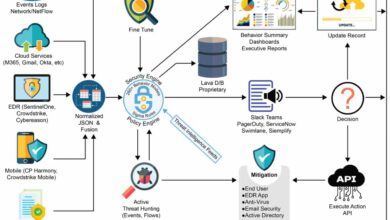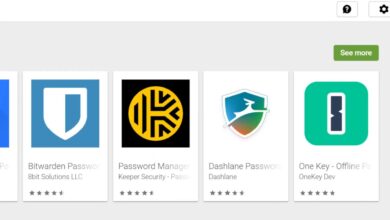Simplifying Application Security The Imperative of Consolidation
Simplifying application security the imperative of consolidation – Simplifying application security: the imperative of consolidation. We live in a world saturated with digital tools, each with its own security quirks. Managing this sprawling landscape is a nightmare for many organizations, leading to fragmented security postures and gaping vulnerabilities. This post dives into why consolidating your application security tools and processes isn’t just a good idea – it’s a necessity for survival in today’s threat landscape.
We’ll explore the benefits, strategies, and challenges involved in streamlining your security, ultimately helping you build a more robust and efficient defense.
Think of it like this: would you rather have a dozen separate locks on your front door, each with its own key and potential weak point, or one incredibly strong, well-maintained lock? Consolidating your application security is about achieving that same level of streamlined, effective protection. We’ll look at practical steps to get there, addressing common concerns and highlighting the real-world advantages of a unified approach.
The Current State of Application Security

The modern application landscape is a complex tapestry woven with countless interconnected services, APIs, and microservices. This complexity, while offering significant advantages in terms of scalability and agility, has created a significant challenge for application security. The sheer number of tools and processes required to secure this sprawling ecosystem often leads to fragmentation, inefficiency, and ultimately, increased risk.The reality is that many organizations are struggling under the weight of a disparate collection of security solutions.
This fragmented approach not only increases the complexity of managing security but also creates significant blind spots, leaving critical vulnerabilities exposed.
Fragmentation of Application Security Tools and Processes
Many organizations employ a patchwork of point solutions addressing specific security concerns. This might include separate tools for static application security testing (SAST), dynamic application security testing (DAST), software composition analysis (SCA), runtime application self-protection (RASP), and vulnerability scanners. Each tool operates in isolation, generating its own reports and requiring specialized expertise to manage. This lack of integration leads to duplicated efforts, inconsistent policies, and difficulty in obtaining a holistic view of the application’s security posture.
For example, a company might use one tool to scan for vulnerabilities in its codebase, another to test the running application, and yet another to monitor for runtime attacks. The results from these tools are often disparate and difficult to correlate, making it challenging to prioritize and remediate vulnerabilities effectively.
Challenges Associated with Managing Multiple Security Solutions, Simplifying application security the imperative of consolidation
Managing multiple security solutions presents numerous challenges. These include the high cost of licensing and maintenance for each tool, the need for specialized personnel to operate and interpret the results from each system, and the difficulty in integrating these tools into existing development workflows. The lack of a unified view of security risks makes it difficult to prioritize remediation efforts and accurately assess the overall security posture of the application portfolio.
Furthermore, the sheer volume of alerts generated by disparate tools can lead to alert fatigue, causing security teams to miss critical warnings. This is particularly true for smaller organizations with limited security staff. For instance, a large enterprise might have dozens of security tools generating thousands of alerts daily, overwhelming the security team and hindering their ability to focus on high-priority threats.
Security Gaps Created by a Lack of Consolidation
The absence of a consolidated approach to application security leaves significant security gaps. The most obvious is the lack of a unified view of security risks. Without a single pane of glass, security teams struggle to identify and prioritize vulnerabilities across the entire application landscape. This can lead to delayed remediation efforts, leaving critical vulnerabilities exposed for extended periods.
Another major gap is the difficulty in enforcing consistent security policies across different tools and teams. Without consolidation, security policies are often inconsistent, leading to inconsistencies in how applications are secured. For example, different teams might use different coding standards, leading to vulnerabilities that would be caught by a consolidated approach. Furthermore, the lack of integration between different security tools can lead to missed vulnerabilities.
A vulnerability might be detected by one tool but missed by another, resulting in an overall weaker security posture.
Cost and Complexity Comparison: Disparate vs. Consolidated Approach
| Feature | Disparate Tools | Consolidated Approach |
|---|---|---|
| Licensing Costs | High; multiple licenses for different tools | Potentially lower; single platform license |
| Management Complexity | High; managing multiple tools, integrations, and reporting | Lower; centralized management and reporting |
| Personnel Costs | High; specialized personnel required for each tool | Potentially lower; fewer specialists needed |
| Integration Challenges | High; integrating different tools and data sources | Lower; built-in integrations and centralized data |
Benefits of Consolidating Application Security
Consolidating your application security tools and processes might seem like a daunting task, but the long-term benefits significantly outweigh the initial effort. A unified approach streamlines operations, improves visibility, and ultimately strengthens your overall security posture. This leads to cost savings, reduced risk, and a more efficient security team.Improved efficiency and reduced operational overhead are central to the advantages of consolidation.
Managing multiple disparate tools often leads to duplicated efforts, inconsistent policies, and a fragmented view of your security landscape. A consolidated approach eliminates this redundancy, allowing security teams to focus their time and resources on more strategic initiatives. This is especially crucial in today’s environment where skilled cybersecurity professionals are in high demand.
Enhanced Efficiency and Reduced Operational Overhead
By unifying your application security tools, you eliminate the need for multiple dashboards, separate reporting systems, and different workflows. This simplification translates directly into reduced operational overhead. Imagine a scenario where a security team previously spent hours each week manually correlating data from five different vulnerability scanners. Consolidation into a single platform would drastically reduce this time, allowing them to focus on more critical tasks like threat hunting or incident response.
The cost savings from reduced labor hours alone can be substantial. Furthermore, training and onboarding new security personnel becomes much simpler with a standardized platform.
Improved Visibility and Control over Application Security Posture
A consolidated approach provides a holistic view of your application security posture. Instead of piecing together information from various sources, a single pane of glass offers a comprehensive overview of vulnerabilities, compliance status, and security events across your entire application portfolio. This enhanced visibility enables proactive risk management. For instance, a consolidated platform can easily identify patterns and trends that might indicate a potential breach, allowing for timely mitigation efforts.
The centralized control afforded by consolidation also simplifies policy management and ensures consistent application of security controls across all applications.
Improved Incident Response Times
In the event of a security incident, rapid response is critical. A consolidated security platform accelerates incident response by providing a centralized view of the affected systems and the relevant security logs. Imagine a scenario where a malicious actor compromises a web application. With a consolidated platform, security teams can quickly identify the extent of the compromise, isolate affected systems, and implement remediation strategies, minimizing the impact of the breach.
This streamlined approach significantly reduces the mean time to resolution (MTTR), minimizing both financial and reputational damage.
Key Metrics for Measuring Success
Measuring the success of a consolidated security strategy requires careful selection of key performance indicators (KPIs). These metrics should track efficiency gains, improved security posture, and reduced risk. Examples include:
- Reduced Mean Time to Resolution (MTTR): This measures the time it takes to resolve security incidents. A decrease in MTTR indicates improved efficiency.
- Improved Vulnerability Remediation Rate: This tracks the percentage of identified vulnerabilities that are successfully remediated within a defined timeframe.
- Decreased Number of Security Incidents: This indicates a strengthened overall security posture.
- Reduced Operational Costs: This directly reflects the cost savings achieved through consolidation.
- Increased Security Team Productivity: This can be measured through surveys, task completion times, and other qualitative and quantitative data.
Tracking these metrics provides valuable insights into the effectiveness of your consolidated security strategy and allows for continuous improvement.
Strategies for Consolidating Application Security
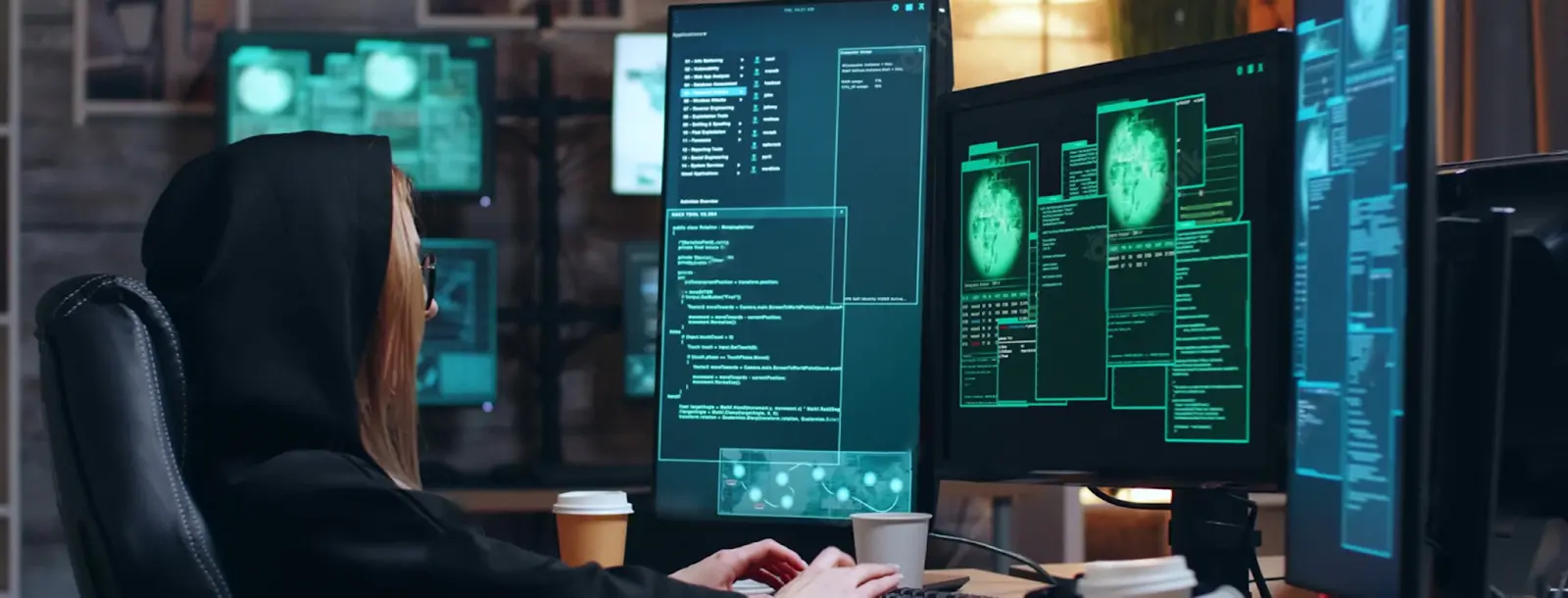
Consolidating your application security tools and processes can significantly improve efficiency and effectiveness. A well-planned approach is crucial for a smooth transition and to maximize the return on investment. This involves a phased rollout, careful selection of a unified platform, and a strategic integration of existing tools. Let’s explore some key strategies.
Phased Approach to Consolidation
Implementing a consolidated application security strategy shouldn’t be a “big bang” approach. A phased rollout allows for incremental improvements, minimizing disruption and maximizing learning. A typical phased approach might involve prioritizing applications based on risk level, starting with the most critical systems. Phase 1 could focus on integrating static analysis tools into a central platform. Phase 2 could incorporate dynamic analysis, and Phase 3 could encompass security testing and vulnerability management.
Each phase allows for thorough testing and adjustments before moving to the next, ensuring a stable and effective system. Regular review and adjustment of the plan are also crucial throughout the process.
Criteria for Selecting a Unified Security Platform
Choosing the right unified security platform is paramount. Several criteria should guide your decision. These include the platform’s ability to integrate with existing tools, its scalability to handle future growth, its support for various programming languages and frameworks, and its comprehensive feature set, encompassing static and dynamic analysis, software composition analysis (SCA), and vulnerability management. Consider also the vendor’s reputation, support offerings, and the platform’s ease of use and integration with your existing development workflows.
Cost, both upfront and ongoing, is another critical factor. A robust platform with a strong track record and excellent support will generally provide a better long-term return on investment.
Integrating Existing Security Tools
Integrating existing tools into a consolidated system requires careful planning. A common approach involves using APIs to connect different tools, enabling data sharing and automation. For example, the results from a static analysis tool could automatically feed into a vulnerability management system. Another approach involves using a centralized security orchestration, automation, and response (SOAR) platform to manage and integrate various tools.
This platform can automate workflows, improving efficiency and reducing manual effort. A phased integration approach, focusing on high-value integrations first, minimizes disruption and allows for iterative improvements. Thorough testing is crucial to ensure seamless data flow and accurate reporting across all integrated systems.
Benefits of a Centralized Security Management System
Adopting a centralized security management system offers numerous advantages. It provides a single pane of glass for viewing all security data, enabling better visibility into the application security posture. This centralized view facilitates more efficient vulnerability management, allowing for faster remediation and reduced risk. Automation reduces manual effort, freeing up security teams to focus on higher-value tasks.
Improved reporting and analytics provide better insights into security trends, allowing for data-driven decision-making. Ultimately, a centralized system contributes to a more streamlined and effective application security program, leading to reduced costs and improved overall security.
Addressing Challenges in Consolidation: Simplifying Application Security The Imperative Of Consolidation

Consolidating your application security tools offers significant advantages, but the journey isn’t without its hurdles. Successfully navigating this transition requires careful planning and a proactive approach to mitigate potential risks. Ignoring these challenges can lead to delays, increased costs, and even compromised security.Potential Risks and Challenges Associated with Consolidating Security Tools encompass a range of technical and organizational issues.
These include the complexity of integrating disparate systems, the potential for data loss during migration, and the disruption to workflows caused by implementing new processes. Resistance to change within the organization also poses a significant challenge. Furthermore, ensuring the consolidated solution provides equivalent or improved security coverage compared to the previous fragmented approach is crucial.
Vendor Lock-in Risk Mitigation
Vendor lock-in, the dependence on a single vendor for critical security services, is a significant concern during consolidation. To mitigate this, consider adopting a multi-vendor strategy where possible, ensuring that the chosen platform offers open APIs and supports industry standard integrations. This allows for greater flexibility and reduces reliance on a single provider. Another effective strategy is to meticulously review the vendor’s contract, focusing on exit clauses and data portability rights.
This provides a safety net in case you need to switch vendors in the future. Finally, thoroughly evaluate the vendor’s reputation for stability and longevity in the market, choosing vendors with a proven track record and a commitment to long-term support.
Data Migration Strategies
Effective data migration is critical for a successful consolidation. A phased approach, migrating data incrementally rather than all at once, minimizes disruption and allows for thorough testing and validation at each stage. This approach also allows for easier rollback in case of issues. Before initiating the migration, a detailed inventory of existing data, including its format, location, and sensitivity, is essential.
This ensures that the migration process is tailored to the specific data requirements. Utilizing automated migration tools can significantly speed up the process and reduce the risk of human error. Regular backups and thorough testing throughout the migration are crucial to ensure data integrity and recoverability.
Effective Change Management Strategies
Successful implementation of a consolidated application security solution depends heavily on effective change management. This includes thorough communication with all stakeholders, providing clear explanations of the benefits and the process involved. Training is crucial to equip users with the skills to effectively utilize the new system. Establishing a clear timeline with milestones and deliverables keeps the project on track and allows for proactive issue resolution.
Finally, securing buy-in from key decision-makers and fostering a collaborative environment amongst team members ensures a smoother transition and greater acceptance of the new system. For example, a company might implement a series of training sessions and workshops, starting with leadership and gradually expanding to the broader team, to ensure everyone understands the changes and their roles in the new system.
They could also establish a dedicated change management team to address concerns and provide support throughout the transition.
Best Practices for a Simplified Approach
Streamlining your application security posture through consolidation requires a strategic and methodical approach. This isn’t just about merging tools; it’s about building a more efficient, effective, and integrated security system. Success hinges on adopting best practices throughout the process, from initial planning to ongoing maintenance.Implementing a consolidated security architecture effectively requires careful planning and execution. A phased approach, starting with a thorough assessment of existing tools and processes, is crucial.
This allows for a prioritization of integration efforts, focusing on areas offering the greatest immediate return on investment. Prioritizing integrations based on risk and impact helps to manage complexity and deliver tangible improvements quickly.
Checklist for Effective Consolidated Security Solutions
A comprehensive checklist ensures no critical element is overlooked during the consolidation process. This checklist should be tailored to your specific environment and needs, but should include key areas like policy alignment, tool compatibility, and staff training. Ignoring any of these aspects can lead to vulnerabilities and undermine the entire effort.
- Policy Alignment: Ensure all security policies are consistent across the consolidated platform. This includes access control, incident response, and vulnerability management policies.
- Tool Integration: Verify seamless data exchange and automation between integrated security tools. This minimizes manual intervention and reduces the risk of human error.
- Staff Training: Provide comprehensive training to security and development teams on the new consolidated system and its functionalities. This ensures efficient use and minimizes confusion.
- Data Migration: Develop a robust data migration plan to ensure the accurate and complete transfer of data from legacy systems to the new consolidated platform. This minimizes data loss and ensures data integrity.
- Reporting and Monitoring: Establish clear reporting mechanisms to monitor the effectiveness of the consolidated security solution and identify potential areas for improvement. Regular reviews are vital for maintaining optimal security posture.
Ongoing Monitoring and Evaluation
Continuous monitoring and evaluation are paramount to the long-term success of a consolidated security system. A proactive approach helps to identify emerging threats, assess the effectiveness of existing controls, and adapt to evolving security landscapes. This isn’t a one-time task; it’s an ongoing commitment. Regular security audits and penetration testing are crucial aspects of this process.For example, consider a financial institution consolidating its security tools.
Regular monitoring would reveal any anomalies in transaction patterns, potential breaches, or weaknesses in newly integrated systems. This allows for immediate remediation and prevents significant financial losses.
Integrating Security into the SDLC
Integrating security into the Software Development Lifecycle (SDLC) is vital for a truly effective consolidated security environment. This involves shifting security from a separate, post-development activity to an integral part of each stage of the development process. This proactive approach significantly reduces vulnerabilities and simplifies security management.A successful integration might involve implementing automated security testing at each stage of the SDLC, such as static and dynamic application security testing (SAST and DAST) during the coding and testing phases.
This ensures security is addressed from the outset, rather than being an afterthought. This approach also allows for quicker identification and remediation of vulnerabilities, minimizing the impact on the overall project timeline and budget. Furthermore, integrating security into the SDLC fosters a security-conscious culture within the development team, resulting in more secure code from the ground up.
Future Trends in Application Security Consolidation
The landscape of application security is rapidly evolving, driven by the increasing complexity of software applications and the sophistication of cyber threats. Consolidation, already a crucial strategy, will be further accelerated by emerging technologies and a growing need for streamlined, efficient security management. This section explores the key trends shaping the future of application security consolidation.
Emerging Technologies Driving Consolidation
Several technological advancements are fueling the trend towards consolidated application security. Cloud-native security platforms, for example, offer integrated solutions that manage security across multiple cloud environments and on-premises infrastructure. These platforms often incorporate various security tools, such as vulnerability scanners, web application firewalls (WAFs), and intrusion detection systems (IDS), into a single, unified interface. Another significant driver is the increasing adoption of DevSecOps, a methodology that integrates security practices throughout the software development lifecycle.
DevSecOps relies heavily on automation and orchestration tools, which naturally lend themselves to a more consolidated security posture. Finally, the maturation of Software Composition Analysis (SCA) tools enables organizations to better manage the security risks associated with open-source components, a critical element in consolidating application security management across a diverse application portfolio.
AI and Machine Learning Enhancements
AI and machine learning are revolutionizing application security by automating tasks, improving threat detection, and enabling proactive security measures. In a consolidated security approach, AI/ML can analyze vast amounts of security data from various sources—vulnerability scans, logs, and threat intelligence feeds—to identify patterns and anomalies that indicate potential threats. For instance, AI can prioritize vulnerabilities based on their severity and likelihood of exploitation, enabling security teams to focus their efforts on the most critical risks.
Machine learning algorithms can also adapt and improve their threat detection capabilities over time, learning from past incidents and emerging attack vectors. A real-world example would be an AI-powered system identifying a previously unknown zero-day vulnerability by detecting unusual patterns in application behavior, a task impossible for traditional rule-based systems.
Automation in Simplifying Application Security Management
Automation is the cornerstone of simplified application security management within a consolidated framework. Automated vulnerability scanning, patching, and security testing significantly reduce the manual effort required to maintain a secure application environment. Automated security orchestration, automation, and response (SOAR) platforms further streamline security operations by automating incident response procedures. These platforms can automatically detect and respond to security incidents, minimizing downtime and reducing the impact of attacks.
For example, a SOAR system could automatically quarantine a compromised server, initiate a forensic investigation, and notify the appropriate teams, all without human intervention. The benefits extend beyond immediate response; automated processes can also significantly reduce the time and resources required for compliance audits and reporting.
Future Challenges and Opportunities
The journey towards consolidated application security is not without its challenges. One key challenge is integrating disparate security tools and platforms, which may require significant effort and expertise. Maintaining visibility and control across a consolidated security environment can also be complex, particularly as the number of applications and data sources grows. However, these challenges also present opportunities.
The increasing demand for consolidated solutions is driving innovation in the application security market, leading to the development of more user-friendly and effective tools. Furthermore, the adoption of standardized security frameworks and best practices can simplify the process of consolidating security operations and improve overall security posture. For example, the growing adoption of cloud-based security platforms is creating opportunities for centralized management and control, while the increased use of API-driven security tools allows for seamless integration between different components.
Closure
Consolidating your application security isn’t a quick fix; it’s a strategic shift towards a more proactive and resilient security posture. By embracing a unified approach, you gain unparalleled visibility, efficiency, and control. While challenges exist, the long-term benefits—reduced costs, improved response times, and a significantly strengthened defense—far outweigh the initial effort. The journey towards simplification might seem daunting, but remember, every step taken towards consolidation is a step closer to a safer, more secure digital future.
Start small, plan strategically, and embrace the power of a unified security approach.
Top FAQs
What are the biggest risks associated with NOT consolidating application security?
Increased attack surface, inconsistent security policies, higher operational costs, slower incident response, and ultimately, greater vulnerability to breaches.
How long does a consolidation project typically take?
It varies greatly depending on the organization’s size and complexity, but expect a phased approach spanning several months to a year or more.
What if my existing security tools are highly specialized?
Many unified platforms offer integrations or APIs to allow for continued use of specialized tools while benefiting from the centralized management and visibility of the consolidated system.
How can I measure the success of my consolidation efforts?
Track key metrics like reduced incident response times, improved security posture scores, decreased operational costs, and increased employee satisfaction with security processes.