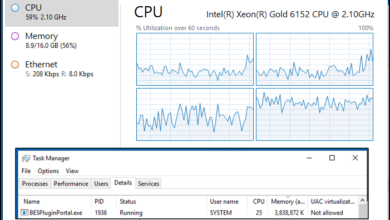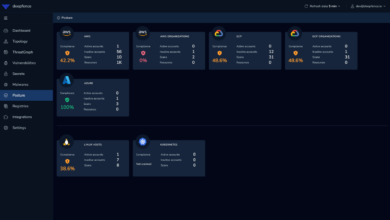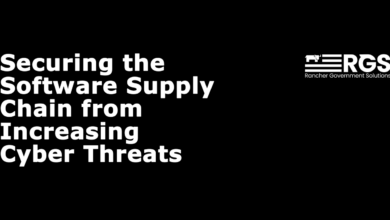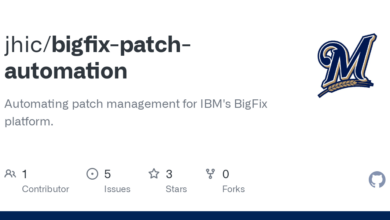Best Practices for Patching Workstations
Best practices for patching workstations are crucial for maintaining a secure and stable IT environment. Ignoring regular patching leaves your systems vulnerable to a range of exploits, from simple malware infections to devastating ransomware attacks. This guide delves into the strategies, processes, and considerations necessary to implement a robust and effective workstation patching program, covering everything from choosing the right strategy to dealing with inevitable complications.
We’ll explore different patch management strategies, comparing proactive, reactive, and scheduled approaches. We’ll also walk you through the process of testing patches, deploying them efficiently using various tools, and communicating effectively with users. Crucially, we’ll cover strategies for handling diverse environments, legacy systems, and the importance of thorough monitoring and rollback procedures. By the end, you’ll have a comprehensive understanding of how to keep your workstations patched and protected.
Patch Management Strategies
Effective patch management is crucial for maintaining the security and stability of your workstation environment. A well-defined strategy minimizes vulnerabilities, reduces downtime, and protects against malware. Choosing the right approach depends on factors like your organization’s size, IT resources, and risk tolerance. Let’s explore some common strategies and their implications.
Patch Management Strategy Comparison
Different approaches to patching exist, each with its own set of advantages and disadvantages. Understanding these trade-offs is key to selecting the best strategy for your specific needs. The following table summarizes three primary strategies: proactive, reactive, and scheduled patching.
| Strategy | Pros | Cons | Resource Requirements |
|---|---|---|---|
| Proactive Patching | Minimizes vulnerabilities, reduces risk of exploitation, improved security posture. | Requires significant upfront planning and resource allocation, potential for compatibility issues, may disrupt workflows if not carefully planned. | Dedicated IT staff, robust patch management system, thorough testing environment. |
| Reactive Patching | Low initial resource investment, addresses only critical vulnerabilities as they emerge. | Increased vulnerability window, higher risk of exploitation, potential for significant downtime and damage if a critical vulnerability is exploited. | Minimal IT staff, basic patch management tools, reactive problem-solving capabilities. |
| Scheduled Patching | Balances proactive and reactive approaches, allows for planned downtime, predictable maintenance windows. | Requires careful planning and scheduling, potential for minor disruptions during scheduled maintenance, may not address all vulnerabilities immediately. | Moderate IT staff, robust patch management system, change management process. |
Phased Rollout Plan for Major Patch Updates, Best practices for patching workstations
Implementing a major patch update requires a carefully planned phased rollout to minimize disruption. Consider a phased approach that includes testing, pilot deployment, and a gradual rollout to the entire organization.A sample plan might involve:
- Testing Phase: Deploy the patch to a small, isolated group of workstations in a controlled test environment. This allows for identification and resolution of any unforeseen compatibility issues or performance problems before wider deployment.
- Pilot Deployment: Roll out the patch to a larger, representative group of workstations. This provides a more realistic assessment of the patch’s impact and allows for further fine-tuning before full deployment.
- Gradual Rollout: Deploy the patch to the remaining workstations in stages, perhaps by department or geographical location. This allows for monitoring the impact of the patch and addressing any issues that may arise in a controlled manner.
Mitigation strategies include having rollback plans in place, ensuring adequate communication to end-users, and providing technical support during the rollout.
Change Management in Workstation Patching
Effective change management is essential for successful workstation patching. This involves documenting the changes, communicating them to stakeholders, and managing the associated risks. A robust change management process helps minimize disruptions, ensures compliance, and improves overall IT operations. This process typically includes:
- Request and Approval: Formalizing patch deployment requests and obtaining necessary approvals from relevant stakeholders.
- Planning and Scheduling: Planning the deployment schedule, considering potential impacts on users and business operations.
- Implementation and Monitoring: Implementing the patch according to the plan and monitoring for any unexpected issues.
- Post-Implementation Review: Reviewing the deployment process to identify areas for improvement and documenting lessons learned.
Failing to implement proper change management can lead to unexpected downtime, user frustration, and security vulnerabilities. A well-defined process minimizes these risks.
Patch Testing and Validation
Patching workstations is crucial for maintaining system security and stability, but deploying updates directly to production environments without proper testing is risky. A robust patch testing and validation process minimizes disruptions and ensures the integrity of your systems. This involves a controlled environment where patches are thoroughly evaluated before reaching end-users.Testing patches before widespread deployment allows for the identification and mitigation of potential problems.
This proactive approach prevents downtime, data loss, and security vulnerabilities that could arise from unforeseen conflicts or compatibility issues. A well-defined testing procedure, combined with thorough validation, ensures a smoother and safer patch management process.
Step-by-Step Patch Testing Procedure
Before rolling out any patch to production workstations, a rigorous testing process is vital. This involves creating a controlled environment mirroring your production setup as closely as possible. This ensures the test results accurately reflect real-world scenarios. Here’s a step-by-step procedure:
- Create a Test Environment: Set up virtual machines (VMs) or physical machines that replicate your production workstations’ hardware and software configurations. This includes operating systems, applications, and network settings.
- Backup the Test Environment: Before applying any patches, create a full backup of the test environment. This allows for easy restoration in case of unexpected issues or failures during testing.
- Apply the Patch: Install the patch on the test VMs or machines following the vendor’s instructions. Monitor the installation process closely for any errors or warnings.
- Post-Installation Verification: After the patch is installed, reboot the system and verify its successful application. Check the system logs for any errors or unusual events.
- Functional Testing: Thoroughly test all critical applications and functionalities to ensure they operate correctly after the patch is applied. This may involve running automated tests or manually testing key features.
- Security Testing: Conduct security scans and penetration testing to identify any new vulnerabilities introduced by the patch or any weaknesses that might have been inadvertently created.
- Performance Testing: Evaluate the system’s performance before and after patching to identify any performance degradation. This includes monitoring CPU usage, memory consumption, and network latency.
- Documentation: Document all testing procedures, results, and any issues encountered during the testing process. This documentation will be valuable for future patch deployments and troubleshooting.
Identifying and Resolving Patch Conflicts
Patch conflicts can occur when multiple patches are applied simultaneously or when a patch interacts negatively with existing software or drivers. These conflicts can lead to system instability or malfunctions.
Proactive identification of potential conflicts is crucial. This can involve analyzing patch compatibility information provided by the vendor or using specialized tools designed to detect potential conflicts before deployment. Careful review of patch release notes and system logs can also highlight potential issues.
Resolution strategies vary depending on the nature of the conflict. Sometimes, applying patches in a specific order can resolve the issue. In other cases, it may be necessary to uninstall conflicting patches or update other software components to ensure compatibility. In extreme cases, it might require rolling back to a previous system state using the backup created earlier.
Patch Validation Checklist
A comprehensive checklist ensures that all aspects of the patch are validated before deployment. This checklist helps maintain consistency and minimizes the risk of overlooking critical steps.
This checklist should be used after the patch has been applied and tested in the controlled environment.
| Aspect | Check |
|---|---|
| Successful Installation | Verify that the patch is installed correctly and without errors. |
| System Functionality | Test all key applications and functionalities to ensure they are working correctly. |
| Security | Perform security scans to identify any new vulnerabilities or weaknesses. |
| Performance | Monitor system performance metrics (CPU, memory, network) to detect any degradation. |
| Log Review | Examine system logs for any errors or warnings related to the patch. |
| User Acceptance Testing (UAT) | If applicable, conduct UAT to get feedback from end-users. |
| Rollback Plan | Ensure a rollback plan is in place in case of unforeseen issues. |
Patch Deployment Methods
Choosing the right method for deploying patches is crucial for maintaining a secure and stable workstation environment. The efficiency and effectiveness of your patching strategy hinge on this decision, impacting everything from downtime to security vulnerabilities. Several approaches exist, each with its own set of strengths and weaknesses, best suited to different organizational structures and needs. Understanding these differences is key to selecting the optimal solution.
Patch deployment methods can range from completely manual processes to fully automated systems. The best approach often involves a hybrid model, combining automation where feasible with manual intervention for specific scenarios or testing.
Patch Deployment Method Comparisons
Several prominent methods exist for deploying patches to workstations. Each offers a unique balance of features, cost, and complexity. Consider these key differences when making your selection.
- Windows Server Update Services (WSUS): WSUS is a Microsoft product designed for managing updates within an organization’s network.
- Advantages: Relatively easy to set up and manage, integrates well with Windows environments, free for use with Windows Server.
- Disadvantages: Can become complex to manage in large environments, limited reporting capabilities compared to other solutions, requires dedicated server infrastructure.
- System Center Configuration Manager (SCCM): SCCM is a comprehensive endpoint management solution from Microsoft offering broader capabilities than just patch management.
- Advantages: Powerful automation capabilities, comprehensive reporting and monitoring, handles software deployments beyond patching, robust security features.
- Disadvantages: Complex to set up and maintain, requires significant infrastructure investment, steep learning curve.
- Third-Party Patch Management Tools: Numerous third-party vendors offer patch management solutions with varying features and pricing. Examples include Ivanti, ManageEngine, and SolarWinds.
- Advantages: Often offer more advanced features than WSUS or SCCM (e.g., vulnerability scanning, automated remediation), can support a wider range of operating systems and applications, may provide better reporting and analytics.
- Disadvantages: Can be expensive, may require integration with existing infrastructure, vendor lock-in.
Automated vs. Manual Patch Deployment
The choice between automated and manual patch deployment significantly impacts efficiency and risk. Each approach has its place, and a balanced strategy is often most effective.
- Automated Patch Deployment: Leverages scripting and management tools to automatically download, test (ideally), and install patches on workstations.
- Advantages: Reduces downtime, ensures consistent patching across the organization, minimizes human error, allows for scheduled deployments.
- Disadvantages: Requires upfront investment in infrastructure and expertise, potential for unforeseen issues if not properly tested, may not be suitable for all environments (e.g., highly customized systems).
- Manual Patch Deployment: Involves manually downloading and installing patches on each workstation.
- Advantages: Greater control over the patching process, allows for individual assessment of patch needs, can be suitable for smaller environments.
- Disadvantages: Time-consuming and error-prone, inconsistent patching across the organization, increases risk of security vulnerabilities.
Creating and Deploying Custom Patches Using Automation
For situations requiring customized patches, automation tools become invaluable. This process typically involves scripting the patch creation and deployment process, ensuring consistency and repeatability.
For example, a PowerShell script could be used to create a package containing the necessary files for a custom patch. This package could then be deployed using SCCM or a similar tool, leveraging its built-in capabilities for distribution and installation. The script could include error handling and logging to ensure reliable deployment and facilitate troubleshooting. Another approach might involve using a configuration management tool like Ansible or Chef to manage the patch deployment process across multiple systems, using their respective mechanisms for package management and remote execution.
Security Considerations
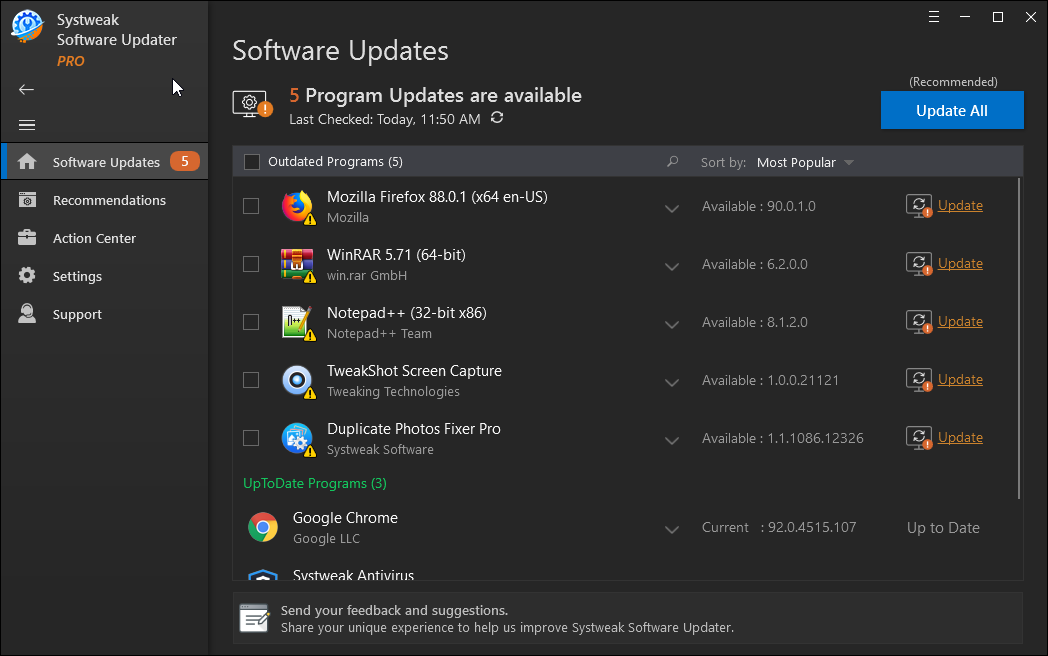
Patching workstations is not just about keeping software up-to-date; it’s a critical component of a robust security posture. Failing to implement effective patch management leaves your organization vulnerable to a wide range of attacks, potentially leading to data breaches, financial losses, and reputational damage. This section will delve into the security implications of neglecting timely patching and highlight best practices to mitigate these risks.Regular patching is essential to minimize the attack surface of your workstations.
Neglecting this crucial aspect exposes your systems to various threats, impacting data integrity, confidentiality, and availability.
Potential Security Vulnerabilities from Unpatched Workstations
Unpatched workstations represent significant security risks. Exploiting vulnerabilities in outdated software is a common tactic for malicious actors. These vulnerabilities can be leveraged for various attacks, ranging from simple data theft to complete system compromise.
- Remote Code Execution (RCE): Outdated software often contains vulnerabilities that allow attackers to remotely execute malicious code on your workstations, granting them complete control.
- Data Breaches: Vulnerabilities in applications handling sensitive data (e.g., databases, email clients) can allow attackers to steal confidential information.
- Denial of Service (DoS): Exploiting vulnerabilities can lead to system crashes or slowdowns, disrupting business operations and denying legitimate users access.
- Malware Infections: Unpatched software creates entry points for malware, such as viruses, ransomware, and spyware, which can encrypt data, steal information, or disrupt operations.
- Privilege Escalation: Attackers might exploit vulnerabilities to gain higher privileges on the system, allowing them to perform actions they wouldn’t normally have access to.
Vulnerability Scanning and Penetration Testing
Proactive security measures are paramount. Vulnerability scanning and penetration testing play crucial roles in identifying and mitigating security risks before and after patching.Vulnerability scanning automatically identifies potential weaknesses in your systems by comparing your software versions against known vulnerabilities in databases like the National Vulnerability Database (NVD). This helps prioritize patching efforts, focusing on the most critical vulnerabilities first.Penetration testing, on the other hand, simulates real-world attacks to assess the effectiveness of your security controls.
It goes beyond simple vulnerability scanning by actively attempting to exploit identified vulnerabilities to determine the actual impact. Conducting penetration testing both before and after patching provides a comprehensive understanding of your security posture and the effectiveness of your patching strategy. A before-patching test identifies vulnerabilities that need addressing, while a post-patching test verifies that patches have successfully mitigated those vulnerabilities.
The Role of Security Policies and Procedures
A well-defined security policy and robust procedures are essential for successful patch management. These documents should clearly Artikel responsibilities, timelines, and processes for identifying, testing, deploying, and verifying patches. They should also detail how to handle exceptions and address potential conflicts. Furthermore, the policy should define acceptable levels of risk and the procedures for responding to security incidents.
Regular audits and reviews of these policies and procedures are vital to ensure they remain effective and adapt to evolving threats. Enforcement and employee training are crucial for policy success. Without proper training and consistent enforcement, even the best policies are ineffective.
User Communication and Training: Best Practices For Patching Workstations
Effective patch management isn’t just about the technical process; it’s about seamlessly integrating it into the daily workflow of your users. A well-designed communication and training plan is crucial for minimizing disruption and ensuring a smooth patching experience for everyone. Ignoring this aspect can lead to user frustration, resistance to updates, and ultimately, security vulnerabilities.Successful patch deployment hinges on clear and consistent communication with end-users.
This involves more than just a simple notification; it requires proactive engagement, transparency about the reasons for patching, and empathy for potential disruptions. A well-structured training program empowers users to understand the importance of patches and manage the process themselves, contributing to a more secure and efficient IT environment.
Communication Plan Design
A robust communication plan should encompass several key elements. First, schedule regular communications, ideally well in advance of major patch deployments. These communications should clearly Artikel the planned updates, their purpose (e.g., addressing security vulnerabilities, improving performance), and the expected downtime or impact on user workflows. For example, a notification could state: “On the evening of October 26th, we will be installing critical security patches.
This may result in a brief service interruption between 11 PM and 1 AM. We apologize for any inconvenience.” Secondly, use multiple communication channels to reach all users effectively. This could include email, internal messaging systems, intranet announcements, and even posters in common areas for less tech-savvy users. Finally, provide a dedicated point of contact for users to ask questions or report problems.
This could be an email address, a help desk number, or a dedicated section on the intranet.
End-User Training Module
The training module should be concise, accessible, and engaging. Begin by explaining the importance of software updates in maintaining system security and stability. Use simple language and avoid technical jargon. The module should cover topics such as: identifying patch notifications, understanding the risks of ignoring updates, and the steps to take when prompted to install a patch (e.g., saving work, closing applications).
Consider including screenshots or short video tutorials to visually guide users through the process. A simple quiz at the end can reinforce learning and identify areas needing further clarification. For example, a screen recording showing the steps to accept a Windows update prompt would be a valuable addition.
Minimizing User Disruption
Minimizing user disruption requires careful planning and execution. Schedule patch deployments during off-peak hours to reduce the impact on productivity. Prioritize critical patches and stagger deployments to avoid overwhelming the system. Communicate clearly about potential downtime and provide alternative solutions if necessary. Testing the patches thoroughly in a test environment before deploying them to production systems is also crucial to minimize unforeseen issues.
For example, if a patch requires a reboot, informing users in advance and providing a suggested downtime window allows them to plan their work accordingly, reducing disruption. Furthermore, using automated deployment tools can help streamline the process and minimize manual intervention, further reducing the risk of errors and disruptions.
Patching in Diverse Environments
Patching workstations isn’t a one-size-fits-all process. The complexity increases significantly when dealing with a diverse IT landscape, encompassing various operating systems, hardware configurations, and deployment methods. A robust patching strategy must account for these differences to ensure consistent security and operational efficiency across the entire organization. Failure to do so can lead to vulnerabilities remaining unpatched, increasing the risk of security breaches and system downtime.A well-defined strategy for patching in diverse environments necessitates a layered approach, adapting techniques to specific circumstances.
This involves carefully considering the unique challenges presented by different hardware and software configurations, and implementing solutions that address these challenges effectively. Centralized management tools, automated processes, and robust communication are vital components of a successful strategy.
Patching Virtual Machines
Virtual machines (VMs) present unique challenges for patch management. Because VMs often reside on shared physical hardware, patching must be carefully coordinated to avoid conflicts and downtime. Using a centralized patching system that can identify and manage VMs alongside physical machines is crucial. This system should allow for the scheduling of patches during off-peak hours to minimize disruption.
Moreover, snapshots of VMs before patching can serve as a valuable rollback mechanism in case of unforeseen issues. Regular testing of patches within a virtualized environment is recommended before deployment across all VMs. This minimizes the risk of introducing instability into the production environment.
Patching Workstations in Remote Locations
Patching workstations in remote locations, such as branch offices or geographically dispersed teams, often presents connectivity challenges. Solutions such as Wide Area Network (WAN) optimization, utilizing a centralized patch management system with offline capabilities, or employing robust remote management tools are necessary. Prioritization of critical patches is essential, focusing on security updates first. Regular testing of the remote patching process is also crucial to ensure its reliability and effectiveness.
The use of automated patch deployment tools can significantly reduce the administrative overhead associated with managing geographically distributed workstations.
Patching Legacy Systems and Older Operating Systems
Patching legacy systems and older operating systems is often challenging due to limited support, compatibility issues, and the potential for application conflicts. Careful assessment of the risks associated with these systems is paramount. A risk-based approach to patching, prioritizing critical security updates, is necessary. Thorough testing in a controlled environment is vital to minimize the risk of disrupting legacy applications.
In some cases, it may be necessary to consider system upgrades or replacement to mitigate security risks effectively. Documentation of the patching process for legacy systems is also important, especially considering the limited availability of support resources.
Maintaining a Comprehensive Workstation Inventory
A comprehensive and up-to-date inventory of workstations is fundamental for efficient patch management. This inventory should include details such as operating system version, installed software, hardware specifications, and location. Using automated discovery tools integrated with the patch management system helps ensure accuracy and minimizes manual effort. Regular updates of the inventory are crucial to reflect changes in the IT environment.
This inventory serves as the foundation for targeted patch deployments, reducing the risk of deploying inappropriate patches and improving the overall efficiency of the patching process. Regular audits of the inventory should be conducted to identify and address any discrepancies or missing information.
Monitoring and Reporting
Effective patch management isn’t just about deploying updates; it’s about knowing whether those updates successfully reached their targets and whether any vulnerabilities remain. Monitoring and reporting provide the crucial feedback loop, allowing you to refine your strategies and ensure your systems remain secure. Without robust monitoring, you’re essentially patching blind, leaving your organization vulnerable to exploits.Monitoring the success of patch deployments involves more than just checking if the update process completed without errors.
It requires a comprehensive approach that verifies the patches were correctly installed, are functioning as intended, and haven’t introduced any new problems. This is achieved through a combination of automated tools and manual verification steps.
Patch Compliance Rates and Outstanding Vulnerabilities
A key metric for assessing the effectiveness of your patch management program is the patch compliance rate. This represents the percentage of systems that have successfully installed all required patches. A low compliance rate indicates potential security risks. Alongside compliance rates, tracking outstanding vulnerabilities – those vulnerabilities that remain unpatched despite deployment efforts – is critical. These represent the most immediate threats.A sample report might look like this:
| System | Patch Compliance Rate | Outstanding Vulnerabilities | Last Patch Date |
|---|---|---|---|
| Server A | 95% | CVE-2023-XXXX | 2024-03-08 |
| Server B | 100% | None | 2024-03-15 |
| Workstation 1 | 80% | CVE-2024-YYYY, CVE-2023-ZZZZ | 2024-03-01 |
| Workstation 2 | 90% | CVE-2024-YYYY | 2024-03-05 |
This report highlights systems needing immediate attention. Server A and Workstation 1 require further investigation to address the remaining vulnerabilities. The “Last Patch Date” field helps track the recency of patching efforts.
Utilizing Monitoring Tools for Patch Deployment
Several tools can assist in tracking patch deployment progress and identifying potential problems. These range from built-in features within operating systems to dedicated patch management software. For example, Windows Server Update Services (WSUS) provides reporting capabilities on patch deployment success rates, failed installations, and systems that haven’t yet received updates. Similarly, many third-party solutions offer dashboards visualizing patch compliance across your entire infrastructure, providing alerts for critical vulnerabilities, and generating detailed reports.
These tools often incorporate automated alerts, notifying administrators of deployment failures or low compliance rates. By proactively monitoring these metrics, you can quickly address issues before they escalate into security breaches. Real-time dashboards allow for immediate identification of problems and prompt remediation. For example, a sudden drop in patch compliance might indicate a problem with the deployment process or a network connectivity issue.
Rollback and Recovery Procedures

Patching, while crucial for security, sometimes introduces unforeseen problems. A robust rollback and recovery plan is therefore essential to mitigate downtime and data loss. This involves a clear process for reverting to a previous stable state and mechanisms for restoring systems to full functionality.A well-defined rollback procedure minimizes the impact of failed patches. It allows for a quick return to a known working configuration, reducing the disruption to users and minimizing potential damage.
Similarly, having a comprehensive recovery strategy ensures that even catastrophic failures can be addressed effectively, safeguarding valuable data and ensuring business continuity.
Rollback Procedure
A step-by-step rollback procedure should be established and tested before deploying any critical patches. This ensures a smooth and efficient process in the event of issues. The specific steps will vary depending on the operating system and patching method used, but a general framework should include the following:
- Identify the Problem: Thoroughly document the symptoms of the issue caused by the patch. This includes error messages, system performance degradation, application malfunctions, and any other observable problems.
- Verify Patch Installation: Confirm that the problematic patch is indeed the cause of the instability. This may involve checking patch logs, system event logs, and comparing system behavior before and after the patch installation.
- Initiate Rollback: Utilize the operating system’s built-in rollback functionality (if available) or follow the vendor’s documented rollback instructions. This often involves uninstalling the patch or reverting to a system restore point.
- Monitor System Stability: After the rollback, closely monitor the system for any residual issues. Observe system performance, application functionality, and user experience to ensure the rollback was successful.
- Document the Rollback: Record all steps taken during the rollback process, including the date, time, affected systems, and the outcome. This documentation is vital for future troubleshooting and preventing similar incidents.
Backup and Recovery Mechanisms
Regular backups are the cornerstone of a robust recovery strategy. They provide a safety net in case of unexpected events, such as patch failures, hardware malfunctions, or malware infections. The frequency of backups should be determined based on the criticality of the data and the rate of changes. Different backup strategies can be employed, including full backups, incremental backups, and differential backups, each offering different trade-offs in terms of storage space and recovery time.
It’s crucial to test the recovery process regularly to ensure the backups are valid and restorable. This involves restoring a small portion of the data to a test environment to verify the process. A disaster recovery plan should also be in place to Artikel procedures for restoring systems in the event of a major outage. This might involve restoring data from offsite backups to a secondary data center or cloud environment.
Patch Deployment and Rollback Documentation
Comprehensive documentation is crucial for efficient patch management. This documentation should include details about each patch deployed, including the patch ID, date of deployment, affected systems, and any known issues. For each patch, a detailed rollback procedure should be Artikeld, specifying the steps to revert to the previous system state. This documentation should be easily accessible to all IT personnel involved in patch management.
It should be regularly reviewed and updated to reflect changes in the system environment and patching procedures. A centralized repository, such as a wiki or shared document, can ensure that everyone has access to the most current information. This minimizes confusion and ensures consistency in handling patch deployments and rollbacks across the organization.
Conclusive Thoughts
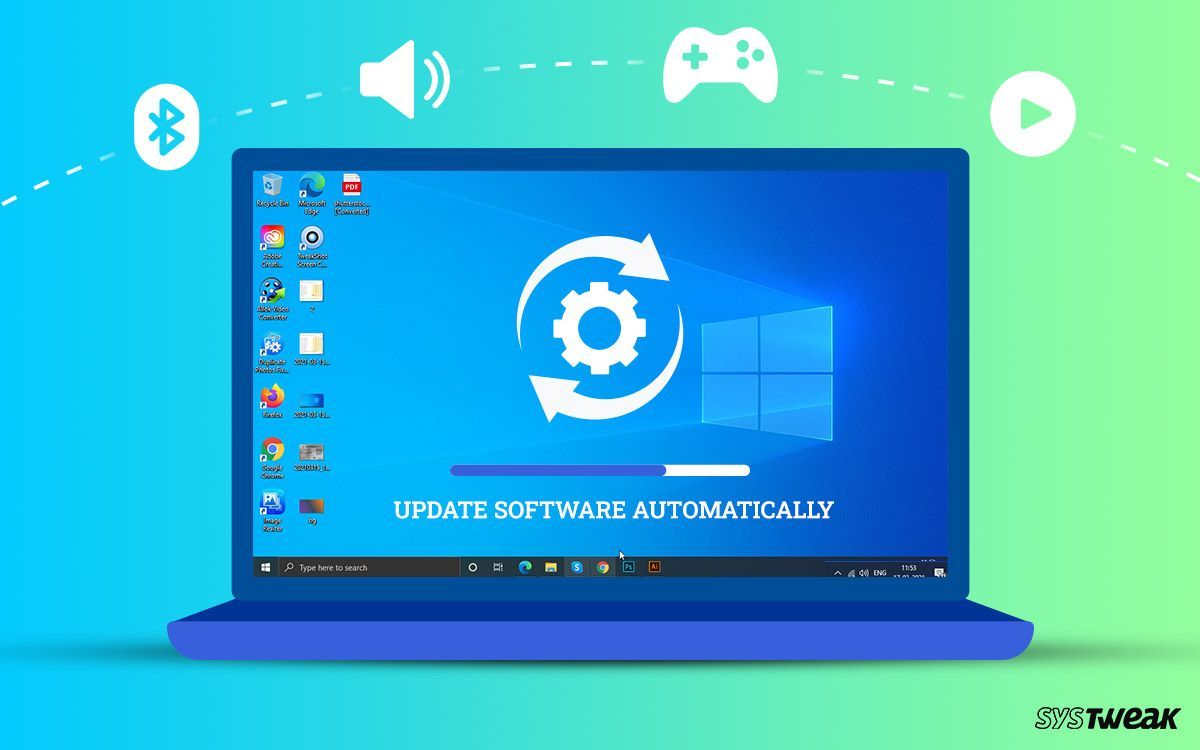
Implementing best practices for patching workstations isn’t just about ticking boxes; it’s about building a proactive security posture that minimizes risk and maximizes uptime. By combining a well-defined strategy, rigorous testing, efficient deployment methods, and clear communication, you can significantly reduce your organization’s vulnerability to cyber threats. Remember, a consistent and well-managed patching program is a cornerstone of a strong cybersecurity defense, safeguarding your data and ensuring business continuity.
Stay vigilant, stay updated, and stay secure!
Questions and Answers
What happens if a patch causes problems?
Always have a rollback plan in place. This usually involves restoring from backups or utilizing system restore points. Thorough testing before widespread deployment minimizes this risk.
How often should I patch my workstations?
The frequency depends on your risk tolerance and the criticality of your systems. Critical security patches should be applied immediately, while others might be scheduled on a regular basis (e.g., weekly or monthly).
How do I handle patching in a geographically dispersed environment?
Centralized patch management systems (like WSUS or SCCM) are ideal. Consider using a combination of automated and manual methods depending on network connectivity and system types.
What if I have legacy systems that are difficult to patch?
Prioritize patching based on risk. Consider upgrading to supported operating systems where feasible. For systems that can’t be upgraded, implement strict security controls and monitor them closely.