
Best VPN for Torrenting Stay Safe Online
Best VPN for torrenting? Let’s be honest, downloading torrents can feel like walking a tightrope. One wrong move, and you could be facing legal trouble or worse, a malware infestation. But with the right VPN, you can significantly reduce those risks and enjoy the freedom of peer-to-peer sharing with peace of mind. This post dives into the world of VPNs and torrenting, helping you choose the perfect shield for your digital adventures.
We’ll explore essential VPN features, discuss the legal and security implications of torrenting, and guide you through selecting and setting up the best VPN for your needs. We’ll also tackle common troubleshooting issues, ensuring you’re equipped to navigate the world of torrenting safely and efficiently. Get ready to unlock a safer torrenting experience!
VPN Features for Torrenting

Choosing the right VPN for torrenting isn’t just about finding the cheapest option; it’s about prioritizing security and speed. Several key features significantly impact your torrenting experience, balancing privacy with download speeds. Understanding these features is crucial for a safe and efficient torrenting session.
Essential VPN Features for Secure Torrenting
The effectiveness of a VPN for torrenting hinges on a combination of factors. Let’s examine the critical features and how they contribute to a secure and fast torrenting experience. The following table provides a comparison of essential VPN features:
| Feature | Speed | Encryption Protocols | Server Locations |
|---|---|---|---|
| Importance | High download and upload speeds are crucial for a smooth torrenting experience. Slower speeds can significantly increase download times. | Strong encryption protocols like OpenVPN, WireGuard, and IKEv2 protect your data from prying eyes. Each protocol offers a different balance between speed and security. | A wider selection of server locations allows you to bypass geo-restrictions and connect to servers closer to you for faster speeds. More servers generally mean less congestion. |
| OpenVPN | Moderate speed, but highly secure. | OpenVPN is an open-source protocol known for its robust security features and extensive customization options. | Widely available on most VPN providers. |
| WireGuard | Fast speed, highly secure. | WireGuard is a newer, more modern protocol that’s significantly faster than OpenVPN while still maintaining strong security. | Becoming increasingly common among VPN providers. |
| IKEv2 | Fast speed, good security. | IKEv2 is a good balance between speed and security, and it handles connection drops well. | Often available as an alternative to OpenVPN. |
Strict No-Logs Policy
A strict no-logs policy is paramount for torrenting privacy. This means the VPN provider doesn’t store any data about your online activity, including your IP address, websites visited, or files downloaded. With a no-logs policy, even if a third party were to obtain access to the VPN provider’s servers, they wouldn’t find any information linking you to your torrenting activities.
This is critical because downloading copyrighted material without permission can lead to legal issues. Many VPN providers claim a no-logs policy, but it’s essential to verify this claim through independent audits and transparency reports. A VPN provider’s commitment to privacy should be demonstrably clear and verifiable.
Connecting to a VPN and Downloading Torrents: A Security Flowchart
The following describes a typical secure torrenting workflow:[Imagine a flowchart here. The flowchart would begin with “User initiates torrent download.” The next step would be “User connects to VPN server (choosing a server with strong encryption and a location suitable for bypassing geo-restrictions).” The third step would be “VPN encrypts user’s traffic.” The fourth step would be “Encrypted traffic is routed through the VPN server.” The fifth step would be “Torrent download begins.” The final step would be “VPN disconnects when download is complete.”] This illustrates how a VPN masks your IP address and encrypts your data, protecting your privacy and anonymity while torrenting.
Each step contributes to a layered security approach, minimizing the risk of your activity being traced back to you. The use of a strong encryption protocol (like WireGuard or OpenVPN) during the encryption step is crucial for maintaining strong security. The choice of VPN server location impacts speed and the ability to circumvent geographical restrictions.
Understanding Torrenting Risks
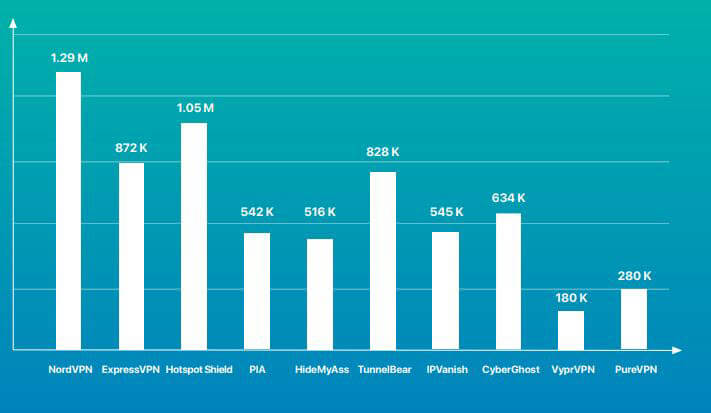
Torrenting, while offering access to a vast library of files, carries significant legal and security risks. Understanding these risks is crucial for making informed decisions and protecting yourself online. Ignoring these risks can lead to serious consequences, ranging from hefty fines to legal action and compromised personal data.Torrenting copyrighted material, such as movies, music, and software, without proper authorization is illegal in most countries.
The penalties for copyright infringement can vary widely depending on the jurisdiction, the nature of the infringement, and the amount of copyrighted material involved. In some countries, you might face warnings or fines, while in others, severe penalties including imprisonment are possible. The legal landscape is constantly evolving, and it’s essential to stay informed about the laws in your specific region.
Legal Ramifications of Torrenting Copyrighted Material
The legal consequences of downloading copyrighted material via torrenting are severe and vary significantly across jurisdictions. In the United States, for example, copyright holders can pursue civil lawsuits against individuals, seeking substantial damages. These damages can include statutory damages (a fixed amount per infringement) and actual damages (the copyright holder’s proven losses). Criminal prosecution is also possible in cases involving large-scale or commercial infringement.
Similarly, in the European Union, copyright infringement carries penalties ranging from fines to imprisonment, depending on the severity of the offense. Many countries have specific laws targeting online copyright infringement, and these laws are actively enforced. It’s crucial to understand the specific laws in your country before engaging in torrenting activities.
Security Risks Associated with Torrenting
Beyond legal concerns, torrenting presents substantial security risks. Torrent files themselves can be vectors for malware, as malicious actors can embed harmful code within seemingly legitimate files. Downloading from untrusted sources significantly increases this risk. Furthermore, the decentralized nature of torrent networks means your IP address and online activities are more visible, potentially leading to data breaches and privacy violations.
This increased visibility makes you a more attractive target for cybercriminals. Many torrent websites are known for hosting malware-infected files or being riddled with intrusive advertisements that can compromise your security.
Mitigating Risks Through VPN Usage and Secure Torrent Clients
Utilizing a VPN (Virtual Private Network) is a crucial step in mitigating the risks associated with torrenting. A reliable VPN encrypts your internet traffic, masking your IP address and making it more difficult for copyright holders or malicious actors to track your online activities. This added layer of privacy protects you from potential legal repercussions and reduces the risk of malware infection.
Choosing a reputable VPN provider with a strong no-logs policy is essential. Additionally, using a secure torrent client, such as qBittorrent or Transmission, helps minimize the risk of downloading malicious files. These clients often include features like built-in malware scanning and allow you to verify the integrity of downloaded files, reducing the chances of encountering harmful software. Regularly updating your antivirus software and operating system is also crucial in protecting your device from potential threats.
Top VPN Providers for Torrenting

Choosing the right VPN for torrenting can feel overwhelming, given the sheer number of options available. This isn’t just about findinga* VPN; it’s about finding one that prioritizes your security and privacy while delivering reliable speeds for smooth downloading. This section will delve into five top contenders, comparing their features and performance to help you make an informed decision.
VPN Provider Comparison
Selecting a VPN for torrenting requires careful consideration of several key factors. The following comparison highlights five popular providers, emphasizing their strengths and weaknesses to aid in your decision-making process. Remember, the “best” VPN is subjective and depends on your individual needs and priorities.
- NordVPN: A widely recognized and reputable provider, NordVPN boasts a massive server network, excellent speeds, and a strong commitment to privacy. Its strengths include a strict no-logs policy, robust encryption, and specialized servers optimized for P2P traffic. However, it can be slightly more expensive than some competitors.
- ProtonVPN: Known for its focus on security and privacy, ProtonVPN offers a free plan (with limitations) and paid options with enhanced features. Its strengths include strong encryption, a user-friendly interface, and a solid reputation for protecting user data. However, its server network is smaller than some competitors, potentially impacting speed in certain regions.
- Mullvad VPN: This provider prioritizes anonymity and privacy, offering a unique payment system that emphasizes user discretion. Its strengths include a strong commitment to user privacy, a robust network, and competitive speeds. However, its interface is less user-friendly than some others, and customer support might not be as readily available.
- CyberGhost VPN: CyberGhost is a user-friendly option with a large server network optimized for torrenting. Its strengths include dedicated torrenting servers, excellent speeds, and a generous number of simultaneous connections. While generally reliable, its pricing can fluctuate.
- Private Internet Access (PIA): PIA is a long-standing provider known for its affordability and large server network. Its strengths include a strong emphasis on privacy, a wide range of protocols, and competitive pricing. However, its customer support has faced some criticism in the past regarding responsiveness.
Key Factors for Choosing a Torrenting VPN
Several crucial aspects should guide your VPN selection for torrenting. These factors directly influence your downloading experience and overall online security.
A large server network is essential for ensuring access to servers optimized for P2P activity and minimizing congestion. Speed performance is critical for fast download speeds; a slow VPN can significantly hinder your torrenting experience. Reliable customer support is also vital, as you might need assistance with technical issues or account management. Finally, the VPN’s privacy policy and security features, such as encryption protocols and a no-logs policy, are paramount for protecting your anonymity and data.
VPN Provider Feature Comparison
The following table summarizes the pricing and key features of the five VPN providers discussed above. Note that pricing and features can change, so always check the provider’s website for the most up-to-date information.
| VPN Provider | Price (Approximate Monthly) | Monthly Data Allowance | Simultaneous Connections | Supported Protocols |
|---|---|---|---|---|
| NordVPN | $10-$12 | Unlimited | 6 | OpenVPN, WireGuard, NordLynx |
| ProtonVPN | $4-$24 | Unlimited | 10 | OpenVPN, WireGuard, IKEv2 |
| Mullvad VPN | $5 | Unlimited | Unlimited | OpenVPN, WireGuard |
| CyberGhost VPN | $2-$12 | Unlimited | 7 | OpenVPN, WireGuard, IKEv2 |
| Private Internet Access | $2-$10 | Unlimited | 10 | OpenVPN, WireGuard, IPSec |
Setting Up a VPN for Torrenting
Setting up a VPN for torrenting is crucial for protecting your privacy and anonymity online. Torrenting, while a convenient way to share files, exposes your IP address and online activity to potential risks. A VPN encrypts your internet traffic and masks your IP address, making it much harder for others to track your torrenting activity. This guide will walk you through the process of setting up a VPN for secure torrenting on various operating systems.
VPN Configuration on Different Operating Systems
Proper VPN configuration varies slightly depending on your operating system. Incorrect setup can leave you vulnerable, so follow these instructions carefully.
- Windows: 1. Download and install your chosen VPN client. 2. Launch the VPN client and log in using your credentials. 3.
Select a server location; choosing a server in a jurisdiction with strong privacy laws is recommended. 4. Connect to the VPN. 5. Verify your connection by checking your IP address using a website like whatismyipaddress.com.
Your IP address should now reflect the server location you selected, not your own.
- macOS: 1. Download and install the VPN client compatible with macOS. 2. Open the VPN client and enter your login details. 3.
Choose a server location optimized for torrenting. 4. Establish a connection. 5. Use an online IP address checker to confirm your IP address has changed to match the server’s location.
- Android: 1. Download the VPN app from the Google Play Store. 2. Install the app and log in. 3.
Select a server; consider privacy-focused jurisdictions. 4. Activate the VPN connection. 5. Verify the change in your IP address using a reliable online tool.
- iOS: 1. Download the VPN app from the Apple App Store. 2. Install and log in using your account details. 3.
Finding the best VPN for torrenting is crucial for online privacy, but sometimes I get distracted by other tech news! For instance, I was just reading about the exciting developments in domino app dev, the low-code and pro-code future , which is pretty cool. Anyway, back to VPNs – choosing the right one for secure torrenting remains a top priority for protecting your data.
Choose a server location. 4. Initiate the VPN connection. 5. Use an online IP address checker to ensure your IP address is masked by the VPN server.
Verifying Your VPN Connection and IP Address
After connecting to your VPN, it’s vital to verify that it’s working correctly and masking your IP address. A simple IP address check won’t always suffice, as some VPNs might leak your real IP through DNS or WebRTC. Thorough verification involves several steps.
- Check your IP address: Use a website like whatismyipaddress.com or similar to see your current public IP address. This should reflect the location of your VPN server, not your physical location.
- Perform a DNS leak test: Use a website like dnsleaktest.com to check if your DNS requests are still being routed through your ISP’s servers. If your real IP address or DNS information is revealed, your VPN’s DNS leak protection isn’t working correctly.
- Conduct a WebRTC leak test: Use a website that tests for WebRTC leaks. WebRTC is a technology that can reveal your real IP address even when using a VPN. If a leak is detected, consider switching to a VPN provider that offers better WebRTC leak protection.
Choosing and Configuring a Torrent Client
Selecting and configuring a secure torrent client is just as important as using a VPN. A poorly configured client can compromise your anonymity.
Popular and reputable torrent clients include qBittorrent and Transmission. These clients offer robust features and are generally considered safer than some alternatives. When configuring your client, prioritize these settings:
- Enable encryption: Always enable encryption (preferably Protocol Encryption: Forced) within your torrent client settings. This will encrypt the communication between you and the torrent tracker and peers, adding another layer of privacy.
- Limit your upload speed: Overly high upload speeds can make you a more attractive target for copyright holders. Limiting your upload speed can reduce your risk.
- Regularly update your client: Keep your torrent client updated with the latest security patches to protect against vulnerabilities.
Advanced VPN Settings for Torrenting
Choosing the right VPN and configuring it properly is crucial for secure and efficient torrenting. While a basic VPN setup offers protection, optimizing advanced settings can significantly enhance your privacy and download speeds. This section explores various VPN protocols and port forwarding techniques to maximize your torrenting experience.
VPN Protocols for Torrenting, Best vpn for torrenting
Different VPN protocols offer varying levels of speed, security, and stability. The optimal choice depends on your priorities. OpenVPN, WireGuard, and IKEv2 are popular options, each with its strengths and weaknesses.
- OpenVPN: Known for its robust security, OpenVPN uses the SSL/TLS protocol, providing strong encryption. However, it can be slower than other protocols due to its overhead. It’s a reliable choice for prioritizing security, especially in regions with strict censorship.
- WireGuard: A newer protocol, WireGuard is praised for its speed and simplicity. It offers excellent performance with strong encryption, making it a good option for those who prioritize speed without compromising security. However, its relatively newer status means fewer implementations and potentially less widespread support compared to OpenVPN.
- IKEv2: IKEv2 provides a balance between speed and security. It’s known for its ability to reconnect quickly after network interruptions, making it suitable for users with unstable internet connections. Its security is generally considered strong, but might not be as robust as OpenVPN in some specific scenarios.
Port Forwarding for Torrenting
Port forwarding allows incoming connections to your device, potentially increasing torrent download speeds by bypassing the VPN server’s NAT (Network Address Translation). However, it also increases your vulnerability if not properly configured. Your IP address becomes more directly exposed.
To configure port forwarding, you’ll need to access your router’s settings and specify the port number (usually a high number like 51413) and the IP address of your device. Most routers have user-friendly interfaces to guide you through this process. Remember to consult your router’s documentation for specific instructions. Choosing a less common port number can help reduce unwanted attention, though it doesn’t guarantee complete anonymity.
Security Implications: Port forwarding increases your exposure. While a VPN masks your real IP, port forwarding reveals your VPN server’s IP address, making it crucial to have a trustworthy VPN provider with strong security features. If your VPN connection drops, your device is directly exposed on the internet. Always prioritize a reputable VPN provider with a strict no-logs policy.
Optimizing VPN Settings for Specific Torrent Clients
While most VPNs work seamlessly with popular torrent clients like qBittorrent and uTorrent, some settings can be fine-tuned for optimal performance. These settings are usually within the client itself, not the VPN.
For example, some torrent clients allow you to specify the number of connections and upload/download slots. Experimenting with these settings might slightly improve performance, but the impact is often minimal compared to the choice of VPN protocol and server location. The primary focus should always remain on securing your connection and choosing a reliable VPN service.
Troubleshooting Common VPN and Torrenting Issues
Using a VPN for torrenting significantly improves your online privacy and security, but it’s not always smooth sailing. Sometimes, technical glitches or unexpected issues can arise, hindering your download speeds or even preventing you from connecting altogether. This section will equip you with the knowledge to diagnose and resolve these common problems. Understanding these troubleshooting steps is crucial for a seamless and secure torrenting experience.
Let’s delve into some common problems and their solutions.
Common VPN and Torrenting Problems and Solutions
Several issues can crop up when combining VPNs and torrenting. Addressing these proactively ensures a smooth experience. Below is a list of frequent problems and their corresponding solutions.
- Slow Download Speeds: A common complaint is significantly reduced download speeds when using a VPN. This is often due to server overload, distance from the server, or network congestion. Try switching to a different server closer to your geographical location, or one less congested. Also, check your internet connection speed outside the VPN to rule out an external problem.
- Intermittent or Dropped Connections: Losing your VPN connection during a torrent download can be frustrating. This can be caused by network instability, VPN server issues, or firewall/antivirus interference. Check your internet connection, restart your router and VPN software, and temporarily disable your firewall or antivirus to see if it resolves the issue. If the problem persists, contact your VPN provider’s support.
- Inability to Connect to VPN: Sometimes, you might find yourself unable to connect to your VPN at all. Ensure your VPN software is correctly configured and that your login credentials are accurate. Check for any VPN server outages on your provider’s website. If your operating system’s firewall is blocking the connection, add an exception for your VPN software. Restarting your computer can also sometimes resolve this issue.
- Port Forwarding Issues: If you’re using uTP (µTP) or other protocols, port forwarding might be necessary for optimal speeds. Incorrectly configured port forwarding can lead to connection issues. Consult your router’s manual for instructions on port forwarding. Incorrectly configured port forwarding can also expose your IP address, so be cautious and follow instructions carefully.
- IP Address Leaks: A serious problem is an IP address leak, where your real IP address is exposed despite using a VPN. This compromises your anonymity. Use a reliable IP leak test website to check for leaks. If leaks are detected, try switching VPN servers or contact your VPN provider for support. Ensure you’re using a reputable VPN provider with a strong track record of security.
Troubleshooting Slow Download Speeds
Slow download speeds while torrenting with a VPN are often due to several factors. Addressing these factors systematically can greatly improve your download performance.
First, check your internet connection speed independently of the VPN to establish a baseline. Then, try these steps:
- Server Selection: Choose a VPN server geographically closer to you. Servers further away introduce higher latency, significantly impacting download speeds.
- Server Load: Select a less congested server. Overloaded servers can struggle to handle multiple connections simultaneously, leading to slower speeds. Many VPN providers display server load information, allowing you to make an informed choice.
- VPN Protocol: Experiment with different VPN protocols (OpenVPN, WireGuard, IKEv2). Some protocols are faster than others, depending on your network conditions. WireGuard, for example, is generally known for its speed.
- Network Congestion: Your internet service provider’s network congestion can impact speeds, irrespective of your VPN. Consider contacting your ISP if you suspect this is a contributing factor.
- Torrent Client Settings: Ensure your torrent client (e.g., qBittorrent, Transmission) isn’t configured to limit download speeds. Check your client’s settings for any bandwidth restrictions.
Resolving VPN Connection Issues
Difficulty connecting to your VPN or experiencing frequent disconnections can be frustrating. Here’s a systematic approach to resolving these issues.
- Check Your Internet Connection: Ensure your internet connection is stable and functioning correctly. Try accessing websites or other online services to verify connectivity.
- VPN Software and Credentials: Verify that your VPN software is correctly installed and configured. Double-check your login credentials for accuracy. Restarting the VPN software often resolves minor glitches.
- Firewall and Antivirus Interference: Temporarily disable your firewall and antivirus software to determine if they are interfering with the VPN connection. If the problem is resolved, configure your firewall and antivirus to allow your VPN software. Be cautious when disabling security software, and re-enable it as soon as you’ve tested your VPN connection.
- Server Selection and Availability: Try connecting to a different VPN server. The server you are attempting to connect to might be experiencing temporary outages or high loads.
- Router Configuration: If you’re connecting via a router, ensure that your VPN settings are correctly configured within your router’s interface. Incorrect configuration can prevent successful connection.
- Contact VPN Provider: If you’ve tried all the above steps and still experience connection problems, contact your VPN provider’s support team for assistance. They may be able to diagnose more complex issues.
Final Wrap-Up: Best Vpn For Torrenting
Ultimately, choosing the best VPN for torrenting is a personal journey. Consider your individual needs, budget, and technical skills. Remember, a VPN is just one piece of the puzzle; responsible torrenting practices and a secure torrent client are equally important. By combining a reliable VPN with smart habits, you can significantly reduce the risks associated with torrenting and enjoy a safer online experience.
Happy downloading (responsibly, of course!).
Clarifying Questions
What is a kill switch and why is it important for torrenting?
A kill switch is a feature that automatically cuts your internet connection if your VPN connection drops. This prevents your real IP address from being exposed while torrenting, protecting your anonymity.
How does a VPN affect my torrenting speeds?
A VPN can sometimes slow down your torrenting speeds, depending on the server location and the VPN provider’s infrastructure. Choosing a VPN with fast servers and a large network is crucial for minimizing speed reduction.
Are all VPNs created equal when it comes to torrenting?
Absolutely not! Some VPNs explicitly allow torrenting, while others prohibit it. Furthermore, some VPNs keep better logs than others, compromising your privacy. Always check a VPN’s privacy policy before using it for torrenting.
Can I use a free VPN for torrenting?
While free VPNs exist, they often come with limitations like slower speeds, data caps, and compromised security. For reliable and secure torrenting, a paid VPN is generally recommended.
