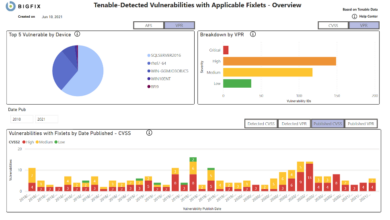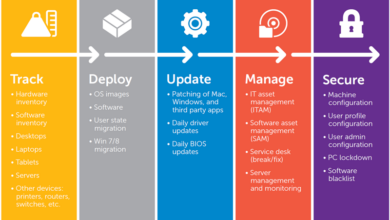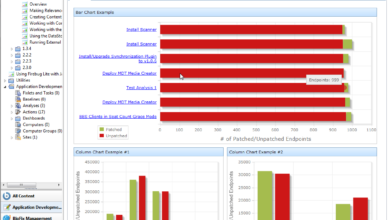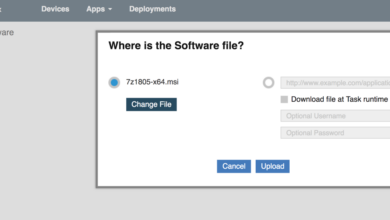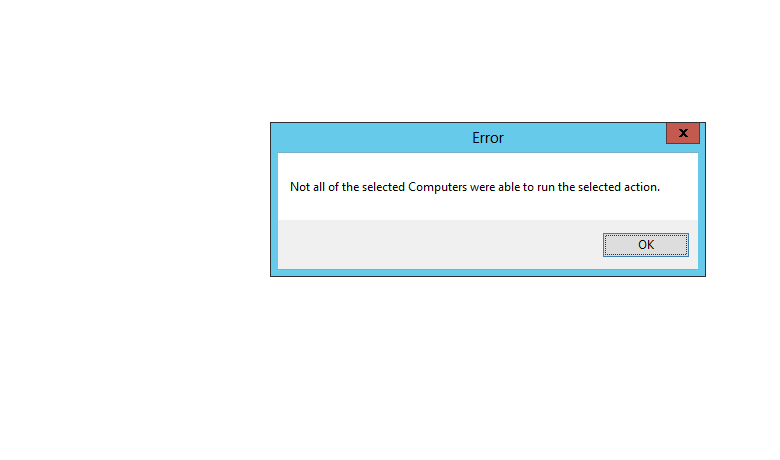
BigFix Remote Control Now Targeting Unattended Endpoints
BigFix remote control can now target unattended endpoints – a game-changer for IT admins! This opens up a whole new world of possibilities for managing and maintaining servers and devices that aren’t constantly monitored. Imagine effortlessly patching vulnerabilities on a remote server, troubleshooting network issues without needing physical access, or even deploying software updates across your entire unattended infrastructure.
This post dives deep into the capabilities, security implications, and best practices for leveraging this powerful feature.
We’ll explore real-world scenarios where this functionality shines, discuss the necessary security measures to protect your systems, and provide a step-by-step guide to help you get started. Get ready to streamline your IT operations and enhance the security posture of your entire network.
BigFix Remote Control
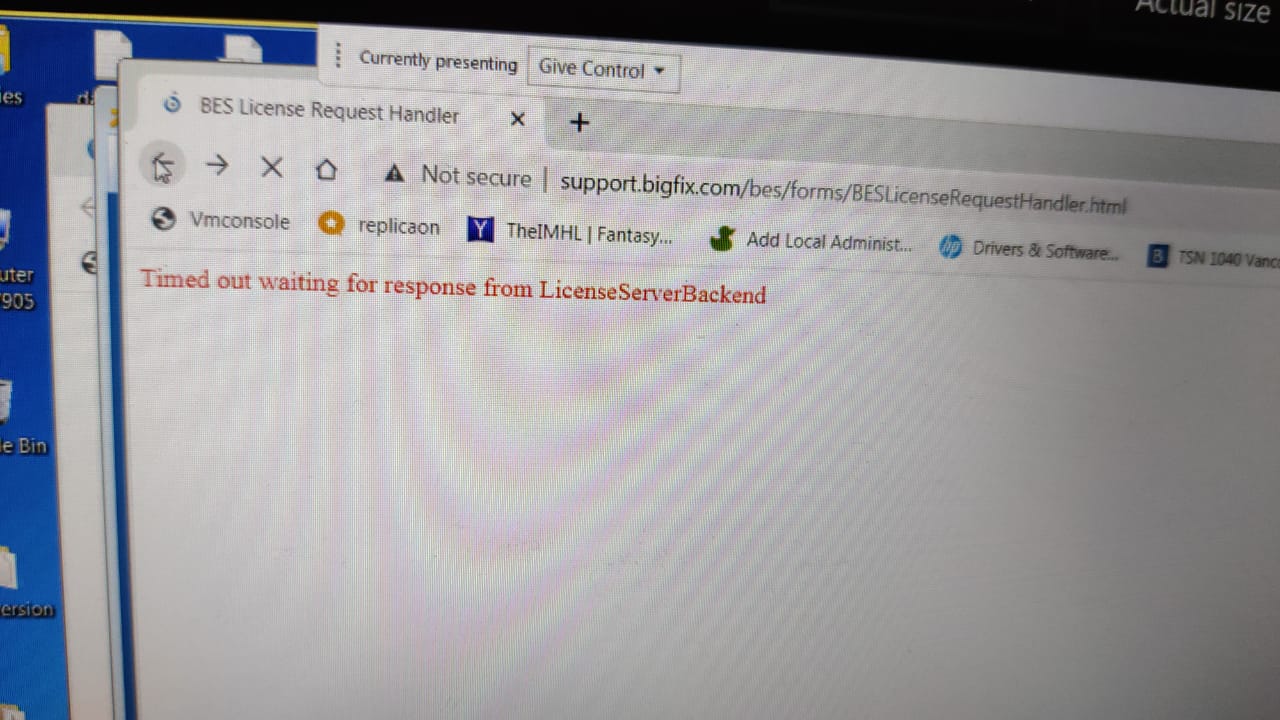
BigFix Remote Control offers powerful capabilities for managing endpoints, but extending this functionality to unattended machines introduces unique security considerations and technical challenges. This post delves into the specifics of enabling and securely managing BigFix Remote Control on unattended endpoints. We’ll cover the security implications, technical requirements, configuration steps, and a comparison of attended versus unattended endpoint control.
Security Implications of Remotely Controlling Unattended Endpoints
Remotely controlling unattended endpoints significantly increases the security risk. Unauthorized access could lead to data breaches, malware installation, system compromise, and significant operational disruptions. Robust security measures are paramount, including strong authentication, access control lists (ACLs), and regular security audits. Multi-factor authentication (MFA) should be mandatory, and the least privilege principle should be strictly enforced, granting only the necessary permissions to authorized personnel.
Regular security patching and vulnerability scanning are crucial to mitigate potential exploits. Detailed logging and monitoring of all remote control sessions are essential for auditing and incident response. Finally, consider implementing network segmentation to isolate unattended endpoints from the broader network, limiting the impact of a potential breach.
Technical Requirements for Enabling Remote Control on Unattended Endpoints
Enabling BigFix Remote Control on unattended endpoints requires several prerequisites. First, the BigFix client must be installed and properly configured on the target machine. This includes ensuring the client has the necessary permissions to execute commands and access system resources. The BigFix server must also be configured to support remote control, including the necessary licenses and network configurations.
Network connectivity between the BigFix server and the unattended endpoint is crucial, and firewalls must be configured to allow the required ports. The BigFix client on the unattended endpoint needs to be configured to accept incoming remote control connections, often involving specific settings within the client’s configuration files or through policy. Furthermore, ensure the operating system on the unattended endpoint meets the minimum requirements for BigFix Remote Control.
This often involves specific versions of Windows, macOS, or Linux, along with potentially required updates or service packs.
Step-by-Step Procedure for Configuring BigFix to Remotely Control Unattended Endpoints
1. Verify BigFix Client Installation and Configuration
Ensure the BigFix client is installed and functioning correctly on the target unattended endpoint. Check for any errors in the client logs.
2. Enable Remote Control on the BigFix Client
This typically involves modifying the BigFix client configuration file or deploying a relevant policy through the BigFix console. The specific steps will vary depending on the BigFix version and operating system.
3. Configure Network Access
Verify network connectivity between the BigFix server and the unattended endpoint. Ensure that firewalls are correctly configured to allow communication on the required ports.
4. Configure Security Settings
Implement strong authentication and authorization mechanisms. This could involve leveraging existing Active Directory credentials or configuring specific user accounts with limited permissions.
5. Test the Connection
Attempt a remote control session to verify the configuration. Monitor logs for any errors or unexpected behavior.
6. Implement Monitoring and Logging
Configure logging to track all remote control sessions, including timestamps, user identities, and actions performed. Regularly review these logs to detect any suspicious activity.
Comparison of BigFix Remote Control on Attended vs. Unattended Endpoints
| Feature | Attended Endpoint | Unattended Endpoint | Notes |
|---|---|---|---|
| User Interaction | Requires user interaction for initial connection | No user interaction required | Unattended endpoints require pre-configuration and robust security |
| Security Risks | Lower risk due to user awareness | Higher risk due to potential for unauthorized access | Strong authentication and access control are crucial for unattended endpoints |
| Configuration Complexity | Relatively simpler configuration | More complex configuration required for unattended access | Requires careful planning and testing |
| Session Monitoring | Easier to monitor due to user presence | Requires robust logging and monitoring systems | Real-time monitoring might be challenging |
Use Cases for BigFix Remote Control on Unattended Endpoints
BigFix Remote Control’s ability to target unattended endpoints represents a significant leap forward in IT management. This functionality drastically reduces downtime, improves security posture, and streamlines overall system maintenance. Previously impossible remote interventions on servers and devices operating without active user sessions are now readily achievable, leading to considerable efficiency gains.
Real-World Examples of BigFix Remote Control on Unattended Endpoints
The expanded capabilities of BigFix Remote Control on unattended endpoints translate into tangible improvements across various IT scenarios. Here are three real-world examples illustrating its practical application:
- Emergency Server Reboot: Imagine a critical database server experiencing performance degradation due to a memory leak. With BigFix Remote Control, administrators can remotely initiate a reboot without requiring physical access or disrupting active user sessions on other systems. This minimizes downtime and ensures business continuity.
- Urgent Patch Deployment: A zero-day vulnerability is discovered, requiring immediate patching of all affected servers. BigFix Remote Control allows administrators to remotely connect to each unattended server, verify the patch status, and deploy the necessary updates – all without interrupting ongoing processes or needing physical access to each machine.
- Log File Retrieval: Troubleshooting a complex application issue requires access to detailed log files residing on a remote, unattended server. BigFix Remote Control facilitates a direct connection, enabling administrators to retrieve the necessary logs efficiently and diagnose the problem quickly, avoiding lengthy delays associated with traditional methods.
Benefits of BigFix for Remote Troubleshooting of Unattended Servers in a Data Center
The data center environment presents unique challenges for IT maintenance, often involving numerous servers operating without direct user interaction. BigFix Remote Control significantly streamlines troubleshooting in this context. By providing secure remote access to unattended servers, administrators can quickly diagnose and resolve issues such as:
- Performance Bottlenecks: BigFix allows administrators to monitor system resource utilization (CPU, memory, disk I/O) in real-time, identifying performance bottlenecks and taking corrective actions remotely.
- Application Errors: Direct access to server logs and processes allows for quick identification and resolution of application errors, minimizing downtime and ensuring application stability.
- Network Connectivity Issues: BigFix facilitates remote network diagnostics, helping to identify and resolve connectivity problems affecting unattended servers within the data center infrastructure.
BigFix Remote Control Enhancing Security Patching and Updates on Unattended Devices
Security patching and updates are critical for maintaining a robust security posture. However, managing updates on numerous unattended devices can be a complex and time-consuming task. BigFix Remote Control simplifies this process by:
- Centralized Patch Management: Administrators can remotely deploy security patches and updates to all unattended devices from a central console, ensuring consistent security across the entire infrastructure.
- Automated Patching: BigFix can be configured to automatically deploy patches and updates during off-peak hours, minimizing disruption to ongoing operations.
- Compliance Reporting: BigFix provides detailed reports on the patch status of all managed devices, ensuring compliance with security policies and regulations.
Workflow Diagram for Remote Maintenance of Unattended Endpoints using BigFix
Imagine a diagram showing a sequence of boxes connected by arrows.Box 1: Identify Unattended Endpoint Requiring Maintenance: This depicts the initial identification of a server or device needing attention. Perhaps a system alert triggers this, or a scheduled maintenance task is initiated.Arrow 1: Points from Box 1 to Box 2.Box 2: Initiate BigFix Remote Control Session: This box shows the administrator initiating a secure remote connection to the target endpoint using the BigFix console.Arrow 2: Points from Box 2 to Box 3.Box 3: Diagnose and Resolve Issue: This represents the administrator’s actions within the remote session – reviewing logs, checking system status, running commands, and ultimately fixing the problem.Arrow 3: Points from Box 3 to Box 4.Box 4: Close BigFix Session and Document Resolution: The administrator closes the remote session and records the actions taken and the outcome in a centralized log or ticketing system.
Security Considerations and Best Practices
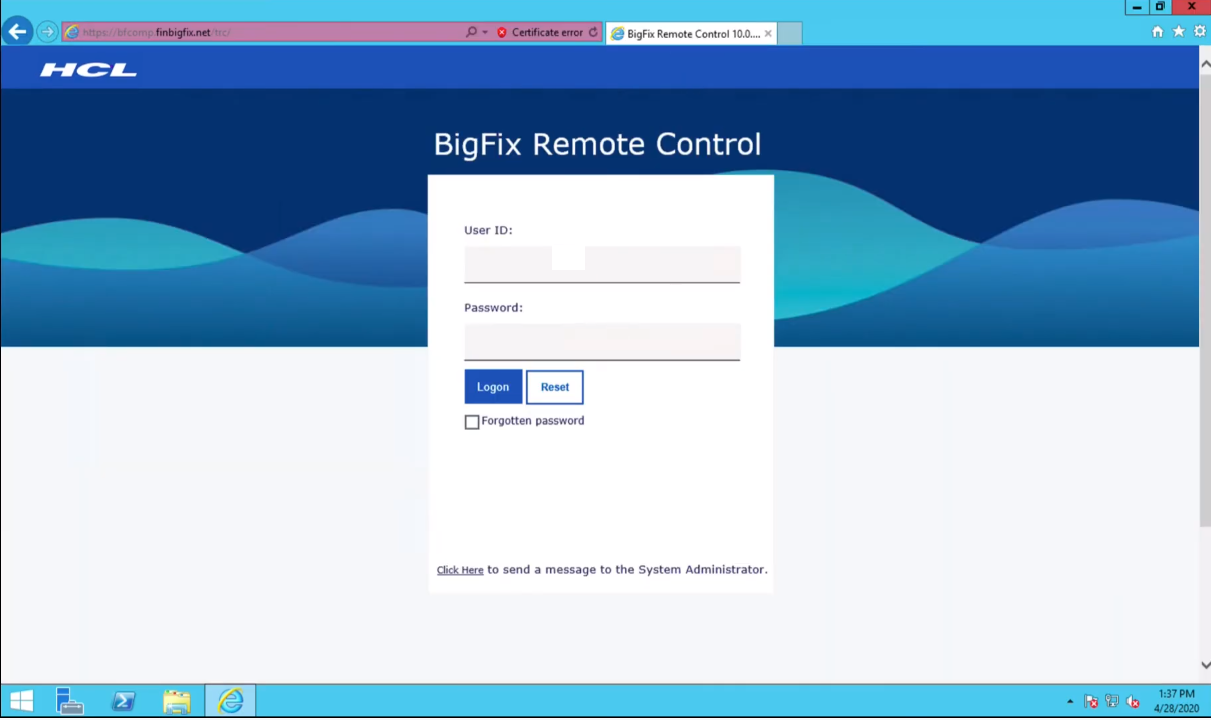
Enabling remote control access to unattended endpoints significantly expands your operational capabilities, but it also introduces substantial security risks. Proper security measures are paramount to prevent unauthorized access and maintain the confidentiality, integrity, and availability of your systems. This section details critical security considerations and best practices for securing BigFix Remote Control deployments targeting unattended machines.
Securing remote access to unattended endpoints requires a multi-layered approach. Ignoring any single aspect can leave your organization vulnerable to attacks. A robust security posture encompasses strong authentication, granular access control, comprehensive logging, and regular security audits.
Potential Security Risks and Mitigation Strategies
Remote control of unattended endpoints presents several security risks. Malicious actors could gain unauthorized access, potentially leading to data breaches, system compromise, or even complete network disruption. These risks are amplified in environments with limited or no physical security.
- Unauthorized Access: Compromised credentials or weak security policies can allow unauthorized individuals to access and control unattended endpoints. Mitigation involves implementing strong password policies, multi-factor authentication (MFA), and regular security audits.
- Malware Infection: An attacker gaining remote control could introduce malware, ransomware, or other malicious code. Regular patching, antivirus software, and intrusion detection/prevention systems are crucial preventative measures. Additionally, limiting the privileges of the remote control user account minimizes the impact of potential compromises.
- Data Breaches: Access to unattended endpoints might provide access to sensitive data. Data encryption at rest and in transit, along with access control lists (ACLs) restricting access to sensitive data, significantly reduce the risk of data breaches.
- Denial of Service (DoS): An attacker could use remote control to disrupt services on the target endpoint, potentially impacting other systems. Network segmentation and monitoring can help mitigate DoS attacks.
BigFix Remote Control Authentication Methods and Security Implications, Bigfix remote control can now target unattended endpoints
The choice of authentication method significantly impacts the security of your BigFix Remote Control deployment. Different methods offer varying levels of security and require different levels of administrative overhead.
- Password-Based Authentication: While simple to implement, password-based authentication is vulnerable to credential stuffing and brute-force attacks. Strong password policies, including password complexity requirements and regular password changes, are essential. MFA should be mandatory whenever possible.
- Certificate-Based Authentication: Certificate-based authentication offers stronger security than password-based authentication. It relies on digital certificates to verify the identity of the user or device. This method is more resistant to credential theft and brute-force attacks, but requires more complex infrastructure setup and management.
- Integrated Windows Authentication: Leveraging existing Windows domain authentication can streamline access management. However, the security of this method depends on the security of the underlying Windows domain. Regular security audits and patching of the domain controllers are essential.
Implementing Access Control Lists (ACLs)
Access control lists (ACLs) are crucial for restricting access to unattended endpoints. ACLs allow you to define which users or groups have permission to connect to specific endpoints. Fine-grained control helps to minimize the impact of potential security breaches.
BigFix offers various mechanisms to manage ACLs, often through its console interface or scripting. These mechanisms typically involve associating specific users or groups with permission levels (e.g., read-only, full control) for particular endpoints or groups of endpoints. Proper configuration requires careful planning and regular review to ensure that only authorized personnel have the necessary access.
Logging and Auditing BigFix Remote Control Sessions
Comprehensive logging and auditing are vital for security monitoring and incident response. Detailed logs of all remote control sessions should be maintained, including timestamps, user identities, target endpoints, and session durations. This data allows for the detection of suspicious activity and facilitates investigations in the event of a security incident.
BigFix’s logging capabilities should be configured to capture all relevant information. Regular review of these logs is essential to identify potential security issues. The logs should be securely stored and protected from unauthorized access.
Integration with Other Systems
BigFix Remote Control’s power extends far beyond its standalone capabilities. Its true potential is unlocked through seamless integration with other IT management tools, creating a cohesive and efficient IT ecosystem. This integration streamlines workflows, enhances visibility, and ultimately improves incident response times. Let’s explore how BigFix leverages these connections.Integrating BigFix with other systems significantly improves operational efficiency and reduces the overall time spent on troubleshooting and remediation.
By connecting BigFix to your existing infrastructure, you create a more centralized and streamlined approach to managing your endpoints. This approach reduces the need for multiple, disparate systems, resulting in cost savings and reduced complexity.
Centralized Logging and Monitoring System Integration
Integrating BigFix with a centralized logging and monitoring system, such as Splunk, ELK stack, or Azure Log Analytics, provides a comprehensive view of endpoint activity. This integration allows for the correlation of BigFix Remote Control sessions with other events occurring on the endpoint, providing valuable context for troubleshooting and security analysis. For example, a remote control session initiated just before a security alert is logged could indicate malicious activity.
The combined logs offer a rich dataset for identifying trends, proactively addressing potential issues, and improving overall system security. The integration can also be used to generate automated alerts based on specific BigFix Remote Control usage patterns or events. For instance, an alert could be triggered if an excessive number of remote control sessions are initiated from a single IP address or if a session lasts for an unusually long period.
Incident Management System Integration
BigFix Remote Control’s integration with an incident management system (like ServiceNow or Jira) streamlines the incident resolution process. When a technician uses BigFix Remote Control to resolve an issue, this action can be automatically logged within the incident management system, updating the ticket status and providing valuable information to the support team. This integration automates updates, eliminates manual data entry, and reduces the potential for errors.
For instance, a technician resolving a printer issue via BigFix Remote Control could automatically update the corresponding incident ticket with details such as the resolution steps taken and the time spent on the task. This automated update ensures transparency and accurate tracking of resolution efforts.
Potential Integration Points for BigFix Remote Control
The following list Artikels several potential integration points for BigFix Remote Control within a broader enterprise IT environment:
- Service Desk/Ticketing Systems: Automated ticket updates based on remote control session initiation and completion.
- Security Information and Event Management (SIEM) Systems: Correlation of remote control sessions with security events for enhanced threat detection.
- IT Asset Management Systems: Linking remote control sessions to specific hardware assets for better inventory control.
- Change Management Systems: Recording remote control sessions as part of the change management process for auditability.
- Network Monitoring Systems: Correlation of remote control sessions with network performance data to identify bottlenecks.
- Endpoint Detection and Response (EDR) Systems: Integration to provide context for security alerts and streamline incident response.
Troubleshooting and Common Issues: Bigfix Remote Control Can Now Target Unattended Endpoints
BigFix Remote Control, while powerful, can sometimes present challenges when used with unattended endpoints. This section details common problems, offering solutions and troubleshooting steps to get you back up and running quickly. Understanding these potential issues and their solutions is crucial for effective remote management. Proper configuration and network awareness are key to a smooth experience.
Connectivity Issues During BigFix Remote Control Sessions
Connectivity problems are among the most frequent issues encountered. These can stem from network configuration, firewall restrictions, or problems with the BigFix client on the target machine. Successful remote control relies on a reliable connection between the control machine and the unattended endpoint.
Here’s a breakdown of common causes and their solutions:
- Firewall Restrictions: Firewalls on either the control machine or the unattended endpoint might block the necessary ports used by BigFix Remote Control. Solution: Configure firewalls to allow communication on the relevant ports (typically TCP ports in a specific range, which should be documented in your BigFix installation guides).
- Network Connectivity Problems: Issues with network connectivity, such as network outages or incorrect IP addresses/DNS settings, can prevent the connection. Solution: Verify network connectivity between the machines. Ping the target machine from the control machine. Check IP addresses and DNS resolution.
- BigFix Client Issues: A malfunctioning or improperly installed BigFix client on the unattended endpoint can also cause connection failures. Solution: Verify the BigFix client is installed correctly and running on the target machine. Consider reinstalling the client if necessary. Check the BigFix logs on the endpoint for any error messages.
- Proxy Server Issues: If a proxy server is involved, ensure it’s properly configured and allows connections from the control machine to the endpoint. Solution: Check proxy settings on both machines and ensure they are compatible. Verify that the proxy server isn’t blocking the necessary ports.
Authentication Failures During Remote Control
Authentication failures prevent access to the unattended endpoint, even if connectivity is established. These often arise from incorrect credentials, certificate issues, or problems with the BigFix authentication mechanism.
Troubleshooting steps for authentication failures include:
- Verify Credentials: Double-check that the user account used for authentication has the necessary permissions to access the unattended endpoint. Solution: Use a known-good account with appropriate administrative rights. Ensure the password is correct and hasn’t expired.
- Certificate Issues: BigFix Remote Control often relies on certificates for secure authentication. Solution: Verify that the certificates on both the control machine and the unattended endpoint are valid, trusted, and properly configured. Check for expired or revoked certificates.
- BigFix Server Configuration: Problems with the BigFix server’s configuration can also impact authentication. Solution: Review the BigFix server logs for any authentication-related errors. Ensure that the server is properly configured to handle remote control sessions.
- Account Lockout: Too many incorrect login attempts might lead to account lockout. Solution: Unlock the account if necessary, and carefully review the credentials being used.
Troubleshooting Flowchart
The following describes a flowchart for troubleshooting BigFix Remote Control issues. Imagine a flowchart with the following steps, represented visually by boxes and arrows:
1. Start
Begin troubleshooting.
2. Connectivity Check
Can you ping the endpoint? (Yes -> Proceed to step 3; No -> Check network connection, firewall rules, and BigFix client status on the endpoint.)
3. Authentication Check
Does authentication succeed? (Yes -> Remote control session established; No -> Verify credentials, check certificates, and review BigFix server logs for errors.)
4. BigFix Client Status
Is the BigFix client running and correctly configured on the endpoint? (Yes -> Check step 3; No -> Reinstall the BigFix client, check for updates.)
5. Firewall Check
Are firewalls configured correctly on both the control machine and the endpoint? (Yes -> Check step 3; No -> Configure firewalls to allow BigFix Remote Control traffic.)
6. Proxy Server Check
Is a proxy server involved? (Yes -> Verify proxy settings and ensure it doesn’t block BigFix Remote Control traffic; No -> Check step 3.)
7. End
The problem should be resolved.
Ultimate Conclusion
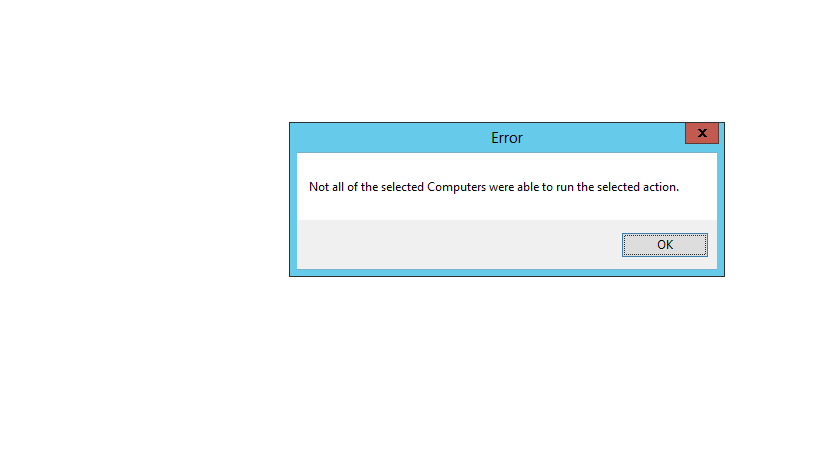
BigFix’s extended remote control capabilities for unattended endpoints represent a significant leap forward in IT management. By enabling secure and efficient remote access, administrators can proactively address issues, improve system security, and streamline operations. While security considerations remain paramount, the benefits of remote management far outweigh the risks when implemented correctly. This powerful tool empowers IT teams to manage their entire infrastructure more effectively, leading to increased efficiency, reduced downtime, and a stronger overall security posture.
So, embrace this new era of remote management and unlock the full potential of your IT infrastructure!
Question Bank
What are the minimum system requirements for BigFix remote control on unattended endpoints?
The requirements depend on the operating system of the unattended endpoint and the version of BigFix. Check the official BigFix documentation for detailed specifications.
How do I ensure the security of my unattended endpoints when using BigFix remote control?
Implement strong authentication methods (e.g., multi-factor authentication), restrict access using ACLs, regularly update BigFix and endpoint software, and diligently monitor all remote control sessions. Robust logging and auditing are also crucial.
What happens if my connection to an unattended endpoint is lost during a remote control session?
BigFix will attempt to reconnect. However, if the connection remains unstable, the session may be interrupted. It’s important to have a stable network connection for reliable remote control.
Can I use BigFix remote control on all types of unattended endpoints?
BigFix supports a wide range of operating systems, but compatibility may vary. Consult the BigFix documentation for a complete list of supported platforms.