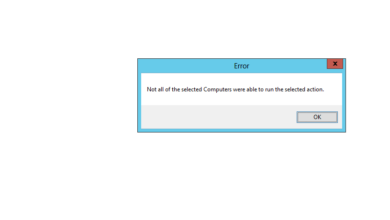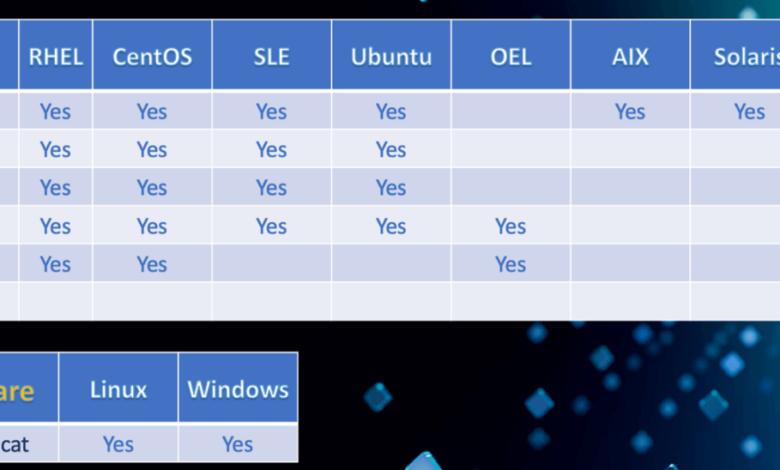
BigFix Support for Popular Databases and Middleware
BigFix support for popular databases and middleware opens up a world of streamlined system management. Imagine effortlessly managing updates, configurations, and performance across your entire infrastructure, from Oracle databases to Apache Tomcat servers. This isn’t science fiction; it’s the reality BigFix delivers, offering powerful integration with essential technologies to simplify complex tasks and boost efficiency. This post dives into how BigFix tackles database and middleware management, exploring its capabilities, security considerations, and best practices.
We’ll cover the nuts and bolts of BigFix integration with databases like Oracle, MySQL, PostgreSQL, and SQL Server, showing you how to perform actions like data backups and schema modifications. Then, we’ll explore its interaction with middleware platforms such as Apache Tomcat, JBoss, and IBM WebSphere, detailing how BigFix can be used for patching, configuration management, and performance tuning.
We’ll also address critical security aspects and offer practical troubleshooting tips to help you navigate any challenges.
BigFix Integration with Popular Databases
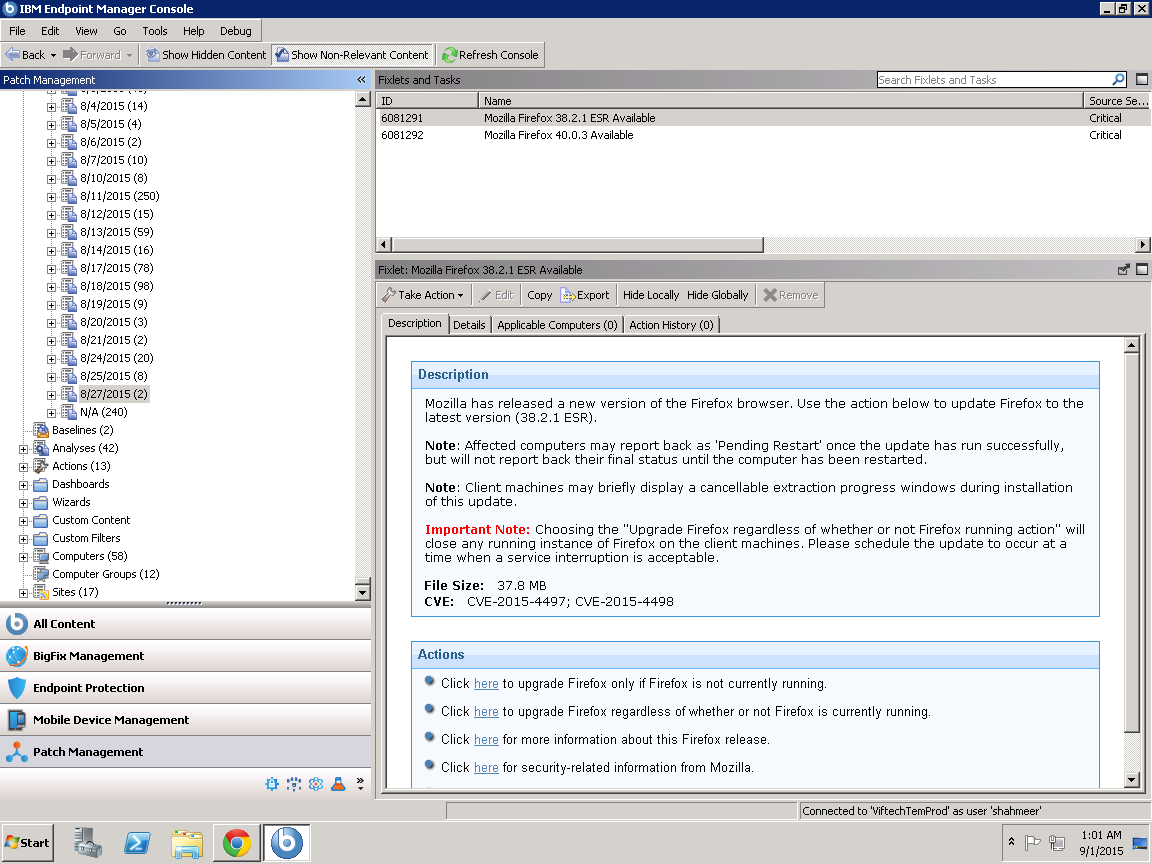
BigFix, now known as HCL BigFix, offers robust capabilities for managing and interacting with various database systems. This integration is crucial for automating database administration tasks, ensuring data integrity, and streamlining operational processes. While BigFix doesn’t directly interact with database internals using SQL, it leverages operating system commands and scripting to manage the database servers themselves and, indirectly, the data within.
BigFix Integration Methods
BigFix primarily integrates with popular databases through its ability to execute commands and scripts on the database server. This allows for the remote execution of database-specific utilities and scripts, providing a centralized management point for multiple database instances. For example, a BigFix action could run a shell script that uses the `mysqldump` utility to back up a MySQL database, or execute a PowerShell script to manage SQL Server users.
The key is leveraging the existing administrative tools provided by the database vendor, orchestrated by BigFix’s powerful action system. This indirect approach ensures compatibility across diverse database versions and platforms.
BigFix Functionalities for Specific Databases
BigFix offers a range of functionalities tailored to different database systems. For Oracle, this includes managing database backups (using RMAN or other utilities), monitoring server health metrics (CPU usage, memory consumption, etc.), and controlling user access. With MySQL, BigFix can automate tasks like database replication, user account management, and schema changes. For PostgreSQL, similar actions are possible, including backups using `pg_dump`, monitoring server status, and managing extensions.
SQL Server administration via BigFix might involve tasks such as executing SQL scripts for schema modifications, managing backups using SQL Server Management Studio (SSMS) commands, and controlling server settings through PowerShell cmdlets. In all cases, the precise functionalities depend on the available operating system commands and the database vendor’s tools.
Examples of BigFix Actions on Database Systems
Let’s consider some practical examples. A BigFix action could be created to automatically back up all MySQL databases on a set of servers at a specific time each night. This action would execute the `mysqldump` command remotely on each server, storing the backups in a centralized location. Another example involves using BigFix to perform a schema modification across multiple PostgreSQL instances.
A custom script containing the SQL `ALTER TABLE` commands would be executed remotely on each server, ensuring consistency across the database environment. Finally, managing SQL Server users could be achieved by creating a BigFix action that executes a PowerShell script to add or remove users from specific SQL Server databases. The power of BigFix lies in its ability to reliably and consistently perform these actions across a large and diverse infrastructure.
BigFix Database Support Comparison
The following table summarizes the level of BigFix support for popular databases. Note that “full support” implies robust integration capabilities, including broad version compatibility and comprehensive feature availability. “Partial support” indicates that some functionalities may be limited or require custom scripting. “Limited support” suggests that only basic management tasks are easily achievable.
| Database | Version Compatibility | Feature Availability | BigFix Support Level |
|---|---|---|---|
| Oracle | Generally good, but specific versions may require custom scripting | Backups, monitoring, user management, basic schema changes | Full |
| MySQL | Wide range of versions supported | Backups, replication, user management, schema changes | Full |
| PostgreSQL | Good support for common versions | Backups, monitoring, user management, schema changes | Full |
| SQL Server | Good support, potentially requiring PowerShell scripting | Backups, user management, schema changes via scripts | Full |
BigFix and Middleware Technologies: Bigfix Support For Popular Databases And Middleware
BigFix, with its robust agent-based architecture, offers a powerful solution for managing and monitoring middleware applications. Its ability to handle diverse operating systems and applications makes it a compelling choice for organizations with complex IT landscapes relying heavily on middleware. This post delves into how BigFix interacts with common middleware platforms, the benefits it provides, and the challenges involved in its implementation.BigFix’s interaction with middleware platforms like Apache Tomcat, JBoss, and IBM WebSphere primarily revolves around its ability to remotely execute commands, collect data, and distribute software updates.
This allows for centralized management and monitoring of these applications, regardless of their physical location. This centralized control simplifies tasks such as patching, configuration management, and performance monitoring, leading to improved operational efficiency and reduced downtime.
BigFix for Middleware Application Monitoring and Management
BigFix provides several capabilities crucial for managing middleware applications. It can deploy patches and updates to middleware instances across the enterprise, ensuring consistent security and functionality. It also allows for centralized configuration management, enabling administrators to enforce consistent settings and reduce the risk of misconfigurations. Furthermore, BigFix can collect performance metrics from middleware applications, providing valuable insights into system health and identifying potential bottlenecks before they impact users.
This proactive approach allows for timely performance tuning and prevents potential service disruptions. Specific examples include monitoring CPU utilization, memory consumption, and transaction processing times within Tomcat, JBoss, or WebSphere instances.
Challenges in Integrating BigFix with Diverse Middleware Environments
Integrating BigFix with various middleware environments presents certain challenges. The diversity of middleware platforms, each with its unique configuration and deployment methods, can complicate the development and deployment of BigFix actions. Differences in operating systems and network configurations also add to the complexity. Another challenge involves ensuring compatibility between BigFix actions and different middleware versions. Finally, securing the communication between BigFix agents and the middleware applications is paramount to maintaining system security.
Solutions to these challenges involve careful planning, thorough testing, and the use of modular BigFix actions designed to handle variations in middleware environments. Employing a standardized approach to deployment and configuration, along with robust error handling within BigFix actions, can mitigate these issues.
Best Practices for Implementing BigFix in a Complex Middleware Landscape
Implementing BigFix effectively in a complex middleware landscape requires a structured approach. A phased rollout, starting with a pilot project on a smaller subset of middleware instances, is highly recommended. This allows for testing and refinement of BigFix actions before deploying them to the entire environment. Creating comprehensive documentation detailing BigFix actions, their purpose, and potential side effects is also crucial.
This documentation serves as a valuable resource for troubleshooting and future maintenance. Regularly monitoring the BigFix console for errors and warnings allows for proactive identification and resolution of potential issues. Finally, establishing a clear escalation path for handling critical incidents ensures swift resolution and minimizes disruption.
Workflow for Deploying Middleware Updates with BigFix
The following workflow diagram illustrates the steps involved in deploying updates to a middleware application using BigFix:
1. Identify Target Systems
Determine the specific middleware instances requiring the update.
2. Create BigFix Action
Develop a BigFix action that performs the update, including pre- and post-update checks. This action might involve stopping the application, deploying the update files, restarting the application, and verifying the update’s successful installation.
3. Target Deployment
Use BigFix’s targeting capabilities to select the specific middleware instances identified in step
1. 4. Deploy Action
Initiate the BigFix action to deploy the update to the targeted systems.
5. Monitor Deployment
Track the progress of the deployment using the BigFix console, identifying any failed deployments and troubleshooting accordingly.
6. Verification
After deployment, verify the successful update and functionality of the middleware applications.This process leverages BigFix’s ability to target specific systems, execute custom actions, and monitor the results. The entire process is auditable, providing a record of all actions and their outcomes.
Security Considerations for BigFix Database and Middleware Management
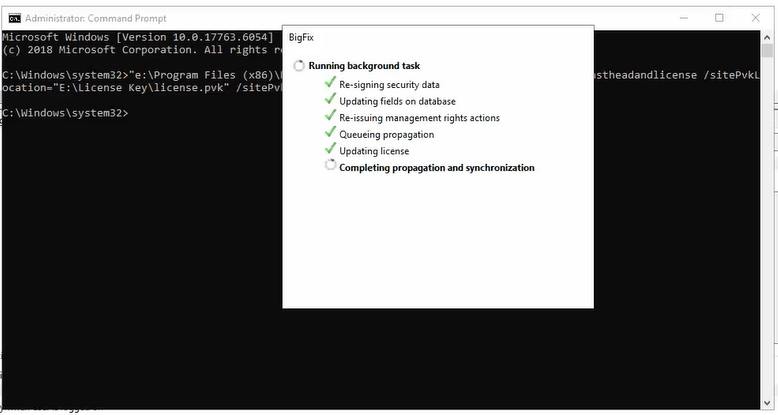
Managing databases and middleware applications with BigFix offers significant advantages in terms of automation and centralized control. However, integrating a patching and configuration management tool like BigFix into such critical systems introduces new security challenges that must be carefully addressed. Failure to do so could lead to significant vulnerabilities and compromise sensitive data. This section Artikels key security considerations to mitigate these risks.Securing BigFix and its interactions with databases and middleware requires a multi-layered approach, encompassing both the BigFix infrastructure itself and the specific configurations within the managed environments.
We need to ensure that BigFix doesn’t become a single point of failure or a vector for attacks.
BigFix Server Security
Protecting the BigFix server is paramount. This involves implementing robust access controls, regularly patching the server operating system and BigFix software, and employing strong authentication mechanisms. Multi-factor authentication (MFA) should be mandatory for all administrative accounts. Regular security audits and penetration testing are crucial to identify and address potential vulnerabilities. Furthermore, network segmentation should isolate the BigFix server from other critical systems, limiting the potential impact of a compromise.
Consider using a dedicated, hardened virtual machine for the BigFix server, further enhancing its security posture.
Secure Communication Channels
All communication between the BigFix server and managed systems (databases, middleware servers) must be encrypted using industry-standard protocols such as TLS/SSL. This prevents eavesdropping and tampering with sensitive data during transmission. Regularly review and update encryption certificates to maintain the highest level of security. Weak encryption algorithms should be avoided. Furthermore, implement rigorous logging and monitoring of all communication to detect suspicious activity.
Access Control and Authorization
Granular access control is vital. Different users should have different levels of access based on their roles and responsibilities. The principle of least privilege should be strictly enforced, meaning users should only have the necessary permissions to perform their tasks. This minimizes the potential damage from compromised accounts. Regularly review and update user permissions to ensure they remain appropriate.
Consider using role-based access control (RBAC) to simplify and streamline access management.
Database and Middleware Specific Security Measures
Beyond securing BigFix itself, we need to focus on securing the databases and middleware applications it manages. This involves implementing database-level security measures such as strong passwords, access controls, and auditing. For middleware, this might include securing message queues, configuring appropriate firewall rules, and regularly patching vulnerabilities. BigFix actions should be carefully designed to avoid unintended consequences.
For example, actions that modify database credentials should be reviewed and approved by multiple administrators. Any changes made through BigFix should be logged and auditable for compliance and security monitoring purposes.
Security Best Practices Checklist
Implementing a comprehensive security strategy requires careful planning and execution. The following checklist summarizes key security best practices for using BigFix to manage databases and middleware:
- Implement multi-factor authentication (MFA) for all BigFix administrative accounts.
- Regularly patch the BigFix server and all managed systems.
- Encrypt all communication between the BigFix server and managed systems using TLS/SSL.
- Enforce the principle of least privilege for all users.
- Regularly review and update user permissions and access controls.
- Implement robust logging and monitoring of all BigFix activities.
- Conduct regular security audits and penetration testing.
- Segment the BigFix server network from other critical systems.
- Use a dedicated, hardened virtual machine for the BigFix server.
- Implement database-specific security measures, such as strong passwords and access controls.
- Secure middleware applications by implementing appropriate firewall rules and patching vulnerabilities.
- Regularly review and update encryption certificates.
Performance Optimization with BigFix for Databases and Middleware
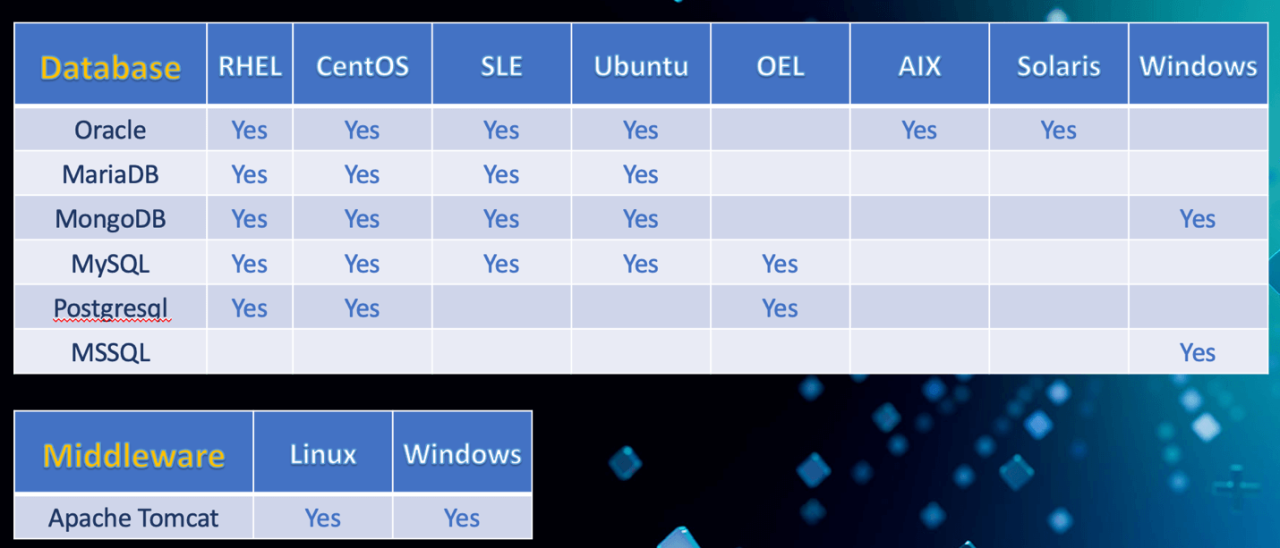
BigFix, with its robust capabilities for remote system management, offers significant advantages in optimizing the performance of databases and middleware applications. By leveraging its ability to collect data, execute commands, and analyze results across a distributed environment, BigFix empowers IT teams to proactively identify and resolve performance bottlenecks, leading to improved application responsiveness and reduced operational costs. This approach moves beyond reactive troubleshooting to a more proactive, preventative strategy.
BigFix contributes to performance optimization by providing a centralized platform for monitoring key metrics, identifying problematic trends, and deploying targeted remediation actions. This holistic approach allows for a deeper understanding of the system’s performance characteristics and enables the identification of issues before they impact end-users. The ability to remotely execute commands and scripts allows for rapid response to performance degradation, minimizing downtime and ensuring business continuity.
Identifying Performance Bottlenecks with BigFix
BigFix facilitates the identification of performance bottlenecks through the collection and analysis of various system metrics. This includes monitoring CPU utilization, memory consumption, disk I/O, network latency, and database query performance. By establishing baselines and setting thresholds for these metrics, BigFix can automatically alert administrators to potential problems. Furthermore, custom scripts and actions can be developed to collect specific performance data relevant to particular applications or database systems.
For example, BigFix can be configured to monitor transaction response times for a specific middleware application, flagging instances where these times exceed pre-defined limits. This allows for immediate investigation and remediation of the identified bottleneck.
Proactive Performance Issue Management with BigFix
BigFix empowers proactive performance management through automated monitoring, predictive analytics, and automated remediation. By analyzing historical performance data, BigFix can identify trends and predict potential future issues. This predictive capability allows administrators to take preventative measures before problems arise, avoiding potential service disruptions. For instance, if BigFix detects a consistent increase in disk I/O for a database server, it can trigger an alert and initiate actions such as automatically running disk defragmentation or initiating a capacity planning review.
This proactive approach minimizes the risk of performance degradation and ensures the continued stability of the database and middleware systems.
Monitoring and Improving Middleware Application Performance with BigFix: A Step-by-Step Guide, Bigfix support for popular databases and middleware
Let’s consider a scenario where we need to monitor and improve the performance of a web application server using BigFix.
- Establish Baseline Metrics: Initially, use BigFix to collect baseline performance data for key metrics such as CPU usage, memory consumption, and network traffic of the application server. This provides a benchmark against which future performance can be compared.
- Configure Real-time Monitoring: Configure BigFix to monitor these metrics in real-time. Set alerts to trigger when predefined thresholds are exceeded. For instance, if CPU usage exceeds 80% for more than 5 minutes, an alert is generated.
- Develop Custom Actions: Create BigFix actions to collect application-specific performance data. This might involve running custom scripts to gather information on request processing times, error rates, or database query performance.
- Analyze Performance Data: Use BigFix’s reporting and analysis capabilities to identify trends and patterns in the performance data. This might reveal bottlenecks related to specific application components or database queries.
- Implement Remediation Actions: Based on the analysis, implement BigFix actions to address the identified bottlenecks. This could involve restarting services, deploying application updates, or optimizing database queries.
- Continuous Monitoring and Optimization: Continuously monitor the application’s performance using BigFix and adjust thresholds and remediation actions as needed. This iterative process ensures ongoing performance optimization.
Examples of BigFix Actions Impacting Database or Middleware Performance
BigFix actions directly impacting performance can include:
- Restarting services: Quickly recovering from application crashes or service interruptions.
- Deploying software updates: Implementing performance patches or upgrades to middleware or database software.
- Executing database maintenance tasks: Running database optimization scripts, such as index rebuilds or statistics updates.
- Adjusting system resources: Modifying memory allocation or CPU priorities for database or application servers.
- Collecting diagnostic logs: Gathering detailed logs to facilitate troubleshooting and performance analysis.
Troubleshooting Common Issues with BigFix Database and Middleware Integration
Integrating BigFix with your database and middleware environments can significantly improve your management capabilities, but it’s not always a smooth process. This section dives into common problems and provides practical troubleshooting steps to get you back on track. Understanding these issues proactively can save you considerable time and frustration.
Connection Problems
Establishing a successful connection between BigFix and your database or middleware is paramount. Failures here often stem from incorrect credentials, network connectivity issues, or firewall restrictions. Troubleshooting involves verifying the BigFix client’s network configuration, confirming the database or middleware server’s accessibility, and checking for any errors in the BigFix console related to connection attempts. If using a proxy server, ensure its proper configuration within the BigFix client settings.
Different approaches to resolving connection issues include temporarily disabling firewalls for testing purposes (with appropriate security protocols in place), checking network logs for dropped packets or connectivity errors, and verifying the database or middleware server’s hostname or IP address resolution.
Action Failure and Error Codes
BigFix actions targeting databases or middleware sometimes fail. These failures often manifest as error codes within the BigFix console. These codes provide clues to the underlying problem. For example, a SQL query failure might indicate a syntax error or insufficient permissions. A middleware API call might fail due to incorrect parameters or server-side errors.
Detailed error logs from both BigFix and the target database or middleware system are crucial. Troubleshooting involves careful examination of these logs to identify the root cause. Different approaches include analyzing error messages for specific clues, checking for permission issues on the database or middleware side, and testing the failing action with simplified parameters to isolate the problem.
Performance Issues
Slow action execution or high resource consumption on the database or middleware server can indicate performance bottlenecks. Large data transfers or complex queries can significantly impact performance. Analyzing BigFix action logs for execution times and resource usage can help pinpoint the problem. Troubleshooting might involve optimizing SQL queries, reducing data transfer sizes, or implementing caching mechanisms. Different approaches involve using BigFix’s reporting features to identify performance bottlenecks, adjusting the BigFix client’s polling frequency, and employing database tuning techniques to improve query performance.
For instance, indexing crucial database tables can drastically improve query speed. If the middleware is a bottleneck, reviewing its configuration and resource allocation might be necessary.
Incorrect Configuration
Improperly configured BigFix actions or incorrect settings within the database or middleware can lead to integration failures. This includes issues such as specifying incorrect paths, using outdated drivers, or mismatching data types. Careful review of the BigFix action definition and relevant database or middleware configurations is vital. Different approaches to resolving this involve comparing the BigFix action configuration against documented best practices, validating the correctness of paths and data types, and verifying the compatibility of the BigFix client with the target database or middleware version.
Troubleshooting Flowchart
The following flowchart provides a visual guide for troubleshooting common integration problems:[Imagine a flowchart here. It would begin with a “Problem Detected?” Yes/No decision point. A “Yes” branch would lead to “Connection Issue?” (Yes/No). “Yes” would branch to “Check Network, Credentials, Firewall.” “No” would branch to “Action Failure?” (Yes/No). “Yes” would branch to “Check BigFix and Target Logs for Error Codes.” “No” would branch to “Performance Issue?” (Yes/No).
“Yes” would branch to “Analyze Action Logs, Optimize Queries.” “No” would branch to “Configuration Issue?” (Yes/No). “Yes” would branch to “Review BigFix and Target Configurations.” A “No” from any of the initial branches, or a successful resolution from any of the subsequent branches, would lead to a final “Problem Resolved?” (Yes/No) decision point.]
Closing Summary
Mastering BigFix for database and middleware management isn’t just about automating tasks; it’s about gaining complete control and visibility over your critical systems. By understanding the capabilities of BigFix, implementing robust security measures, and proactively addressing potential issues, you can significantly improve the reliability, performance, and security of your entire IT infrastructure. This empowers you to focus on strategic initiatives instead of getting bogged down in tedious manual processes.
So, embrace the power of BigFix and unlock a new level of efficiency in your database and middleware management.
Quick FAQs
What are the licensing implications of using BigFix for database and middleware management?
Licensing depends on the specific BigFix deployment and the number of managed endpoints. Contact your IBM representative for detailed licensing information.
How does BigFix handle high-availability database environments?
BigFix can integrate with high-availability solutions by managing configurations and deployments across multiple database instances, ensuring consistent updates and minimizing downtime.
Can BigFix be used to automate database patching in a production environment?
Yes, BigFix can automate database patching, but thorough testing in a non-production environment is crucial before deploying to production. Careful planning and phased rollouts are recommended.
What kind of reporting and analytics does BigFix offer for database and middleware performance?
BigFix offers robust reporting and analytics capabilities, providing insights into performance metrics, enabling proactive identification of bottlenecks and optimization opportunities.