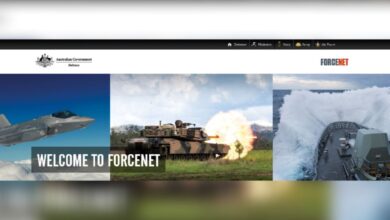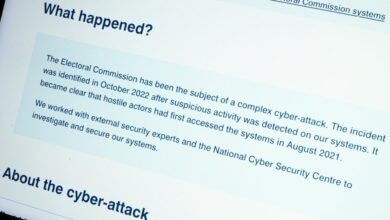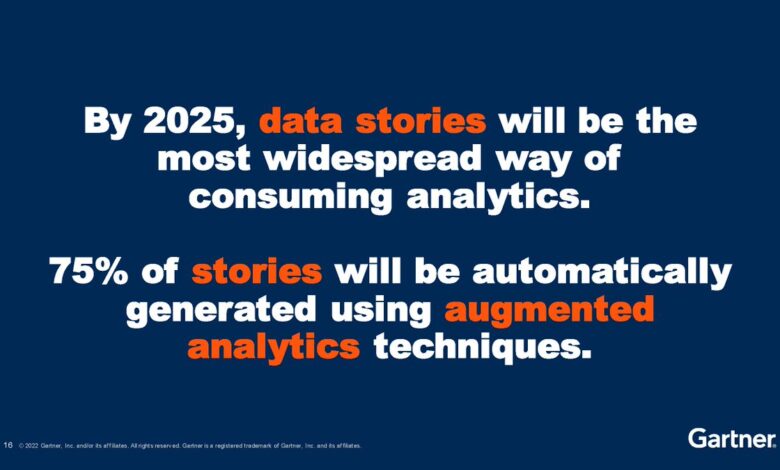
Gartner Predicts Cloud Security Failures
Gartner predicts cloud security failures are on the horizon, painting a concerning picture for businesses relying on cloud infrastructure. This isn’t just about technical vulnerabilities; it’s about the perfect storm of increasingly sophisticated attacks, human error, and the rapid evolution of cloud technologies. We’re looking at a future where data breaches aren’t just a possibility, but a highly probable event if organizations aren’t proactive.
Gartner’s predictions highlight three key failure areas: misconfigurations, insufficient identity and access management (IAM), and a lack of cloud security expertise. These failures can lead to significant financial losses, reputational damage, and regulatory penalties. The report delves into the specific vulnerabilities across different cloud models (IaaS, PaaS, SaaS), emphasizing the need for tailored security strategies for each. It also underscores the critical role of human error and the urgent need for improved employee training and awareness programs.
The evolving threat landscape, including AI-powered attacks and the increasing sophistication of cybercriminals, further complicates the challenge. Ultimately, Gartner’s predictions serve as a wake-up call, urging organizations to prioritize proactive risk management and invest heavily in robust cloud security measures.
Gartner’s Cloud Security Predictions
Gartner, a leading research and advisory company, consistently publishes insightful predictions about the technology landscape. Their cloud security predictions for the next few years paint a concerning picture, highlighting the increasing challenges organizations face in securing their cloud environments. These predictions aren’t simply hypothetical; they’re based on observed trends, emerging threats, and the evolving nature of cloud adoption.
Understanding these predictions is crucial for businesses to proactively mitigate risks and strengthen their security posture.Gartner’s key predictions for cloud security failures in the next 2-3 years focus on a convergence of factors: the accelerating adoption of cloud services, the increasing sophistication of cyberattacks, and the persistent skills gap in cybersecurity professionals. These elements create a perfect storm, leading to significant vulnerabilities and potential breaches.
Top Three Predicted Cloud Security Failure Areas
Gartner’s analysis points to three primary areas of cloud security failure that will significantly impact organizations: misconfigurations, lack of cloud security skills, and insufficient cloud security governance.Misconfigurations, such as improperly configured access controls or insecure storage settings, remain a leading cause of cloud breaches. The sheer scale and complexity of cloud environments make it challenging to identify and remediate these errors effectively.
For example, a misconfigured S3 bucket on Amazon Web Services (AWS) could inadvertently expose sensitive data to the public internet, leading to significant data loss and reputational damage. The impact of misconfigurations can range from minor data exposure to complete system compromise, resulting in financial losses, regulatory fines, and legal action.The lack of skilled cloud security professionals is another major concern.
Many organizations struggle to find and retain individuals with the expertise to navigate the complexities of cloud security. This shortage exacerbates the problem of misconfigurations and increases the likelihood of successful attacks. The consequences of this skills gap are evident in the increasing number of successful ransomware attacks targeting cloud-based systems, where organizations lack the expertise to prevent or respond effectively.
The financial and operational impact of these breaches can be crippling.Insufficient cloud security governance compounds the challenges. Without a clear framework for managing cloud security risks, organizations are more likely to suffer from security incidents. This includes a lack of consistent policies, procedures, and oversight for cloud security. For example, an organization without a robust cloud security posture management (CSPM) strategy may fail to detect and respond to vulnerabilities in their cloud infrastructure, leaving them vulnerable to attacks.
The failure to establish proper governance mechanisms results in increased vulnerabilities and a higher likelihood of costly breaches.
Underlying Reasons for Predicted Failures, Gartner predicts cloud security failures
Several underlying factors contribute to Gartner’s predictions. Firstly, the rapid pace of cloud adoption often outstrips organizations’ ability to implement adequate security measures. Secondly, the complexity of cloud environments makes it difficult to maintain a comprehensive security posture. Thirdly, the evolving nature of cyber threats requires continuous adaptation and investment in security technologies and expertise. Finally, the persistent skills gap in cybersecurity continues to hinder organizations’ ability to effectively manage their cloud security risks.
These combined factors create a significant challenge for businesses, demanding a proactive and strategic approach to cloud security.
Impact on Different Cloud Deployment Models
Gartner’s cloud security predictions paint a concerning picture, but the impact isn’t uniform across all cloud deployment models. Understanding the specific vulnerabilities and mitigation strategies for Infrastructure as a Service (IaaS), Platform as a Service (PaaS), and Software as a Service (SaaS) is crucial for effective security planning. The differences in responsibility and control inherent in each model significantly shape the types of security risks organizations face.The predicted security failures, ranging from misconfigurations to sophisticated attacks, manifest differently depending on the chosen deployment model.
This necessitates a tailored approach to security, focusing on the unique challenges presented by each. For example, while SaaS providers generally handle the underlying infrastructure security, customers still bear responsibility for data security and access management within their SaaS applications. Conversely, IaaS offers maximum control but requires significantly more hands-on security management.
Gartner’s prediction of widespread cloud security failures is seriously concerning. Building secure applications is crucial, and that’s why I’ve been exploring faster development methods like those discussed in this great article on domino app dev, the low-code and pro-code future , which might help address the speed vs. security challenge. Ultimately, though, Gartner’s warning highlights the need for robust security practices, regardless of development methodology.
Security Risks in IaaS
IaaS, offering the greatest control over infrastructure, also presents the greatest responsibility for security. Gartner’s predictions highlight the increased risk of misconfigurations, particularly with virtual networks and storage. Examples include improperly configured firewalls allowing unauthorized access, and insecure storage buckets leading to data breaches. The sheer number of virtual machines and network components increases the attack surface. To mitigate these risks, organizations need robust automation for configuration management, continuous monitoring using tools like intrusion detection systems and security information and event management (SIEM) systems, and rigorous security policies enforced through automation and regular audits.
A well-defined incident response plan is also paramount. Consider the 2021 Capital One data breach, where misconfigured cloud storage led to the exposure of sensitive customer data. This exemplifies the potential consequences of inadequate IaaS security.
Security Risks in PaaS
PaaS environments, while abstracting away some infrastructure management, still present unique security challenges. Gartner’s predictions focus on vulnerabilities related to application security and the potential for supply chain attacks through third-party libraries and dependencies used in developing and deploying applications. Examples include insecure coding practices leading to vulnerabilities like SQL injection or cross-site scripting (XSS), and the use of outdated or compromised libraries.
Mitigation strategies involve implementing secure coding practices, rigorous code review processes, automated security testing, and a strong focus on supply chain security, including vulnerability scanning of dependencies and regular patching. The SolarWinds attack in 2020 demonstrated the devastating impact of supply chain compromises, highlighting the importance of these mitigations within PaaS environments.
Security Risks in SaaS
SaaS, while simplifying infrastructure management, shifts security responsibilities partially to the vendor. However, Gartner’s predictions point to the ongoing need for strong access control and data security measures. Risks include unauthorized access due to weak password policies or compromised user accounts, as well as data breaches due to insufficient data encryption or inadequate vendor security practices. Mitigation strategies focus on robust identity and access management (IAM) solutions, multi-factor authentication (MFA), regular security audits of the SaaS provider, and data loss prevention (DLP) measures.
Understanding the vendor’s security certifications and compliance posture is also critical. The numerous data breaches affecting various SaaS platforms, often stemming from compromised user credentials, underscore the importance of strong access controls and user awareness training.
The Role of Human Error in Cloud Security Failures
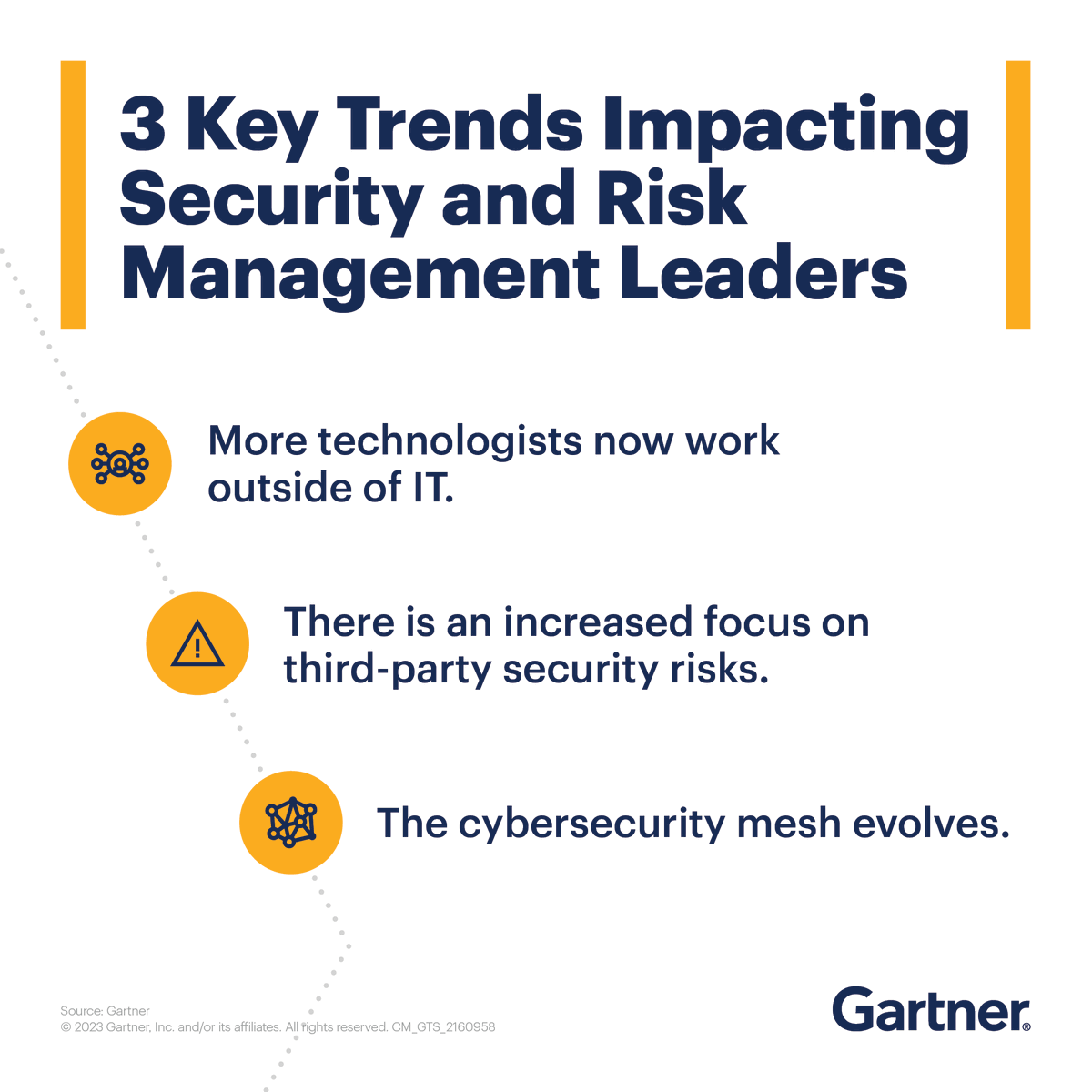
Gartner’s predictions highlight a stark reality: human error remains a significant driver of cloud security breaches. While sophisticated attacks are a concern, the majority of incidents stem from preventable mistakes made by individuals within organizations. This isn’t about blaming employees; it’s about acknowledging a critical vulnerability and implementing strategies to mitigate the risk. Understanding the common types of human error and implementing effective training programs are crucial steps in strengthening cloud security posture.The contribution of human error to predicted cloud security failures is substantial.
Many breaches result from simple oversights, such as failing to update software, using weak passwords, or falling victim to phishing scams. For example, a recent study showed that a significant percentage of data breaches were caused by employees clicking on malicious links in phishing emails, leading to malware infections and data exfiltration. Another common example is the accidental exposure of sensitive data through misconfigured cloud storage settings, often due to a lack of understanding of proper access control mechanisms.
These seemingly minor errors can have catastrophic consequences, leading to data loss, financial penalties, and reputational damage.
A Training Program to Address Human Error in Cloud Security
A comprehensive training program should address multiple aspects of cloud security awareness. The program should be modular, allowing for tailored learning paths based on roles and responsibilities within the organization. The program’s effectiveness hinges on consistent reinforcement and practical exercises. The curriculum should include modules on password management, phishing awareness, secure coding practices, data loss prevention, and incident response procedures.
Interactive simulations, real-world case studies, and regular quizzes will solidify learning and promote knowledge retention. For example, a module on phishing could involve realistic phishing email simulations, teaching employees how to identify and report suspicious emails. A module on data loss prevention could involve hands-on exercises demonstrating the consequences of misconfigured cloud storage settings. Finally, the program should include a robust feedback mechanism to track employee progress and identify areas needing further improvement.
Best Practices for Improving Employee Awareness and Training in Cloud Security
Improving employee awareness and training requires a multi-faceted approach. Regular security awareness campaigns, incorporating engaging content such as videos and infographics, can effectively communicate key security principles. Gamification techniques, such as incorporating quizzes and leaderboards, can incentivize participation and knowledge retention. Furthermore, integrating cloud security training into onboarding processes ensures that new employees start with a strong foundation of security best practices.
Regular refresher training, combined with simulated phishing attacks, will help maintain vigilance and prevent complacency. It’s also crucial to establish a culture of security within the organization, where reporting security incidents is encouraged and employees feel comfortable asking questions without fear of retribution. A clear incident response plan, with defined procedures for reporting and handling security incidents, is essential.
This plan should Artikel the steps employees should take if they suspect a security breach, ensuring a prompt and effective response. Finally, regular security audits and vulnerability assessments provide valuable feedback, highlighting areas where further training or improvements are needed.
Emerging Threats and Technologies
Gartner’s cloud security predictions consistently highlight the evolving threat landscape, emphasizing the need for proactive and adaptive security strategies. While traditional vulnerabilities remain, new threats are emerging, interacting with existing weaknesses to create significantly more complex and damaging security breaches. Understanding these emerging threats and the technologies designed to mitigate them is crucial for organizations operating in the cloud.
Three key emerging threats identified in Gartner’s predictions are supply chain attacks, AI-powered attacks, and the increasing sophistication of ransomware operations targeting cloud environments. These threats leverage existing vulnerabilities like misconfigurations, insecure APIs, and insufficient identity and access management (IAM) to amplify their impact.
Supply Chain Attacks in the Cloud
Supply chain attacks exploit vulnerabilities within the software development lifecycle or third-party service providers to gain unauthorized access to cloud resources. Attackers might compromise a trusted software component used by multiple organizations, granting them widespread access. This leverages existing vulnerabilities like reliance on outdated or insecure libraries and insufficient vetting of third-party vendors. For example, a compromised component in a widely used cloud monitoring tool could provide an attacker with access to sensitive data across numerous organizations.
The interaction with existing vulnerabilities lies in the attacker’s ability to exploit already present weaknesses within the targeted systems to gain a foothold and escalate privileges.
AI-Powered Attacks Against Cloud Infrastructures
Artificial intelligence is rapidly becoming a powerful tool for both security and malicious actors. AI-powered attacks can automate previously manual tasks, making them faster, more efficient, and more difficult to detect. For example, AI can be used to create highly sophisticated phishing campaigns, identify and exploit zero-day vulnerabilities, or automate the process of lateral movement within a compromised cloud environment.
This amplifies existing vulnerabilities like weak passwords, inadequate security awareness training, and insufficient intrusion detection systems. The combination of AI’s automation capabilities and existing vulnerabilities creates a highly potent threat. Consider a scenario where AI identifies a previously unknown vulnerability in a cloud application, exploits it, and then uses AI-powered tools to evade detection and exfiltrate data.
Sophisticated Ransomware Targeting Cloud Environments
Ransomware attacks are evolving beyond simply encrypting data on local machines. Attackers are increasingly targeting cloud environments, leveraging existing vulnerabilities like insufficient data backups, weak access controls, and inadequate monitoring to encrypt data stored in the cloud and demand ransom for its release. This is compounded by the increasing use of automation and AI to make attacks more efficient and difficult to respond to.
Gartner’s predictions about cloud security failures are unfortunately proving accurate. We’re seeing real-world examples of this vulnerability, like the concerning news that Facebook is asking users for bank account info and card transactions, as detailed in this article: facebook asking bank account info and card transactions of users. This highlights the urgent need for stronger security measures, especially as Gartner’s forecasts suggest more breaches are on the horizon.
A recent example of this is the ransomware attack that targeted a major cloud service provider, highlighting the vulnerability of even the most robust cloud infrastructures. The interaction with existing vulnerabilities manifests in the attacker’s ability to use known weaknesses to gain initial access and then leverage the cloud environment’s scale to encrypt vast amounts of data quickly.
Emerging Security Technologies for Cloud Mitigation
The following table compares three emerging security technologies and their effectiveness in mitigating the predicted cloud security failures:
| Technology | Mitigation of Supply Chain Attacks | Mitigation of AI-Powered Attacks | Mitigation of Sophisticated Ransomware |
|---|---|---|---|
| Software Bill of Materials (SBOM) | Enhanced visibility into software components, enabling identification of vulnerabilities and malicious code. | Limited direct impact, but contributes to better software security posture. | Helps identify vulnerabilities in software that ransomware might exploit. |
| Cloud Workload Protection Platforms (CWPPs) | Can detect and prevent malicious activity within cloud workloads, reducing the impact of compromised components. | Provides visibility and control over workloads, helping to detect and respond to AI-driven attacks. | Offers runtime protection against ransomware attacks by monitoring and controlling workload behavior. |
| Extended Detection and Response (XDR) | Provides a centralized view of security events across multiple cloud environments, enabling faster detection and response to supply chain breaches. | Facilitates detection of anomalous activity, including AI-driven attacks, by correlating data from various sources. | Enables faster detection and response to ransomware attacks by providing comprehensive visibility across the environment. |
Regulatory Compliance and Cloud Security
Gartner’s predictions highlight a concerning trend: cloud security failures are on the rise. This isn’t just a technical challenge; it’s a significant compliance risk, impacting organizations’ ability to meet increasingly stringent regulatory demands. The intersection of cloud adoption and regulatory compliance is a complex landscape, demanding proactive strategies to mitigate potential failures and avoid hefty penalties.The impact of existing and upcoming regulations on cloud security is profound.
Failure to comply can result in significant financial penalties, reputational damage, and even legal action. Regulations like GDPR (General Data Protection Regulation), CCPA (California Consumer Privacy Act), HIPAA (Health Insurance Portability and Accountability Act), and industry-specific standards like PCI DSS (Payment Card Industry Data Security Standard) all impose specific requirements on how organizations handle data, particularly in cloud environments.
These regulations often overlap, creating a complex web of compliance obligations that need careful navigation. Gartner’s predictions of increased security failures directly translate into a higher likelihood of non-compliance, magnifying the potential consequences.
Specific Compliance Requirements and Predicted Failures
Many predicted cloud security failures directly violate key aspects of existing regulations. For example, Gartner’s prediction of increased misconfigurations leading to data breaches directly contradicts GDPR’s requirement for robust data protection measures. Similarly, predictions of insufficient identity and access management (IAM) controls clash with the access control stipulations of HIPAA and PCI DSS. A failure to implement appropriate logging and monitoring, another Gartner prediction, undermines the auditability requirements mandated by numerous regulations.
Essentially, the failures Gartner anticipates frequently represent direct violations of established legal and industry standards, leading to potential non-compliance issues.
Checklist for Ensuring Compliance
Organizations need a proactive approach to ensure compliance amidst the predicted rise in cloud security failures. The following checklist Artikels crucial steps:
Before implementing this checklist, it’s vital to conduct a thorough risk assessment to identify specific compliance requirements applicable to the organization’s industry and data processing activities.
- Conduct Regular Security Assessments and Penetration Testing: Proactive identification of vulnerabilities is key to preventing breaches and demonstrating compliance. Regular penetration testing helps identify weaknesses in security posture before malicious actors exploit them. This directly addresses Gartner’s prediction of increased successful attacks.
- Implement Robust Identity and Access Management (IAM): Strong IAM practices, including multi-factor authentication (MFA), least privilege access, and regular access reviews, are crucial for mitigating unauthorized access and data breaches. This directly combats Gartner’s prediction of insufficient IAM controls.
- Maintain Comprehensive Logging and Monitoring: Detailed logs and robust monitoring systems are essential for detecting and responding to security incidents, fulfilling auditability requirements of various regulations. This mitigates the risk highlighted by Gartner’s prediction of inadequate logging and monitoring.
- Ensure Data Encryption Both in Transit and at Rest: Encrypting sensitive data, both while it’s being transmitted and stored, is a fundamental security practice that aligns with data protection requirements under regulations like GDPR and HIPAA. This helps prevent data breaches predicted by Gartner.
- Develop and Regularly Update a Cloud Security Policy: A comprehensive policy Artikels security responsibilities, acceptable use, and incident response procedures. Regular updates are crucial to adapt to evolving threats and regulatory changes. This addresses the overall risk of failures predicted by Gartner, ensuring a proactive and compliant approach.
- Regularly Review and Update Compliance Documentation: Maintaining up-to-date documentation demonstrates a commitment to compliance and facilitates audits. This proactive approach helps organizations avoid penalties associated with non-compliance.
- Employ a Cloud Security Posture Management (CSPM) Tool: CSPM tools automate the assessment of cloud security posture against compliance standards, enabling faster identification and remediation of vulnerabilities. This streamlines compliance efforts and reduces the risk of security failures.
Cost Implications of Cloud Security Failures

Gartner’s predictions paint a stark picture: cloud security failures are on the rise, and the financial consequences for organizations can be devastating. Ignoring the potential costs associated with these failures is a recipe for disaster, potentially leading to significant financial losses and reputational damage. Understanding these costs, both direct and indirect, is crucial for developing effective proactive security strategies.The financial repercussions of cloud security failures are multifaceted and far-reaching.
Organizations face a range of expenses, from immediate incident response costs to long-term reputational damage and loss of business. These costs can quickly escalate, significantly impacting profitability and even threatening the survival of smaller businesses. A proactive approach to security, however, can mitigate these risks and significantly reduce the overall financial burden.
Direct Costs Associated with Cloud Security Incidents
Direct costs are the immediately apparent financial burdens stemming from a security breach or incident. These costs are often easily quantifiable and include expenses such as incident response services, legal fees, regulatory fines, and the cost of data recovery. For example, a large-scale data breach might necessitate hiring a specialized cybersecurity firm to investigate the incident, contain the damage, and restore compromised systems.
Gartner’s predictions about cloud security failures are pretty alarming, highlighting the urgent need for robust solutions. This is where understanding the role of tools like Bitglass becomes crucial; check out this insightful piece on bitglass and the rise of cloud security posture management to see how they address these concerns. Ultimately, proactive measures like those discussed are key to mitigating the risks Gartner’s forecasts point towards.
This alone can cost hundreds of thousands, even millions, of dollars depending on the breach’s severity and the size of the organization. Furthermore, regulatory fines, such as those imposed under GDPR or CCPA for non-compliance, can add significant financial strain. The cost of recovering lost or compromised data, including rebuilding databases and restoring systems, can also be substantial.
Consider the case of a major retailer whose customer database was compromised; the cost of notifying affected customers, credit monitoring services, and legal settlements could easily reach tens of millions of dollars.
Indirect Costs of Cloud Security Failures
Indirect costs are less immediately apparent but can have a more significant long-term impact on an organization’s financial health. These costs include loss of revenue, damage to reputation, decreased customer trust, and increased insurance premiums. A security breach can lead to a loss of customers who may switch to competitors due to concerns about data security. This loss of revenue can be substantial, especially for businesses that rely heavily on customer data and trust.
Furthermore, the damage to reputation can be difficult and expensive to repair, potentially impacting future business opportunities. The cost of rebuilding trust with customers and partners after a security incident can be significant, involving extensive public relations efforts and potentially long-term marketing campaigns. Increased insurance premiums are another significant indirect cost. Following a data breach, insurers are likely to increase premiums to reflect the increased risk, adding to the organization’s financial burden.
For example, a company experiencing multiple security incidents may find its insurance premiums double or even triple, adding a considerable ongoing expense.
Reducing Costs Through Proactive Security Measures
Implementing proactive security measures is a crucial step in mitigating the financial impact of predicted cloud security failures. This includes investing in robust security technologies such as cloud access security brokers (CASBs), security information and event management (SIEM) systems, and advanced threat protection solutions. Regular security audits, penetration testing, and employee security awareness training are also essential. A well-defined incident response plan can significantly reduce the cost and duration of recovery following a security incident.
Investing in these preventative measures is far less expensive than dealing with the aftermath of a major security breach. The cost of a proactive security strategy, while significant upfront, is a small fraction of the potential costs associated with a major data breach or other security incident. The return on investment (ROI) from proactive security measures is undeniable, providing significant long-term cost savings and protecting the organization’s financial stability.
Strategies for Proactive Risk Management
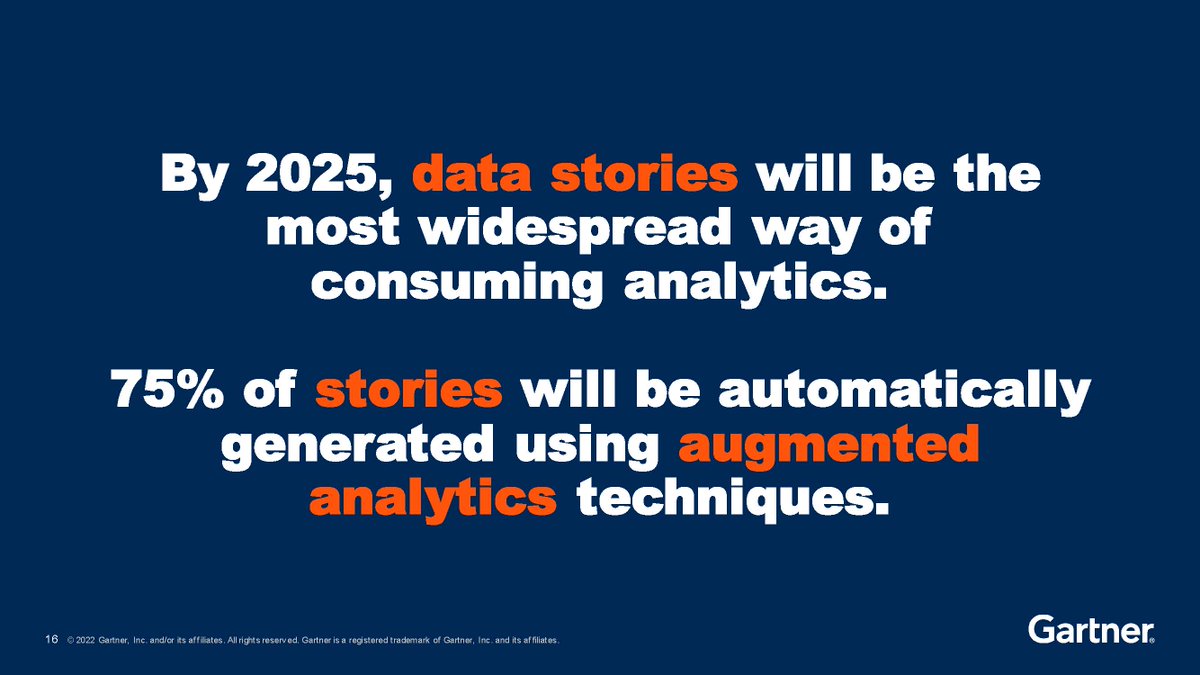
Gartner’s predictions highlight a stark reality: cloud security failures are on the rise. To avoid becoming another statistic, organizations must shift from reactive to proactive risk management. This involves anticipating potential threats, implementing preventative measures, and continuously monitoring the cloud environment for vulnerabilities. A robust proactive approach minimizes the impact of breaches and strengthens overall security posture.Proactive risk management isn’t a one-time event; it’s an ongoing process that requires a holistic approach, integrating seamlessly with existing security frameworks and processes.
It requires a cultural shift towards security awareness and a commitment to continuous improvement.
Implementing Proactive Risk Management Strategies
Effective proactive risk management relies on a multi-layered approach. This involves a combination of technological solutions, robust security policies, and a well-trained workforce.
- Regular Security Assessments and Penetration Testing: Conducting regular vulnerability scans and penetration testing identifies weaknesses before malicious actors can exploit them. For example, a company could schedule quarterly penetration tests focusing on different cloud services to ensure comprehensive coverage. This proactive approach allows for timely patching and mitigation of identified vulnerabilities.
- Strong Identity and Access Management (IAM): Implementing a robust IAM strategy is paramount. This includes the use of multi-factor authentication (MFA), least privilege access, and regular access reviews. Imagine a scenario where an employee leaves the company; a proactive IAM strategy ensures their access is revoked immediately, preventing potential data breaches.
- Data Loss Prevention (DLP) Measures: Implement DLP tools to monitor and prevent sensitive data from leaving the cloud environment without authorization. This includes monitoring data transfers, encrypting data at rest and in transit, and implementing data masking techniques. For example, a financial institution could use DLP to prevent unauthorized access to customer financial information.
- Security Information and Event Management (SIEM): Utilize a SIEM system to collect and analyze security logs from various cloud services. This allows for real-time threat detection and incident response. A SIEM system can be configured to trigger alerts for suspicious activities, such as unusual login attempts or large data transfers.
- Cloud Security Posture Management (CSPM): Employ CSPM tools to continuously assess the security configuration of cloud resources and identify misconfigurations that could lead to vulnerabilities. CSPM tools can automate the process of identifying and remediating security misconfigurations, reducing the risk of human error.
Integrating Proactive Risk Management into Existing Frameworks
Integrating proactive risk management strategies into existing security frameworks, such as ISO 27001 or NIST Cybersecurity Framework, requires a structured approach. This involves aligning risk management activities with the framework’s requirements and integrating them into existing processes. For example, security assessments can be incorporated into the regular audit cycle, and IAM policies can be aligned with the framework’s access control guidelines.
Lifecycle of a Proactive Risk Management Strategy
The lifecycle can be visualized as a continuous loop. Phase 1: Risk Identification and Assessment: This involves identifying potential threats and vulnerabilities within the cloud environment, assessing their likelihood and impact, and prioritizing them based on risk level. This might involve using risk matrices and threat modeling techniques. Phase 2: Risk Treatment: This phase focuses on developing and implementing strategies to mitigate identified risks. This includes implementing security controls, such as encryption, access controls, and intrusion detection systems.
Phase 3: Monitoring and Review: Continuous monitoring of the cloud environment is crucial. This involves regularly reviewing security logs, conducting vulnerability scans, and assessing the effectiveness of implemented controls. This phase may also involve periodic risk reassessments to adapt to changing threats and vulnerabilities. Phase 4: Reporting and Communication: Regularly reporting on the risk management process is essential. This includes communicating identified risks, implemented controls, and the effectiveness of the overall strategy to relevant stakeholders.
Closure: Gartner Predicts Cloud Security Failures
In short, Gartner’s predictions aren’t just a forecast; they’re a stark warning. The coming years will see a surge in cloud security failures unless organizations drastically improve their security posture. This means investing in advanced security technologies, bolstering employee training, and adopting a proactive risk management approach. Ignoring these predictions could have devastating consequences. The cost of inaction far outweighs the investment in robust cloud security – a fact every business leader needs to seriously consider.
FAQ Corner
What specific regulations are most relevant to Gartner’s cloud security predictions?
Regulations like GDPR, CCPA, HIPAA, and others vary by industry and region, but all emphasize data protection and breach notification. Gartner’s predictions highlight the increased risk of non-compliance due to cloud security failures, making adherence to these regulations even more critical.
How can small businesses effectively address these predicted failures without significant financial resources?
Small businesses can leverage cost-effective solutions like cloud security posture management (CSPM) tools, employee training programs focused on security awareness, and multi-factor authentication (MFA). Prioritizing basic security hygiene and regularly updating software are also crucial steps.
What are some examples of indirect costs associated with cloud security failures?
Indirect costs include loss of customers, damage to reputation, decreased productivity due to downtime, legal fees, and the cost of recovering from a breach. These costs can significantly exceed the direct costs of a data breach.