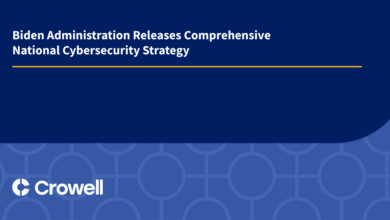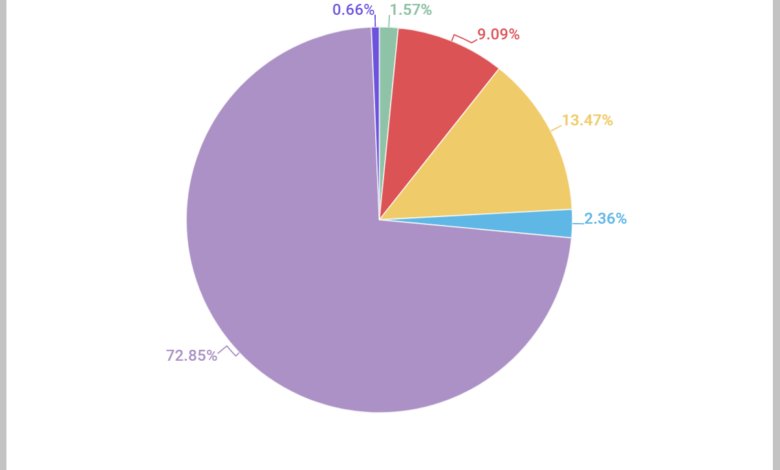
Blackhat Hackers Love Office Printers
Blackhat hackers love office printers – who knew? It sounds crazy, but these seemingly innocuous devices are surprisingly vulnerable, acting as sneaky backdoors into corporate networks. Think about it: your office printer sits quietly, printing reports and documents, but it might also be silently leaking sensitive data or providing a foothold for malicious actors. This post dives into the surprisingly dark side of office printing, exploring how hackers exploit these vulnerabilities and what you can do to protect your business.
From exploiting firmware flaws to leveraging default credentials, the methods used are varied and often surprisingly simple. We’ll explore real-world examples, examine different attack vectors, and detail the techniques used to exfiltrate data. We’ll also cover how to mitigate these risks, from implementing strong password policies to improving physical security. Get ready to rethink your office printer’s security!
The Appeal of Office Printers to Black Hat Hackers
Office printers, often overlooked in network security assessments, represent a surprisingly lucrative target for black hat hackers. Their ubiquitous presence in workplaces, coupled with frequently neglected security protocols, makes them ideal entry points for malicious actors seeking to compromise sensitive data and gain unauthorized access to corporate networks. This vulnerability stems from a combination of factors, including outdated firmware, weak default credentials, and a lack of regular security updates.
Seriously, you wouldn’t believe the exploits blackhat hackers pull off using seemingly innocuous office printers! It’s a whole different world of vulnerabilities. But securing your network goes beyond just printer firmware; you need robust application development, which is why I’ve been diving into the exciting world of domino app dev, the low code and pro code future , to better understand how to build more secure systems.
Ultimately, protecting your data means addressing every weak point, even the seemingly harmless office printer.
Printer Vulnerabilities
Many office printers contain exploitable vulnerabilities. These range from insecure network protocols (like Telnet or FTP) used for management to weak or default passwords that are rarely changed. Furthermore, many printers lack robust authentication mechanisms, allowing attackers to easily access their control panels and internal file systems. Outdated firmware is a major issue, as it often contains known security flaws that are never patched.
The lack of regular security audits and vulnerability scans leaves many printers exposed to attack.
Types of Accessible Data
Compromised printers can provide access to a wealth of sensitive data. This includes print jobs themselves, which might contain confidential documents, financial reports, or sensitive client information. Attackers can also gain access to the printer’s internal memory, which may store configuration settings, network credentials, and even previously printed documents. In some cases, printers can be used as stepping stones to access other devices on the network, leading to broader compromise.
Lateral Movement via Printer Vulnerabilities
Black hat hackers can leverage printer vulnerabilities for lateral movement within a network. By gaining access to a printer, they can use it as a pivot point to scan for other vulnerable devices on the same network segment. They might exploit printer-specific vulnerabilities to inject malicious code or install malware on other networked machines. This could involve using the printer’s network connection to launch further attacks, potentially gaining access to servers, workstations, and other critical systems.
Real-World Examples of Printer-Based Attacks
Numerous real-world attacks demonstrate the dangers of insecure printers. For example, in one incident, hackers exploited a vulnerability in a network printer to gain access to a company’s internal network. They then used this access to steal sensitive financial data and intellectual property. Another example involved attackers using compromised printers to launch denial-of-service attacks against other systems on the network.
These incidents highlight the potential for significant damage and financial loss resulting from compromised printers.
Security Risks of Different Printer Types
| Printer Type | Vulnerability Type | Data Exposure Risk | Mitigation Strategies |
| Laser Printer | Network vulnerabilities, insecure firmware, weak default credentials | High (confidential documents, network credentials) | Regular firmware updates, strong passwords, network segmentation |
| Inkjet Printer | Similar to laser printers, but potentially less sophisticated network capabilities | Medium (potentially less sensitive data than laser printers) | Similar to laser printers, but may require less stringent security measures |
| Multifunction Printer (MFP) | Increased attack surface due to multiple functionalities (scanning, faxing, etc.) | High (combination of risks associated with printing, scanning, and faxing) | Strong authentication, regular security audits, firmware updates, access control lists |
Methods of Exploiting Office Printer Vulnerabilities
Office printers, often overlooked in network security assessments, represent a significant weak point. Their susceptibility stems from a combination of factors: outdated firmware, weak default credentials, and often-ignored network security best practices. Exploiting these vulnerabilities can provide attackers with a foothold into an organization’s network, leading to data breaches and significant damage. This section details common attack vectors and techniques used to compromise these seemingly innocuous devices.
Exploiting Firmware Flaws
Outdated firmware is a common vulnerability in many office printers. These outdated versions often contain known security holes that attackers can exploit. A successful attack might involve identifying a specific vulnerability in the printer’s firmware, crafting a malicious payload (often a specially crafted print job), and then sending it to the printer. This payload could exploit a buffer overflow, allowing the attacker to execute arbitrary code on the printer.
Once code execution is achieved, the attacker might install a backdoor, granting them persistent access to the device and potentially the network it’s connected to. This attack requires a moderate level of technical expertise, involving knowledge of reverse engineering and firmware analysis.
Default Credentials and Weak Passwords
Many office printers ship with default usernames and passwords, or allow users to set easily guessable passwords. Attackers can leverage readily available lists of common default credentials to attempt to log into printers directly. Success here grants immediate control of the printer, allowing access to stored data (like print jobs, configuration files, and potentially sensitive documents) and potentially enabling further network attacks.
This is a low-level technical expertise attack, often relying on brute-force or dictionary attacks.
Network Vulnerabilities
Printers often connect to networks via Wi-Fi or Ethernet. If these network connections aren’t properly secured, attackers can easily gain access. Common vulnerabilities include using weak encryption protocols (like WEP or outdated WPA versions), or failing to properly configure firewalls. Once connected, attackers can use various tools to scan the network for vulnerable printers and exploit their weaknesses.
This requires moderate technical expertise, combining networking knowledge with exploitation techniques.
Bypassing Printer Security Measures
Some printers have built-in security measures, such as IP filtering or access control lists. However, these can often be bypassed. Attackers might use techniques like IP spoofing to mask their true IP address, allowing them to bypass IP-based restrictions. Similarly, they could exploit vulnerabilities in the printer’s web interface to modify security settings or disable access controls.
This requires a high level of technical expertise, needing strong understanding of network protocols and security mechanisms.
Social Engineering Techniques
Social engineering is a powerful tool that requires minimal technical skills. An attacker might simply call the office, pretending to be a technician needing printer information to troubleshoot a problem. This could allow them to gather information like the printer’s IP address, model, and default credentials. Alternatively, they could use physical access to a printer, perhaps by gaining entry to the office after hours, to physically manipulate the device, installing malicious software or copying sensitive data from the printer’s memory.
This approach requires low technical skills but high social engineering capabilities.
- Low Technical Expertise: Exploiting default credentials, social engineering for information gathering.
- Moderate Technical Expertise: Exploiting firmware flaws through known vulnerabilities, leveraging network vulnerabilities.
- High Technical Expertise: Bypassing advanced printer security measures, crafting sophisticated exploits.
Data Exfiltration via Compromised Printers

Office printers, often overlooked in network security, represent a significant vulnerability for data exfiltration. Their ability to store print jobs, access network resources, and connect to various peripherals makes them attractive targets for malicious actors seeking to steal sensitive information. Understanding how attackers exploit these weaknesses is crucial for bolstering organizational security.
Data can reside on a compromised printer in several ways. Print jobs themselves may contain sensitive information, particularly if they are not automatically deleted after printing. The printer’s hard drive or memory might also store configuration files, network credentials, and logs containing details of previous print jobs and user activity. Firmware vulnerabilities can provide additional access to this stored data.
Furthermore, some printers have functionalities that allow for direct access to network shares or USB drives, creating further opportunities for data exfiltration.
Methods of Data Exfiltration
Attackers employ various methods to extract data from compromised printers. The choice of method depends on the attacker’s resources, the printer’s capabilities, and the desired level of stealth.
Several exfiltration channels are available to a determined attacker. These channels offer varying degrees of speed and detectability.
- USB Drives: A physically present attacker can simply plug in a USB drive, copy the data, and remove it. This method is relatively fast and straightforward but also highly detectable if monitored. Imagine a scenario where an attacker, having gained physical access after hours, inserts a pre-formatted USB drive into the printer’s USB port. The printer’s internal storage, including sensitive documents stored in the print queue, are copied to the drive.
The attacker then removes the drive, leaving no obvious digital trace.
- Network Connections: A more sophisticated attack involves exploiting network vulnerabilities. The attacker might use the compromised printer as a stepping stone to access other network resources, or directly transfer data over the network using protocols like FTP or SMB. This method can be faster and less detectable than using USB drives, but it requires a higher level of technical skill and knowledge of the network infrastructure.
Seriously, you wouldn’t believe the mischief blackhat hackers can pull off with an unsuspecting office printer! They’re often overlooked in security strategies, but securing those devices is crucial. This highlights the importance of robust cloud security solutions like those offered by Bitglass, as explained in this insightful article on bitglass and the rise of cloud security posture management.
Ultimately, a comprehensive approach is needed, covering everything from printers to the cloud, to truly thwart these sneaky attacks. Those printers are just waiting to be exploited!
For example, an attacker could establish a covert connection to a command-and-control server using the printer’s network connection, transferring stolen data in encrypted packets.
- Email: Some printers have email capabilities, allowing users to send print jobs directly to an email address. An attacker could configure the printer to send stolen data to a compromised email account under their control. This method offers a degree of plausible deniability, as the emails might appear to be legitimate print jobs. However, it is relatively slow and potentially easily detectable through email monitoring systems.
Comparison of Exfiltration Methods
The speed and detectability of each method differ significantly. USB exfiltration is fast but easily noticed. Network exfiltration is faster and harder to detect, but requires more technical expertise. Email exfiltration is slow and relatively easily detected if email logs are monitored.
Hypothetical Exfiltration Scenario
Consider a scenario where a company’s network is infiltrated through a phishing email targeting an employee with administrative access to the network’s printers. The attacker gains remote access to a multi-function printer with network connectivity and a local hard drive. They exploit a known vulnerability in the printer’s firmware to gain complete control. The attacker then uses the printer’s network connection to establish a covert connection to a remote server they control, transferring sensitive financial data stored on the printer’s hard drive, including scanned invoices and internal financial reports.
The data is transferred in encrypted packets, making detection difficult. The exfiltration process occurs over several days, minimizing the risk of detection by security monitoring systems.
Mitigating the Risks of Printer-Based Attacks
Office printers, often overlooked in the broader cybersecurity landscape, represent a significant vulnerability for organizations of all sizes. Their susceptibility to attacks, coupled with their often-privileged network access, makes securing these devices paramount. Neglecting printer security can lead to data breaches, network disruptions, and significant financial losses. Implementing robust security measures is crucial to minimize these risks.
Best Practices for Securing Office Printers
Strengthening printer security requires a multi-faceted approach. It’s not enough to simply rely on default settings. Proactive measures, combined with regular monitoring and updates, are essential. This involves a combination of hardware and software solutions, as well as strong administrative policies.
Security Measures for Organizations
Organizations should implement a comprehensive security strategy encompassing several key areas. This includes regularly updating printer firmware, enforcing strong password policies for administrative access, and employing network segmentation to limit the printer’s access to sensitive network resources. Implementing robust access control lists (ACLs) further restricts unauthorized users from accessing and manipulating printer settings or data. Regular security audits and vulnerability scans are crucial for identifying and addressing potential weaknesses before they can be exploited.
Finally, employee training on safe printing practices plays a vital role in preventing social engineering attacks that target printers.
Firmware Updates and Password Policies
Regular firmware updates are critical for patching known vulnerabilities and improving the overall security posture of the printer. Outdated firmware often contains exploitable flaws that malicious actors can leverage. Similarly, strong password policies, including the use of complex passwords and regular password changes, prevent unauthorized access to printer administrative settings. These passwords should adhere to organizational password complexity guidelines and be regularly rotated, with strong authentication mechanisms like multi-factor authentication (MFA) where possible.
Network Segmentation and Access Control
Network segmentation isolates printers from other critical network segments, limiting the impact of a successful printer compromise. By placing printers on a separate VLAN (Virtual LAN), attackers gain limited access to other sensitive systems even if they successfully compromise a printer. Access control mechanisms, such as ACLs and role-based access control (RBAC), further restrict access to printer functions and data based on user roles and permissions.
This prevents unauthorized users from accessing sensitive information or altering printer configurations.
Cost and Effectiveness of Preventative Measures
| Security Measure | Cost | Effectiveness | Implementation Difficulty |
| Regular Firmware Updates | Low | High | Low |
| Strong Password Policies | Low | High | Low |
| Network Segmentation | Medium | High | Medium |
| Access Control Lists (ACLs) | Medium | High | Medium |
| Security Audits and Vulnerability Scans | High | High | Medium |
| Multi-Factor Authentication (MFA) | Medium to High | Very High | Medium |
| Employee Security Training | Low to Medium | Medium | Low |
The Role of Physical Security in Printer Protection

Ignoring physical security when it comes to network devices, especially printers, is a major oversight. These devices often contain sensitive data, and their vulnerabilities can be exploited more easily if they are physically accessible to malicious actors. A robust physical security strategy is as crucial as strong network security in protecting your organization from printer-based attacks.Restricting physical access to printers significantly reduces the risk of unauthorized manipulation.
This includes both direct tampering and the installation of malicious hardware or software. Simply placing printers in secure, controlled areas limits opportunistic attacks and makes more sophisticated intrusions more difficult and time-consuming.
Physical Access Control Measures, Blackhat hackers love office printers
Implementing strong physical access control is paramount. This could involve using locked rooms, security cages, or even dedicated printer rooms with restricted entry. Access cards, biometric scanners, or even simple key locks can deter casual attempts at unauthorized access. Regular audits of access logs help identify any unusual activity or potential breaches. For high-value printers or those handling extremely sensitive data, more advanced security measures such as video surveillance might be warranted.
Security Implications of Unattended Printers
Leaving printers unattended or in unsecured areas presents a significant vulnerability. An unattended printer could be easily tampered with, potentially leading to data theft, malware installation, or even physical damage. A malicious actor could easily install a rogue device to intercept data or modify printer settings. This highlights the need for consistent monitoring and a secure physical environment.
Surveillance Systems for Printer Monitoring
Surveillance systems, such as CCTV cameras, play a vital role in monitoring printer activity. These systems can deter potential attackers and provide a record of activity around the printer, aiding in investigations if a breach occurs. The cameras should be positioned to provide clear views of the printer and its surrounding area, capturing any suspicious activity. Recording should be continuous and securely stored for future analysis.
A Secure Printer Setup in a High-Security Environment
Imagine a printer located within a locked server room. Access to the room is controlled by a biometric scanner and requires multi-factor authentication. The printer itself sits within a secure enclosure made of reinforced steel, preventing physical access without bypassing the security measures. The room is under constant CCTV surveillance, with recordings stored offsite and regularly reviewed.
The printer’s network connection is isolated and monitored for unusual activity. This layered approach combines physical and digital security to create a highly secure environment.
Closure
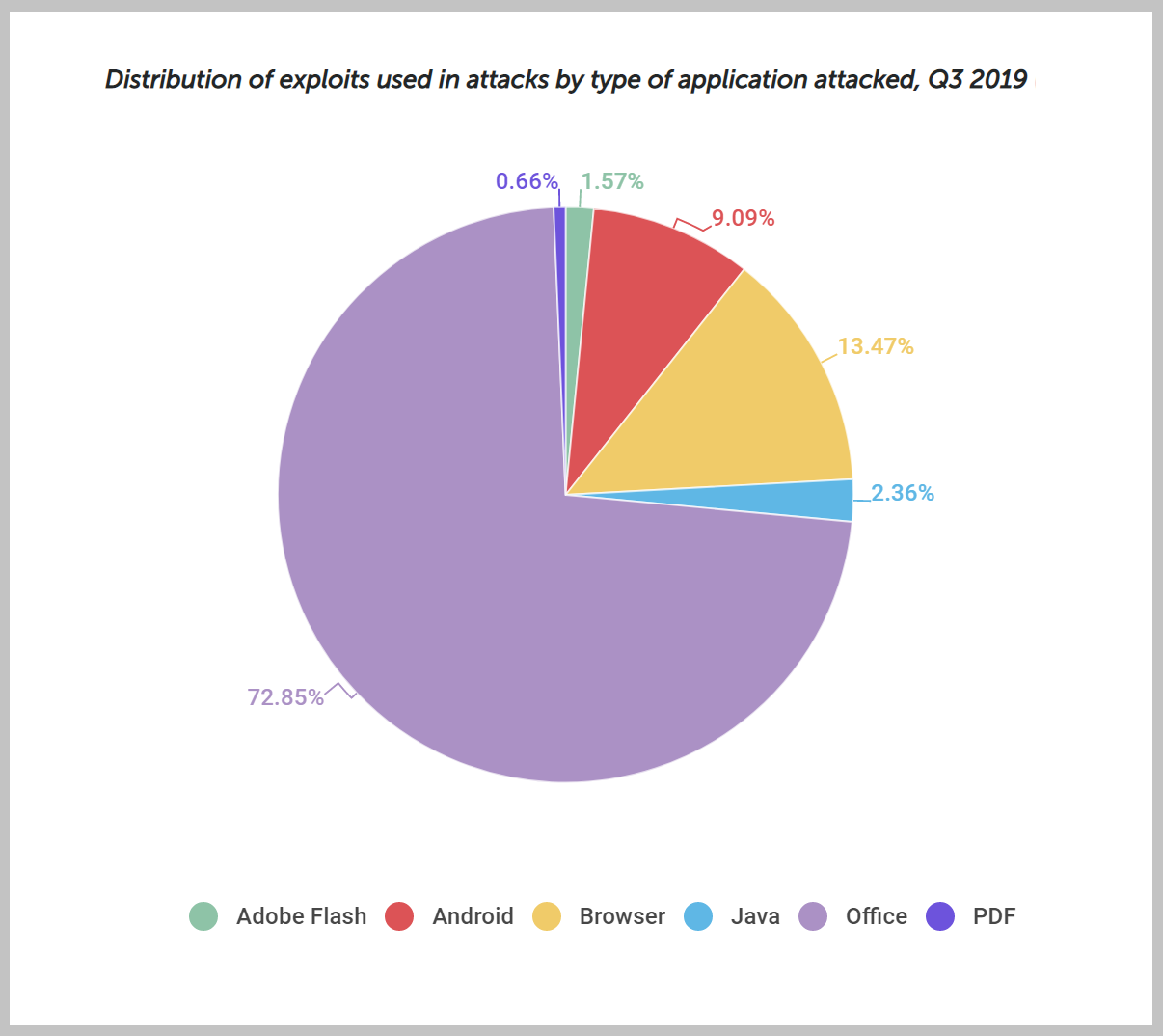
So, the next time you see your office printer humming away, remember it’s not just printing documents; it could be silently leaking sensitive data. The good news is that many of these threats are preventable. By implementing strong security measures – from regular firmware updates and robust password policies to improved physical security and network segmentation – you can significantly reduce the risk of a printer-based attack.
Don’t underestimate the power of a seemingly simple office device; proactive security is crucial in today’s threat landscape. Secure your printers, secure your data!
FAQ Guide: Blackhat Hackers Love Office Printers
What types of data can be accessed through a compromised printer?
A compromised printer can expose a wide range of sensitive data, including confidential documents, financial records, customer information, intellectual property, and even network credentials.
Can inkjet printers be hacked just as easily as laser printers?
While both types of printers have vulnerabilities, the specific weaknesses and attack vectors may differ. Multifunction printers (MFPs), which combine printing, scanning, and faxing, often present a larger attack surface due to their increased functionality.
How often should I update my printer’s firmware?
Printer firmware updates should be applied as soon as they are released by the manufacturer. These updates often patch critical security vulnerabilities.
What is the role of social engineering in printer-based attacks?
Social engineering can be used to trick employees into revealing printer access codes or providing physical access to the device, allowing attackers to bypass security measures.