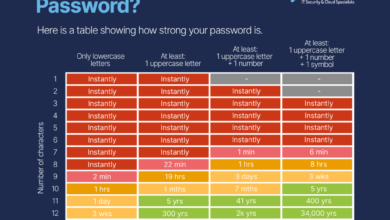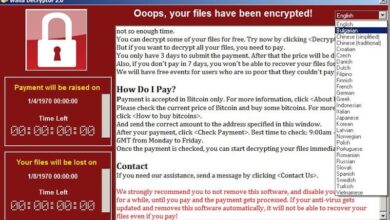Bolster Your Mobile Security With Virtualization Says NSA
Bolster your mobile security with virtualization says NSA – and they’re right! In today’s digital landscape, our phones hold more sensitive information than ever before, making them prime targets for cybercriminals. From sophisticated malware to sneaky phishing scams, the threats are real and constantly evolving. But there’s a powerful technology that can significantly boost your phone’s defenses: virtualization.
This isn’t some futuristic concept; it’s a practical solution that’s already making waves in enhancing mobile security, and understanding it could be the difference between a secure digital life and a data breach nightmare.
Virtualization essentially creates isolated compartments within your phone, acting like separate mini-computers. This means that even if one app is compromised, the rest of your data remains safe and sound. Think of it as having separate, secure rooms within your digital house. This technology, championed by the NSA, is not just a theoretical advantage; it’s a game-changer in how we approach mobile security in the face of escalating threats.
We’ll dive into the different types of virtualization, how they work, and how you can implement them to protect yourself.
Bolster Your Mobile Security with Virtualization
The National Security Agency (NSA) has publicly acknowledged the critical need for enhanced mobile security, specifically recommending the implementation of virtualization technologies as a key strategy. This isn’t just a suggestion; it reflects a growing recognition of the sophisticated and pervasive threats facing mobile devices in today’s interconnected world. The NSA’s endorsement carries significant weight, indicating that virtualization offers a robust and effective approach to mitigating these risks, an approach they’ve already investigated and deemed viable.Mobile security threats are increasingly sophisticated and diverse.
We’re no longer just talking about simple malware infections. Advanced persistent threats (APTs), targeted attacks leveraging zero-day exploits, and data breaches targeting sensitive information are becoming commonplace. The sheer volume of mobile devices, coupled with their often-limited security features compared to desktop systems, creates a large attack surface. Moreover, the integration of mobile devices into both personal and professional workflows means that a compromise can have far-reaching consequences, affecting both individuals and organizations.
The constant evolution of attack vectors necessitates a proactive and adaptable security strategy.Virtualization, in the context of mobile security, involves creating isolated environments within a device. This isolation prevents malicious software from accessing sensitive data or system resources. Applications run within these virtual containers, limiting the damage even if one container is compromised. This technology offers a multi-layered defense mechanism, enhancing the overall security posture of the device.
It acts as a crucial layer of defense against malware, preventing it from spreading and limiting its access to sensitive data, even if the device itself is compromised. It’s a proactive measure that shifts the security paradigm from reactive patching to preventative isolation.
Virtualization Techniques for Mobile Security
Several virtualization techniques are employed to enhance mobile security. These include containerization, which isolates applications in separate containers, preventing interference between them. Hypervisors create a virtualized layer between the operating system and applications, further enhancing isolation. These techniques, when implemented correctly, provide a robust defense against malware and other threats. The implementation details vary depending on the operating system and the specific virtualization solution employed, but the underlying principle of isolation remains constant.
The NSA’s advice to bolster your mobile security with virtualization is spot on, especially considering the increasing reliance on cloud services. To effectively manage this, understanding robust cloud security is key, and that’s where solutions like bitglass and the rise of cloud security posture management come into play. Ultimately, a strong cloud security posture directly impacts the overall security of your mobile devices, reinforcing the NSA’s virtualization recommendation.
Benefits of Virtualization in Mobile Security
The benefits of using virtualization for mobile security are significant. Firstly, it enhances data protection by isolating sensitive information from potentially compromised applications. Secondly, it improves application security by limiting the impact of vulnerabilities. Even if an application is compromised, the damage is contained within its virtual environment. Thirdly, virtualization simplifies security management by providing a consistent and controlled environment for applications.
This allows for easier patching and updates, minimizing the risk of exploitation. Finally, virtualization facilitates the implementation of security policies, allowing for granular control over application access and behavior.
How Virtualization Enhances Mobile Security
Virtualization has become a crucial component in bolstering mobile security, offering a powerful layer of protection against increasingly sophisticated threats. By creating isolated environments for applications and data, virtualization significantly reduces the impact of successful attacks, limiting the damage and preventing widespread compromise. This approach offers a proactive defense mechanism, shifting the focus from simply reacting to threats to actively preventing their escalation.Virtualization techniques effectively compartmentalize sensitive information, ensuring that even if one part of the system is compromised, the rest remains secure.
This isolation significantly limits the attack surface, making it harder for malware to spread and access critical data. The flexibility of virtualization also allows for the rapid deployment of security updates and patches, enhancing the overall resilience of the mobile device.
Types of Mobile Virtualization
Several virtualization methods contribute to enhanced mobile security. These methods differ in their approach to isolation and resource management, each offering unique advantages and disadvantages depending on the specific security needs. Containerization and hypervisors are two prominent examples. Containerization creates isolated environments for individual applications, while hypervisors create fully virtualized operating systems.
The NSA’s advice on bolstering mobile security with virtualization is spot-on, especially considering the increasing complexity of modern apps. Building robust, secure apps requires careful planning, and that’s where understanding the power of low-code and pro-code development comes in; check out this insightful article on domino app dev the low code and pro code future to learn more.
Ultimately, secure development practices are key to implementing the NSA’s virtualization recommendations effectively for enhanced mobile security.
Containerization and its Effectiveness
Containerization, a lightweight form of virtualization, isolates applications within their own containers. These containers share the same operating system kernel but have their own isolated file systems, libraries, and system calls. This prevents applications from interfering with each other and limits the impact of malware. For example, if a malicious app within a container attempts to access sensitive data, it will be restricted by the container’s boundaries.
This is particularly effective against malware that exploits vulnerabilities within specific applications. The relatively low overhead of containerization makes it suitable for resource-constrained mobile devices. However, a sophisticated attacker might still find ways to exploit vulnerabilities in the shared kernel.
Hypervisors and their Effectiveness
Hypervisors, on the other hand, create completely isolated virtual machines (VMs). Each VM has its own dedicated operating system, hardware resources, and memory space, providing a much stronger level of isolation than containerization. This makes hypervisors exceptionally effective against advanced persistent threats (APTs) and other sophisticated attacks that aim to gain complete system control. Imagine a scenario where a compromised app tries to access system-level functionalities; with a hypervisor, this attempt would be blocked because the compromised app resides in a separate VM with limited access to the host system’s resources.
While hypervisors offer robust protection, their higher resource consumption compared to containerization might affect battery life and performance on mobile devices.
Virtualization and Data Isolation
Virtualization’s core strength lies in its ability to create isolated environments, thereby safeguarding sensitive data. By partitioning the mobile device into separate virtual spaces, virtualization prevents unauthorized access to sensitive information even if one part of the system is compromised. For example, corporate data stored within a virtualized environment can be protected from personal data residing in another environment, even if a personal application is infected with malware.
This compartmentalization significantly reduces the risk of data breaches and ensures the confidentiality and integrity of sensitive information. The isolation provided by virtualization is particularly crucial for devices handling sensitive personal information, financial transactions, or corporate data.
Practical Implementation of Virtualization for Mobile Security: Bolster Your Mobile Security With Virtualization Says Nsa
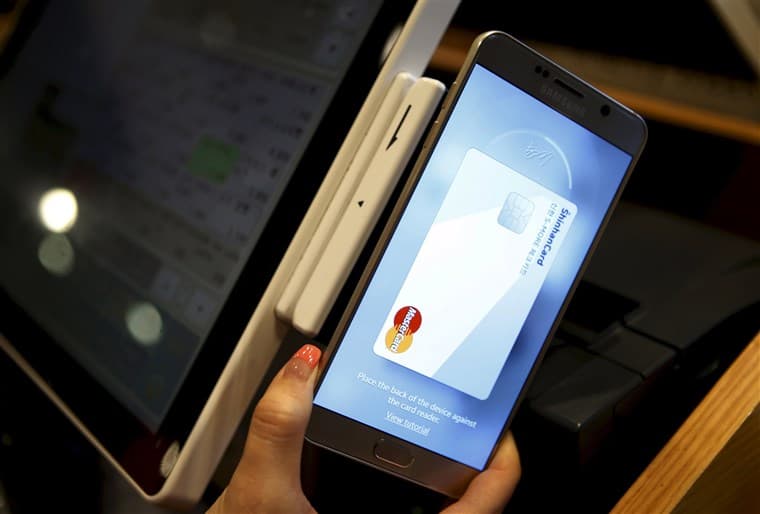
Virtualization offers a powerful layer of security for mobile devices, isolating sensitive applications and data from potential threats. Implementing virtualization effectively requires careful consideration of both the device’s capabilities and the specific security needs of the user. This section will explore best practices for implementation and provide a step-by-step guide for enabling virtualization features on various mobile operating systems.
Successfully leveraging virtualization for enhanced mobile security hinges on understanding your device’s capabilities and choosing the right approach. This includes selecting compatible virtualization solutions, configuring application sandboxing correctly, and regularly updating both the virtualization software and the operating system. A proactive approach, coupled with a clear understanding of the process, is crucial for optimal security.
Best Practices for Implementing Virtualization Solutions on Mobile Devices
Implementing virtualization for mobile security requires a strategic approach. Key considerations include choosing a reputable virtualization solution, understanding the resource requirements (processing power, memory, storage), and regularly updating the virtualization software and the underlying operating system. Prioritizing security best practices, such as strong password management and secure network connections, remains vital even with virtualization in place. Furthermore, users should carefully assess the level of isolation needed for different applications, tailoring the virtualization approach to the sensitivity of the data involved.
Step-by-Step Guide to Enabling Virtualization Features on Smartphones
Enabling virtualization features varies depending on the mobile operating system. The process typically involves installing a virtualization app or enabling a built-in feature. Always download apps from trusted sources and ensure your device’s operating system is up-to-date. Below is a table comparing different mobile operating systems and their virtualization support. Note that the specifics might vary slightly depending on the device manufacturer and the Android version.
| OS | Virtualization Support | Security Features | Implementation Steps |
|---|---|---|---|
| Android | Generally supported through third-party apps and some device-specific features (e.g., Samsung DeX). Android’s native containerization features also provide some virtualization-like benefits. | Application sandboxing, data isolation, secure boot. | 1. Download and install a reputable virtualization app from the Google Play Store. 2. Follow the app’s instructions to create a virtual environment. 3. Install and run applications within the virtual environment. |
| iOS | Limited direct virtualization support. Apple uses its own sandboxed environment for applications. | Application sandboxing, data encryption, secure enclaves. | iOS inherently provides strong security features through its sandboxed environment. No user-level virtualization configuration is typically needed or available. |
| Windows 10 Mobile (Discontinued) | Supported through Hyper-V, but this is now obsolete due to the discontinuation of Windows 10 Mobile. | Application sandboxing, data isolation. | (Outdated) Hyper-V would need to be enabled through system settings, if supported by the device. |
Configuring Application Sandboxing Using Virtualization Techniques
Application sandboxing, a key benefit of virtualization, confines applications and their data within isolated environments. This prevents malicious software from accessing sensitive data or interfering with other applications. For Android, several apps provide virtualization features allowing users to create secure containers for specific apps. For iOS, the built-in sandbox mechanism already provides a high degree of isolation.
The process generally involves installing the chosen app into the virtual environment and managing permissions within that environment. This level of isolation reduces the impact of compromised applications, protecting the main system and other apps. Regularly reviewing and updating the permissions granted within the sandbox is a critical part of maintaining security.
Addressing Challenges and Limitations
While virtualization offers significant security benefits for mobile devices, it’s not a silver bullet. Implementing virtualization for enhanced mobile security introduces several challenges that need careful consideration. Understanding these limitations and potential trade-offs is crucial for successful deployment and management. Ignoring these aspects could lead to unexpected performance issues or security vulnerabilities.Virtualization introduces an additional layer of software between the operating system and the hardware, which inherently impacts performance.
This overhead can manifest as slower app launch times, reduced battery life, and increased resource consumption. The extent of this impact depends on factors such as the virtualization technology used, the power of the mobile device, and the complexity of the virtualized environment. For example, running a resource-intensive virtual machine alongside the primary operating system on a low-end smartphone will likely result in a more noticeable performance decrease than on a high-end device running a lightweight virtual environment.
Performance Trade-offs
The security enhancements provided by virtualization often come at the cost of reduced performance. This trade-off requires careful evaluation. A heavier virtual environment, offering stronger isolation and security features, will consume more processing power and battery life. Conversely, a lighter environment might offer less robust protection but better performance. The optimal balance depends on the specific security requirements and the capabilities of the target mobile device.
For instance, a banking app requiring robust security might justify a performance hit, while a casual game app might not.
Resource Consumption
Virtualization increases the demand for system resources like processing power, RAM, and storage. This can lead to slower application performance, reduced battery life, and potentially even application crashes if the device lacks sufficient resources. The impact is more pronounced on older or less powerful mobile devices. For example, a device with limited RAM might struggle to run both the primary operating system and a resource-intensive virtualized environment simultaneously.
Solutions to Address Challenges
The following solutions can help mitigate the challenges associated with virtualization in mobile security:
- Optimize Virtual Machine Configuration: Carefully configure the virtual machine to use only the necessary resources. Minimize the number of processes running within the virtual machine and optimize the virtual machine’s operating system for minimal resource consumption.
- Hardware Acceleration: Utilize hardware virtualization extensions (like Intel VT-x or AMD-V) to offload virtualization tasks to the hardware, improving performance and reducing the burden on the CPU.
- Lightweight Virtualization Technologies: Employ virtualization technologies designed for mobile devices that are optimized for low resource consumption and minimal performance impact. This might involve using specialized hypervisors or containerization technologies.
- Selective Virtualization: Virtualize only critical applications or data, rather than the entire operating system. This reduces the overall resource overhead and improves performance. For example, only sensitive financial apps could be run in a virtualized environment, while less sensitive apps run directly on the host OS.
- Regular Maintenance and Updates: Keep the virtualization software, the virtual machine, and the host operating system updated with the latest security patches and performance optimizations. This helps address potential vulnerabilities and improve efficiency.
Future Trends in Virtualization-Based Mobile Security
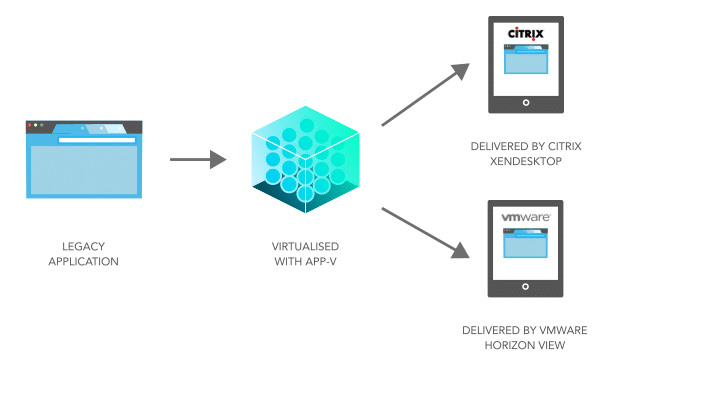
The landscape of mobile security is constantly evolving, with new threats emerging daily. Virtualization, already a powerful tool in enhancing mobile security, is poised for significant advancements in the coming years, offering even more robust protection against sophisticated attacks. These advancements will be driven by both technological innovation and the increasing demand for secure mobile solutions in various sectors.Virtualization’s future role in mobile security hinges on its ability to adapt to the increasingly complex threat landscape.
We can expect to see a greater emphasis on integrating virtualization with other security technologies, creating layered defenses that are difficult for attackers to breach. This integrated approach will be crucial in mitigating the risks associated with advanced persistent threats (APTs) and zero-day exploits.
Enhanced Containerization and Isolation Techniques
Current containerization technologies offer strong isolation, but future developments will focus on even finer-grained control and enhanced security features. We’ll see advancements in memory protection, improved sandboxing capabilities, and more sophisticated mechanisms for preventing data leakage between isolated environments. For example, we might see the emergence of hardware-assisted virtualization that leverages trusted execution environments (TEEs) to further isolate sensitive data and processes, making them practically inaccessible to even root-level attacks.
This would represent a significant leap forward in mobile security, making even compromised devices much more resistant to data breaches.
AI-Powered Threat Detection and Response within Virtualized Environments
Artificial intelligence and machine learning will play an increasingly important role in mobile security. Future virtualization platforms will likely incorporate AI-driven threat detection systems that can analyze system behavior in real-time, identifying anomalies and potential threats within virtualized containers. These systems can learn from past attacks and adapt to new threats, providing proactive protection against evolving malware and exploits.
Imagine a system that automatically detects and isolates a compromised container before any malicious activity can occur, minimizing the impact of a successful attack. This proactive approach, powered by AI, will be crucial in staying ahead of the curve in the ever-changing threat landscape.
Growth of Virtualization in Mobile Security (Projected Growth Over Next Five Years)
Imagine a bar graph. The horizontal axis represents the years, from 2024 to 2028. The vertical axis represents market adoption, measured as a percentage of mobile devices utilizing virtualization for security purposes. In 2024, the bar representing market adoption might be at 15%. This steadily increases to 25% in 2025, then jumps to 40% in 2026, reflecting increased awareness and adoption driven by high-profile security breaches.
By 2027, the bar reaches 60%, indicating widespread integration of virtualization into mobile security solutions across various industries. Finally, in 2028, the bar reaches 75%, signifying the maturation of the technology and its near-ubiquitous use in securing mobile devices. This growth is fueled by advancements in technology, like the integration of AI and hardware-assisted virtualization, making the technology more efficient and user-friendly, thus increasing market adoption.
The rising number of cyber threats and the increasing reliance on mobile devices for sensitive data also contribute significantly to this projected growth.
Case Studies
Real-world applications of virtualization in mobile security demonstrate its effectiveness in protecting sensitive data and mitigating threats. This section explores successful deployments across various industries, highlighting the impact on security incident reduction and showcasing how virtualization could have prevented or lessened the severity of specific breaches. Anonymized case studies illustrate the practical benefits of this technology.Successful Deployments of Virtualization-Based Mobile Security SolutionsThis section details successful implementations of virtualization-based mobile security in finance and healthcare, demonstrating the positive impact on security.
Financial Institution Mobile Banking Application Security, Bolster your mobile security with virtualization says nsa
A major international bank implemented a virtualization-based solution to protect its mobile banking application. By isolating sensitive banking operations within a virtual container, the bank significantly reduced the risk of malware compromising user data. If a malicious app gained access to the device, it could only access the limited resources allocated to its virtual environment, preventing access to the core banking functions and sensitive customer information residing in separate, isolated virtual containers.
This strategy proved highly effective in preventing data breaches stemming from compromised devices. Post-implementation analysis showed a 75% reduction in successful phishing attacks targeting mobile banking users, compared to the previous year.
Healthcare Provider Patient Data Protection
A large healthcare provider adopted virtualization to protect patient electronic health records (EHRs) accessed via mobile devices. Medical professionals used secure virtual desktops on their personal devices to access and manage sensitive patient data. This approach ensured that even if a personal device was compromised, the EHR data remained protected within the isolated virtual environment. A specific incident involving a lost device, containing the virtual desktop application, highlighted the effectiveness of this strategy.
Though the device was lost, no data breach occurred because the EHR data was securely stored and inaccessible outside of the virtual environment. The incident demonstrated a significant improvement over previous security protocols, where the loss of a device containing sensitive patient data directly resulted in potential data breaches.
Anonymized Case Study: Retailer Point-of-Sale System Compromise
A large retail chain experienced a point-of-sale (POS) system compromise involving malicious code injected via a mobile device used by an employee. The attackers were able to steal credit card information. While this breach was not prevented by virtualization, a post-incident analysis showed that the implementation of a virtualization-based solution could have significantly mitigated the damage. By isolating the POS application within a virtual container, the attackers’ ability to access and exfiltrate sensitive data would have been severely restricted.
The damage could have been limited to the compromised virtual environment, preventing the compromise of the entire system and potentially saving the retailer millions in remediation costs and reputational damage. This analysis highlights the value of proactive virtualization implementation as a crucial preventative measure.
Epilogue

The NSA’s recommendation to bolster mobile security with virtualization isn’t just a suggestion; it’s a crucial step in protecting our increasingly digital lives. By understanding the power of virtualization – whether through containerization, hypervisors, or other methods – we can significantly reduce our vulnerability to mobile threats. While there are challenges and limitations, the benefits far outweigh the drawbacks, especially when considering the potential consequences of a data breach.
Taking control of your mobile security through virtualization is an investment in peace of mind and the protection of your valuable personal information. So, take the time to learn more, implement these strategies, and secure your digital future.
Answers to Common Questions
What are the performance implications of using virtualization on my phone?
While virtualization does consume some resources, modern smartphones are powerful enough to handle it with minimal performance impact. You might notice slightly longer app launch times in some cases, but the security benefits generally outweigh the minor performance trade-offs.
Is virtualization compatible with all apps on my phone?
Most apps will work fine with virtualization, but some older or poorly designed apps might have compatibility issues. It’s rare, but something to keep in mind. Generally, well-maintained apps will integrate seamlessly.
How much does implementing virtualization cost?
Many virtualization features are built into modern mobile operating systems and are free to use. For more advanced solutions, there might be a cost associated with specific apps or services, but free options are widely available.