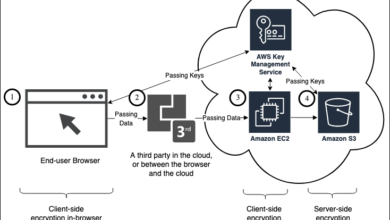Boosting Cybersecurity Using VPN Consistently
Boosting cybersecurity using vpn consistently – Boosting cybersecurity using a VPN consistently is more than just a tech buzzword; it’s a crucial strategy for navigating the increasingly treacherous digital landscape. We’re all leaving digital footprints, and protecting ourselves requires proactive measures. This post dives deep into how a Virtual Private Network (VPN) can significantly enhance your online security, from masking your IP address to encrypting your internet traffic.
We’ll explore the best VPN protocols, how to choose a reliable provider, and ultimately, how to integrate VPN use into your daily digital life for maximum protection.
Understanding VPN functionality is key. Think of it as a secure tunnel for your internet data. It hides your real IP address, making it harder for trackers and hackers to identify you. Encryption scrambles your data, making it unreadable to anyone intercepting it. We’ll compare various VPN protocols – like OpenVPN and WireGuard – to help you choose the best option for your needs, weighing factors like speed and security.
Beyond the technical aspects, we’ll cover choosing a trustworthy VPN provider, avoiding the pitfalls of free VPNs, and building a robust cybersecurity strategy that includes a VPN as a vital component.
VPN Functionality and Cybersecurity
VPNs, or Virtual Private Networks, are essential tools in today’s digital landscape, offering a significant boost to your online security. They achieve this primarily through two key mechanisms: IP address masking and data encryption. Understanding how these work is crucial to appreciating the full extent of their protective capabilities.
A VPN masks your IP address by routing your internet traffic through a secure server operated by the VPN provider. This server acts as an intermediary, hiding your actual IP address from websites and online services. Instead, they see the IP address of the VPN server, effectively making your online activity appear to originate from a different location. This is particularly useful for accessing geographically restricted content or enhancing your privacy while using public Wi-Fi.
VPN Protocols and Their Security Strengths
Different VPN protocols employ varying encryption methods and security features, leading to differences in speed and security. Choosing the right protocol depends on your specific needs and priorities. Some of the most common protocols include OpenVPN, WireGuard, and IKEv2/IPsec.
OpenVPN, known for its robust security and extensive customization options, uses OpenSSL for encryption. WireGuard, a newer protocol, is praised for its speed and simplicity, relying on modern cryptographic techniques. IKEv2/IPsec, a widely adopted protocol, offers a good balance between security and performance. Each protocol has its own strengths and weaknesses, making the selection a nuanced decision.
Comparison of VPN Security with Other Cybersecurity Measures
While a VPN offers significant security enhancements, it’s not a standalone solution. It’s best viewed as one layer of defense in a comprehensive cybersecurity strategy. Firewalls act as gatekeepers, controlling network traffic, preventing unauthorized access, and blocking malicious attempts. Antivirus software protects against malware and viruses, scanning files and programs for threats.
A VPN complements these measures by encrypting your internet traffic, making it much more difficult for eavesdroppers to intercept your data, even if they bypass your firewall. Think of it this way: a firewall is like a locked door, preventing unauthorized entry, while a VPN is like an armored truck, protecting the contents within even if someone manages to breach the door.
The ideal setup involves all three working in concert for maximum protection.
VPN Protocol Comparison
The following table summarizes the features and security levels of various VPN protocols. Note that speed and security ratings are relative and can vary based on implementation and network conditions. A higher security rating indicates stronger encryption and more robust security features.
| Protocol Name | Encryption Type | Speed | Security Rating |
|---|---|---|---|
| OpenVPN | AES-256, others | Medium | High |
| WireGuard | ChaCha20-Poly1305 | High | High |
| IKEv2/IPsec | AES-256, others | High | High |
| PPTP | MPPE (weak) | High | Low |
Choosing a Reliable VPN for Enhanced Security
Choosing the right VPN is crucial for maximizing its security and privacy benefits. A poorly chosen VPN can leave you more vulnerable than if you weren’t using one at all. Understanding the key factors to consider when selecting a VPN provider is essential for protecting your online activities.
Selecting a reputable VPN provider requires careful consideration of several key factors. Ignoring these aspects can significantly compromise your online security and privacy.
VPN Provider Security Features
A strong VPN should offer robust security features to protect your data. These features go beyond basic encryption. Look for providers that utilize advanced protocols like WireGuard or OpenVPN, known for their speed and security. Strong encryption, such as AES-256, is essential for scrambling your data, making it unreadable to unauthorized parties. Furthermore, a kill switch is a critical feature; it cuts your internet connection if the VPN connection drops, preventing your data from being exposed.
Consider whether the provider offers features like split tunneling, which allows you to route only specific apps through the VPN. Finally, check if the provider employs obfuscation techniques to mask your VPN usage, making it harder for censorship or monitoring systems to detect.
Consistently using a VPN is a crucial step in boosting your cybersecurity, protecting your data from prying eyes wherever you connect. This is especially important when developing applications, and the innovative approaches discussed in this article on domino app dev the low code and pro code future highlight the need for robust security measures. Remember, a strong VPN keeps your development process and sensitive data safe, no matter what platform you use.
Importance of a No-Logs Policy
A strict no-logs policy is paramount for a VPN provider’s trustworthiness. This means the provider doesn’t store any data about your online activity, including your browsing history, IP addresses, or connection timestamps. A transparent and independently auditable no-logs policy provides strong assurance that your privacy is protected. Many providers claim a no-logs policy, but it’s crucial to verify its validity through independent audits or reviews.
The absence of logging is the cornerstone of a VPN’s ability to protect your anonymity and prevent your data from falling into the wrong hands. Without this, the VPN essentially becomes useless for protecting your privacy.
Risks of Using Free or Unreliable VPN Services
Free VPNs often compromise your security and privacy in several ways. They may employ weaker encryption, lack essential security features, and even sell your data to third parties to generate revenue. Unreliable VPN providers, regardless of cost, might have inadequate security measures, leaving your data vulnerable to interception or leaks. Some may even actively log your activity, defeating the purpose of using a VPN in the first place.
Choosing a free or unreliable VPN can expose you to malware, phishing attacks, and data breaches, ultimately undermining your online security. The seemingly cost-saving measure of using a free VPN can prove far more expensive in the long run, given the potential risks.
VPN Provider Evaluation Checklist
Before subscribing to a VPN service, use this checklist to evaluate its security and trustworthiness:
This checklist will help you make an informed decision when choosing a VPN provider. Remember that even reputable providers can experience occasional outages or security incidents; thorough research is key.
- Encryption: Does the provider use strong encryption (AES-256)?
- Protocols: Does the provider support secure protocols like OpenVPN or WireGuard?
- No-Logs Policy: Is there a clear, independently verifiable no-logs policy?
- Kill Switch: Does the provider offer a reliable kill switch?
- Jurisdiction: Is the provider located in a privacy-friendly jurisdiction?
- Transparency: Is the provider transparent about its security practices and infrastructure?
- Customer Support: Is there responsive and helpful customer support available?
- Independent Audits: Has the provider undergone independent security audits?
VPN Use Cases for Boosting Cybersecurity
A Virtual Private Network (VPN) isn’t just a tool for accessing geo-restricted content; it’s a powerful cybersecurity asset when used consistently. Its ability to encrypt your internet traffic and mask your IP address offers significant protection against a wide range of online threats, making it an essential tool in today’s digital landscape. Understanding where a VPN provides the most benefit allows you to maximize its security potential.
Consistent VPN use dramatically enhances your online security in numerous situations. By encrypting your data and routing it through a secure server, a VPN creates a private tunnel, protecting your information from prying eyes and malicious actors. This is particularly crucial in environments where your connection is vulnerable, or when handling sensitive information.
VPN Protection in Public Wi-Fi Environments
Public Wi-Fi networks, often found in cafes, airports, and hotels, are notorious for their lack of security. These networks are easily accessible to hackers who can intercept your data, potentially stealing passwords, credit card information, and other sensitive details. A VPN protects your data by encrypting it before it leaves your device, preventing eavesdropping even on unsecured networks. Imagine logging into your online banking account at a busy airport; a VPN ensures your transaction remains private and secure, preventing a potential man-in-the-middle attack where a hacker intercepts your login credentials.
Mitigating Common Online Threats with a VPN
VPNs effectively mitigate several common online threats. Man-in-the-middle (MitM) attacks, where hackers intercept communication between you and a website, are significantly less effective with a VPN’s encryption. Data breaches, often stemming from vulnerabilities in websites or insecure networks, are also less likely to compromise your personal information if your data is already encrypted by a VPN. Furthermore, a VPN can protect against IP address tracking, preventing websites and advertisers from building detailed profiles of your online activity.
Protection Against Tracking and Surveillance
Beyond protecting against malicious actors, a VPN provides a layer of protection against tracking and surveillance. Many websites and internet service providers (ISPs) track your online activity, collecting data about your browsing habits, location, and more. This data can be used for targeted advertising or even sold to third parties. A VPN masks your IP address, making it more difficult for these entities to track your online behavior and build detailed profiles.
This is particularly relevant in countries with strict internet censorship or surveillance regimes, where a VPN can help protect your privacy and anonymity.
Best Practices for Maximizing VPN Security Benefits
It’s crucial to understand that the effectiveness of a VPN depends on its proper use. Here are some best practices to maximize its security benefits:
Following these best practices will ensure you get the most out of your VPN, creating a more secure and private online experience. Remember, a VPN is a crucial tool, but it’s not a silver bullet; maintaining strong passwords, regularly updating software, and practicing good online hygiene are equally important for robust cybersecurity.
- Choose a reputable VPN provider with a strong no-logs policy.
- Always connect to a VPN before accessing sensitive information or using public Wi-Fi.
- Regularly update your VPN software to benefit from the latest security patches.
- Avoid free VPN services, as they often compromise security and privacy.
- Use strong passwords for your VPN account and other online accounts.
- Check your VPN connection regularly to ensure it remains active and secure.
Limitations and Considerations of VPN Use: Boosting Cybersecurity Using Vpn Consistently

VPNs are powerful tools for enhancing online security, but they aren’t a silver bullet. Understanding their limitations is crucial for making informed decisions about their use and for developing a comprehensive cybersecurity strategy. While a VPN can mask your IP address and encrypt your internet traffic, it doesn’t offer complete protection against all online threats.A VPN primarily focuses on protecting your connection and data in transit.
It creates a secure tunnel between your device and the VPN server, shielding your activity from prying eyes on public Wi-Fi networks or your internet service provider. However, this protection doesn’t extend to every aspect of online security.
VPN Limitations in Protecting Against Specific Threats
VPNs are excellent for securing your connection, but they don’t offer complete protection against all cybersecurity threats. For example, a VPN won’t protect you from malware downloaded onto your device through a malicious website, even if the connection to that website is encrypted. Similarly, sophisticated phishing attacks can still trick you into revealing sensitive information, regardless of whether you’re using a VPN.
The VPN secures the connection, but it doesn’t prevent you from clicking a malicious link or downloading a harmful file. A robust antivirus and anti-malware suite, along with careful online practices, are still essential.
Performance Impacts of Using a VPN
Using a VPN can introduce a performance hit, resulting in slower internet speeds. This is because your data travels further – from your device to the VPN server, and then from the VPN server to its final destination. The distance and server load can significantly impact latency and download/upload speeds. For example, streaming high-definition video might become noticeably more difficult, or online gaming could experience increased lag.
The degree of performance impact varies depending on factors such as the VPN server’s location, the VPN provider’s infrastructure, and the level of network congestion.
Situations Where a VPN Might Not Be Sufficient
There are situations where a VPN alone might not provide adequate security. For instance, if you’re working with highly sensitive data, such as financial records or confidential client information, a VPN might not be enough. Additional security measures, such as multi-factor authentication, strong password management, and regular security audits, are necessary. Similarly, if you’re operating in a highly targeted attack environment, a VPN might not be sufficient to prevent a determined attacker from compromising your system.
Advanced persistent threats (APTs) often employ methods that bypass basic security measures like VPNs.
Boosting cybersecurity involves consistent VPN use, creating a secure tunnel for your data. But securing your cloud data requires a more comprehensive approach, which is where solutions like those discussed in this article on bitglass and the rise of cloud security posture management become crucial. Ultimately, combining a strong VPN with robust cloud security management offers the best defense against modern threats, strengthening your overall cybersecurity posture significantly.
Decision-Making Flowchart for VPN Usage
The decision of whether or not to use a VPN should depend on the context of your online activity. The following flowchart illustrates a simplified decision-making process:[Imagine a flowchart here. The flowchart would begin with a central question: “Is my online activity sensitive or on an unsecured network?” A “yes” branch would lead to “Use a VPN,” while a “no” branch would lead to “Consider not using a VPN.” The “Use a VPN” branch could have a further branch asking “Is performance critical?” with “yes” leading to “Consider performance impact” and “no” leading to “Use VPN”.
The “Consider not using a VPN” branch could have a further branch asking “Are additional security measures in place?” with “yes” leading to “Proceed without VPN” and “no” leading to “Implement additional security measures before proceeding.”] This flowchart provides a basic framework. The specific considerations and risk tolerance will vary depending on individual circumstances.
Integrating VPNs into a Comprehensive Cybersecurity Strategy

A VPN is a powerful tool, but it’s not a silver bullet. Think of it as a crucial component within a much larger, multi-layered security strategy. Relying solely on a VPN for protection leaves significant vulnerabilities open. Effective cybersecurity requires a holistic approach, combining various security measures to create a robust defense against threats.A VPN enhances your online privacy and security by encrypting your internet traffic and masking your IP address.
However, strong passwords, multi-factor authentication (MFA), and up-to-date software are equally important. These measures work together to create a layered defense, making it significantly harder for attackers to compromise your systems. A compromised VPN, for instance, would be less effective if your devices were also protected by strong passwords and MFA.
VPN Integration into Daily Routines, Boosting cybersecurity using vpn consistently
Integrating VPN use into your daily digital life is straightforward. Consider using a VPN whenever you connect to public Wi-Fi networks (coffee shops, airports, etc.), access sensitive online accounts (banking, email), or use unsecured networks. Setting up a VPN connection should become as automatic as logging into your email. Many VPN providers offer apps that simplify the process, allowing for one-click connections.
For enhanced security, configure your VPN to automatically connect whenever you join an untrusted network.
Best Practices for VPN Connection Security
Maintaining the security of your VPN connection is paramount. Choose a reputable VPN provider with a strong track record of security and privacy. Avoid free VPNs, as these often lack the security features and robust infrastructure of paid services. Regularly update your VPN software to patch security vulnerabilities. Furthermore, be wary of phishing attempts that may try to obtain your VPN login credentials.
Strong, unique passwords for your VPN account are essential, and using a password manager can significantly improve password hygiene. Finally, consider enabling two-factor authentication (2FA) for your VPN account whenever possible, adding an extra layer of security.
Visual Representation of Layered Security
Imagine a castle with multiple defensive layers. The outermost layer represents your internet service provider (ISP), which offers a basic level of security. The next layer is your firewall (either on your router or device), acting as a gatekeeper, blocking unwanted traffic. The third layer is your VPN, a fortified wall encrypting your data and masking your IP address.
The fourth layer comprises strong passwords and multi-factor authentication, acting as robust locks on your digital doors. The innermost layer is your operating system and applications, requiring regular updates and security patches to prevent vulnerabilities. Each layer contributes to the overall security, and a breach in one layer doesn’t necessarily compromise the entire system, thanks to the layered defense.
The image would depict these layers, each clearly labeled and visually distinct (e.g., using different colors or textures), to illustrate the concept of layered security. The VPN would be clearly shown as a significant, but not sole, element of this defense.
Epilogue
In today’s hyper-connected world, consistent VPN use is no longer a luxury; it’s a necessity. While a VPN isn’t a silver bullet against all online threats, it provides a powerful layer of protection against many common vulnerabilities. By understanding how VPNs work, choosing a reputable provider, and integrating VPN use into your daily routine, you can significantly improve your online security and safeguard your personal information.
Remember, it’s about building a comprehensive security strategy, and a reliable VPN is a critical piece of that puzzle. Stay safe out there!
Essential Questionnaire
What is the difference between a free and paid VPN?
Free VPNs often have limited bandwidth, slower speeds, and may compromise your privacy by selling your data or injecting ads. Paid VPNs typically offer better security, speed, and privacy features.
Do I need a VPN if I only use my home Wi-Fi?
While your home network is generally safer than public Wi-Fi, a VPN still adds an extra layer of protection against potential threats and data breaches. It protects your data even on your home network.
Can a VPN protect me from malware?
A VPN primarily protects your connection and data in transit. It doesn’t protect against malware that might already be on your device. Use antivirus software alongside your VPN for comprehensive protection.
How do I know if my VPN is working correctly?
Check your IP address before and after connecting to the VPN. They should be different. You can also use online tools to test for leaks.