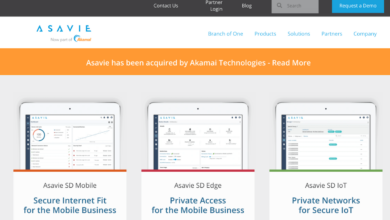Britain NCSC Faces Password Embarrassment
Britain NCSC faces password embarrassment – a headline that’s sent shockwaves through the cybersecurity world! The UK’s National Cyber Security Centre, a body we rely on for expert guidance, has found itself in the awkward position of having its own password advice questioned. This isn’t just a minor oversight; it exposes potential vulnerabilities in national security and erodes public trust.
Let’s dive into the details and explore what went wrong, and more importantly, how we can fix it.
The recent controversy stems from inconsistencies and weaknesses in the NCSC’s previously issued password guidance. This has led to concerns about the effectiveness of their recommendations, raising questions about the overall security posture of UK systems. The impact extends beyond simple password security; it challenges the NCSC’s credibility and potentially undermines national cybersecurity efforts. We’ll examine the specifics of the flawed advice, compare it to international best practices, and look at the potential consequences of this significant misstep.
The NCSC’s Password Guidance
The UK’s National Cyber Security Centre (NCSC) plays a vital role in shaping cybersecurity practices within the nation. Their password guidance, while aiming to improve online security, has faced scrutiny and criticism, particularly following recent high-profile incidents. This post will delve into the current state of the NCSC’s password recommendations, examining their strengths and weaknesses in the context of broader cybersecurity best practices.
Current NCSC Password Guidance
The NCSC currently advocates for passwords that are “long and strong”. While this seems straightforward, the specifics are less clear-cut. They generally suggest using a passphrase, which is a longer string of words, rather than a complex password with symbols and numbers. The emphasis is on memorability and length, reflecting a shift away from the older, more complex password models that were often difficult for users to remember and led to password reuse or poor password management.
However, the lack of precise minimum length recommendations can lead to inconsistencies in interpretation and implementation.
Inconsistencies and Weaknesses in NCSC Guidance
A primary weakness lies in the vagueness of the “long and strong” advice. Without specific minimum length recommendations, organizations and individuals may interpret this differently, potentially leading to passwords that are not sufficiently robust against modern cracking techniques. Furthermore, while encouraging passphrase usage is a positive step towards improving memorability, the guidance lacks detailed instructions on constructing effective and secure passphrases.
The lack of clear guidance on password managers, a crucial tool for secure password management, is also a notable omission.
Comparison with Other Cybersecurity Organizations
The NCSC’s approach differs somewhat from other reputable cybersecurity organizations. While many agree on the importance of length, some place a greater emphasis on complexity, including special characters and numbers. This divergence in approach highlights the ongoing debate within the cybersecurity community regarding the optimal balance between memorability and security. The following table compares the NCSC’s recommendations with those of NIST (National Institute of Standards and Technology), OWASP (Open Web Application Security Project), and SANS (SysAdmin, Audit, Network, Security).
| Organization | Minimum Length | Special Character Requirements | Password Reuse Advice |
|---|---|---|---|
| NCSC (UK) | Not explicitly specified; emphasizes “long and strong” | Not explicitly required; passphrases encouraged | Strongly discouraged |
| NIST (US) | At least 8 characters (but longer is better) | Not explicitly required; but diversity encouraged | Strongly discouraged |
| OWASP | At least 12 characters | Generally recommended, but less emphasis than length | Strongly discouraged |
| SANS | At least 12 characters | Recommended, but length is paramount | Strongly discouraged |
The “Embarrassment”
The UK’s National Cyber Security Centre (NCSC) faced significant criticism after its password guidance was found to be lacking, leading to what many termed a “password embarrassment.” This wasn’t a single, isolated incident, but rather a culmination of weaknesses in their recommendations and a subsequent lack of clear, proactive communication. The resulting fallout significantly impacted public trust and raised concerns about the effectiveness of national cybersecurity efforts.The specific incidents contributing to this perception involved the NCSC’s initially weak recommendations on password complexity.
While the NCSC has since updated its guidance, earlier versions were criticised for being overly simplistic and not aligning with best practices advocated by other leading cybersecurity organizations. This disconnect created a situation where the public was receiving potentially suboptimal advice from a body entrusted with protecting national cybersecurity. Furthermore, the initial lack of a swift and comprehensive response to the emerging criticisms added to the sense of unease and fueled the perception of an “embarrassment.”
Consequences of Weak Password Guidance
The consequences of the NCSC’s initially weak password guidance extend beyond simple inconvenience. Weak passwords directly increase the vulnerability of individuals and organizations to cyberattacks. A compromised password can provide attackers with access to sensitive personal data, financial information, and even critical national infrastructure. The ripple effect of a single weak password breach can be devastating, leading to identity theft, financial losses, and reputational damage.
The NCSC’s guidance, intended to protect citizens and businesses, inadvertently increased risk by promoting practices that were insufficient to withstand modern cyber threats. For example, if the guidance suggested passwords of only eight characters without any complexity requirements, this could easily be cracked using brute-force attacks, especially for individuals using common passwords.
Impact on Public Trust
The “password embarrassment” significantly eroded public trust in the NCSC. The organization’s credibility as a reliable source of cybersecurity advice suffered a blow. When a body tasked with national cybersecurity provides flawed guidance, it undermines its authority and makes it harder for the public to accept its future recommendations. This loss of trust can have far-reaching consequences, making it more difficult for the NCSC to effectively communicate critical security updates and implement effective national cybersecurity strategies.
Citizens may be less likely to heed warnings or follow recommendations from an organization they perceive as unreliable. The impact of this diminished trust could be seen in reduced public engagement with cybersecurity initiatives and a general decline in cybersecurity awareness.
Damage to National Cybersecurity Efforts
The weakened password guidance undermined national cybersecurity efforts in several ways. Firstly, it increased the vulnerability of the UK’s digital infrastructure, making it more susceptible to cyberattacks. Secondly, it hampered the NCSC’s ability to effectively coordinate and implement national cybersecurity strategies. A loss of public trust makes it more difficult to achieve widespread adoption of cybersecurity best practices.
Finally, it potentially damaged the UK’s international reputation in the cybersecurity field, affecting its ability to collaborate with other nations on cybersecurity initiatives. The overall impact is a weakening of the nation’s collective cybersecurity posture, making it more vulnerable to threats. This situation highlights the critical importance of accurate and robust cybersecurity advice from trusted national authorities.
Alternative Password Management Strategies
The NCSC’s recent password guidance highlights the inherent weaknesses of relying solely on memorable, yet easily guessable, passwords. This necessitates a shift towards more robust password management strategies, incorporating both technological and behavioral changes. This section explores practical alternatives and best practices to enhance overall password security.
Password Manager Best Practices
Choosing and effectively using a password manager is crucial for improving password security. A good password manager generates strong, unique passwords for each account, stores them securely, and allows for convenient auto-filling. However, selecting and using a password manager correctly is paramount. This involves understanding the security features offered by the specific manager and employing safe practices in its use.
- Choose a reputable password manager: Research and select a password manager with a strong reputation for security and privacy, one that employs strong encryption and has a proven track record. Look for those that undergo regular security audits.
- Use a strong master password: Your master password is the key to your entire password vault. It needs to be exceptionally strong, long, and unique – completely different from any other password you use. Consider using a passphrase – a longer phrase that’s easy to remember but hard to crack.
- Enable two-factor authentication (2FA) for your password manager: This adds an extra layer of security, requiring a second form of verification (like a code from your phone) in addition to your master password. This prevents unauthorized access even if your master password is somehow compromised.
- Regularly update your password manager: Keep your password manager software up-to-date to benefit from the latest security patches and improvements. This helps mitigate vulnerabilities that may be discovered and exploited.
- Understand your password manager’s security features: Familiarize yourself with the features your password manager offers, such as emergency access options, audit logs, and security settings. This allows you to tailor the security to your specific needs and risk tolerance.
Multi-Factor Authentication (MFA) Implementation
Multi-factor authentication (MFA) adds multiple layers of security, making it significantly harder for attackers to gain unauthorized access. Even if a password is compromised, MFA requires an additional verification step, such as a code sent to your phone or a biometric scan.
- Enable MFA wherever possible: Actively enable MFA on all your important accounts, including email, banking, social media, and password manager itself. This dramatically reduces the risk of account takeover.
- Use different MFA methods: Diversify your MFA methods. Don’t rely solely on SMS codes, as these can be vulnerable to SIM swapping attacks. Consider using authenticator apps (like Google Authenticator or Authy), security keys (like YubiKeys), or biometric authentication where available.
- Understand the limitations of MFA: While MFA significantly enhances security, it’s not foolproof. Be aware of potential vulnerabilities, such as phishing attacks that try to trick you into entering your MFA codes.
Step-by-Step Guide to Stronger Password Security
Implementing stronger password security is a process, not a single action. This step-by-step guide Artikels the necessary steps for enhanced security.
- Assess your current password practices: Review your current passwords and identify any weaknesses. Do you reuse passwords? Are your passwords short and easily guessable?
- Choose a reputable password manager: Select a password manager that meets your needs and security requirements. Consider factors like ease of use, platform compatibility, and security features.
- Create a strong master password: Generate a long, complex, and unique master password for your password manager. Avoid using easily guessable information.
- Import existing passwords (securely): If you have existing passwords, securely import them into your password manager. Many managers offer secure import options.
- Generate and use strong, unique passwords: Let your password manager generate strong, unique passwords for all your online accounts. Never reuse passwords.
- Enable MFA wherever possible: Enable MFA on all your important accounts to add an extra layer of security.
- Regularly review and update your passwords: Periodically review your passwords and update them as needed. Your password manager can help automate this process.
Password Manager Application Comparison
Several password manager applications exist, each with its strengths and weaknesses. The best choice depends on individual needs and preferences.
| Password Manager | Strengths | Weaknesses |
|---|---|---|
| LastPass | Wide platform support, affordable options, good features | Past security breaches, reliance on a single master password |
| 1Password | Strong security features, excellent user interface, cross-platform syncing | More expensive than some competitors |
| Bitwarden | Open-source, good security reputation, free and paid options | Fewer advanced features compared to some paid competitors |
| Dashlane | User-friendly interface, strong security features, identity theft protection | Can be expensive, not as widely adopted as others |
Recommendations for Improvement
The NCSC’s recent password guidance debacle highlights a critical need for a more robust and adaptable approach to cybersecurity advice. The embarrassment stemmed not from the advice being inherently flawed, but from its lack of nuance and failure to account for the diverse technological landscape and user capabilities. Improvements are needed to ensure future guidance is clear, concise, practical, and readily adaptable to evolving threats.The existing guidance lacked sufficient consideration for the varying levels of technical expertise among users.
A one-size-fits-all approach, while seemingly simple, ultimately proved ineffective and led to widespread confusion and, ultimately, a public relations disaster. The recommendations failed to adequately address the complexities of password management in a world increasingly reliant on multiple online accounts and services.
Revised Password Recommendations
The NCSC should adopt a tiered approach to password guidance, catering to different user groups based on their technical proficiency and risk tolerance. This would involve creating distinct sets of recommendations for everyday users, technically proficient individuals, and organizations. For example, everyday users might receive simpler, more easily digestible guidance focusing on password managers and strong password generation techniques, while technically proficient users might receive more advanced guidance on techniques like passphrase generation and multi-factor authentication (MFA) strategies.
Organizations would receive guidance tailored to their specific needs, including compliance requirements and enterprise-level security best practices. A visual representation of this tiered approach could be a flowchart or decision tree, guiding users based on their self-assessment of technical skills.
Improved Communication and Clarity, Britain ncsc faces password embarrassment
The language used in the NCSC’s guidance needs to be significantly improved. Technical jargon should be minimized or clearly defined, and complex concepts should be explained using simple, easily understandable language. The guidance should be readily accessible across multiple platforms and formats, including videos, infographics, and interactive tutorials. This multi-faceted approach would cater to different learning styles and ensure a wider audience can understand and implement the recommendations effectively.
The use of plain English, avoiding overly technical terms, and supplementing written guidance with visual aids (like simple diagrams explaining password complexity or MFA setup) would significantly improve understanding. For example, instead of simply stating “use a passphrase,” the guidance could provide examples of strong passphrases and explain why they are more secure than simple passwords.
Regular Review and Updates
The NCSC must implement a robust process for regularly reviewing and updating its cybersecurity advice. This should involve a formal review cycle with clearly defined timelines and responsibilities. The review process should include input from a diverse range of experts, including security professionals, user experience designers, and representatives from different user groups. This will ensure that the guidance remains relevant, accurate, and adaptable to the ever-evolving threat landscape.
For example, the guidance could be reviewed and updated at least annually, or more frequently if significant changes occur in the threat landscape or technology. A publicly available changelog detailing the changes made in each update would increase transparency and build trust.
Addressing the Human Factor
The NCSC’s guidance needs to explicitly acknowledge the human element in cybersecurity. People are not always rational actors, and they often make choices that compromise security despite knowing better. The guidance should address this by providing practical strategies for overcoming common human failings, such as password reuse and poor password hygiene. For instance, the guidance could incorporate insights from behavioral psychology to encourage better password practices.
This could involve framing password security in terms of benefits rather than risks, and providing clear and concise instructions. The inclusion of real-world examples of successful phishing attacks and password breaches could help illustrate the importance of strong password security.
Visual Representation of Password Strength

A clear visual representation of password strength can significantly improve user understanding and encourage better password hygiene. Instead of relying solely on abstract strength meters, a more intuitive visual approach could greatly benefit users, especially those less technically inclined. This would move away from vague percentages and towards a more concrete understanding of security.A visual representation could use a series of concentric circles to depict password strength.
The innermost circle represents the base level of security, while each subsequent ring represents an increase in complexity and length.
Circle Size and Color to Represent Password Attributes
The size of the overall circle directly correlates to the password length. A longer password would result in a larger circle, immediately communicating its superior strength. The colors of the rings would indicate different aspects of password complexity. For instance, the innermost circle (representing a weak password, perhaps just numbers) could be a pale grey. The addition of lowercase letters might shift the next ring to a light blue, uppercase letters to a light green, and special characters to a light yellow.
Each additional element of complexity would add a ring of a progressively brighter color, culminating in a vibrant, multi-layered circle for a very strong password. A password lacking any special characters, for example, might only show the grey, blue, and green rings, visually demonstrating its relative weakness. A completely empty circle would indicate an empty password field.
This provides immediate feedback and a clear visual cue to the user about the quality of their password choice.
Impact on Public Perception and Trust

The NCSC’s recent password guidance debacle, widely dubbed the “password embarrassment,” has undeniably shaken public confidence in the organization’s cybersecurity expertise. This isn’t just about a single flawed recommendation; it’s about the erosion of trust in a body tasked with protecting the nation’s digital infrastructure. The long-term implications could be significant, potentially impacting citizens’ willingness to follow cybersecurity advice and hindering broader national cybersecurity efforts.The incident raises serious questions about the NCSC’s internal processes and the quality control of its publicly released materials.
A perceived lack of rigor in producing such crucial guidance can lead to widespread skepticism, making it harder for the NCSC to effectively communicate important security messages in the future. This skepticism can manifest in reduced compliance with security best practices, leaving individuals and organizations more vulnerable to cyberattacks.
So, the UK’s NCSC is facing a bit of a password-related PR nightmare, right? It makes you wonder about the security of systems in general. Thinking about robust, secure application development, I was just reading a great article on domino app dev, the low-code and pro-code future , which highlights how improved development processes can lead to more secure applications.
Hopefully, this kind of forward-thinking will help prevent future password embarrassments like the one the NCSC is dealing with.
Strategies for Rebuilding Trust and Credibility
Rebuilding trust after such a significant lapse requires a multi-pronged approach. Firstly, a full and transparent investigation into the incident is paramount. This investigation should not only identify the specific failures that led to the flawed guidance but also detail the steps being taken to prevent similar incidents from occurring in the future. Publicly releasing the findings of this investigation, along with a clear action plan, is crucial for demonstrating accountability and commitment to improvement.
Secondly, the NCSC needs to actively engage with the public, acknowledging the error and demonstrating genuine remorse. This could involve open forums, Q&A sessions, and proactive communication through various media channels. Finally, consistent delivery of accurate and reliable cybersecurity advice, backed by rigorous testing and peer review, will be essential in slowly regaining public trust. This will take time and consistent effort.
One example of a successful rebuilding of trust could be drawn from a company that publicly admitted a software vulnerability, quickly released a patch, and transparently communicated the issue to its users, showing a clear commitment to their security. This demonstrated competence and responsibility, leading to renewed confidence.
The Importance of Transparent Communication
Transparent communication is not merely a desirable attribute; it’s a fundamental necessity for maintaining public trust in any organization, especially one responsible for national cybersecurity. Openly acknowledging mistakes, promptly addressing concerns, and proactively engaging with the public fosters a sense of accountability and shared responsibility. The NCSC’s response to the password guidance issue highlights the severe consequences of a lack of transparency.
Conversely, a culture of open communication, where feedback is actively solicited and incorporated, can significantly strengthen the public’s confidence in the organization’s competence and commitment to their safety. A hypothetical example: imagine the NCSC regularly publishing updates on its processes, outlining challenges encountered and solutions implemented. This proactive transparency would build trust over time, even if occasional errors occur.
The key is responsiveness and a clear demonstration that lessons are learned and implemented.
Final Review
The NCSC’s password embarrassment highlights a critical need for ongoing review and improvement in cybersecurity advice. It’s not just about updating guidelines; it’s about rebuilding trust and ensuring the advice given is not only robust but also practically achievable for individuals and organizations alike. Moving forward, clearer, more comprehensive guidance – coupled with readily available tools and resources – is crucial.
The focus should be on empowering users with the knowledge and resources to protect themselves effectively, rather than relying solely on complex and potentially confusing guidelines. This incident serves as a stark reminder that cybersecurity is a constantly evolving landscape, requiring constant vigilance and adaptation.
FAQ Explained: Britain Ncsc Faces Password Embarrassment
What specific incidents caused the “password embarrassment”?
While the exact details may vary depending on the source, the core issue revolves around the NCSC’s previous guidance on password length and complexity requirements being deemed insufficient by security experts and potentially vulnerable to modern cracking techniques.
How can individuals improve their password security in light of this?
Use a strong, unique password for every account, consider a password manager, and enable multi-factor authentication whenever possible. Aim for passwords that are long, complex, and unpredictable.
What are the long-term consequences of this for the NCSC?
Damaged public trust and a potential reduction in the effectiveness of their future advice are key concerns. The NCSC will need to demonstrate a commitment to transparency and continuous improvement to regain public confidence.