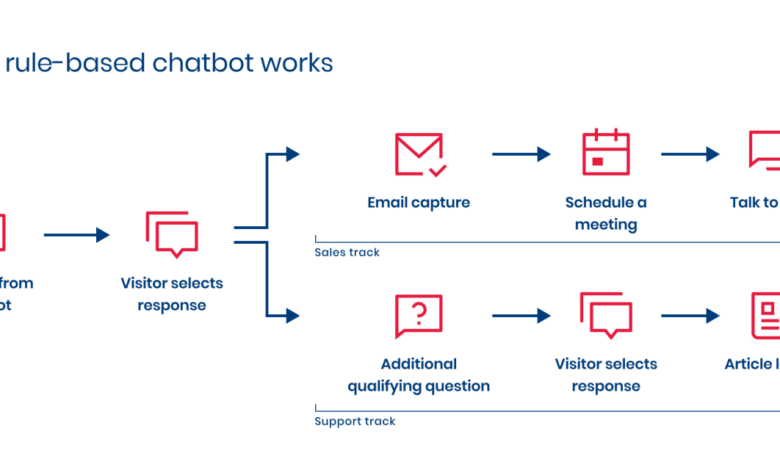
Chatbot Based Integration Data Sharing & Issue Solving
Chatbot based integration to share data and collaboratively solve issues is revolutionizing how teams work together. Imagine a world where information flows seamlessly between departments, complex problems are tackled efficiently, and everyone’s on the same page, instantly. This isn’t science fiction; it’s the promise of intelligent, interconnected systems powered by chatbots. This post dives deep into the architecture, security, and practical applications of this transformative technology.
We’ll explore how different chatbot architectures can be implemented to facilitate data sharing and collaborative problem-solving, considering the advantages and disadvantages of each. We’ll also delve into the crucial aspects of data security and the design of user-friendly interfaces that make this powerful technology accessible to everyone. From streamlining communication during crises to proactively identifying and resolving issues, the potential is immense.
Defining Chatbot-Based Integration for Data Sharing
Chatbot-based integration for data sharing represents a powerful paradigm shift in how we approach collaborative problem-solving and data exchange. It leverages the conversational interface of chatbots to streamline access to information and facilitate efficient teamwork across disparate systems and teams, ultimately improving productivity and decision-making. This approach moves beyond simple data retrieval, allowing for dynamic interaction and contextual understanding within the problem-solving process.The core of a chatbot-based integration system for collaborative problem-solving and data exchange involves several key components.
These include a natural language processing (NLP) engine to understand user queries and translate them into actionable commands, a data integration layer connecting the chatbot to various data sources (databases, APIs, etc.), a knowledge base containing relevant information, and a reasoning engine to interpret data and provide meaningful responses. Furthermore, a secure communication channel is crucial for protecting sensitive data exchanged through the system.
The chatbot acts as a central hub, orchestrating the flow of information and facilitating communication between users and the various data sources.
System Architectures for Chatbot-Based Data Sharing
Several architectural patterns can be employed to build a chatbot-based data sharing system. A centralized architecture features a single chatbot instance acting as a central hub, managing all interactions and data access. This simplifies management but creates a single point of failure. A decentralized architecture, conversely, distributes the workload across multiple chatbot instances, enhancing scalability and resilience. However, managing consistency and data synchronization becomes more complex.
A hybrid architecture combines aspects of both, leveraging the strengths of each approach. For example, a company might use a centralized chatbot for general inquiries and a decentralized system for handling sensitive, department-specific data. The choice depends on the specific needs and scale of the organization.
Security Considerations and Protocols
Security is paramount when designing a chatbot-based data sharing system. Robust security protocols are essential to protect sensitive data from unauthorized access and breaches. This includes implementing strong authentication and authorization mechanisms, employing encryption for data at rest and in transit (e.g., using HTTPS and end-to-end encryption), and regularly auditing system logs for suspicious activity. Access control lists (ACLs) should be implemented to restrict access to specific data based on user roles and permissions.
Furthermore, the system should adhere to relevant data privacy regulations, such as GDPR or CCPA, ensuring compliance and user trust. Regular security assessments and penetration testing are vital to identify and address vulnerabilities proactively. Consideration should also be given to data masking and anonymization techniques to protect sensitive information while still allowing for data analysis and collaboration.
For example, a financial institution might use tokenization to replace sensitive account numbers with unique identifiers, enabling analysis without exposing confidential data.
Collaborative Issue Resolution via Chatbots
Chatbots are rapidly transforming how businesses handle internal and external communication, and their application in collaborative issue resolution is particularly promising. By automating routine tasks, centralizing information, and facilitating seamless communication across teams, chatbots can significantly streamline problem-solving processes and improve overall efficiency. This leads to faster resolution times, reduced costs, and increased employee satisfaction.A well-designed chatbot system can act as a central hub for issue tracking, communication, and knowledge sharing, enabling teams to work together more effectively, regardless of their physical location or time zone.
This enhanced collaboration ultimately leads to better outcomes and improved organizational performance.
Chatbot-Driven Workflow for Collaborative Issue Resolution
A typical workflow for a chatbot-driven collaborative issue resolution system begins with an initial issue report. This could be triggered by an employee submitting a ticket through the chatbot interface, reporting a system malfunction, or flagging a customer complaint. The chatbot then automatically categorizes the issue, assigns it to the appropriate team, and notifies relevant personnel. The chatbot then facilitates communication between the involved teams and individuals, providing updates on progress, sharing relevant documents, and escalating the issue to higher-level support if necessary.
Throughout the process, the chatbot maintains a detailed record of all communications and actions, providing a complete audit trail for future reference. Finally, once the issue is resolved, the chatbot closes the ticket and gathers feedback to continuously improve the system.
Examples of Streamlined Communication and Information Sharing
Imagine a scenario where a software glitch impacts multiple departments. A chatbot can instantly notify all affected teams, providing a concise description of the problem and its potential impact. The chatbot can then facilitate a virtual meeting between the relevant teams, providing a platform for real-time collaboration and problem-solving. During the meeting, the chatbot can share relevant documentation, such as error logs or troubleshooting guides, directly within the chat interface.
Following the meeting, the chatbot can distribute action items, track progress, and provide updates to all stakeholders, ensuring everyone is kept informed. This centralized communication eliminates the need for multiple emails, phone calls, and meetings, saving time and reducing the risk of miscommunication.
Comparison of Chatbot Functionalities for Collaborative Issue Resolution
The effectiveness of a chatbot in collaborative issue resolution depends heavily on its functionalities. Different functionalities offer varying advantages and disadvantages, making careful selection crucial for optimal performance.
| Functionality | Advantages | Disadvantages | Example Use Case |
|---|---|---|---|
| Automated Issue Triaging and Assignment | Faster initial response, reduced workload on human agents, improved issue routing | Requires careful configuration and training to ensure accurate categorization | Automatically routing a customer service inquiry about a billing issue to the billing department. |
| Real-time Collaboration and Communication | Facilitates quick responses and decision-making, promotes teamwork, reduces email clutter | Requires robust integration with communication platforms and potentially advanced NLP capabilities for nuanced understanding | Enabling a team of engineers to collaborate on debugging a software issue in a shared chat space within the chatbot. |
| Document Sharing and Knowledge Base Access | Centralized access to relevant information, reduced search time, improved consistency | Requires a well-organized and up-to-date knowledge base, potential for information overload if not managed properly | Providing engineers with instant access to troubleshooting guides and technical specifications during a system outage. |
| Progress Tracking and Reporting | Improved transparency and accountability, provides a clear overview of issue resolution status | Requires careful design and implementation to ensure accurate and timely updates | Generating automated reports on the number of resolved issues, average resolution time, and overall team performance. |
Data Sharing Mechanisms within the Chatbot System
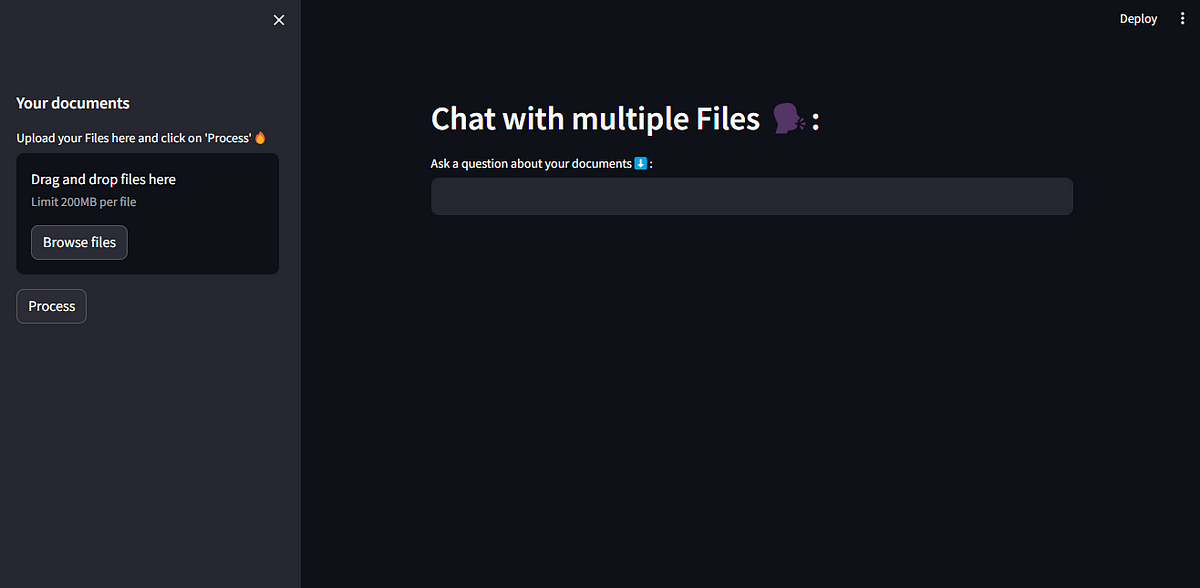
Getting data to and from your chatbot is crucial for its functionality. Without seamless data exchange, your chatbot remains an isolated entity, unable to access the information it needs to effectively interact with users and complete tasks. This section explores the different ways chatbots can share data, focusing on practical methods and relevant examples.Data sharing between chatbots and other systems hinges on choosing the right mechanism.
The optimal method depends heavily on factors like the volume of data, the frequency of updates, the security requirements, and the technical capabilities of both the chatbot and the external system.
Data Exchange Methods
Several methods facilitate data exchange between chatbots and other systems. Direct database interaction, leveraging APIs, and utilizing message queues are common approaches, each with its own strengths and weaknesses. Choosing the correct method depends on the specific integration requirements.
- Direct Database Interaction: This involves the chatbot directly querying and updating a database. This is efficient for simple interactions with a well-structured database, offering direct access to data. However, it can be less scalable and more prone to errors if not implemented carefully. Imagine a chatbot providing real-time customer support; it directly queries a database for order information to answer customer inquiries.
This offers immediate feedback but requires careful database design to prevent performance bottlenecks.
- API Integration: Application Programming Interfaces (APIs) offer a more standardized and flexible approach. Chatbots can send requests to APIs and receive data in a structured format (like JSON or XML). APIs provide abstraction, meaning the chatbot doesn’t need to directly interact with the database structure. For example, a weather chatbot could use a weather API to retrieve real-time weather data and respond accurately to user queries.
The API acts as an intermediary, shielding the chatbot from the complexities of the underlying data source.
- Message Queues: Message queues provide asynchronous communication. The chatbot sends data to a queue, and another system (or another part of the chatbot system) processes it later. This is ideal for handling high volumes of data or tasks that don’t require immediate responses. For instance, a chatbot handling user feedback might place feedback messages in a queue for later analysis by a separate system.
This allows the chatbot to remain responsive while processing feedback in the background.
Integrating a Chatbot with an Existing Data Management System
Integrating a chatbot with an existing system requires careful planning and execution. The process typically involves several key steps.
- Assessment: First, assess the existing data management system (DBMS), including its structure, APIs (if available), and data security protocols.
- API Development or Selection: If APIs aren’t readily available, consider developing custom APIs to expose the necessary data. Alternatively, leverage existing APIs offered by the DBMS.
- Chatbot Configuration: Configure the chatbot to interact with the chosen API or database. This includes setting up authentication credentials and defining data mapping between the chatbot’s internal representation and the external system.
- Testing and Refinement: Rigorously test the integration to identify and resolve any issues with data transfer, data formatting, or security.
Suitable Data Formats for Seamless Exchange
Choosing the right data format is crucial for efficient and reliable data exchange. JSON and XML are widely used for their flexibility and machine-readability.
- JSON (JavaScript Object Notation): A lightweight, text-based format that is easy for both humans and machines to read and write. It’s widely supported by programming languages and is ideal for transferring structured data. A simple example:
"name": "John Doe", "age": 30 - XML (Extensible Markup Language): A more verbose format than JSON, but equally versatile. It uses tags to define data elements and their relationships. An example:
<person><name>John Doe</name><age>30</age></person>
User Interface and User Experience (UI/UX) Design
Designing a user-friendly interface is paramount for the success of any chatbot-based system, especially one handling sensitive data and complex problem-solving. A poorly designed interface can lead to user frustration, decreased adoption, and ultimately, failure to achieve the system’s goals. Therefore, a meticulously crafted UI/UX is crucial for maximizing user engagement and ensuring efficient data sharing and issue resolution.The overall goal of the UI/UX design is to create a seamless and intuitive experience for users interacting with the chatbot.
This involves minimizing cognitive load, providing clear visual cues, and offering efficient navigation. The design should cater to users with varying levels of technical expertise, ensuring accessibility and ease of use for everyone.
Wireframe Description
The proposed wireframe envisions a clean and organized interface. The main screen displays a conversational window at the center, dominated by the chatbot’s responses and user inputs. To the left, a collapsible menu provides access to different functionalities: a data directory for browsing available datasets, a problem-reporting section, a user profile area, and a help section. The right side displays a contextual sidebar, dynamically updating based on the current conversation.
For example, if the user is exploring a specific dataset, the sidebar might display relevant metadata, visualizations, or related issues. The overall aesthetic will be minimalist and modern, using a consistent color palette and clear typography for optimal readability. The layout prioritizes clarity and efficient information access, preventing visual clutter.
Key Features and Functionalities of the User Interface
The user interface incorporates several key features to enhance usability and efficiency. These include:
- Intuitive Chat Interface: A conversational interface that mimics natural human interaction, using clear prompts and responses. The chatbot should be able to understand and respond to natural language queries, avoiding overly technical jargon.
- Data Directory Navigation: A structured directory allows users to easily browse and search for available datasets, using filters and s to refine their search. Metadata associated with each dataset, such as description, owner, and last updated date, will be readily accessible.
- Problem Reporting and Tracking: A dedicated section for reporting issues and tracking their progress. Users can submit detailed descriptions, attach relevant files, and follow the resolution process in real-time. The system will provide status updates and notifications.
- User Profile Management: Users can manage their profiles, including access permissions, notification settings, and contact information. This ensures data security and allows for personalized experiences.
- Contextual Help and Support: A comprehensive help section, including FAQs, tutorials, and contact information for technical support. Contextual help, triggered by user actions or specific queries, will provide relevant guidance and assistance.
User Experience Considerations
Ease of use and efficiency are central to the user experience design. The system aims to minimize the number of steps required to complete tasks, provide clear visual cues, and offer immediate feedback. For instance, loading times will be minimized, and progress indicators will be used to keep users informed during lengthy operations. Error messages will be clear and actionable, guiding users towards solutions.
The system will also adapt to different screen sizes and devices, ensuring consistent usability across platforms. Furthermore, user feedback mechanisms will be integrated to continuously improve the UI/UX based on real-world usage patterns. Regular usability testing with target users will help identify and address potential pain points. For example, A/B testing different interface designs could help determine which layout and functionality are most effective.
Scalability and Maintainability of the System: Chatbot Based Integration To Share Data And Collaboratively Solve Issues
Building a chatbot system for data sharing and collaborative issue resolution requires careful consideration of scalability and maintainability. A well-designed system should gracefully handle increasing user loads and data volumes, while also allowing for easy updates and modifications over its lifespan. Ignoring these aspects can lead to system instability, high maintenance costs, and ultimately, failure.The strategies employed to ensure scalability and maintainability are interconnected and crucial for the long-term success of the chatbot platform.
A robust architecture is paramount, and proactive planning for future growth is essential to prevent costly and disruptive retrofits.
System Architecture for Scalability
A microservices architecture is a highly effective approach to building a scalable chatbot system. This involves breaking down the system into smaller, independent services that communicate with each other. Each microservice can be scaled independently based on its specific needs. For instance, the natural language processing (NLP) component might require more resources during peak hours than the data storage service.
Using containerization technologies like Docker and Kubernetes allows for easy deployment and management of these microservices across multiple servers, enabling horizontal scaling to handle increased user traffic and data volume. This approach also facilitates independent updates and rollbacks, minimizing disruption to the entire system. Load balancing across these microservices ensures that no single component becomes a bottleneck.
For example, if one server hosting a specific microservice fails, the load balancer automatically redirects traffic to other healthy servers.
Database Design for Scalability
Choosing the right database is critical for handling large datasets and high transaction rates. NoSQL databases, such as MongoDB or Cassandra, are often preferred for their scalability and flexibility. These databases can easily handle large volumes of unstructured data, which is common in chatbot interactions. Furthermore, implementing data sharding, which distributes data across multiple database servers, can significantly improve read and write performance.
This ensures that the system remains responsive even with a rapidly growing dataset. Careful indexing strategies within the database are also essential for optimizing query performance. For example, indexing frequently queried fields can significantly reduce query times, preventing database bottlenecks.
Continuous Integration and Continuous Deployment (CI/CD)
Implementing a CI/CD pipeline is crucial for maintaining and updating the system efficiently. This involves automating the build, testing, and deployment processes. This allows for frequent releases of new features and bug fixes, ensuring the system remains up-to-date and responsive to user needs. Automated testing, including unit, integration, and end-to-end tests, helps to identify and resolve bugs early in the development process.
A well-defined CI/CD pipeline minimizes the risk of introducing errors during deployments, improving system stability and reducing downtime. This also facilitates faster response to emerging issues and the integration of new functionalities. For example, a new feature can be developed, tested, and deployed within hours, rather than days or weeks.
Monitoring and Alerting for Failure Mitigation
Proactive monitoring is essential for identifying and addressing potential points of failure. Real-time monitoring of system performance metrics, such as CPU usage, memory consumption, and network latency, allows for early detection of issues. Setting up alerts for critical thresholds ensures that system administrators are notified immediately of potential problems, allowing for swift intervention before they escalate. This could include monitoring the health of individual microservices, database performance, and the overall availability of the system.
Using centralized logging and monitoring tools provides a comprehensive overview of system health, facilitating quick troubleshooting and resolution of issues. For instance, if a microservice consistently experiences high error rates, administrators can quickly investigate and address the root cause.
Chatbot-based integration is revolutionizing how teams share data and tackle problems collaboratively. This streamlined approach is especially powerful when integrated with modern development platforms; for instance, check out this insightful article on domino app dev the low code and pro code future to see how low-code/pro-code solutions are enhancing efficiency. Ultimately, this blend of chatbot functionality and advanced development allows for faster issue resolution and better data management within any organization.
Illustrative Examples and Case Studies
This section presents two hypothetical scenarios demonstrating the versatility and power of our chatbot-based integration system in addressing complex, cross-team challenges. These examples highlight the system’s ability to streamline data sharing, facilitate collaborative problem-solving, and ultimately, improve efficiency and outcomes.
The following examples illustrate how our system can be applied in diverse situations, showcasing its adaptability and robustness in different organizational contexts.
Cross-Departmental Product Launch Issue Resolution
This scenario involves a significant product launch delay impacting three departments: Marketing, Engineering, and Sales. The marketing team identified a critical flaw in the pre-launch campaign materials, necessitating immediate correction. Engineering discovered a software bug affecting core product functionality, requiring urgent debugging. Sales, meanwhile, faced frustrated customers due to the delays and conflicting information.
Our chatbot system facilitated communication and collaboration across these departments. The Marketing team uploaded the flawed campaign materials, along with detailed explanations of the errors. The Engineering team shared diagnostic logs and debugging progress reports through the chatbot interface. The Sales team uploaded customer feedback and sales reports, highlighting the impact of the delays. The chatbot intelligently categorized and linked this data, creating a central repository accessible to all teams.
Through the chatbot’s guided workflow, each team contributed their expertise, discussed potential solutions, and collaboratively devised a revised launch plan, including updated marketing materials and a revised product release schedule. The system’s real-time data visualization capabilities allowed all stakeholders to monitor progress and identify potential bottlenecks. The result was a successful, albeit delayed, product launch with minimized negative impact on customer relations and brand reputation.
Supply Chain Disruption Management in a Manufacturing Company
This example focuses on a manufacturing company experiencing a significant supply chain disruption due to unforeseen geopolitical events. The procurement team faced delays in receiving critical components, impacting production schedules. The operations team needed to adjust production lines to utilize available resources efficiently. The logistics team had to manage the flow of existing inventory and coordinate with alternative suppliers.
The chatbot system provided a centralized platform for managing the crisis. The procurement team uploaded supplier updates, including delivery delays and potential alternative sources. The operations team shared real-time production data, including inventory levels and production line status. The logistics team provided updated shipping schedules and alternative transportation options. The chatbot’s analytical capabilities identified critical bottlenecks and suggested optimized solutions.
For example, the system identified a surplus of a particular component in a different warehouse, suggesting its reallocation to support ongoing production. This allowed the company to mitigate the impact of the disruption, minimizing production downtime and maintaining customer commitments. The system’s automated reporting features generated regular updates for senior management, ensuring transparency and informed decision-making.
Future Developments and Enhancements
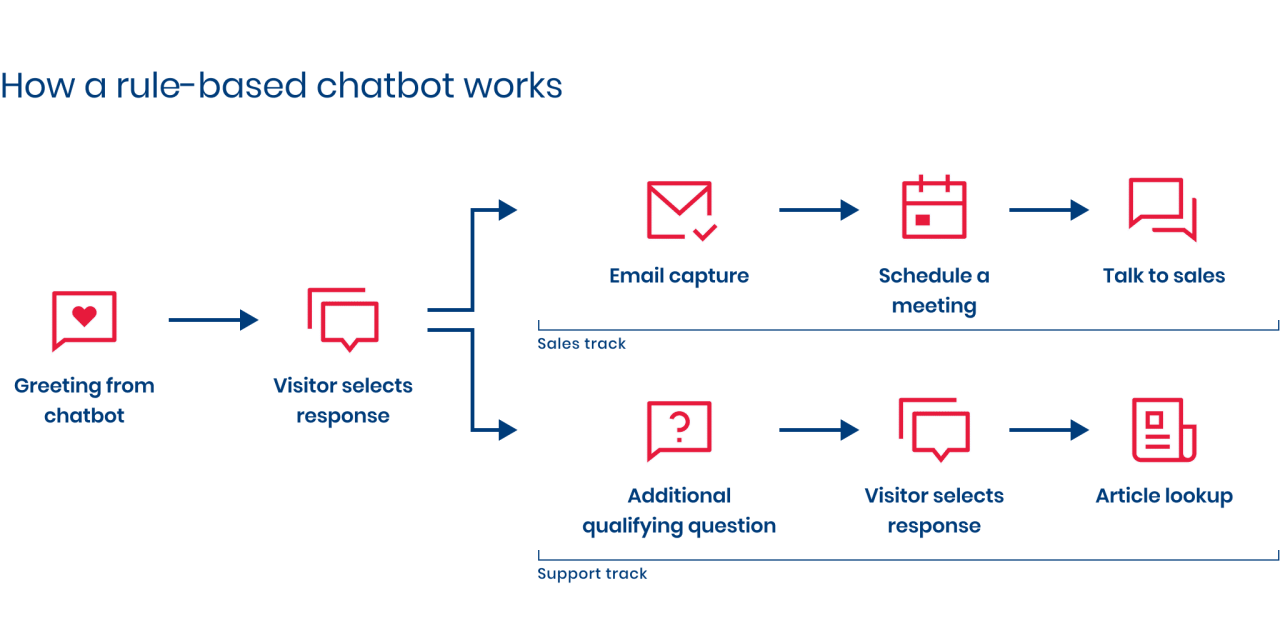
The chatbot-based integration system, while currently robust, possesses significant potential for future enhancements. These improvements will focus on increasing efficiency, expanding functionality, and improving the overall user experience through leveraging advancements in AI and natural language processing. The system’s adaptability to diverse data types and collaborative workflows will also be a key area of development.The integration of more sophisticated AI capabilities will significantly improve the system’s performance and user satisfaction.
Advanced Natural Language Processing
Improvements in natural language processing (NLP) will allow the chatbot to better understand nuanced language, context, and user intent. This includes enhanced sentiment analysis to detect frustration or confusion, enabling proactive intervention and improved issue resolution. For example, the system could automatically identify escalating conflicts based on the tone of messages and alert human moderators for intervention. Furthermore, the chatbot could learn to summarize complex conversations, providing concise overviews for users or managers to quickly grasp the situation’s essence.
This would be especially useful in resolving intricate technical problems where multiple stakeholders are involved. Imagine a scenario where a software bug is being debugged: the chatbot could automatically generate a summary report of the conversation, highlighting key findings and proposed solutions, saving significant time and effort.
Enhanced Data Handling Capabilities, Chatbot based integration to share data and collaboratively solve issues
The system’s ability to handle diverse data types will be expanded. Currently, the system might focus on text-based communication. Future versions could integrate with various data sources and formats, including spreadsheets, databases, and even image or video files. This would enable the chatbot to access and analyze relevant information directly, improving the speed and accuracy of problem-solving. For instance, the system could be enhanced to automatically extract relevant data from a customer’s CRM profile to provide the support agent with a complete customer history during a support interaction.
This integration could also extend to visual data, where the chatbot could analyze images of faulty equipment to assist in diagnosing problems more efficiently.
Personalized User Experiences
Future iterations will focus on tailoring the user experience to individual needs and preferences. This could involve personalized dashboards, customized notification settings, and adaptive learning algorithms that adjust the chatbot’s behavior based on user interactions. For example, frequently used commands could be made more readily accessible, and the chatbot’s language could be adjusted to match the user’s preferred communication style.
This level of personalization would foster a more intuitive and efficient user experience, improving overall user satisfaction and system adoption.
Integration with Other Business Systems
Seamless integration with existing business systems, such as CRM, ticketing systems, and project management tools, is crucial. This will ensure that the chatbot-based system acts as a central hub for information and collaboration, eliminating the need for users to switch between multiple applications. This improved interoperability would significantly streamline workflows and reduce the risk of information silos. For example, a seamless integration with a CRM system would allow the chatbot to automatically update customer records with the resolution details of a resolved issue, ensuring data consistency and facilitating better customer service.
Ultimate Conclusion
Ultimately, chatbot-based integration for data sharing and collaborative problem-solving offers a powerful path towards increased efficiency and improved teamwork. By carefully considering the architecture, security, and user experience, organizations can harness the power of chatbots to transform their workflows and achieve better outcomes. The future of work is collaborative, and chatbots are leading the charge. The key lies in thoughtful implementation and a focus on seamless integration to unlock the full potential of this exciting technology.
Expert Answers
What are the potential risks associated with chatbot-based data sharing?
Potential risks include data breaches, unauthorized access, and the spread of misinformation. Robust security protocols and encryption are crucial to mitigate these risks.
How can I integrate a chatbot with my existing systems?
Integration methods vary depending on your systems. APIs are commonly used, allowing for data exchange between the chatbot and other applications. Consult with a developer experienced in chatbot integration for tailored guidance.
What if my team isn’t tech-savvy? Can they still use a chatbot system?
Absolutely! A well-designed user interface with intuitive features and clear instructions is key. Prioritize ease of use and provide thorough training to ensure adoption.
How much does implementing a chatbot-based system cost?
Costs vary greatly depending on the complexity of the system, the level of customization required, and the ongoing maintenance needs. Get quotes from several vendors to compare options.





