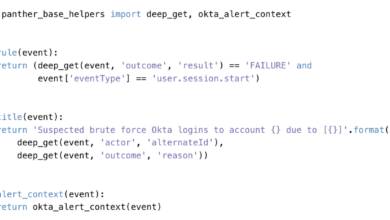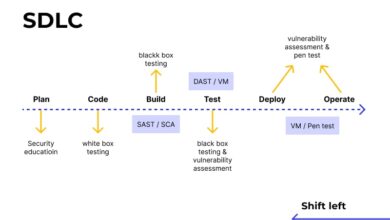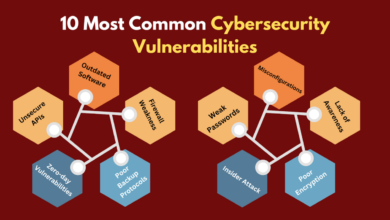Interactive Application Security Testing (IAST)
Interactive application security testing iast – Interactive Application Security Testing (IAST) – it sounds technical, right? But it’s actually a super cool way to find security flaws in your web apps
-while* they’re running. Think of it as a security detective working inside your application, watching everything in real-time and reporting back on suspicious activity. Unlike other methods that only look at the code (static analysis) or from the outside (dynamic analysis), IAST gets right into the heart of the action, giving you incredibly accurate and actionable insights.
This makes fixing vulnerabilities way easier and faster.
This post dives deep into the world of IAST, explaining what it is, how it works, and why it’s become such a vital part of modern software development. We’ll cover everything from its architecture and implementation to the different tools available and the future trends shaping this exciting field. Get ready for a journey into the fascinating world of application security!
Introduction to Interactive Application Security Testing (IAST)
Interactive Application Security Testing (IAST) is a runtime application security testing method that analyzes the application’s behavior while it’s running. Unlike other methods, IAST doesn’t rely on static code analysis or external probes. Instead, it instruments the application itself, providing deep insights into vulnerabilities that might be missed by other approaches. This allows for a more accurate and comprehensive assessment of the application’s security posture.IAST offers several advantages over traditional Static Application Security Testing (SAST) and Dynamic Application Security Testing (DAST).
SAST analyzes the application’s source code without actually running it, meaning it can miss vulnerabilities that only appear during runtime. DAST, on the other hand, tests the application from the outside, simulating attacks, but it can’t always reach all parts of the application’s internal logic. IAST bridges this gap by combining the precision of SAST with the real-world context of DAST.
IAST Benefits in the Software Development Lifecycle
Integrating IAST into the SDLC provides several key benefits. Early detection of vulnerabilities reduces remediation costs significantly, as fixing bugs early is much cheaper than fixing them after deployment. Moreover, IAST provides actionable, precise information about vulnerabilities, guiding developers directly to the problematic code sections. This accelerates the remediation process and improves the overall security of the software.
The continuous monitoring capabilities of some IAST solutions allow for proactive security management, identifying vulnerabilities as they emerge, rather than waiting for periodic scans. Finally, IAST’s integration with CI/CD pipelines enables automated security testing, ensuring consistent security throughout the development process.
Vulnerabilities Detected by IAST
IAST can detect a wide range of vulnerabilities. The following table illustrates some common examples:
| Vulnerability Type | Description | Example | Remediation Strategy |
|---|---|---|---|
| SQL Injection | Malicious SQL code is injected into an application’s database queries. | A web application accepts user input directly in a database query without proper sanitization. A malicious user could inject SQL code to retrieve sensitive data or modify the database. | Use parameterized queries or prepared statements to prevent SQL injection. Validate and sanitize all user inputs before using them in database queries. |
| Cross-Site Scripting (XSS) | Malicious scripts are injected into a web application and executed in the user’s browser. | A web application displays user-supplied data without proper encoding. A malicious user could inject JavaScript code to steal cookies or redirect the user to a phishing site. | Encode all user-supplied data before displaying it on the web page. Use a web application firewall (WAF) to filter malicious scripts. |
| Cross-Site Request Forgery (CSRF) | A malicious website tricks a user into performing unwanted actions on a trusted site. | A web application lacks proper CSRF protection. A malicious website could trick a logged-in user into submitting a form that performs an action they didn’t intend to perform, such as transferring money. | Use anti-CSRF tokens to verify that requests originate from the legitimate website. |
| Command Injection | Malicious commands are injected into an application’s system calls. | An application uses user input directly in a system command without proper sanitization. A malicious user could inject commands to execute arbitrary code on the server. | Validate and sanitize all user inputs before using them in system commands. Avoid using system commands whenever possible. Use parameterized calls instead. |
IAST Architecture and Functionality
Interactive Application Security Testing (IAST) solutions aren’t magic boxes; they’re sophisticated systems with several interacting components working together to provide comprehensive security insights during application runtime. Understanding their architecture is key to appreciating their effectiveness. This section delves into the core components and data flow within a typical IAST system.IAST systems typically consist of three main components: an agent, a server, and a reporting dashboard.
Each plays a crucial role in the process of identifying vulnerabilities. The agent resides within the application itself, acting as the eyes and ears, while the server processes the data and the dashboard presents the findings in a user-friendly manner.
IAST Components
The agent is a lightweight component deployed within the application’s runtime environment. It’s responsible for monitoring application behavior, intercepting relevant events, and extracting security-sensitive data. This data includes information about the application’s interactions with external sources, user inputs, and internal processes. The server is the central processing unit of the IAST system. It receives data from the agents, analyzes it using sophisticated algorithms, and identifies potential vulnerabilities.
The server’s processing power determines the speed and accuracy of the vulnerability detection. Finally, the reporting dashboard provides a user-friendly interface for viewing and managing the results of the IAST scan. It typically allows users to filter, sort, and prioritize vulnerabilities based on severity and other criteria. A well-designed dashboard can greatly improve the efficiency of security remediation.
IAST Agent Instrumentation
IAST agents utilize various techniques to instrument applications and monitor their runtime behavior. One common method is bytecode instrumentation, where the agent modifies the application’s bytecode (for Java applications, for example) to insert probes that capture relevant events. These probes collect data about function calls, data flow, and other crucial aspects of the application’s execution. For other languages, techniques like dynamic instrumentation or hooking might be used to achieve similar results.
The agent strategically places these probes to capture the most relevant information without significantly impacting application performance. The goal is to provide detailed insights into the application’s security posture without slowing it down to the point of being unusable.
IAST Data Flow and Processing
The data flow within an IAST system is a continuous process of monitoring, analysis, and reporting. Imagine it like this:
1. Application Execution
The application runs normally, with the IAST agent embedded within it.
2. Data Capture
The agent continuously monitors the application’s execution, capturing data about requests, responses, data flow, and other relevant events.
3. Data Transmission
The agent securely transmits this data to the IAST server.
4. Data Analysis
The server analyzes the data using various techniques, such as static and dynamic analysis, pattern matching, and machine learning algorithms, to identify potential vulnerabilities.
5. Vulnerability Identification
The server identifies potential vulnerabilities and assigns them severity levels based on their potential impact.
6. Reporting
The server sends the identified vulnerabilities to the reporting dashboard.
7. Presentation
The dashboard presents the vulnerabilities to the user in an organized and easily understandable format, providing details about their location, severity, and remediation steps.This continuous cycle allows IAST to provide real-time security feedback, helping developers identify and fix vulnerabilities quickly and efficiently. The process is designed to be as unobtrusive as possible, minimizing the impact on application performance while maximizing the detection of security flaws.
Implementing IAST in the SDLC

Integrating Interactive Application Security Testing (IAST) effectively into your Software Development Life Cycle (SDLC) is crucial for shifting security left and improving the overall security posture of your applications. Proper implementation ensures vulnerabilities are identified and addressed early, minimizing the cost and effort of remediation. This involves strategically placing IAST within various SDLC phases and adapting its usage to different development methodologies.IAST’s value increases when woven into the fabric of the development process, rather than being a bolted-on afterthought.
Early integration leads to faster feedback loops, allowing developers to fix vulnerabilities while the code is fresh in their minds. This proactive approach significantly reduces the risk of deploying insecure applications.
IAST Integration in Different SDLC Phases
Effective IAST implementation requires a phased approach, starting from the earliest stages of development and continuing through testing and deployment. During development, IAST agents can be embedded within the application to monitor runtime behavior, identifying vulnerabilities as code is written. In testing, IAST provides detailed vulnerability reports, enabling comprehensive security assessments. Finally, during deployment, IAST can be used for continuous monitoring to detect any new vulnerabilities that may emerge in the production environment.
This continuous feedback loop helps maintain application security over its entire lifecycle.
IAST in Agile and Waterfall Methodologies
IAST adapts well to both Agile and Waterfall methodologies. In Agile, IAST can be integrated into sprint cycles, providing quick feedback on the security of each increment. Vulnerability reports can be addressed within the same sprint, minimizing disruption to the development flow. For example, a team using Scrum might integrate IAST scans into their daily stand-ups, addressing any critical vulnerabilities immediately.
In Waterfall, IAST can be used at the end of each phase (requirements, design, implementation, testing, deployment), ensuring security is verified at key milestones. This allows for more structured security assessments, aligning with the Waterfall’s sequential approach.
Challenges of Implementing IAST and Mitigation Strategies
Implementing IAST isn’t without its challenges. One common hurdle is the initial setup and configuration of the IAST agent, which can require specialized knowledge. Another challenge is the potential for false positives, which can overwhelm developers and reduce the overall effectiveness of the tool. Finally, integrating IAST into existing CI/CD pipelines requires careful planning and coordination.To overcome these challenges, organizations should prioritize thorough training for development teams on IAST usage and interpretation of results.
Clear guidelines for handling false positives, including processes for verification and prioritization, should also be established. Furthermore, automating the IAST integration into the CI/CD pipeline through scripting and orchestration tools can streamline the process and minimize manual intervention. Regular reviews and adjustments of the IAST implementation strategy are essential to ensure its continued effectiveness. For example, a company might start with a pilot project to refine their IAST implementation process before scaling it across all development teams.
IAST Reporting and Analysis
IAST tools don’t just identify vulnerabilities; they provide detailed reports to help developers understand and fix them. These reports are crucial for improving application security posture and prioritizing remediation efforts. The effectiveness of an IAST program hinges on the quality and usability of its reporting features.IAST reports offer a comprehensive view of an application’s security, going beyond simple vulnerability lists.
They provide context, severity levels, and actionable recommendations, streamlining the remediation process. Understanding these reports is key to successfully leveraging IAST in a development lifecycle.
Types of IAST Reports
IAST tools generate various report types, each serving a different purpose. Common report types include summary reports providing a high-level overview of findings, detailed reports focusing on individual vulnerabilities, and trend reports tracking security posture over time. Some tools even offer customizable reports, allowing users to tailor the information presented to their specific needs. For example, a summary report might show the total number of vulnerabilities found, categorized by severity, while a detailed report would delve into the specifics of each vulnerability, including its location in the code, the type of vulnerability, and potential impact.
Trend reports are invaluable for monitoring the effectiveness of security initiatives over time.
Key Metrics for Assessing Application Security Posture
Several key metrics are used to evaluate application security based on IAST findings. These metrics provide a quantitative assessment of the application’s security health and allow for objective comparisons across different applications or over time. Critical metrics include the number of vulnerabilities discovered, categorized by severity (critical, high, medium, low), the number of vulnerabilities remediated, the time taken to remediate vulnerabilities, and the rate of new vulnerability discovery.
A high number of critical vulnerabilities or a slow remediation rate would indicate a poor security posture, while consistent improvement in these metrics shows progress. For example, a company might track the average time to remediate high-severity vulnerabilities, aiming to reduce this metric over time as their development team becomes more proficient at addressing security issues.
Sample IAST Report
This example demonstrates a typical IAST report, highlighting key information for efficient remediation.
Vulnerability Summary
Total Vulnerabilities Found: 15
Critical: 2
High: 5
Medium: 7
Low: 1
Vulnerability Details
Vulnerability ID Severity Location Description Remediation Recommendation VULN-001 Critical /login.jsp: line 125 SQL Injection Sanitize all user inputs using parameterized queries. Implement input validation to prevent malicious SQL code injection. VULN-002 High /users/profile.jsp: line 87 Cross-Site Scripting (XSS) Escape all user-supplied data before rendering it on the page. Use a robust output encoding library. VULN-003 Medium /products/details.php: line 22 Insecure Direct Object References (IDOR) Implement proper access control mechanisms to restrict access to resources based on user roles and permissions.
Remediation Timeline
Target Remediation Date: 2024-10-27
Assigned Developer: John Doe
Comparison of IAST Tools

Choosing the right Interactive Application Security Testing (IAST) tool can significantly impact your application’s security posture. The market offers a variety of options, each with its own strengths and weaknesses. This comparison focuses on three popular IAST tools to help you navigate this decision.
IAST Tool Feature Comparison
Selecting an IAST tool requires careful consideration of several factors. The following table compares three prominent tools based on key features, pricing models, and ease of use. Remember that pricing and feature sets can change, so always check the vendor’s website for the most up-to-date information.
| Tool Name | Key Features | Pricing Model | Ease of Use Rating (1-5 stars) |
|---|---|---|---|
| Contrast Security | Comprehensive vulnerability detection, integration with CI/CD pipelines, real-time feedback, detailed reporting, support for various frameworks and languages. | Subscription-based, tiered pricing depending on features and usage. | ★★★★☆ |
| GitLab SAST/DAST/IAST | Integrated into the GitLab DevOps platform, vulnerability scanning during build process, provides context within the development workflow. | Subscription-based, included in certain GitLab tiers, offering different features at each level. | ★★★☆☆ |
| Acunetix (with IAST capabilities) | Combines DAST and IAST capabilities, providing broader security coverage, detailed vulnerability reports, and integration with other security tools. | Subscription-based, various packages available with different feature sets and user counts. | ★★★☆☆ |
Strengths and Weaknesses of Each Tool
Each IAST tool offers unique advantages and disadvantages. Understanding these aspects is crucial for making an informed decision.Contrast Security’s strength lies in its comprehensive vulnerability detection and detailed reporting. However, it can be more expensive than other options. GitLab’s integrated approach streamlines the security process within the DevOps workflow, but its IAST capabilities might be less extensive than dedicated IAST solutions.
Acunetix offers a combined DAST and IAST approach, broadening the scope of security analysis, but the combined feature set can sometimes lead to a steeper learning curve.
Factors to Consider When Selecting an IAST Tool
Several factors should influence your choice of IAST tool. These include the size and complexity of your application, your existing security infrastructure, budget constraints, and the level of technical expertise within your team. Consider the specific vulnerabilities your application is most susceptible to, and choose a tool that effectively addresses those risks. Ease of integration with your CI/CD pipeline is also crucial for efficient security testing throughout the SDLC.
Finally, the quality and comprehensiveness of the reporting features should be a key consideration, as these reports are essential for remediation efforts.
Advanced IAST Techniques
IAST has evolved beyond basic vulnerability detection. The integration of advanced technologies and a deeper understanding of attack vectors has propelled IAST into a more sophisticated realm, capable of addressing increasingly complex threats. This section delves into some of these cutting-edge techniques.
AI and Machine Learning in IAST, Interactive application security testing iast
The application of AI and machine learning significantly enhances IAST’s capabilities. By analyzing vast amounts of runtime data, these algorithms can identify patterns indicative of vulnerabilities that might otherwise be missed by traditional rule-based systems. For example, machine learning models can be trained to recognize subtle deviations in application behavior that signal a potential attack, even if the attack doesn’t perfectly match known vulnerability signatures.
This proactive approach reduces false positives and improves the accuracy of vulnerability detection, allowing security teams to prioritize remediation efforts more effectively. Furthermore, AI can automate the analysis of vulnerability reports, providing insights into the severity and potential impact of identified weaknesses.
IAST and Advanced Persistent Threats (APTs)
Advanced Persistent Threats (APTs) are sophisticated, long-term attacks often characterized by stealthy infiltration and data exfiltration. IAST plays a crucial role in detecting APTs by monitoring application behavior in real-time. By analyzing network traffic, database queries, and file system accesses, IAST can identify unusual patterns consistent with APT activity, such as unauthorized access to sensitive data or attempts to establish covert communication channels.
For instance, IAST might detect an APT attempting to bypass authentication mechanisms or inject malicious code into the application’s runtime environment. The real-time monitoring capability allows for immediate response and containment, minimizing the damage caused by these advanced threats.
IAST in Securing Cloud-Native Applications
The shift towards cloud-native architectures presents unique security challenges. Microservices, containers, and serverless functions create a highly distributed and dynamic environment, making traditional security methods less effective. IAST offers a solution by providing granular visibility into the runtime behavior of individual microservices and containers. This allows security teams to identify vulnerabilities within each component and understand how they might interact to create larger security risks.
For example, IAST can detect vulnerabilities in a specific microservice responsible for handling sensitive data, even if other parts of the application are secure. This fine-grained approach enables more precise remediation and strengthens the overall security posture of cloud-native applications. Furthermore, IAST can integrate with cloud-native security tools and platforms, providing a comprehensive security solution for modern application architectures.
Future Trends in IAST: Interactive Application Security Testing Iast

Interactive Application Security Testing (IAST) has rapidly evolved, becoming a crucial component of modern application security. However, the field is far from static; significant advancements and integrations are on the horizon, promising even more effective and efficient security practices. The future of IAST will be shaped by emerging technologies and a growing focus on integration and automation.IAST’s future will be defined by its ability to adapt to the ever-changing landscape of software development and deployment.
This includes addressing the challenges posed by new architectures and integrating seamlessly with existing security infrastructures.
Increased Automation and AI Integration
The increasing complexity of applications demands more automated security testing. Future IAST solutions will leverage Artificial Intelligence (AI) and Machine Learning (ML) to analyze vast amounts of runtime data, automatically identifying vulnerabilities and prioritizing remediation efforts. This will reduce the burden on security teams, allowing them to focus on more strategic tasks. For example, AI could be used to learn the typical behavior of an application and flag deviations that might indicate malicious activity or a vulnerability exploit.
This proactive approach would significantly reduce response times to security threats.
Enhanced Support for Modern Architectures
The rise of serverless computing, microservices, and cloud-native applications presents unique challenges for security testing. Future IAST tools will need to adapt to these architectures, providing comprehensive coverage across distributed environments. For instance, IAST solutions will need to effectively track requests and responses across multiple microservices to identify vulnerabilities that span multiple components. This requires sophisticated tracing and correlation mechanisms to understand the complete application flow.
Furthermore, IAST will need to seamlessly integrate with cloud-based monitoring and logging systems to gain a complete picture of the application’s runtime environment.
Improved Integration with Other Security Tools
Seamless integration with Security Information and Event Management (SIEM) and Security Orchestration, Automation, and Response (SOAR) systems is crucial for maximizing the value of IAST. Future IAST solutions will offer enhanced integration capabilities, enabling automated vulnerability remediation and incident response. For example, an IAST tool could automatically generate tickets in a SOAR system when a critical vulnerability is detected, triggering automated remediation workflows.
Similarly, IAST data could enrich SIEM logs, providing valuable context for security analysts investigating security incidents. This integrated approach creates a holistic security posture, allowing for more efficient and effective threat detection and response.
Shift-Left and DevSecOps Integration
IAST’s role within DevSecOps will continue to grow. Future IAST tools will be even more tightly integrated into the software development lifecycle (SDLC), enabling developers to identify and address vulnerabilities early in the development process. This “shift-left” approach reduces the cost and effort of remediation. Examples include IAST tools that provide real-time feedback to developers during coding, highlighting potential vulnerabilities as they are introduced.
This proactive approach promotes a security-conscious development culture and significantly reduces the number of vulnerabilities reaching production.
Focus on Runtime Application Self-Protection (RASP) Integration
A convergence between IAST and Runtime Application Self-Protection (RASP) is expected. This integration would combine the vulnerability detection capabilities of IAST with the real-time protection offered by RASP, providing a comprehensive security solution. For example, an integrated IAST/RASP system could not only detect a SQL injection vulnerability but also automatically prevent its exploitation. This combined approach offers a robust defense against both known and unknown vulnerabilities, significantly improving the overall security posture of applications.
Last Word
So, there you have it – a whirlwind tour through the world of Interactive Application Security Testing (IAST). From its core functionality and integration into the SDLC to the advanced techniques and future trends, I hope this has shed some light on this powerful security tool. Remember, securing your applications isn’t just about patching vulnerabilities after they’re found; it’s about building security in from the start.
IAST empowers you to do just that, leading to more secure and reliable software. Now go forth and build awesome, secure apps!
Questions Often Asked
What’s the difference between IAST and SAST?
SAST (Static Application Security Testing) analyzes your code
-without* running it, looking for potential vulnerabilities. IAST, on the other hand, analyzes your application
-while* it’s running, providing real-time insights into actual runtime behavior and vulnerabilities.
Is IAST suitable for all applications?
While IAST works well for many applications, its effectiveness can depend on the application’s architecture and complexity. It’s particularly well-suited for complex web applications, but might require adjustments for simpler systems.
How much does IAST cost?
IAST tool pricing varies widely depending on the vendor, features, and scale of your application. Some offer free tiers for smaller projects, while enterprise-level solutions can be quite expensive.
Can IAST detect all vulnerabilities?
No, IAST isn’t a silver bullet. While it’s very effective at detecting runtime vulnerabilities, it might miss some issues that only appear in specific code paths or under unusual circumstances. It’s best used in conjunction with other security testing methods.