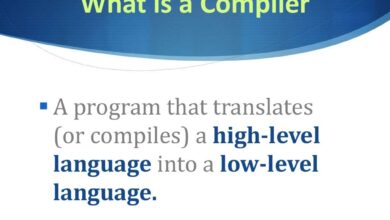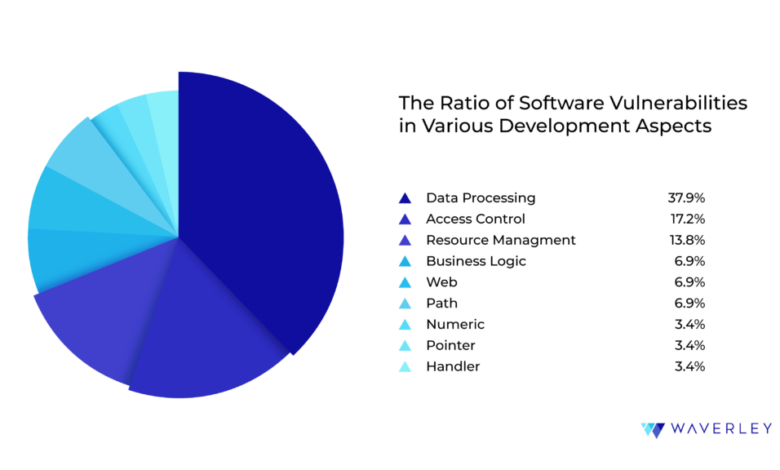
The Hidden Cost of Security Fixes for Software Developers
The hidden cost of security fixes for software developers isn’t just about patching vulnerabilities; it’s a silent drain on resources, time, and even morale. We often focus on the immediate fix, but the ripple effects – from budget overruns to compromised user experience – can be far-reaching and surprisingly costly. This post dives deep into those unseen expenses, exploring the financial, temporal, and reputational impacts of prioritizing security.
From the initial development phase to long-term maintenance, we’ll examine how security vulnerabilities impact project timelines, strain budgets, and contribute to accumulating technical debt. We’ll also look at how to mitigate these hidden costs through proactive measures like secure coding practices and robust security testing, ultimately balancing security needs with the demands of delivering a successful product.
Development Time & Resource Allocation: The Hidden Cost Of Security Fixes For Software Developers
Security fixes, while crucial for maintaining software integrity and user trust, often come at a significant cost – the hidden price paid in development time and resource allocation. This isn’t just about the hours spent patching vulnerabilities; it’s about the ripple effect across the entire development process, impacting project timelines, budgets, and ultimately, the bottom line.Security patching significantly impacts project timelines.
Unexpected vulnerabilities can force developers to drop everything and prioritize immediate fixes, pushing back deadlines for planned features and potentially delaying the entire product launch. This disruption can be especially challenging in projects with tight deadlines or limited buffer time for unforeseen circumstances. The severity of the vulnerability directly correlates with the urgency and disruption; a critical vulnerability demanding immediate attention will cause far greater delays than a low-severity issue.
Resource Requirements for Security Patching
Implementing security patches demands a dedicated allocation of resources. This includes skilled personnel – developers proficient in security best practices and familiar with the specific technologies used in the software. They need time to analyze the vulnerability, develop and test the patch, and then deploy it across all relevant environments (development, testing, production). Beyond personnel, specialized tools are often necessary for vulnerability scanning, code analysis, and penetration testing to ensure the patch itself doesn’t introduce new vulnerabilities.
The cost of these tools, coupled with the time spent learning and using them, adds to the overall expense.
Opportunity Cost of Security Remediation
The opportunity cost of diverting resources from new features to security remediation is substantial. Every hour spent fixing a security flaw is an hour that could have been used to develop new functionality, improve existing features, or work on other crucial aspects of the project. This lost opportunity represents a potential loss of revenue, market share, or competitive advantage. For example, a startup might delay the launch of a key feature that would attract investors, or an established company might miss a crucial window for releasing an update to compete with a rival product.
The longer it takes to address a security vulnerability, the more significant this opportunity cost becomes.
Time Allocation Comparison Across Methodologies
The time spent on bug fixing versus security patching can vary significantly depending on the software development methodology employed. Agile methodologies, with their iterative approach and emphasis on rapid feedback, might seem better equipped to handle security issues, but this isn’t always the case. Waterfall, with its rigid structure, might require more extensive rework if a security vulnerability is discovered late in the process.
| Methodology | Bug Fixing Time (estimated %) | Security Patching Time (estimated %) | Percentage of Development Time |
|---|---|---|---|
| Agile | 15-20% | 5-10% | 20-30% |
| Waterfall | 10-15% | 10-20% | 20-35% |
*Note: These percentages are estimates and can vary greatly depending on project complexity, team expertise, and the severity of the issues encountered.* A project with a high frequency of critical security vulnerabilities will naturally dedicate a larger portion of its development time to patching. Conversely, a project with a robust security framework from the outset might see a lower percentage of time dedicated to patching.
Financial Implications
Security fixes, while crucial for maintaining software integrity and user trust, often come with a hefty price tag that extends far beyond the immediate developer hours. Understanding these financial implications is vital for effective project planning and risk management. Ignoring these hidden costs can lead to significant budget overruns and even jeopardize the entire project.
Real-World Examples of Budget Overruns Due to Security Fixes
Several high-profile cases illustrate the substantial financial impact of unforeseen security vulnerabilities. For example, the 2017 Equifax data breach, resulting from a failure to patch a known Apache Struts vulnerability, cost the company over $700 million in fines, legal fees, and remediation efforts. This included settlements with regulatory bodies, class-action lawsuits from affected customers, and the cost of credit monitoring services.
Similarly, the 2014 Target data breach, stemming from a compromised HVAC system, resulted in billions of dollars in losses, encompassing fines, legal costs, and reputational damage. These examples underscore the potential for security vulnerabilities to escalate into massive financial burdens.
Legal Repercussions from Security Vulnerabilities
The legal landscape surrounding software security is complex and increasingly stringent. Failure to address vulnerabilities can result in significant legal penalties, including hefty fines from regulatory bodies like the FTC (Federal Trade Commission) in the US or GDPR (General Data Protection Regulation) in Europe. Furthermore, companies can face class-action lawsuits from affected users, leading to substantial financial liabilities.
The cost of legal representation and potential settlements can quickly drain a project’s budget, particularly if the vulnerability leads to a data breach exposing sensitive customer information. These legal costs are often unpredictable and can significantly exceed initial project estimations.
Impact on Company Reputation and Brand Value, The hidden cost of security fixes for software developers
Beyond direct financial penalties, security breaches inflict severe damage on a company’s reputation and brand value. A compromised system can erode customer trust, leading to a decline in sales, decreased market share, and difficulty attracting investors. The negative publicity surrounding a security incident can be long-lasting, impacting the company’s ability to compete effectively in the market. Rebuilding trust after a breach requires significant investment in public relations, enhanced security measures, and potentially retraining employees.
The intangible costs of reputational damage are difficult to quantify but can significantly outweigh the initial cost of implementing robust security practices.
Hypothetical Budget for a Software Project with Security Contingency
Consider a hypothetical software project with a projected budget of $500, A realistic budget should incorporate a contingency for unforeseen security-related expenses. A reasonable allocation might be 10-15% of the total budget, specifically for security:
| Line Item | Amount |
|---|---|
| Development | $350,000 |
| Testing | $50,000 |
| Marketing | $50,000 |
| Security (Contingency) | $50,000 |
This contingency would cover costs associated with patching vulnerabilities, conducting security audits, responding to incidents, and potentially addressing legal ramifications. While this might seem like a substantial allocation, it’s a small price to pay compared to the potential financial and reputational devastation of a major security breach. This proactive approach ensures a more financially stable and secure project lifecycle.
Technical Debt & Maintenance
Rushed security fixes, while seemingly a quick solution, often sow the seeds of significant long-term problems. The pressure to deploy patches immediately, especially in the face of critical vulnerabilities, can lead to shortcuts in code quality and design, resulting in a build-up of technical debt. This debt, much like financial debt, accrues interest in the form of increased maintenance costs, reduced development velocity, and a greater susceptibility to future vulnerabilities.
Understanding this dynamic is crucial for any software development team aiming for sustainable security practices.The immediate cost of a security fix is often readily apparent: developer time, testing resources, and potential downtime. However, the hidden cost – the accumulating technical debt – is far more insidious and can significantly impact long-term profitability and system stability. Ignoring these long-term implications can lead to a vicious cycle where each subsequent patch becomes increasingly complex and expensive to implement, ultimately undermining the very security the patches are intended to improve.
Factors Contributing to Technical Debt from Rushed Security Fixes
Several factors contribute to the accumulation of technical debt when security fixes are rushed. Poorly documented code, lack of automated testing, and insufficient code reviews are all common culprits. The pressure to deploy quickly often overrides best practices, resulting in hacks and workarounds that compromise code quality and maintainability. Furthermore, a lack of sufficient time for proper testing can introduce new bugs or regressions, further compounding the problem.
In essence, the focus shifts from building a robust and secure system to merely patching over immediate vulnerabilities. This approach creates a fragile system prone to further issues.
Long-Term Maintenance Costs: A Comparison
Software maintained with a proactive approach to security exhibits significantly lower long-term maintenance costs compared to software riddled with hastily implemented patches. A well-maintained codebase is easier to understand, modify, and extend, reducing the time and effort required for future updates and security enhancements. Conversely, software with a history of rushed fixes becomes increasingly difficult to work with over time.
Debugging becomes a nightmare, new features are harder to implement, and even simple changes risk introducing unforeseen vulnerabilities. Consider a hypothetical scenario: a company neglecting a minor vulnerability might spend only a few hundred dollars on a quick fix, but that same vulnerability, left unaddressed, could cost tens of thousands of dollars to remediate after a major security breach.
The difference between proactive security and reactive patching is a difference of scale, not just immediate cost.
Neglecting Security Patches: Escalating Costs
The longer security vulnerabilities remain unpatched, the more complex and expensive their eventual remediation becomes. A small vulnerability might be relatively easy to fix initially, but as the system evolves and more code is layered on top, the fix becomes entangled in a web of dependencies. This leads to increased development time, higher risk of introducing new bugs, and ultimately, a much higher overall cost.
Imagine a situation where a simple SQL injection vulnerability is ignored. Over time, this could evolve into a full-blown data breach, resulting in significant legal fees, reputational damage, and the loss of customer trust. The initial cost of fixing the vulnerability would have been negligible compared to the consequences of inaction.
Strategies for Proactive Management of Security-Related Technical Debt
Effective management of security-related technical debt requires a proactive and holistic approach. This involves several key strategies:
Prioritizing security from the outset, integrating security practices into the software development lifecycle (SDLC), is paramount. This includes conducting thorough security assessments, implementing robust testing procedures, and establishing clear security coding standards. Furthermore, allocating sufficient time and resources for security fixes is crucial. Rushing fixes almost always results in more significant long-term problems.
- Invest in automated security testing: Tools like static and dynamic analysis can identify vulnerabilities early in the development process, significantly reducing the cost of remediation.
- Implement robust code review processes: Peer review helps catch security flaws before they reach production, minimizing the risk of introducing technical debt.
- Prioritize refactoring and code cleanup: Regularly addressing technical debt through refactoring reduces complexity and makes future security fixes easier and less prone to errors.
- Maintain comprehensive documentation: Clear and concise documentation makes it easier to understand the codebase, simplifying the process of identifying and fixing vulnerabilities.
- Employ a security champion: A dedicated individual focused on security best practices can guide the team and ensure that security considerations are prioritized throughout the development process.
Impact on User Experience
Frequent security updates, while crucial for maintaining a secure software environment, can significantly impact the user experience. The balance between robust security and a seamless user journey is a constant challenge for software developers. Poorly managed updates can lead to frustration and even abandonment of the software, negating the benefits of improved security.The need for frequent patching arises from the ever-evolving threat landscape.
New vulnerabilities are constantly discovered, requiring developers to release updates quickly to mitigate risks. However, this rapid pace of updates can disrupt user workflows, introduce bugs, and even lead to data loss if not carefully managed. The user might experience unexpected application crashes, frustrating interface changes, or loss of personalized settings after an update.
Usability Issues Caused by Security Patches
Poorly implemented security patches often introduce usability issues. For example, a patch designed to fix a vulnerability in a web application’s authentication system might inadvertently alter the login process, making it more cumbersome or confusing for users. Changes to the user interface, even minor ones, can disrupt user familiarity and require a re-learning curve. A prime example could be a change to the placement of critical buttons or menu items, forcing users to re-orient themselves within the application.
This can lead to increased error rates and reduced overall user satisfaction. Another example could be a patch that inadvertently breaks compatibility with certain browsers or operating systems, making the application inaccessible to some users.
Application Crashes Resulting from Security Patch Implementation
In some cases, security patches can introduce bugs that cause application crashes or unexpected behavior. This can occur if the patch is not thoroughly tested before release or if it interacts unexpectedly with other components of the software. Imagine a scenario where a security patch intended to fix a memory leak instead introduces a new memory leak, ultimately leading to more frequent crashes.
Or consider a patch intended to strengthen data encryption that instead introduces a conflict with other system processes, causing the entire application to become unstable and crash frequently. This not only frustrates users but also damages the reputation of the software and the development team.
The Trade-off Between Security and User Satisfaction
Balancing security and user satisfaction is a critical aspect of software development. Prioritizing security often requires accepting some level of disruption to the user experience. However, a well-planned and carefully executed patching strategy can minimize this disruption. Thorough testing, clear communication with users, and providing options for users to control update timing can significantly improve user acceptance.
For example, offering users the choice to schedule updates during off-peak hours or allowing them to defer updates for a short period can reduce the impact on their workflow. This strategic approach recognizes that while security is paramount, a completely unusable application offers no practical benefit.
Security Patch Implementation Process and its Impact on User Experience
The following flowchart illustrates the process of implementing a security patch and its potential impact on user experience:[Imagine a flowchart here. The flowchart would begin with “Vulnerability Discovered,” followed by “Patch Development,” then “Testing,” and finally “Deployment.” Branching off from “Deployment” would be “Successful Update – Improved Security, Minimal User Disruption” and “Unsuccessful Update – Application Crashes, Usability Issues, User Frustration”.
Each branch would visually represent the path of events and the potential outcomes.]
Third-Party Dependencies
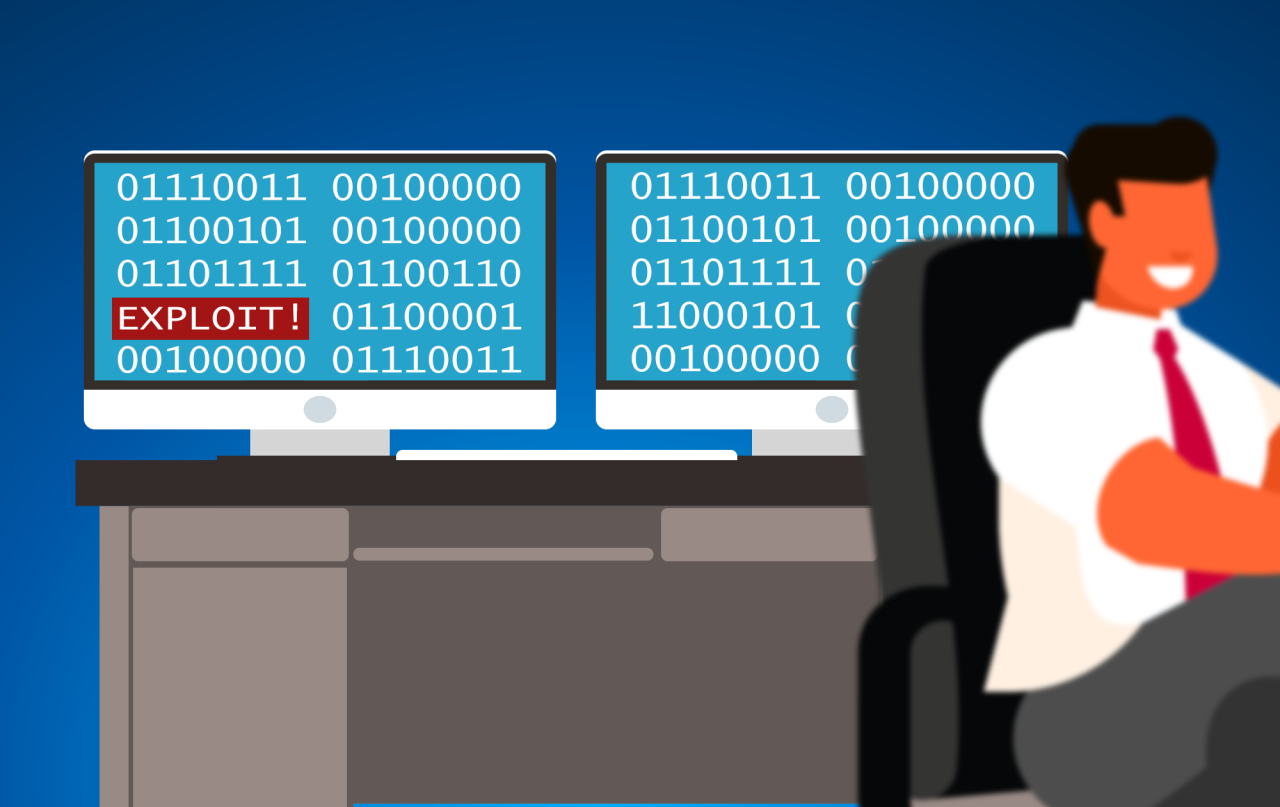
The modern software landscape is built on a foundation of third-party libraries and components. While this approach accelerates development and allows developers to focus on core functionality, it introduces a significant layer of security complexity. Managing the security updates and vulnerabilities inherent in these external dependencies is a crucial, often overlooked, aspect of software development. Ignoring this aspect can lead to significant security risks and substantial costs down the line.The challenges in managing security updates for third-party libraries and components are numerous and multifaceted.
The sheer volume of dependencies, coupled with the varying update schedules and communication practices of different vendors, creates a logistical nightmare. Keeping track of which versions are installed, identifying vulnerabilities in those versions, and then coordinating and implementing updates across a large codebase is a considerable undertaking. This process is further complicated by the potential for conflicts between different dependency versions, which can lead to unexpected bugs and further delays.
Challenges in Managing Security Updates for Third-Party Libraries
Maintaining a secure software application requires diligent monitoring of the security advisories and update releases for all third-party components. This often involves subscribing to security mailing lists, manually checking for updates on various vendor websites, and integrating vulnerability scanning tools into the development workflow. The lack of standardization across vendors in reporting vulnerabilities adds to the complexity, making it difficult to establish a consistent and reliable update process.
Furthermore, some third-party libraries might be maintained by individuals or small teams with limited resources, resulting in infrequent or delayed security updates. This unevenness in update cycles presents a considerable challenge for developers striving to maintain a high level of security. For example, a critical vulnerability in a widely used JavaScript library could leave numerous applications vulnerable for an extended period if the library maintainer is slow to respond.
Risks of Outdated or Insecure Third-Party Software
Relying on outdated or insecure third-party software exposes applications to a wide range of security threats. These vulnerabilities can be exploited by malicious actors to gain unauthorized access to sensitive data, disrupt services, or even take complete control of the application. The risks are amplified when outdated libraries contain known vulnerabilities that have already been exploited in the wild.
Such vulnerabilities could expose user data to breaches, leading to significant financial and reputational damage for the software vendor. For instance, the use of a vulnerable cryptography library could compromise user credentials or payment information, resulting in substantial legal and financial penalties. The Equifax data breach, largely attributed to an unpatched Apache Struts vulnerability, serves as a stark reminder of the devastating consequences of neglecting third-party dependency security.
Strategies for Mitigating Security Risks Related to Third-Party Dependencies
Several strategies can be employed to mitigate the security risks associated with third-party dependencies. Regularly scanning dependencies for known vulnerabilities using automated tools is crucial. These tools often integrate with build systems and provide alerts when vulnerable components are detected. Employing a robust dependency management system, such as npm or Maven, allows developers to specify precise versions of dependencies, reducing the risk of inadvertently including outdated or vulnerable components.
Furthermore, implementing a rigorous code review process can help identify potential security issues introduced through third-party libraries. This process can be complemented by penetration testing, which simulates real-world attacks to identify vulnerabilities that might have been missed during the development process. Finally, adopting a “least privilege” principle, granting third-party libraries only the necessary permissions, can limit the impact of a potential compromise.
Best Practices for Vetting and Managing Third-Party Integrations
Before integrating a third-party library or component, a thorough vetting process should be conducted. This involves carefully evaluating the library’s security track record, examining its codebase for potential vulnerabilities, and assessing the reputation and responsiveness of its maintainers. Prioritizing well-maintained and actively supported libraries with a strong community is crucial. Regularly reviewing the security advisories and updates issued by the vendors is also vital.
Establishing a clear process for evaluating and approving new dependencies, including security reviews and vulnerability assessments, is crucial for maintaining a secure software ecosystem. This might involve creating a dedicated security team or assigning security responsibilities to specific developers. Implementing automated security testing as part of the continuous integration/continuous deployment (CI/CD) pipeline ensures that security checks are performed consistently throughout the development lifecycle.
This allows for the early detection and remediation of vulnerabilities, reducing the risk of deploying insecure software.
Prevention & Proactive Measures
Shifting from reactive patching to proactive prevention is crucial for minimizing the hidden costs of security fixes. By embedding security into the development process from the very beginning, we can significantly reduce vulnerabilities and the subsequent need for costly remediation. This proactive approach not only saves time and money but also improves the overall quality and security posture of the software.
Proactive security measures are significantly more cost-effective than reactive patching. The cost of fixing a vulnerability discovered after release can be orders of magnitude higher than addressing it during development. This includes not only the direct cost of fixing the code but also the indirect costs of potential downtime, reputational damage, and legal repercussions.
Secure Coding Best Practices
Prioritizing secure coding practices from the outset is paramount. This involves more than just following coding standards; it requires a fundamental shift in mindset, where security is considered an integral part of every development decision.
Implementing secure coding practices involves several key strategies. These include, but are not limited to, input validation to prevent injection attacks, proper error handling to avoid information leaks, and secure authentication and authorization mechanisms to protect sensitive data. Regular code reviews, focusing on security aspects, are also vital for identifying and addressing potential vulnerabilities before they reach production.
- Input Validation: Always sanitize and validate all user inputs before using them in the application. This prevents common injection attacks like SQL injection and cross-site scripting (XSS).
- Output Encoding: Encode all data before displaying it to the user. This prevents XSS attacks by neutralizing potentially harmful characters.
- Secure Authentication and Authorization: Implement robust authentication and authorization mechanisms to control access to sensitive resources. Use strong password policies and multi-factor authentication where appropriate.
- Least Privilege: Grant users and processes only the minimum necessary privileges to perform their tasks. This limits the impact of a potential security breach.
- Regular Code Reviews: Conduct regular code reviews, specifically focusing on security aspects. Peer reviews can identify vulnerabilities that might be missed by individual developers.
Integrating Security Testing into the Development Lifecycle
Security testing should be integrated throughout the entire software development lifecycle (SDLC), not just as an afterthought. This allows for the early identification and mitigation of vulnerabilities, reducing the overall cost and complexity of fixing them later. A shift-left approach, where security is considered from the design phase onwards, is highly recommended.
Security Testing Methods
Several security testing methods can be employed to identify vulnerabilities. Each method has its own strengths and weaknesses, and the optimal approach depends on the specific project and its risk profile.
The three main categories of security testing are static analysis, dynamic analysis, and penetration testing. These methods provide complementary perspectives on the security posture of the application.
| Testing Method | Cost | Benefits | Suitability for Different Project Sizes |
|---|---|---|---|
| Static Analysis | Low to Medium (depending on tool and complexity) | Early detection of vulnerabilities in the codebase without execution. Identifies potential issues such as buffer overflows, SQL injection flaws, and insecure coding practices. | Suitable for all project sizes. Particularly beneficial for larger projects where manual code review is less feasible. |
| Dynamic Analysis | Medium to High (depending on scope and complexity) | Identifies runtime vulnerabilities, such as memory leaks, cross-site scripting (XSS) flaws, and insecure configurations. | Suitable for all project sizes, but becomes more crucial for larger, complex applications. |
| Penetration Testing | High (depending on scope and expertise) | Simulates real-world attacks to identify exploitable vulnerabilities. Provides a realistic assessment of the application’s security posture. | More suitable for larger projects with higher security risks. Smaller projects might benefit from less comprehensive penetration testing or rely more on static and dynamic analysis. |
Ultimate Conclusion
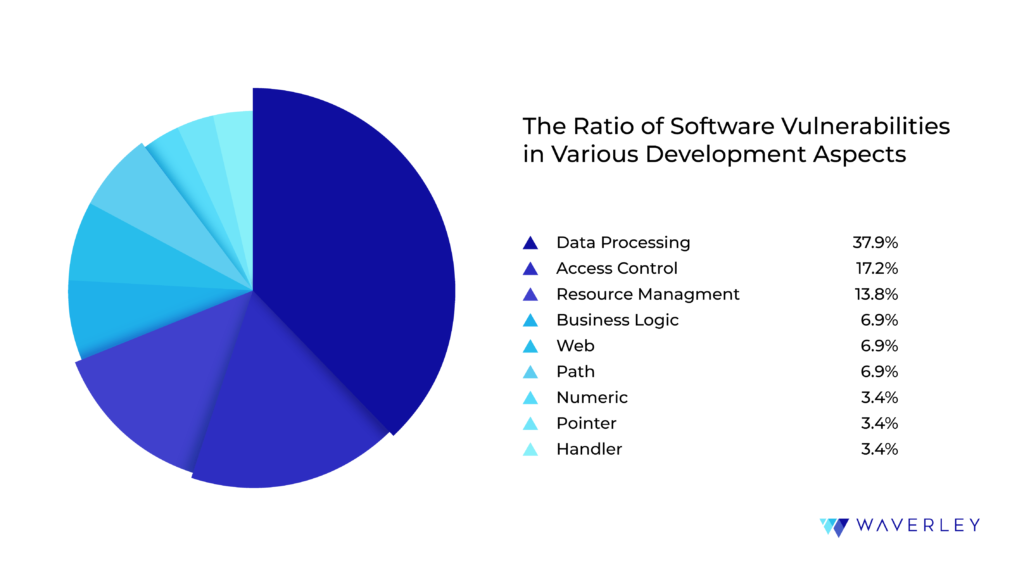
Addressing security vulnerabilities isn’t just a matter of ticking a box; it’s a continuous investment that demands careful planning and resource allocation. While the immediate costs of patching may seem manageable, the long-term consequences of neglecting security can be devastating. By understanding the hidden costs and implementing proactive strategies, software developers can minimize financial burdens, protect their reputation, and ultimately deliver secure and reliable applications that satisfy both users and stakeholders.
Query Resolution
What are some common signs that a software project is incurring hidden security costs?
Constantly shifting deadlines due to security issues, exceeding the allocated budget for bug fixes, negative user reviews related to application crashes or security concerns, and a high volume of support tickets related to security incidents.
How can I estimate the hidden costs of security fixes during the planning phase of a project?
Include a contingency budget specifically for unforeseen security-related expenses. Factor in the potential time needed for security testing and patching into your project timeline. Consult security experts early on to assess potential risks and develop mitigation strategies.
What’s the best way to balance security and user experience when implementing security updates?
Prioritize updates based on severity and impact. Communicate clearly with users about the need for updates and their benefits. Test updates thoroughly to minimize disruption and ensure usability. Consider phased rollouts to monitor impact and gather feedback.