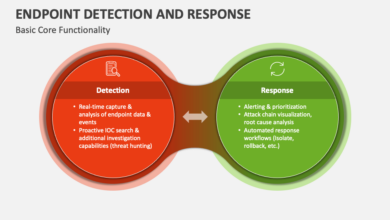Cloud Based Shared Files Ransomware Vulnerability
Cloud based shared files are vulnerable to ransomware attacks – a chilling reality in today’s digital landscape. We all rely on cloud storage for work and personal files, but the convenience comes with a hidden price: the risk of a crippling ransomware attack. This isn’t just a theoretical threat; it’s a daily concern for businesses and individuals alike. From phishing scams to exploited vulnerabilities, the pathways for ransomware to infiltrate our precious data are numerous and often surprisingly simple.
This post delves into the vulnerabilities, the impact, and most importantly, how we can protect ourselves and our data.
The different types of cloud storage – public, private, and hybrid – each present unique security challenges. Public clouds, while convenient and cost-effective, often lack the granular control over security that private clouds offer. Hybrid models attempt to bridge the gap, but require careful configuration to avoid creating weaknesses. We’ll explore the security features (or lack thereof) in popular cloud services, analyzing how they contribute to ransomware vulnerability.
Think about it – how secure are
-your* files really?
Types of Cloud-Based Shared File Systems Vulnerable to Ransomware
The increasing reliance on cloud-based shared file systems for both personal and business use has unfortunately made them prime targets for ransomware attacks. Understanding the different types of cloud storage and their inherent security features (or lack thereof) is crucial to mitigating this risk. This exploration will delve into the vulnerabilities of various cloud architectures and popular file-sharing services, highlighting the importance of robust security measures.
Cloud Storage Architectures and Ransomware Susceptibility
Cloud storage architectures broadly categorize into public, private, and hybrid clouds. Each presents unique vulnerabilities to ransomware attacks. Public cloud services, like Dropbox or Google Drive, offer accessibility and scalability but often rely on the provider’s security measures. A breach in the provider’s security could expose all users’ data. Private clouds, on the other hand, are hosted internally within an organization’s infrastructure, offering greater control but potentially less resilience against sophisticated attacks if internal security is weak.
Cloud-based shared files, so convenient, right? Wrong! They’re prime targets for ransomware. But what if we could build more secure, custom applications? That’s where exploring options like domino app dev, the low-code and pro-code future , comes in. Developing robust, internal systems could significantly reduce our reliance on vulnerable cloud storage and minimize the risk of ransomware crippling our workflow.
Hybrid clouds combine elements of both, inheriting vulnerabilities from both models depending on the implementation. The attack surface varies greatly depending on the configuration and security practices implemented. A poorly configured hybrid cloud could be more vulnerable than either a well-secured public or private cloud.
Security Features in Common Cloud File Sharing Platforms
Many cloud file-sharing platforms offer various security features to protect against ransomware. These often include encryption (both in transit and at rest), access controls (user permissions and multi-factor authentication), and versioning or backup capabilities. However, the strength and effectiveness of these features vary significantly between providers. Some platforms might offer weak encryption algorithms, limited access control options, or infrequent backups, leaving them vulnerable to sophisticated ransomware attacks.
The absence of robust multi-factor authentication, for example, significantly increases the likelihood of unauthorized access and subsequent ransomware deployment. Furthermore, relying solely on the provider’s security measures without implementing additional safeguards on the user’s end (such as strong passwords and endpoint security) weakens the overall security posture.
Examples of Cloud File Sharing Services and Ransomware Vulnerabilities
Several high-profile ransomware attacks have targeted cloud-based file sharing services. While specific vulnerabilities often remain undisclosed for security reasons, general weaknesses have been observed across different platforms. For example, some services have suffered from vulnerabilities related to API access, allowing attackers to gain unauthorized access and deploy ransomware. Others have been compromised due to weak password policies or phishing attacks targeting users.
It’s crucial to stay informed about security advisories and updates released by your chosen cloud provider and to implement best practices for securing your accounts and devices. The lack of regular security audits and penetration testing can also leave organizations vulnerable to attacks.
Comparison of Security Features in Popular Cloud Storage Providers
| Provider | Encryption Methods | Access Controls | Recovery Options |
|---|---|---|---|
| Dropbox | AES-256 encryption (in transit and at rest) | User permissions, shared folder controls, two-factor authentication | File version history, account recovery |
| Google Drive | AES-128 and AES-256 encryption (depending on the service) | User permissions, shared drive controls, two-factor authentication | Version history, trash can, data recovery tools |
| Microsoft OneDrive | AES-256 encryption (in transit and at rest) | User permissions, shared folder controls, two-factor authentication, Information Rights Management (IRM) | Version history, recycle bin, data recovery tools |
Ransomware Attack Vectors Targeting Cloud-Based Shared Files
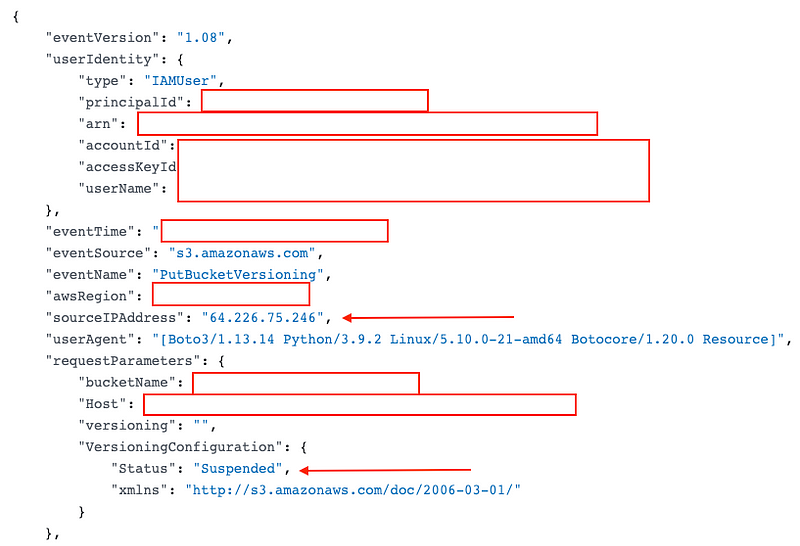
The seemingly secure environment of cloud-based file sharing isn’t immune to ransomware attacks. Criminals employ a variety of sophisticated methods to breach these systems and encrypt valuable data, demanding ransoms for its release. Understanding these attack vectors is crucial for implementing effective preventative measures.Ransomware attacks on cloud storage leverage several key infiltration techniques, exploiting human error and system vulnerabilities alike.
These attacks are not always about highly technical exploits; often, they hinge on exploiting human psychology and gaining access through less secure entry points.
Phishing and Social Engineering
Social engineering plays a significant role in successful ransomware attacks targeting cloud storage. Phishing emails, often disguised as legitimate communications from trusted sources, are frequently used to trick users into revealing their login credentials or downloading malicious attachments. These attachments might contain malware that grants attackers access to the user’s cloud accounts, or they might redirect users to fake login pages designed to steal credentials.
A successful phishing campaign can lead to a chain reaction, allowing attackers to access and encrypt data across an entire organization. For example, a seemingly innocuous email claiming to be from the IT department requesting password verification can compromise numerous accounts.
Compromised Credentials
Weak or reused passwords, along with credential stuffing attacks (using stolen credentials from other data breaches to try gaining access to different services), are common entry points for ransomware. Attackers may also use brute-force attacks, attempting numerous password combinations until they find a match. Multi-factor authentication (MFA) is a critical security measure that significantly reduces the effectiveness of these attacks by requiring multiple forms of verification.
Failure to enforce strong password policies and the absence of MFA leave cloud storage vulnerable to credential-based attacks.
Exploiting Vulnerabilities
Software vulnerabilities in cloud storage platforms or connected applications can provide attackers with direct access. These vulnerabilities can range from unpatched software flaws to misconfigurations in the cloud infrastructure itself. Attackers actively scan for and exploit these weaknesses, often using automated tools to identify and penetrate vulnerable systems. For instance, a known vulnerability in a specific version of file sharing software could allow an attacker to remotely execute code and deploy ransomware without requiring user interaction.
Regular software updates and security audits are vital to mitigate these risks.
Stages of a Cloud-Based Ransomware Attack
A typical ransomware attack targeting cloud-based shared files follows several distinct stages. First, the attacker gains initial access, often through one of the methods described above. Then, they may laterally move within the system, gaining access to more sensitive data and accounts. The next stage involves deploying the ransomware, encrypting files and rendering them inaccessible. Finally, the attacker demands a ransom for the decryption key, often threatening to leak the stolen data if the ransom isn’t paid.
The speed and impact of the attack depend on the sophistication of the malware and the security posture of the victim’s cloud environment.
Examples of Real-World Attacks
Numerous real-world examples demonstrate the devastating impact of ransomware on cloud storage. While specific details of many attacks remain undisclosed for security reasons, several high-profile incidents have highlighted the vulnerabilities. For instance, attacks targeting specific cloud services have resulted in widespread data encryption and significant financial losses for businesses. In some cases, the attackers have even targeted backup systems, making recovery extremely difficult.
These incidents underscore the need for robust security measures, including regular backups stored offline and a comprehensive incident response plan.
Impact of Ransomware Attacks on Cloud-Based Shared Files

Ransomware attacks targeting cloud-based shared file systems can have devastating consequences, ranging from immediate operational disruptions to long-term reputational damage and significant financial losses. The impact extends far beyond the simple encryption of files; it affects an organization’s entire ecosystem, including its customers, partners, and regulatory compliance. Understanding these impacts is crucial for developing effective prevention and response strategies.The immediate consequences of a successful ransomware attack are often severe and immediate.
Data becomes inaccessible, halting critical business processes. Employees are unable to work effectively, leading to missed deadlines, lost productivity, and potential breaches of service level agreements (SLAs). The financial losses can be substantial, encompassing costs associated with data recovery, system restoration, cybersecurity incident response teams, legal fees, and potential fines. The disruption can also negatively impact customer relationships, potentially leading to loss of business and damage to brand reputation.
Immediate Consequences of Ransomware Attacks
A ransomware attack immediately cripples an organization’s ability to access and utilize its data. Imagine a medical facility locked out of patient records, a financial institution unable to process transactions, or a design firm unable to access project files. The immediate impact includes:
- Data Loss or Inaccessibility: Files are encrypted, rendering them unusable until a ransom is paid (which is not recommended). Even with successful recovery, data corruption or loss can occur.
- Business Disruption: Operations grind to a halt, impacting productivity and potentially causing significant financial losses. This disruption can cascade through the supply chain, impacting business partners as well.
- Financial Losses: Costs associated with incident response, data recovery, system restoration, legal fees, regulatory fines, and potential loss of business can quickly accumulate into significant financial burdens.
- Reputational Damage: News of a ransomware attack can severely damage an organization’s reputation, eroding customer trust and impacting future business opportunities. This is especially true if sensitive customer data is compromised.
Long-Term Effects on Reputation and Customer Trust
The long-term effects of a ransomware attack can be just as damaging, if not more so, than the immediate consequences. The damage to reputation can linger for years, impacting the organization’s ability to attract and retain customers, partners, and investors. The loss of customer trust can be particularly difficult to overcome, as customers may be hesitant to share sensitive information with an organization that has demonstrated vulnerabilities to cyberattacks.
For example, a company that experienced a data breach involving customer credit card information might face significant difficulties rebuilding trust, even after implementing enhanced security measures. The resulting loss of business can be substantial and long-lasting.
Legal and Regulatory Implications
Ransomware attacks involving sensitive data stored in the cloud trigger significant legal and regulatory implications. Organizations are obligated to comply with data protection regulations such as GDPR (General Data Protection Regulation) and CCPA (California Consumer Privacy Act), which mandate specific data security measures and procedures for handling data breaches. Failure to comply with these regulations can result in substantial fines and legal liabilities.
Furthermore, organizations may face lawsuits from affected individuals or businesses, adding to the financial burden. For instance, a healthcare provider that fails to adequately protect patient data in the cloud and suffers a ransomware attack could face significant legal action from patients whose protected health information (PHI) was compromised.
Types of Damages Caused by Ransomware Attacks
The damages caused by a ransomware attack on cloud-based files are multifaceted and can be categorized as follows:
- Direct Financial Losses: Ransom payments (if made), costs of data recovery, system restoration, cybersecurity incident response, legal fees, and regulatory fines.
- Indirect Financial Losses: Loss of revenue due to business disruption, loss of customers, damage to reputation, and decreased market value.
- Reputational Damage: Loss of customer trust, damage to brand image, and difficulty attracting new business.
- Legal and Regulatory Penalties: Fines and legal liabilities resulting from non-compliance with data protection regulations.
- Operational Disruption: Interruption of business processes, loss of productivity, and inability to meet deadlines.
- Data Loss or Corruption: Permanent loss of data or damage to data integrity, even after recovery.
Mitigation Strategies and Best Practices
Protecting your cloud-based shared files from ransomware requires a multi-layered approach encompassing technical safeguards, robust procedures, and well-trained personnel. Ignoring any one of these layers significantly increases your vulnerability. This section details best practices and a comprehensive security plan to minimize your risk.
A proactive strategy is far more effective and less costly than reactive measures after an attack. By implementing these strategies, you significantly reduce the likelihood of a successful ransomware infection and minimize the impact should one occur.
Multi-Factor Authentication and Access Controls
Implementing multi-factor authentication (MFA) adds a crucial layer of security. MFA requires users to provide two or more forms of verification to access accounts, making it significantly harder for attackers to gain unauthorized access even if they obtain passwords. Beyond MFA, granular access controls are essential. This involves assigning permissions based on the principle of least privilege—users should only have access to the files and folders absolutely necessary for their roles.
This limits the potential damage from a compromised account. For example, a marketing team member shouldn’t have access to sensitive financial data. Regularly reviewing and updating these permissions is vital as employee roles and responsibilities change.
Regular Backups and Data Recovery Strategies
Regular backups are paramount. The 3-2-1 backup rule is a good guideline: maintain three copies of your data, on two different media types, with one copy offsite. This ensures data recoverability even if one backup is compromised or destroyed. Cloud-based backups, ideally in a geographically separate region, offer an excellent offsite solution. Regular testing of your backup and recovery procedures is crucial to verify their effectiveness and identify potential weaknesses.
A well-defined recovery plan, outlining steps to take in case of a ransomware attack, should be communicated to all employees. This plan should detail procedures for isolating infected systems, restoring data from backups, and reporting the incident.
Comprehensive Security Plan for Cloud-Based Shared Files, Cloud based shared files are vulnerable to ransomware attacks
A comprehensive security plan should incorporate technical and procedural controls. Technically, this includes robust firewalls, intrusion detection/prevention systems, and regular security patching for all systems accessing cloud storage. Procedurally, it involves employee training on security awareness, phishing prevention, and safe file handling practices. Regular security audits and penetration testing should be conducted to identify and address vulnerabilities before attackers can exploit them.
This proactive approach allows for the timely remediation of weaknesses and minimizes the risk of successful attacks. Furthermore, incident response planning is critical; this plan should Artikel clear steps to follow in the event of a ransomware attack, including communication protocols, data recovery procedures, and legal considerations.
Comparison of Ransomware Prevention and Recovery Methods
Several methods exist for preventing and recovering from ransomware attacks. Backup strategies, as previously discussed, are crucial for recovery. Incident response plans provide a structured approach to managing an attack, minimizing damage, and facilitating a swift recovery. Security awareness training educates users about phishing scams, malicious attachments, and other attack vectors. The effectiveness of these methods varies.
While backups ensure data recovery, they don’t prevent initial infection. Incident response plans require thorough preparation and regular testing to be effective. Security awareness training is crucial for preventing human error, a major cause of ransomware infections. A balanced approach combining all three methods offers the strongest defense.
Implementation of Strong Password Policies and Multi-Factor Authentication
Strong password policies require passwords to meet specific criteria, such as minimum length, complexity (uppercase, lowercase, numbers, symbols), and regular changes. Password managers can help users create and manage strong, unique passwords for each account, mitigating the risk of password reuse. Coupled with MFA, strong passwords significantly increase the difficulty for attackers to gain unauthorized access. For example, requiring a password with at least 12 characters, including uppercase and lowercase letters, numbers, and symbols, combined with MFA using an authenticator app or security key, provides a strong defense against brute-force attacks and credential stuffing.
Regular password audits and enforcement of password policies are crucial to maintain this strong security posture. Implementing MFA across all cloud storage accounts adds an extra layer of protection that significantly reduces the risk of successful attacks, even if credentials are compromised.
The Role of Human Error in Cloud Ransomware Attacks: Cloud Based Shared Files Are Vulnerable To Ransomware Attacks
Human error remains a significant vulnerability in the fight against ransomware, especially when it comes to cloud-based shared files. Cybercriminals often exploit predictable human behaviors and weaknesses to gain access to sensitive data and deploy their malicious payloads. Understanding these vulnerabilities is crucial for building robust security measures.
The most common ways human error facilitates ransomware attacks are through careless actions such as clicking on malicious links in phishing emails, falling prey to social engineering tactics, and using weak or easily guessable passwords. These seemingly small mistakes can have devastating consequences, providing attackers with an easy entry point into a company’s cloud infrastructure. Poor security practices, such as neglecting multi-factor authentication (MFA) or failing to regularly update software, further exacerbate the risk.
Essentially, human error opens the door for ransomware, allowing attackers to bypass more sophisticated security measures.
Strategies for Improving Employee Awareness and Training
Effective employee training is paramount in mitigating the risk of human error-related ransomware attacks. A multi-faceted approach is needed, combining engaging training modules, regular security awareness campaigns, and easily accessible resources. Training should go beyond simple awareness and delve into practical, real-world scenarios.
Training programs should cover various aspects of cybersecurity, including phishing recognition, password management best practices, and the importance of MFA. Simulated phishing exercises, where employees receive test phishing emails, can effectively demonstrate the real-world risks and reinforce learning. Regular security awareness campaigns, using newsletters, posters, or short videos, can help maintain a consistent focus on cybersecurity best practices.
Providing employees with readily accessible resources, such as a comprehensive security guide or a dedicated helpdesk, empowers them to seek assistance and report suspicious activities promptly.
Flowchart Illustrating a Typical Human Error-Facilitated Ransomware Attack
The following flowchart illustrates a common scenario where human error leads to a successful ransomware attack:
Imagine a square representing each step. The arrows show the progression of the attack.
Step 1: Phishing Email Received
-An employee receives a seemingly legitimate email containing a malicious link or attachment.
Step 2: Malicious Link Clicked
-The employee, unaware of the malicious nature of the email, clicks the link or opens the attachment.
Step 3: Malware Downloaded and Executed
-This action downloads and executes malicious software onto the employee’s computer.
Step 4: Cloud Access Gained
-The malware exploits vulnerabilities or credentials to gain access to the company’s cloud-based shared files.
Step 5: Files Encrypted
-The ransomware encrypts the files, rendering them inaccessible.
Seriously, cloud-based shared files are a ransomware magnet! It’s a huge risk we all face. That’s why I’ve been diving into solutions like bitglass and the rise of cloud security posture management , which seems crucial for beefing up our defenses. Ultimately, understanding and addressing these security gaps is key to protecting those shared files from becoming ransomware victims.
Step 6: Ransom Demand
-The attackers demand a ransom in exchange for the decryption key.
Examples of Real-World Ransomware Incidents Involving Human Error
Several high-profile ransomware attacks highlight the devastating consequences of human error. For example, the NotPetya outbreak in 2017, while initially attributed to a sophisticated cyberattack, was significantly amplified by the widespread use of outdated software and vulnerable systems. Many organizations were impacted because their employees lacked the necessary awareness and training to identify and avoid the malicious software.
Similarly, the WannaCry ransomware attack in 2017 exploited a known vulnerability in Microsoft Windows, highlighting the importance of timely software patching. Many victims were organizations that had failed to apply the necessary security updates, demonstrating the role of human oversight in maintaining robust security postures. These examples underscore the critical need for comprehensive employee training and a proactive approach to security management.
Last Point

Protecting your cloud-based files from ransomware isn’t about achieving perfect security; it’s about minimizing risk and mitigating the damage. By understanding the attack vectors, implementing strong security practices, and fostering a culture of security awareness, we can significantly reduce our vulnerability. Regular backups, multi-factor authentication, and robust access controls are crucial first steps. Remember, human error is often the weakest link – stay vigilant, stay informed, and stay protected.
Your peace of mind – and your data – are worth it.
FAQs
What is the difference between public, private, and hybrid cloud storage?
Public cloud storage is shared across multiple users and managed by a third-party provider. Private cloud storage is dedicated to a single organization and managed internally. Hybrid cloud combines elements of both public and private cloud storage.
Can ransomware encrypt files even if they are stored in the cloud?
Yes, ransomware can encrypt files stored in the cloud. The attack might target the user’s device, compromising credentials or exploiting vulnerabilities to gain access to the cloud storage account.
What should I do if I suspect a ransomware attack on my cloud storage?
Immediately disconnect from the internet to prevent further spread. Contact your cloud provider’s support team and your IT department (if applicable). Do not pay the ransom unless explicitly advised by law enforcement.
How often should I back up my cloud files?
The frequency depends on your data’s criticality. For important files, daily or even more frequent backups are recommended. A 3-2-1 backup strategy (3 copies of your data, on 2 different media, with 1 copy offsite) is a best practice.