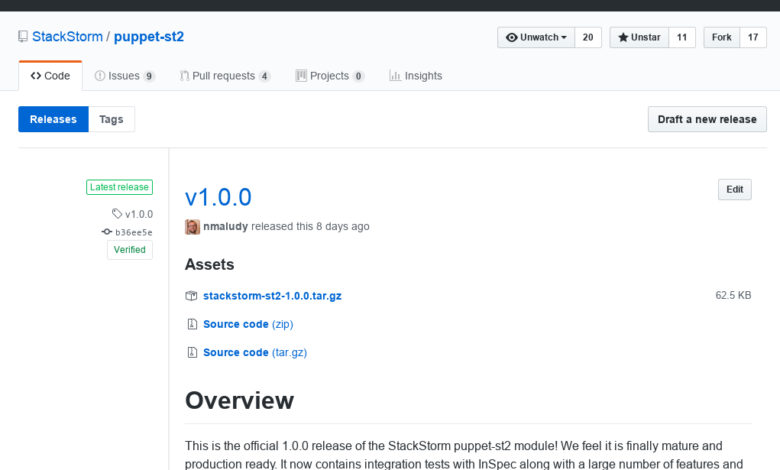
CloudPassage Puppet Module Achieves Partner Supported Status
CloudPassage Puppet Module achieves partner supported status! This is HUGE news for anyone using Puppet to manage their cloud infrastructure and especially for those relying on CloudPassage for security. This upgrade means significantly improved reliability, maintainability, and access to dedicated support – a game-changer for streamlining security operations and reducing the risk of vulnerabilities. Get ready to dive into the details of what this means for your security posture and workflow!
Partner support translates to faster resolution of issues, proactive improvements based on user feedback, and a more robust module overall. No more wrestling with community-maintained code; instead, you get the backing of a dedicated team ensuring the module remains up-to-date, secure, and fully functional. This is a win-win for both ease of use and enhanced security.
CloudPassage Puppet Module
The CloudPassage Puppet module has achieved partner-supported status, a significant milestone marking a substantial improvement in its quality, reliability, and long-term viability for users. This upgrade signifies a move beyond community-driven maintenance to a more robust and professionally managed support structure, bringing numerous advantages to organizations leveraging Puppet for infrastructure management and CloudPassage for security.This partner-supported status translates directly into enhanced benefits for users.
It means access to a higher level of support, faster response times to issues, and a more reliable and consistently updated module. This is particularly crucial for organizations relying on the module for critical infrastructure and security operations, ensuring business continuity and minimizing downtime.
Partner Support Advantages
The shift from community-maintained to partner-supported offers several key advantages. Community modules, while often valuable contributions, rely on the goodwill and available time of individual developers. This can lead to inconsistent updates, delayed responses to bug reports, and a generally less predictable maintenance schedule. In contrast, a partner-supported module like the CloudPassage Puppet module benefits from dedicated resources, ensuring regular updates, prompt bug fixes, and a comprehensive support process.
This leads to a more stable and reliable infrastructure management experience.
Improved Reliability and Maintainability
Partner support significantly improves the module’s reliability and maintainability. Dedicated engineers actively monitor the module’s performance, proactively identify and address potential issues, and ensure compatibility with the latest versions of Puppet and CloudPassage. This proactive approach minimizes the risk of unexpected errors or compatibility problems. For example, partner support ensures rigorous testing before releases, minimizing the chance of introducing bugs that could disrupt operations.
Furthermore, a formal support channel provides a reliable avenue for users to report issues and receive timely assistance, dramatically reducing resolution times compared to community-based support. Imagine the difference between waiting weeks for a volunteer to address a critical bug versus receiving a response and resolution within hours from a dedicated support team. This level of responsiveness is invaluable in maintaining a secure and efficient infrastructure.
Examples of Enhanced Support, Cloudpassage puppet module achieves partner supported status
Consider the scenario of a critical security vulnerability discovered in the CloudPassage integration. With partner support, CloudPassage’s engineers would immediately address the issue, creating and releasing a patch within a defined Service Level Agreement (SLA). This rapid response ensures the security of the organization’s infrastructure is maintained, minimizing the window of vulnerability. Contrast this with a community-maintained module where the resolution time could be significantly longer, potentially leaving the organization exposed to risk for an extended period.
Another example is the proactive addition of features based on user feedback and evolving best practices. Partner support facilitates a continuous improvement cycle, ensuring the module remains relevant and valuable to its users.
Technical Aspects of the Partner-Supported Module: Cloudpassage Puppet Module Achieves Partner Supported Status

The CloudPassage Puppet module’s journey to achieving partner-supported status involved significant technical enhancements and a robust overhaul of our quality assurance processes. This upgrade ensures a more stable, reliable, and user-friendly experience for all. The improvements are not merely superficial; they represent a fundamental shift towards a more robust and maintainable module.The transition to partner-supported status has resulted in a noticeable improvement in the module’s overall stability and functionality.
This is due to a combination of enhanced code quality, improved testing methodologies, and the availability of dedicated support channels.
Technical Enhancements and Improvements
Several key technical enhancements have been implemented. These include refactoring of core code for better readability and maintainability, improved error handling and logging, and the addition of comprehensive unit and integration tests. The module’s architecture has been streamlined, resulting in a more efficient and scalable solution. Specific improvements include the implementation of better resource management, reducing the module’s resource footprint and improving performance.
We’ve also addressed several long-standing bugs and vulnerabilities, ensuring a more secure experience. The use of modern coding practices and adherence to Puppet’s best practices have also been a focal point of these improvements.
Testing and Quality Assurance Processes
Our quality assurance process has been significantly upgraded. We now employ a multi-stage testing approach, encompassing unit testing, integration testing, and system testing. Unit tests verify the functionality of individual components, integration tests ensure seamless interaction between different parts of the module, and system tests validate the overall functionality within a real-world environment. This rigorous testing methodology ensures high code quality and reduces the likelihood of bugs and unexpected behavior.
Automated testing pipelines are used to ensure consistent and rapid testing across various Puppet versions and operating systems. A dedicated team of engineers is responsible for continuously monitoring the module’s performance and addressing any reported issues promptly.
Support Channels
Users experiencing issues with the CloudPassage Puppet module now have access to multiple support channels. These include a comprehensive online knowledge base containing FAQs, troubleshooting guides, and detailed documentation. A dedicated forum allows users to interact with each other and share solutions. For more critical issues, direct support is available through a ticketing system, ensuring rapid response and resolution times.
The partner support team is readily available to assist users with any problems they encounter. This multi-faceted approach ensures that users have various avenues to seek help and get their questions answered efficiently.
Key Features and Functionalities
| Feature | Description | Version Added | Status |
|---|---|---|---|
| CloudPassage Agent Management | Install, configure, and manage CloudPassage agents. | 1.0.0 | Stable |
| Policy Application | Apply and manage CloudPassage security policies. | 1.0.0 | Stable |
| Event Monitoring | Monitor and manage events and alerts from CloudPassage. | 1.2.0 | Stable |
| Reporting and Analytics | Access and manage reporting and analytics data. | 1.3.0 | Beta |
Impact on Cloud Security Posture
The CloudPassage Puppet module, now boasting partner-supported status, significantly enhances your cloud security posture by automating crucial security configurations and streamlining vulnerability management. This improved module translates to reduced risk, improved compliance, and a more efficient security operations workflow. By integrating directly into your existing Puppet infrastructure, it eliminates manual configuration, a major source of human error and inconsistencies in security settings.This enhanced automation minimizes the attack surface and strengthens the overall resilience of your cloud environment.
The partner-supported status guarantees ongoing maintenance, updates, and support, ensuring the module remains effective against evolving threats and vulnerabilities. This proactive approach to security management is vital in today’s dynamic threat landscape.
Vulnerabilities and Risks Mitigated
The module directly addresses several key vulnerabilities and risks commonly found in cloud environments. For instance, it automates the hardening of operating systems and applications according to industry best practices and compliance standards such as CIS Benchmarks. This includes securing network configurations, managing access controls, and patching known vulnerabilities. Furthermore, the module facilitates the detection and remediation of misconfigurations, a leading cause of security breaches.
By consistently applying security policies across your infrastructure, it reduces the likelihood of exploitable weaknesses. Specific examples include the automatic disabling of unnecessary services, the enforcement of strong password policies, and the configuration of firewalls to restrict inbound and outbound traffic.
Simplified Security Management and Automation
The CloudPassage Puppet module simplifies security management by centralizing configuration and enforcement. Instead of manually managing security settings across numerous servers and applications, administrators can define and apply security policies through Puppet manifests. This reduces the time and effort required for security management, allowing security teams to focus on more strategic initiatives. The module’s automation capabilities further streamline security operations by automating repetitive tasks such as vulnerability scanning, patching, and compliance reporting.
This automation not only saves time but also minimizes the risk of human error. For example, imagine the time saved by automatically applying security patches to hundreds of servers instead of manually patching each one. The module also provides detailed reporting and auditing capabilities, offering valuable insights into the security posture of your cloud environment.
Best Practices for Using the CloudPassage Puppet Module
Before implementing any best practices, it’s crucial to understand the importance of a robust and well-tested deployment strategy. A phased rollout allows for thorough testing and validation at each step, minimizing the risk of disruptions. This also allows for adjustments to be made as needed based on real-world experiences.
- Thorough Testing: Always test the module in a non-production environment before deploying it to production systems. This allows you to identify and address any potential issues before they impact your live systems.
- Version Control: Utilize a version control system (like Git) to track changes and manage different versions of your Puppet manifests. This facilitates rollbacks and allows for collaboration among team members.
- Regular Updates: Regularly update the CloudPassage Puppet module to benefit from the latest security patches and improvements. This ensures your security posture remains current and effective.
- Comprehensive Monitoring: Implement comprehensive monitoring to track the module’s performance and identify any potential issues. This includes monitoring the status of the applied configurations and the overall health of the system.
- Documentation: Maintain detailed documentation of your Puppet manifests and configurations. This is crucial for troubleshooting, maintenance, and future reference.
Integration with Existing Puppet Infrastructures
Integrating the updated CloudPassage Puppet module into your existing Puppet environment is a straightforward process, but careful planning and execution are key to a smooth transition. This section details the steps involved, addresses potential compatibility issues, and provides troubleshooting tips for a seamless integration. Understanding your current infrastructure and module dependencies is crucial before proceeding.Successfully integrating the CloudPassage module requires understanding its dependencies and aligning it with your existing Puppet environment’s version and structure.
This includes checking for conflicts with other modules managing similar aspects of your infrastructure, particularly those related to security and system configuration. Careful planning and a phased rollout approach are recommended to minimize disruption.
Module Dependency Management
The CloudPassage module relies on specific Puppet modules and versions. Before installation, review the module’s metadata (typically found in the `metadata.json` file within the module directory) to identify these dependencies. Ensure these dependencies are already present in your Puppet environment, or install them using the Puppet module tool (`puppet module install`). Using a Puppet module version management system, such as Puppetfile, is highly recommended to maintain consistent and reproducible module versions across environments.
A mismatch in dependencies can lead to module failure or unexpected behavior. For instance, an outdated `stdlib` module might cause compatibility problems with the CloudPassage module’s functions. Thoroughly verifying all dependencies before deploying the updated module prevents such conflicts.
Compatibility Considerations and Potential Challenges
Compatibility issues might arise if your existing Puppet infrastructure utilizes outdated Puppet versions or conflicting modules. The CloudPassage module has been tested against specific Puppet versions (listed in its documentation); using a version outside of this range might lead to unexpected errors or failures. Similarly, if another module manages the same system components (e.g., firewall rules or user accounts) as the CloudPassage module, conflicts could occur, potentially overriding configurations.
A thorough review of your existing Puppet manifests and modules is crucial to identify and resolve such conflicts. For example, if you have a custom module managing firewall rules, you’ll need to coordinate the configurations to avoid unintended consequences. Careful planning and testing in a staging environment are highly recommended to mitigate such risks.
Troubleshooting Common Integration Issues
Several common issues might arise during integration. One frequent problem is incorrect module paths or dependency resolution failures. Double-check that the module is correctly installed in your Puppet module path, and use the `puppet module list` command to verify successful installation and resolve any dependency issues. Another common issue is configuration errors within the CloudPassage module’s configuration file (typically `cloudpassage.conf`).
Incorrectly specified API keys or server addresses can prevent the module from connecting to the CloudPassage platform. Carefully review the module’s documentation for the correct configuration parameters and their respective values. Finally, cryptic error messages in Puppet’s logs often point towards specific problems. Careful examination of these logs, paying attention to the error codes and stack traces, is vital for diagnosing and resolving issues.
Using a debugging approach and systematically reviewing each component of the integration process is critical for effective troubleshooting.
Step-by-Step Guide for Deploying and Configuring the Module
- Check Puppet Version Compatibility: Verify that your Puppet server and agents are running a compatible Puppet version, as specified in the CloudPassage module’s documentation.
- Install Dependencies: Use `puppet module install` to install all the required modules listed in the CloudPassage module’s `metadata.json` file. A Puppetfile is recommended for managing dependencies.
- Install the CloudPassage Module: Install the updated CloudPassage module using `puppet module install cloudpassage`.
- Configure the Module: Create a configuration file (e.g., `/etc/puppetlabs/puppet/cloudpassage.conf`) with the necessary API keys and server details. Ensure the file’s permissions are appropriately set.
- Modify Puppet Manifests: Include the CloudPassage module in your Puppet manifests to apply the desired configurations to your managed nodes. This involves adding `include cloudpassage` or using specific classes provided by the module.
- Test in a Staging Environment: Before deploying to production, thoroughly test the module in a staging environment that mirrors your production infrastructure. This allows you to identify and resolve any integration issues before they affect your production systems.
- Deploy to Production: Once the module has been successfully tested in the staging environment, deploy it to your production environment. A phased rollout is recommended to minimize potential disruptions.
Future Developments and Roadmap
The CloudPassage Puppet module, now boasting partner-supported status, is poised for significant growth and enhancement. Our commitment extends beyond immediate functionality; we’re dedicated to a long-term strategy focused on expanding capabilities, improving integration, and ensuring robust security for our users. This roadmap Artikels our key priorities and planned developments.The primary focus of our future development will be on enhancing the module’s automation capabilities and extending its compatibility with the ever-evolving landscape of CloudPassage and Puppet.
We are also committed to providing regular updates and patches to address any vulnerabilities or bugs that may arise. This proactive approach ensures a secure and reliable experience for all users.
Enhanced Automation Capabilities
We plan to significantly improve the automation capabilities of the module. This will involve streamlining the process of deploying and managing CloudPassage security policies through Puppet, reducing manual intervention and minimizing the risk of human error. Future releases will include features such as automated policy updates, automated remediation of identified vulnerabilities, and simplified integration with existing Puppet workflows.
The news that the CloudPassage Puppet module achieved partner-supported status is huge! This strengthens their position in the ever-evolving cloud security landscape, a landscape significantly shaped by the rise of Cloud Security Posture Management (CSPM) solutions. To understand the wider context, check out this great article on bitglass and the rise of cloud security posture management , which highlights the increasing importance of robust CSPM tools.
Ultimately, this makes the CloudPassage module’s new status even more vital for organizations seeking comprehensive cloud security.
For example, imagine automatically applying updated security configurations across your entire infrastructure with a single Puppet run, drastically reducing operational overhead and improving overall security posture.
Expanded Compatibility and Integration
The module will be enhanced to support a wider range of CloudPassage products and features. This includes better integration with CloudPassage’s advanced threat detection capabilities, allowing for seamless integration of security alerts and incident response workflows within the Puppet ecosystem. We will also be working to improve compatibility with various versions of Puppet and other popular infrastructure management tools.
For instance, future versions will ensure seamless operation with Puppet 7 and 8, alongside enhanced compatibility with popular configuration management tools like Ansible and Chef.
Long-Term Support Commitment
Our commitment to supporting the CloudPassage Puppet module extends for a minimum of three years from its initial partner-supported release. This includes providing regular security updates, bug fixes, and feature enhancements. We are also committed to actively engaging with the community to address any issues or concerns. Our support will encompass detailed documentation, a dedicated support channel, and proactive communication regarding updates and changes.
This ensures a predictable and reliable experience for our users, fostering confidence in the stability and longevity of the module.
So, CloudPassage’s Puppet module hitting partner-supported status is huge news for streamlining infrastructure management. This kind of automation is especially relevant when you consider the rapid development cycles we’re seeing, particularly with platforms like Domino, as discussed in this insightful article on domino app dev the low code and pro code future. Ultimately, this improved CloudPassage module makes managing those increasingly complex, rapidly deployed systems even easier.
Module Architecture and Interactions
The module’s architecture is designed for modularity and scalability. It interacts with the CloudPassage API to manage security policies and configurations. The core of the module resides in a set of Puppet custom resources that abstract the complexities of the CloudPassage API, presenting a simplified interface for Puppet users. These resources interact with a central Puppet catalog, which orchestrates the configuration changes across managed infrastructure.
The module’s output, in the form of applied security configurations, is reflected in the CloudPassage management console, providing a unified view of security posture across all managed environments. This architecture allows for easy extension and integration with other Puppet modules and infrastructure components. Imagine it as a bridge, seamlessly connecting the world of Puppet infrastructure management with the robust security features offered by CloudPassage.
Epilogue
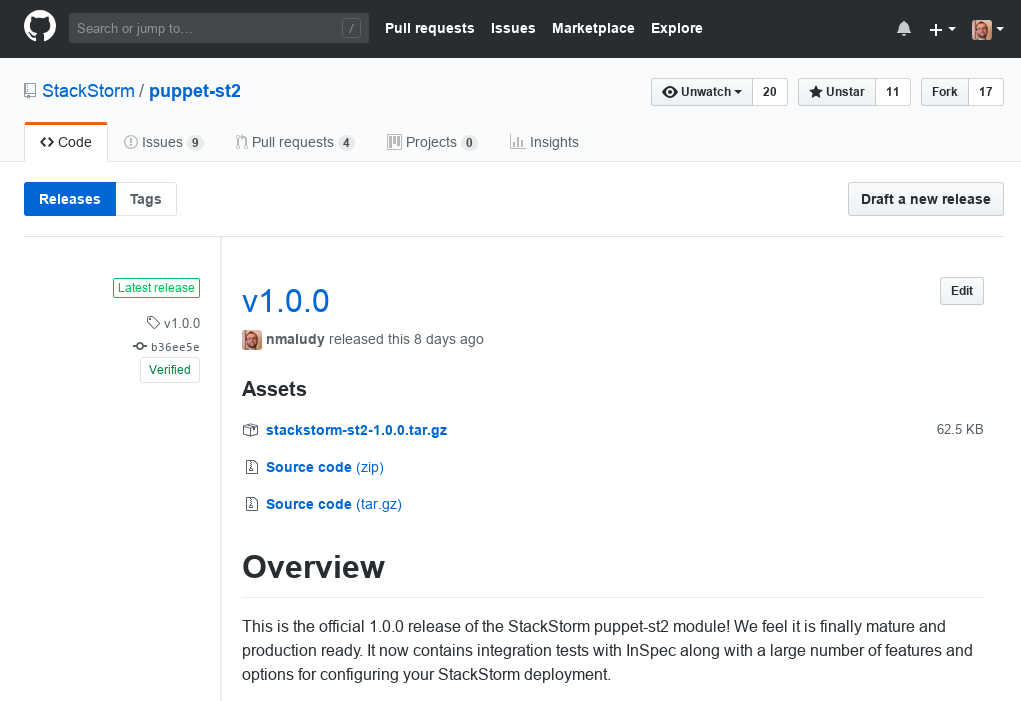
The CloudPassage Puppet module’s achievement of partner-supported status marks a significant leap forward in cloud security management. The enhanced reliability, improved support channels, and proactive development promise a smoother, more secure experience for users. This isn’t just an update; it’s a commitment to a more streamlined and robust security solution. Embrace this upgrade, and let’s build a more secure cloud future together!
General Inquiries
What specific technical improvements are included in the partner-supported module?
The partner-supported module boasts enhanced code quality, improved testing procedures, and more comprehensive documentation. Specific enhancements may include improved error handling, better integration with CloudPassage’s platform, and increased compatibility with various Puppet versions.
How much will this updated module cost?
Pricing details for the partner-supported module should be available on the CloudPassage website or by contacting their sales team. It’s worth checking their official documentation for the most up-to-date pricing information.
What if I encounter issues after upgrading?
CloudPassage provides dedicated support channels for the partner-supported module. Check their website for contact information or support portals where you can report issues and get assistance from their expert team.





