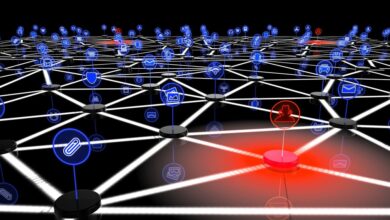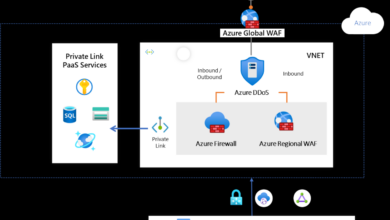Common Cybersecurity Challenges and Solutions
Common cybersecurity challenges and solutions are crucial for navigating the digital landscape. In today’s hyper-connected world, understanding the threats—from phishing scams to devastating ransomware attacks—is no longer optional; it’s essential. This post dives into the most prevalent cybersecurity threats and equips you with practical strategies to bolster your defenses and safeguard your valuable data. We’ll explore everything from password management best practices to network security fundamentals, providing actionable steps you can implement immediately to improve your online security posture.
We’ll cover the common attack vectors, discuss the vulnerabilities they exploit, and then offer concrete solutions to mitigate these risks. Think of this as your personal cybersecurity toolkit, packed with tips and techniques to help you stay one step ahead of the bad guys. Get ready to strengthen your digital defenses!
Phishing and Social Engineering
Phishing and social engineering attacks represent significant threats in today’s digital landscape. They exploit human psychology rather than technical vulnerabilities, making them incredibly effective and difficult to defend against. Understanding the tactics used and implementing robust preventative measures are crucial for protecting yourself and your organization.
Common Phishing Techniques and Effectiveness
Phishing attacks leverage deceptive emails, websites, or messages to trick individuals into revealing sensitive information, such as usernames, passwords, credit card details, or social security numbers. The effectiveness of these attacks stems from their ability to mimic legitimate sources convincingly. Sophisticated phishing campaigns often involve meticulously crafted emails that appear to originate from trusted organizations like banks, online retailers, or government agencies.
These emails may contain urgent requests, threats of account suspension, or enticing offers, all designed to pressure the recipient into immediate action. The urgency prevents victims from critically assessing the legitimacy of the communication.
Identifying and Avoiding Phishing Attempts
Several techniques can help you identify and avoid phishing attempts. First, always examine the sender’s email address carefully. Phishing emails often use slightly altered addresses to mimic legitimate ones. Look for inconsistencies in the email address, such as extra characters or misspellings. Second, be wary of emails containing suspicious links or attachments.
Hover over links before clicking to see the actual URL. Avoid clicking on links or opening attachments from unknown or untrusted senders. Third, verify the authenticity of any email by contacting the organization directly through a known legitimate channel, such as their official website or phone number. Never rely solely on information provided within a suspicious email. Finally, be cautious of emails requesting urgent action or containing threats.
Legitimate organizations rarely use such tactics.
Social Engineering Tactics and Countermeasures
Social engineering goes beyond simple phishing emails. It involves manipulating individuals into divulging confidential information or performing actions that compromise security. Common tactics include pretexting (creating a false scenario to gain trust), baiting (offering something enticing to lure the victim), quid pro quo (offering something in exchange for information), and tailgating (physically following someone into a restricted area). To counter these tactics, it’s crucial to maintain a healthy skepticism.
Never share sensitive information unless you’re absolutely certain of the recipient’s legitimacy. Verify requests through established channels, and be wary of unsolicited requests for help or information. Report suspicious activity to the appropriate authorities immediately.
Comparison of Phishing Attack Types and Defenses
| Attack Type | Description | Indicators | Mitigation Strategies |
|---|---|---|---|
| Spear Phishing | Highly targeted phishing attacks aimed at specific individuals or organizations. | Personalized emails, knowledge of the target’s information, urgent requests. | Employee training, multi-factor authentication, email authentication protocols (SPF, DKIM, DMARC). |
| Whaling | Spear phishing attacks targeting high-profile individuals (e.g., CEOs, executives). | Sophisticated techniques, credible impersonation, financial incentives. | Advanced threat protection, strong password policies, security awareness training for executives. |
| Clone Phishing | Phishing emails that mimic legitimate emails from known senders. | Slight variations in email addresses, inconsistencies in formatting, suspicious links. | Email authentication, careful examination of email headers, URL verification. |
| Deceptive Websites | Websites designed to look like legitimate websites to steal credentials. | Suspicious URLs, misspellings, lack of HTTPS encryption, unusual requests for personal information. | Use of reputable websites, verification of website security certificates, strong password management. |
Malware and Viruses
The digital world, while offering incredible opportunities, also harbors significant threats. Malware and viruses are among the most prevalent and damaging of these, capable of crippling systems, stealing data, and disrupting lives. Understanding their nature, spread, and mitigation is crucial for safeguarding both personal and organizational digital assets. This section will explore the various types of malware, their infection mechanisms, symptoms, removal procedures, and provide examples of notable malware families.
Types of Malware and Their Impact
Malware encompasses a broad range of malicious software designed to damage, disrupt, or gain unauthorized access to computer systems. Different types of malware serve different purposes, resulting in varying levels of impact. For example, ransomware encrypts user files, demanding a ransom for their release. This can lead to significant data loss and financial burden. Trojans, often disguised as legitimate software, can provide attackers with backdoor access, enabling data theft, system manipulation, and further malicious activities.
Worms, unlike viruses, can self-replicate and spread independently across networks, potentially overwhelming systems and causing network outages. Spyware secretly monitors user activity, collecting sensitive information like passwords and browsing habits. Adware displays unwanted advertisements, often slowing down system performance and compromising user privacy.
Virus Spread and Infection Mechanisms
Viruses are a specific type of malware that requires a host program to execute. They spread through various methods, including email attachments, infected websites, and removable media like USB drives. Once a user interacts with an infected file or visits a compromised website, the virus can be activated. The virus then replicates itself, infecting other files and potentially spreading to other systems.
Many viruses use sophisticated techniques to evade detection, such as polymorphism (changing their code to avoid signature-based detection) and stealth techniques (masking their presence on the system). The success of a virus often depends on exploiting vulnerabilities in software or operating systems.
Keeping our apps secure is a constant battle; common threats like phishing and malware require robust solutions like multi-factor authentication and regular security audits. But building secure apps efficiently is key, and that’s where exploring modern development approaches like those discussed in this article on domino app dev the low code and pro code future becomes crucial.
Ultimately, strong security practices must be baked into the development lifecycle itself, from initial design to deployment and beyond.
Common Malware Symptoms and Solutions
Recognizing the symptoms of a malware infection is the first step towards remediation. Common indicators include slow system performance, unusual pop-up ads, unauthorized program installations, changes in browser settings, and difficulty accessing files. Solutions vary depending on the type of malware and the severity of the infection. For minor infections, a simple scan with updated antivirus software might suffice.
However, more severe infections may require a more comprehensive approach, including system restoration, reinstalling the operating system, or seeking professional help from cybersecurity experts. Regular software updates, careful browsing habits, and avoiding suspicious links are crucial preventative measures.
Malware Removal Procedure
Removing malware requires a systematic approach. First, disconnect the infected system from the network to prevent further spread. Then, boot the system into safe mode to limit the malware’s ability to run. Next, run a full system scan using updated antivirus software. If the scan identifies malware, follow the software’s instructions to remove it.
Consider using a second opinion scanner from a reputable vendor to ensure thorough removal. After removing the malware, run a system check to identify and repair any damaged files or settings. Finally, change all passwords and update all software to the latest versions.
Examples of Malware Families
Several malware families have gained notoriety for their impact and sophistication. The WannaCry ransomware, for example, crippled hospitals and businesses worldwide in 2017 by encrypting their data. The Stuxnet worm, discovered in 2010, targeted Iranian nuclear facilities, demonstrating the potential for malware to be used for state-sponsored attacks. The Mirai botnet, composed of millions of compromised IoT devices, was used to launch massive denial-of-service attacks, highlighting the vulnerability of interconnected systems.
These examples underscore the diverse nature and far-reaching consequences of malware infections.
Weak and Stolen Passwords
In today’s digital world, passwords are the gatekeepers to our personal and professional lives. They protect our online banking, social media accounts, email, and countless other sensitive data. However, weak or stolen passwords represent a significant vulnerability, leaving us exposed to identity theft, financial loss, and reputational damage. Understanding the risks and implementing robust password security practices is crucial for everyone.The dangers of using weak or easily guessable passwords are substantial.
Weak passwords, such as “password123” or “123456,” are easily cracked by automated password-guessing tools or brute-force attacks. Similarly, passwords based on personal information like birthdays, pet names, or addresses are readily discoverable through social engineering techniques or data breaches. Successful attacks can lead to unauthorized access to accounts, resulting in the theft of sensitive information, financial fraud, or even manipulation of online identities.
Password Strength and Best Practices
Creating strong passwords involves incorporating a combination of uppercase and lowercase letters, numbers, and symbols. A password should be at least 12 characters long to significantly increase its complexity and resistance to cracking attempts. For example, a strong password might look like “P@$$wOrd1234!”. It’s also vital to avoid using the same password across multiple accounts. If one account is compromised, the attacker gains access to all accounts using that password.
Regularly updating passwords is also a crucial element of maintaining strong security. Consider changing passwords every 90 days, or even more frequently for highly sensitive accounts.
Password Management Tools and Their Benefits
Password managers are software applications designed to securely store and manage passwords. They generate strong, unique passwords for each account and automatically fill them in when needed. This eliminates the need to remember numerous complex passwords and reduces the risk of password reuse. Reputable password managers employ robust encryption techniques to protect stored passwords, even if the device is compromised.
Furthermore, many password managers offer additional security features, such as multi-factor authentication (MFA) and breach monitoring. Examples of popular password managers include LastPass, 1Password, and Bitwarden.
Implications of Password Reuse and Data Breaches
Reusing passwords across multiple accounts magnifies the impact of a data breach. If an attacker gains access to one account with a reused password, they can potentially access all other accounts using the same credential. This can lead to widespread damage, including identity theft, financial fraud, and reputational harm. The 2017 Equifax data breach, for instance, exposed the personal information of millions of individuals, highlighting the devastating consequences of insufficient password security.
Many individuals who reused passwords across various websites and services experienced significant repercussions from this breach.
Comparison of Password Authentication Methods
Several password authentication methods exist, each with varying levels of security. Traditional password-based authentication relies solely on a username and password, making it vulnerable to phishing and brute-force attacks. Multi-factor authentication (MFA) adds an extra layer of security by requiring a second form of verification, such as a one-time code sent to a mobile device or a biometric scan.
Passwordless authentication methods, such as using security keys or biometric authentication, eliminate the need for passwords altogether, offering a significantly enhanced level of security. Each method presents a trade-off between security and usability, with MFA and passwordless authentication offering superior protection at the cost of potentially increased complexity for users.
Network Security Vulnerabilities
Network security is a critical aspect of protecting your digital assets. A vulnerable network is an open door for malicious actors, leading to data breaches, financial losses, and reputational damage. Understanding common vulnerabilities and implementing appropriate security measures is paramount for any organization, regardless of size. This section will explore several key areas of network security, highlighting common weaknesses and effective mitigation strategies.
Open Ports and Outdated Software
Open ports, essentially pathways into your network, and outdated software create significant vulnerabilities. Unnecessary ports left open act as invitations for attackers to probe and exploit weaknesses. Outdated software often contains known security flaws that hackers actively target. For example, an unpatched web server running an outdated version of Apache could be easily compromised, allowing attackers to gain control of the server and potentially the entire network.
Regularly scanning your network for open ports and maintaining up-to-date software across all devices are crucial preventative measures. This includes operating systems, applications, and firmware on network devices like routers and switches.
Firewalls and Intrusion Detection Systems
Firewalls act as the first line of defense, filtering network traffic and blocking unauthorized access. They examine incoming and outgoing data packets, allowing only those that meet predefined rules to pass through. Intrusion Detection Systems (IDS) monitor network traffic for malicious activity, alerting administrators to potential threats. A well-configured firewall, combined with a robust IDS, provides a multi-layered approach to network security.
For instance, a firewall might block all traffic from a known malicious IP address, while an IDS would detect and report attempts to exploit vulnerabilities even if they initially bypass the firewall.
Securing Wireless Networks (Wi-Fi)
Wireless networks, while convenient, present unique security challenges. Weak or easily guessable passwords, the absence of encryption, and the use of outdated security protocols (like WEP) make Wi-Fi networks highly susceptible to unauthorized access. Strong passwords, WPA2 or WPA3 encryption, and regular password changes are essential. Additionally, enabling MAC address filtering can restrict access to only authorized devices.
Imagine a scenario where a coffee shop uses a weak Wi-Fi password – anyone within range could easily connect and potentially intercept sensitive data transmitted by other users. Implementing robust security measures prevents such scenarios.
Network Segmentation and Access Control
Network segmentation divides a network into smaller, isolated segments, limiting the impact of a security breach. Access control restricts access to specific network resources based on user roles and permissions. For example, separating the guest Wi-Fi network from the internal corporate network prevents unauthorized access to sensitive data. Implementing role-based access control (RBAC) ensures that only authorized personnel can access specific files or systems.
This prevents accidental or malicious access to critical information. Consider a large corporation with various departments – segmentation isolates these departments, preventing a breach in one area from affecting others.
Conducting a Basic Network Security Audit
A basic network security audit involves several key steps. First, identify all network devices and their configurations. Next, assess the security posture of each device, checking for outdated software, open ports, and weak passwords. Then, analyze network traffic for suspicious activity, using tools like packet sniffers or intrusion detection systems. Finally, document all findings and implement necessary remediation steps.
Dealing with common cybersecurity challenges like data breaches and insider threats requires a proactive approach. A key element of this is robust cloud security, and understanding how to manage it effectively is crucial. That’s why I found the article on bitglass and the rise of cloud security posture management so insightful; it really highlighted how solutions like this are essential in building a comprehensive security strategy to combat these everyday threats.
Ultimately, effective solutions rely on a multi-layered approach to mitigate risks.
Regular audits, ideally conducted on a scheduled basis, ensure the network remains secure and vulnerabilities are addressed promptly. A comprehensive audit might reveal vulnerabilities such as a misconfigured server allowing unauthorized remote access, enabling timely mitigation and preventing potential security incidents.
Data Breaches and Data Loss

Data breaches and data loss represent a significant threat to individuals and organizations alike. The consequences can range from minor inconveniences to catastrophic financial and reputational damage. Understanding the causes, implementing preventative measures, and developing robust recovery strategies are crucial for mitigating risk. This section will explore these critical aspects of cybersecurity.
Causes and Consequences of Data Breaches
Data breaches are often caused by a combination of factors, including malicious attacks (like ransomware or phishing), accidental human error (such as misconfigured systems or lost devices), and internal threats (employees with malicious intent). The consequences can be severe. Financial losses due to theft, fines for non-compliance with regulations like GDPR, and the cost of remediation efforts can be substantial.
Reputational damage, leading to loss of customer trust and business opportunities, is equally damaging. Furthermore, legal repercussions, including lawsuits and regulatory investigations, are common after a significant breach. The loss of sensitive personal information, such as customer data or employee records, can lead to identity theft and other serious crimes, impacting victims for years to come.
Methods for Preventing Data Breaches
Preventing data breaches requires a multi-layered approach. Robust encryption of data both in transit and at rest is essential. This ensures that even if data is stolen, it remains inaccessible without the correct decryption key. Strong access controls, including multi-factor authentication (MFA) and role-based access control (RBAC), limit access to sensitive data only to authorized individuals and systems.
Regular security audits and penetration testing identify vulnerabilities before they can be exploited. Employee training on security best practices is crucial to prevent human error, which is a common cause of breaches. Finally, keeping software and systems up-to-date with security patches is vital in preventing exploitation of known vulnerabilities.
Data Recovery Strategies and Incident Response Planning, Common cybersecurity challenges and solutions
A comprehensive incident response plan is critical for minimizing the impact of a data breach. This plan should Artikel procedures for identifying, containing, eradicating, recovering from, and learning from a security incident. Regular data backups, stored securely offsite, are essential for data recovery. A well-defined data recovery strategy, including testing and validation of backup procedures, ensures business continuity in the event of a breach or disaster.
The plan should also detail communication protocols with stakeholders, including customers, regulators, and law enforcement. Furthermore, post-incident analysis is crucial for identifying the root cause of the breach and implementing preventative measures to avoid future incidents.
Examples of Real-World Data Breaches and Their Impact
The 2017 Equifax data breach exposed the personal information of over 147 million people, resulting in significant financial losses for the company, lawsuits, and regulatory fines. The Yahoo! data breaches in 2013 and 2014 compromised billions of user accounts, highlighting the devastating impact of large-scale breaches on user trust and the company’s reputation. These examples demonstrate the far-reaching consequences of data breaches, including financial penalties, reputational damage, and legal repercussions.
Best Practices for Data Backup and Recovery
Regular backups are crucial for data protection and recovery. Here’s a list of best practices:
- Implement a robust backup strategy that includes regular backups (daily, weekly, monthly) to multiple locations.
- Utilize both on-site and off-site backup solutions to protect against physical damage or theft.
- Employ a variety of backup methods, such as full, incremental, and differential backups, to optimize efficiency and recovery time.
- Regularly test backup and recovery procedures to ensure functionality and identify potential issues.
- Encrypt backups to protect sensitive data even if the backup media is compromised.
- Maintain a detailed inventory of all backed-up data, including location and storage method.
- Establish clear procedures for restoring data in the event of a disaster or breach.
Insider Threats
Insider threats represent a significant and often overlooked risk to organizational security. These threats stem from individuals within the organization, either intentionally or unintentionally, compromising sensitive data or systems. The damage caused can range from minor disruptions to catastrophic data breaches, financial losses, and reputational damage. Understanding and mitigating these threats requires a multi-faceted approach.Insider Threats: Malicious and Negligent ActionsMalicious insiders actively seek to harm the organization, often for personal gain, revenge, or ideological reasons.
Negligent insiders, on the other hand, unintentionally cause damage through carelessness or a lack of awareness about security best practices. Both types pose serious risks. Malicious actors might steal intellectual property, sabotage systems, or leak confidential information. Negligent employees might leave sensitive data exposed, fall victim to phishing scams, or accidentally grant unauthorized access. The consequences can be devastating, regardless of intent.
Mitigating Insider Threats Through Access Controls
Robust access control mechanisms are crucial in limiting the potential damage from insider threats. This involves implementing the principle of least privilege, granting users only the access necessary to perform their job duties. Multi-factor authentication (MFA) adds an extra layer of security, making it significantly harder for unauthorized individuals to access accounts, even if credentials are compromised. Regular audits of user access rights ensure that permissions remain appropriate and that no unnecessary access is granted.
Strong password policies, coupled with password managers, also help prevent unauthorized access.
Monitoring and Detection of Insider Threats
Continuous monitoring of system activity is essential for early detection of suspicious behavior. Security Information and Event Management (SIEM) systems can aggregate logs from various sources, allowing security teams to identify patterns indicative of malicious activity, such as unusual access times, large data transfers, or attempts to access unauthorized resources. User and Entity Behavior Analytics (UEBA) can go further by establishing baselines of normal user behavior and flagging deviations.
This allows for proactive identification of potential threats before significant damage occurs.
The Importance of Employee Security Awareness Training
A well-structured security awareness training program is a cornerstone of insider threat mitigation. Employees need to understand the risks associated with insider threats, including the consequences of their actions. Training should cover topics such as phishing awareness, password security, data handling procedures, and the importance of reporting suspicious activity. Regular refresher courses are necessary to maintain awareness and adapt to evolving threats.
Simulated phishing attacks can help employees recognize and avoid malicious emails.
Examples of Insider Threats and Their Consequences
The infamous Edward Snowden case, where a former CIA employee leaked classified information, illustrates the potential damage caused by malicious insiders. Similarly, a disgruntled employee might deliberately delete crucial data or sabotage systems, resulting in significant financial losses and operational disruptions. Negligent actions, such as leaving a laptop containing sensitive data unattended in a public place, can also lead to data breaches and reputational harm.
These examples highlight the critical need for robust security measures and employee awareness.
Security Policies to Reduce Insider Threat Risk
A comprehensive set of security policies is crucial for minimizing the risk of insider threats. These policies should clearly define acceptable use of company resources, data handling procedures, and incident reporting protocols.
- Acceptable Use Policy (AUP): This policy Artikels acceptable behavior regarding the use of company IT systems and resources.
- Data Security Policy: This policy details procedures for handling sensitive data, including storage, access, and disposal.
- Incident Response Plan: This plan Artikels the steps to be taken in the event of a security incident, including insider threats.
- Access Control Policy: This policy defines the principles of least privilege and Artikels the procedures for granting and revoking access to systems and data.
- Social Engineering Awareness Training Policy: This policy mandates regular security awareness training for all employees, focusing on social engineering tactics and phishing attacks.
Implementing and enforcing these policies, coupled with other mitigation strategies, is vital for protecting against the significant risks posed by insider threats.
Ransomware Attacks

Ransomware is a serious cybersecurity threat that affects organizations of all sizes, from small businesses to multinational corporations. It’s a type of malicious software designed to encrypt an organization’s critical data, rendering it inaccessible until a ransom is paid. The impact can be devastating, leading to significant financial losses, reputational damage, operational disruptions, and legal liabilities.Ransomware Operation and ImpactRansomware attacks typically begin with an initial infection vector, such as a phishing email containing a malicious attachment or link, or a vulnerability exploit on an unpatched system.
Once inside the network, the ransomware encrypts files, often using strong encryption algorithms that make decryption without the decryption key extremely difficult. Attackers then demand a ransom, usually in cryptocurrency, in exchange for the decryption key. The impact on organizations can include data loss, business interruption, financial losses from downtime and ransom payments, legal and regulatory fines, and damage to reputation and customer trust.
The longer it takes to recover, the greater the impact.
Ransomware Prevention Methods
Preventing ransomware requires a multi-layered approach. This includes robust security practices and technologies designed to thwart initial infection and limit the ransomware’s spread.A strong foundation begins with regularly updated software and operating systems. Patching known vulnerabilities is crucial in preventing initial infection. Implementing strong access controls and multi-factor authentication (MFA) adds another layer of protection, making it harder for attackers to gain access in the first place.
Regular backups of critical data are essential. These backups should be stored offline or in an air-gapped environment, making them inaccessible to the ransomware. Employee security awareness training is also vital, educating staff on how to identify and avoid phishing scams and other social engineering tactics. Finally, network segmentation can limit the impact of a successful ransomware attack by preventing it from spreading to other parts of the network.
Ransomware Recovery Strategies
Recovery from a ransomware attack can be a complex and time-consuming process. The first step is to isolate the affected systems to prevent further spread of the ransomware. Then, restoring data from backups is usually the most effective recovery method. This requires having reliable and regularly tested backups. If backups are unavailable or corrupted, specialized data recovery tools may be necessary, although this process can be expensive and time-consuming.
In some cases, paying the ransom may be considered, but this is a risky option and not always successful. Law enforcement should be notified, and a thorough investigation should be conducted to determine the source of the attack and improve security measures to prevent future incidents. Finally, legal counsel should be sought to understand legal obligations and liabilities.
Examples of Ransomware Variants
Various ransomware variants exist, each with unique characteristics and methods of operation. For example, WannaCry was a self-propagating ransomware that exploited a vulnerability in older versions of Microsoft Windows. NotPetya, while often categorized as ransomware, caused more widespread damage through data destruction rather than encryption. Ryuk is known for targeting larger organizations and demanding significant ransoms. These examples highlight the diverse nature of ransomware and the importance of adapting security measures to counter emerging threats.
Ransomware Prevention, Detection, and Response Strategies
| Stage | Action | Example | Outcome |
|---|---|---|---|
| Prevention | Regular software patching | Applying the latest security updates for Windows and applications | Reduces vulnerability to exploits used by ransomware |
| Prevention | Data backups | Creating regular backups to an offline or air-gapped storage location | Enables quick recovery of data if a ransomware attack occurs |
| Detection | Security Information and Event Management (SIEM) | Monitoring system logs for suspicious activity, such as unusual file encryption patterns | Early detection of ransomware activity |
| Detection | Endpoint Detection and Response (EDR) | Utilizing EDR solutions to identify and block malicious processes | Prevention of ransomware execution and spread |
| Response | System isolation | Disconnecting infected systems from the network to prevent further spread | Contains the ransomware attack |
| Response | Data recovery | Restoring data from backups | Restores business operations and data availability |
Denial-of-Service (DoS) Attacks
Denial-of-Service (DoS) attacks are a significant threat to online services, aiming to disrupt normal traffic by flooding a target system with overwhelming amounts of requests. This renders the service unavailable to legitimate users, causing significant financial and reputational damage. Understanding the various types of DoS attacks and effective mitigation strategies is crucial for any organization with an online presence.DoS attacks achieve their goal by exhausting the resources of a target system, preventing it from responding to legitimate requests.
This can manifest in various ways, impacting everything from website accessibility to critical infrastructure. The severity and impact of these attacks vary greatly depending on the scale and sophistication of the attack.
Types of DoS Attacks
DoS attacks can be broadly categorized, with each type employing different techniques to overwhelm the target. Understanding these categories is essential for developing effective countermeasures.
- Volumetric Attacks: These attacks flood the target with massive amounts of traffic, consuming bandwidth and network resources. Common examples include UDP floods, ICMP floods (ping floods), and HTTP floods.
- Protocol Attacks: These attacks exploit vulnerabilities in network protocols to disrupt communication. Examples include SYN floods (exploiting the TCP three-way handshake) and Smurf attacks (amplifying attacks using ICMP).
- Application Layer Attacks: These attacks target specific applications or services running on the server, often exploiting vulnerabilities in the application’s code. Examples include HTTP slowloris attacks (slowly exhausting server resources) and various forms of application-specific exploits.
Mitigating DoS Attacks
Effective mitigation strategies require a multi-layered approach, combining various techniques to defend against different attack vectors. A proactive approach is essential to minimize the impact of a successful attack.
- Rate Limiting: This technique restricts the number of requests from a single IP address or network within a specific timeframe. It helps to filter out malicious traffic while allowing legitimate users access.
- Firewalls: Firewalls can be configured to block known malicious traffic patterns and IP addresses associated with DoS attacks. Intrusion detection and prevention systems (IDPS) can also play a vital role in identifying and mitigating attacks.
- Content Delivery Networks (CDNs): CDNs distribute traffic across multiple servers, making it more difficult for attackers to overwhelm the system. This distributes the load and improves resilience.
- Blackholing: This involves routing malicious traffic to a “null route,” effectively isolating the attacker and preventing them from reaching the target system. This is a drastic measure, often used as a last resort.
Impact of DoS Attacks on Availability and Business Operations
DoS attacks directly impact the availability of online services, leading to significant disruptions. The consequences can range from minor inconvenience to catastrophic business losses. Website downtime can result in lost sales, damaged reputation, and decreased customer trust. For critical infrastructure, the consequences can be far more severe, potentially affecting essential services like healthcare, finance, and emergency response systems.
Examples of Large-Scale DoS Attacks and Their Consequences
Several high-profile DoS attacks have demonstrated the devastating impact these attacks can have. For instance, the 2016 Dyn DDoS attack targeted a major DNS provider, causing widespread outages for many popular websites, including Twitter, Netflix, and Spotify. This highlighted the vulnerability of critical internet infrastructure to large-scale attacks. The 2007 attack on Estonia, targeting government and banking websites, demonstrated the potential for DoS attacks to be used as a tool for political disruption.
Illustrative Example of a DoS Attack
Imagine a website receiving a typical number of requests, represented by a moderate flow of cars on a highway. A DoS attack is like suddenly flooding the highway with an overwhelming number of cars, representing the malicious requests. This creates severe network congestion, symbolized by a traffic jam. The legitimate requests (cars trying to reach their destination) are unable to pass through the congested highway (network), resulting in service disruption and the website becoming inaccessible to legitimate users.
The website’s server, unable to process the immense volume of requests, effectively crashes or becomes extremely slow, mirroring the complete standstill on the overwhelmed highway.
Final Conclusion: Common Cybersecurity Challenges And Solutions
Staying safe online requires vigilance and a proactive approach. While the landscape of cybersecurity threats is constantly evolving, the core principles of strong passwords, regular software updates, and a healthy dose of skepticism remain paramount. By understanding the common challenges and implementing the solutions Artikeld in this post, you can significantly reduce your risk of falling victim to cyberattacks.
Remember, your digital security is an ongoing journey, not a destination. Stay informed, stay updated, and stay safe!
Commonly Asked Questions
What is two-factor authentication (2FA), and why should I use it?
Two-factor authentication adds an extra layer of security by requiring two forms of verification—something you know (like a password) and something you have (like a code from your phone). This makes it significantly harder for hackers to access your accounts, even if they obtain your password.
How often should I update my software?
Software updates often include security patches that fix vulnerabilities. Aim to update your operating system, applications, and antivirus software as soon as updates are released. This is a crucial step in preventing many types of attacks.
What should I do if I think I’ve been phished?
Immediately change any passwords that may have been compromised. Report the phishing attempt to the relevant organization (e.g., your bank, email provider). Consider running a malware scan on your computer.
What’s the difference between a virus and malware?
A virus is a type of malware that replicates itself and spreads to other systems. Malware is a broader term encompassing any malicious software designed to damage, disrupt, or gain unauthorized access to a system.