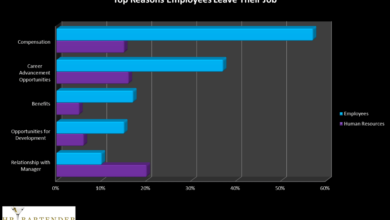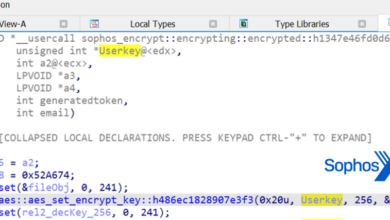Connect to Axway Secure Transport with Workload Automation
Connect to Axway Secure Transport with Workload Automation – sounds complex, right? But it’s actually a game-changer for secure data transfer. Imagine streamlining your entire data movement process, automating secure file transfers, and boosting efficiency all at once. This post dives deep into how to integrate Axway Secure Transport with your workload automation system, tackling the setup, security, and troubleshooting you’ll encounter along the way.
Get ready to unlock a new level of secure and automated data management!
We’ll explore the core functionalities of Axway Secure Transport, its various deployment options, and the security protocols it supports. Then, we’ll look at integrating it with popular workload automation platforms, covering different integration methods, potential challenges, and best practices for building a secure architecture. We’ll even walk you through a step-by-step guide to setting up a secure connection, complete with troubleshooting tips and best practices for managing access control and authentication.
Finally, we’ll discuss performance optimization and future trends in this exciting space.
Axway Secure Transport Overview
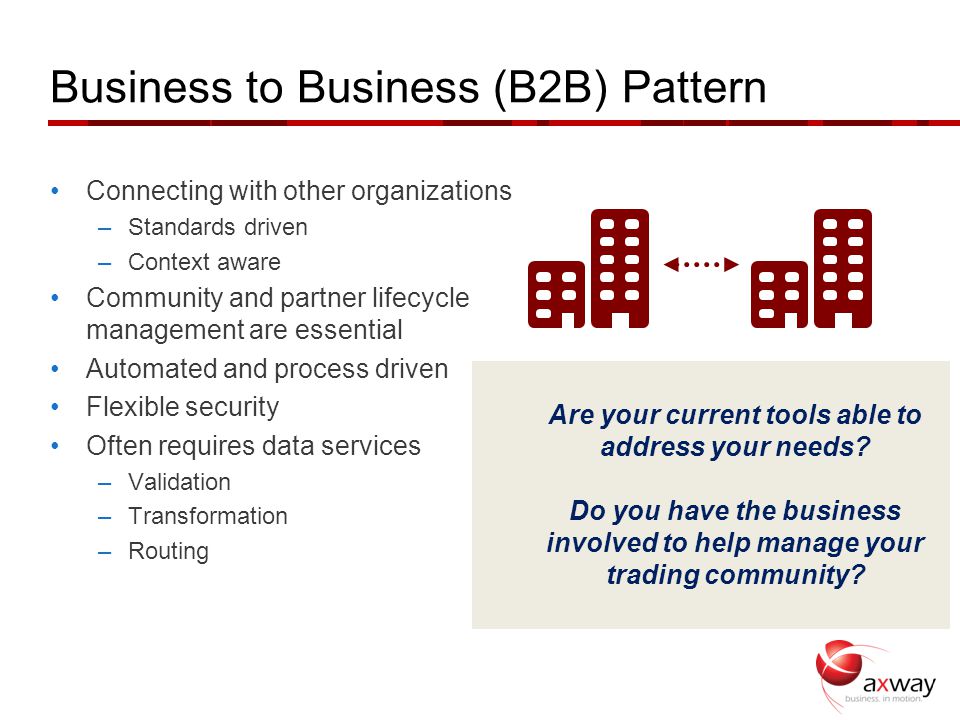
Axway Secure Transport is a robust and secure managed file transfer (MFT) solution designed to simplify and protect the movement of sensitive data across various networks and systems. It provides a centralized platform for managing, monitoring, and securing file transfers, ensuring compliance with regulatory requirements and minimizing the risk of data breaches. Its capabilities extend beyond basic file transfer, offering advanced features for enhanced security and operational efficiency.Axway Secure Transport’s core functionality revolves around providing a secure and controlled environment for file exchange.
This involves features like secure encryption, authentication, and authorization mechanisms, along with comprehensive auditing and reporting capabilities. The platform allows for the secure transfer of various file types, regardless of size or format, and integrates seamlessly with existing enterprise systems and applications. It aims to replace less secure methods like email or FTP, offering a significant improvement in data security and operational control.
Security Protocols Supported by Axway Secure Transport
Axway Secure Transport supports a wide range of industry-standard security protocols to ensure the confidentiality, integrity, and authenticity of data in transit and at rest. These protocols are crucial for protecting sensitive information from unauthorized access and modification. Key protocols include TLS/SSL (Transport Layer Security/Secure Sockets Layer) for encrypting communication channels, SFTP (SSH File Transfer Protocol) for secure file transfer over SSH, and various digital signature and encryption algorithms.
The platform also supports integration with various authentication mechanisms, including Kerberos, LDAP, and Active Directory, providing robust user and access management.
Deployment Options for Axway Secure Transport
Axway Secure Transport offers flexibility in deployment, accommodating diverse IT infrastructure needs. Organizations can choose from on-premises deployments, where the software is installed and managed within their own data center, or cloud-based deployments leveraging platforms like AWS, Azure, or GCP. A hybrid deployment model, combining on-premises and cloud components, is also possible. The choice of deployment method depends on factors such as security requirements, scalability needs, and IT infrastructure capabilities.
Each option provides a secure and managed environment for file transfer, adapted to the specific needs of the organization.
Common Use Cases for Axway Secure Transport
Axway Secure Transport finds application across numerous industries and use cases where secure file transfer is paramount. For example, financial institutions utilize it for secure exchange of sensitive financial data, such as payment instructions or customer records. Healthcare providers leverage it for secure transfer of patient medical records and other protected health information (PHI). Manufacturing companies use it for secure exchange of design blueprints and other intellectual property.
In essence, any organization dealing with sensitive data that needs to be transferred securely can benefit from Axway Secure Transport’s capabilities. The platform’s flexibility and robust security features make it a versatile solution for a wide range of secure file transfer needs.
Workload Automation Systems Integration
Integrating Axway Secure Transport with your workload automation system is crucial for streamlining secure file transfers within your automated processes. This integration allows for the automated initiation, monitoring, and management of secure file transfers, eliminating manual intervention and improving overall efficiency and security. Effective integration ensures that sensitive data moves securely and reliably as part of your automated workflows.
Many organizations rely on workload automation platforms to orchestrate complex business processes. Seamless integration with Axway Secure Transport enhances these processes by adding a secure layer for file transfers. This integration empowers businesses to automate secure file exchange within their existing IT infrastructure, fostering operational efficiency and reducing security risks associated with manual transfers.
Common Workload Automation Platforms and Integration Methods
Several popular workload automation platforms integrate with Axway Secure Transport. These platforms often provide various methods for integration, each with its own advantages and disadvantages. The choice of integration method depends on factors such as existing infrastructure, technical expertise, and specific requirements.
Common platforms include IBM Workload Automation, Automic (now part of BMC), Control-M, and Informatica PowerCenter. These platforms typically offer integration via APIs (Application Programming Interfaces) or command-line interfaces (CLIs). APIs provide a more sophisticated and flexible approach, allowing for programmatic control over Secure Transport functionalities. CLIs offer a simpler approach suitable for basic automation tasks, but they are generally less flexible.
Comparison of API and CLI Integration Methods
API-based integration offers greater flexibility and control. For example, you can dynamically generate transfer parameters, monitor transfer status in real-time, and handle exceptions programmatically. This allows for complex automation scenarios and tighter integration with other systems. In contrast, CLI integration is simpler to implement but less flexible. It’s often suitable for straightforward, repetitive tasks where programmatic control isn’t necessary.
The choice between API and CLI integration is a trade-off between complexity and flexibility.
| Feature | API Integration | CLI Integration |
|---|---|---|
| Flexibility | High | Low |
| Complexity | High | Low |
| Real-time monitoring | Yes | Limited |
| Error handling | Programmatic | Basic |
| Scalability | High | Moderate |
Challenges in Integrating Workload Automation Systems
Integrating Axway Secure Transport with workload automation systems can present several challenges. These include ensuring secure credentials management, handling errors and exceptions gracefully, and maintaining consistent performance under varying loads. Effective error handling is critical to prevent disruptions in automated workflows.
One significant challenge is securely managing the credentials required to access Axway Secure Transport. Hardcoding credentials directly into scripts is highly discouraged due to security risks. Best practices advocate for using secure credential stores and employing mechanisms like role-based access control (RBAC) to restrict access to sensitive information. Another challenge involves ensuring reliable error handling and recovery mechanisms.
Automated processes should be designed to handle potential failures, such as network outages or transfer errors, without manual intervention. Finally, performance considerations are crucial, particularly for high-volume transfer environments. The integration should be designed to handle peak loads without impacting the overall performance of the workload automation system.
Secure Integration Architecture Best Practices
A secure integration architecture should prioritize secure credential management, robust error handling, and audit logging. This ensures that sensitive data remains protected and that any issues are easily identified and resolved. Employing secure coding practices and regularly testing the integration are essential to maintain security and reliability.
A robust architecture would utilize a dedicated, secure communication channel between the workload automation system and Axway Secure Transport. Credentials should be stored securely, ideally using a dedicated secret management system. The integration should include comprehensive logging and auditing capabilities to track all transfer activities and identify potential security breaches. Regular security audits and penetration testing are also recommended to proactively identify and address vulnerabilities.
Consider using a message queue system (like RabbitMQ or Kafka) for asynchronous communication, enhancing resilience and decoupling the systems. This approach allows the workload automation system to initiate a transfer and continue processing other tasks without waiting for the transfer to complete. The transfer status can be monitored asynchronously through callbacks or polling mechanisms.
Secure Data Transfer Procedures
Integrating Axway Secure Transport with your workload automation system offers a robust solution for secure data exchange. This section details the steps involved in setting up this connection, focusing on secure data transfer procedures, access control, and authentication best practices. Understanding these processes is crucial for maintaining data integrity and compliance.
The following guide provides a step-by-step approach to establishing a secure data transfer pipeline between your workload automation system and Axway Secure Transport. It emphasizes the importance of properly configuring security settings to protect sensitive data during transit and at rest.
Secure Data Transfer Steps
This table Artikels the process of securely transferring data using Axway Secure Transport and a workload automation system. Each step is critical for ensuring data integrity and security.
| Step | Action | Input | Output |
|---|---|---|---|
| 1 | Configure Axway Secure Transport Server | Server IP address, port number, security certificates, user credentials, transfer parameters (e.g., encryption algorithm, file transfer protocol). | A configured Axway Secure Transport server ready to receive and send secure data transfers. Successful connection test to the server. |
| 2 | Configure Workload Automation System Connection | Axway Secure Transport server details (IP address, port, credentials), file transfer settings (source and destination paths, file naming conventions). | Successful connection between the workload automation system and Axway Secure Transport server, as verified through a test connection. |
| 3 | Establish Secure Connection | Initiate a secure connection using the configured credentials and parameters. | A secure connection established between the workload automation system and Axway Secure Transport server, using a secure protocol such as TLS/SSL. |
| 4 | Initiate Data Transfer | Specify the source and destination files/paths within the workload automation system job. | Secure transfer of data from the source to the destination, encrypted in transit. Confirmation of successful file transfer. |
| 5 | Verify Data Integrity | Compare checksums or utilize other data integrity checks. | Verification that the data transferred is complete and unaltered. Any discrepancies should trigger an alert or error. |
| 6 | Log and Monitor Transfer | Enable logging and monitoring within both Axway Secure Transport and the workload automation system. | Detailed logs providing timestamps, transfer status, and security information. This aids in auditing and troubleshooting. |
Access Control and Authentication Best Practices
Implementing robust access control and authentication mechanisms is paramount for securing data transfers. This involves carefully managing user permissions and employing strong authentication methods.
Best practices include:
- Employing strong passwords and multi-factor authentication (MFA) for all users.
- Implementing role-based access control (RBAC) to restrict user access to only necessary resources and functionalities.
- Regularly reviewing and updating user permissions to ensure they remain appropriate.
- Utilizing secure certificate management practices, including regular renewal and revocation of compromised certificates.
- Implementing audit trails to track all access attempts and data transfers.
- Leveraging encryption both in transit and at rest to protect data confidentiality.
Error Handling and Troubleshooting
Integrating Axway Secure Transport with your workload automation system is generally straightforward, but unforeseen issues can arise. Effective error handling and troubleshooting are crucial for maintaining data transfer integrity and system uptime. This section Artikels common problems, their solutions, and strategies for proactive monitoring.Successful integration relies on meticulous configuration and understanding of potential failure points. Errors can stem from network connectivity issues, authentication failures, incorrect file paths, or problems within the Secure Transport or workload automation system itself.
A robust logging and monitoring strategy is your first line of defense in identifying and resolving these issues quickly.
Common Errors and Solutions
The most frequently encountered errors often relate to connectivity, authentication, and file handling. Addressing these proactively significantly reduces downtime.
- Network Connectivity Issues: If Secure Transport cannot reach the designated server or client, data transfer will fail. Solutions include verifying network connectivity, checking firewall rules (ensuring ports used by Secure Transport are open), and confirming correct IP addresses and hostnames are used in the configuration.
- Authentication Failures: Incorrect usernames, passwords, or certificate issues will prevent access. Solutions involve verifying credentials, checking certificate validity and trust relationships, and ensuring the correct authentication method is configured in both Secure Transport and the workload automation system. Common error messages might include “Authentication failed” or “Invalid credentials.”
- File Handling Errors: Problems with file paths, permissions, or file formats can interrupt transfers. Verify that the specified file paths exist, that the user running the automation process has the necessary permissions, and that the file format is compatible with both systems. Error messages could indicate “File not found,” “Permission denied,” or “Invalid file format.”
Implementing Robust Logging and Monitoring
Proactive monitoring is key to preventing larger issues. Implementing comprehensive logging within both Axway Secure Transport and your workload automation system provides valuable insights into the data transfer process.Detailed logs should include timestamps, event types (successful transfers, errors, warnings), file names, transfer sizes, and user information. This granular level of detail enables quick identification of error patterns and helps pinpoint the root cause of problems.
Consider using a centralized logging system to aggregate logs from multiple sources for easier analysis. Regularly review logs to identify trends and potential problems before they escalate.
Example Error Message and Solution
Let’s say you encounter the error message: “Secure Transport: Connection timed out.” This indicates a network connectivity problem. The troubleshooting steps would involve:
- Checking network connectivity between the Secure Transport server and the client system using a simple ping test.
- Verifying that the necessary ports (typically 443 for HTTPS) are open in the firewalls on both systems.
- Confirming that the IP address or hostname used in the Secure Transport configuration is correct.
- Checking for any network outages or disruptions.
Security Best Practices
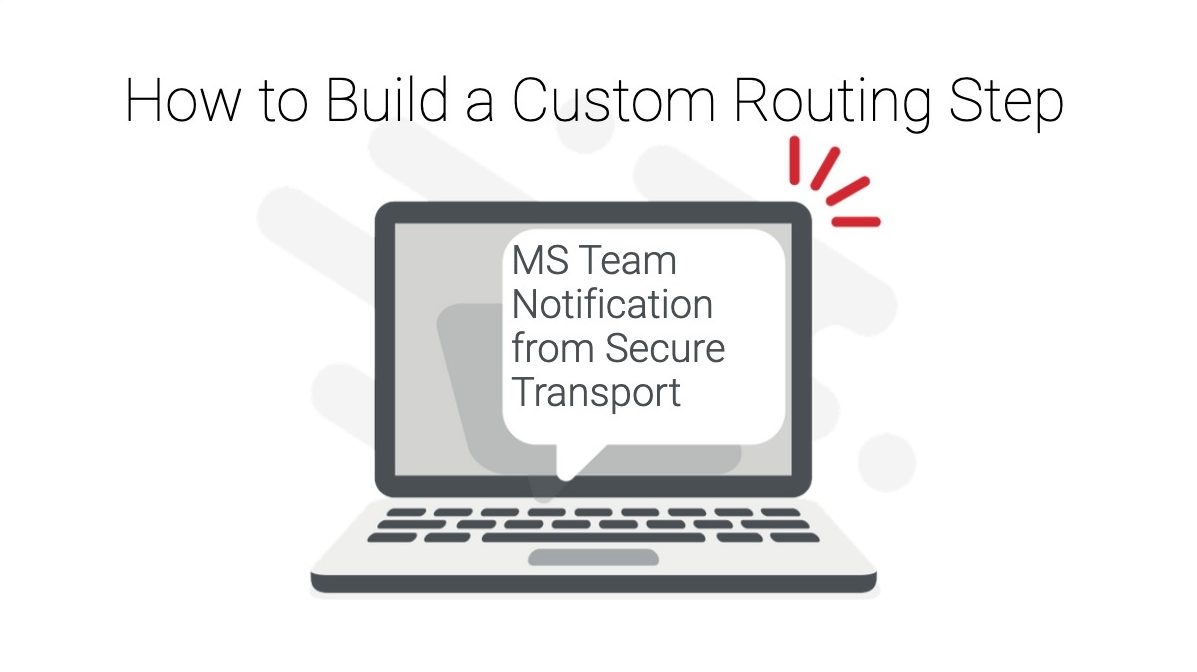
Integrating Axway Secure Transport with your workload automation system offers significant benefits, but robust security is paramount. Failing to prioritize security can expose sensitive data and compromise your entire operational infrastructure. This section details crucial security considerations and best practices to ensure the secure transfer of data within your automated workflows.Secure key management and certificate handling are fundamental to the secure operation of Axway Secure Transport.
Compromised keys or certificates can lead to unauthorized access and data breaches. Therefore, a well-defined and rigorously enforced key management strategy is essential.
Secure Key Management and Certificate Handling
Implementing a robust Public Key Infrastructure (PKI) is critical. This involves careful selection and management of cryptographic keys, certificates, and associated infrastructure. This includes the use of Hardware Security Modules (HSMs) for secure key storage and generation, minimizing the risk of key compromise. Regular certificate renewal and revocation processes must be in place, adhering to strict change management procedures.
Detailed audit logs of all key and certificate activities should be maintained for compliance and forensic analysis. Furthermore, access control should be meticulously implemented, limiting access to sensitive cryptographic materials only to authorized personnel. Consider using a centralized key management system to streamline these processes and improve overall security posture.
Encryption and Data Integrity Checks
Axway Secure Transport supports various encryption algorithms and protocols to ensure data confidentiality. The choice of algorithm should be based on industry best practices and the sensitivity of the data being transferred. AES-256 is generally considered a strong encryption algorithm. Beyond encryption, data integrity is crucial. This is achieved through the use of message authentication codes (MACs) or digital signatures, ensuring data hasn’t been tampered with during transit.
Regularly review and update your encryption algorithms and protocols to stay ahead of evolving threats. Implementing strong hashing algorithms for data integrity verification further strengthens security.
Security Recommendations
Effective security relies on a multi-layered approach. The following recommendations should be implemented to strengthen the security of your Axway Secure Transport and workload automation integration:
- Regular Security Audits: Conduct periodic security audits to identify vulnerabilities and ensure compliance with security policies.
- Access Control: Implement strict access control measures, using the principle of least privilege to limit user access to only necessary resources.
- Network Segmentation: Isolate your Axway Secure Transport environment from other networks to minimize the impact of potential breaches.
- Intrusion Detection and Prevention Systems (IDS/IPS): Deploy IDS/IPS systems to monitor network traffic for malicious activity and proactively block threats.
- Regular Software Updates: Keep Axway Secure Transport and all related software components up-to-date with the latest security patches.
- Strong Passwords and Authentication: Enforce strong password policies and utilize multi-factor authentication (MFA) for all users.
- Security Information and Event Management (SIEM): Implement a SIEM system to centralize security logs and alerts, enabling efficient threat detection and response.
- Vulnerability Scanning: Regularly scan your systems for vulnerabilities and promptly address any identified issues.
- Incident Response Plan: Develop and regularly test a comprehensive incident response plan to effectively manage security incidents.
- Data Loss Prevention (DLP): Implement DLP measures to prevent sensitive data from leaving the controlled environment.
Performance Optimization: Connect To Axway Secure Transport With Workload Automation
Integrating Axway Secure Transport with your workload automation system offers robust security, but optimizing performance is crucial for efficient data transfer. Ignoring performance can lead to delays, impacting your overall operational efficiency and potentially causing bottlenecks in your data pipeline. This section details strategies to maximize speed and minimize latency in your data transfer processes.
Performance bottlenecks in this integration can stem from several sources. Network latency, inefficient file transfer protocols, insufficient server resources (CPU, memory, disk I/O), and poorly configured Axway Secure Transport settings are all potential culprits. Understanding these bottlenecks is the first step towards optimization.
Data Transfer Speed and Throughput Optimization
Optimizing data transfer speed and throughput involves a multi-pronged approach. First, ensure you’re using the most efficient transfer protocols supported by both Axway Secure Transport and your workload automation system. Consider using protocols like SFTP (SSH File Transfer Protocol) which offers strong encryption and good performance. Secondly, network optimization is critical. This includes assessing your network infrastructure for potential bottlenecks like congested links or high latency.
Implementing Quality of Service (QoS) policies can prioritize data transfer traffic, ensuring it receives sufficient bandwidth. Finally, ensure that the servers hosting Axway Secure Transport and the workload automation system have sufficient resources to handle the data transfer load. Monitoring CPU utilization, memory usage, and disk I/O is essential to identify resource constraints. Upgrading hardware or optimizing server configurations may be necessary.
Latency Reduction Strategies
Reducing latency requires focusing on minimizing delays at each stage of the data transfer process. Network latency, as mentioned above, is a significant factor. Using geographically closer servers, optimizing network routing, and employing caching mechanisms can help reduce this latency. On the application side, ensure efficient code in your integration scripts to minimize processing delays. Avoid unnecessary data transformations or conversions during transfer.
Finally, configuring Axway Secure Transport appropriately is vital. Properly tuning parameters like connection timeouts and buffer sizes can significantly impact latency.
Connecting to Axway Secure Transport within your workload automation is crucial for secure data exchange. This becomes even more vital when you consider the rapid advancements in application development, as highlighted in this excellent article on domino app dev the low code and pro code future , which emphasizes streamlined processes. Ultimately, robust security measures like Axway integration are essential, regardless of your chosen development approach.
Performance Monitoring and Analysis
Regular monitoring and analysis of performance metrics are essential for proactive identification and resolution of performance issues. Axway Secure Transport provides built-in monitoring capabilities, allowing you to track key metrics such as transfer speeds, latency, and error rates. Utilize these tools to establish baselines and identify trends. Consider integrating these metrics into your overall system monitoring dashboards for a holistic view of your data pipeline’s performance.
Analyzing logs from both Axway Secure Transport and your workload automation system can pinpoint specific issues. For example, if you consistently see high CPU utilization on the Axway Secure Transport server during peak transfer times, it indicates a need for resource optimization.
Illustrative Scenario: Secure File Transfer
Let’s imagine a scenario involving a large financial institution needing to securely transfer sensitive customer data between its internal data center and a secure cloud storage facility. This transfer must adhere to strict regulatory compliance requirements, ensuring data confidentiality, integrity, and availability at all times. Axway Secure Transport is the chosen solution to facilitate this secure file transfer within the organization’s existing workload automation system.This scenario demonstrates how Axway Secure Transport integrates seamlessly with workload automation tools to orchestrate the secure transfer of large files containing sensitive customer information.
The process is automated, reducing manual intervention and the associated risks of human error.
Data Transfer Workflow
The file transfer process begins with a scheduled job within the workload automation system. This job triggers the initiation of a secure file transfer session via Axway Secure Transport. The source system, residing within the internal data center, prepares the data file for transfer. The file is encrypted using a robust encryption algorithm, such as AES-256, before being sent across the network.
Axway Secure Transport handles the secure communication channel, ensuring confidentiality and integrity throughout the transfer. Upon successful transfer and verification, the receiving system, located in the cloud storage facility, decrypts the file and updates the workload automation system with the transfer status. The entire process is logged for audit purposes, providing a complete audit trail.
Security Measures Implemented, Connect to axway secure transport with workload automation
Axway Secure Transport employs several security measures to protect the data during transit and at rest. These include end-to-end encryption, digital signatures for authentication and integrity verification, and access control mechanisms that restrict access to authorized users and systems only. The system also integrates with existing security infrastructure, such as PKI (Public Key Infrastructure) for certificate management and authentication.
The use of strong encryption algorithms, coupled with robust authentication and authorization mechanisms, ensures that only authorized parties can access the transferred data. The complete audit trail provides non-repudiation, ensuring accountability for all actions taken during the transfer process.
Data Flow and System Interaction
The data flows from the source system in the internal data center, through the secure channel established by Axway Secure Transport, to the destination system in the cloud storage facility. The workload automation system acts as the orchestrator, initiating the transfer, monitoring its progress, and receiving confirmation of successful completion or notification of any errors. The entire process is automated, minimizing manual intervention and reducing the risk of human error.
Each step is logged, providing a comprehensive audit trail for compliance and security monitoring. The integration leverages APIs and standardized protocols to ensure seamless interaction between Axway Secure Transport and the workload automation system.
Future Trends and Considerations
The convergence of secure data transfer and workload automation is poised for significant evolution, driven by increasing data volumes, stricter regulatory compliance, and the ever-present threat of cyberattacks. This integration will continue to refine itself, leading to more efficient, secure, and automated data exchange processes across diverse platforms. Understanding the emerging trends and potential challenges is crucial for organizations looking to optimize their data transfer strategies.The landscape of secure data transfer is rapidly changing, influenced by advancements in cryptography, cloud computing, and artificial intelligence.
We can expect more sophisticated security protocols, enhanced automation capabilities, and a greater emphasis on data provenance and integrity. This evolution will impact how organizations manage sensitive data, enabling greater efficiency while maintaining robust security postures.
Zero Trust Security Architectures
Zero Trust models are gaining traction, emphasizing the principle of “never trust, always verify.” In the context of secure data transfer and workload automation, this means implementing rigorous authentication and authorization at every stage of the process, regardless of network location or user identity. For example, instead of relying on network-based security, access to sensitive data would be granted based on granular user permissions and continuous verification of device and user integrity.
This approach significantly reduces the attack surface and minimizes the impact of potential breaches.
AI-Driven Automation and Anomaly Detection
Artificial intelligence and machine learning are playing an increasingly important role in automating secure data transfer processes and enhancing security. AI-powered systems can analyze vast amounts of data to identify anomalies and potential threats in real-time, triggering alerts and initiating automated responses. This proactive approach can significantly reduce the time it takes to detect and respond to security incidents. Imagine a system that automatically detects unusual access patterns or data modifications, initiating a security investigation and automatically blocking malicious activity.
Quantum-Resistant Cryptography
The emergence of quantum computing poses a significant threat to current encryption standards. Organizations are increasingly looking towards quantum-resistant cryptography algorithms to safeguard their data against future attacks from quantum computers. The transition to these new algorithms will require careful planning and implementation to ensure compatibility with existing systems and maintain seamless data transfer operations. For instance, organizations might begin piloting quantum-resistant algorithms in non-critical systems before a full-scale migration.
Serverless Architectures and Microservices
The shift towards serverless architectures and microservices is impacting the way secure data transfer solutions are designed and deployed. These architectures offer increased scalability, flexibility, and cost-effectiveness. Secure data transfer processes can be broken down into smaller, independent microservices, enabling more granular control and easier maintenance. This also allows for a more agile approach to responding to evolving security threats and adapting to changing business needs.
For example, a specific microservice handling encryption could be updated independently without affecting other parts of the data transfer pipeline.
Blockchain Technology for Data Integrity
Blockchain technology, with its inherent immutability and transparency, offers significant potential for enhancing data integrity in secure data transfer processes. By recording data transfer events on a blockchain, organizations can create an auditable trail of all activities, ensuring data provenance and reducing the risk of tampering or manipulation. This is particularly relevant for industries with strict regulatory requirements, such as finance and healthcare.
A pharmaceutical company, for instance, could use blockchain to track the movement of sensitive patient data, providing a verifiable record of access and modifications.
Last Point
Automating secure data transfer with Axway Secure Transport and your workload automation system isn’t just about efficiency; it’s about significantly enhancing your data security posture. By following the steps Artikeld here, you can confidently build a robust and secure integration that streamlines your operations and minimizes risk. Remember to prioritize secure key management, implement robust logging and monitoring, and stay updated on the latest security best practices.
The journey to secure, automated data transfer is an ongoing process, but with the right knowledge and tools, you can make it a smooth and successful one. Happy automating!
Common Queries
What are the common security protocols supported by Axway Secure Transport?
Axway Secure Transport supports a wide range of protocols, including but not limited to TLS/SSL, SFTP, and FTPS, ensuring compatibility with various systems and security requirements.
How do I monitor the performance of my Axway Secure Transport integration?
Axway Secure Transport provides robust monitoring capabilities. You can use built-in tools to track data transfer speeds, latency, and error rates. Implementing custom logging and integrating with your existing monitoring systems can further enhance visibility.
What happens if my connection to Axway Secure Transport fails?
Implement error handling mechanisms within your workload automation system to gracefully handle connection failures. This might involve retry logic, alerts, or fallback mechanisms. Thorough logging helps in diagnosing the root cause of the failure.
Can I use Axway Secure Transport with cloud-based workload automation platforms?
Yes, Axway Secure Transport is designed to be highly flexible and can integrate with various cloud-based workload automation platforms. The specific integration methods may vary depending on the platform.