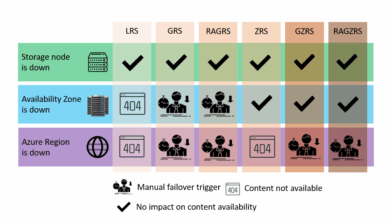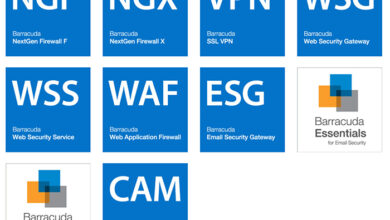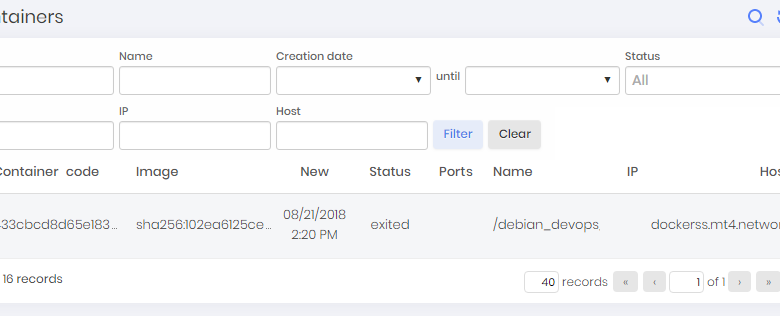
Container Inspection for Cloud DevOps Securing Your Cloud
Container inspection for cloud DevOps isn’t just about ticking boxes; it’s about building a robust, secure foundation for your cloud applications. Think of it as a comprehensive health check for your digital infrastructure, ensuring your containers are free from vulnerabilities and configured correctly. This isn’t just a security concern; it’s directly tied to application reliability, performance, and ultimately, your business success.
We’ll delve into the crucial aspects of securing your containerized workloads, from image scanning and runtime monitoring to secrets management and compliance.
We’ll explore the practical steps involved in implementing robust security measures throughout the entire DevOps lifecycle. From integrating automated security scanning into your CI/CD pipeline to mastering secrets management and enforcing strict security policies, we’ll cover the tools, techniques, and best practices you need to confidently deploy and manage your containerized applications in the cloud. Get ready to tighten your security posture and elevate your DevOps game!
Container Image Security Scanning
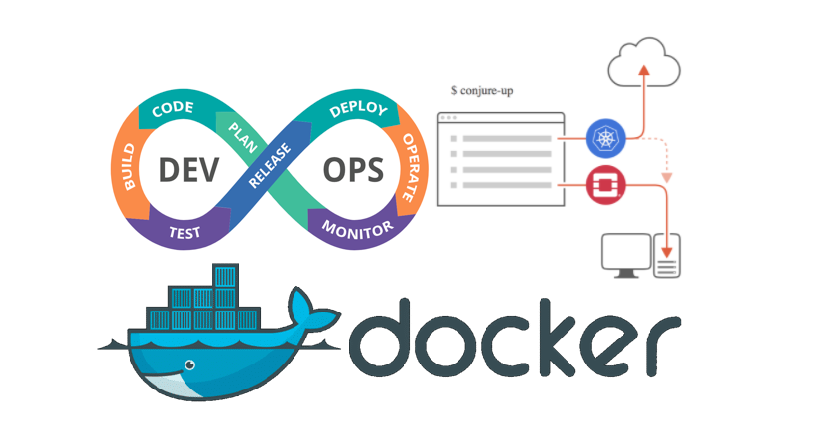
Container image security is paramount in modern cloud DevOps. Neglecting this crucial aspect can expose your applications and infrastructure to significant vulnerabilities, leading to breaches, data loss, and reputational damage. Regular and thorough security scanning is essential to mitigate these risks and ensure a robust and secure deployment pipeline.
Common Vulnerabilities and Exposures (CVEs) in Container Images
Container images, like any software, can harbor numerous vulnerabilities. These vulnerabilities, often cataloged as Common Vulnerabilities and Exposures (CVEs), range from critical flaws that could allow complete system compromise to less severe issues with limited impact. Commonly found CVEs include those related to outdated base images (containing known vulnerabilities in the underlying operating system or libraries), insecure configurations (misconfigured services or permissions), and vulnerabilities within application dependencies (weaknesses in the software libraries used by your application).
For example, a container image based on an old version of Ubuntu might contain unpatched kernel exploits, while an application using a vulnerable version of a popular database driver could expose sensitive data. Identifying and addressing these CVEs is critical for maintaining a secure environment.
Integrating Automated Security Scanning into a CI/CD Pipeline
Automating container image security scanning is vital for efficient and consistent vulnerability detection. The process typically involves integrating a security scanning tool into your Continuous Integration/Continuous Delivery (CI/CD) pipeline. This integration ensures that every new image built undergoes automated security checks before deployment. The tool analyzes the image’s contents, identifies potential CVEs, and reports the findings. This automated approach helps catch vulnerabilities early in the development cycle, reducing the risk of deploying insecure images to production.
A failure in the security scan step can automatically halt the pipeline, preventing the deployment of a compromised image.
Comparison of Container Image Scanning Tools
Several tools exist for scanning container images, each with its strengths and weaknesses. These tools vary in their features, pricing models, and supported platforms. Popular choices include Trivy, Clair, and Anchore Engine. Choosing the right tool depends on your specific needs and budget.
Remediating Identified Vulnerabilities
Once vulnerabilities are identified during the scanning process, addressing them promptly is crucial. Remediation strategies vary depending on the nature and severity of the vulnerability. Common approaches include updating the base image to a patched version, upgrading vulnerable dependencies within the application, applying security patches to the application itself, or implementing compensating controls to mitigate the risk if a direct fix isn’t immediately available.
Detailed vulnerability reports provided by the scanning tools typically include guidance on appropriate remediation steps. Thorough testing after remediation is essential to ensure the vulnerability has been successfully addressed and that no new issues have been introduced.
Comparison of Container Scanning Tools
The following table compares three popular container scanning tools: Trivy, Clair, and Anchore Engine.
| Feature | Trivy | Clair | Anchore Engine |
|---|---|---|---|
| Vulnerability Database | Maintained by Aqua Security; regularly updated | Previously maintained by CoreOS; community-maintained fork available | Proprietary database, regularly updated |
| Supported Platforms | Linux, Windows, macOS | Primarily Linux | Linux, Kubernetes |
| Pricing | Open source (free); enterprise edition available | Open source (free) | Commercial, subscription-based |
| Integration | CI/CD pipelines, various cloud platforms | CI/CD pipelines, primarily through its API | Deep integration with Kubernetes and other cloud-native tools |
Runtime Container Security Monitoring
Runtime container security monitoring is crucial for maintaining the integrity and confidentiality of your applications in a dynamic cloud environment. Unlike static image scanning, which checks for vulnerabilities
- before* runtime, runtime monitoring focuses on detecting and responding to threats
- while* containers are running. This proactive approach is essential because vulnerabilities can emerge during operation, or malicious actors might exploit weaknesses after deployment.
Effective runtime monitoring requires a multi-layered strategy encompassing key metrics, robust orchestration platform security, and proactive threat detection and response mechanisms. It’s not simply about identifying problems; it’s about building a system that automatically reacts and minimizes the impact of any security breaches.
Key Metrics for Monitoring Container Security
Monitoring the right metrics provides a real-time view of your container security posture. Focusing on these key indicators helps identify potential problems before they escalate. Ignoring these metrics can leave your system vulnerable to attacks and performance degradation.
Essential metrics include CPU and memory usage, network activity (both inbound and outbound traffic volume and patterns), file system changes, and process creation and termination events. Significant deviations from established baselines often signal malicious activity or resource exhaustion. For example, a sudden spike in network outbound traffic to an unusual IP address could indicate a compromised container attempting to exfiltrate data.
Similarly, unexpected file system modifications or the creation of unknown processes warrant immediate investigation.
Securing Container Orchestration Platforms
Kubernetes, a popular container orchestration platform, requires a robust security strategy. This includes implementing role-based access control (RBAC) to limit access to sensitive resources, using network policies to segment containers and restrict communication, and regularly updating the Kubernetes control plane and worker nodes with security patches. Employing pod security policies (or their successor, Pod Security Admission) is also vital for enforcing security best practices at the pod level.
These policies can restrict privileged containers, enforce read-only root file systems, and limit the use of potentially dangerous capabilities. Failing to implement these controls leaves your entire cluster vulnerable.
The Role of Intrusion Detection and Prevention Systems (IDS/IPS)
IDS/IPS systems play a critical role in detecting and preventing malicious activity within containers. These systems monitor network traffic and system calls for suspicious patterns indicative of attacks. A well-configured IDS can alert administrators to potential threats, while an IPS can actively block malicious traffic or prevent harmful actions. Consider using eBPF-based solutions for efficient and low-overhead monitoring within the containerized environment.
These tools allow for real-time analysis without impacting application performance significantly. For instance, an IPS could block a container attempting to connect to a known malicious command-and-control server.
Detecting and Responding to Malicious Activity
Detecting malicious activity within containers requires a combination of techniques, including anomaly detection, log analysis, and security information and event management (SIEM) systems. Anomaly detection uses machine learning to identify unusual behavior based on established baselines. Log analysis involves examining container logs for suspicious events, such as failed login attempts or unauthorized access to sensitive files. SIEM systems aggregate security logs from multiple sources, providing a centralized view of security events across the entire infrastructure.
A coordinated response plan is vital; this should include procedures for isolating compromised containers, analyzing the attack, and remediating the vulnerability. For example, a SIEM system might detect a pattern of unusual system calls from a container, triggering an alert that prompts an investigation and subsequent isolation of the affected container.
Monitoring Container Resource Utilization and Identifying Anomalies
Effective resource utilization monitoring is critical not only for performance optimization but also for security. Unexpected spikes in resource consumption can indicate malicious activity, such as a resource-intensive denial-of-service (DoS) attack or a cryptocurrency mining operation. Monitoring tools should track CPU, memory, and network usage for each container, and generate alerts when these metrics exceed predefined thresholds. Visualizations of resource usage over time can help identify trends and anomalies.
For instance, a sudden and sustained increase in CPU usage by a container that was previously inactive might indicate a malicious process running within it.
Container Configuration and Policy Enforcement: Container Inspection For Cloud Devops
Secure container configurations are the bedrock of a robust cloud DevOps security posture. Without proper configuration, even the most secure images are vulnerable to exploitation. Think of it like this: you can have the strongest lock on your door, but if the door frame is weak, the lock becomes useless. This section dives into the critical aspects of securing your container configurations and enforcing consistent policies.
Container inspection is crucial for maintaining security and efficiency in cloud DevOps. Understanding what’s running inside those containers is paramount, and that extends to the applications themselves. For example, streamlining development with tools like those discussed in this great article on domino app dev the low code and pro code future can impact how you build and inspect your containerized apps.
Ultimately, robust container inspection remains key to a healthy cloud infrastructure.
Importance of Secure Container Configurations
Secure container configurations minimize the attack surface by limiting the capabilities and resources available within the container. A poorly configured container might expose unnecessary ports, run with excessive privileges, or include sensitive information in its configuration files. This expands the potential avenues for attackers to compromise your system. A minimal, well-defined configuration ensures only necessary components and services are running, reducing the risk of vulnerabilities being exploited.
This approach follows the principle of least privilege, a cornerstone of secure system design.
Common Misconfigurations and Their Security Implications
Several common misconfigurations significantly impact container security. For instance, running containers as root provides excessive privileges, allowing a compromised application to take over the entire host system. Another frequent issue is exposing unnecessary ports to the network. An open port, even one intended for internal communication, can become a target for malicious actors. Finally, hardcoding sensitive credentials directly within container configurations is a major security risk, as these credentials could be exposed if the container is compromised.
This exposes your entire system to unauthorized access.
Best Practices for Implementing and Enforcing Security Policies for Containers
Implementing robust security policies involves a multi-layered approach. First, utilize a strong, centralized configuration management system to define and enforce consistent configurations across all containers. This eliminates inconsistencies and reduces the risk of human error. Second, leverage image scanning tools to identify and remediate vulnerabilities before deployment. Third, implement automated security testing as part of your CI/CD pipeline to catch configuration issues early in the development process.
Regularly auditing container configurations ensures that security policies remain effective over time.
Container inspection is crucial for Cloud DevOps, ensuring only secure images deploy. This process becomes even more critical as we see the rise of sophisticated threats, which is why understanding tools like those discussed in this article on bitglass and the rise of cloud security posture management is so important. Ultimately, robust container inspection is a cornerstone of a strong cloud security posture.
Tools for Enforcing Security Policies at Runtime
Several tools can enforce security policies at runtime. Security posture management tools continuously monitor containers for deviations from defined policies. These tools can trigger alerts or automatically remediate issues. Runtime application self-protection (RASP) solutions monitor application behavior and detect malicious activities within running containers, enabling rapid response to threats. These tools provide an additional layer of defense, complementing static analysis and image scanning.
Common Security Hardening Techniques for Containers
Implementing security hardening techniques is crucial for minimizing vulnerabilities.
- Run containers as non-root users: Restricting privileges reduces the impact of a compromise.
- Minimize exposed ports: Only expose ports absolutely necessary for application functionality.
- Use immutable infrastructure: Employ immutable container images to prevent configuration drift and maintain consistent security profiles.
- Regularly update container images: Keep images patched to address known vulnerabilities.
- Implement network segmentation: Isolate containers using networks and firewalls to limit the impact of a breach.
- Utilize secrets management: Store sensitive data outside the container using a dedicated secrets management system.
- Employ robust logging and monitoring: Track container activity and detect anomalies.
- Regularly scan for vulnerabilities: Conduct periodic security scans to identify and address potential weaknesses.
Secrets Management in Containerized Environments
Protecting sensitive data like passwords and API keys within your containerized applications is paramount. Hardcoding these secrets directly into your application code or container images is a significant security risk, leaving your systems vulnerable to breaches. Effective secrets management is crucial for maintaining the confidentiality, integrity, and availability of your applications and data. This section explores various methods and tools for securely managing secrets in containerized environments.
Secrets management in a containerized world requires a different approach than traditional applications. The ephemeral nature of containers and the need for frequent deployments demand automated and secure solutions. Failing to properly manage secrets can lead to compromised credentials, data breaches, and significant operational disruptions. A robust secrets management strategy is therefore a cornerstone of a secure containerized infrastructure.
Methods for Securely Managing Secrets
Several methods exist for securely managing secrets within containerized applications. These range from simple, often less secure, approaches to more robust, dedicated solutions. Choosing the right method depends on the complexity of your application, security requirements, and existing infrastructure. Improperly managed secrets represent a significant security risk, often leading to compromised applications and data leaks.
Common methods include using environment variables, dedicated secrets management tools like HashiCorp Vault or AWS Secrets Manager, and employing techniques like sidecar containers for managing and injecting secrets. Each method offers varying levels of security and operational complexity. The selection of the optimal method should be driven by a thorough risk assessment and consideration of the specific security requirements of the application.
Comparison of Secrets Management Tools
Several dedicated secrets management tools offer seamless integration with popular container platforms like Kubernetes. These tools provide features like centralized secret storage, access control, auditing, and automated secret rotation. A comparison of popular tools highlights their strengths and weaknesses, enabling informed decision-making.
HashiCorp Vault, for example, is a widely adopted platform offering comprehensive secrets management capabilities. It provides strong encryption, access control policies, and supports various integration points with container orchestration platforms. AWS Secrets Manager, tightly integrated with the AWS ecosystem, offers similar functionalities with a focus on cloud-native integration. Choosing between these tools often comes down to existing infrastructure, budget, and specific requirements.
Both solutions provide robust security features but differ in their integration approaches and pricing models.
Benefits of Dedicated Secrets Management Solutions, Container inspection for cloud devops
Employing dedicated secrets management solutions offers significant advantages over less secure methods. These benefits include enhanced security, improved operational efficiency, and better compliance with industry standards. Implementing dedicated solutions helps reduce the risk of exposure of sensitive data.
Centralized secret storage reduces the risk of secrets being scattered across multiple locations. Strong encryption at rest and in transit ensures confidentiality. Fine-grained access control limits who can access specific secrets. Automated rotation minimizes the risk of compromised credentials. Finally, detailed audit logs provide accountability and facilitate security investigations.
The benefits of using dedicated solutions are substantial and significantly outweigh the initial setup effort.
Secure Secret Rotation in Containerized Environments
Regularly rotating secrets is a crucial security practice to mitigate the risk of compromised credentials. This involves generating new secrets, updating applications to use the new secrets, and safely deleting the old ones. Automated secret rotation is highly recommended to streamline the process and reduce manual errors.
The process typically involves using the secrets management tool’s capabilities for automated rotation. The tool will generate a new secret, update the application configuration to use the new secret, and then delete the old one after a defined period. Integration with container orchestration platforms allows for seamless updates to running containers without service disruption. A well-defined rotation schedule, based on risk assessment and compliance requirements, is essential for maintaining a secure environment.
Injecting Secrets into Containers Using HashiCorp Vault
HashiCorp Vault offers a robust and secure method for injecting secrets into containers during deployment. This involves integrating Vault with your container orchestration platform (e.g., Kubernetes) and using Vault’s API to retrieve secrets during the container startup process.
This approach avoids hardcoding secrets into the container image, reducing the attack surface. Vault’s authentication mechanisms ensure only authorized entities can access secrets. Using a sidecar container alongside the main application container can further enhance security by keeping secret management separate from the application logic. This separation of concerns reduces the potential impact of vulnerabilities in the application code.
Proper configuration of Vault policies and Kubernetes secrets ensures secure access control and prevents unauthorized access to sensitive information.
Compliance and Auditing for Containerized Workloads
Container security isn’t just about protecting your applications; it’s about meeting regulatory requirements and maintaining trust with customers and stakeholders. Failing to comply with relevant regulations can lead to significant financial penalties, reputational damage, and legal repercussions. This section delves into the crucial aspects of compliance and auditing within containerized environments.
Common Compliance Requirements for Container Security
Several industry standards and regulations directly impact container security. For example, PCI DSS (Payment Card Industry Data Security Standard) mandates stringent security controls for organizations handling credit card information. Non-compliance can result in hefty fines and loss of merchant processing privileges. HIPAA (Health Insurance Portability and Accountability Act), governing protected health information (PHI), requires robust security measures to prevent unauthorized access, use, or disclosure.
Other regulations, such as GDPR (General Data Protection Regulation) and various industry-specific standards, also impose security requirements that must be addressed in containerized environments. Meeting these requirements necessitates a comprehensive approach to container security, encompassing image scanning, runtime monitoring, and robust access controls.
Methods for Auditing Container Security Posture
Regular security audits are essential for verifying compliance and identifying vulnerabilities. These audits involve systematically assessing the security controls implemented throughout the container lifecycle. This includes reviewing container image security scans for known vulnerabilities, examining runtime security monitoring logs for suspicious activity, and verifying the effectiveness of access control mechanisms. Automated tools can significantly streamline this process, providing continuous monitoring and automated reporting.
Manual reviews should supplement automated checks, particularly when assessing the effectiveness of security policies and procedures. The goal is to create a comprehensive audit trail, demonstrating that appropriate security controls are in place and functioning as intended.
The Role of Logging and Monitoring in Achieving Compliance
Comprehensive logging and monitoring are foundational to achieving compliance. Detailed logs provide an auditable trail of all container-related activities, including image builds, deployments, and runtime behavior. Real-time monitoring enables the detection of anomalies and security breaches, allowing for swift remediation. Effective logging and monitoring systems should capture events such as container starts and stops, network connections, file system access, and any security-related alerts.
Centralized logging and monitoring platforms are highly beneficial for aggregating data from multiple sources and providing a holistic view of the container security posture. These systems should be designed with compliance requirements in mind, ensuring that logs are retained for the appropriate duration and meet the necessary auditability standards.
Examples of Security Audit Trails for Containerized Environments
A security audit trail should document all relevant events related to container security. For example, it might include records of:
- Image scanning results, showing identified vulnerabilities and remediation actions.
- Runtime security monitoring alerts, detailing suspicious activities and the response taken.
- Changes to container configurations, including modifications to security settings.
- Access control logs, recording user activity and permissions granted.
- Details of security policy updates and enforcement actions.
These logs should be timestamped and include sufficient detail to allow for thorough analysis. The format of the logs should be standardized to facilitate easier processing and reporting.
Checklist for Ensuring Compliance with Relevant Regulations
A structured approach is crucial for ensuring compliance. This checklist provides a starting point:
- Conduct regular security assessments of container images.
- Implement runtime security monitoring and threat detection.
- Establish and enforce robust access control policies.
- Maintain comprehensive logging and audit trails.
- Regularly review and update security policies and procedures.
- Conduct penetration testing and vulnerability assessments.
- Establish incident response plans and procedures.
- Ensure compliance with relevant regulations (e.g., PCI DSS, HIPAA, GDPR).
- Document all security controls and processes.
- Train personnel on container security best practices.
This checklist provides a framework. Specific requirements will vary depending on the regulations applicable to your organization.
Container Network Security
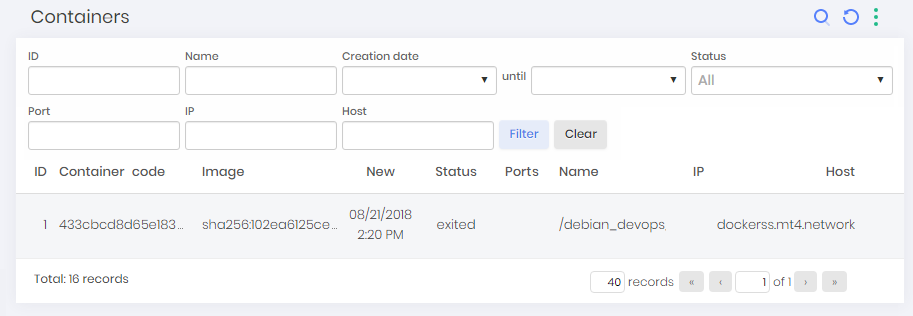
Containerized applications, while offering significant advantages in terms of portability and scalability, introduce unique network security challenges. The shared nature of the host operating system and the dynamic creation and destruction of containers necessitate a robust and adaptable security strategy to prevent vulnerabilities from being exploited. Understanding and mitigating these risks is crucial for maintaining the integrity and confidentiality of your applications and data.Network policies are the cornerstone of securing container communication.
They act as gatekeepers, controlling which containers can communicate with each other and external networks. Without effective network policies, containers might inadvertently expose sensitive data or become targets for lateral movement attacks. Properly implemented policies define the permitted flow of traffic, significantly reducing the attack surface.
Network Policies in Container Security
Network policies define the allowed communication between containers and external networks. These policies are typically implemented using tools like Kubernetes NetworkPolicies or Calico. A well-defined policy might, for example, restrict access to a database container only from specific application containers, preventing unauthorized access. Another example would be allowing only HTTPS traffic to a web server container, blocking all other protocols.
Effective network policies minimize the blast radius of a compromise, preventing an attacker from moving laterally across the network. Implementing granular policies, based on container labels or namespaces, allows for fine-grained control over network access. Regular review and updates to these policies are essential to adapt to evolving application requirements and security threats.
Securing Container Ingress and Egress Traffic
Securing ingress and egress traffic is paramount. Ingress traffic, incoming to the containerized environment, should be filtered to block malicious traffic and only allow legitimate requests. This typically involves using firewalls, load balancers, and ingress controllers. Egress traffic, outgoing from the environment, requires monitoring to detect and prevent data exfiltration. Implementing strict egress rules, limiting access to only necessary external resources, is a critical security measure.
For example, a web application container should only be allowed to communicate with the database and other essential services, not arbitrary external networks. This prevents the container from inadvertently leaking sensitive data or becoming a conduit for attacks. Regular monitoring of egress traffic can help identify and mitigate potential data breaches.
Common Network-Based Attacks Targeting Containers
Containers are susceptible to various network-based attacks. One common attack is a denial-of-service (DoS) attack, where an attacker floods a container with traffic, rendering it unavailable. Another is a man-in-the-middle (MitM) attack, where an attacker intercepts communication between containers or between a container and an external service. Exploiting vulnerabilities in container network configurations can allow attackers to gain unauthorized access to containers or the underlying host.
Port scanning and unauthorized network access are also frequent threats. Understanding these common attack vectors allows for proactive security measures, such as implementing intrusion detection and prevention systems, and regular security audits.
Network Segmentation for Isolating Containers
Network segmentation is a crucial security strategy. It involves dividing the network into smaller, isolated segments, limiting the impact of a security breach. In a containerized environment, this can be achieved by using virtual networks, namespaces, or container orchestration platform features. By segmenting the network, you limit the lateral movement of attackers. If one container is compromised, the attacker’s access is restricted to that specific segment, preventing them from accessing other sensitive containers or resources.
This reduces the overall risk and improves the resilience of the containerized infrastructure. Implementing robust network segmentation requires careful planning and consideration of application dependencies.
Final Wrap-Up
Securing your containerized environment is an ongoing process, not a one-time fix. By diligently implementing the strategies discussed – from proactive image scanning and runtime monitoring to robust secrets management and compliance adherence – you can significantly reduce your attack surface and build a more resilient cloud infrastructure. Remember, security is not an afterthought; it’s an integral part of every stage of the DevOps lifecycle.
Embrace a culture of security, and your cloud applications will thank you for it.
General Inquiries
What are the biggest risks associated with insecure containers?
Insecure containers can lead to data breaches, application downtime, compromised credentials, and significant financial losses. They also create compliance risks and damage your reputation.
How often should I scan my container images?
Ideally, scan images as part of your CI/CD pipeline before each deployment. This allows for early detection and remediation of vulnerabilities.
What’s the difference between image scanning and runtime monitoring?
Image scanning checks for vulnerabilities
-before* deployment. Runtime monitoring continuously assesses the security of running containers, detecting threats and anomalies in real-time.
Are there any open-source tools for container security?
Yes, many open-source tools are available, including Clair, Trivy, and Anchore Engine. However, carefully evaluate their features and suitability for your needs.