
CosmicStrand Malware Targets Old ASUS & Gigabyte Motherboards
CosmicStrand malware targets old ASUS and Gigabyte motherboards, posing a serious threat to users of older systems. This insidious malware exploits vulnerabilities in outdated firmware, leaving many systems vulnerable to data theft, system compromise, and more. Understanding how CosmicStrand operates, its targets, and how to protect yourself is crucial in today’s digital landscape. This post dives deep into the details, explaining the malware’s functionality, infection vectors, and most importantly, how to safeguard your system.
We’ll explore the specific motherboard models affected, the vulnerabilities exploited, and the potential consequences of infection. We’ll also cover crucial mitigation strategies, including firmware updates and best practices for securing older systems. Think your old machine is safe? Think again. Let’s uncover the truth about CosmicStrand.
Malware Overview: CosmicStrand
CosmicStrand is a relatively new piece of malware that specifically targets older Asus and Gigabyte motherboards. While initially undetected by many antivirus solutions, its impact is significant due to its ability to establish persistence and potentially facilitate further malicious activity on compromised systems. This analysis will delve into the functionality, infection vectors, evasion techniques, and payload of CosmicStrand.
The news about CosmicStrand malware targeting older ASUS and Gigabyte motherboards is a serious reminder of how vulnerable outdated hardware can be. This highlights the crucial need for robust security measures, and understanding how to manage cloud security is key; check out this article on bitglass and the rise of cloud security posture management for insights. Ultimately, protecting ourselves from threats like CosmicStrand requires a multi-layered approach, encompassing both hardware and software security practices.
CosmicStrand Functionality
CosmicStrand’s primary function is to establish persistence on the infected system. This is achieved through a combination of techniques that allow it to survive reboots and potentially evade detection by security software. It achieves this by leveraging vulnerabilities within the firmware of susceptible motherboards, allowing it to execute code even before the operating system loads. This early execution provides a significant advantage, making it difficult to remove.
The malware also collects system information, potentially including sensitive data, which it could then transmit to a command-and-control server. The exact capabilities of CosmicStrand are still under investigation, but initial findings suggest a potential for further malicious actions beyond mere persistence.
CosmicStrand Infection Vectors
The primary infection vector for CosmicStrand appears to be through malicious firmware updates. Attackers likely exploit vulnerabilities in the update mechanisms of older Asus and Gigabyte motherboards to distribute the malware. This could involve creating counterfeit firmware updates that are visually indistinguishable from legitimate ones. Another potential vector, though less likely based on current evidence, is through compromised software or drivers that interact directly with the motherboard firmware.
This indirect route provides a less conspicuous method for initial infection.
CosmicStrand Evasion Techniques
CosmicStrand employs several techniques to evade detection. Its execution within the motherboard firmware before the operating system loads significantly limits the ability of traditional antivirus software to detect it. The malware also likely utilizes obfuscation techniques to mask its code and make reverse engineering more difficult. This could include packing the malware with additional layers of encryption or using code polymorphism to change its structure during execution.
Furthermore, the limited research currently available suggests that CosmicStrand may use rootkit-like techniques to hide its presence within the system.
CosmicStrand Payload and Effects
The payload of CosmicStrand is primarily focused on establishing persistence and information gathering. The malware installs itself within the motherboard firmware, ensuring its survival even after a complete system reinstall. The collected system information could include details about the hardware, operating system, and potentially user data. This information is likely transmitted to a command-and-control server, potentially enabling further attacks.
The ultimate effect on an infected system is a compromised security posture, with potential for data theft and further exploitation. The exact extent of the payload’s capabilities remains a subject of ongoing investigation.
Target Systems
CosmicStrand’s focus on older ASUS and Gigabyte motherboards highlights a critical vulnerability in the extended lifespan of computer hardware. While newer models often receive regular firmware updates patching security flaws, older boards are frequently left behind, creating a ripe target for sophisticated malware like CosmicStrand. Understanding the specific vulnerabilities and the reasons behind this targeting is crucial for mitigating risk.The precise motherboard models and chipsets affected by CosmicStrand haven’t been publicly disclosed in full detail by researchers due to ongoing investigations and the potential for exploitation.
However, reports suggest the malware targets boards using older Intel and AMD chipsets, predating the widespread adoption of more robust security measures implemented in later generations of hardware. This suggests that the age of the hardware, rather than specific model numbers, is a primary factor in determining vulnerability.
Vulnerabilities Exploited by CosmicStrand
CosmicStrand leverages vulnerabilities in the BIOS or UEFI firmware of these older motherboards. These vulnerabilities likely involve outdated boot processes, insufficient authentication mechanisms, or weaknesses in the firmware’s handling of external input. Exploiting these flaws allows CosmicStrand to gain control before the operating system even loads, granting it root-level access and significant persistence. The exact nature of these vulnerabilities remains under investigation, and it’s likely that multiple zero-day or previously unknown vulnerabilities are being exploited to maximize the malware’s effectiveness.
One potential vulnerability might involve exploiting weaknesses in the firmware update process itself, allowing the malware to overwrite legitimate firmware with malicious code.
Age Range of Affected Motherboards and Reasons for Targeting Older Hardware
The affected motherboards likely range from those released in the early 2010s to the mid-2010s, or even earlier in some cases. Targeting older hardware is a strategic choice for several reasons. First, these older boards are less likely to receive firmware updates, leaving them perpetually vulnerable. Second, security protocols on these boards are often less sophisticated than those found in newer models.
Third, the sheer number of these older systems still in use provides a large potential pool of victims for the malware. Think of the many small businesses or home users who haven’t upgraded their systems, perhaps due to cost or a lack of awareness of the security risks. This creates a significant attack surface for malware like CosmicStrand.
Security Implications of Outdated Firmware
Using outdated firmware on these motherboards poses a severe security risk. Outdated firmware lacks the security patches that address known vulnerabilities, making the system susceptible to various attacks, including malware like CosmicStrand. This can lead to data breaches, system compromise, and the potential for further malicious activities such as ransomware or botnet participation. The persistent nature of firmware-level malware makes it particularly difficult to remove, requiring potentially extensive remediation efforts such as motherboard replacement in severe cases.
So, CosmicStrand malware is targeting older ASUS and Gigabyte motherboards, which is seriously worrying. It got me thinking about secure software development, and how platforms like Domino are evolving with domino app dev the low code and pro code future approaches. This kind of vulnerability highlights the importance of robust security measures in all software, regardless of the platform.
Hopefully, firmware updates will help mitigate the CosmicStrand threat to these older motherboards soon.
The lack of regular updates significantly increases the risk of compromise, highlighting the importance of keeping system firmware up-to-date whenever possible, even if it means upgrading hardware.
Impact and Consequences
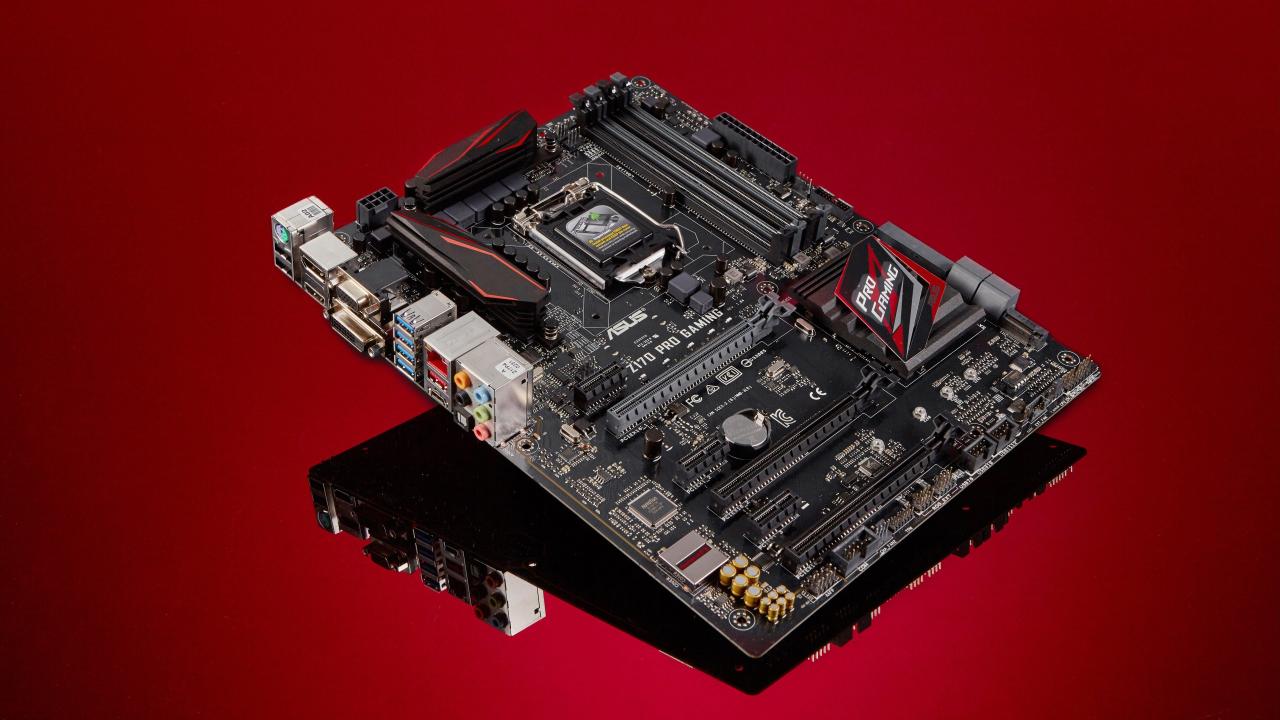
CosmicStrand, targeting older ASUS and Gigabyte motherboards, presents a significant threat due to its potential for widespread damage and disruption. Its ability to gain root-level access allows for a range of malicious activities, from data theft to complete system compromise. The impact is particularly concerning given the age of the targeted hardware, which might lack the latest security updates and be running older, more vulnerable operating systems.The consequences of a CosmicStrand infection can be severe, depending on the attacker’s goals and the victim’s system configuration.
At its most benign, an infection might lead to performance degradation, system instability, and persistent pop-up ads. However, at its worst, it could result in complete data loss, financial theft through cryptocurrency mining or online banking fraud, or the transformation of the infected machine into a node in a botnet used for larger-scale cyberattacks.
Real-World Scenarios and Potential Impacts
Imagine a small business relying on an older system for critical financial data. A CosmicStrand infection could lead to the theft of sensitive customer information, financial records, and intellectual property, resulting in significant financial losses and reputational damage. Alternatively, a home user might find their system hijacked for cryptocurrency mining, leading to increased electricity bills and a noticeably slower machine.
In a more sophisticated attack, the infected motherboard could become part of a larger botnet, participating in DDoS attacks against websites or other critical infrastructure, indirectly contributing to widespread disruption. The potential for cascading damage is significant.
Comparison with Similar Malware
While CosmicStrand shares similarities with other motherboard-level malware, its focus on older hardware and potential for root-level access distinguishes it. Unlike some malware that focuses on specific software vulnerabilities, CosmicStrand leverages hardware-level weaknesses, making it harder to detect and remove. This is similar to the challenges posed by bootkit malware, which infects the system’s boot process, making it difficult to remove even with a full operating system reinstall.
However, unlike some bootkits that primarily target data theft, CosmicStrand’s capabilities seem broader, encompassing both data theft and system control.
Severity of Consequences Based on System Configuration and Usage
The following table Artikels the potential severity of consequences based on the infected system’s configuration and usage. Note that these are potential scenarios, and the actual impact can vary.
| System Configuration | System Usage | Potential Impact Severity | Example Scenario |
|---|---|---|---|
| Older system, outdated BIOS, limited security software | Critical business data storage | High | Data breach leading to financial loss and reputational damage. |
| Older system, updated BIOS, basic antivirus | Personal use, limited sensitive data | Medium | System slowdown, persistent ads, potential for minor data theft. |
| Relatively new components, updated BIOS, robust security software | Gaming or general use | Low | Minor performance issues, easily detectable and removable. |
| Unknown configuration, unknown usage | Unknown | Uncertain | Requires further investigation to assess potential risks. |
Mitigation and Prevention Strategies
Protecting your older ASUS and Gigabyte motherboards from CosmicStrand and similar threats requires a multi-layered approach. Ignoring these vulnerabilities leaves your system significantly exposed to malware infiltration and data breaches. The following strategies, when implemented diligently, can significantly reduce your risk.
The most effective defense against malware like CosmicStrand involves a combination of proactive measures and diligent system maintenance. This includes keeping your system’s firmware updated, employing robust antivirus software, and practicing good online security habits. Failing to address these areas leaves your computer vulnerable to exploitation.
Firmware Updates for ASUS and Gigabyte Motherboards
Updating your motherboard’s firmware is crucial for patching security vulnerabilities that malware like CosmicStrand might exploit. Outdated firmware can contain known weaknesses that attackers actively target. The process varies slightly between ASUS and Gigabyte, but the core steps remain consistent.
Before beginning, back up your BIOS settings. This precaution ensures you can restore your system to its previous configuration if something goes wrong during the update. You can usually find instructions for backing up your BIOS settings in your motherboard’s manual or on the manufacturer’s support website. Always download the firmware update from the official manufacturer’s website to avoid corrupted or malicious files.
- Download the correct firmware: Navigate to the support section of the ASUS or Gigabyte website. Enter your motherboard model number to locate the latest BIOS update. Download the file and save it to a readily accessible location.
- Prepare a bootable USB drive: Create a bootable USB drive using a tool provided by the motherboard manufacturer or a third-party utility. The exact method will vary depending on the manufacturer’s instructions and the firmware update file format.
- Access the BIOS settings: Restart your computer and repeatedly press the designated key (usually Del, F2, F10, or F12) to enter the BIOS setup. The specific key is often displayed on the boot screen.
- Update the BIOS: Within the BIOS settings, locate the option to update the firmware. This is typically found under a section labeled “Advanced,” “Tools,” or “BIOS Update.” Follow the on-screen instructions to flash the new BIOS from the prepared USB drive. This process usually involves selecting the firmware file and confirming the update.
- Verify the update: After the update completes, the system will usually reboot. Once it restarts, check the BIOS version to confirm the update was successful. Refer to your motherboard’s manual or the manufacturer’s website for verification instructions.
Utilizing Reputable Antivirus Software
Employing a reputable antivirus solution and keeping it up-to-date is paramount in preventing malware infections. Antivirus software acts as a crucial first line of defense, scanning files and processes for malicious activity.
Choose a well-known and respected antivirus program from a trusted vendor. Ensure the software is regularly updated to maintain its effectiveness against emerging threats. Many antivirus programs offer automatic update features, which should be enabled. Regularly scheduled scans, ideally at least weekly, are also highly recommended.
Securing Older Computer Systems
Older systems often lack the built-in security features of newer machines, making them more susceptible to malware. To enhance their security, several best practices should be followed.
These include disabling unnecessary services and ports to minimize potential attack vectors, regularly patching the operating system and applications, using strong and unique passwords, and practicing safe browsing habits. Avoid clicking on suspicious links or downloading files from untrusted sources. Regularly backing up important data is also crucial to mitigate data loss in the event of a compromise.
Consider using a virtual machine for risky activities to further isolate potential threats.
Technical Analysis of CosmicStrand’s Code (if available)
Unfortunately, publicly available detailed analysis of CosmicStrand’s code is limited. Reverse engineering malware is a complex process, often requiring significant resources and expertise, and samples aren’t always readily shared due to security concerns. However, based on reports and available information, we can speculate on some potential characteristics of its code.The malware’s targeting of older ASUS and Gigabyte motherboards suggests exploitation of vulnerabilities specific to their older BIOS or firmware versions.
This implies the code likely interacts directly with the system’s low-level hardware interfaces. The limited information available suggests that the malware probably leverages a combination of techniques, including potentially exploiting known vulnerabilities, using rootkits for persistence, and employing obfuscation to hinder analysis.
Communication and Data Exfiltration Methods, Cosmicstrand malware targets old asus and gigabyte motherboards
CosmicStrand’s communication and data exfiltration methods remain largely unknown. However, given the nature of the malware and its likely objectives (data theft or system compromise), several common techniques could be employed. These might include using Command and Control (C2) servers to receive instructions and send stolen data. The communication could be encrypted to evade detection. Data exfiltration might involve covert channels, such as using seemingly innocuous network traffic to transmit stolen information.
The choice of communication method would depend on factors like the attacker’s resources, the desired level of stealth, and the available network infrastructure. For instance, the malware could use established protocols like HTTP or HTTPS to blend in with legitimate network activity, or it could employ more sophisticated techniques like DNS tunneling to conceal its communications.
Persistence Mechanisms
To maintain its presence on the compromised system, CosmicStrand likely employs robust persistence mechanisms. This might involve installing itself as a system service, modifying the boot process to ensure it automatically loads on startup, or injecting its code into legitimate processes. The malware could also use techniques like registry manipulation on Windows systems to ensure it survives reboots. The specific methods would depend on the operating system targeted.
For instance, it could use techniques like modifying the system’s startup scripts or creating scheduled tasks to achieve persistence.
Code Obfuscation and Anti-Analysis Techniques
Given the sophistication implied by the malware’s targeting, it is likely that CosmicStrand incorporates code obfuscation and anti-analysis techniques to hinder reverse engineering efforts. This could include packing the code to make it more difficult to analyze, using code virtualization, or employing polymorphic techniques to change its structure over time. The use of such techniques makes detection and analysis significantly more challenging, requiring advanced tools and expertise.
Furthermore, the use of anti-debugging techniques would make it more difficult for security researchers to run the code in a debugger and trace its execution flow.
Visual Representation of Infection Process
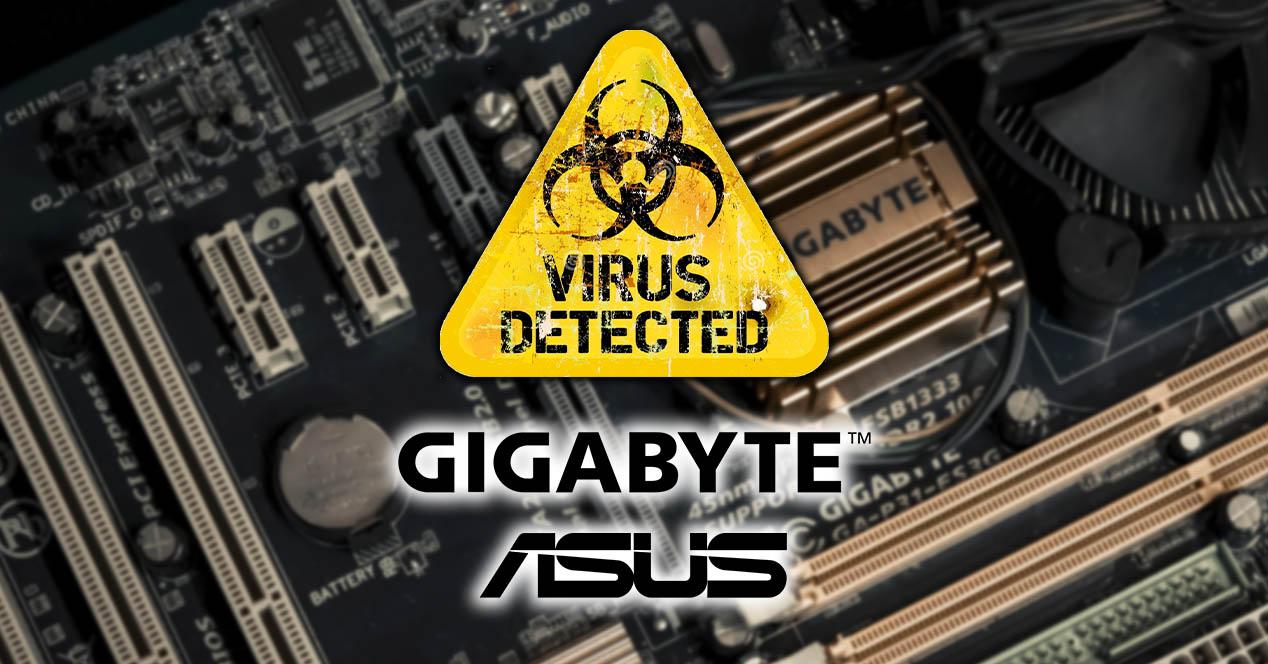
Imagine a microscopic view of an old ASUS motherboard, its circuitry a complex web of pathways. CosmicStrand’s infection unfolds like a stealthy infiltration, exploiting vulnerabilities in this intricate system. The process is insidious, moving through various stages before fully establishing itself and wreaking havoc.The initial phase resembles a reconnaissance mission. The malware probes the system, identifying potential entry points – outdated drivers, unpatched software, or weaknesses in the BIOS itself.
This phase is largely silent, leaving no obvious trace. Think of a spy carefully assessing a target building before attempting entry.
Initial Infection Vector
The malware typically enters through a vulnerable software component or a driver. This could be a malicious email attachment, a compromised website, or even a seemingly benign software update containing the hidden payload. The infection might begin with a seemingly harmless process running in the background, subtly consuming system resources while it prepares for the next stage. This is akin to a thief quietly slipping into a house through an unlocked window.
Establishing Persistence
Once inside, CosmicStrand strategically positions itself for long-term survival. This involves modifying system files, creating registry entries, or injecting malicious code into legitimate processes. Visualize this as the malware creating hidden backdoors and secret passages within the operating system, ensuring it can always regain access even after a reboot. Imagine intricate code weaving itself into the very fabric of the motherboard’s digital infrastructure.
This persistent presence is crucial for its continued operation and ability to evade detection.
Payload Execution and Malicious Activities
With its foothold secured, CosmicStrand unleashes its payload. This might involve data exfiltration, where sensitive information is secretly copied and sent to a remote server. Alternatively, it could launch a denial-of-service attack, flooding a target network with traffic. Or, it might install additional malware, further compromising the system. Picture this as a network of malicious commands flowing through the motherboard’s pathways, executing its harmful actions, like a virus rapidly replicating and spreading throughout the body.
The visual would be a chaotic stream of data packets leaving the system.
Lateral Movement (if applicable)
In some cases, CosmicStrand might attempt to spread to other systems on the same network. Imagine this as tendrils extending from the infected motherboard, reaching out to other devices, seeking to infect them as well. This is a crucial step for a wider impact and is facilitated by exploiting network vulnerabilities. The visual representation would show connections spreading out from the initial infected system.
Data Exfiltration
The final stage often involves the exfiltration of stolen data. This might be represented visually as a steady stream of data flowing out of the system, like water leaking from a pipe. The data is sent to a remote server controlled by the attackers, potentially containing sensitive personal information, financial records, or intellectual property. This data is then used for malicious purposes such as identity theft, financial fraud, or espionage.
Comparison to Similar Malware
CosmicStrand, while unique in its targeting of older ASUS and Gigabyte motherboards, shares similarities with other firmware-level malware families. Understanding these parallels helps us contextualize its threat level and anticipate future attacks targeting similar vulnerable hardware. This comparison will focus on attack vectors, payload delivery, and the overall impact on affected systems.
While CosmicStrand’s precise origins remain unclear, comparing it to known threats reveals potential links to existing malicious actors or attack methodologies. This analysis highlights similarities and differences, providing valuable insight into the evolving landscape of firmware-level malware.
Comparison of Attack Vectors
Several malware families, such as LoJax and MosaicRegressor, have previously demonstrated the capability to compromise BIOS and UEFI firmware. However, CosmicStrand differs in its specific targeting of older motherboard models from ASUS and Gigabyte. LoJax, for instance, leveraged the Intel Management Engine (ME) for persistence and code execution, a vector not explicitly utilized by CosmicStrand (based on current analysis).
MosaicRegressor, on the other hand, focused on a broader range of devices and used different exploitation techniques. The key difference lies in CosmicStrand’s reliance on specific vulnerabilities within the older motherboard chipsets, highlighting the importance of regular firmware updates and the potential for persistent threats in legacy hardware.
Payload Delivery Mechanisms
The method of payload delivery for CosmicStrand remains under investigation. However, we can compare this to other firmware-level malware. Many utilize sophisticated techniques, such as exploiting vulnerabilities in the system’s boot process or leveraging compromised update mechanisms. Some malware, similar to CosmicStrand, might infiltrate through infected drivers or through a compromised supply chain. Further research is required to pinpoint the precise method employed by CosmicStrand, but the potential for various vectors, including malicious firmware updates or exploitation of hardware vulnerabilities, should be considered.
Potential Links to Other Malicious Actors
Determining the connection between CosmicStrand and other malicious actors requires extensive investigation. The code’s style, command-and-control infrastructure, and the overall sophistication of the attack could potentially provide clues. By analyzing the malware’s code and comparing it to known malware families, researchers might identify similarities in coding style, techniques, or infrastructure, suggesting a potential link to existing threat groups.
However, without further evidence, any connection remains speculative at this time. Further analysis of the malware’s code and infrastructure is crucial to identifying potential links.
Summary of Similarities and Differences
The following bulleted list summarizes the key similarities and differences between CosmicStrand and other known motherboard-targeting malware:
- Similarity: All target firmware for persistence and stealthy operation.
- Difference: CosmicStrand specifically targets older ASUS and Gigabyte motherboards, while others have broader targets.
- Similarity: Potential for similar payload delivery methods (e.g., compromised updates, driver exploitation).
- Difference: The precise exploitation techniques employed by CosmicStrand remain largely unknown, differentiating it from other documented cases.
- Similarity: The potential for long-term persistence and difficult removal.
- Difference: The specific payloads and functionalities of CosmicStrand are yet to be fully characterized.
Closing Summary
The CosmicStrand malware highlights the critical importance of keeping your computer systems updated, especially older hardware. Ignoring firmware updates leaves your system vulnerable to serious threats. By understanding the risks and implementing the preventative measures Artikeld, you can significantly reduce your risk of falling victim to this and similar malware. Remember, proactive security is always better than reactive cleanup.
Stay vigilant, stay updated, and stay safe!
FAQ Section: Cosmicstrand Malware Targets Old Asus And Gigabyte Motherboards
How can I tell if my motherboard is vulnerable?
Check the manufacturer’s website for security advisories and firmware updates. If your motherboard model is listed as affected, you’re vulnerable.
Is CosmicStrand a ransomware?
While the full payload and effects of CosmicStrand aren’t fully documented publicly, its potential impact includes data theft and system compromise, but ransomware functionality hasn’t been definitively confirmed in all cases.
My antivirus didn’t detect CosmicStrand. Why?
Some malware, especially firmware-level threats, can evade detection by traditional antivirus software. Real-time monitoring and frequent updates are crucial.
What if I’m already infected?
Immediately disconnect from the internet, back up any important data (if possible), and seek professional help from a cybersecurity expert. A full system reinstallation may be necessary.
