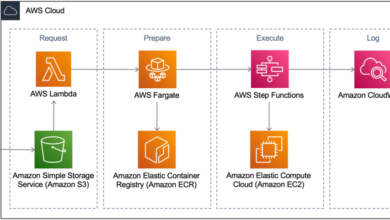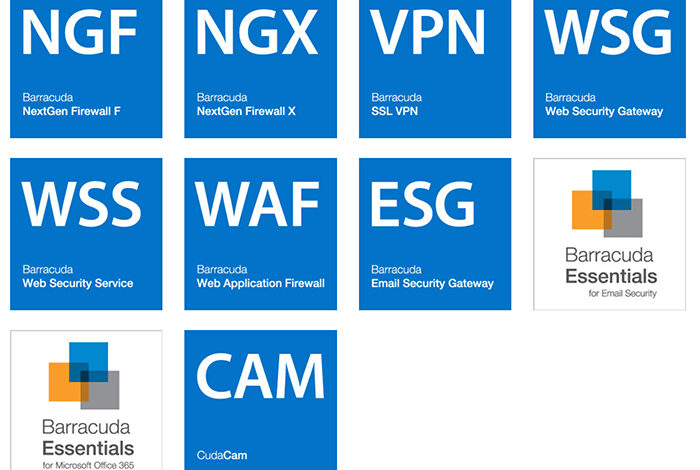
Barracuda Acquires Cloud Startup Sonian
Barracuda acquires cloud startup Sonian, marking a significant move in the cybersecurity landscape. This acquisition isn’t just another deal; it’s a strategic play that merges Barracuda’s established presence with Sonian’s innovative cloud data protection technology. The combination promises to reshape the competitive landscape and offer enhanced security solutions for businesses navigating the ever-evolving threat environment. This blog post delves into the details of this acquisition, exploring its implications for both companies and the wider industry.
We’ll unpack Barracuda’s acquisition strategy, examining its historical patterns and the rationale behind choosing Sonian. We’ll then dive into Sonian’s technology, its market position, and the challenges it faced before the acquisition. Finally, we’ll look at the integration process, the future outlook for the combined entity, and the broader impact on the cybersecurity industry. Get ready for a deep dive into this fascinating deal!
Barracuda’s Acquisition Strategy

Barracuda Networks, a prominent player in the cybersecurity space, has consistently employed an acquisition strategy to expand its product portfolio and market reach. This approach, characterized by strategic purchases of smaller, specialized companies, has fueled significant growth and diversification over the years. The recent acquisition of Sonian exemplifies this ongoing strategy and offers valuable insights into Barracuda’s approach to market dominance.Barracuda’s Historical Acquisition PatternsBarracuda’s acquisition history reveals a pattern of targeting companies that complement its existing offerings or fill gaps in its product line.
The company typically acquires companies with strong technological capabilities and established customer bases, integrating their solutions seamlessly into its broader ecosystem. This strategy allows Barracuda to rapidly expand its market reach and offer a more comprehensive suite of security solutions to its customer base, rather than organically developing similar capabilities from scratch. This reduces development time and associated costs, allowing for faster time to market.Strategic Rationale Behind Acquiring SonianThe acquisition of Sonian aligns perfectly with Barracuda’s broader strategy of providing comprehensive cloud-native data protection solutions.
Sonian specializes in cloud data loss prevention (DLP) and eDiscovery solutions, directly addressing a crucial area of cybersecurity where Barracuda previously had a limited presence. By integrating Sonian’s technology, Barracuda strengthens its cloud security portfolio, providing a more robust and complete offering to customers concerned about data breaches and regulatory compliance in cloud environments. This move expands Barracuda’s addressable market and allows it to compete more effectively with larger cybersecurity vendors offering similar comprehensive solutions.Comparison to Other Recent Moves in the Cybersecurity MarketThe cybersecurity market is highly dynamic, with frequent mergers and acquisitions.
Recent acquisitions in the sector often focus on cloud security, endpoint detection and response (EDR), and extended detection and response (XDR) solutions. Barracuda’s acquisition of Sonian fits within this trend, reflecting the increasing importance of cloud security and the need for comprehensive data protection strategies in today’s interconnected world. Many competitors are also making similar moves, illustrating the competitive pressure and the importance of acquiring cutting-edge technologies to stay ahead in this rapidly evolving market.
For example, other companies have recently acquired smaller firms specializing in areas like threat intelligence and vulnerability management to enhance their overall security platforms.Potential Synergies Between Barracuda and Sonian’s Product OfferingsThe combination of Barracuda and Sonian creates significant synergies. Sonian’s expertise in cloud DLP and eDiscovery complements Barracuda’s existing offerings in email security, network security, and application security.
This integration allows for a more unified and comprehensive security posture for customers, streamlining security operations and reducing the complexity of managing multiple security tools from different vendors. Specifically, Sonian’s capabilities can enhance Barracuda’s existing cloud security solutions by providing advanced data protection and compliance capabilities. This integrated approach provides a significant competitive advantage.Timeline Illustrating Key Milestones in Barracuda’s Growth Through AcquisitionsWhile a complete list of all acquisitions would be extensive, a simplified timeline highlighting key acquisitions illustrating Barracuda’s growth strategy could look like this:
| Year | Acquired Company | Key Technology/Capability Added |
|---|---|---|
| 2010 (Example) | [Example Company Name] | [Example: Advanced Spam Filtering] |
| 2015 (Example) | [Example Company Name] | [Example: Cloud Application Security] |
| 2020 (Example) | [Example Company Name] | [Example: Endpoint Protection] |
| 2023 | Sonian | Cloud DLP and eDiscovery |
Note: This is a simplified example, and the actual timeline would include many more acquisitions. Specific details of past acquisitions would require further research into Barracuda’s public disclosures.
Sonian’s Technology and Market Position

Sonian’s acquisition by Barracuda highlights the growing importance of data protection and eDiscovery in today’s digital landscape. Understanding Sonian’s technology, market standing, and the challenges it faced provides valuable context for evaluating the strategic rationale behind the deal.Sonian offered a cloud-based data governance and eDiscovery platform. Its core technology centered around automated data collection, processing, and analysis across diverse sources, including cloud applications, on-premises systems, and endpoints.
A key selling point was its ability to simplify complex legal and regulatory compliance requirements by providing a unified platform for data management and litigation readiness. This streamlined workflow promised significant cost savings and reduced risk for organizations facing increasing data volumes and stricter compliance regulations.
Sonian’s Competitive Landscape
Prior to the acquisition, Sonian competed in a crowded market with established players and emerging startups. Key competitors included large enterprise software vendors offering integrated data management suites, as well as specialized eDiscovery providers focusing on specific legal and regulatory needs. The competitive landscape was characterized by intense innovation, with companies constantly striving to improve data processing speeds, enhance search capabilities, and expand platform integrations.
This competitive pressure drove Sonian to continuously innovate and refine its platform to maintain its market position.
Sonian’s Customer Base and Market Share
While precise market share figures for Sonian aren’t publicly available, its customer base likely consisted of a mix of mid-sized and large enterprises across various industries. These organizations likely valued Sonian’s ability to handle diverse data sources and comply with regulations such as GDPR and CCPA. Their success depended on efficiently managing large volumes of data while minimizing legal and operational risks.
The exact size and composition of Sonian’s customer base would be a key element in assessing the value of the acquisition for Barracuda.
Technological Challenges Faced by Sonian
Sonian, like many cloud-based software companies, faced ongoing challenges in areas such as scalability, security, and integration. Maintaining the performance and reliability of its platform as data volumes increased was crucial. Ensuring the security and privacy of sensitive customer data was paramount, requiring robust security measures and compliance with industry standards. Furthermore, seamlessly integrating with a constantly evolving ecosystem of cloud applications and on-premises systems presented a continuous technological hurdle.
These challenges are common within the SaaS industry and required ongoing investment in R&D and infrastructure.
Competitor Analysis
The following table provides a hypothetical comparison of Sonian to some of its main rivals before the acquisition. Note that precise market share data and specific feature comparisons are difficult to obtain publicly. This table is based on general industry knowledge and publicly available information.
| Feature | Sonian | Competitor A (e.g., Relativity) | Competitor B (e.g., OpenText) | Competitor C (e.g., a smaller niche player) |
|---|---|---|---|---|
| Data Source Coverage | Broad, including cloud and on-premises | Strong in specific areas, less broad | Very broad, enterprise-grade | Niche focus, limited coverage |
| Processing Speed | Fast processing for many common data types | Very fast, industry-leading | Fast, but can be slower for very large datasets | Slower processing |
| Pricing Model | Subscription-based, tiered pricing | Subscription-based, complex pricing | Subscription-based, enterprise contracts | Subscription or per-project pricing |
| Integration Capabilities | Good integration with common platforms | Excellent integration capabilities | Extensive integration options | Limited integration options |
Integration and Future Outlook
Barracuda’s acquisition of Sonian presents a compelling opportunity for growth, but successful integration will require careful planning and execution. The merging of two distinct corporate cultures, technologies, and operational procedures will undoubtedly present challenges, but the potential rewards – a significantly strengthened cybersecurity offering – are substantial. The success of this merger hinges on how effectively Barracuda addresses the potential hurdles and capitalizes on the synergies between the two companies.Sonian’s technology, specializing in data loss prevention and eDiscovery, adds a crucial layer to Barracuda’s existing suite of cloud-based security solutions.
However, integrating Sonian’s systems with Barracuda’s existing infrastructure will likely involve significant technical hurdles. This includes data migration, API compatibility, and ensuring seamless user experience across the combined platform. Furthermore, cultural integration between the two companies’ teams will be paramount to a smooth transition and efficient collaboration. Any friction in this process could delay the realization of the acquisition’s benefits.
Integration Challenges
Integrating Sonian’s technology into Barracuda’s existing infrastructure will involve several key challenges. Data migration, for instance, needs to be carefully planned to avoid data loss or corruption. Compatibility between Sonian’s APIs and Barracuda’s existing systems will need thorough testing and potentially require modifications to ensure seamless data flow and functionality. Finally, retraining Barracuda’s support and sales teams on Sonian’s products and ensuring consistent customer experience across the combined product portfolio will be crucial.
The scale of this integration is comparable to the challenges faced by Salesforce when they acquired MuleSoft – a significant undertaking requiring considerable resources and expertise. Success will depend on a detailed project plan with clear timelines and responsibilities.
Impact on Barracuda’s Product Roadmap
The acquisition is expected to significantly accelerate Barracuda’s expansion into the eDiscovery and data loss prevention market. Sonian’s technology will likely be integrated into Barracuda’s existing cloud security platform, enhancing its capabilities and broadening its appeal to a wider range of customers. We can anticipate the emergence of new product offerings combining the strengths of both companies, potentially leading to a more comprehensive and competitive cybersecurity solution.
This strategic shift mirrors the approach taken by Cisco when it acquired several smaller companies to expand its networking and security portfolio, ultimately enhancing its market leadership.
Market Performance Forecast
The combined entity is projected to see a substantial increase in market share within the data protection and eDiscovery sector. Sonian’s expertise in data loss prevention and eDiscovery complements Barracuda’s existing strengths in email security, network security, and application security. This synergistic combination will likely attract new customers and consolidate Barracuda’s position as a leading provider of comprehensive cloud security solutions.
A similar effect was seen when McAfee acquired several smaller security companies, leading to an expanded product portfolio and a stronger market position.
Potential Job Impacts
While acquisitions often lead to some degree of restructuring, the precise impact on employment remains uncertain. Redundancies in overlapping roles are possible, particularly in areas such as sales, marketing, and engineering. However, the integration is also likely to create new opportunities in areas such as product development, integration, and customer support for the expanded product portfolio. The overall impact on employment will depend on Barracuda’s integration strategy and its commitment to retaining key talent from both companies.
Similar situations have been seen in other tech mergers, where some roles were eliminated, but new positions were created to support the integration and expansion of the combined entity.
Benefits and Drawbacks for Barracuda’s Customers
The integration of Sonian’s technology offers both potential benefits and drawbacks for Barracuda’s existing customers.
- Benefits: Enhanced data protection capabilities, a more comprehensive security solution, potentially simplified management through a unified platform, access to advanced eDiscovery functionalities.
- Drawbacks: Potential initial disruption during integration, the need for retraining or adaptation to new systems and interfaces, potential price increases depending on the integration strategy, potential changes in customer support processes.
Financial Implications
Barracuda’s acquisition of Sonian carries significant financial implications, impacting both short-term and long-term performance. While the exact financial terms remain undisclosed, we can analyze the potential effects based on industry norms and publicly available information about both companies. Understanding these implications is crucial for investors and stakeholders to assess the strategic wisdom of the deal.The acquisition cost likely reflects Sonian’s pre-deal valuation, which was probably based on factors like revenue growth, market share, and potential for future profitability.
However, the exact purchase price, whether paid in cash, stock, or a combination, remains unknown and will significantly influence Barracuda’s immediate financial position. A higher purchase price might lead to increased debt or dilution of existing shareholder equity.
Acquisition Cost and Sonian’s Pre-Deal Valuation
Determining the precise acquisition cost is challenging without official disclosure. However, we can speculate based on similar acquisitions in the cloud data protection sector. Comparable deals often involve a premium over the target company’s pre-acquisition valuation to incentivize the sale. Sonian’s valuation before the deal likely depended on its revenue streams, growth trajectory, and the competitive landscape.
Analysts may have used metrics such as revenue multiples or discounted cash flow analysis to estimate Sonian’s worth. The actual acquisition price could be higher or lower depending on the negotiation dynamics and the strategic importance of Sonian’s technology to Barracuda. A significant premium would suggest Barracuda sees substantial long-term value in Sonian, potentially exceeding what the market initially perceived.
Expected Return on Investment for Barracuda
Barracuda’s expected ROI hinges on several factors, including the successful integration of Sonian’s technology, increased market share, and cost synergies. If the integration is seamless and Sonian’s product line complements Barracuda’s existing offerings, the combined entity could experience significant revenue growth. Furthermore, cost savings through eliminating redundancies and streamlining operations could improve profitability. However, the success of the integration process and the ability to realize synergies are key determinants of the ROI.
A successful integration could yield a substantial return, while a failure could result in significant losses. One can look at similar acquisitions in the cybersecurity industry to model potential scenarios and forecast ROI. For example, if a similar acquisition resulted in a 15% increase in revenue within two years and a 5% reduction in operating costs, that would provide a benchmark for assessing Barracuda’s potential outcome.
Impact on Barracuda’s Financial Statements
The acquisition will undoubtedly impact Barracuda’s financial statements. The immediate impact will likely involve increased goodwill (an intangible asset reflecting the premium paid over Sonian’s net asset value), and potentially higher debt levels if a significant portion of the purchase price was financed. Sonian’s revenue and expenses will be consolidated into Barracuda’s financial statements, affecting key metrics such as revenue growth, profitability margins, and earnings per share (EPS).
Short-term, EPS might be negatively impacted due to integration costs and amortization of goodwill. However, in the long-term, if the acquisition is successful, the combined entity should exhibit higher revenue and improved profitability, leading to an increase in EPS. Detailed financial projections, including sensitivity analysis, would be required to assess the full range of potential impacts.
Impact on Barracuda’s Stock Price
The market’s reaction to the acquisition will likely influence Barracuda’s stock price. A positive reaction could be driven by factors such as increased market share, improved product offerings, and potential for enhanced profitability. Conversely, a negative reaction could stem from concerns about integration challenges, high acquisition costs, or potential dilution of existing shareholder value. The market’s perception of the strategic fit between Barracuda and Sonian, along with the management’s ability to execute the integration effectively, will play a significant role in determining the post-acquisition stock price.
Analyzing the stock price movements of similar companies after comparable acquisitions provides a useful benchmark for predicting potential outcomes. For example, a successful acquisition might lead to a stock price increase similar to what was observed with other companies in the same sector following a strategic merger or acquisition.
Impact on the Cybersecurity Landscape
Barracuda’s acquisition of Sonian significantly alters the cybersecurity landscape, particularly within the data loss prevention (DLP) and eDiscovery markets. This isn’t just a simple merger; it’s a strategic move with far-reaching consequences for competitors and customers alike. The combined entity possesses a broader portfolio of solutions and a more robust market presence, prompting a reassessment of competitive strategies across the board.The acquisition integrates Sonian’s advanced data discovery and analytics capabilities with Barracuda’s existing security solutions.
This synergy creates a more comprehensive and potentially more effective security offering, putting pressure on competitors who lack this integrated approach. The combined company will likely attract a larger customer base seeking a one-stop shop for data protection and eDiscovery needs. This consolidation could lead to increased pricing pressure on smaller players and encourage further consolidation within the industry.
Market Share Shifts
The integration of Sonian’s technology into Barracuda’s portfolio is expected to lead to a noticeable shift in market share. Before the acquisition, imagine a pie chart representing the DLP and eDiscovery market. Barracuda held a significant slice, but Sonian, while a strong player, held a smaller, yet substantial, portion. Other notable players like Veritas, Microsoft, and Mimecast occupied various other segments.
Barracuda’s acquisition of Sonian, a cloud-based data security firm, highlights the growing importance of robust security solutions. This move underscores the need for efficient development processes, which is why I’ve been exploring domino app dev, the low-code and pro-code future , to streamline development cycles. Ultimately, faster development translates to quicker deployment of crucial security updates, making this acquisition even more significant in today’s threat landscape.
Post-acquisition, the visual representation would show a noticeably larger slice for the combined Barracuda-Sonian entity. This enlarged segment would be a result of combining their previous individual market shares. The remaining players’ shares would remain relatively similar in proportion, though their relative percentages would decrease due to the expanded presence of Barracuda-Sonian. The chart would visually emphasize the significant increase in market dominance for the newly combined company.
This shift wouldn’t necessarily mean a direct proportional reduction for all other competitors, as some may experience growth in specific niches. However, the overall impact would undoubtedly show Barracuda-Sonian as a significantly larger force in the market.
Competitive Landscape Alterations, Barracuda acquires cloud startup sonian
This acquisition intensifies competition within the cybersecurity market. Competitors will need to respond strategically to maintain their market position. We might see increased investment in research and development to enhance existing solutions and develop new offerings to counter the combined strength of Barracuda and Sonian. Furthermore, expect a rise in strategic partnerships and acquisitions amongst competitors seeking to strengthen their own portfolios and better compete with the newly formed giant.
For example, a competitor might acquire a smaller company specializing in a complementary technology to match the comprehensive nature of Barracuda-Sonian’s offering. The acquisition could also spur innovation as companies strive to differentiate themselves and offer unique value propositions to customers. This competitive pressure is likely to benefit consumers in the long run through improved products and services.
Last Recap: Barracuda Acquires Cloud Startup Sonian

The Barracuda acquisition of Sonian represents a powerful consolidation of strength in the cybersecurity market. By combining Barracuda’s extensive reach with Sonian’s cutting-edge data protection technology, the resulting entity is poised for significant growth and market influence. While challenges in integration are inevitable, the potential benefits for customers, in terms of enhanced security and streamlined solutions, are substantial.
This acquisition is a clear indicator of the ongoing evolution of the cybersecurity landscape and the increasing importance of robust data protection strategies in today’s digital world. We’ll be watching closely to see how this merger plays out.
Query Resolution
What is Sonian’s core technology?
Sonian specializes in cloud data protection and offers solutions for data discovery, classification, and protection across various cloud platforms.
How will this acquisition affect Barracuda’s customers?
Customers can expect enhanced data protection capabilities and potentially more integrated security solutions. There might be some short-term disruption during integration, but the long-term benefits should outweigh any inconvenience.
What was the purchase price?
The exact financial terms of the acquisition haven’t been publicly disclosed.
Will there be job losses?
While some restructuring is likely during integration, the overall impact on employment is uncertain and will depend on Barracuda’s integration strategy.