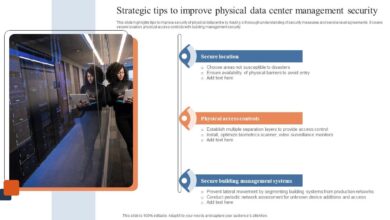DHS Says ERP Systems Are Vulnerable to Cyber Attacks
DHS says ERP systems are vulnerable to cyber attacks – and they’re right. These seemingly impenetrable systems, the backbone of countless businesses and government agencies, are facing a growing threat landscape. From sophisticated data breaches to crippling ransomware attacks, the potential consequences are staggering, impacting everything from financial stability to national security. This isn’t just another cybersecurity warning; it’s a call to action, demanding a serious reassessment of our ERP security strategies.
The Department of Homeland Security’s warning highlights specific vulnerabilities in ERP systems, vulnerabilities that malicious actors are actively exploiting. We’ll delve into the types of attacks, their devastating impact, and, most importantly, the steps organizations can take to protect themselves. We’ll explore real-world examples, discuss preventative measures, and examine the crucial role of human factors in mitigating risk.
Get ready to shore up your defenses – because the threat is real.
DHS Warning: ERP System Vulnerabilities
The Department of Homeland Security (DHS) has issued warnings regarding the increasing vulnerability of Enterprise Resource Planning (ERP) systems to cyberattacks. These systems, crucial for managing an organization’s core business processes, are becoming prime targets for malicious actors due to their central role in data storage and operational control. This post will delve into the specific vulnerabilities, their potential impact, and real-world examples to illustrate the severity of the threat.
Specific ERP System Vulnerabilities
The DHS warnings highlight several key vulnerabilities in ERP systems. These include outdated software versions with known security flaws, weak or default passwords, insufficient access controls, and a lack of robust security monitoring and incident response capabilities. Furthermore, vulnerabilities in third-party integrations, often overlooked, represent significant weaknesses. Poorly configured network security, such as inadequate firewalls or intrusion detection systems, further exacerbates the risk.
The reliance on legacy systems, which may lack modern security features, also presents a substantial challenge.
Impact on Government and Private Sector Organizations
The consequences of a successful cyberattack on an ERP system can be catastrophic for both government and private sector organizations. For government entities, this could lead to data breaches exposing sensitive citizen information, disruption of essential services, and damage to public trust. Private sector organizations face similar risks, including financial losses due to operational downtime, reputational damage from data breaches, and legal liabilities.
Supply chain disruptions, intellectual property theft, and even extortion attempts are all potential outcomes.
Real-World Examples of Cyberattacks Targeting ERP Systems
Numerous real-world examples demonstrate the devastating impact of ERP system breaches. One notable example is the NotPetya ransomware attack in 2017, which spread rapidly through vulnerable systems, including ERP systems, causing billions of dollars in damage globally. The attack leveraged a software vulnerability to gain initial access and then spread laterally through the network, encrypting critical data and disrupting operations.
Another example involves attacks exploiting vulnerabilities in third-party integrations, allowing attackers to bypass the main ERP system’s security controls and access sensitive data. These attacks often involve sophisticated techniques, such as phishing campaigns or exploiting zero-day vulnerabilities.
Hypothetical Scenario: A Successful ERP System Attack
Imagine a mid-sized manufacturing company relying on an outdated ERP system with known vulnerabilities. Attackers successfully exploit a vulnerability in a third-party payroll module, gaining unauthorized access to the system. They then move laterally, escalating privileges to gain full control of the ERP system. This allows them to manipulate financial data, potentially diverting funds or manipulating inventory records.
The attackers could also exfiltrate sensitive customer data, including personally identifiable information (PII), leading to significant financial and reputational damage for the company. The lack of robust security monitoring means the breach goes undetected for weeks, allowing the attackers to operate undetected and cause substantial harm before discovery.
Types of Cyberattacks Targeting ERP Systems
Enterprise Resource Planning (ERP) systems, the backbone of many organizations, are increasingly becoming targets for sophisticated cyberattacks. These attacks can range from simple data breaches to crippling disruptions, impacting everything from financial records to supply chain operations. Understanding the types of attacks and their potential impact is crucial for implementing effective security measures.ERP systems, by their very nature, hold a treasure trove of sensitive data, making them highly attractive to malicious actors.
The interconnectedness of these systems with other business functions also creates vulnerabilities that can be exploited.
Malware Infections
Malware, encompassing viruses, worms, Trojans, and ransomware, poses a significant threat to ERP systems. These malicious programs can be introduced through various means, such as phishing emails, infected attachments, or compromised software updates. Once inside the system, malware can steal data, disrupt operations, or encrypt critical files, demanding a ransom for their release. The impact can be devastating, leading to financial losses, reputational damage, and regulatory penalties.
Mitigation strategies include robust antivirus software, regular security updates, employee training on phishing awareness, and network segmentation to limit the spread of infection.
| Attack Type | Method | Impact | Mitigation |
|---|---|---|---|
| Malware Infections | Phishing emails, infected attachments, compromised software updates | Data theft, operational disruption, data encryption (ransomware), financial losses, reputational damage | Robust antivirus software, regular security updates, employee security awareness training, network segmentation |
| SQL Injection | Exploiting vulnerabilities in SQL databases to manipulate data | Data theft, data modification, system compromise | Input validation, parameterized queries, regular security audits, database encryption |
| Phishing and Social Engineering | Manipulating employees to gain access credentials | Data theft, account compromise, lateral movement within the network | Security awareness training, multi-factor authentication (MFA), strong password policies, regular security awareness training |
| Denial-of-Service (DoS) Attacks | Overwhelming the ERP system with traffic, rendering it inaccessible | Operational disruption, loss of productivity, financial losses | Redundant systems, DDoS mitigation solutions, network traffic monitoring |
| Insider Threats | Malicious or negligent actions by employees with access to the system | Data theft, data modification, sabotage | Access control policies, background checks, employee monitoring, regular security audits |
SQL Injection Attacks
SQL injection attacks exploit vulnerabilities in the database layer of ERP systems. Attackers inject malicious SQL code into input fields, manipulating database queries to gain unauthorized access, modify data, or even take control of the entire system. The impact can range from data breaches to complete system compromise. Effective mitigation strategies include input validation, parameterized queries, and regular security audits to identify and patch vulnerabilities.
For example, a successful SQL injection attack against an ERP system managing financial transactions could lead to the theft of sensitive customer data or the fraudulent transfer of funds.
Phishing and Social Engineering Attacks
These attacks rely on manipulating employees to gain access to the ERP system. Phishing emails, often disguised as legitimate communications, may contain malicious links or attachments that download malware or trick users into revealing their credentials. Social engineering techniques involve manipulating individuals through psychological tactics to obtain sensitive information. The impact of successful phishing attacks can be severe, leading to data breaches, account compromises, and lateral movement within the network, allowing attackers to access other sensitive systems.
Multi-factor authentication (MFA) and comprehensive security awareness training are crucial mitigation strategies.
Denial-of-Service (DoS) Attacks
DoS attacks aim to overwhelm the ERP system with a flood of traffic, making it inaccessible to legitimate users. Distributed Denial-of-Service (DDoS) attacks, launched from multiple sources, can be particularly devastating. The impact is primarily operational disruption, leading to loss of productivity and potentially significant financial losses. Mitigation strategies include redundant systems, DDoS mitigation solutions, and robust network traffic monitoring to detect and respond to attacks quickly.
A successful DDoS attack on an e-commerce company’s ERP system could lead to significant revenue loss due to the inability to process orders.
Insider Threats
Insider threats represent a significant risk, stemming from malicious or negligent actions by employees with legitimate access to the ERP system. This can involve intentional data theft, sabotage, or unintentional errors that expose vulnerabilities. Mitigation strategies include robust access control policies, thorough background checks, employee monitoring (within legal and ethical boundaries), and regular security audits to identify potential risks.
For example, a disgruntled employee could intentionally delete critical data or modify financial records before leaving the company.
Mitigation and Prevention Strategies

Protecting your ERP system from cyberattacks requires a multi-layered approach encompassing robust security controls, regular audits, and employee training. Failing to implement these strategies leaves your organization vulnerable to significant financial losses, reputational damage, and legal repercussions. A proactive and comprehensive strategy is essential for maintaining data integrity and business continuity.
Effective mitigation and prevention strategies go beyond simply installing software. They involve a holistic review of your security posture, encompassing technical safeguards, procedural changes, and employee awareness. By adopting a layered approach, you create multiple barriers that attackers must overcome, significantly reducing the likelihood of a successful breach.
Best Practices for Securing ERP Systems
Implementing best practices is crucial for minimizing vulnerabilities. These practices cover a wide range of security considerations, from network security to data backup and recovery. Following established guidelines increases the resilience of your ERP system against various attack vectors.
Key best practices include regularly updating software and patching vulnerabilities, implementing strong password policies, and segmenting networks to limit the impact of a breach. Regular employee training on security awareness is also vital, as human error remains a significant factor in many cyberattacks. Furthermore, robust access control measures, coupled with rigorous monitoring and logging of all system activities, allow for early detection of suspicious behavior.
The Importance of Regular Security Audits and Penetration Testing
Regular security audits and penetration testing are not optional; they are critical components of a robust security program. These assessments identify weaknesses in your system’s defenses before malicious actors can exploit them. By proactively identifying vulnerabilities, you can mitigate risks and prevent potential breaches.
So, the DHS just warned about ERP systems being prime targets for cyberattacks – scary stuff, right? Building secure and robust applications is crucial, and that’s where exploring options like domino app dev the low code and pro code future becomes really important. Modernizing legacy systems and adopting secure development practices are key to mitigating the risks highlighted by the DHS warning about vulnerabilities in enterprise resource planning systems.
Security audits provide a comprehensive evaluation of your current security posture, identifying gaps in compliance and best practices. Penetration testing, on the other hand, simulates real-world attacks to assess the effectiveness of your security controls. Combining both approaches provides a comprehensive understanding of your system’s vulnerabilities and allows for targeted improvements.
Security Controls and Technologies
A range of security controls and technologies can significantly reduce ERP system vulnerabilities. These solutions provide multiple layers of defense, making it more difficult for attackers to gain unauthorized access. Implementing a combination of these controls offers the strongest protection.
Examples of effective security controls include intrusion detection and prevention systems (IDPS), firewalls, data loss prevention (DLP) tools, and antivirus software. Implementing encryption for both data at rest and data in transit is also crucial. Regular backups and a disaster recovery plan are essential to ensure business continuity in the event of a successful attack. Finally, employing a security information and event management (SIEM) system provides centralized monitoring and logging, enabling faster detection and response to security incidents.
Implementing Multi-Factor Authentication and Access Control
Multi-factor authentication (MFA) and robust access control measures are fundamental to a secure ERP system. MFA adds an extra layer of security by requiring multiple forms of authentication, making it significantly harder for attackers to gain access even if they obtain a password. Access control restricts access to sensitive data based on user roles and responsibilities.
A step-by-step guide for implementing MFA might involve selecting an MFA provider, integrating it with your ERP system, and then configuring user accounts to require MFA. Access control involves defining user roles, assigning permissions based on those roles, and regularly reviewing and updating these permissions. For example, a finance employee might only have access to financial data, while a sales employee would have access to customer data.
The DHS warning about ERP systems being vulnerable to cyberattacks really hit home. It highlights the urgent need for robust security measures, especially as more businesses move to the cloud. Understanding how to manage this effectively is key, which is why I’ve been digging into solutions like bitglass and the rise of cloud security posture management ; strengthening cloud security is crucial in mitigating the risks the DHS highlighted for ERP systems and other vulnerable applications.
This principle of least privilege ensures that users only have access to the data necessary for their job function.
The Role of Human Factors in ERP Security

Let’s face it, even the most robust ERP system is only as secure as the people using it. Human error remains a significant vulnerability in the complex world of enterprise resource planning, often acting as the weakest link in the security chain. Ignoring the human element is a critical oversight in any comprehensive ERP security strategy. Understanding and mitigating human-related risks is paramount to protecting sensitive business data.The reality is that employees, despite best intentions, can inadvertently create security breaches.
Simple mistakes like clicking on malicious links, failing to update passwords regularly, or leaving workstations unattended can have devastating consequences. The impact of these seemingly minor oversights can range from data leaks and financial losses to significant reputational damage and regulatory penalties. Therefore, focusing on human factors is not merely a best practice; it’s a critical necessity.
Employee Training and Awareness Programs
Effective employee training is the cornerstone of a strong ERP security posture. A well-designed program goes beyond simply outlining company policies; it actively engages employees, fostering a culture of security awareness. This involves regular training sessions, interactive modules, and simulated phishing exercises to help employees recognize and respond to potential threats. Training should be tailored to different roles within the organization, focusing on the specific security risks associated with each job function.
For instance, finance personnel need training focused on recognizing fraudulent invoices, while IT staff require more technical training on system vulnerabilities and patching procedures. Regular refresher courses are crucial to reinforce learning and keep employees up-to-date on evolving threats. Measuring the effectiveness of training through quizzes, simulations, and periodic assessments is essential to ensure its ongoing impact.
Common Phishing Techniques Targeting ERP Systems
Phishing attacks remain a persistent and highly effective method for compromising ERP systems. Attackers often craft sophisticated emails that appear to be legitimate communications from trusted sources, such as internal colleagues or ERP vendors. These emails may contain malicious attachments or links designed to install malware or gain unauthorized access to the system. Some common techniques include spear phishing, where attackers target specific individuals with personalized emails containing sensitive information, and whaling, which targets high-level executives.
Another prevalent tactic involves using social engineering, where attackers manipulate employees into divulging sensitive information or performing actions that compromise security. For example, an attacker might pose as an IT support technician requesting login credentials to “troubleshoot” a problem. The sophistication of these attacks necessitates a highly vigilant and well-trained workforce.
A Sample ERP Data Security Training Module
This module aims to equip employees with the knowledge and skills necessary to handle sensitive ERP data securely.
Module 1: Understanding ERP Security Risks
This section will cover the basics of ERP systems, common threats (malware, phishing, social engineering), and the potential consequences of security breaches. Real-world examples of data breaches and their impact will be discussed.
Module 2: Password Management and Access Control
This module will emphasize the importance of strong, unique passwords, the dangers of password sharing, and the proper use of multi-factor authentication. Best practices for managing access rights and permissions within the ERP system will also be covered.
Module 3: Recognizing and Responding to Phishing Attempts
This section will provide employees with practical strategies for identifying phishing emails and other social engineering tactics. It will include examples of malicious emails and websites, teaching employees how to spot suspicious characteristics like misspellings, unusual URLs, and urgent requests for information.
Module 4: Secure Data Handling Practices
This section will cover best practices for handling sensitive data, including protecting data at rest and in transit, using encryption when necessary, and adhering to data retention policies. Employees will learn how to identify and report suspicious activity.
Module 5: Reporting Security Incidents
This module will detail the procedure for reporting security incidents, including phishing attempts, suspected malware infections, and unauthorized access. It will emphasize the importance of prompt reporting to minimize the impact of any breach.
The Impact on Data Privacy and Compliance
An ERP system, acting as the central nervous system of a business, holds a treasure trove of sensitive data: customer information, financial records, employee details, and intellectual property. A breach of this system can have devastating consequences, extending far beyond financial losses to encompass significant reputational damage and severe legal repercussions. Understanding the potential impact on data privacy and compliance is crucial for organizations relying on ERP systems.A data breach stemming from an ERP system vulnerability can expose Personally Identifiable Information (PII), protected health information (PHI), financial data, and trade secrets.
This exposure violates numerous data privacy regulations globally, leading to hefty fines, legal battles, and a significant erosion of public trust. The scale of the damage depends on the volume and sensitivity of the data compromised, the nature of the breach, and the organization’s response.
Consequences of an ERP Data Breach
The consequences of an ERP-related data breach are multifaceted. Financially, organizations face costs associated with investigation, remediation, legal fees, regulatory fines, credit monitoring services for affected individuals, and potential loss of business. Reputational damage can be equally significant, leading to a loss of customer confidence, decreased investor trust, and difficulty attracting and retaining talent. Further, organizations may face class-action lawsuits from affected individuals, resulting in substantial financial settlements.
For example, the Target data breach in 2013, while not directly ERP-related, highlighted the immense costs associated with a large-scale data breach, including millions of dollars in fines and settlements. The breach exposed the personal information of millions of customers, causing significant financial and reputational damage.
Compliance Requirements Related to ERP Data Security
Organizations must adhere to a complex web of data security regulations and compliance standards to protect the data stored within their ERP systems. These regulations vary by jurisdiction but often include requirements for data encryption, access control, regular security assessments, incident response planning, and employee training. Failure to comply can result in severe penalties. For instance, the General Data Protection Regulation (GDPR) in Europe imposes significant fines for non-compliance, reaching up to €20 million or 4% of annual global turnover.
Examples of Organizational Responses and Legal Ramifications
Several high-profile data breaches have underscored the importance of robust ERP security. While specific details of legal ramifications are often confidential due to settlements, public information frequently highlights the extensive legal battles and financial penalties involved. Organizations that have experienced breaches have often faced investigations by regulatory bodies, leading to fines and mandated improvements to their security practices.
The lack of proactive security measures and inadequate incident response plans frequently exacerbate the damage and legal consequences. A company’s response to a breach, including its transparency and cooperation with authorities, significantly influences the severity of the legal and reputational repercussions.
Key Data Privacy Regulations and Compliance Standards
The following is a list of key data privacy regulations and compliance standards relevant to ERP security:
- General Data Protection Regulation (GDPR)
-European Union - California Consumer Privacy Act (CCPA)
-California, USA - Health Insurance Portability and Accountability Act (HIPAA)
-USA (for healthcare data) - Payment Card Industry Data Security Standard (PCI DSS)
-for credit card data - ISO 27001 – Information security management system standard
These regulations often overlap and require a comprehensive approach to data security within ERP systems. Compliance necessitates a proactive and multi-layered security strategy, encompassing technical controls, procedural safeguards, and employee training.
Future Trends and Emerging Threats: Dhs Says Erp Systems Are Vulnerable To Cyber Attacks
The digital landscape is constantly evolving, and with it, the threats to ERP systems are becoming increasingly sophisticated. We’re moving beyond simple malware and into an era of AI-powered attacks and vulnerabilities stemming from the ever-expanding integration of the Internet of Things (IoT). Understanding these emerging threats and adapting security strategies accordingly is crucial for organizations relying on ERP systems for their core business operations.The integration of AI into cyberattacks presents a significant challenge.
AI can automate previously manual tasks, such as identifying vulnerabilities, crafting personalized phishing emails, and even adapting attack strategies in real-time based on system responses. This makes detection and prevention significantly more difficult. Furthermore, the growing reliance on IoT devices connected to ERP systems introduces a vast attack surface. These devices, often lacking robust security measures, can serve as entry points for malicious actors to infiltrate the network and gain access to sensitive ERP data.
AI-Powered Attacks and IoT Integration Vulnerabilities
AI-powered attacks are rapidly evolving, leveraging machine learning algorithms to identify and exploit weaknesses in ERP systems more effectively than ever before. For instance, AI can be used to create highly targeted phishing campaigns that bypass traditional security measures. These campaigns are personalized to individual users, making them more convincing and increasing the likelihood of a successful attack.
Simultaneously, the integration of IoT devices, while offering operational efficiencies, introduces new security challenges. Poorly secured IoT devices can become easy targets for attackers, providing a backdoor into the ERP system. Organizations need to implement robust security protocols for all connected devices, including regular security updates, strong authentication, and network segmentation. A multi-layered approach is essential, incorporating intrusion detection systems, firewalls, and security information and event management (SIEM) tools to monitor and respond to threats in real-time.
Advanced Persistent Threats (APTs) and Their Impact, Dhs says erp systems are vulnerable to cyber attacks
Advanced Persistent Threats (APTs) represent a significant and evolving threat to ERP systems. These highly sophisticated attacks are often state-sponsored or carried out by well-funded criminal organizations. APTs are characterized by their stealthy nature and long-term persistence within a target’s network. Attackers often use advanced techniques, such as zero-day exploits and social engineering, to gain initial access.
Once inside, they may remain undetected for months or even years, exfiltrating sensitive data or disrupting operations at their leisure. The impact of a successful APT can be devastating, leading to significant financial losses, reputational damage, and regulatory penalties. To mitigate the risk of APTs, organizations need to implement robust security measures, including advanced threat detection systems, regular security audits, and employee security awareness training.
Incident response planning is also critical, ensuring that the organization can quickly and effectively contain and recover from an attack.
Evolution of Cyber Threats Against ERP Systems (Visual Description)
Imagine a graph charting the evolution of ERP cyber threats over the past decade. The X-axis represents time (2013-2023), and the Y-axis represents the sophistication and impact of attacks. The graph begins with a relatively flat line representing simpler attacks like malware and phishing. Around 2016, the line starts to rise sharply, reflecting the increasing prevalence of more sophisticated attacks like SQL injection and denial-of-service (DoS) attacks.
By 2019, the line becomes steeper still, indicating the emergence of AI-powered attacks and the exploitation of IoT vulnerabilities. The final section of the graph, representing the present day, shows a nearly vertical ascent, symbolizing the growing complexity and severity of APTs and the challenges of attribution. This visualization demonstrates the exponential growth in the sophistication and impact of cyber threats targeting ERP systems over the past decade.
Conclusive Thoughts
The DHS warning serves as a stark reminder: ERP systems are not immune to cyberattacks. While the potential consequences are significant, proactive measures can dramatically reduce the risk. By understanding the vulnerabilities, implementing robust security protocols, and fostering a culture of security awareness, organizations can significantly bolster their defenses against these increasingly sophisticated threats. Don’t wait for a breach to happen; take control of your ERP security today.
Frequently Asked Questions
What specific ERP vulnerabilities are most concerning?
Common vulnerabilities include outdated software, weak passwords, insufficient access controls, and lack of regular security updates. Phishing attacks targeting employees also remain a significant threat.
How can I tell if my ERP system is vulnerable?
Regular security audits, penetration testing, and vulnerability scans are essential. Look for signs of unusual activity, such as unauthorized access attempts or unexplained data changes.
What’s the role of employee training in ERP security?
Employee training is crucial. Educate staff about phishing scams, strong password practices, and the importance of reporting suspicious activity. Regular training keeps employees up-to-date on the latest threats.
What are the legal ramifications of an ERP data breach?
Consequences can include hefty fines, legal action from affected individuals, reputational damage, and loss of customer trust. Compliance with regulations like GDPR and CCPA is vital.