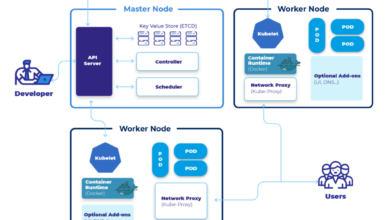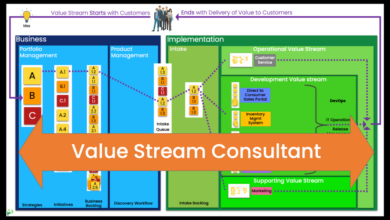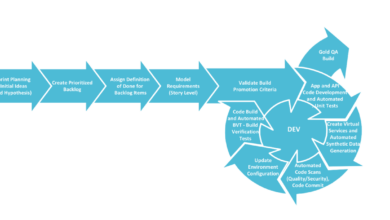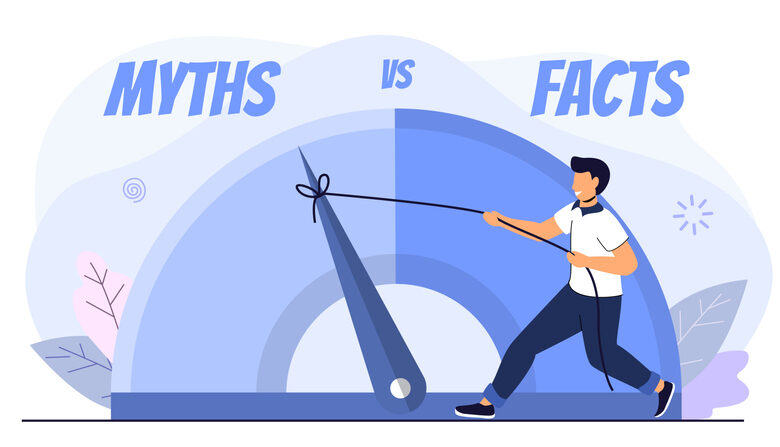
Dispelling Continuous Testing Myths
Dispelling continuous testing myths: Are you overwhelmed by the perceived complexity and cost of continuous testing? Many teams shy away from this powerful approach, believing it’s too expensive, too complex, or only suitable for agile environments. But what if I told you these are just myths? This post dives into the common misconceptions surrounding continuous testing, revealing the practical benefits and debunking the hype.
We’ll explore how continuous testing can actually save money, streamline development, and improve software quality regardless of your methodology. Get ready to challenge your assumptions and discover how continuous testing can transform your development process.
The Myth of Continuous Testing Being Too Expensive
Many teams believe that implementing continuous testing is a costly endeavor, often outweighing its benefits. This perception stems from a misunderstanding of the total cost of ownership (TCO) and a failure to consider the long-term cost savings and increased efficiency it provides. In reality, the initial investment in continuous testing is often far outweighed by the reduction in costs associated with late-stage bug detection and remediation.The common misconception arises from associating continuous testing solely with the upfront costs of new tools and infrastructure.
Teams often overlook the hidden costs of traditional testing methods, such as the significant time and resources spent on manual testing, late-stage bug fixes, and the subsequent delays and financial repercussions of project slippage. They also fail to account for the intangible benefits like improved product quality, increased customer satisfaction, and faster time-to-market.
Cost-Effective Continuous Testing Strategies
Implementing continuous testing doesn’t necessitate a complete overhaul of existing systems. For small teams, a phased approach focusing on automating critical test cases and integrating these into the CI/CD pipeline can be highly effective. This might involve utilizing open-source testing frameworks and leveraging cloud-based testing infrastructure to minimize upfront capital expenditure. Larger teams can adopt a more comprehensive strategy, incorporating advanced test automation tools, sophisticated test data management, and potentially AI-powered testing solutions.
However, even for larger teams, a phased rollout, prioritizing high-value areas, is often the most cost-effective approach.
Real-World Case Studies Demonstrating ROI, Dispelling continuous testing myths
Consider a hypothetical case study of a mid-sized software company that transitioned from manual testing to a continuous testing approach. Initially, they invested in automated testing tools and training for their QA team. The initial cost was significant, but within six months, they saw a 30% reduction in bug fixes in production, a 20% reduction in testing time, and a 15% increase in developer productivity.
This resulted in a significant return on investment (ROI) through faster releases, reduced rework, and improved customer satisfaction. Another example is a large e-commerce company that implemented AI-powered test automation. This significantly reduced their testing time, allowing for more frequent releases and faster adaptation to market changes. The increase in revenue generated by these faster releases more than offset the initial investment in the AI tools.
Cost Comparison: Traditional vs. Continuous Testing
The following table compares the costs associated with traditional testing and continuous testing across different project sizes. These figures are illustrative and will vary depending on specific project requirements and team size.
| Project Size | Traditional Testing (Estimated Cost) | Continuous Testing (Estimated Cost) | ROI (Illustrative) |
|---|---|---|---|
| Small (1-5 developers) | $5,000 – $15,000 | $8,000 – $18,000 (including initial investment) | 15-25% within 6-12 months |
| Medium (6-20 developers) | $20,000 – $70,000 | $30,000 – $80,000 (including initial investment) | 20-35% within 12-18 months |
| Large (20+ developers) | $100,000+ | $150,000+ (including initial investment) | 25-40% within 18-24 months |
The Myth of Continuous Testing Requiring Extensive Automation

Many believe that continuous testing necessitates a completely automated testing landscape. This isn’t entirely true. While automation plays a crucial role, a balanced approach combining automated and manual testing is far more effective and realistic for most organizations. Over-reliance on automation without considering the strengths of manual testing can lead to blind spots and ultimately hinder the effectiveness of your continuous testing strategy.The reality is that continuous testing thrives on a smart blend of automated and manual techniques.
A successful strategy leverages automation where it provides the greatest value—repetitive tasks, regression testing, and performance testing—while retaining manual testing for exploratory testing and complex scenarios that require human judgment and intuition.
Manual Testing’s Continued Importance
Manual testing remains essential in several scenarios. For instance, usability testing requires human observation and feedback to assess the user experience effectively. Exploratory testing, where testers delve into the application without rigid scripts, relies heavily on human creativity and intuition to uncover unexpected issues. Similarly, ad-hoc testing, conducted spontaneously based on immediate insights, is impossible to fully automate.
Finally, testing scenarios involving subjective elements, like assessing the aesthetic appeal of a user interface, are better suited to human evaluation. These scenarios highlight the irreplaceable role of human testers in a comprehensive continuous testing strategy.
Phased Automation for Continuous Testing
Adopting a phased approach to automation is a more pragmatic and less overwhelming strategy than attempting complete automation overnight. This phased approach allows for a gradual increase in automation coverage, minimizing disruption and maximizing the return on investment. Starting with the most frequently executed and critical test cases allows for a quicker return on investment and builds confidence in the automation framework.
A Step-by-Step Guide to Gradual Test Automation
Implementing a phased automation approach involves a structured process. Here’s a step-by-step guide to help you gradually automate your testing processes:
- Prioritize Test Cases: Identify high-risk and frequently executed test cases. These are the ideal candidates for automation as they offer the greatest immediate return on investment. For example, focus first on core functionalities and critical user flows.
- Select Appropriate Tools: Choose automation tools that align with your team’s skills and the application’s technology stack. Consider factors such as ease of use, integration capabilities, and reporting features.
- Develop a Proof of Concept (POC): Create a small-scale automation project to validate the chosen tools and processes. This helps to identify potential challenges and refine your approach before committing significant resources.
- Develop Automation Framework: Establish a robust and maintainable automation framework. This framework should include guidelines for test case design, coding standards, and reporting. A well-structured framework ensures scalability and reduces long-term maintenance costs.
- Incremental Implementation: Automate test cases in phases, starting with the highest priority. Regularly evaluate the effectiveness of the automation efforts and adjust the approach as needed. For example, you might start with 20% of your test cases in the first phase, then add another 20% in the second, and so on.
- Continuous Integration: Integrate automated tests into your continuous integration/continuous delivery (CI/CD) pipeline. This ensures that automated tests are executed regularly and provides immediate feedback on code changes.
- Monitor and Refine: Continuously monitor the performance of automated tests and refine the automation framework as needed. Address any issues promptly to maintain the efficiency and reliability of the automation process. This includes regular reviews and updates to your test automation scripts.
The Myth of Continuous Testing Only Being Suitable for Agile Environments
Continuous testing is often mistakenly associated solely with agile methodologies. This misconception stems from the inherent iterative and incremental nature of agile, which seems to naturally lend itself to the frequent feedback loops central to continuous testing. However, the benefits of continuous testing extend far beyond the agile realm, offering significant advantages to projects utilizing other development lifecycles. The key is understanding how to adapt the principles, not necessarily the specific practices, to different contexts.Continuous testing’s applicability across various methodologies lies in its core focus: early and frequent feedback to improve software quality.
While agile embraces this through short sprints and daily stand-ups, other methodologies can achieve similar outcomes through strategic implementation of continuous testing components.
Continuous Testing in Agile vs. Waterfall Methodologies
Agile’s iterative nature makes the integration of continuous testing relatively straightforward. Each sprint delivers a potentially shippable increment, allowing for frequent testing and immediate feedback. This contrasts with the sequential phases of waterfall, where testing is often concentrated at the end of the development cycle. However, even in waterfall, continuous testing principles can be applied by incorporating automated testing at each stage of development, though perhaps at a less frequent interval than in agile.
The core difference is the
- timing* and
- frequency* of testing, not its inherent value. Agile benefits from near-constant feedback, allowing for rapid course correction; waterfall can benefit from earlier identification of defects, reducing the cost of remediation later in the process.
Adapting Continuous Testing to Different Software Development Lifecycles
Continuous testing isn’t a one-size-fits-all solution. Its implementation needs to be tailored to the specific lifecycle. In a DevOps environment, continuous testing is deeply integrated with continuous integration and continuous delivery (CI/CD), allowing for automated testing at each stage of the pipeline. For projects using a more traditional lifecycle, a phased approach may be more suitable, focusing on automating key test cases and integrating testing earlier in the development process.
The emphasis should always be on automating repetitive tasks and providing rapid feedback, regardless of the overarching methodology. For example, in a spiral model, continuous testing could be implemented within each iteration, providing feedback on the incremental development of each component.
Enhancing Quality in Non-Agile Projects with Continuous Testing Principles
Even in non-agile projects, the principles of continuous testing—early and frequent feedback, automation, and risk mitigation—can dramatically improve quality. By integrating automated unit and integration tests early in the development process, defects can be identified and addressed before they propagate to later stages. This reduces the overall cost and effort required for testing and debugging. Regular, albeit less frequent, testing cycles can provide valuable insights into the software’s stability and performance, helping to mitigate risks and ensure a higher quality final product.
For instance, a large-scale enterprise system developed using a waterfall methodology can benefit from automated regression testing at each phase to ensure that new code doesn’t break existing functionality.
Comparison of Continuous Testing Across Project Management Frameworks
| Framework | Advantages | Disadvantages | Suitability for Continuous Testing |
|---|---|---|---|
| Agile (Scrum, Kanban) | Seamless integration, frequent feedback, rapid iteration, improved collaboration | Requires high level of automation, significant upfront investment | Highly suitable |
| Waterfall | Reduced risk of late-stage defect discovery, improved quality assurance | Less frequent feedback, potential for delayed issue identification | Adaptable with phased implementation |
| DevOps | Automated testing integrated into CI/CD pipeline, rapid deployment, enhanced efficiency | Requires extensive automation infrastructure and skilled personnel | Ideally suited |
| Spiral | Incremental feedback loops, risk mitigation at each iteration | Requires careful planning and management of each iteration | Well-suited, implemented within each iteration |
The Myth of Continuous Testing Being Too Complex to Implement
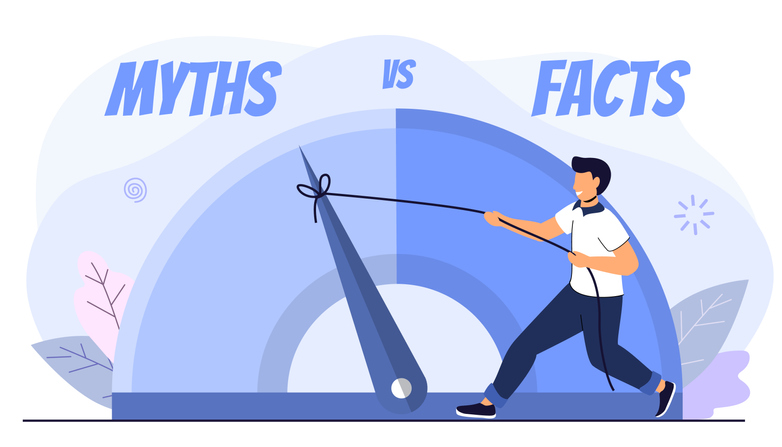
Many believe that continuous testing is an overly complicated process, requiring specialized skills and extensive infrastructure. This couldn’t be further from the truth. While it’s a shift from traditional testing methods, the core principles are straightforward and achievable, even for smaller teams. Breaking down the process into manageable steps and focusing on automation where it adds the most value can significantly reduce complexity.Continuous testing, at its heart, isn’t about replacing all your testing processes overnight; it’s about integrating testing seamlessly into your development pipeline.
This allows for faster feedback loops and earlier detection of defects.
Key Components of a Continuous Testing Pipeline
A continuous testing pipeline is essentially a series of automated steps that run whenever new code is committed. These steps aim to provide quick feedback on the quality of the code. The core components typically include:
- Continuous Integration (CI): This is the foundation. New code is automatically integrated into a shared repository, triggering automated builds and tests.
- Automated Test Execution: This involves running various types of automated tests, including unit, integration, and UI tests, as part of the CI process. This is where the speed and efficiency gains really come into play.
- Test Data Management: Managing test data is crucial for consistent and reliable testing. This often involves using techniques like data masking or synthetic data generation to protect sensitive information while still providing realistic test scenarios.
- Test Environment Management: Maintaining consistent and readily available test environments is key. This might involve using virtualization or cloud-based solutions to spin up and tear down environments quickly.
- Reporting and Analytics: A crucial component, providing real-time visibility into test results, allowing teams to quickly identify and address issues.
Practical Tips for Successful Continuous Testing Implementation
Successfully implementing continuous testing requires a phased approach and a focus on iterative improvement. Don’t try to do everything at once.
- Start Small: Begin by automating your most critical test cases. Focus on areas where defects are most costly or frequent.
- Prioritize Automation: Automate repetitive tasks first, such as unit tests and regression tests. This will free up testers to focus on more complex aspects of testing.
- Choose the Right Tools: Select tools that integrate well with your existing development pipeline and are easy to use and maintain.
- Invest in Training: Ensure your team has the necessary skills and knowledge to effectively implement and maintain continuous testing.
- Foster Collaboration: Continuous testing requires close collaboration between developers and testers. Establish clear communication channels and processes.
Common Challenges and Their Solutions
Implementing continuous testing is not without its challenges. However, understanding these hurdles beforehand can help you proactively address them.
- Test Environment Instability: Inconsistent test environments can lead to unreliable test results. Solution: Employ virtualization or containerization technologies for consistent environments.
- Lack of Test Data: Insufficient or unrealistic test data can hinder effective testing. Solution: Implement strategies for generating synthetic data or masking real data for testing purposes.
- High Initial Investment: Setting up a continuous testing pipeline requires an upfront investment in tools and training. Solution: Start small, focusing on high-value areas first, and gradually expand.
- Integration Complexity: Integrating continuous testing into an existing development process can be complex. Solution: Adopt an incremental approach, starting with a small portion of the pipeline.
Continuous Testing Workflow
A flowchart depicting a typical continuous testing workflow would show a cyclical process. Starting with code commit, moving through automated build, automated test execution (unit, integration, UI), reporting and feedback, and finally, deployment. If tests fail, the process loops back to identify and fix the issue. If tests pass, the process continues to deployment. The flowchart would visually represent this loop, clearly showing the continuous feedback loop at the heart of the process.
The visual representation would emphasize the iterative nature of the process and the speed at which feedback is generated.
The Myth of Continuous Testing Guaranteeing Zero Defects
Let’s be clear: continuous testing is a powerful tool, but it’s not a magic bullet that eliminates all software bugs. While it significantly improves software quality and reduces the risk of defects reaching production, it’s crucial to understand its limitations and avoid the misconception that it guarantees a flawless product. Continuous testing is a process of iterative improvement, not a one-time fix for all software problems.Continuous testing, despite its comprehensive approach, cannot guarantee zero defects.
This is because the nature of software development, and the ever-evolving landscape of user interaction, introduces inherent complexities. The process aims to find and fix defects as early as possible, but certain types of defects remain challenging to detect through automated means alone.
Limitations of Continuous Testing in Achieving Perfect Software Quality
Continuous testing excels at identifying and addressing common bugs and regressions introduced during the development process. However, it struggles with subtle, context-dependent issues that may only surface under specific user interactions or environmental conditions. For example, performance bottlenecks under extreme load or edge-case errors related to specific hardware configurations are often missed by standard automated testing suites. Furthermore, the very nature of continuous testing, with its focus on automation, can inadvertently lead to overlooking issues that require a human eye and subjective judgment to detect – for example, usability flaws or inconsistencies in the user interface.
The effectiveness of continuous testing is also directly tied to the quality of the tests themselves; poorly designed or incomplete test suites will inevitably miss crucial defects.
Types of Defects Continuous Testing May Not Effectively Detect
Certain types of defects present significant challenges to even the most robust continuous testing strategies. These include:
- Security vulnerabilities: While security testing can be integrated into continuous testing, sophisticated attacks and zero-day exploits often require specialized penetration testing and manual analysis beyond the scope of typical automated checks.
- Performance bottlenecks under extreme load: Automated performance testing usually focuses on average load conditions. Identifying bottlenecks that only emerge under exceptionally high user traffic requires specialized load testing and performance analysis tools, and often necessitates manual investigation.
- Usability issues: The user experience is subjective. While automated checks can verify functionality, subtle usability issues, like poor navigation or confusing design elements, require user feedback and human evaluation.
- Edge-case errors: These are bugs that only occur under very specific, and often unpredictable, circumstances. Comprehensive test coverage is vital to address these but even then, complete elimination is difficult.
- Integration issues between different systems: Testing the interaction between multiple software components or systems can be complex and may require specialized integration testing and manual verification.
The Role of Risk Assessment and Prioritization in Continuous Testing Strategies
Effective continuous testing is not about finding every single bug; it’s about identifying and addressing the most critical defects first. Risk assessment and prioritization play a crucial role in determining which tests to run and which areas to focus on. This involves analyzing the potential impact of different types of defects and allocating resources accordingly. For instance, a critical bug affecting core functionality should be prioritized over a minor visual glitch.
This risk-based approach ensures that continuous testing efforts are focused on the areas that pose the greatest risk to the overall system.
The Importance of Incorporating Feedback Loops and Continuous Improvement in the Continuous Testing Process
Continuous testing is not a static process; it requires ongoing refinement and improvement. Incorporating feedback loops allows teams to learn from previous testing cycles, identify areas for improvement, and adapt their testing strategies to address emerging challenges. This includes gathering feedback from developers, testers, and end-users, analyzing test results, and adjusting test cases and automation scripts accordingly. Continuous improvement is essential for maximizing the effectiveness of continuous testing and achieving the highest possible level of software quality.
Regular review of the testing process itself, identifying areas for optimization in test design, automation, and reporting is crucial for ongoing success.
The Myth that Continuous Testing Requires Specialized Skills
Many believe that continuous testing demands a team of highly specialized, expensive experts. This is simply not true. While specialized knowledge is helpful, the core principles of continuous testing can be integrated into existing teams with the right approach and upskilling. Continuous testing is more about a shift in mindset and process than a reliance on a niche skillset.Successful continuous testing integrates seamlessly into existing development workflows, leveraging the skills already present within a team.
It’s about empowering your current team members with the necessary knowledge and tools, rather than hiring a whole new team of specialists.
Essential Skills and Expertise for Continuous Testing
A successful continuous testing strategy requires a blend of technical and soft skills. While deep expertise in specific automation tools is beneficial, it’s not a prerequisite. More important are skills like understanding the software development lifecycle (SDLC), test methodologies, and the ability to collaborate effectively. This includes understanding the basics of scripting, test automation frameworks, and CI/CD pipelines.
Furthermore, strong analytical and problem-solving skills are crucial for interpreting test results and identifying areas for improvement.
Upskilling Existing Team Members for Continuous Testing
Existing team members can be effectively upskilled through a combination of training, mentoring, and hands-on experience. Start by identifying individuals with a strong foundation in testing and a willingness to learn new technologies. Provide them with access to online courses, workshops, and internal training sessions focusing on relevant skills. Pair experienced testers with newer team members to facilitate knowledge transfer and provide practical guidance.
Encourage participation in online communities and conferences to stay current with best practices and emerging trends. Remember, a gradual, phased approach is key to successful upskilling.
Resources and Training Materials for Continuous Testing
Numerous resources are available for developing continuous testing skills. Online platforms like Coursera, Udemy, and edX offer various courses on software testing, automation, and DevOps. Many vendors of continuous testing tools also provide comprehensive training materials and documentation. Consider attending industry conferences and workshops to network with other professionals and learn about the latest advancements. Internal knowledge sharing sessions and mentorship programs can also be incredibly effective in building continuous testing expertise within your organization.
For example, a dedicated internal wiki or knowledge base can serve as a central repository for best practices, troubleshooting tips, and training materials.
Tools and Technologies Commonly Used in Continuous Testing
The effectiveness of continuous testing hinges on leveraging the right tools and technologies. Choosing the appropriate tools depends on factors like your specific needs, budget, and existing infrastructure.
- Test Automation Frameworks: Selenium, Appium, Cypress, Robot Framework. These frameworks provide a structured approach to automating test cases, improving efficiency and reducing manual effort. Selenium, for example, is a popular open-source framework for automating web browser interactions.
- CI/CD Tools: Jenkins, GitLab CI, CircleCI, Azure DevOps. These tools automate the build, test, and deployment processes, integrating testing seamlessly into the development pipeline. Jenkins, for instance, is a widely used open-source automation server that can be customized to orchestrate various testing activities.
- Test Management Tools: TestRail, Zephyr, Xray. These tools help manage test cases, track progress, and report results, providing a centralized view of testing activities. TestRail, for example, facilitates collaboration and communication amongst testing teams.
- Performance Testing Tools: JMeter, LoadRunner, Gatling. These tools simulate real-world user load to identify performance bottlenecks and ensure application scalability. JMeter is an open-source tool particularly useful for load testing web applications.
- API Testing Tools: Postman, Rest-Assured, SoapUI. These tools enable testing of application programming interfaces (APIs), ensuring proper data exchange and functionality. Postman, for example, provides a user-friendly interface for creating, sending, and testing API requests.
The Myth of Continuous Testing Slowing Down Development
Many believe that continuous testing adds significant overhead, slowing down the development process. This couldn’t be further from the truth. In reality, continuous testing, when implemented correctly, significantly accelerates software delivery and improves overall product quality. By shifting testing left and integrating it seamlessly into the development pipeline, teams can identify and resolve issues much earlier, preventing costly delays later in the cycle.Early detection of defects through continuous testing is the key to reducing overall development time.
Finding bugs in the early stages, during coding or immediately after, is exponentially cheaper and faster to fix than discovering them during later phases like system testing or even worse, after release. The time saved by avoiding extensive rework and costly bug fixes far outweighs the time initially invested in setting up and running continuous testing. This leads to faster release cycles and quicker delivery of value to end-users.
Early Defect Detection Reduces Development Time
Imagine a scenario where a critical bug is discovered only during user acceptance testing (UAT). Fixing this bug might require significant code changes, retesting of multiple modules, and potential delays in the release date. The cost of fixing this bug at this late stage is substantially higher than if it had been identified during unit testing, perhaps even during the initial code review.
Continuous testing, with its automated checks and frequent feedback loops, ensures that such bugs are caught early, minimizing the time and resources needed for remediation. This leads to faster iterations, allowing developers to focus on new features and improvements rather than endlessly debugging.
Continuous Testing Improves Collaboration and Communication
Effective continuous testing fosters a collaborative environment within development teams. The constant feedback loop generated by automated tests promotes open communication and shared responsibility for quality. Developers receive immediate notification of any failures, enabling them to address issues promptly. This transparency and immediate feedback help prevent misunderstandings and conflicts, streamlining the development process and fostering a more collaborative team dynamic.
Teams become more proactive in identifying and preventing potential problems, resulting in a smoother and more efficient workflow.
Case Study: Accelerated Release Cycle Through Continuous Testing
Let’s consider a hypothetical case study involving a Fintech startup developing a mobile banking application. Before implementing continuous testing, their development cycles averaged 6 months, with frequent delays caused by late-stage bug discoveries. After adopting continuous testing, utilizing automated unit, integration, and UI tests running in parallel, they reduced their development cycles to 3 months. The automated feedback loop ensured that bugs were identified and fixed within hours of their introduction, drastically reducing the time spent on debugging and rework.
The improved collaboration fostered by shared test results and automated reports led to better code quality and reduced the need for extensive manual testing. This resulted in a faster time to market and a significant increase in developer productivity. The shift to continuous testing directly contributed to a 50% reduction in their development time and a significant increase in customer satisfaction due to fewer post-release bugs.
Final Summary: Dispelling Continuous Testing Myths
So, there you have it – the truth behind the myths surrounding continuous testing! It’s not about perfection, but about continuous improvement and proactively catching issues early. By embracing a balanced approach combining automation and manual testing, and adapting strategies to fit your unique environment, you can unlock the immense potential of continuous testing to accelerate development, enhance quality, and ultimately deliver better software faster.
Ready to give it a try? Let me know your thoughts!
Question & Answer Hub
What if my team lacks automation experience?
Start small! Focus on automating your most critical tests first. Many tools offer easy-to-use interfaces, and you can gradually build your team’s expertise through training and hands-on experience.
How can I measure the ROI of continuous testing?
Track key metrics like defect detection rate, time spent on bug fixing, and overall project delivery time. Compare these metrics before and after implementing continuous testing to quantify the improvements.
What are some common pitfalls to avoid?
Don’t try to automate everything at once. Prioritize tests based on risk and impact. Also, ensure proper integration with your CI/CD pipeline and establish clear communication channels within your team.