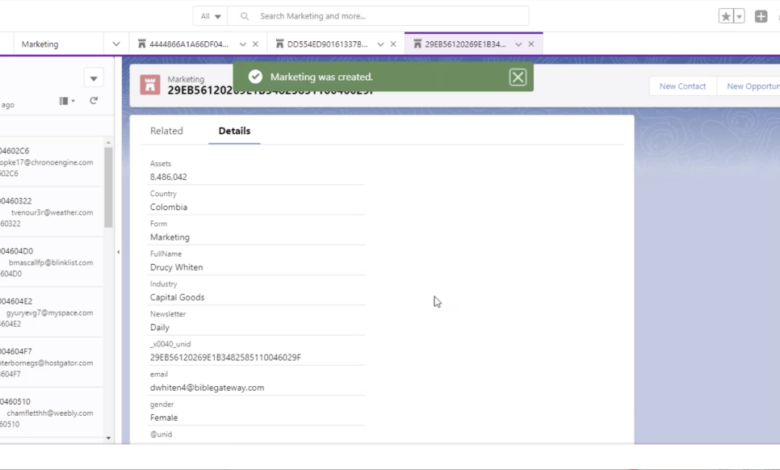
Domino Administrators Mastering the Domino REST API
Domino administrators what you need to know about the domino rest api – Domino Administrators: Mastering the Domino REST API – that’s the exciting journey we’re about to embark on! Forget clunky old methods; the Domino REST API is a game-changer, offering a streamlined and efficient way to interact with your Domino environment. This isn’t just another tech tutorial; it’s a deep dive into how you can leverage this powerful tool to simplify complex tasks, boost productivity, and even enhance security.
Prepare to unlock a whole new level of Domino administration prowess!
We’ll cover everything from the fundamental concepts and authentication methods to advanced functionalities like managing users, integrating with other applications, and troubleshooting common issues. Get ready for practical examples, step-by-step guides, and a healthy dose of real-world insights that will transform the way you manage your Domino systems. This isn’t just about learning the API; it’s about mastering it.
Introduction to the Domino REST API for Administrators: Domino Administrators What You Need To Know About The Domino Rest Api
The Domino REST API represents a significant shift in how administrators interact with and manage Domino applications and servers. It moves away from the traditional command-line interfaces and proprietary tools, offering a modern, standardized approach leveraging the widely adopted RESTful architecture. This allows for greater automation, integration with other systems, and simplified management, ultimately boosting efficiency and reducing administrative overhead.This API provides a powerful mechanism for interacting with various aspects of the Domino environment programmatically, opening up possibilities for custom scripts, automated tasks, and seamless integration with other business applications.
Its advantages are particularly evident in large-scale deployments where managing numerous servers and applications manually would be impractical.
Core Concepts of the Domino REST API
The Domino REST API adheres to the principles of Representational State Transfer (REST), employing standard HTTP methods (GET, POST, PUT, DELETE) to interact with resources. These resources represent various aspects of the Domino environment, such as databases, views, users, and server configurations. Each resource is identified by a unique Uniform Resource Identifier (URI), and interactions are handled through JSON or XML data exchange.
This standardized approach promotes interoperability and simplifies integration with various programming languages and tools. For example, a GET request to a specific URI might retrieve information about a database, while a POST request could create a new document within that database.
Components and Functionalities of the Domino REST API
The Domino REST API offers a comprehensive set of functionalities covering various aspects of Domino administration. These functionalities can be broadly categorized into database management, user and security management, server administration, and application lifecycle management. Within database management, for example, administrators can create, update, and delete databases, query data, and manage access controls. User and security management allows for the creation, modification, and deletion of users and groups, as well as the management of access rights and permissions.
Server administration functionalities encompass tasks such as monitoring server status, managing resources, and configuring server settings. Finally, application lifecycle management enables administrators to deploy, update, and manage Domino applications. The specific functionalities available might vary slightly depending on the Domino version.
Comparison with Other Similar APIs
While other APIs exist for managing server environments, the Domino REST API stands out due to its specific focus on the unique features and functionalities of the Domino platform. Unlike generic APIs for managing virtual machines or operating systems, the Domino REST API offers a granular level of control over Domino-specific resources. For instance, it allows direct interaction with Domino databases, views, and forms – aspects not directly addressed by more general-purpose APIs.
Comparing it to other enterprise content management system (ECMS) APIs, the Domino REST API provides a tailored experience for managing Domino-specific components and workflows, ensuring tighter integration within the Domino ecosystem. This targeted approach enhances efficiency for administrators working specifically within the Domino environment.
Authentication and Authorization with the Domino REST API
Securing your Domino REST API is paramount. This involves carefully choosing and implementing appropriate authentication methods and then enforcing granular authorization based on user roles and permissions. Failing to do so exposes your sensitive data and potentially your entire Domino environment to unauthorized access. This section details the available authentication methods, their security implications, and a recommended strategy for robust API security.
The Domino REST API offers several authentication methods, each with its own strengths and weaknesses. Understanding these nuances is crucial for building a secure and reliable application.
Supported Authentication Methods, Domino administrators what you need to know about the domino rest api
The Domino REST API primarily supports Basic Authentication and, more robustly, using Domino’s own authentication mechanisms through a pre-authenticated session. While Basic Authentication is simple to implement, it transmits credentials in plain text, making it inherently less secure than other methods. Leveraging existing Domino authentication is strongly preferred for its security features and integration with existing user management.
Basic Authentication Security Implications
Basic Authentication transmits the username and password encoded using Base64. While this encoding is easily reversible, it offers a minimal level of obfuscation. The primary security risk is the transmission of credentials in an easily intercepted format. Man-in-the-middle attacks can easily capture these credentials, compromising the user account and potentially granting access to sensitive data. Therefore, Basic Authentication should only be used in situations with very low security requirements and where the communication channel is secure (e.g., using HTTPS over a trusted network).
Domino Authentication (Pre-authenticated Session) Security Implications
Utilizing Domino’s built-in authentication provides a much higher level of security. This typically involves obtaining a session token through a separate, secure login process (potentially using other methods like OAuth or a custom login flow). This session token is then included in subsequent API requests, allowing the server to identify and authenticate the user without repeatedly transmitting the password.
This approach prevents credential exposure during API calls and leverages Domino’s existing security features, including user roles, access control lists, and security policies.
Designing a Secure Authentication Strategy
A secure authentication strategy should prioritize minimizing the exposure of sensitive credentials. A layered approach combining several security measures is recommended. A strong strategy would involve:
First, always use HTTPS to encrypt communication between the client and the Domino server. This protects against eavesdropping and man-in-the-middle attacks regardless of the authentication method used.
Second, leverage Domino’s built-in authentication mechanisms. Obtain a session token through a secure initial login process, and use this token for all subsequent API requests. This allows for secure, passwordless communication after the initial authentication.
Third, implement robust authorization controls within the Domino server. Use Domino’s access control lists and security policies to restrict access to specific resources and functionalities based on user roles and permissions. This ensures that even if an attacker gains unauthorized access, they are limited in what they can do.
Fourth, implement input validation and sanitization on the server-side to prevent injection attacks. Never trust data from the client; always validate and sanitize it before using it in any database operations or queries.
Fifth, regularly review and update security settings and configurations to stay ahead of potential vulnerabilities. Stay informed about security best practices and update your Domino server and applications accordingly.
Accessing and Managing Domino Data via the REST API
The Domino REST API provides a powerful way to interact with Domino databases programmatically, eliminating the need for traditional Notes client applications for many tasks. This allows for automation, integration with other systems, and the development of custom solutions leveraging the vast data stored within your Domino environment. This section will explore how to retrieve, create, update, and delete Domino data using the REST API, focusing on practical examples and a step-by-step guide.
The core of interacting with Domino data through the REST API revolves around understanding the structure of the API endpoints and the HTTP methods used to perform various operations. Each database and document has a unique addressable URL, and using the appropriate HTTP method (GET, POST, PUT, DELETE) allows you to perform Create, Read, Update, and Delete (CRUD) operations.
Retrieving Data from Domino Databases
Retrieving data involves using the GET method against specific database and document URLs. For example, to retrieve a specific document, you’ll need its UNID (Universal ID). The URL structure generally follows this pattern: /databases/database_path/documents/unid. Replacing database_path with the path to your database and unid with the document’s UNID will provide the specific document data in JSON format.
You can also retrieve multiple documents or all documents within a view using appropriate query parameters. For instance, adding a query parameter like ?query=your_query_string to the database URL will filter the results. Error handling is crucial; checking the HTTP status codes returned by the API (e.g., 200 for success, 404 for not found) is essential for robust application development.
Creating, Updating, and Deleting Documents
Creating a new document involves using a POST request to the database URL with the document data in the request body, typically in JSON format. The JSON should include the fields and values for the new document. Updating an existing document utilizes a PUT request to the document’s URL (including the UNID), again with the updated data in the JSON request body.
Deleting a document uses a DELETE request to the document’s URL. Remember to always handle potential errors, such as conflicts or invalid data, appropriately.
Step-by-Step Guide to Common Database Operations
This section provides a structured guide to performing CRUD operations. Understanding the HTTP methods and their associated endpoints is key.
Before starting, ensure you have the necessary authentication credentials and understand the Domino REST API’s base URL for your server. All examples assume a base URL of https://your_domino_server/domino/rest.
| HTTP Method | API Endpoint | Operation | Example (partial) |
|---|---|---|---|
| GET | /databases/database_path/documents/unid |
Retrieve a document | GET https://your_domino_server/domino/rest/databases/names.nsf/documents/1234567890abcdef |
| GET | /databases/database_path |
Retrieve database information | GET https://your_domino_server/domino/rest/databases/names.nsf |
| POST | /databases/database_path/documents |
Create a document | POST https://your_domino_server/domino/rest/databases/names.nsf/documents (Body: JSON document data) |
| PUT | /databases/database_path/documents/unid |
Update a document | PUT https://your_domino_server/domino/rest/databases/names.nsf/documents/1234567890abcdef (Body: JSON document data) |
| DELETE | /databases/database_path/documents/unid |
Delete a document | DELETE https://your_domino_server/domino/rest/databases/names.nsf/documents/1234567890abcdef |
Working with Domino Views and Navigation
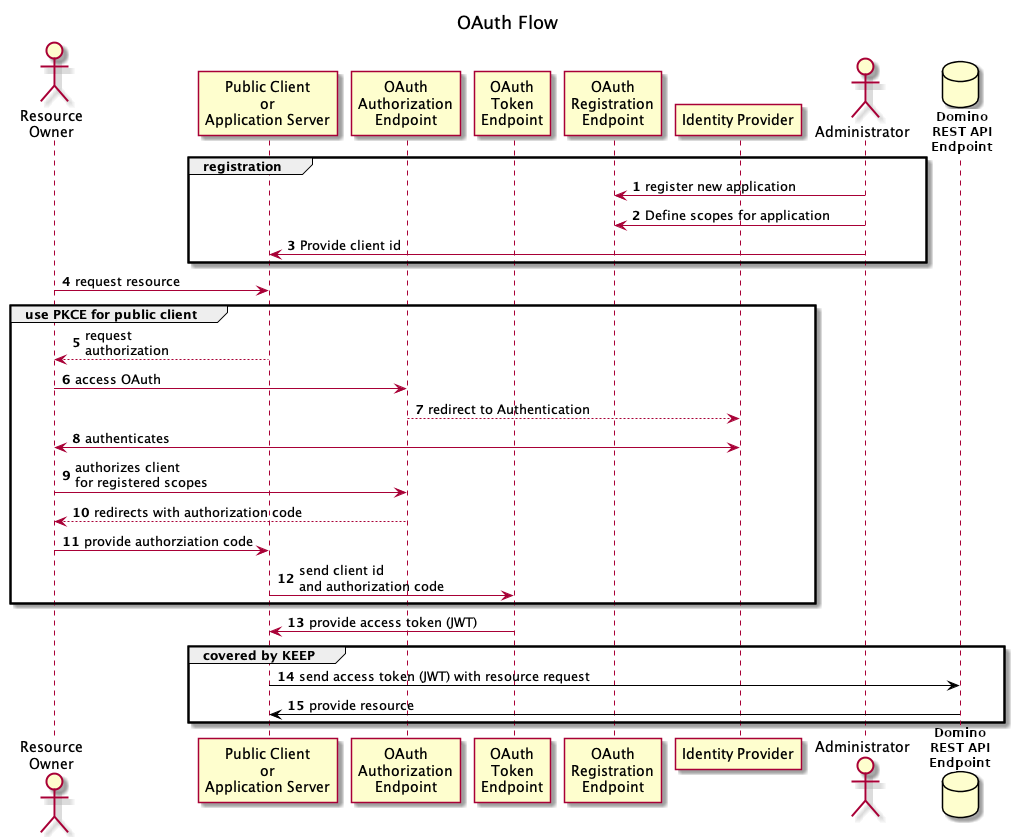
Accessing and manipulating Domino views via the REST API opens up powerful possibilities for automating data retrieval and presentation. This approach allows developers to integrate Domino data seamlessly into other applications and systems, bypassing the need for direct Domino client interaction. The API provides a structured way to interact with view entries, navigate through document collections, and extract specific data points efficiently.The Domino REST API uses a specific structure to represent views and their contents.
Each view is accessible via a unique URL, and the API provides methods to retrieve view entries, filter results, and navigate through pages of data. Understanding these methods is key to building efficient data retrieval processes.
View Entry Retrieval
The core of interacting with Domino views lies in retrieving their entries. This is typically done using a GET request to a specific URL that includes the view’s unique identifier. The response is usually in JSON format, providing a structured representation of the view entries. The specific structure of the JSON response will depend on the view’s design and the parameters included in the request.
For example, parameters might control the number of entries returned per page or specify a specific range of entries. Consider a scenario where you need to retrieve the top 10 entries from a view named “MyView”: The request would target a URL similar to `/names/MyView?count=10`. The response would contain a JSON array representing the top 10 entries, each entry containing information about the corresponding Domino document, such as its UNID and key values.
Navigation Through View Entries
Retrieving large views requires efficient pagination. The Domino REST API often employs mechanisms like “next” and “previous” links in the JSON response headers to facilitate navigation through multiple pages of results. These links contain URLs pointing to the subsequent or preceding pages of view entries. Following these links allows for iterative retrieval of all entries without overwhelming the system with a single, massive request.
Imagine a view with 1000 entries, each page containing 100 entries. The initial request would return the first 100 entries and a “next” link pointing to the URL for the next 100 entries. Subsequent requests would follow this “next” link, retrieving the data page by page until all entries are processed.
Efficient View-Based Data Retrieval
Efficient view-based data retrieval hinges on understanding and utilizing available API parameters. These parameters allow filtering and sorting of view entries, reducing the amount of data transferred and processed. For example, parameters such as `startkey` and `endkey` allow for specifying a range of entries to retrieve, significantly improving performance when dealing with large views. Similarly, the `count` parameter limits the number of entries returned per request, making it possible to control the response size.
Furthermore, leveraging the `query` parameter allows for filtering based on specific criteria within the view, effectively narrowing down the result set. Consider a scenario where you need only documents created after a specific date: The `query` parameter can be used to filter the view entries to only include documents that meet this condition. This significantly reduces the data processed and improves the efficiency of data retrieval.
Advanced REST API functionalities for Domino Administrators
The Domino REST API offers a powerful set of tools beyond basic data access, enabling administrators to automate complex tasks and integrate Domino with other systems seamlessly. This section delves into advanced functionalities crucial for efficient Domino server management and integration. We’ll explore user and group management, application integration, and server administration tasks, all achievable through the power of the REST API.
Managing Users and Groups via the REST API
The Domino REST API provides programmatic control over user and group accounts, streamlining administrative tasks. Creating, modifying, or deleting users and groups can be automated using appropriate HTTP requests, reducing manual intervention and potential errors. For example, a POST request to the relevant endpoint with the necessary JSON payload can create a new user account, specifying details like name, password, and access privileges.
Similarly, PUT requests can update existing user attributes, and DELETE requests can remove users or groups. This automation is particularly beneficial in large environments where managing users manually is cumbersome and time-consuming. Error handling within the API allows for robust scripting and integration.
Integrating the Domino REST API with Other Applications
Integrating the Domino REST API with other applications unlocks significant potential for workflow automation and data exchange. This integration can be achieved using various programming languages and tools capable of making HTTP requests, such as Python, Java, or Node.js. For instance, a custom application could leverage the API to automatically provision user accounts upon employee onboarding, update user information from an HR system, or synchronize Domino data with a cloud-based database.
The key is to understand the API’s structure, endpoints, and authentication mechanisms to build robust and secure integrations. A well-designed integration can significantly improve efficiency and data consistency across different systems.
Utilizing the REST API for Server Administration Tasks
Beyond user and group management, the Domino REST API extends its capabilities to server administration tasks. This includes managing databases, configurations, and other server-level settings. Administrators can automate tasks like creating and deleting databases, modifying server settings, and monitoring server status. For example, the API might provide endpoints for starting and stopping Domino services, configuring replication settings, or retrieving server logs.
This automated approach to server administration reduces the need for manual intervention, minimizing the risk of human error and improving overall system reliability. The programmatic control offered through the API is a significant advantage for large and complex Domino environments.
Troubleshooting and Error Handling with the Domino REST API
Let’s face it: even the most well-designed APIs throw errors sometimes. Understanding how to troubleshoot and handle these errors is crucial for effectively using the Domino REST API. This section will equip you with the knowledge and strategies to swiftly diagnose and resolve common issues, ensuring smooth integration and data management. We’ll cover common error scenarios, debugging techniques, and provide a handy troubleshooting guide.
Common Domino REST API Errors and Solutions
Effective troubleshooting starts with understanding the types of errors you might encounter. Many errors stem from authentication failures, incorrect request formatting, or problems accessing Domino resources. Knowing what to look for and how to interpret error messages is half the battle.
- Error: 401 Unauthorized
-This indicates authentication failure. Solutions include verifying your username, password, and that you’re using the correct authentication method (Basic, OAuth, etc.). Double-check your server’s security settings to ensure the user has the necessary access rights. - Error: 400 Bad Request
-This typically means there’s a problem with the format of your REST request. Check the request body, headers, and URL for typos or inconsistencies. Ensure your JSON or XML payload adheres to the API’s specifications. Using a tool like Postman to meticulously examine the request before sending it can be incredibly helpful. - Error: 404 Not Found
– This suggests the resource you’re trying to access doesn’t exist. Verify the URL path and ensure it correctly identifies the database, view, or document. Double-check the document ID or UNID if accessing specific documents. - Error: 500 Internal Server Error
-This points to a problem on the Domino server side. Check the Domino server logs for more detailed error messages. This could indicate a problem with the Domino server itself, a conflict with other processes, or a problem with the REST API configuration. - Error: Network Issues (e.g., connection timeouts)
-These aren’t specific to the Domino REST API but can prevent successful communication. Ensure your network connection is stable and that firewalls aren’t blocking access to the Domino server’s port.
Debugging REST API Calls and Responses
Debugging is an iterative process. Start by examining the request and the response. Pay close attention to HTTP status codes and error messages.
Leverage developer tools in your browser (like Chrome DevTools’ Network tab) or dedicated REST clients like Postman. These tools provide detailed information about the request and response, including headers, body content, and timing information. This allows you to pinpoint exactly where the issue lies.
For more complex scenarios, logging is your friend. Add logging statements to your code to track the flow of your REST calls, input data, and responses. This detailed logging helps identify the point of failure.
Troubleshooting Guide: Error Messages and Solutions
This guide provides a quick reference for common error messages and their potential solutions.
| Error Message (Example) | Possible Cause | Solution |
|---|---|---|
"error":"Unauthorized" |
Incorrect username/password or insufficient permissions. | Verify credentials and access rights. Check server security settings. |
"error":"Document not found" (404) |
Incorrect document ID or UNID in the request. | Double-check the document ID/UNID for accuracy. Ensure the document exists in the specified database. |
HTTP 500 Internal Server Error |
Domino server-side issue (e.g., resource exhaustion, code error). | Examine Domino server logs for detailed error messages. Contact your Domino administrator. |
Security Best Practices for Domino REST API Implementations
Securing your Domino REST API is paramount to protecting sensitive data and maintaining the integrity of your system. A well-designed security strategy goes beyond simply enabling authentication; it encompasses a holistic approach addressing various vulnerabilities and potential attack vectors. This section Artikels crucial best practices to ensure your Domino REST API remains resilient against common threats.Implementing robust security measures requires a multi-layered approach, combining strong authentication and authorization mechanisms with secure coding practices and a well-defined security architecture.
Neglecting any of these aspects can significantly weaken the overall security posture of your API.
Authentication and Authorization Mechanisms
Effective authentication verifies the identity of the user or application attempting to access the API, while authorization determines what actions the authenticated entity is permitted to perform. For Domino REST APIs, leveraging existing Domino security features is recommended. This often involves integrating with existing user directories and employing roles-based access control (RBAC). Using certificates for authentication adds an extra layer of security, particularly for machine-to-machine communication.
Multi-factor authentication (MFA) should be considered for enhanced security, especially when dealing with sensitive data. Regularly reviewing and updating access permissions based on user roles and responsibilities is also vital.
Input Validation and Output Encoding
Secure coding practices are essential to prevent vulnerabilities such as SQL injection, cross-site scripting (XSS), and other injection attacks. All input received by the API should be rigorously validated and sanitized before being used in any database queries or other operations. This involves checking data types, lengths, and formats, and escaping special characters to prevent malicious code from being executed.
Similarly, all output from the API should be properly encoded to prevent XSS attacks. This includes encoding HTML, JavaScript, and other potentially harmful characters before sending the data to the client. Using parameterized queries instead of directly embedding user input into SQL statements is a crucial step in preventing SQL injection vulnerabilities.
Secure Architecture Design
Designing a secure architecture for your Domino REST API involves several key considerations. Employing a least privilege principle, where users and applications are granted only the necessary permissions, is crucial. Regular security audits and penetration testing should be performed to identify and address potential vulnerabilities. Implementing robust logging and monitoring capabilities allows for the timely detection and response to security incidents.
Consider using a web application firewall (WAF) to filter malicious traffic and protect against common web attacks. Furthermore, regularly updating the Domino server and the REST API components with the latest security patches is crucial to mitigate known vulnerabilities. Finally, a well-defined incident response plan is necessary to handle security breaches effectively and minimize potential damage.
Data Encryption and Protection
Protecting data at rest and in transit is a fundamental aspect of API security. Data encryption should be implemented for both stored data and data transmitted between the client and the server. Utilizing HTTPS for all API communication is mandatory to ensure data confidentiality and integrity. Consider using strong encryption algorithms and regularly rotating encryption keys. Data masking or anonymization techniques can be applied to sensitive data when appropriate, reducing the impact of potential data breaches.
Regularly backing up your data and implementing disaster recovery plans are also essential to protect against data loss due to security incidents or other unforeseen events.
API Rate Limiting and Throttling
Implementing rate limiting and throttling mechanisms helps protect the API from denial-of-service (DoS) attacks and excessive resource consumption. These mechanisms control the number of requests that can be made within a specific time period. This prevents malicious actors from overwhelming the server and ensures fair access for legitimate users. Different rate limits can be set for different API endpoints or user groups based on their needs and risk profiles.
Properly configured rate limiting contributes significantly to the overall resilience and availability of the API.
Illustrative Examples
Let’s explore how the Domino REST API simplifies complex tasks and streamlines administrative duties, transforming how we interact with our Domino environments. The examples below showcase the power and efficiency offered by this powerful tool.
Automating User Provisioning
Before implementing the Domino REST API for user provisioning, the process was cumbersome and time-consuming. Imagine a scenario where a new employee joins the company. Administrators had to manually create a user account in Domino Directory, assign appropriate access rights to databases and applications, and then manually configure mail routing and other settings. This process often involved multiple steps across different interfaces, was prone to human error, and could take hours to complete for a single user.
Furthermore, any changes required similar manual intervention, leading to delays and inconsistencies.After implementing the Domino REST API, the entire process is automated. A script, using the REST API, takes employee data from the HR system (e.g., a CSV file or a database), extracts relevant information like name, email, and department, and then automatically creates the user account in Domino Directory.
It simultaneously assigns the necessary access rights based on predefined rules, configures mail routing, and sets up any other required settings. The entire process, previously taking hours, now completes in minutes, with a significantly reduced risk of human error. The automated system ensures consistency and efficiency, freeing up administrators to focus on more strategic tasks. The system can even send automated welcome emails to the new user upon successful account creation.
Streamlining Database Replication
Previously, managing database replication across multiple Domino servers was a manual and error-prone task. Administrators had to log into each server individually, initiate replication, monitor its progress, and troubleshoot any issues that arose. This was particularly challenging when dealing with a large number of databases and servers, requiring significant time and attention. Missed replications or incorrectly configured settings could lead to data inconsistencies and operational disruptions.
The process involved navigating multiple server consoles, and the absence of a centralized view made tracking replication status complex and prone to delays in identifying problems.With the Domino REST API, database replication is streamlined significantly. A central script can now initiate and monitor replication across all servers simultaneously. The script retrieves the status of each replication task via the REST API, providing a consolidated view of the replication process.
Automated alerts can be triggered if a replication fails or encounters unexpected delays. The API allows for programmatic control of replication settings, enabling dynamic adjustments based on real-time needs. This centralized approach not only improves efficiency but also enhances the reliability and consistency of data replication across the entire Domino infrastructure. The administrator can now receive consolidated reports on replication status, dramatically improving visibility and enabling proactive management.
Last Word
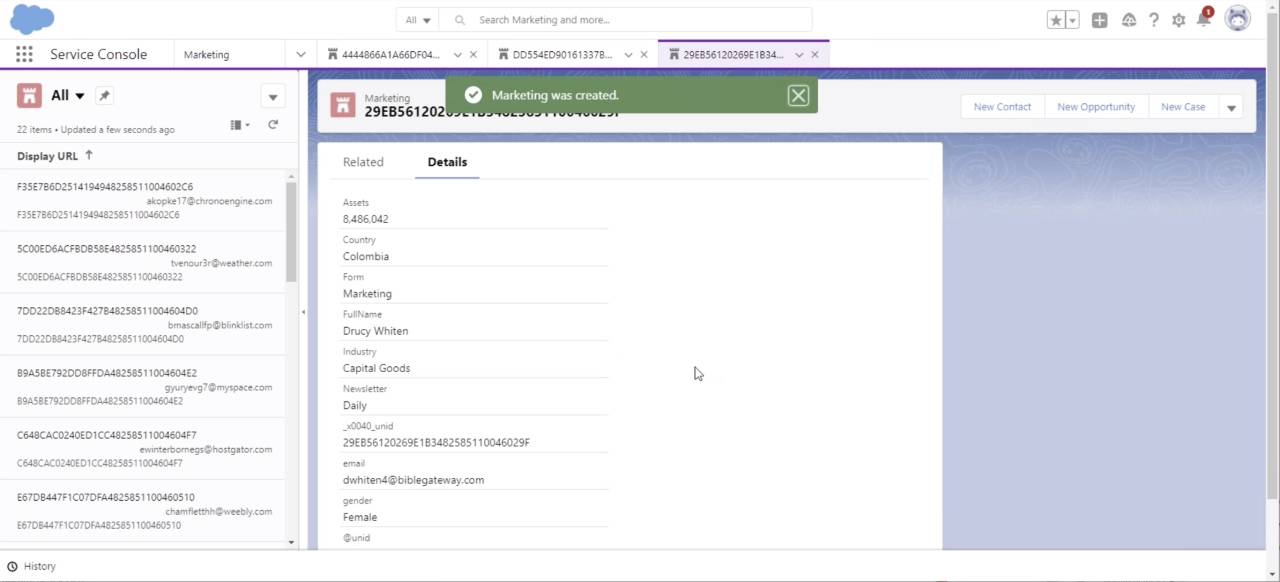
So there you have it – a comprehensive guide to navigating the world of the Domino REST API. By mastering these techniques, you’re not just improving your efficiency; you’re empowering yourself to tackle increasingly complex challenges with confidence and ease. The Domino REST API isn’t just a tool; it’s your key to unlocking a more streamlined, secure, and ultimately, more satisfying Domino administration experience.
Go forth and conquer!
Top FAQs
What are the main benefits of using the Domino REST API over traditional methods?
The Domino REST API offers improved scalability, easier integration with other systems, better performance for certain tasks, and a more modern, standardized approach to interacting with Domino data.
Can I use the Domino REST API with any programming language?
Yes, the REST API’s standard nature means you can use it with virtually any programming language that can make HTTP requests, including Java, Python, JavaScript, and many others.
How do I handle errors effectively when using the Domino REST API?
Proper error handling involves checking HTTP status codes, examining response bodies for error messages, and implementing robust logging to track issues. Using a well-structured try-catch block in your code is crucial.
Are there any limitations to the Domino REST API?
While very powerful, the Domino REST API might not offer direct access to every single Domino feature. Some highly specialized functionalities might still require traditional methods.
Where can I find more detailed documentation and examples?
The official HCL documentation is the best place to start, and many community forums and blogs offer additional tutorials and examples.
