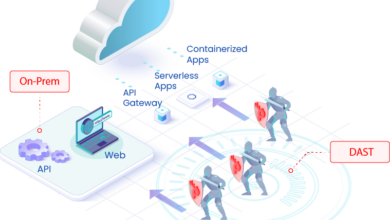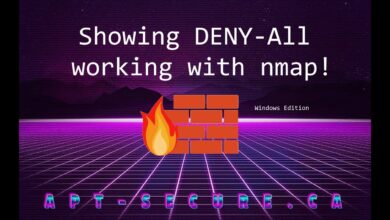Dynamic Application Security Testing (DAST) A Deep Dive
Dynamic application security testing dast – Dynamic Application Security Testing (DAST) – ever heard of it? It’s like giving your website a thorough security checkup while it’s actually running. Imagine a super-powered detective meticulously exploring every nook and cranny of your application, looking for vulnerabilities that hackers might exploit. This isn’t just about finding bugs; it’s about proactively protecting your digital assets and user data from potential threats.
We’ll explore how DAST works, its strengths and weaknesses, and how to integrate it into your development workflow for a more secure online experience.
This post will walk you through the essentials of DAST, from understanding its core principles and methodologies to mastering its integration within a Software Development Life Cycle (SDLC). We’ll cover various testing techniques, compare popular DAST tools, and address common challenges like false positives. We’ll even look ahead at the future of DAST and how emerging technologies are shaping its evolution.
Introduction to DAST
Dynamic Application Security Testing (DAST) is a crucial method for identifying security vulnerabilities in web applications after they’ve been developed. Unlike static analysis, DAST tools mimic real-world attacks to expose weaknesses that might be missed by other security assessments. It’s a black-box testing approach, meaning the internal code structure isn’t needed for the analysis.DAST operates by simulating attacks against a running application.
These simulated attacks probe the application for weaknesses, such as injection flaws, cross-site scripting (XSS), and insecure configurations. The tool sends various requests to the application, analyzes the responses, and flags potential vulnerabilities based on pre-defined rules and patterns. Think of it as an automated penetration test, but without the manual effort involved in a full-scale penetration test.
Common DAST-Identifiable Vulnerabilities
DAST excels at finding runtime vulnerabilities. These vulnerabilities only become apparent when the application is actively running and interacting with external inputs. Some examples include:
- SQL Injection: DAST tools can identify SQL injection vulnerabilities by attempting to inject malicious SQL code into input fields and observing the application’s response. A successful injection might reveal sensitive data or allow an attacker to manipulate the database.
- Cross-Site Scripting (XSS): These tools can detect XSS vulnerabilities by injecting malicious JavaScript code into input fields and checking if the application renders this code in the user’s browser. This could allow an attacker to steal cookies, hijack sessions, or perform other malicious actions.
- Cross-Site Request Forgery (CSRF): DAST tools can attempt to exploit CSRF vulnerabilities by submitting forged requests on behalf of authenticated users. A successful attack could allow an attacker to perform actions on the user’s behalf without their knowledge or consent.
- Insecure Direct Object References (IDOR): DAST tools can test for IDOR vulnerabilities by manipulating URLs or parameters to access unauthorized resources. This could allow an attacker to access data or functionality they shouldn’t have access to.
- Broken Authentication and Session Management: DAST tools can probe the application’s authentication and session management mechanisms to identify weaknesses. This might include brute-forcing passwords or exploiting vulnerabilities in session handling.
DAST vs. SAST
DAST and Static Application Security Testing (SAST) are both important components of a comprehensive application security strategy, but they differ significantly in their approach. SAST analyzes the application’s source code to identify vulnerabilities before the application is deployed. This is a white-box approach, requiring access to the application’s source code. DAST, on the other hand, analyzes the running application, a black-box approach, without needing access to the source code.
| Feature | DAST | SAST |
|---|---|---|
| Testing Approach | Black-box (runtime) | White-box (source code) |
| Code Access | Not required | Required |
| Vulnerability Types | Runtime vulnerabilities (e.g., SQL injection, XSS) | Code-level vulnerabilities (e.g., buffer overflows, insecure coding practices) |
| False Positives | Generally lower | Potentially higher |
| Integration | Easier to integrate into CI/CD pipelines | Can be more challenging to integrate |
DAST Methodology and Techniques
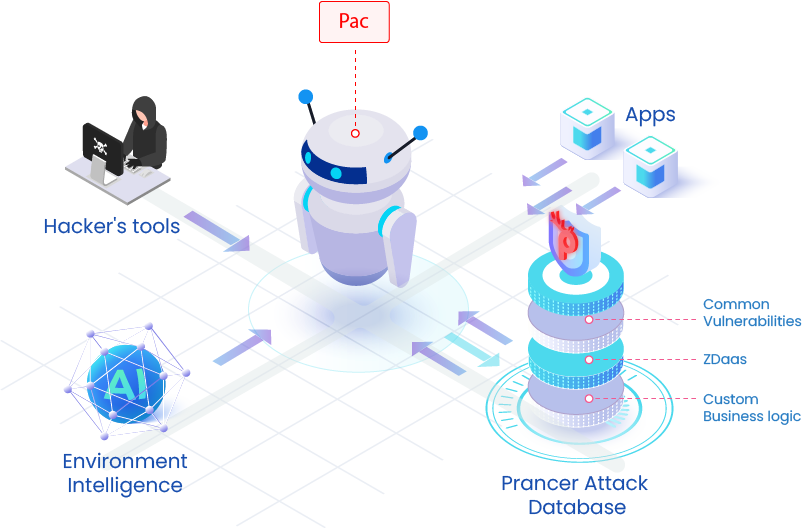
Dynamic Application Security Testing (DAST) plays a crucial role in identifying vulnerabilities in web applications after they’ve been deployed. Unlike Static Application Security Testing (SAST), DAST simulates real-world attacks to uncover weaknesses in running applications. Understanding its methodology and techniques is vital for effective security assessments.DAST tools generally operate by mimicking the actions of a malicious user, sending various requests to the application and analyzing the responses for security flaws.
This process differs significantly from SAST, which analyzes the application’s source code directly.
DAST Workflow
A typical DAST scan involves several key stages. First, the tool needs to be configured with the target application’s URL. Then, the tool performs automated crawling, mapping the application’s structure and identifying accessible pages and functionalities. Following this, the tool employs various testing techniques, such as fuzzing, to inject malicious data into the application. The responses are then analyzed to detect vulnerabilities like SQL injection, cross-site scripting (XSS), and cross-site request forgery (CSRF).
Finally, a report is generated detailing the identified vulnerabilities, their severity, and recommended remediation steps. This report allows developers to prioritize and address the security risks effectively.
DAST Testing Techniques
DAST leverages several techniques to uncover vulnerabilities. Automated crawling systematically explores the application’s structure, identifying all accessible pages and functionalities. This comprehensive exploration ensures that a wide range of potential vulnerabilities are tested. Fuzzing, another key technique, involves injecting invalid, unexpected, or malicious data into the application’s input fields to trigger vulnerabilities. This process can reveal vulnerabilities that might otherwise go unnoticed.
For example, fuzzing might involve sending excessively long strings or specially crafted characters to test for buffer overflows or SQL injection flaws. Other techniques include protocol analysis and automated vulnerability scanning, which use pre-defined rules and patterns to identify known vulnerabilities.
Comparison of DAST Tools
Several DAST tools are available, each with its own strengths and weaknesses. Choosing the right tool depends on factors such as budget, the complexity of the application, and the specific security needs.
| Tool Name | Strengths | Weaknesses | Pricing Model |
|---|---|---|---|
| OWASP ZAP | Open-source, highly customizable, large community support, extensive features | Can be complex to set up and use for beginners, requires some technical expertise | Free (Open Source) |
| Burp Suite Professional | Powerful features, user-friendly interface, excellent for penetration testing | Relatively expensive, requires a license | Subscription-based |
| Acunetix | Comprehensive vulnerability scanning, accurate vulnerability detection, good reporting | Can be resource-intensive, potentially expensive depending on the features required | Subscription-based |
Advantages and Disadvantages of DAST
Dynamic Application Security Testing (DAST) offers a valuable approach to securing web applications, but like any security tool, it has its strengths and weaknesses. Understanding these aspects is crucial for effectively integrating DAST into your software development lifecycle and managing expectations. A balanced perspective allows for optimal utilization of DAST and informed decision-making regarding its role in your overall security strategy.DAST tools provide an external, black-box perspective, simulating real-world attacks to identify vulnerabilities.
This approach offers several advantages, particularly in finding vulnerabilities that might be missed by other testing methods. However, it also comes with limitations, such as a higher rate of false positives and difficulty in pinpointing the exact location of vulnerabilities within the application code.
DAST Advantages
The primary benefit of DAST lies in its ability to uncover vulnerabilities from an attacker’s perspective. This external viewpoint provides a realistic assessment of exploitable weaknesses, often revealing flaws that internal testing methods might overlook. Furthermore, DAST is relatively easy to implement, requiring minimal integration with the application’s source code or development environment. This makes it a readily accessible security tool for various teams and skill levels.
Finally, DAST tools can automate the testing process, significantly reducing the time and resources required for manual security assessments.
DAST Disadvantages, Dynamic application security testing dast
Despite its advantages, DAST also presents several challenges. A significant drawback is the high rate of false positives that can be generated. These false alarms require manual review and verification, consuming valuable time and potentially diverting attention from genuine vulnerabilities. Another limitation is the difficulty in precisely identifying the root cause of a reported vulnerability. DAST tools typically report the vulnerability’s location within the application’s functionality, but not the specific line of code responsible, making remediation more complex.
Moreover, DAST struggles to detect vulnerabilities that require authenticated access or depend on specific internal application states. This means that certain types of vulnerabilities might remain undetected. Finally, the testing process can be slow and resource-intensive, particularly for large and complex applications.
Situations Where DAST is Most Effective
DAST shines in scenarios where a broad, external perspective is crucial. Its strengths are best leveraged when:
- Testing for common web vulnerabilities like cross-site scripting (XSS), SQL injection, and cross-site request forgery (CSRF).
- Assessing the overall security posture of a web application from an attacker’s viewpoint.
- Performing regular security scans as part of a continuous integration/continuous delivery (CI/CD) pipeline.
- Supplementing other security testing methods, such as Static Application Security Testing (SAST).
- Evaluating applications with limited or no access to source code.
Situations Where DAST is Less Effective
DAST’s limitations become apparent in specific contexts. Its effectiveness is diminished when:
- Dealing with vulnerabilities that require authenticated access or specific internal application states.
- Pinpointing the exact location of a vulnerability within the application’s codebase for remediation.
- Analyzing complex business logic flaws that aren’t easily detectable through automated testing.
- Facing a high volume of false positives, which requires significant manual effort to filter and validate.
- Testing applications with highly customized or unusual functionalities that may not be adequately covered by the DAST tool’s test cases.
Integrating DAST into the SDLC

Seamlessly integrating Dynamic Application Security Testing (DAST) into your Software Development Life Cycle (SDLC) is crucial for proactively identifying and mitigating security vulnerabilities. A well-planned DAST integration strategy ensures consistent security checks throughout the development process, leading to more secure applications and reduced remediation costs. This involves strategically placing DAST scans at key points in the SDLC, optimizing scan parameters, and effectively managing the resulting findings.DAST integration requires a phased approach, aligning scan execution with specific development stages.
This allows for timely vulnerability detection and correction, minimizing the impact on later stages and overall project timelines. Effective DAST integration not only improves security posture but also streamlines the development workflow.
DAST Integration Across SDLC Stages
A robust DAST integration plan incorporates scans at multiple SDLC stages. For example, initial scans can be performed during the development phase on staging environments to catch vulnerabilities early. Further scans can be incorporated into the testing phase to verify the effectiveness of remediation efforts. Finally, a pre-production scan can serve as a final security check before deployment.
This multi-stage approach maximizes vulnerability detection and minimizes the risk of deploying insecure applications. A typical integration might involve:
- Development Phase: Regular DAST scans of the application during development, ideally integrated into the Continuous Integration/Continuous Delivery (CI/CD) pipeline. This allows for early detection and rapid remediation of vulnerabilities.
- Testing Phase: DAST scans are conducted after major functional testing to identify vulnerabilities missed during unit and integration testing. This phase often involves more comprehensive scans with a wider scope.
- Deployment Phase: A final DAST scan is performed on the pre-production environment before releasing the application to production. This ensures that no critical vulnerabilities slip through the cracks before the application goes live.
Optimizing DAST Scans for Efficiency and Accuracy
Optimizing DAST scans is essential for maximizing their effectiveness while minimizing resource consumption. This involves carefully configuring scan parameters, selecting appropriate scan targets, and managing false positives. Inefficient scans can waste time and resources, while inaccurate results can lead to missed vulnerabilities or unnecessary remediation efforts.
- Targeted Crawling: Instead of scanning the entire application, focus on specific areas or functionalities known to be vulnerable or recently changed. This significantly reduces scan time and improves accuracy.
- Authentication and Authorization: Configure DAST tools to properly authenticate and authorize scans to access protected areas of the application. This ensures that the scanner can thoroughly test the application’s security mechanisms.
- False Positive Management: Develop strategies to effectively manage and filter false positives. This often involves reviewing scan results carefully, using exclusion rules, and leveraging the DAST tool’s features for filtering out irrelevant findings.
- Regular Updates: Keep your DAST tools and their associated vulnerability databases up-to-date. This ensures that the scanner is aware of the latest vulnerabilities and can detect them effectively.
Managing and Interpreting DAST Scan Results
Effectively managing and interpreting DAST scan results is crucial for prioritizing remediation efforts. This involves analyzing the severity and potential impact of each vulnerability, prioritizing critical issues, and tracking remediation progress. Poorly managed results can lead to security vulnerabilities remaining unaddressed, increasing the risk of exploitation.
- Severity Prioritization: Prioritize vulnerabilities based on their severity and potential impact. Focus on addressing critical vulnerabilities first, then move to high, medium, and low-severity issues.
- False Positive Reduction: Implement strategies to reduce false positives, such as using exclusion rules, manual verification, and improving scan configurations.
- Remediation Tracking: Track the status of each vulnerability from detection to remediation. This provides visibility into the remediation process and ensures that all vulnerabilities are addressed.
- Reporting and Documentation: Generate comprehensive reports summarizing scan results, including vulnerability details, severity levels, and remediation status. Maintain thorough documentation of all findings and remediation actions.
Advanced DAST Concepts
DAST has evolved beyond basic vulnerability scanning. Modern applications, particularly those built with microservices and APIs, demand more sophisticated testing approaches. This section delves into advanced techniques and considerations for maximizing the effectiveness of DAST in today’s complex software landscape.
DAST for APIs and Microservices
Testing APIs and microservices with DAST requires a nuanced approach. Traditional DAST tools might struggle with the stateless nature of many APIs and the intricate communication patterns between microservices. Effective testing necessitates tools capable of understanding and interacting with API specifications (like OpenAPI/Swagger) to intelligently generate requests and assess responses for vulnerabilities. These tools should also be able to handle authentication mechanisms specific to APIs, such as OAuth 2.0 or API keys, and understand the data formats commonly used in API communication, such as JSON or XML.
Furthermore, effective testing considers the interactions between different microservices, ensuring that vulnerabilities aren’t hidden within the communication channels. For example, a vulnerability might only be exploitable when multiple services are interacting, highlighting the need for testing the entire ecosystem.
Automation and Orchestration in DAST Processes
Automation is critical for integrating DAST effectively into the SDLC. Manually triggering scans and reviewing results is inefficient and prone to error. Orchestration tools and CI/CD pipelines allow for automated DAST scans as part of the build process. This enables early detection of vulnerabilities, reducing the cost and effort of remediation. This integration typically involves triggering DAST scans after each build or deployment, integrating the scan results into the CI/CD system, and automatically failing the build if vulnerabilities above a certain severity threshold are found.
For example, a Jenkins pipeline could be configured to automatically run a DAST scan after each code commit, reporting the findings to a centralized vulnerability management system. This automated approach drastically improves efficiency and ensures consistent security testing.
Handling False Positives and Prioritizing Vulnerabilities
DAST scans often generate false positives – vulnerabilities reported that are not actually exploitable. This can overwhelm security teams and lead to missed genuine vulnerabilities. Strategies for minimizing false positives include using accurate and up-to-date DAST tools, configuring the scan appropriately for the target application, and carefully reviewing the scan results. Prioritization is crucial. Vulnerability management systems often employ scoring mechanisms based on severity, exploitability, and impact.
Prioritizing high-severity vulnerabilities that are easily exploitable is key. For example, a critical SQL injection vulnerability should be addressed before a low-severity cross-site scripting issue. This focused approach ensures that resources are allocated to address the most significant risks first. Furthermore, regularly reviewing and updating the DAST tool’s configuration and rulesets helps to refine the accuracy of scan results over time.
DAST and Security Compliance: Dynamic Application Security Testing Dast

Dynamic Application Security Testing (DAST) plays a crucial role in helping organizations meet various industry-specific security compliance requirements. By identifying vulnerabilities in a running application, DAST provides evidence of a robust security posture, aiding in the demonstration of compliance efforts to auditors and regulators. This is particularly important in regulated industries where security breaches can have severe financial and reputational consequences.DAST helps organizations meet compliance requirements by providing concrete evidence of vulnerability remediation.
Unlike manual penetration testing, which can be time-consuming and resource-intensive, DAST automates the process of identifying vulnerabilities, providing a comprehensive report that can be used to demonstrate compliance efforts. This automated approach ensures consistent and thorough testing, reducing the risk of overlooking critical vulnerabilities.
DAST and PCI DSS Compliance
The Payment Card Industry Data Security Standard (PCI DSS) mandates regular security assessments to protect cardholder data. DAST can significantly aid in meeting these requirements by identifying vulnerabilities such as SQL injection flaws, cross-site scripting (XSS), and insecure session management, all of which are common targets for attackers seeking to compromise payment systems. A DAST scan can reveal these weaknesses, allowing organizations to address them before a breach occurs, thus demonstrating compliance with PCI DSS requirements.
For example, a DAST scan could pinpoint an insecure direct object reference (IDOR) vulnerability, allowing unauthorized access to sensitive payment data, a direct violation of PCI DSS guidelines. Addressing this vulnerability, documented through the DAST report, demonstrates proactive compliance.
DAST and HIPAA Compliance
The Health Insurance Portability and Accountability Act (HIPAA) requires organizations handling protected health information (PHI) to implement robust security measures. DAST can help organizations meet these requirements by identifying vulnerabilities that could expose PHI to unauthorized access or disclosure. For instance, a DAST scan might uncover an insecure authentication mechanism, allowing unauthorized individuals to access patient records. The detailed report generated by the DAST tool would provide evidence of the vulnerability and its remediation, demonstrating compliance with HIPAA’s security rule.
The remediation process and the DAST scan results showing the vulnerability’s successful mitigation can be used as part of a comprehensive audit trail.
Using DAST Reports to Demonstrate Compliance
DAST reports provide detailed information about identified vulnerabilities, their severity, and their location within the application. This information is crucial for demonstrating compliance efforts. The reports typically include:
- A list of identified vulnerabilities with their CVSS scores.
- The location of each vulnerability within the application.
- Detailed descriptions of each vulnerability and how to remediate it.
- Evidence of remediation efforts, including screenshots and logs.
By presenting this information to auditors, organizations can demonstrate their commitment to security and compliance. The DAST reports act as a verifiable record of the organization’s proactive security measures. The timeline of scans and remediation efforts can be used to showcase a continuous improvement process, bolstering the compliance narrative.
Security Standards and Regulations Where DAST Plays a Crucial Role
DAST is valuable across numerous security standards and regulations. Its automated nature makes it an efficient tool for meeting compliance demands:
- PCI DSS (Payment Card Industry Data Security Standard)
- HIPAA (Health Insurance Portability and Accountability Act)
- GDPR (General Data Protection Regulation)
- NIST Cybersecurity Framework
- ISO 27001 (Information Security Management Systems)
- OWASP Top 10
Future Trends in DAST
Dynamic Application Security Testing (DAST) is constantly evolving to keep pace with the ever-changing landscape of software development and deployment. New technologies and methodologies are emerging, pushing the boundaries of what’s possible in automated vulnerability detection and paving the way for more efficient and effective security practices. The future of DAST promises more intelligent, integrated, and adaptable solutions.The integration of Artificial Intelligence (AI) and Machine Learning (ML) is significantly altering the DAST landscape.
These technologies are enabling DAST tools to analyze vast amounts of data, identify complex patterns indicative of vulnerabilities, and prioritize findings with greater accuracy. This leads to a reduction in false positives, a significant improvement in efficiency, and the identification of vulnerabilities that might otherwise be missed by traditional methods.
AI and Machine Learning in DAST
AI and ML are transforming DAST in several key ways. Firstly, they enhance vulnerability detection by identifying subtle patterns and anomalies in application behavior that might indicate vulnerabilities. For example, an ML model trained on a large dataset of known vulnerabilities can learn to identify similar patterns in new applications, even if those patterns aren’t explicitly defined in vulnerability databases.
Secondly, these technologies improve the accuracy of vulnerability identification by reducing the number of false positives. By learning to distinguish between genuine vulnerabilities and benign code behaviors, AI-powered DAST tools can significantly streamline the security testing process. Finally, AI and ML enable automated prioritization of vulnerabilities based on their severity and potential impact, allowing security teams to focus on the most critical issues first.
This efficient prioritization saves time and resources, leading to faster remediation and improved overall security posture. Consider a scenario where a DAST tool, leveraging ML, identifies a critical SQL injection vulnerability in a high-traffic e-commerce application. This immediate prioritization allows the development team to address the vulnerability quickly, mitigating potential data breaches and financial losses.
DAST and Cloud-Native Applications
The rise of cloud-native applications and serverless architectures presents unique challenges for DAST. These applications are often highly dynamic and distributed, making traditional DAST approaches less effective. Future DAST tools will need to adapt to these new environments by incorporating features such as: improved support for microservices architectures, enabling scanning of individual services and their interactions; enhanced containerization support, allowing for efficient scanning of containerized applications; and dynamic infrastructure mapping, automatically identifying and testing components deployed across multiple cloud environments.
For example, a future-proof DAST solution would seamlessly integrate with Kubernetes clusters, automatically discovering and testing deployed microservices, and reporting vulnerabilities within the context of the overall application architecture. This contextual understanding is crucial for effective remediation in complex, distributed environments.
DAST and Serverless Architectures
Serverless architectures, characterized by event-driven functions and automatic scaling, pose additional challenges for DAST. The ephemeral nature of serverless functions makes traditional scanning techniques less effective. Future DAST tools will require new approaches to testing these environments, including: event-driven scanning, triggering functions with specific inputs to test for vulnerabilities; function-level analysis, identifying vulnerabilities within individual functions; and integration with serverless monitoring tools, providing real-time visibility into application behavior and aiding in vulnerability detection.
For instance, a DAST tool might simulate user interactions with a serverless function responsible for processing payments, identifying vulnerabilities in the function’s code that could lead to unauthorized access or data breaches. This function-specific approach allows for targeted testing and improved accuracy in identifying vulnerabilities in serverless deployments.
Final Thoughts
So, there you have it – a comprehensive look at Dynamic Application Security Testing. While DAST isn’t a silver bullet, it’s an incredibly valuable tool in your security arsenal. By understanding its capabilities and limitations, and by integrating it effectively into your SDLC, you can significantly improve the security posture of your applications. Remember, proactive security is the best security, and DAST is a key player in that game.
Stay vigilant, stay informed, and keep your applications safe!
Common Queries
What’s the difference between DAST and SAST?
DAST (Dynamic Application Security Testing) tests a running application, while SAST (Static Application Security Testing) analyzes the application’s source code. DAST finds runtime vulnerabilities, while SAST finds coding flaws.
How often should I run DAST scans?
The frequency depends on your risk tolerance and development cycle. Regular scans, ideally before each release, are recommended.
How do I handle a large number of false positives?
Prioritize vulnerabilities based on severity and likelihood of exploitation. Refine your DAST tool’s configuration to reduce false positives.
Is DAST suitable for all applications?
While widely applicable, DAST may be less effective for highly customized or complex applications requiring more specialized testing.
Can DAST find all vulnerabilities?
No, DAST has limitations. It may miss vulnerabilities that only manifest under specific conditions or require deep code analysis.